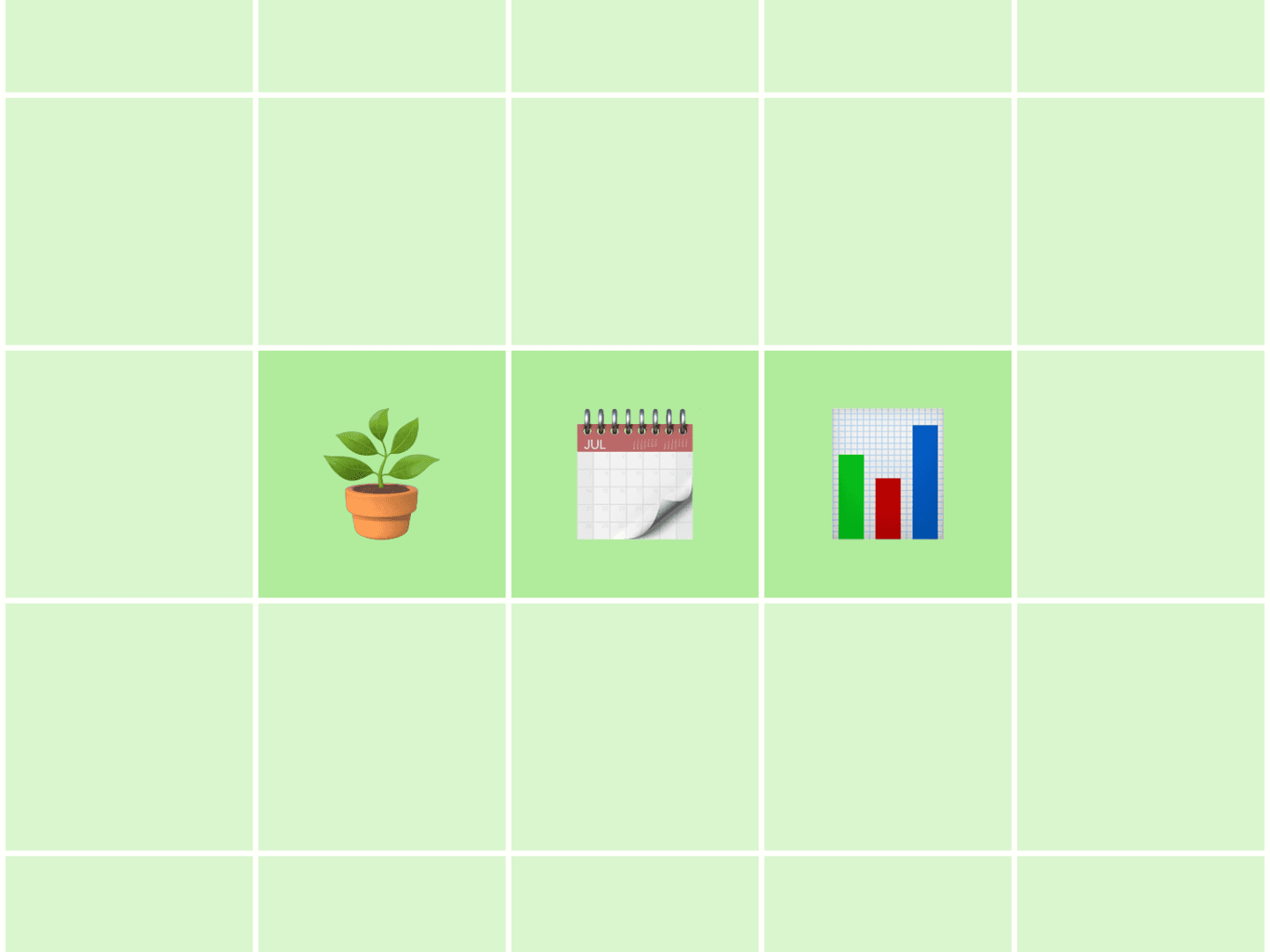Big marketing dreams, but working with a tight budget? After more than a decade of marketing for bootstrapped brands, I've learned that you don't need to spend a fortune on fancy digital marketing tools to see results.
It's all about building a smart toolkit that punches above its weight. One that helps you work efficiently and get results without breaking the bank.
That's where this comprehensive list comes in: 28 digital marketing tools that help growing brands succeed. Many of these tools offer free or low-cost versions, so you can start small and scale up as you're ready for more features.
Consider this your guide to building a powerful marketing tech stack that works within your budget.
Jump to a section:
Social media marketing tools
These social media tools help you maintain a consistent social media presence and evaluate your content performance.
Buffer: Social media management for creators and small businesses
A social media management tool is central to any social strategy. It helps you manage your online presence so you can post consistently and on a schedule you choose — which can help improve engagement.
I've been a Buffer customer and fan for nine years, long before I started contributing to the blog. And, when I became more active in building my personal brand a year ago, Buffer was the natural choice.
Since this is the Buffer blog, we're naturally excited to share how Buffer can help with your social media management.
The good stuff:
- Capture and organize all your social media ideas in the Create space
- Track and respond to comments on Facebook, Instagram, LinkedIn, Threads, X/Twitter, and Bluesky in a streamlined dashboard.
- Schedule finished posts in your social queue.
- The AI assistant helps you generate ideas, repurpose content, and edit posts to perfection.
- Buffer's Start Page lets you create polished link-in-bio landing pages in minutes.
The Create space is one of my favorite features. Here's my current setup:
I log all my half-baked ideas here and move them along in my custom Kanban board as they progress. I even have a prompts category for ideas in case I get stuck (many of which came from Buffer's Creator Camp) — but there's a nifty "generate ideas" button that can jumpstart your content creation.
From here, adding a finished post to my queue for publishing is super easy.
And with Buffer's pay-by-channel pricing model, I've been able to scale the services I pay for up and down based on what I need. For example, I used to be active on both LinkedIn and X, but now I'm only on LinkedIn. That flexibility is helpful since every dollar counts as I grow my freelance business.
Plus, if you're experimenting with newer platform options, Buffer quickly adds support for new social platforms (hello, Mastodon and Bluesky).
Buffer shines brightest for small businesses, solopreneurs, and creators looking to streamline their social media game without getting lost in complex features. It's the perfect balance of powerful and user-friendly — just what you need to make your social media presence pop without the headache.
Pricing: Free plan available. Paid plans start at $6/month/channel.
Mentionlytics: Social listening on a budget
Have you ever wondered what people say about your brand when you're not looking? That's where social listening comes in — and Mentionlytics makes it accessible even if you're working with a tight budget.
Many social listening tools cost hundreds or thousands of dollars, putting them out of reach for small businesses. But Mentionlytics brings these powerful capabilities to small businesses at a fraction of the cost.
The good stuff:
- Monitor mentions of your brand, competitors, or relevant keywords across social media, review sites, and the entire web.
- Gauge audience sentiment with AI-powered analysis.
- Stay on top of trends and conversations relevant to your industry.
The drag-and-drop report builder also lets you create custom reports to share insights with your team.
Whether you're looking to improve your customer service, gather product feedback, or keep tabs on your online reputation, Mentionlytics could be a valuable addition to your digital marketing toolkit.
Pricing: Starts at $69/month.
Predis.ai: Competitor analysis for social media
Ultimately, you'll want to differentiate your social media marketing strategy from your competitors', so you don't want to copy them. But checking out what they're doing with a competitive analysis tool can help you understand their strategy and inform your own.
Predis.ai surfaces these insights and can even help you generate content based on what's working in your industry.
The good stuff:
- Decode your competitors' social media strategies on select social platforms (they're building out support for more networks as we speak).
- Get the scoop on which posts are hitting home runs and which are striking out for your competition.
- Understand content distribution patterns to time your posts for maximum impact.
- Uncover the hashtag strategies your competitors are using to boost their reach.
- Generate AI-powered posts based on what's working in your niche.
All in all, Predis.ai is worth considering to learn from the wins and mistakes of your competitors so you don't have to learn them yourself the hard way.
Pricing: Free plan available. Paid plans start at $32/month.
Quuu: AI content curation for LinkedIn, X, and Facebook
This next great digital marketing tool has been mentioned by several folks I respect who are growing their personal brands on social media.
If you ever find it hard to keep your social media queue full, Quuu can help curate content from around the web that interests your audience. Then, you can blend original posts with curated content that gets conversations going without manually searching for share-worthy content.
Quuu uses AI to curate content and draft posts suitable for your audience.
The good stuff:
- Discover and share high-quality, relevant content tailored to your niche and audience.
- Use AI to generate custom posts for LinkedIn, X, and Facebook that you can edit and personalize so they feel like you.
- Chat with Quuu's AI bot to brainstorm content ideas or get help crafting your post.
- Seamlessly integrate with popular scheduling tools (including Buffer) to maintain a consistent posting schedule.
- Optimize your posting times for maximum engagement.
Whether you're looking to establish thought leadership, keep your audience informed, or maintain a consistent posting schedule, Quuu can save time while keeping you up-to-date and relevant.
Pricing: 7-day free trial available. Paid plans start at $19.79/month per social media profile.
Partnership marketing tools
Partnership marketing is great for businesses of all sizes. It enables you to expand your brand's reach through exposure to the audiences others have already built.
However, managing these relationships can get a bit fiddly if you rely on spreadsheets and email threads. These digital marketing tools can help you track relationships, streamline outreach, manage campaigns, and measure the impact of your collaborations.
Influencity: Influencer marketing management on a budget
Many influencer marketing tools are in the thousands per month. But Influencity makes influencer marketing management a lot more achievable for those with a modest budget.
The good stuff:
- Discover the perfect influencers for your brand without tedious manual searching.
- Manage your campaigns from start to finish, keeping all your influencer relationships organized in one place.
- Track your campaign performance easily by combining your brand's data with influencers' engagement stats for a clear picture of your ROI.
Influencity is perfect for brands looking to dip their toes into influencer marketing for the first time or those who don't have a large budget but want to level up from managing with spreadsheets.
Pricing: 7-day free trial available. Contact Influencity for pricing information.
Buzzstream: PR relationship management
In the five years I spent managing partnerships at Tortuga, I can't recommend using a CRM for partnerships enough. I used Buzzstream to track brand features and outreach of all kinds, including those with media, bloggers, product review sites, influencers, and affiliates.
The good stuff:
- Manage relationships with a wide range of partners all in one place.
- Track and automate your outreach campaigns so no important follow-up falls through the cracks.
- Monitor brand mentions across the web to stay on top of your brand awareness game and link-building efforts.
If you manage many partnerships for your brand, Buzzstream can help you keep all those plates spinning without dropping any.
Pricing: 14-day free trial available. Paid plans start at $24/month.
Email and SMS marketing tools
After discovering new potential customers through other marketing channels, you'll want a way to stay in direct contact with your audience so you can build deeper relationships and gather first-party data for personalization.
Email and SMS marketing can help you nurture leads, maintain existing customer relationships, and drive conversions through personalized, direct communication.
Mailchimp: Email and SMS for small businesses
When it comes to email marketing tools, Mailchimp is often first to come to mind because it's versatile and approachable for new businesses.
The good stuff:
- It has a user-friendly email campaign builder.
- Customizable signup forms and landing pages help you grow your list.
- Automate emails and segment your list to personalize messages.
- Paid users have the option of adding SMS to their plans.
Content creator and relationship coach Mike Mantell has used Mailchimp for years to manage their email newsletter. "I find it pretty easy to make lists to distinguish where signups from different lead magnets came from," they share. "It has the basic functionality I need for email marketing."
They can even create multiple email sequences on the free plan, which sets Mailchimp apart from other options.
However, Mike notes that as your needs grow more complex, you might feel some growing pains: "If I have to edit any of my automations, it takes a long time for me to figure out how. It's a bit unintuitive in that way."
If that's the case for you, you may consider upgrading to a specialized tool focused on your niche.
Pricing: Free email-only plan for up to 250 contacts. Paid plans start at $13/month.
Klaviyo: Email and SMS for e-commerce brands
If you're running an e-commerce business, you know Klaviyo. It's been a go-to email marketing tool for online retail stores for years.
The good stuff:
- It's built for online shops and integrates with major e-commerce platforms.
- Advanced segmentation and automation features let you send emails, SMS messages, and push notifications based on shopper behavior.
- Robust analytics tie directly to revenue so you can see the impact of your program.
I've had hands-on experience with Klaviyo at multiple e-commerce brands, and having a provider focused on online retail makes a difference. Klaviyo makes it intuitive to create segments based on your history with a customer, set up automated flows, and track revenue impact.
While Klaviyo has been a frontrunner for over a decade, it's worth mentioning that alternatives like Privy and Omnisend offer similar features at comparable price points and are establishing a name for themselves as well.
For those with bigger budgets and more complex needs, solutions like Sendlane and Attentive are pushing the envelope with advanced features and top-tier service.
On the flip side, if you're a Shopify brand just starting out, Shopify Messaging has a generous free tier for up to 10k emails per month. While it offers fewer features than Klaviyo, it can be a good stepping stone for budding brands.
Pricing: Klaviyo has a free plan for up to 250 contacts and 500 monthly email sends. Paid plans start at $20/month for email alone or $35/month for email and SMS.
Hubspot: Email marketing and lead management for B2B SaaS
HubSpot is a powerhouse for B2B SaaS companies looking to manage their relationships with leads and customers alongside email marketing.
I've used it to manage email marketing for a small tech company, and it was so helpful to be able to peek at a customer's entire journey and history with our brand.
The good stuff:
- Combines customer relationship management (CRM) and email marketing capabilities for comprehensive lead management.
- Create and send email marketing campaigns for a seamless workflow.
- Track interactions, from website visits to email engagement, for a full picture of lead behavior.
- Automate email sequences based on lead actions and characteristics.
- Robust reporting features tie marketing efforts to sales outcomes.
The email builder is intuitive. It's also powerful to be able to segment your list based on any data point in your CRM. However, the learning curve can be steep if you're new to marketing automation platforms because HubSpot is packed to the brim with capabilities.
It's worth noting that while HubSpot is excellent for B2B, it'll be overkill for simpler email marketing needs. If you're not leveraging its full suite of tools, you might find better value elsewhere.
Pricing: Free plan available. Paid Marketing Hub plans start at $20/user/month but can get pricey as you add more contacts and features.
Kit: Email marketing for solopreneurs selling digital courses and products
Kit is an email marketing platform designed for creators and solopreneurs who sell digital products like courses, ebooks, or coaching services. Kit sets itself apart through its monetization features.
The good stuff:
- Easy email sequence builder helps you nurture leads and sell products.
- Landing page builder lets you create lead magnets and pages to sell digital products directly.
- Tag-based segmentation allows for precise audience targeting.
Anna Burgess Yang, a freelance writer who helps fellow solopreneurs improve their workflows, swears by Kit's capabilities:
"I host a lot of webinars and create free downloads for my audience. Kit makes it easy for me to create landing pages and email sequences. I now have a well-oiled process for launching something new in Kit and segmenting the subscribers into different groups with tags based on what they signed up to receive."
Pricing: Free plan for up to 10k subscribers. Paid plans start at $39/month.
beehiiv: Email newsletters for content creators
Several creators I follow have switched to beehiiv recently due to its specialized features. It's a platform designed for creators who see their newsletter as the main event, not just a marketing tool.
While platforms like Kit excel at selling digital products, beehiiv shines when the newsletter itself is the value you're offering. It's for those who want to turn their email list into a thriving community and potentially a revenue stream.
The good stuff:
- beehiiv has a sleek, modern email editor for crafting engaging newsletters.
- It has built-in monetization options, including paid subscriptions and an ad network.
- Custom websites host your content, creating a hub for your newsletter.
- Audience segmentation and automated workflows nurture your community.
- Send unlimited emails on all plans, perfect for prolific writers.
Buffer's own Senior Content Creator, Tamilore Oladipo, hosts her newsletter, Content-as-a-Career, on beehiiv. "I've tried many newsletter platforms and have found beehiiv to offer the most value for my usual needs," she says. It's also made it easy for Tami to monetize early on: "My favorite thing about the platform is the ability to connect to sponsors easily — I'm already monetizing with just over 1,000 subscribers."
As far as more advanced features, Tami shares, "I haven't had to implement anything too complex yet, so I can't say too much about its automation capabilities. But if you're looking to get an MVP (minimum viable product) of your newsletter off the ground, it's a great tool."
The platform also offers robust analytics, helping you understand what content resonates with your audience. This data-driven approach can be invaluable for creators looking to grow their readership and influence.
Pricing: Free plan for up to 2,500 subscribers. Paid plans start at $49/month.
SEO (search engine optimization) tools
SEO isn't just about pleasing search engines. It's about improving your visibility so you can connect with people searching for what you offer.
But search engine optimization can feel like a complex logic puzzle, especially if you're juggling other marketing channels. The right SEO tools can help you decode the mystery of search engine rankings and determine where to focus your efforts.
Moz: Search performance optimization and monitoring
I've been using Moz on and off for nearly a decade. I keep coming back to it for its simple user interface and powerful features — some of which they even grant access to (at a small monthly volume) on the free plan.
The good stuff:
- Research keywords to find high-impact search terms to target.
- Track your site's keyword rankings.
- Audit your site to identify and fix technical SEO issues.
- Analyze backlinks to understand who's linking to you.
- Get on-page optimization suggestions for your content.
While Moz offers similar functionality to competitor Ahrefs, I find Ahrefs more robust and intuitive. However, Ahrefs' paid plans start at a higher price point, making Moz a more accessible option for many small businesses.
Moz also rocks in the educational content department. Their webinars and SEO guides are excellent resources if you're looking to expand your SEO knowledge. Clearscope co-founder Bernard Huang's episode on ranch-style content marketing is a personal favorite.
Pricing: Free plan available. Paid plans start at $49/month.
Frase: Content optimization for long-form content
Frase is a content optimization tool that helps you create SEO-friendly long-form content that ranks well in search results.
As a freelance writer, I've used several content optimization tools, including SurferSEO and Clearscope. While they all offer similar core functionality for optimizing blog posts, Frase stands out for its affordability and flexibility.
The good stuff:
- Analyze the SERP to understand the features of articles currently ranking for your target keywords.
- Generate content briefs to outline your articles.
- Optimize content with relevant keywords.
What I appreciate most about Frase is its pricing model. As a freelancer, not all of my clients need search optimization, and some provide access to their own software. Frase's monthly subscription option allows me to pay only when I need it, which helps cut down costs compared to annual subscriptions for similar tools.
The intuitive interface makes it easy to analyze top-ranking content and ensure my article covers all the necessary topics.
Pricing: Starts at $45/month.
Google Search Console: Monitor and improve Google search performance
Google Search Console is a free tool for understanding and improving your site's performance in Google search results.
Mike Mantell, the relationship coach and content creator we mentioned earlier, relies on Google Search Console to understand how well their blog posts rank and what search terms bring people to their site.
The good stuff:
- See which queries people use to find you.
- Identify which pages are performing well (and which aren't) in search results.
- Discover and fix technical issues that might be hurting your site's performance.
- Submit new content for indexing to get it in search results faster.
What does Mike love about Google Search Console? "It sends me a regular email to help me gauge my progress. It's cool to see my monthly clicks go up. And I find it helpful to see which pages are growing the fastest. It's gratifying to see my progress and to home in on what's working."
Pricing: Completely free.
Content and design tools for marketers
Creating professional, engaging content helps you capture your audience's attention and convey your message effectively. But you might not have the budget for heavy-duty tools or design experience — and that's completely understandable.
These tools can bridge the gap, turning your ideas into polished visual content and crafty copy, even without specialized skills.
Canva: User-friendly graphic design
Canva makes graphic design accessible to anyone. I've been using it for years, personally and professionally. It's my go-to tool for creating quick, polished visuals for social media posts, profile banners, and LinkedIn carousels.
The good stuff:
- The drag-and-drop interface makes creating designs intuitive and fast.
- An extensive template library of various formats (social posts, presentations, flyers, etc.) makes starting a new project a breeze.
- There's a huge selection of stock photos, illustrations, and fonts.
- The Brand Kit feature helps maintain consistent branding across designs.
What I love most about Canva is that you don't need to be an Adobe pro to create professional-looking graphics. The templates are a great starting point, and it's easy to customize them to fit your brand.
One standout feature is the ability to resize designs for different social media platforms in one click. This is a huge time-saver when you're creating content for multiple platforms or social media channels with their own size requirements.
Pricing: Free plan available. Paid plans start at $15/month for one person.
Adobe Firefly: Commercial-friendly AI images
Adobe Firefly is Adobe's foray into the world of AI-generated images, and it's making waves for good reason.
It can help you produce high-quality visuals quickly, especially if you need images for commercial use.
The good stuff:
- AI-powered image generation is safe for commercial use.
- The intuitive interface gives you granular control over image style and composition.
- Firefly integrates seamlessly with other Adobe products like Photoshop.
- Generate variations or edit images in Adobe Express to get the results you want.
Kirsti Lang, a senior content writer at Buffer, took it for a spin. Her opinion was that the free web version is surprisingly powerful. You can specify everything from aspect ratio and art style to depth of field and color tone.
One standout feature is the quality of human faces in AI-generated photos. Unlike some other tools, Firefly produces realistic faces without the unsettling "uncanny valley" effect. "My results with Firefly were consistently excellent," Kirsti says, "I found that playing around with the various art styles and effects pre-generated really helped me fine-tune my ask."
While the free version is great for experimenting, the watermark-free images in paid plans are worth considering for professional use.
Pricing: Free version available with watermark. Paid plans start at $9.99/month.
VEED: Simple video editing
VEED is a simple browser-based video editing tool designed to make video creation accessible to those without extensive editing experience.
As someone who's dabbled in more advanced tools like Final Cut Pro, I initially found VEED limiting. However, I appreciate its simplicity for quick edits.
The good stuff:
- It has a user-friendly, drag-and-drop interface.
- The auto-subtitling feature saves time when creating captions.
- Basic effects like green screen and filters let you customize your video.
- Stock footage library lets you add additional content to break up long stretches of video.
What stands out about VEED is its ease of use. While I sometimes wish for more control, that's exactly why it's great for small business owners or marketers who aren't video editing pros. It's hard to make big mistakes with VEED.
Pricing: Free version available with watermark. Paid plans start at $24/month.
Butter: Dynamic video creation for e-commerce
Butter is a specialized video creation tool designed with e-commerce brands in mind, offering a Canva-like experience for short-form product videos.
As someone who's worked with e-commerce brands, I appreciate tools that streamline the process of creating engaging product content. Butter does just that for video.
The good stuff:
- It lets you turn still product shots into dynamic videos.
- The intuitive drag-and-drop interface makes video creation easy.
- An extensive library of templates is tailored for e-commerce.
- Brand kit functionality helps you maintain a consistent visual identity.
Butter really sets itself apart in its focus on creating dynamic product videos from a combination of still shots and video footage. It lets your marketing team create eye-catching assets on the fly for your website, email, SMS, and social media campaigns.
It's a tool I wish I had when I was doing marketing for e-commerce brands. It lets you step up your video content without a huge learning curve or budget.
Pricing: Plans start at $25/month.
Claude: AI writing chatbot that sounds more human
Everyone has their go-to AI writing assistant at this point. Claude is mine. It's a large language model, much like ChatGPT, that you can use to brainstorm ideas, generate and edit writing, and repurpose content, among other things.
I've experimented with numerous AI writing tools, including ChatGPT, Writer, Jasper, Lex, Copy.ai, and Reword. I've found Claude to be a standout option.
The good stuff:
- It has a chat-based interface for natural, conversational content creation.
- You can get assistance with writing, editing, brainstorming, and problem-solving.
- It generates human-like text for both creative and analytical tasks.
- It outputs fewer inaccuracies (or "hallucinations") compared to some competitors.
What I appreciate most about Claude is how human it sounds. The outputs feel more natural and require less editing than many other AI writing tools I've tried.
I've also been finding Claude's Projects feature useful lately. You can add resources and custom instructions to use across multiple chats. So you don't need to add the same files and instructions over and over again.
For example, I used Claude for an upcoming Buffer article to brainstorm a new outline that will be more skimmable, noting the resources I'd attached to the project:
Claude also offers limited use on its free plan. So when my workload is lighter, the free plan suffices, which has led to me only paying for Claude for four out of ten months so far this year.
While Claude is great for individual writing tasks, software like Narrato or Blaze might be worth exploring for teams managing large amounts of content. They offer additional features for collaboration, content repurposing, and publishing that I've found intriguing.
Pricing: Free version available. Paid plans start at $20/month.
Conversion optimization tools
Is your website getting traffic, but not enough visitors are taking action? That's where conversion optimization software comes in handy.
These digital marketing tools help you maximize your website's effectiveness at turning visitors into leads or customers — so you get more out of all your marketing efforts.
VWO: A/B testing to improve conversion rate
Let's talk about A/B testing (or split-testing) with our first conversion optimization software: VWO.
A/B testing is used to determine the best way to display different elements on your website that will lead to the most conversions. For example, you might test different colors or copy for your CTAs (calls-to-action) or timing on a popup.
The good stuff:
- VWO lets you split-test just about anything you can think of on your website or mobile app.
- Its user-friendly visual editor lets you create test variations without code.
- Use heatmaps and session recordings to understand visitor behavior.
- Identify drop-off points in your journey with funnel analysis
- Collect qualitative feedback from visitors with surveys.
VWO is a great option for small businesses due to its approachable pricing that scales with you as you grow.
Pricing: 30-day free trial available. Paid plans start at $633/month, billed annually.
ConvertFlow: Funnel builder to guide site visitors
Another important aspect of conversion optimization is personalizing your website — tailoring your visitors' experience depending on their actions.
For example, you might show an exit-intent popup if they're about to leave, or recommend products based on their purchase history and other first-party data you've collected.
This is where ConvertFlow comes in. Now, full disclosure: I used to work at ConvertFlow, so I'm a little biased. But I think it's a powerful tool for any business looking to personalize their website and guide their site visitors' experience.
The good stuff:
- Create engaging popups, forms, quizzes, and surveys to capture leads and gain essential customer data to personalize their experience.
- Design landing pages to continue the story from your marketing campaigns (ad, email, etc.) and guide shoppers toward a conversion.
- Personalize website content for different audience segments.
- Integrate with a wide range of other digital marketing tools to share and activate the customer data you gather.
- A/B test your campaigns to improve performance continually.
What sets ConvertFlow apart is the ability it gives you to create complex, multi-step campaigns without any coding. Its drag-and-drop builder lets anyone on your team create campaigns — something I wish I had at other brands when I had to rely on a designer for any requests.
Pricing: Free plan lets you build campaigns, though you'll need to upgrade to publish them on your website. Paid plans start at $299/month.
Aftersell: Revenue optimization for e-commerce
If you're running an online store, getting conversions is one piece of the revenue puzzle. But increasing cart values lets you boost your bottom line without acquiring new customers.
Cody Plofker, Chief Marketing and Revenue Officer at Jones Road Beauty, stands by Aftersell to increase average order value through smart upsells and cross-sells.
The good stuff:
- Create upsell and cross-sell offers for high-intent shoppers in the cart, at checkout, and post-purchase.
- Customize offers based on cart contents, customer history, and other factors.
- A/B test different offers to find what performs best.
Cody shared in a recent newsletter that he appreciates Aftersell because it has a great team and it's cheaper than similar options. "You can get post-purchase upsells, in-checkout blocks, and network offers in one tool with a capped pricing model," he says.
What's particularly clever about Aftersell is its focus on high-intent shoppers. People who already have items in their cart or have just purchased are already in a buying mood, so it's a great time to upsell or cross-sell items they might be interested in.
Pricing: Aftersell offers modular pricing, depending on which features you want, starting at $34.99/month.
Paid advertising tools
It can be easy to burn through your paid ads budget without seeing results. That's where paid advertising tools come in handy. They help ensure you're maximizing your ROAS (return on ad spend) and targeting the right audiences.
Wordstream: Google Ads Performance Grader
Wondering how your Google Ads campaigns are stacking up? Wordstream's Google Ads Performance Grader lets you gain quick, actionable insights — and it's completely free.
The good stuff:
- Analyze your Google Ads account performance.
- Compare your metrics against industry benchmarks.
- Identify wasted ad spend and opportunities for savings.
- Get actionable recommendations for improvement.
It takes the complex data from your account and translates it into clear, actionable advice.
Pricing: Free.
Atria: Ad optimization for Meta and TikTok ads
If you've ever felt like you're walking in a dark room when it comes to your Facebook, Instagram, and TikTok ads, Atria is like flipping on the lights.
The good stuff:
- Manage Meta and TikTok ad campaigns in a unified dashboard.
- Generate engaging ad content with AI-powered assistance.
- Create high-converting ads from 500+ Canva templates.
- Automate budget allocation across best-performing ad sets.
- Analyze competitors to learn from their success.
- Refine your target audience with advanced optimization tools.
Atria is really leaning into its AI features to stand out from other options in this space. Its AI can analyze your best performers and use that data to generate new ad ideas, even providing a conversion score to help you pick the most effective copy.
Plus, curated "top picks" showcase winning ads from various industries, giving you a shortcut to what's working right now in paid advertising.
Pricing: Free trial available. Paid plans start at $159/month.
Marketing analytics tools
Marketing analytics tools give you X-ray vision into your marketing efforts. They help you see what's working so you can amplify successful efforts and adjust anything that's falling flat.
Google Analytics: Free website analytics
As far as free tools go, Google Analytics is a powerhouse. I've used it at every company I've worked with for over a decade — and for good reason. It's got a surprising amount of depth and flexibility for a free analytics tool.
The good stuff:
- Track your website traffic, user behavior, and conversion rates.
- Set up custom conversion events to measure specific user actions relevant to your business.
- Monitor the revenue impact of your marketing efforts.
- Analyze traffic sources to understand where your visitors come from.
- Create custom reports to focus on the metrics that matter most to you.
- Integrate with other Google tools like Google Ads and Search Console.
What I appreciate most about Google Analytics is its ability to adapt to your specific business needs. The custom conversion events let you track anything from newsletter signups to product purchases, giving you a clear picture of how users interact with your site.
If you don't have the budget to invest in a more comprehensive or automated tool, Google Analytics will give you most of what you need. If you're not already using it, I recommend implementing it ASAP to build up your historical data.
There is a paid version (Google Analytics 360), but I've never used it — likely because its hefty starting price of $50k/year is out of reach for most small businesses.
Pricing: Free.
Hotjar: Website engagement analytics
Hotjar reveals how users interact with your website — taking the guesswork out of your visitor experience.
The good stuff:
- Create heatmaps that show where users click, move, and scroll on your pages.
- Record user sessions to see exactly how they interact with your site.
- Collect user feedback through surveys and polls to understand pain points.
- Set up funnels to identify where users drop off in your conversion process.
What I love most about Hotjar is how it combines quantitative data with qualitative insights. The heatmaps and recordings show you what users do, while the feedback tools help you understand why they do it.
E-commerce retention expert Elliot Kovac praised Hotjar on X for the clarity it brings to user behavior: "You’ll be able to see the biggest drop-off points quite easily and take action to resolve."
It's a helpful software for businesses in any industry.
Pricing: Free plan for up to 200,000 monthly sessions. Paid plans start at $49/month.
Amplitude: App and digital product analytics
If you have a mobile app or web-based digital product, Amplitude's robust analytics platform provides valuable insights into user behavior, ultimately allowing you to improve retention.
The good stuff:
- Track user actions and create custom events to measure what matters most to your business.
- Build cohorts based on user behavior to understand different segments of your audience.
- Identify friction points in the customer journey.
- Create custom dashboards to keep your team aligned on key metrics.
- Leverage predictive analytics to forecast user behavior and prevent churn.
What sets Amplitude apart is its focus on behavioral cohorts. Instead of just looking at demographics, you can group users based on their actions. This can help you identify your power users and understand what features keep them coming back.
Pricing: Free plan for up to 10 million events/month. Paid plans start at $61/month.
Lifetimely: E-commerce analytics for Shopify brands
This is another tool I wish I had when I was working at e-commerce brands. For Shopify store owners, Lifetimely offers a crystal-clear view of customer behavior and lifetime value, helping you make data-driven decisions to boost profitability and grow your store strategically.
The good stuff:
- Track key metrics like customer lifetime value, retention rates, and repurchase probability.
- Forecast future revenue based on historical data and current trends.
- Segment customers based on their value and behavior to tailor your marketing.
- Compare your performance against industry benchmarks.
Plus, the ability to predict customer lifetime value. This insight lets you focus your marketing efforts on your most valuable customers and improve profitability.
Max Bidna, who goes by Marketing Max, reports on X that Lifetimely's Shopify charts "are second to none in terms of helping you understand the LTV from different customer segments and from different acquisition channels."
Plus, the ability to compare your store's performance against others in your industry gives you a clear picture of where you stand and where you can improve.
Bonus: All features are available on all plans, making it easy to grow your Shopify store.
Pricing: Free plan up to 50 orders per month. Paid plans start at $149/month.
Build your digital marketing stack one tool at a time
You now have access to a comprehensive collection of digital marketing tools, each designed to help with specific aspects of your marketing efforts.
But you don't need to implement everything at once. Start by identifying your most pressing marketing challenges. Is it maintaining a consistent social media presence? Understanding your website visitors' behavior? Or maybe you're looking to get into influencer marketing for the first time?
Choose one or two areas to focus on initially and adopt the tools that address those needs. When you're ready to try a new channel or optimize an existing one, you can come back to explore your options and gradually expand your digital marketing toolkit.
More digital marketing tools and resources
Try Buffer for free
190,000+ creators, small businesses, and marketers use Buffer to grow their audiences every month.