
A Guide to Social Media Collaboration
Learn how strategic partnerships on social media can expand your reach, boost engagement, and open new opportunities for growth.
Collaboration without chaos
Keep your workflow seamless with easy content collaboration, approval workflows, and smart permissions — all in one place.
Get started for free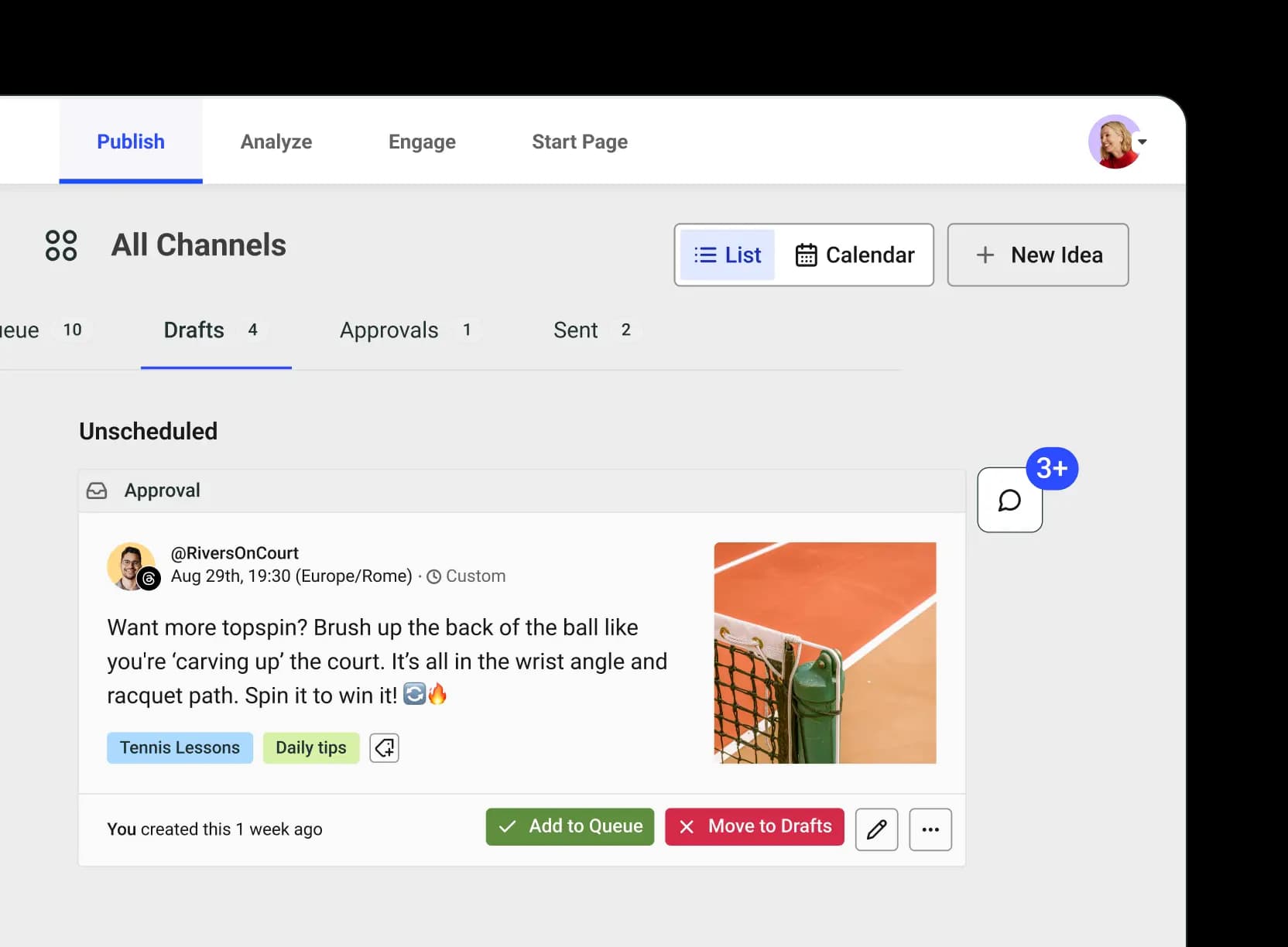
Invite collaborators and assign the right permissions so everyone can contribute without the chaos.
Keep content on-brand and error-free with built-in approval steps before publishing.
Share feedback, add notes, and refine ideas together, all within Buffer.
Stay ahead with a shared content calendar, so your team knows exactly what’s going live and when.
Create better, together
Work together with flexible roles and permissions, making content collaboration smooth and stress-free — no matter who you’re collaborating with.
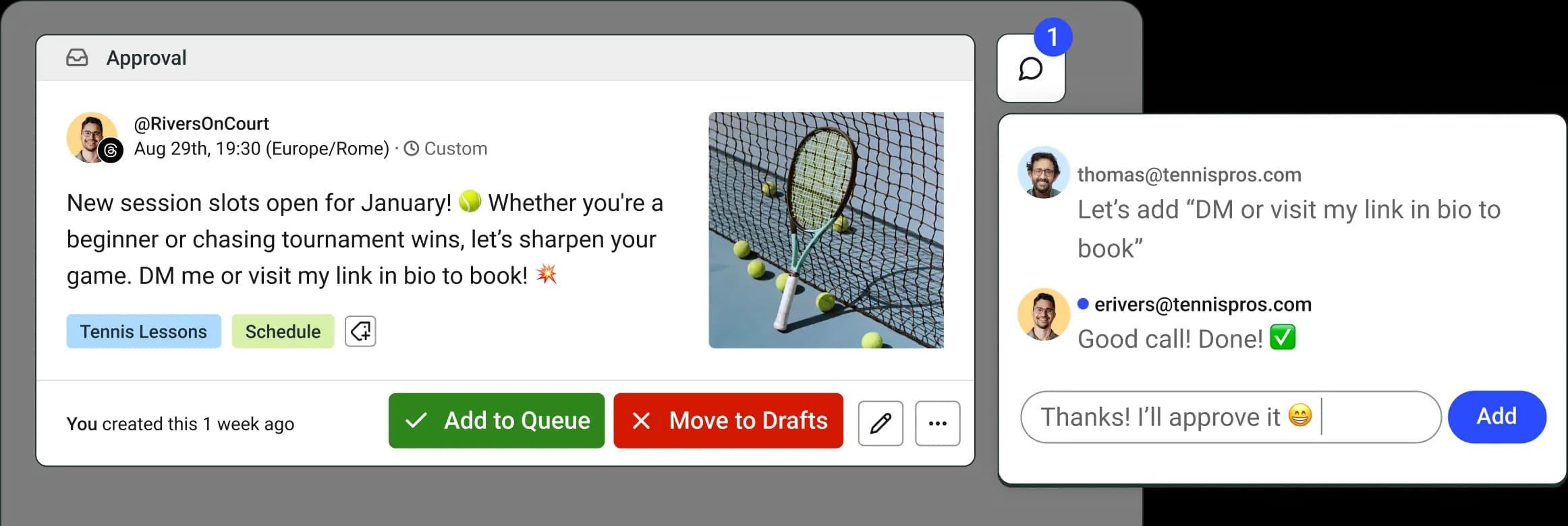
Streamline your approval process
Say goodbye to last-minute edits and scattered feedback. With Buffer’s approval workflows, you can review content before it goes live, ensuring every post is on-brand and mistake-free.
Get started for free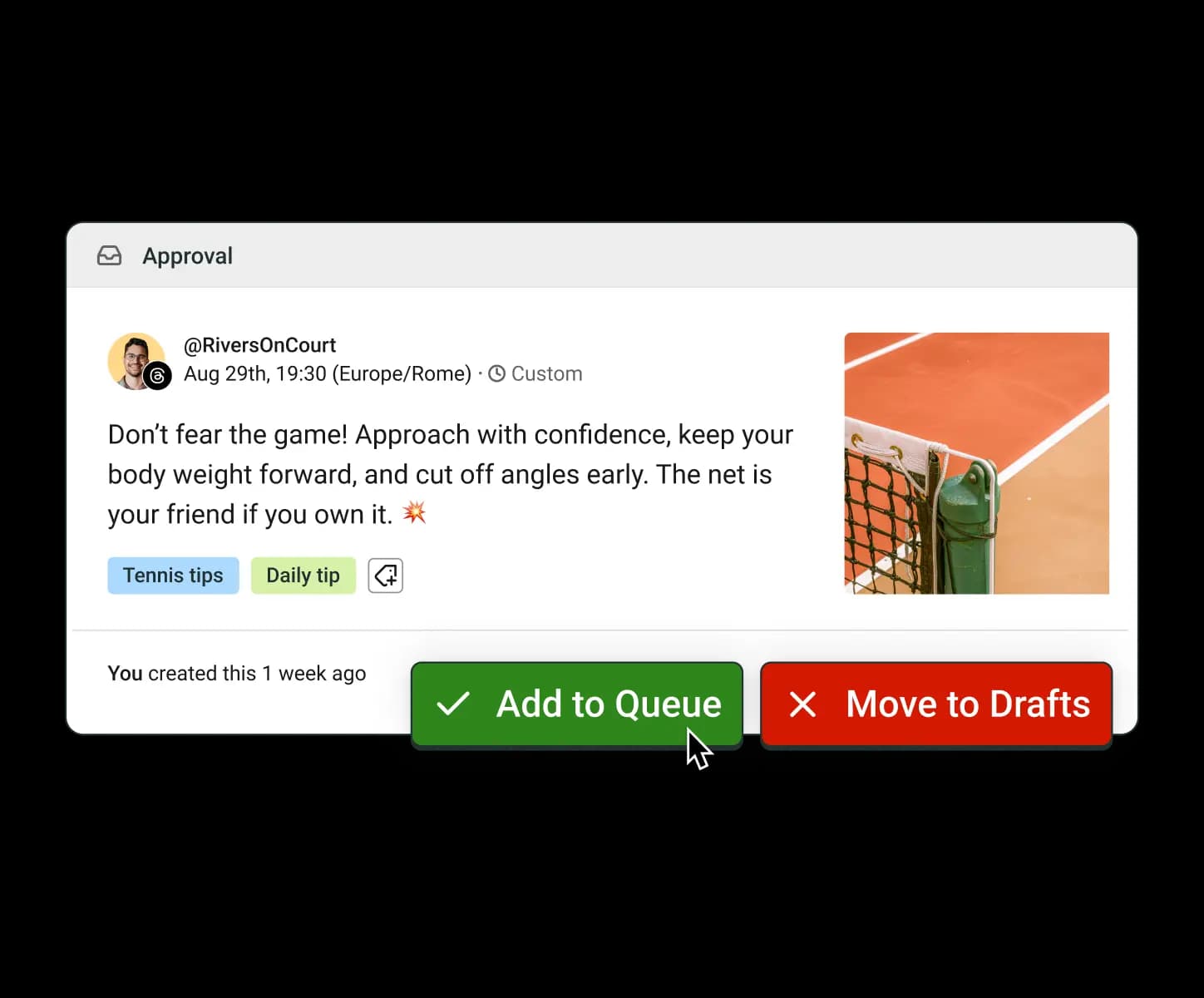
Leave notes, share ideas, and keep the magic flowing
Discuss ideas, refine drafts, and leave feedback right where you’re working. No need for endless email chains or Slack messages to get your content published.
Get started for free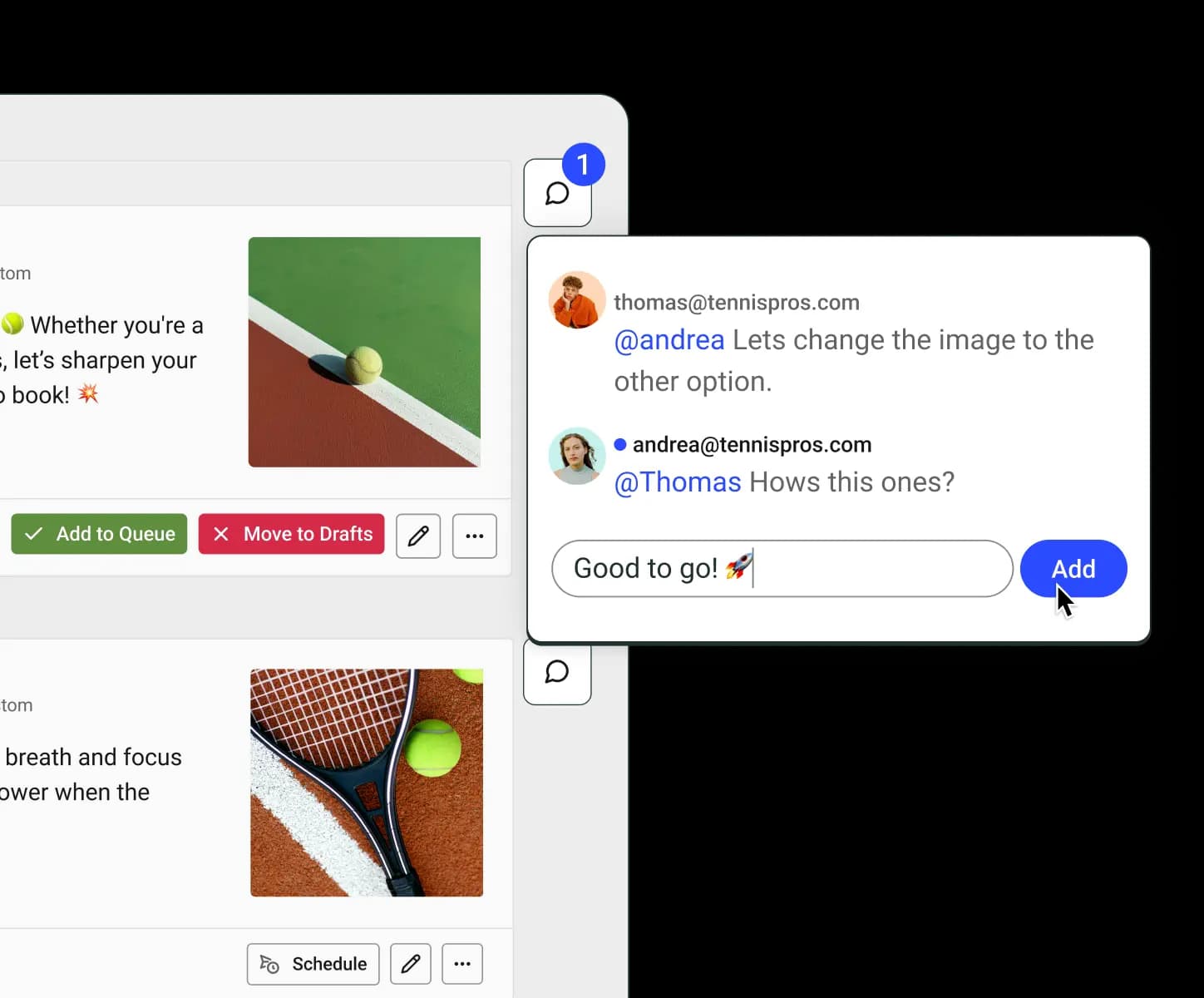
Plan together, stay ahead
Keep everything visible, organized, and running smoothly for everyone with a shared content calendar and ensure your posts always go live on time.
Get started for free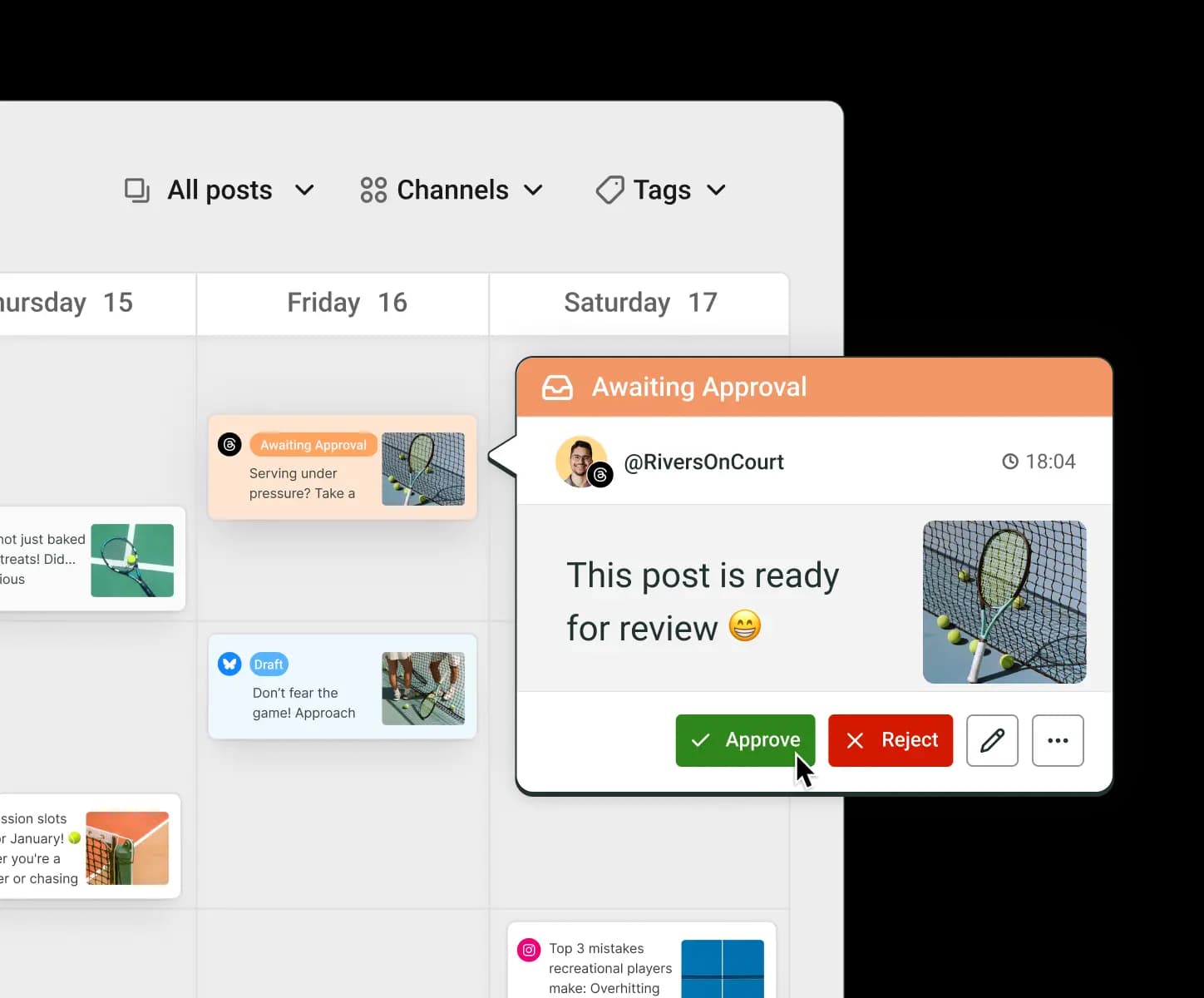
Buffer is the perfect tool to maintain a consistent posting schedule, especially if you’re juggling content across multiple channels. We can manage all posts in one place and it’s easy to use. It’s a real lifesaver.
 Luke ThorntonInfluence Media
Luke ThorntonInfluence MediaMaster social media collaboration
Learn expert tips and best practices to keep your team aligned and your content on point.

Learn how strategic partnerships on social media can expand your reach, boost engagement, and open new opportunities for growth.
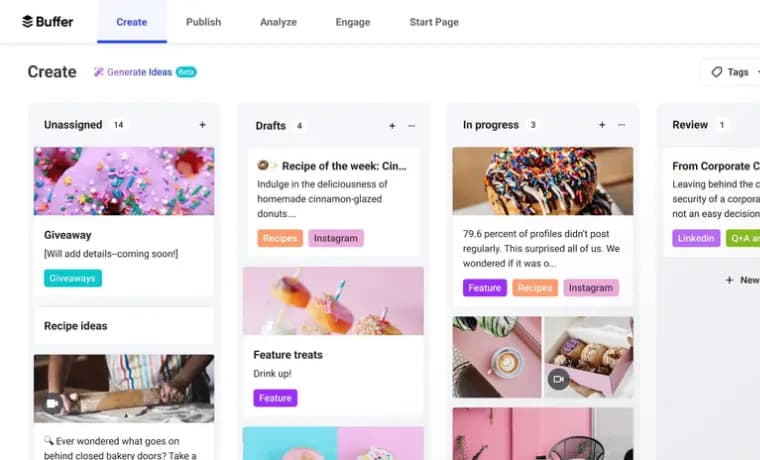
Learn about ten social media marketing tasks you can automate to free up some headspace and clear up that to-do list.

Discover how to use Instagram Collab posts to co-author content with up to five accounts, expanding your reach and boosting engagement.
Adding a team member to your Buffer account is easy. Go to ‘Manage Your Team’ in Buffer, click ‘Invite a Team Member,’ enter their email, and set their permissions. They’ll receive an invite to join your organization.
Buffer’s permissions levels let you choose who can post to each of your channels. You can assign different access levels, from full posting access to approval-only roles. This keeps your content secure while giving your team the flexibility they need. Learn more about team member permission levels.
Team members can draft posts and submit them for approval. Admins or managers can review, edit, and approve before they’re scheduled to go live. Learn more about managing and approving drafts.
Yes! Use the Notes feature to add comments directly to posts, making it easy to collaborate and refine content in one place. Learn more about collaborating on content with Notes.
Absolutely! We know collaborators and teammates change, so you can adjust permissions anytime from the ‘Manage Your Team’ section in Buffer.