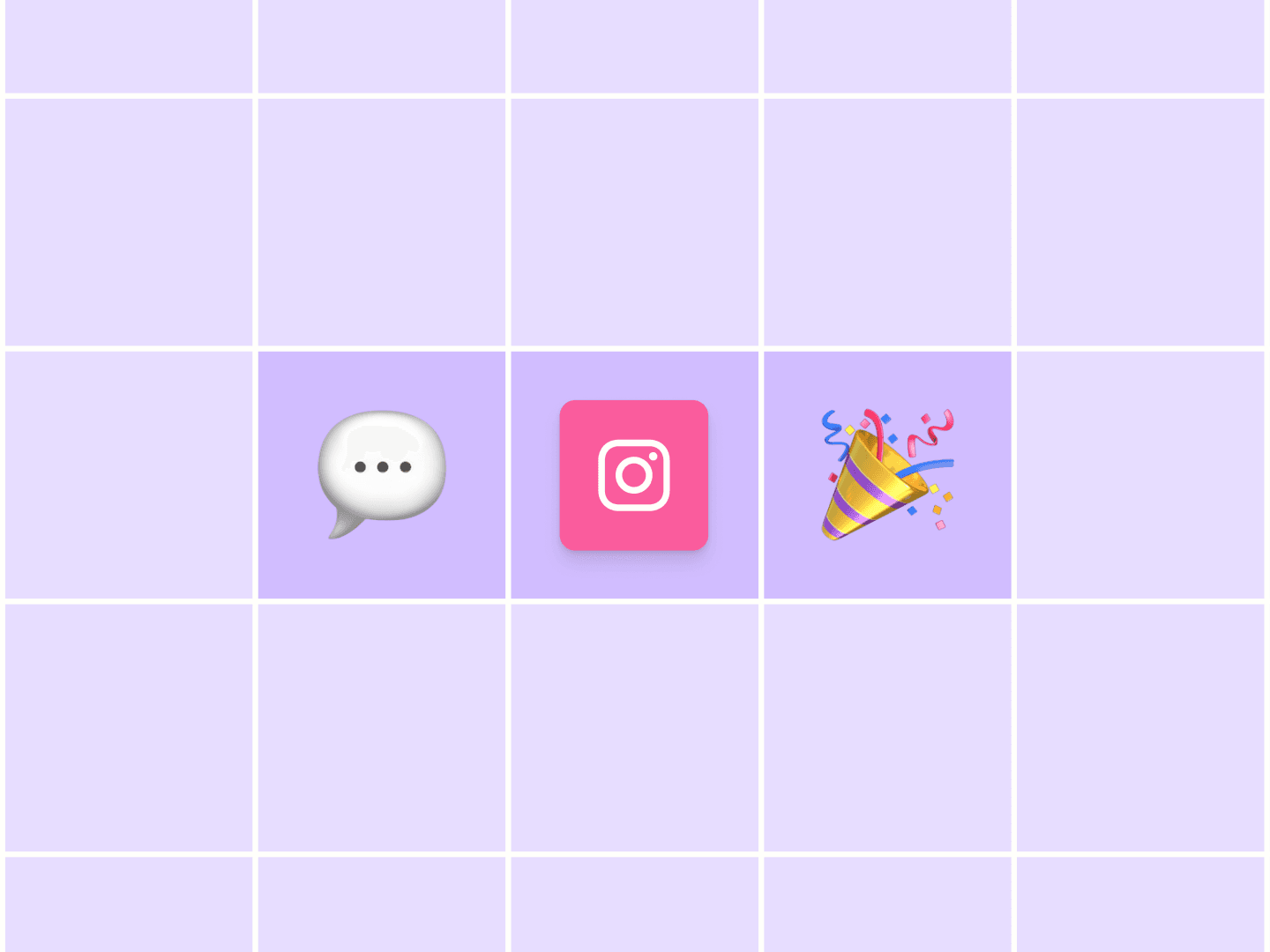You’re showing up consistently on Instagram— creating high-quality content, getting views, reaching new people. But maybe you're wondering why the likes, comments, and shares aren't quite where you'd hoped they'd be.
If you’re doing all that, our content itself probably isn’t the issue. You just need to fine-tune your Instagram engagement strategy to better connect with your audience and build a loyal community.
In this blog post, I’ll share 11 evidence-backed strategies that will help you increase your engagement rate on Instagram.
What is Instagram engagement?
Instagram engagement is a measure of how your audience interacts with your content beyond just viewing it.
Whenever your audience takes an action after seeing your post, it qualifies as an engagement. These actions can be:
- Liking
- Commenting
- Sharing
- Reposting
- Saving
“The engagement rate on your content is more important than your follower count,” says Adam Mosseri, Head of Instagram. “Followers are important, yes, but a better sign of how you’re doing on Instagram is how many likes, views, and reshares your content is getting.”
Why does Instagram engagement matter?
Engagement rate on Instagram isn’t just important because Mosseri said so (although that’s a pretty big deal). But also because:
1. Instagram engagement helps you understand the kind of content that resonates with your target audience. When you know what your followers like, you can replicate that content and refine your strategy.
2. The Instagram algorithm loves posts that get engagement. High engagement rate = sign that people love your post. So, the algorithm pushes it to more people. This means that when you work to increase your Instagram engagement, you create a domino effect where you also improve your reach and, by extension, gain more followers. Talk about a win-win!
3. Lastly, engagement isn't just about metrics. Social media is about building a deeper connection with your audience. Strengthening engagement is an excellent way to achieve that.
“A lot of creators (and brands) treat Instagram like a broadcast channel rather than a two-way street. Posting is easy to systemise. Engaging requires time, nuance, and often a willingness to step outside of your content calendar. That’s why it gets deprioritised,” says social media expert Annie-Mai Hodge.
“The irony is that the same people who skip engagement are usually the ones frustrated when their audience doesn’t rally behind their launches or projects. The benefits of engaging are very real: you build trust, you create a sense of loyalty, and you make people feel like they’re part of your world, not just spectators of it.”
So now that we've covered why engagement matters, let's look at how to actually measure it.
How to calculate your Instagram engagement rate
You can measure engagement on Instagram for each post by seeing how many likes, comments, shares, reposts, and saves it has.
Here are the two most common formulas you can use to measure your Instagram engagement rate.
- By impressions: (Total engagements ÷ Total impressions) × 100
- By followers: (Total engagements ÷ Follower count) × 100
Engagements include likes, comments, shares, saves, and reposts. If you use Buffer, the analytics dashboard does the math for you.
Instagram engagement rate based on impressions
When you measure your engagement rate using impressions, you see insights based on how many people saw your post — regardless of whether they follow you. This method is best for Instagram Reels, where the reach extends beyond your followers.
For example, if your post was seen 1,000 times (impressions) and received 30 engagements (likes, comments, shares, saves, and reposts), your engagement rate would be 3%.
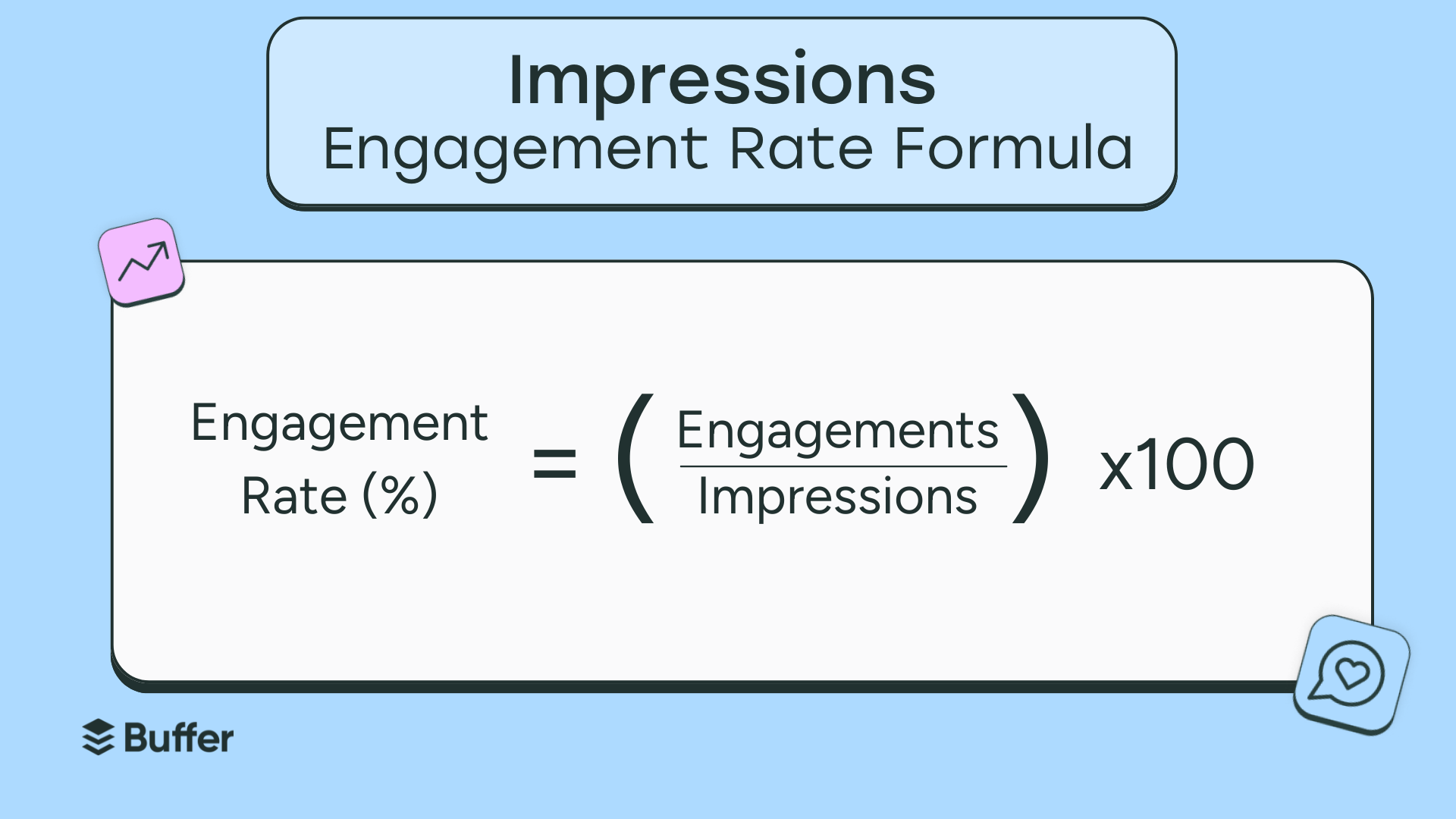
If you use a social media management software like Buffer to schedule your Instagram posts, it calculates the engagement rate for you. Here’s how that looks in Buffer.
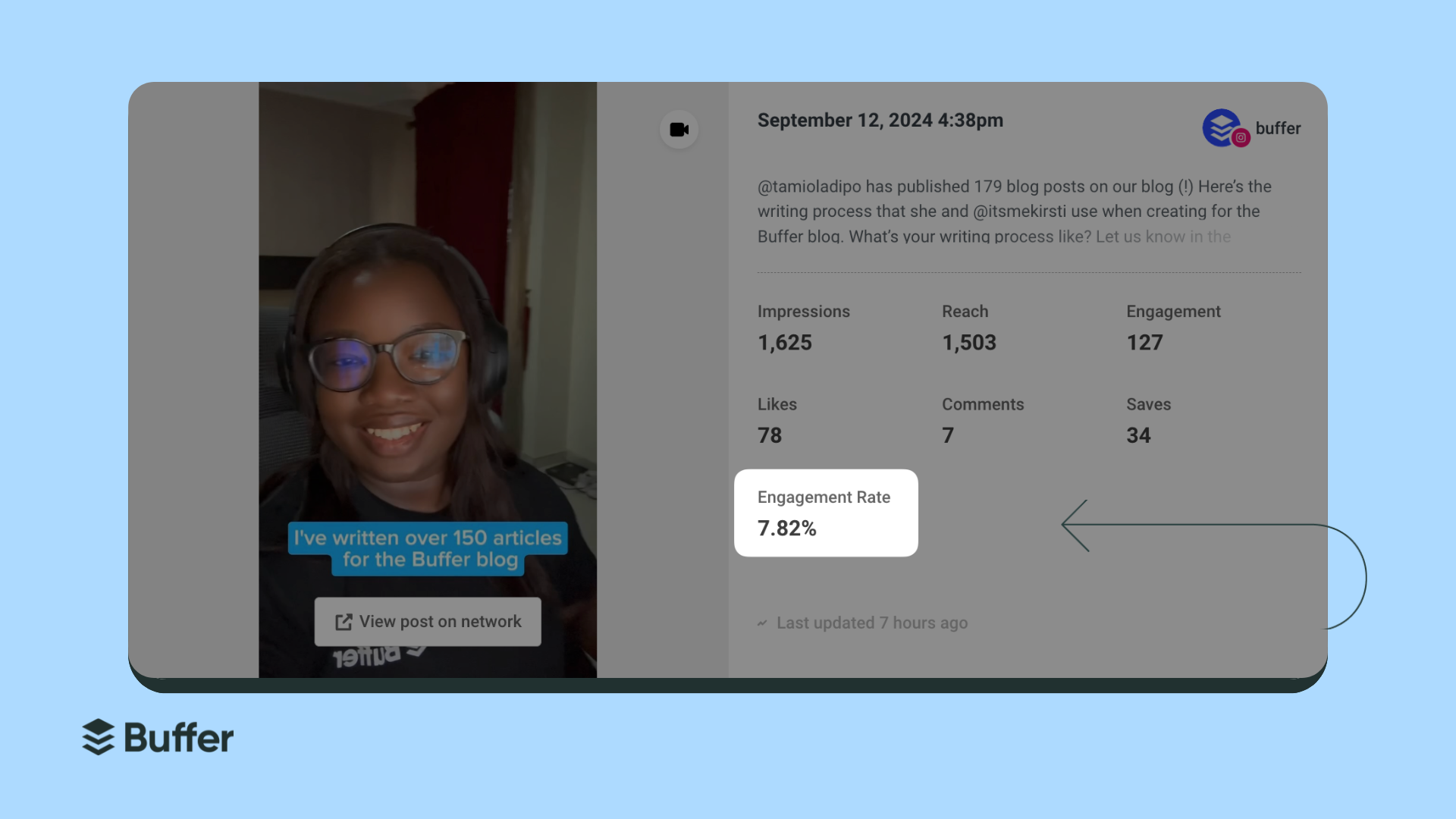
Use the impressions-based engagement rate calculator to understand how your Instagram engagement compares to your overall visibility. That’s great since Instagram is also increasingly pushing your content to non-followers.
Instagram engagement rate based on follower count
The engagement formula based on follower count helps you understand how your existing followers are interacting with your content. Here’s the formula to measure your engagement rate this way:
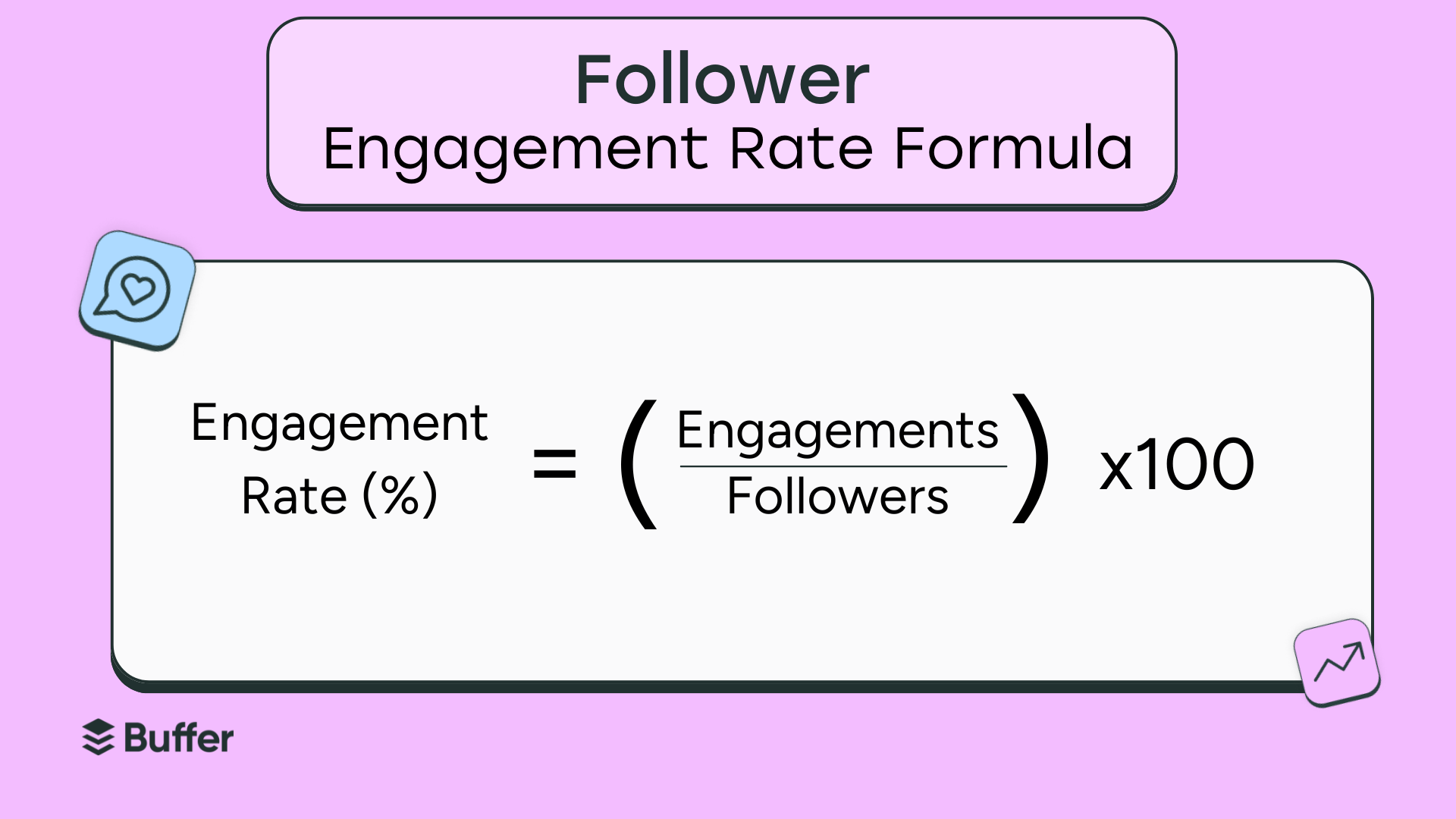
For example, if you have 1,000 followers and one of your posts had 70 likes, 15 comments, and five shares, your engagement rate would be 9%.
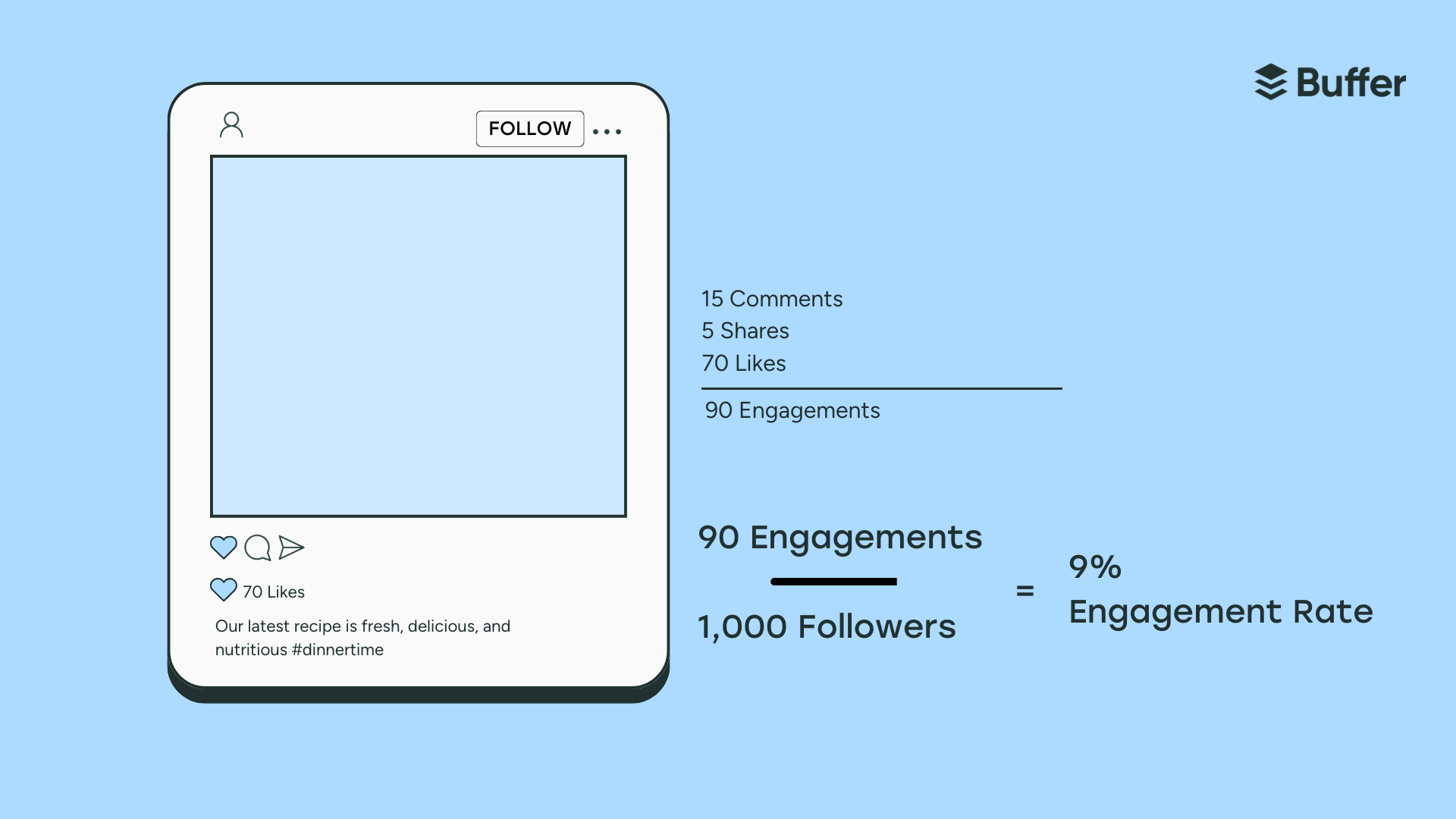
Follower-based engagement rates are good for understanding whether your content is resonating with your followers.
But it doesn’t tell you how many of your existing followers actually saw your content — that’s where an impressions-based Instagram engagement calculator would work better.
Instagram engagement rate calculators
There are several free Instagram engagement rate calculators online to help you understand the overall engagement of your Instagram account (rather than just a single post). But these tools often use different formulas to calculate the engagement rate.
For example, Modash’s free engagement rate calculator uses median likes divided by followers as its formula.
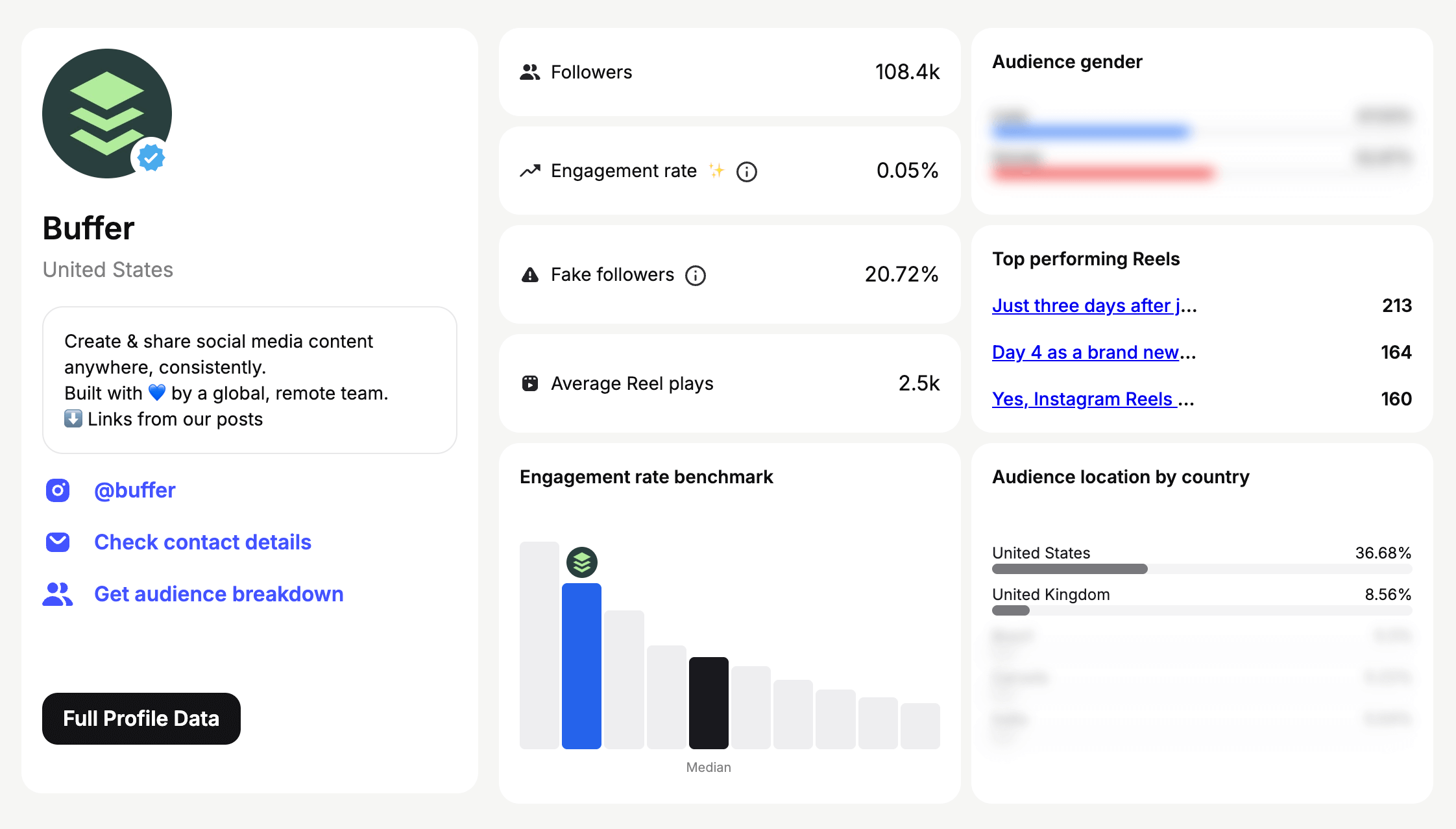
But the Socialinsider Instagram engagement rate calculator takes a follower-based approach. It measures the engagement rate by calculating the sum of likes and comments divided by the number of posts in the last 30 days. Then it divides that number by the total number of followers.
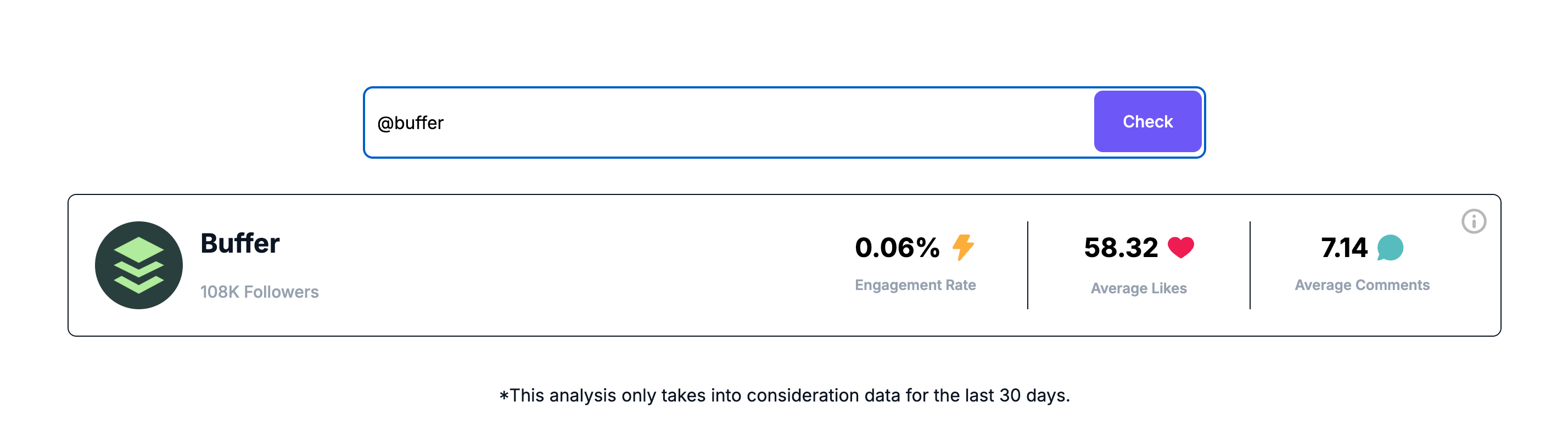
Whichever Instagram engagement calculator you use, remember to check the metrics they’re using in their formula. This will help you understand if you’re getting the insights about what you actually want to know.
Most Instagram engagement rate calculators online take a follower-based approach. For more nuanced insights into your engagement rate based on impressions, rely on a tool like Buffer. Bonus: It can also help you manage your entire social media strategy in one place.
What is a good engagement rate on Instagram?
A ‘good’ engagement rate depends on various factors. In some industries, even 1% can be a high engagement rate — it doesn’t mean your content is falling flat. But the factor that has the most influence on engagement rate is the follower count.
Buffer analyzed 27 million posts from 273,000 accounts to understand how engagement shifts as creators grow. The median engagement rate for the average Instagram account is 4.3%.
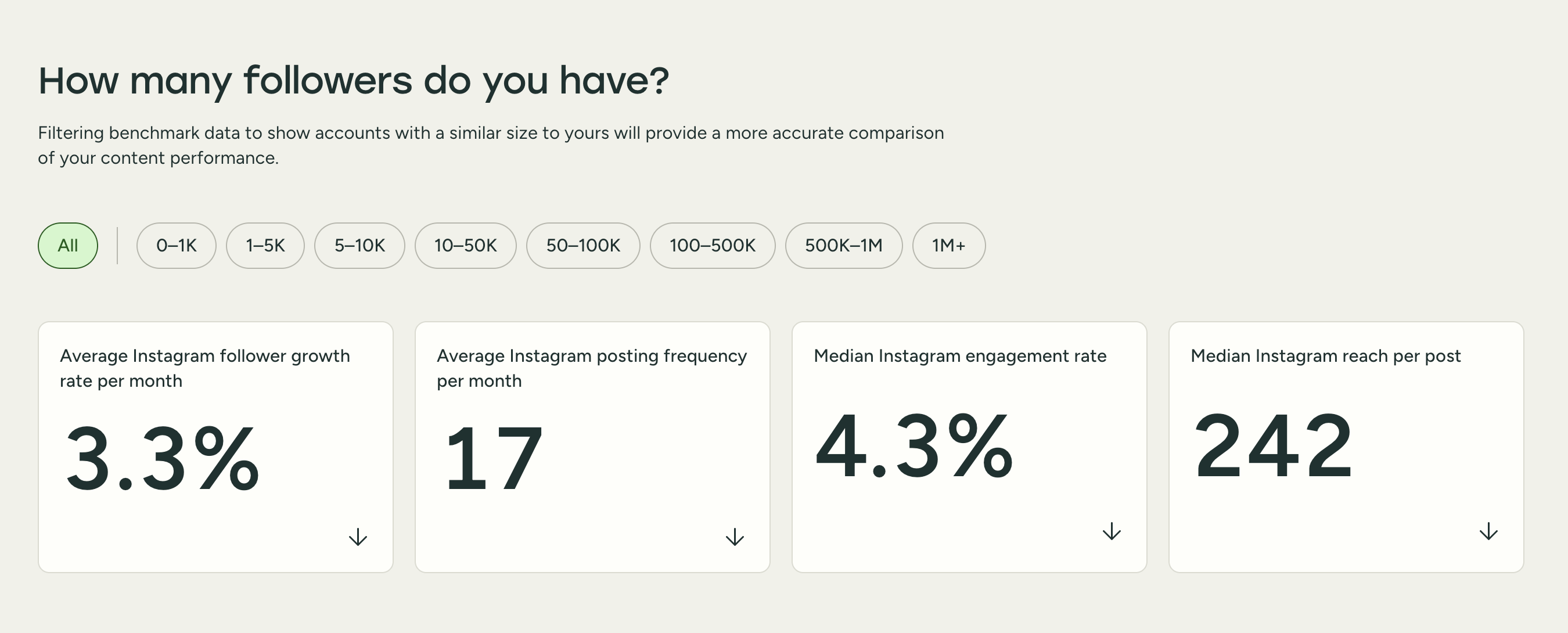
But if you’re a small account with up to 1,000 followers, the median number climbs to 5.2%. The median continues to shift as you grow a large following.
While the above metrics are helpful as a benchmark, don’t chase numbers alone. Instead, focus on creating content that your audience finds valuable. Track your individual progress and focus on the posts that get the most interactions.
How to get more engagement on Instagram: 11 ways
Before we dive into the strategies, here's something to keep in mind: Instagram offers a lot of ways to engage with your audience.
Wondering how to use all these features can be overwhelming. Should you engage more on stories than broadcast channels? Should you prioritize responding to comments or DMs?
“Mix features throughout the week so you’re meeting your audience at different touchpoints, whether that’s stories, Broadcast Channels, Notes, or comments. Think about these features less as a checklist of engagement, and more as different layers of interaction,” says Annie-Mai.
“Stories and Notes are low-stakes and invite quick taps or replies, while comments and channels create space for deeper exchanges. Test all of them for a few months, then look closely at where your community actually invests attention. The balance should be driven by where you see the richest back-and-forth, not by trying to tick every box.”
That said, here are 11 tried-and-tested tips to help you increase your Instagram engagement. Let’s get into it.
1. Ask specific questions in your captions as a call-to-action
Asking specific questions in your Instagram captions is one of the easiest ways to increase engagement. It helps start a dialogue and encourages your audience to comment on your post.
“Create engaging content that sparks a conversation. And I don’t mean rage bait; I mean content that poses a question for the audience, that feels very relatable, or that touches on common pain points,” says Mireia Boronat, Marketing Manager at The Social Shepherd.
“Such content will always spark conversation in the comment section, as well as making the post more likely to be engaged with (liked, saved, and shared).”
For example, see some call-to-action prompts from fitness creator Adriana Blanc. Both of these posts entice people to interact with her content and share their own opinions or stories.
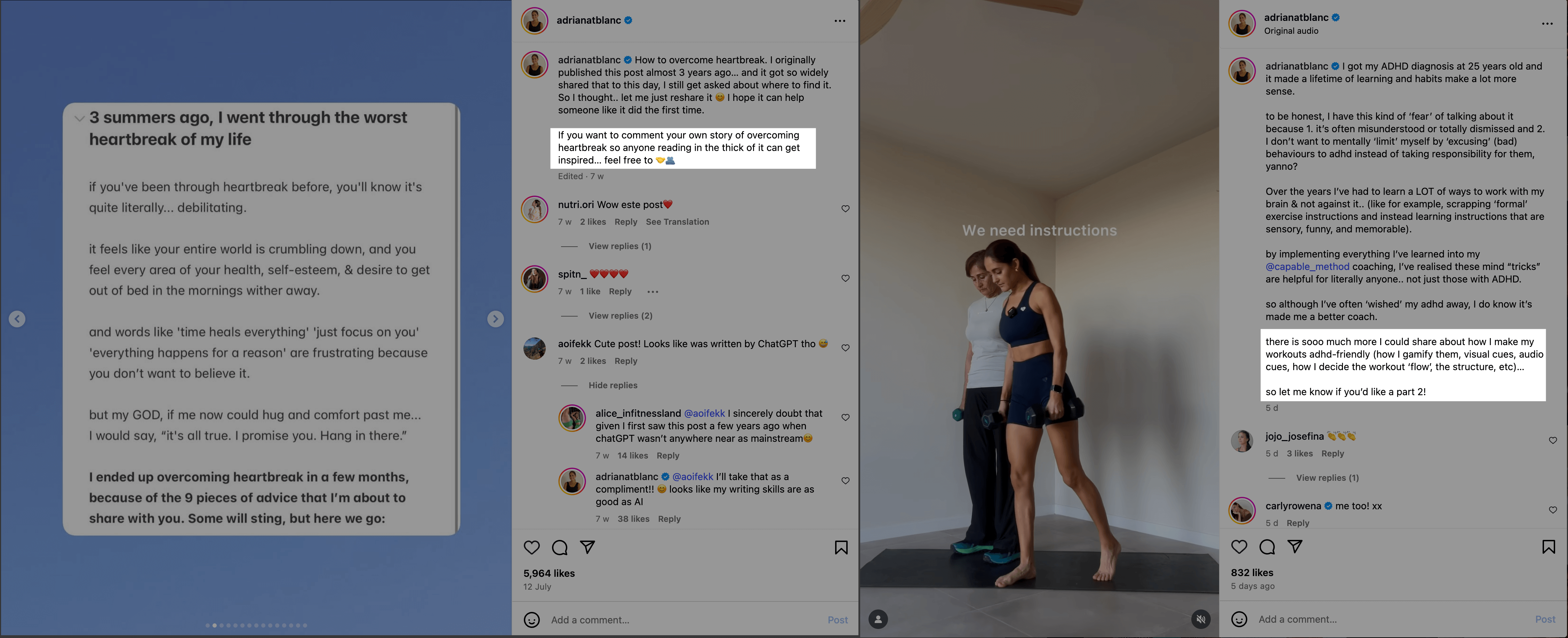
Pro tip: Asking your audience if they’d like a second part of a post is also an excellent way to test content ideas.
Another easy way to improve your post’s visibility is to add three to five relevant hashtags in each post. They help the algorithm categorize your content and boost your Instagram search engine optimization (SEO) efforts.
Your call-to-action (CTA) should be relevant to the context of your Instagram post (duh). Still, it can be incredibly helpful to keep the intent of ‘conversation’ front and center in the ideation stage.
2. Respond to your audience in comments and DMs
Your effort to build engagement doesn’t end when you encourage your audience to comment. Instead, it begins at that moment. Your community won’t be excited to comment on your posts if you don’t respond to them. No one wants to talk to a wall.
When you reply to comments, your followers feel heard and valued. Instagram also sees the engagement as a positive signal and continues to push your post to potential new followers.
“If you could only pick one way to engage with your audience, comments is the one to go for,” says Mireia. “Communicating with existing followers and cultivating that safe space for communication encourages them to comment again in the future.”
To continue the previous example, Adriana doesn’t just start conversations using specific CTAs in her caption — she actually responds to as many comments as possible.
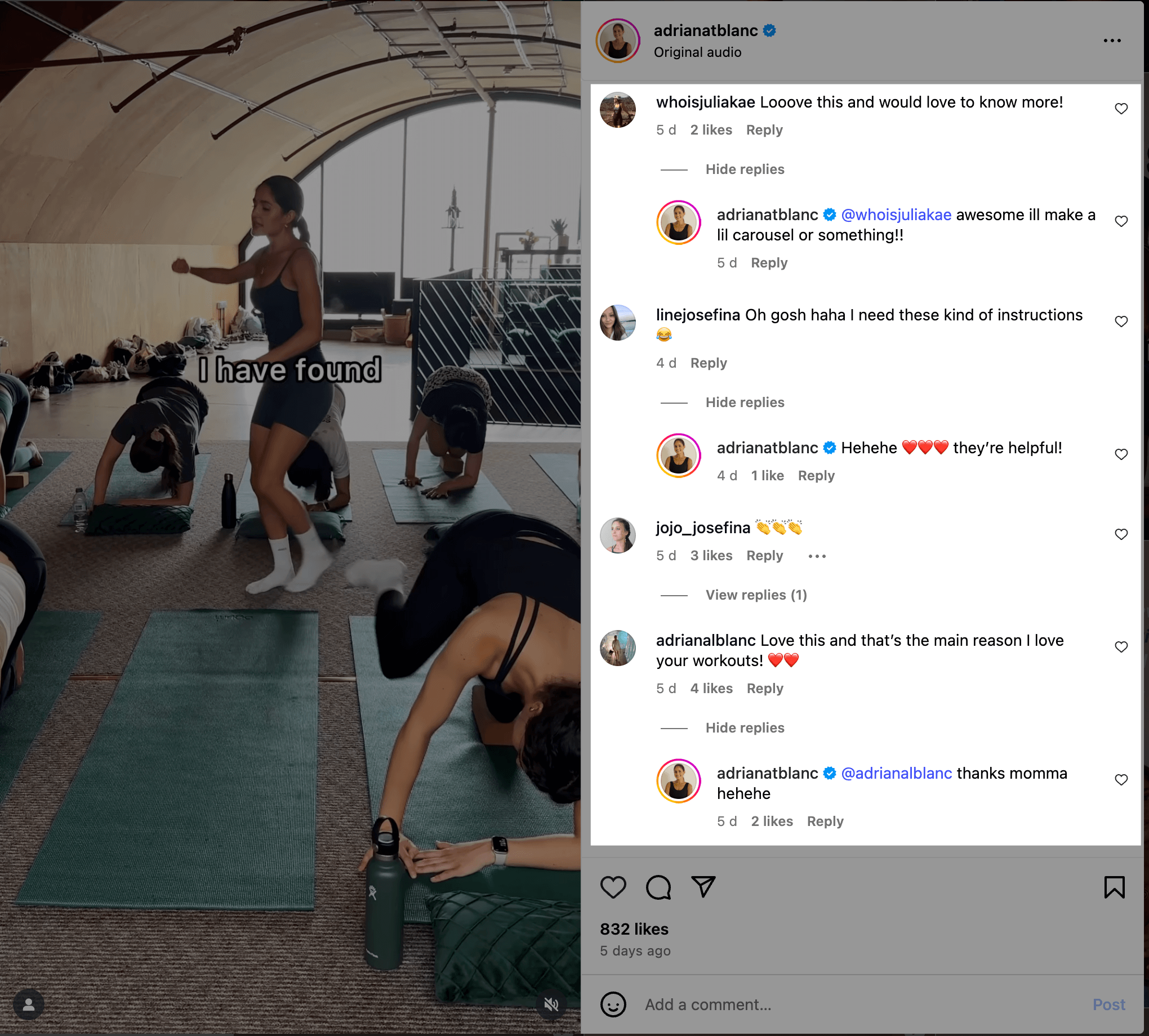
If you’re using Buffer, you can schedule, analyze, and even engage directly from the tool. Head over to the ‘Community’ tab to filter for unanswered comments.
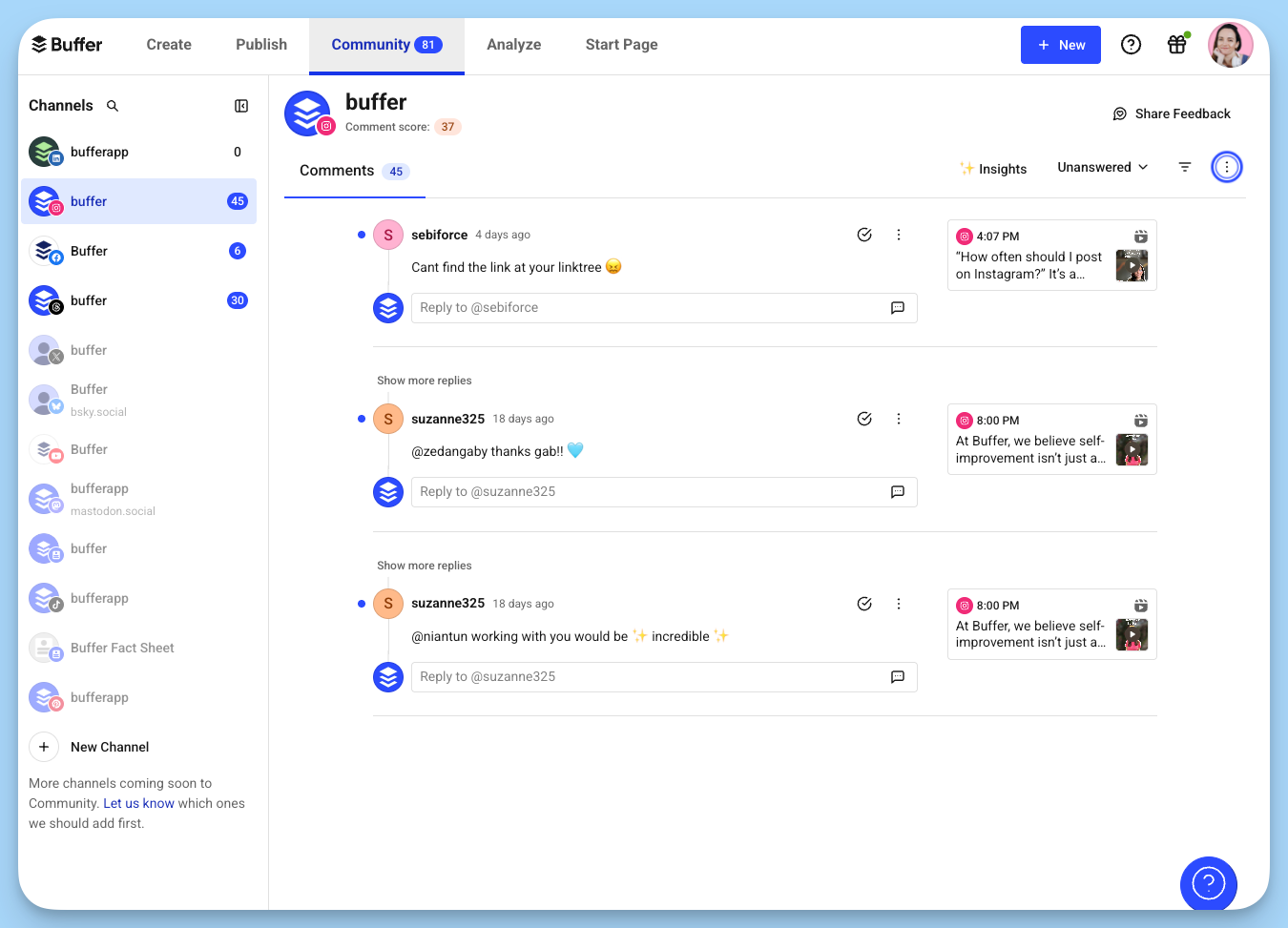
Your post comments can also be an excellent place to practice social listening. Analyzing the comments from your audience can help you ignite content ideas and dive deeper into your community’s struggles.
Instagram even gives you the option to respond to comments with a reel. It’s a big way to show your audience that you’re listening.
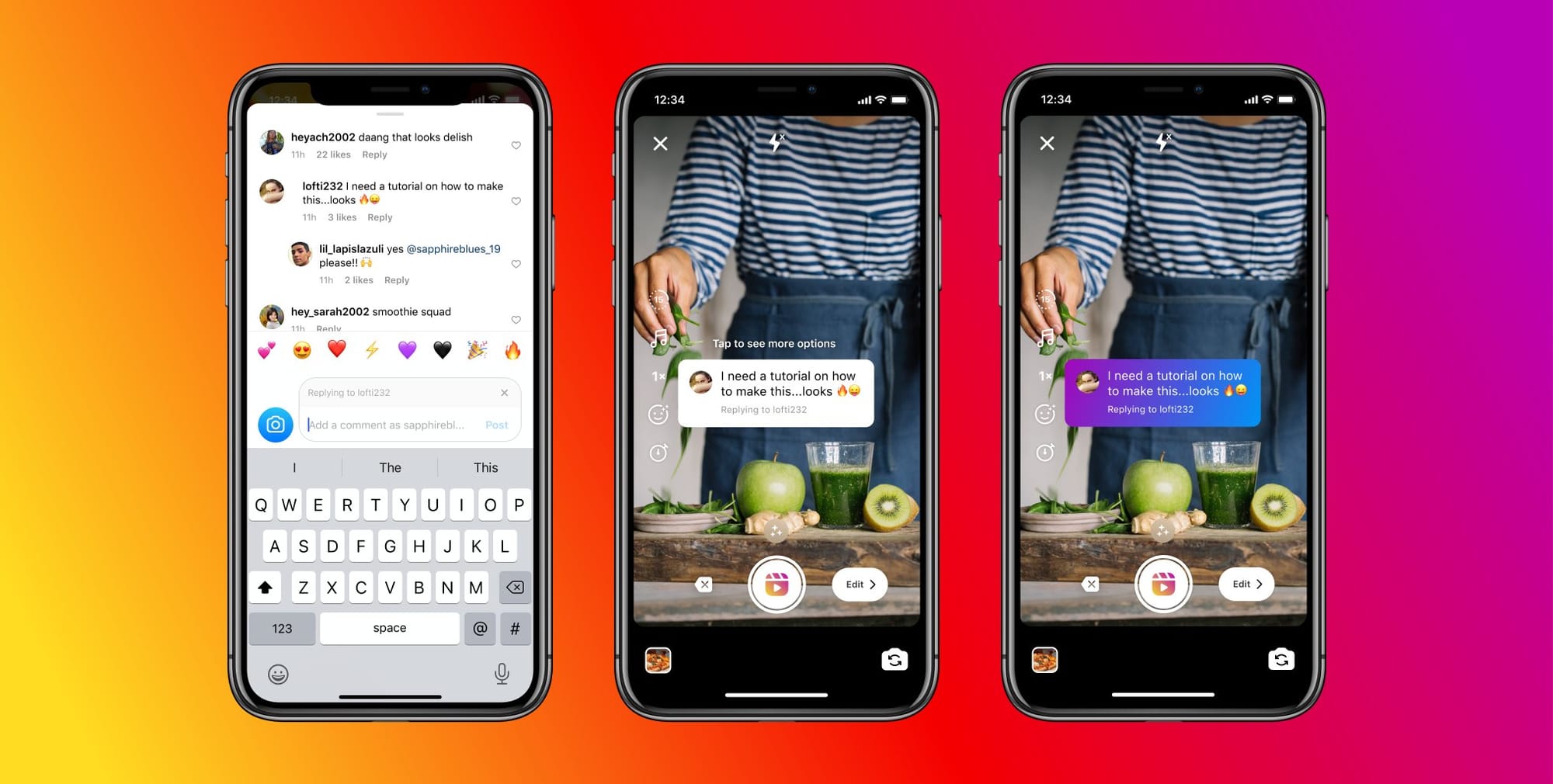
Responding to comments is an easy way to boost the engagement of your post. But also take out the time to reply to your audience’s direct messages (DMs) — even if that doesn’t directly increase your engagement rate. Remember, engagement isn’t just about metrics. It’s also about fostering a sense of belonging with your audience.
“But my inbox is a mess!” I hear you. Luckily, Instagram is also working on making DMs more manageable for creators. You can sort your inbox based on various parameters — such as story replies, unread, unanswered, followers, and verified. You can even create new inbox folders to customize this for yourself.
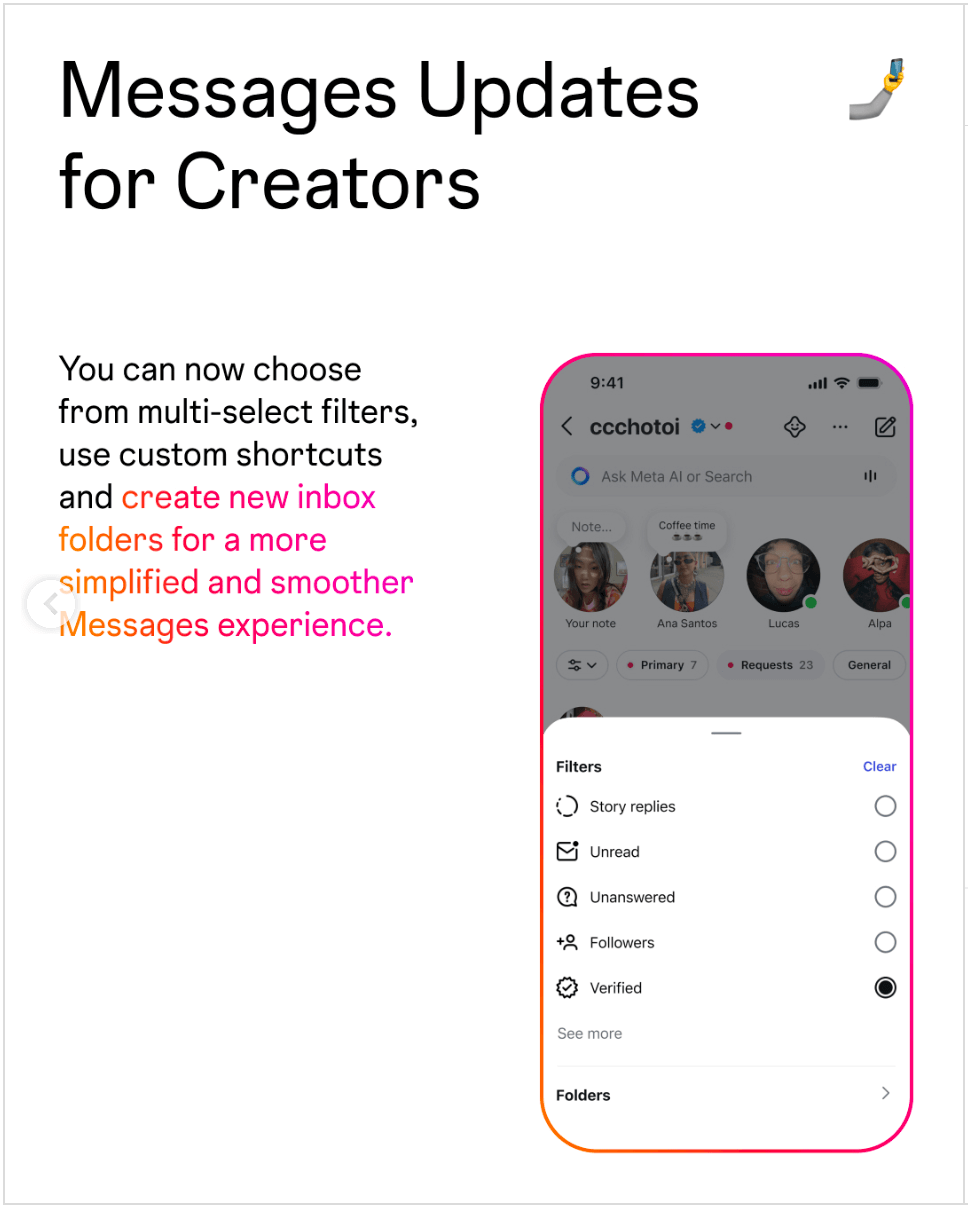
To summarize: If your audience is showing up for you in comments and DMs, do the same for them. It’ll not only boost your engagement, but also help you feel more connected to the community you’re working so hard to build.
3. Reshare your posts in Instagram Stories and Broadcast Channels
This one’s an easy and quick tip — whenever you post to your feed, reshare your content on your stories and broadcast channel.
Some Instagram users who follow you might miss your recent content if they haven’t opened the app in a while. They also won't know about a new post unless their algorithm shows it at the top. Resharing your content gives you a second chance to improve its visibility with your existing followers.
Here’s an example of how skincare creator Aishwarya Kandpal uses her stories and Broadcast Channel to reshare her content.
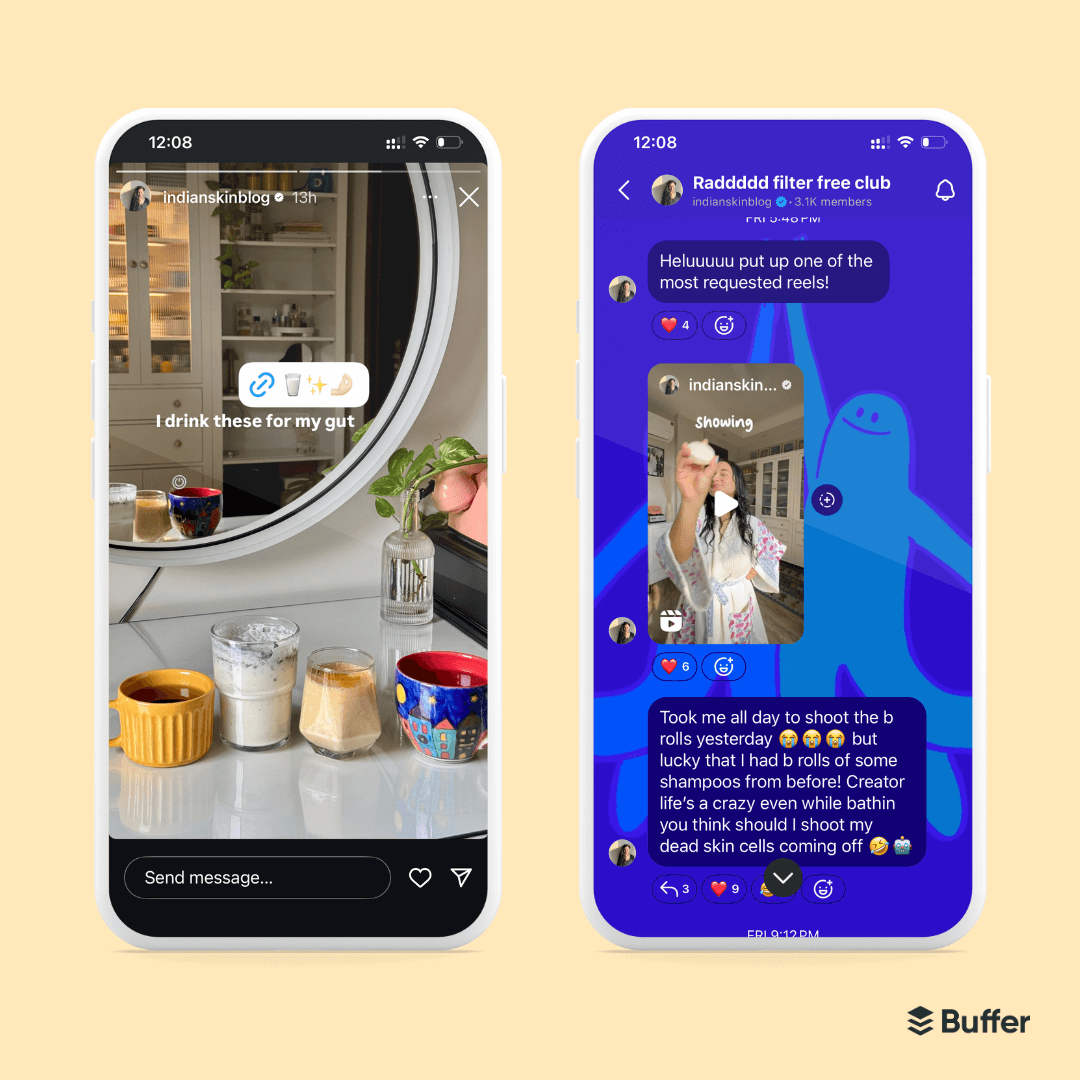
Pro tip: You can also reshare old content from your Instagram account if you find the opportunity. For example, if you’ve created a post about back-to-school season last year, you can reshare it again this September because the content is relevant again.
Psstt…speaking of back-to-school content, we’ve added ideas for this theme’s post in our ever-growing template library. Use them if you don’t want to start from scratch.
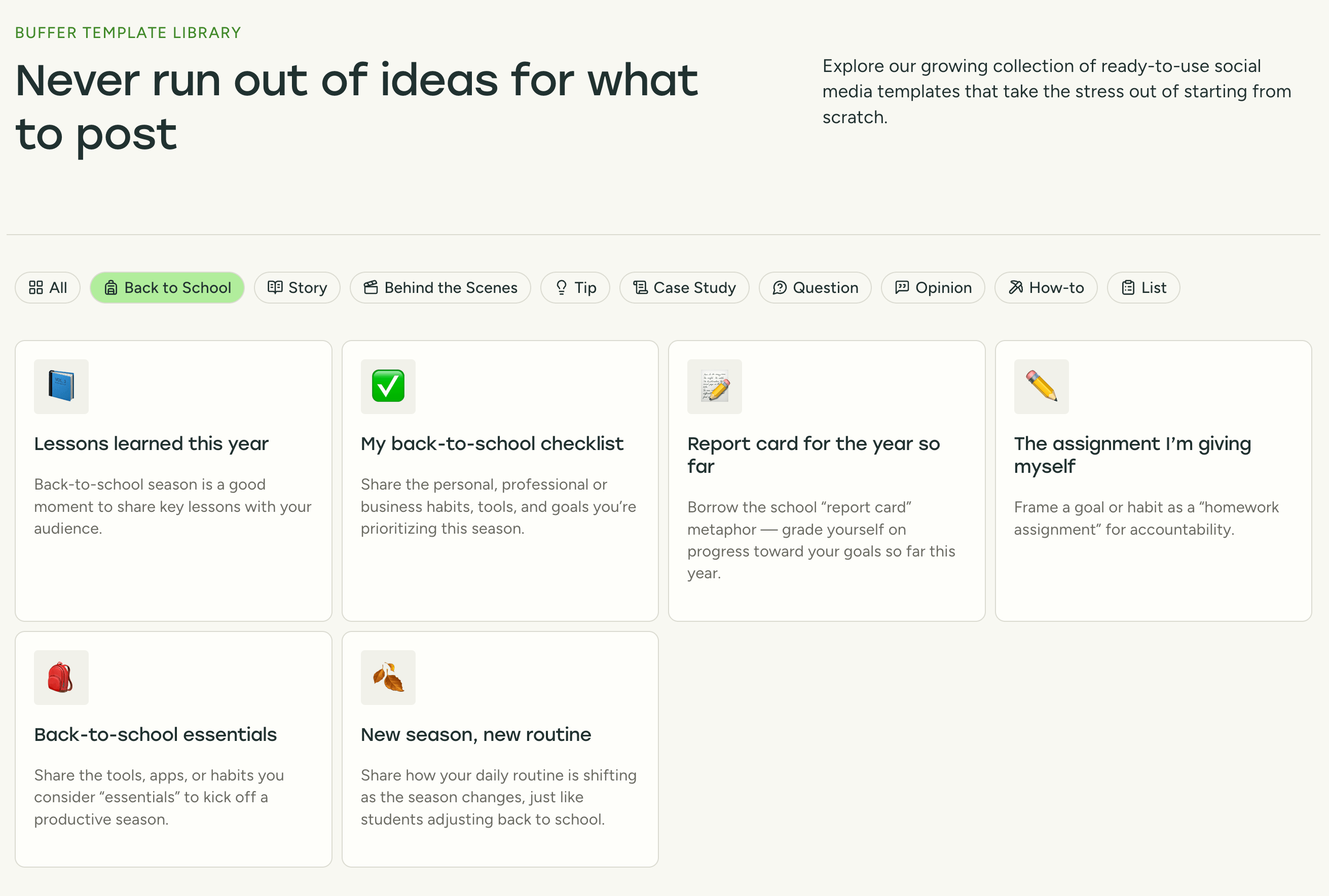
If back-to-school ideas aren't your thing, there are plenty more templates where that came from!
4. Post when your audience is online
Posting when your target audience is online is an easy way to increase engagement. Publishing content when your audience is already online increases the chances they’ll see your post and engage.
According to Buffer’s analysis of over two million posts, the best time to post on Instagram is 3 p.m. and 6 p.m. on weekdays.
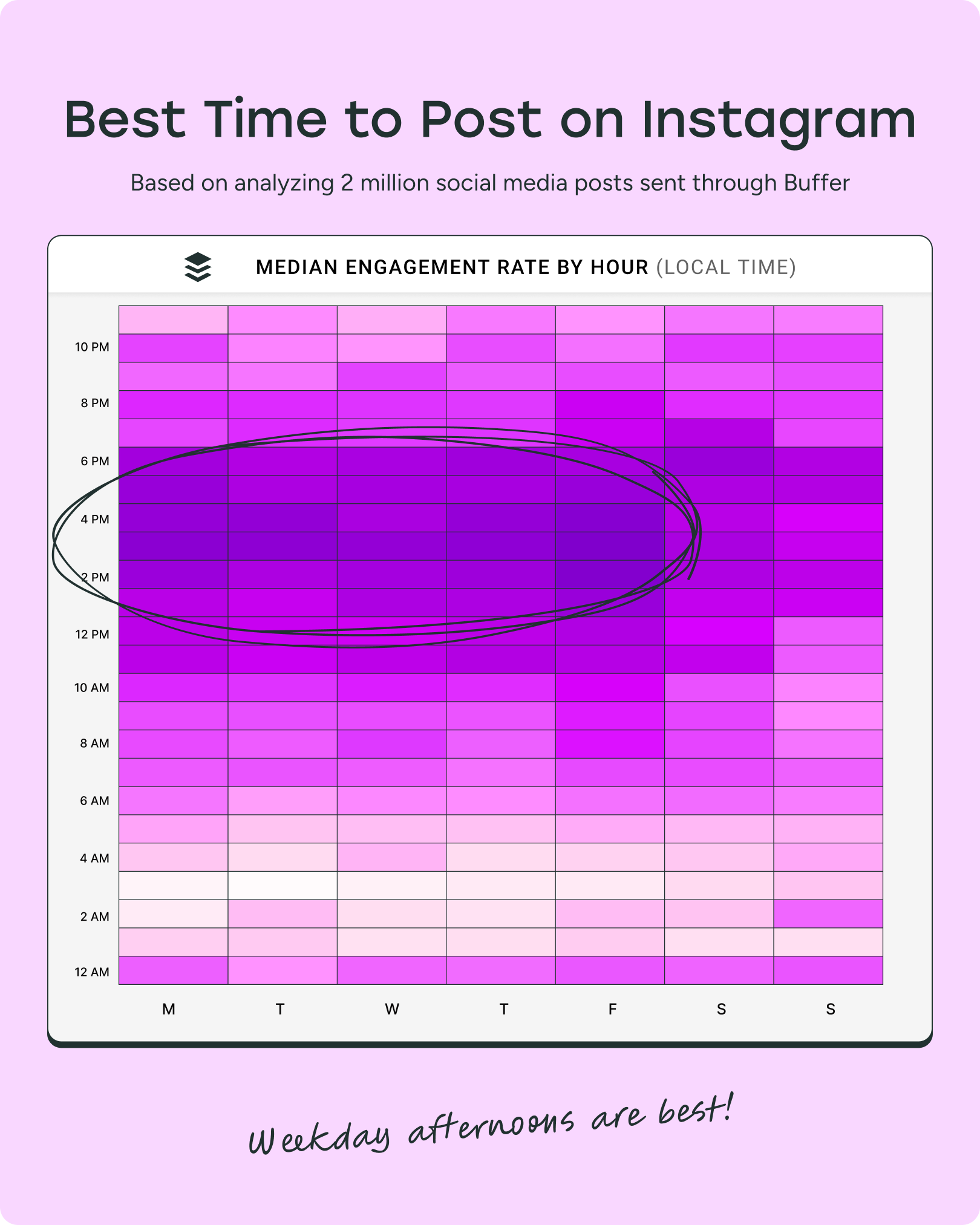
To understand the worst times to post on Instagram and how we calculated these insights, watch this video:
You can also see personalized insights about when your audience is the most active using your Instagram analytics.
- On the app, open your profile and tap the ☰ menu in the top-right corner.
- Choose Insights → Total followers.
- Scroll to Most active times to see the hours and days your community is online.
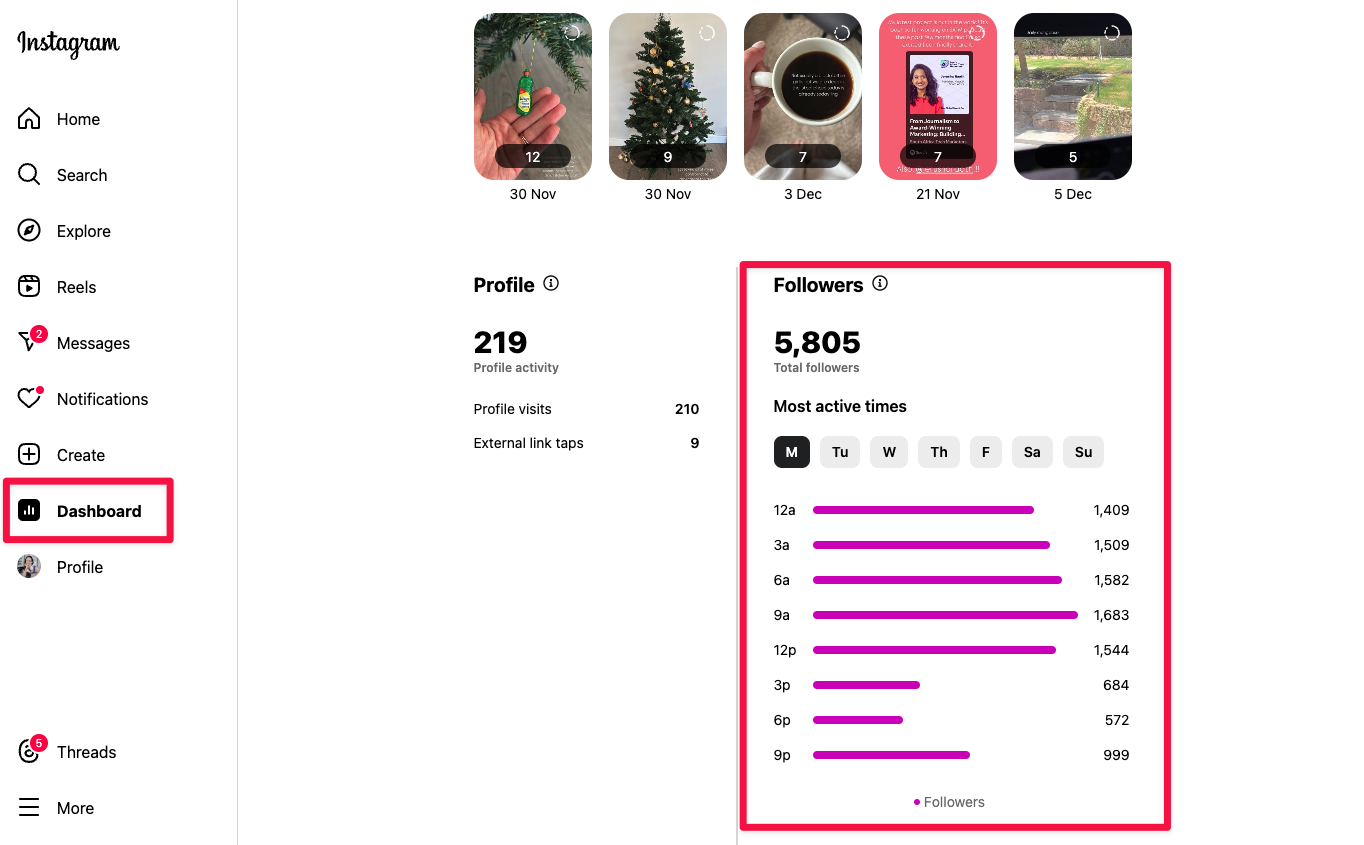
Note: You need an Instagram business account or creator account to get access to these insights.
5. Share more carousels
According to a Buffer study of over four million Instagram posts, carousels get 12% more engagement than reels.
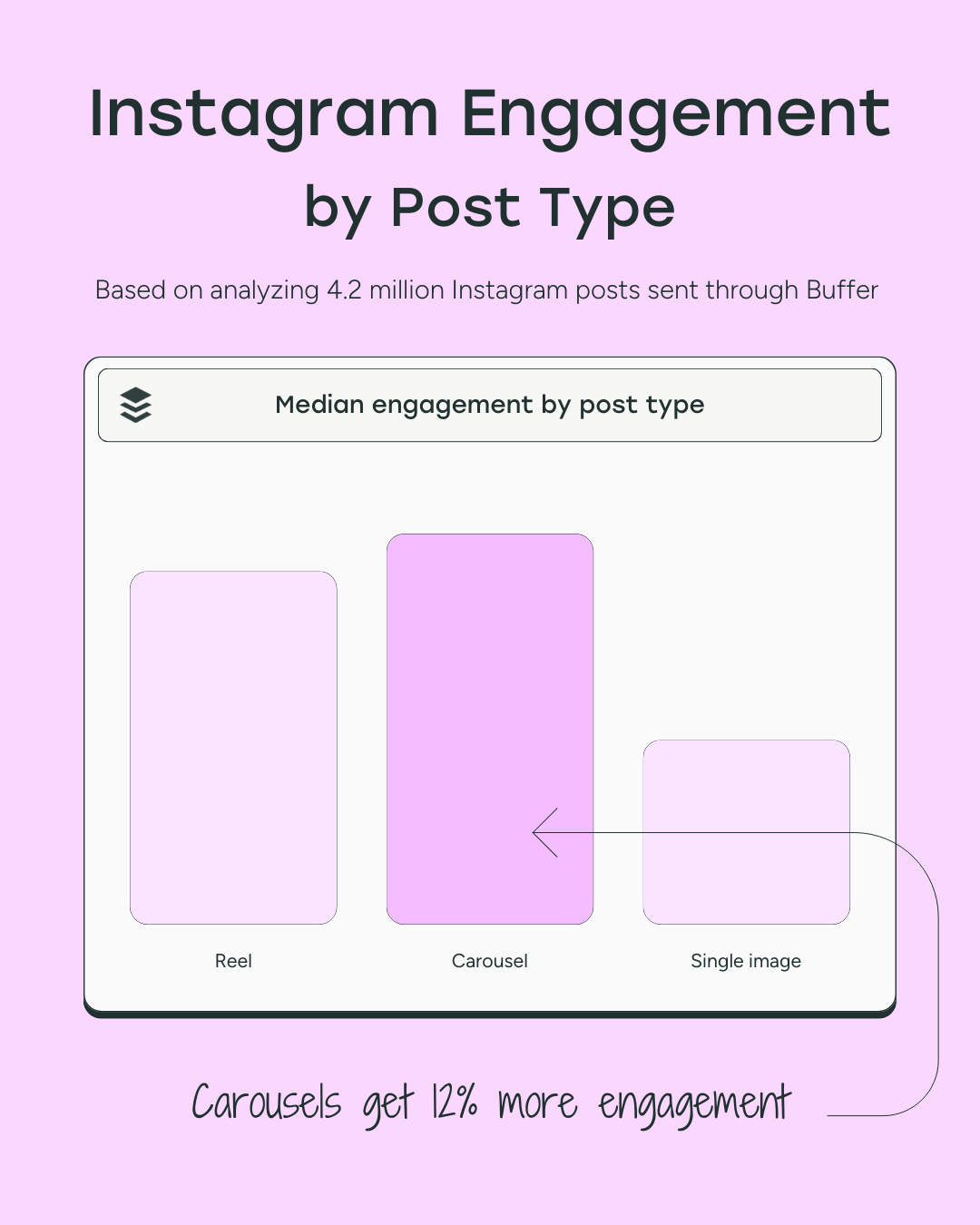
Reels still take the cake when it comes to getting more reach. But carousels are the winners for increasing engagement (compared to both videos and single-image posts).
The multiple frames in Instagram Carousels provide more chances for your post to show up in followers’ feeds. If someone swiped on one of your carousel images and didn’t see the rest, Instagram will reattempt to show them the remaining images or videos in that post.
Instagram users also behave differently with carousels. In the reels tab, they’re more likely to keep swiping up. But in carousels — which appear more often on the home and explore feed — they’ll likely pause and interact.
6. Use Instagram Stories to connect with your followers
Instagram Stories can’t help you get more followers or reach new users, but they are an excellent feature to deepen the connection with your existing followers. And consistent interaction with the community that’s already invested in you is an essential element of a wholesome engagement strategy.
“Stories are an important way of engaging accounts that already follow you. Behind-the-scenes content and day-in-the-life type of content tends to do the best on stories,” says Mosseri.
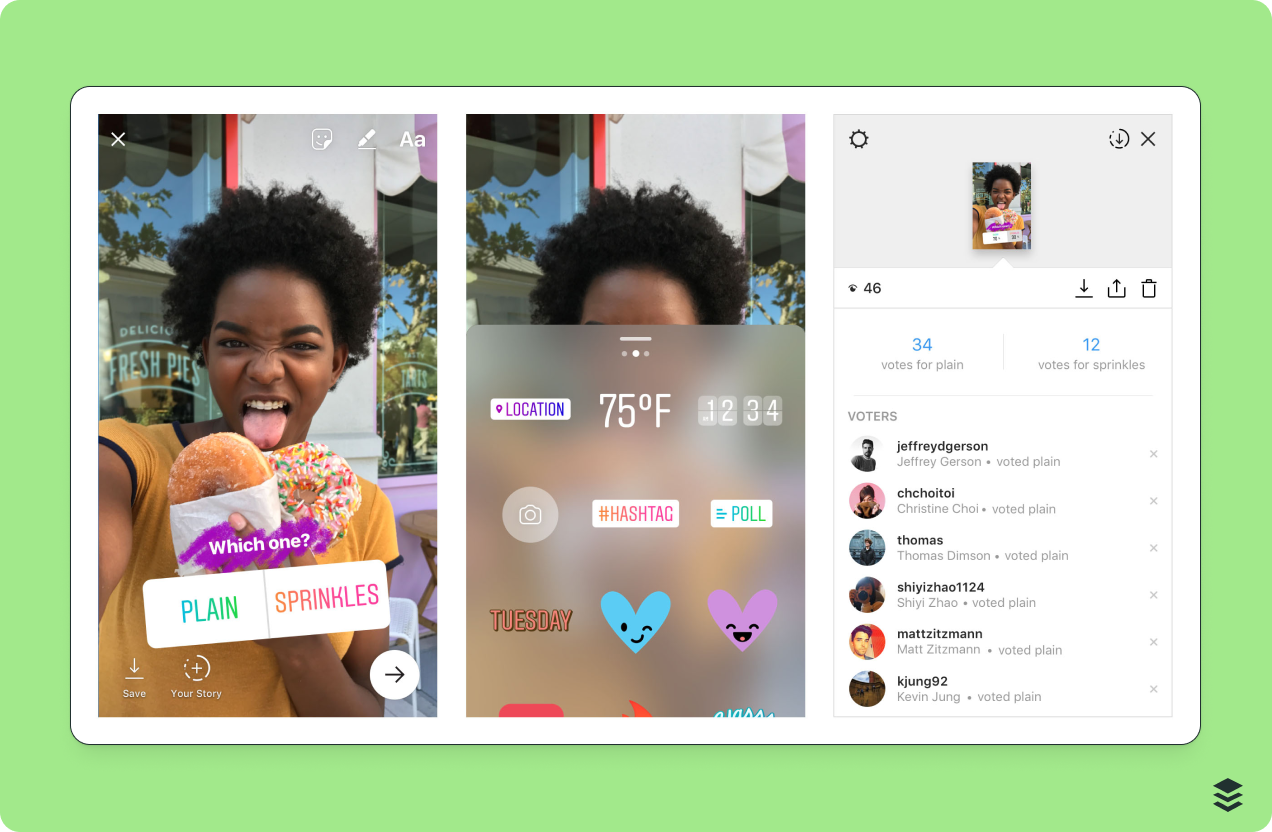
“We’ve also found that creators who post to stories often see fewer unfollows than creators who don’t, which can lead to stronger growth over time.”
The best part is that stories offer plenty of features to interact with your followers.
- Question stickers help you answer your followers’ questions or collect audience opinions/examples on a topic.
- Quiz stickers allow you to choose the ‘right’ answer from various options. You can use this to educate your followers on a topic, tease the date of a new launch, etc.
- Poll stickers let your audience choose between two options. You can use these to understand follower preferences about anything.
- Countdown stickers help you build hype about a new post, live, or any other event so your audience can set reminders to tune in as soon as the timer goes off.
- Close Friends lets you add your loyal fanbase to a list of their own, giving them access to exclusive content, discounts, events, and more.
- Emoji sliders can help you gauge what your followers feel about a particular topic.
- Reveal stickers encourage your audience to DM you — which further enables a more direct line to your audience.
- ‘Add yours’ sticker lets you create a public story thread in which your audience can participate, too. It’s an excellent way to collect loads of user-generated content (UGC).
- Notify stickers let your audience turn on notifications so they don’t miss your content.
Stories offer a lot of room to be creative and interactive with your audience. Show up here as frequently as possible to strengthen your connection with your followers. The best part is you don’t have to be super polished here. Stories are specifically designed for more real-time sharing — leaving room to have fun and show up as you are
7. Add audio to your posts (especially trending sounds)
Using audio in your posts is one of the best ways to increase engagement.
“I always recommend using audio on reels, photos, and carousels,” says Mosseri. “It can help with engagement. With reels specifically, it means you can show up on audio pages where a lot of people go for inspiration.”
Now, the audio can be anything — a voiceover, a song, etc. But to expand your reach even further, use trending sounds with your posts. The algorithm loves them and pushes the content that contains trending audios to more people.
8. Collaborate with creators, influencers, or brands
Partnering with other creators is a common way to boost your reach. But it can also help improve your engagement. The content you create together is automatically exposed to a new segment of users on the app — ones who already trust and follow your co-creator.
Ombachi Dennis is an excellent example of how to ace collab posts with various kinds of creators. The only requirement is that they should be adjacent to your niche, allowing you to reach relevant new audiences. As a food creator, Ombachi often finds creators who share his interest in cooking or align with his overall mission and values.

If you’re a small business, find and partner with relevant Instagram influencers to increase your reach and engagement. For example, Made Good Foods often partners with climate activist creator Lauren Bash to promote their products to a new audience.
Partnering with creators or Instagram influencers in your niche also paves the way for more creative and fresh content in your own account.
9. Create shareable Instagram content
Instagram doesn’t just value likes and comments; it also looks at shares to understand how valuable your content is to your audience.
“One of the most important signals we use in ranking is sends per reach. When you’re creating content, think about creating something that people would want to send to a friend,” advises Mosseri.
“Don’t force it, but sends are one of the biggest signals we use in ranking and can help your reach over time.”
It makes sense: Shares indicate a deeper level of interaction than passive likes.
To create shareable content, take a few steps back and ask: What kind of posts would my audience share with their friends? Why?
For example, I shared this post with my friend recently because she's moving to a new place and arranging her furniture to match the space.
Now, yes, the shareability here was more about timing. But there are some common threads between the content that people usually share with their friends:
- Relatable content: This can be memes or conversations within your niche that someone finds relatable. I often share book reels with my reader friends, for instance.
- Conversation starters: Share an opinion (specific to your niche) and content that starts a conversation. I often share hot takes I want to discuss with friends.
- Emotional and storytelling-driven content: Spark an emotion using a story. This can be a funny behind-the-scenes video or a mini, vulnerable rant. People often share this because it makes them laugh and connect with others.
As Mosseri suggested, don’t force it. But do your best to mix a few easily shareable posts in your content calendar.
10. Create save-worthy content
Similar to shares, saves also encourage your audience to view (and potentially, engage) with your content multiple times. I know I’ve saved a ton of recipes, fashion hacks, tool recommendation reels, and travel tips that I’ve referred back to and engaged with.
Take this example directly from my saved folder — the creator here has shared various healthy snacks she orders from an app I use frequently. I’ve saved it for those times when I have hunger pangs. I also open it when I’m restocking my snack stash.
Here are some formats you can use to create saveable content:
- How-to tutorials (how to bake banana bread at home)
- Lists and roundups (your top favorite protein-packed recipes)
- Pro tips on acing something (3 tips to sneak more fibre in your diet)
- Inspiration boards (5 weeknight recipes that are quick and easy to make)
- Common mistakes to avoid (5 things to know before you start adding more protein in your daily diet)
- Templates and frameworks (5 ingredients you can mix-and-match for a delicious and healthy smoothie)
Pro tip: Nudge your audience to save a post if you think they’d want to refer to it later. Say it as a CTA: “Save this for when [specific situation]”. It’s a small thing, but it can help increase engagement on your posts.
11. Try Instagram’s new features early
Instagram rolls out new features frequently. Since the pandemic, they’ve launched Broadcast Channels, Notes, Reposts, Maps — I’m sure I’m still missing a few. Being an early adopter can lead to engagement spikes. Why? Instagram wants people to use their new features and creators who do so are rewarded with increased visibility.
Case in point: Mosseri recently said that creators who use Instagram’s new app, Edits, to edit their videos will see a little more reach.
How do you stay on top of Instagram’s new feature updates?
- Follow Adam Mosseri and Instagram’s Creators account
- Read the latest posts in Buffer’s blog
Hopping on the bandwagon early also lets you adapt your strategy to the latest functionalities. The early-mover advantage will help you ace the new features before everyone else hops on.
Engagement is not just about numbers
It can be tempting to chase hacky growth tips that promise a boosted engagement rate. But metrics aren’t the only thing that matters when it comes to engagement. At its core, engagement is about creating genuine, two-way conversations with your audience. Focus on that and the numbers will follow suit.
And if you want to make engagement, posting, and tracking easier, give Buffer a try (at no cost!). You can schedule your posts, engage with your tribe, analyze your performance, and a lot more.
More Instagram resources
Try Buffer for free
190,000+ creators, small businesses, and marketers use Buffer to grow their audiences every month.