When I first started posting on LinkedIn consistently, I couldn’t understand why some posts were a huge hit and others flopped like soggy tacos. That is until I started monitoring my social media analytics.
Suddenly, it all became much clearer: I had data that pointed to which hooks grabbed the most attention, what time got the most engagement, and what the ideal length for a post was. Everything clicked.
The clues are out there for you too, right in your analytics. And they can guide your social media strategy in the right direction.
But if you run multiple social media platforms, it can be hard to collate and stitch these insights together. Luckily, plenty of social media analytics tools help you do just that, and then some. I've road-tested dozens, and pulled together this list based on specific use cases — so hopefully, one of these will be a good fit for you, too.
Here are 11 of my favorite social media analytics tools.
What are social media analytics?
Before we begin, let’s define social media analytics: These are the numbers that showcase how your posts have been performing on various social media platforms. Social media analytics can help you answer questions beyond “How many likes did this post get?” For example:
- Which are my best content types?
- When is my audience the most engaged?
- What kind of content is the best for getting followers talking?
- What kind of content is the best for reaching new followers?
- …and so much more
Social media analytics help you measure your performance and benchmark them against your social media goals.
Don’t all social media platforms have native social media insights?
You’re right — they do. All major social media networks provide native insights within their platform. But there are a few issues when you rely solely on them:
- Social media networks don’t always provide the insights you need. For instance, LinkedIn doesn’t show timestamps on past posts, making it tricky to understand what days and times are best to reach your audience.
- Relying on native insights alone won’t give you the full picture. Let’s say you’re running a large-scale social media campaign and using multiple social media networks. You’ll have to manually cobble insights from all of them if you rely only on each channel’s native insights. In contrast, on many social media analytics tools, you can gather all posts under one tab and monitor collective insights on how your campaign performed across channels.
Social media analytics software collects and helps you make sense of your performance data — so you can spend less time tracking and more time improving your social media strategy.
Social media analytics tools vs. social media management tools
There are dedicated social media analytics tools that show only social media post(s) insights. And then there is social media management software that encompasses social media analytics along with scheduling posts, engaging with your audience, storing ideas, etc. This list contains options for both. But which one should you choose?
- Choose a social media management software if you’re a creator, or one-person or small marketing team managing your entire social media strategy.
- Choose a dedicated social media analytics software if you’ve already covered other aspects of your social media strategy (either manually or with another tool) and/or if you need specific insights about your social media efforts that a management tool can’t provide.
In most cases, social media managers and creators will likely prefer one-stop social media management tools. It makes things so much simpler to have everything in one tab — and the last thing anyone working in social needs is more tabs.
Still, there are times when standalone social media analytics tools might make more sense.
- When you need insights about a very particular aspect of your social media strategy — like competitive analysis. Many social management tools offer competitor analysis, but a standalone tool often digs a little deeper and can provide more useful insights.
- When you’re a small creator or team on a shoestring budget managing your content calendar and social media engagement manually. Maybe you can’t afford full-fledged social management software involving multiple social media channels. But you might be able to swing for a social media analytics tool that’s a little more budget-friendly.
You’ll find plenty of dedicated social media analytics tools and social media management tools on this list. Pick the one that best suits your needs!
Jump to a tool:
Quick summary of the 11 best social media analytics tools
The 11 best social media analytics tools for creators and social media marketers
1. Buffer
Best social media analytics tool for creators and small teams
Price: Free plan for up to 3 social media platforms (10 posts/channel). Advanced analytics tools are available on paid plans, which start at $6/month.
Supported social media platforms: Bluesky, Facebook, Instagram, LinkedIn, Mastodon, Pinterest, Threads, TikTok, YouTube, X
Buffer is a flexible social media toolkit that helps you schedule your posts, engage with your audience, store ideas, and a lot more. As a social media analytics tool, what I love is it gives you the answers straight up — no guesswork.
As soon as you open your social media analytics dashboard, you find your:
- Best type of post
- Best day to post
- Best type of content to post
Instead of just throwing numbers at you, Buffer helps you make sense of the data — which is crucial for strapped-for-time creators and social media managers. And of course, if you need it, you have all the raw data and graphs also:
- Follower growth
- Total impressions
- Total engagement
- Hashtag performance
- Audience demographics
- Engagement rate and reach on specific posts
You can create beautiful branded reports in a few clicks. Bye-bye, manual copy-pasting. 👋
Note: The advanced social media analytics are available only in our paid plans, though our free plan has basic analytics.
2. Rival IQ
Best social media analytics tool for large agencies
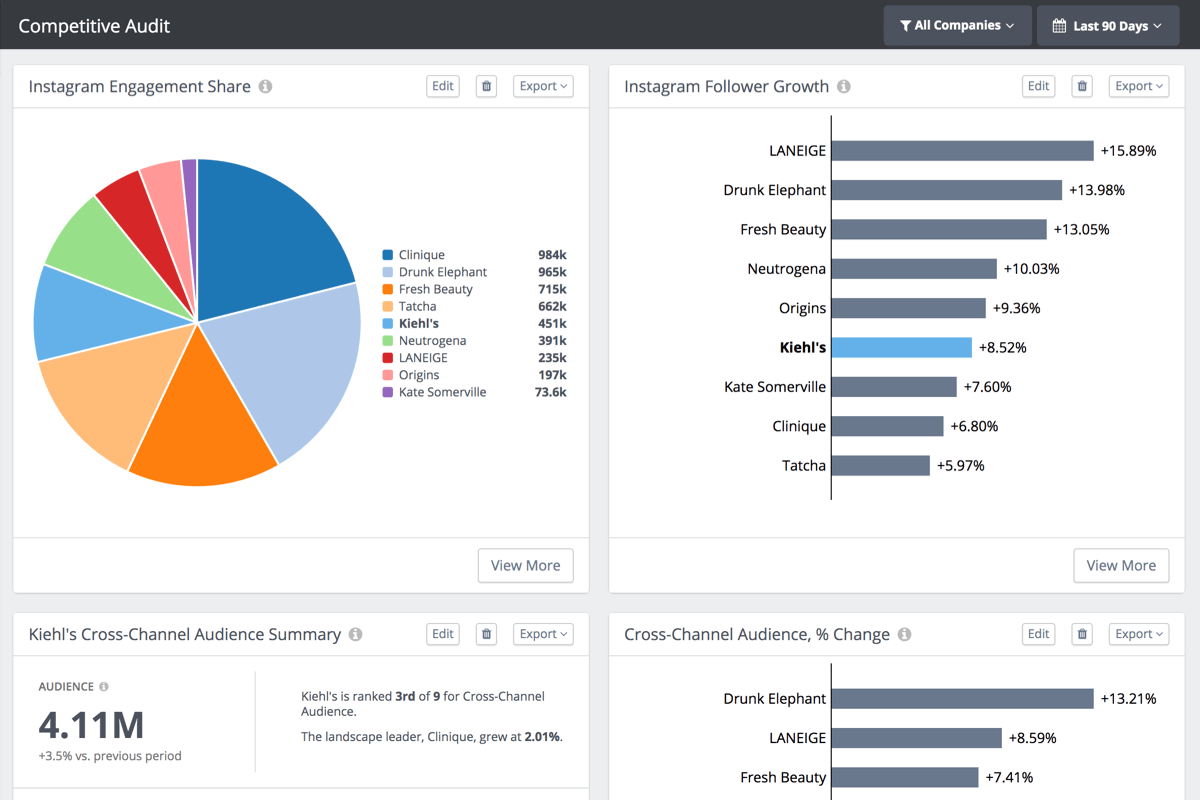
Price: Plans start at $239/month. Free 14-day trial available.
Supported social media platforms: Facebook, Instagram, TikTok, YouTube, X
Rival IQ is one of the best dedicated social media analytics tools for large social media agencies. It stands out by offering in-depth social media analytics and adjacent social media tools as add-ons.
For example, it has a competitor analysis and social listening tool built into its analytics tool. Instead of having three separate software for these tasks, you can have just RivalIQ. This would be a huge cost saver for an agency doing these jobs for their clients.
And you’ll find their pricing designed for social media agencies, too:
- You can add at least 10 companies (aka clients) to your account. If you want to add more, you can add five companies for $50/month
- You can swap the companies whose performance you’re tracking
Comparing it to other social media analytics tools, I was impressed with its competitive benchmarking. It shows:
- when your competitor’s posts are likely boosted
- compares brand positioning (such as social media bios and other profile attributes)
- benchmarks your performance with your social media niche and your chosen competitors
As an agency, competitive analysis plays an important part in informing the social media strategy and social media reporting of your clients. RivalIQ makes that a breeze.
The number of users you need to add can make things pricey, though. Even in the higher tier plans, you can only add five users. Adding additional users in any plan costs an extra $10/month.
🔁 Alternative: Zoho Social is a great alternative to RivalIQ. Its agency plans start at £260/month for 10 brand accounts (including 140 channels).
You don’t have competitive analysis or social listening features baked in, but the unique selling point here is all your clients get a free login and you can customize their view. Zoho Social also has a 15-day free trial that you can begin here.
3. Keyhole
Best social media analytics tool for market research
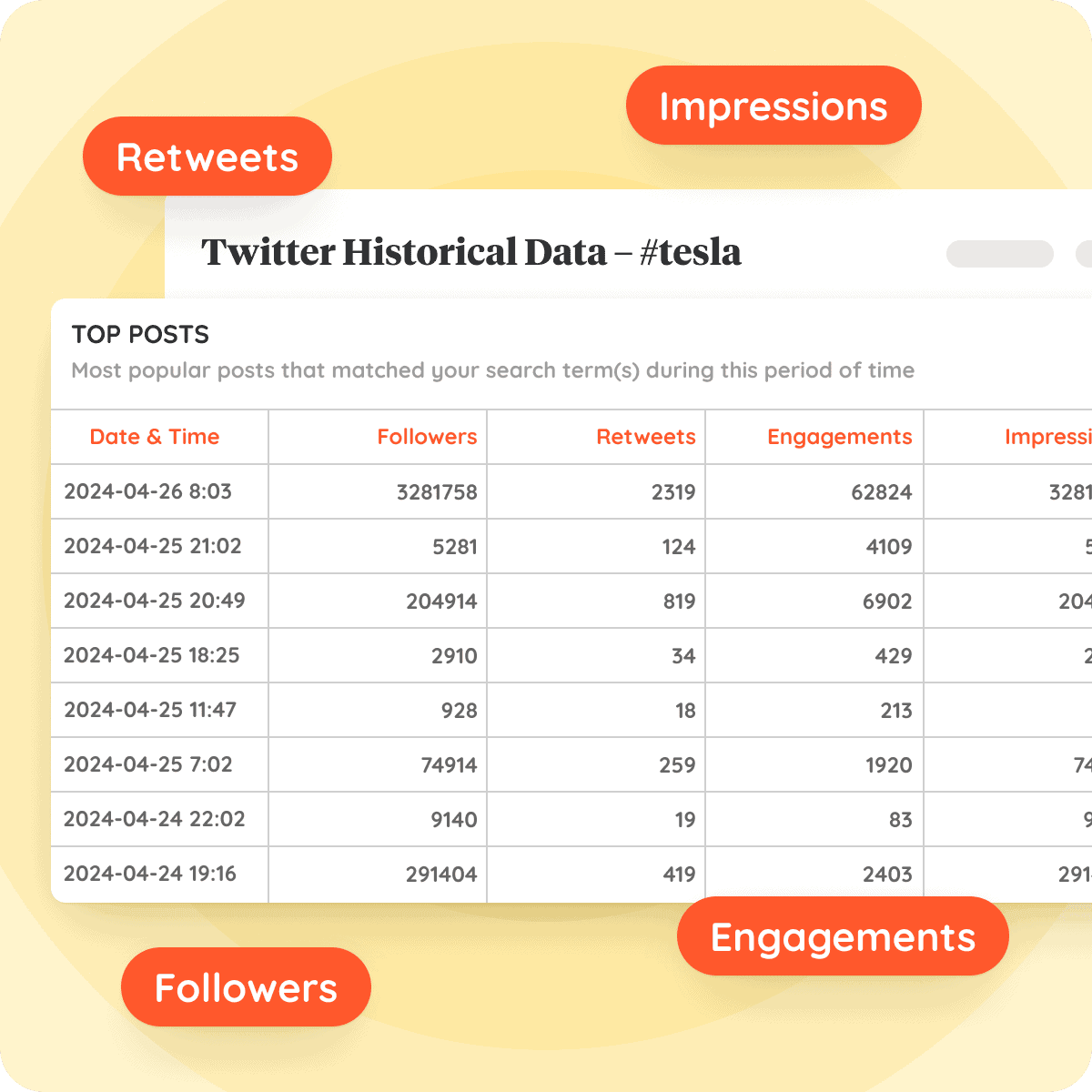
Price: Not publicly available.
Supported social media platforms: Facebook, Instagram, LinkedIn, TikTok, YouTube, X
Keyhole is another one of the dedicated social media analytics tools on this list. Like RivalIQ, it also has competitive analysis features (and even influencer marketing features), but that’s not where it shines.
The best part about Keyhole is its powerful historical insights paired with market research.
- In historical insights, you can unlock insights as old as a decade. What was your audience saying about [important topic] five years ago? How has their opinion shifted today? What were the most engaging posts on this topic in this timeframe?
- In market research, thanks to Keyhole's machine learning system, you can identify emerging trends on any topic. You can see a real-time evolution of how your audience’s sentiments are evolving on a subject.
These social media analytics can give you powerful insights into developing your products and services: You can see what has stood the test of time and how the conversation on a topic has changed.
The catch? The historical insights are only available for X (formerly Twitter). Sure, it has been the go-to place for conversation in the past decade, but I would’ve loved it if other social media platforms were included in the historical insights, too. And these reports cost extra — starting at $50 and increasing depending on the volume of X posts you’re analyzing.
It’s also worth mentioning that Muck Rack (a PR software) has acquired Keyhole, so its monitoring features may become even stronger.
4. Social Status
Best social media analytics tool for small businesses running ads and influencer partnerships
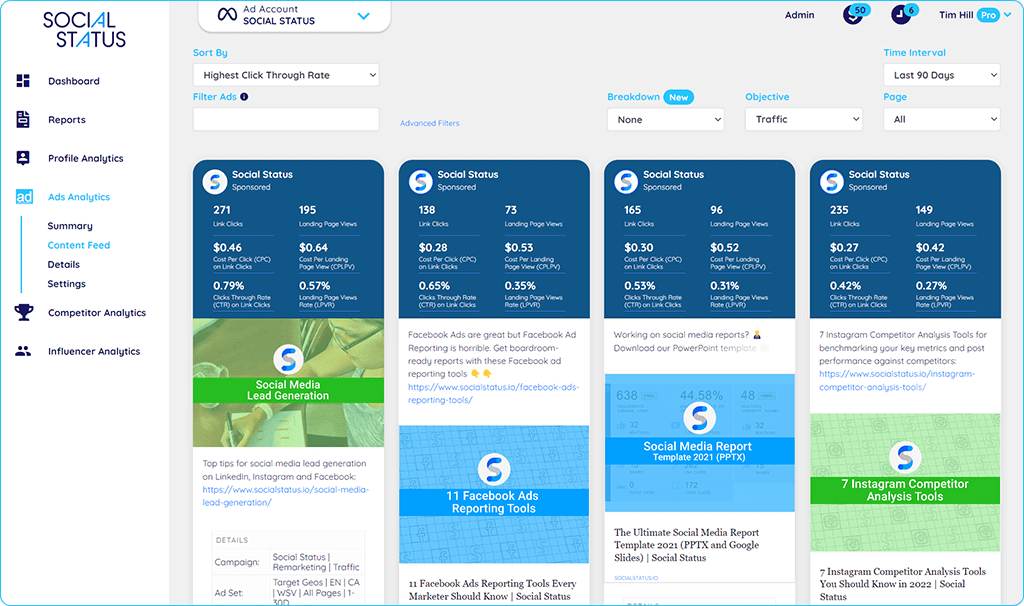
Price: Free plan available. Paid plans start at $9/month.
Supported social media platforms: Facebook, Instagram, LinkedIn, TikTok, YouTube, X
Social Status is one of the top social media analytics tools for small businesses running ads and managing influencer partnerships as part of their social media strategy.
Why? It has affordable plans — a free version for just one social media account and the paid plans begin at $9/month for three social media accounts. But there are a few caveats:
- You can’t create customized social media performance reports unless you move up to the higher-tier plans
- The lower tier plans only support three social media platforms — Facebook, Instagram, and YouTube
But if you’re a small business that just wants to measure its performance across organic and paid social strategies, Social Status would be the perfect social media analytics platform. It provides the key performance indicators (likes, impressions, comments, shares, etc.) and also:
- Ad analytics (only for Meta, LinkedIn, and X)
- Competitor analytics (only in the paid plan)
- Influencer analytics (only in the higher tier plans)
Social media managers who practice advertising, collect user-generated content, and dabble in organic social media marketing have a lot on their plate (to say the least). Social Status makes it easy to collate all your effort’s insights in a single dashboard.
🔁 Alternative: If you need social media management software that does the analytics of your organic, paid, and influencer marketing efforts, Sprout Social is a good choice. The social media analytics tool provides data for your paid and influencer marketing efforts.
It can also help you schedule posts, engage with your community, and practice social listening. But since it does so much, the price reflects it — plans start at $249/seat/month (ouch) for five social media profiles. Try the tool free for 30 days.
5. Siftsy
Best social media analytics tool for analyzing your comments
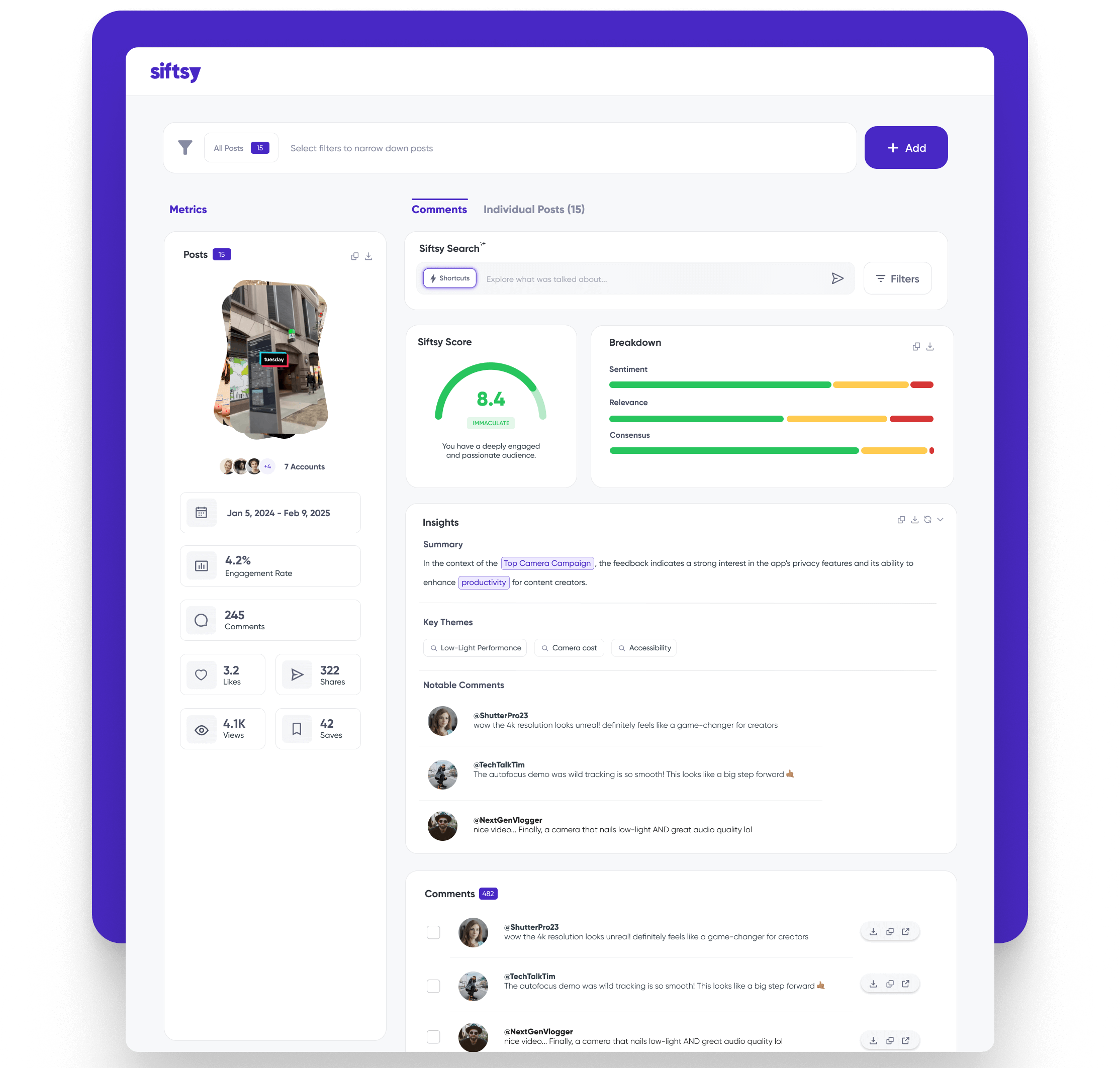
Price: Not publicly available
Supported social media platforms: Instagram, LinkedIn, TikTok, YouTube
Ever wish a social media analytics tool could not only help you crunch the numbers but also analyze customer sentiment in comments? Siftsy does just that.
It’s a tool designed to gain deep insights from your social media posts’ comment section (across multiple social channels!). How does it work? Upload a CSV file of the URLs of your social media posts, add it to a campaign (to filter using tags), and that’s it.
Analytics tools for analyzing your comments can be beneficial in various scenarios:
- When you want to do a qualitative analysis of an influencer partnership
- When you want to get feedback about a product or an experimental social media post
- When you want automated reports about the overall sentiment of a social media campaign
The numeric data in post analytics are great, but combining them with the qualitative comments' sentiment makes them even more powerful. Siftsy’s AI even summarizes the key takeaways and highlights valuable insights from specific conversations for you.
6. Vista Social
Best social media analytics tool for reporting on your reviews (along with social media)
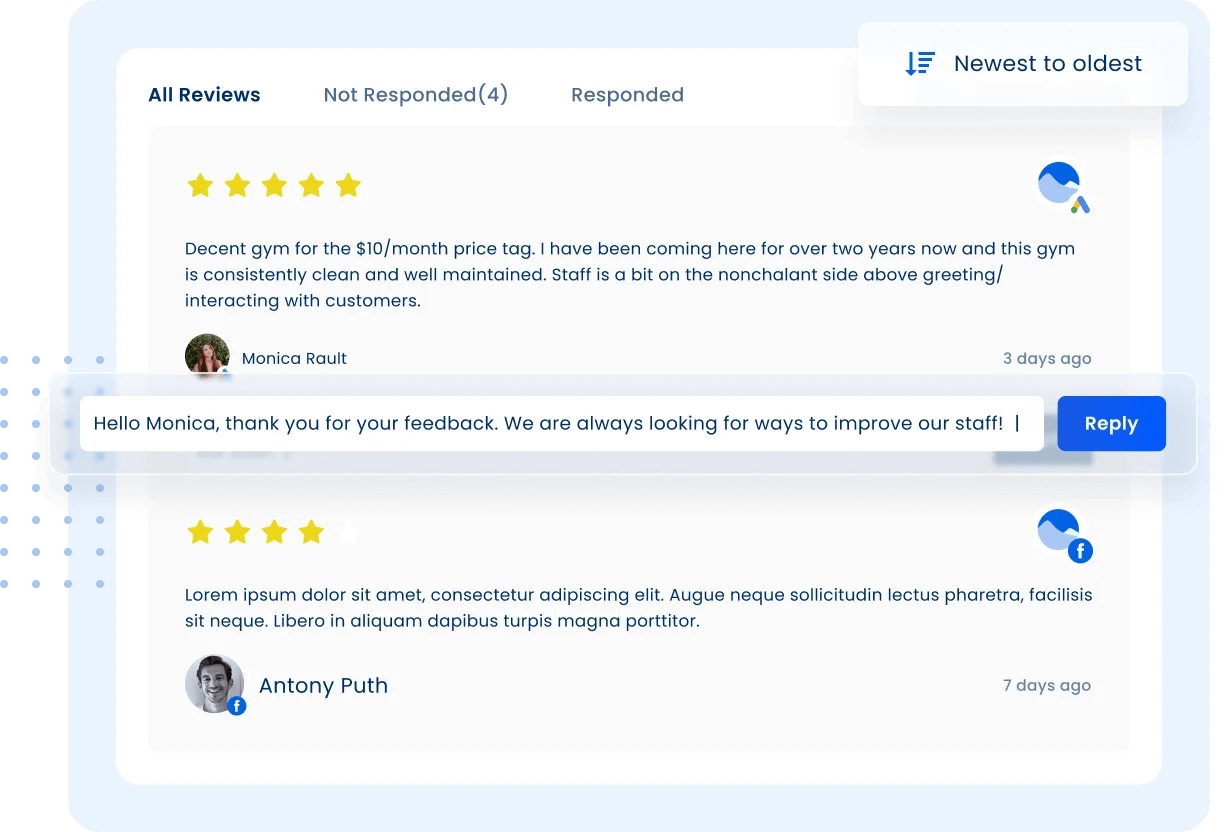
Price: Plans start at $39/month. Free 14-day trial available with each plan.
Supported social media platforms and review sites: Facebook, Google Business, Instagram, LinkedIn, Pinterest, OpenTable, Reddit, TikTok, TrustPilot, TripAdvisor, YouTube, Yelp, and X
Vista Social takes what Siftsy does a step further. It’s not only a social media analytics tool; it can also help you schedule posts, manage your comments and social inbox, and practice social listening.
But where it shines is its review management features. It doesn’t just track social media analytics — it also collates all your reviews (from supported sites) in one centralized platform. So, you can track what your customers say about you on Facebook and Yelp in a single tab. You can also respond to these reviews and comments from Vista Social itself.
Lastly, you can also create customized, filtered reports of your social media key metrics and reviews’ sentiment.
7. Typefully
Best social media analytics tool if you’re only focused on X (formerly Twitter)
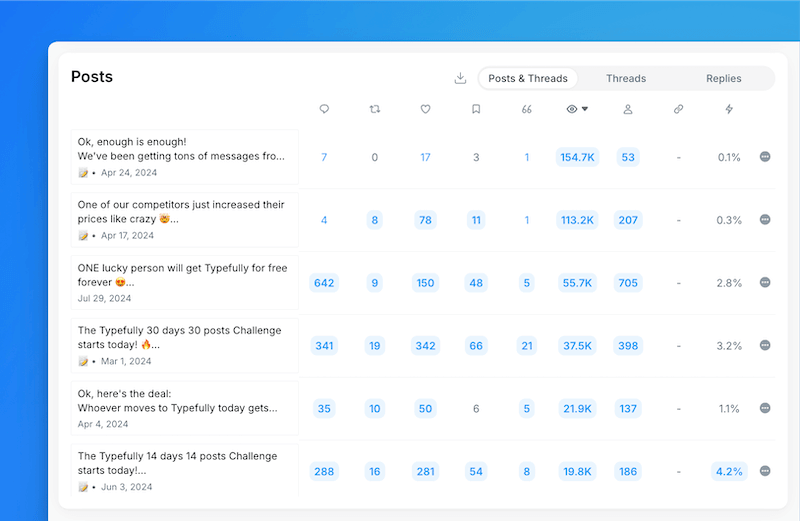
Price: Free plan available for 15 posts/month. Paid plans start at $12.50/month and have compulsory yearly billing.
Supported social media platforms: Bluesky, LinkedIn, Mastodon, Threads, X
Typefully is one of the best social media analytics tools for X (formerly Twitter). While it supports multiple social media channels, it aces X like no other. I especially love writing X threads on it — the user experience is great. The ‘viral thread hooks’ examples it contains are also top notch for inspiration. Typefully also provides social media metrics that are unique to X.
For example, your dashboard would refer to comments as ‘replies’ because that’s the unique terminology for X. Since the key performance indicators are different, Typefully’s dashboard reflects that.
A unique metric I love in Typefully is ‘profile conversion rate’ — which tells you how many people in your target audience who visited your X profile hit the follow button. This is such a helpful social media data point because it helps gain insights on:
- How effective is your profile image, bio, and pinned tweet in converting a visitor to your follower
- How much of your target audience discovers your social media profile through other sources (like web traffic, podcast mentions, etc.)
Apart from this, Typefully provides all the essential social media metrics such as number of posts, follower growth, impressions, profile visits, etc.
8. Tailwind
Best social media analytics tool for businesses that rely on Pinterest for website traffic
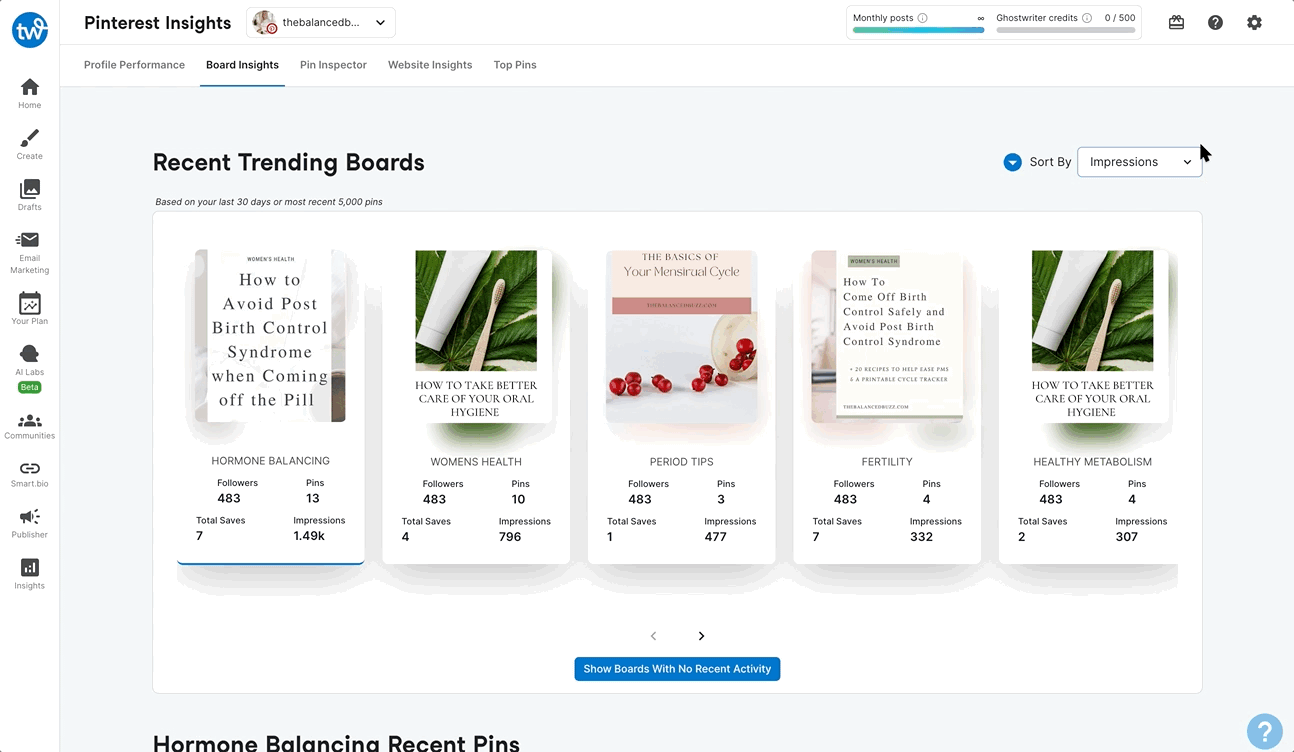
Price: Free plan available for five posts per month. Paid plans begin at $24.99/month.
Supported social media platforms: Facebook, Instagram, Pinterest
Tailwind is one of the best social media tools for small businesses focused on using Pinterest to drive traffic. Since Pinterest marketing functions differently (it’s a social media channel and a search engine), Tailwind has designed its tool to complement both its facets.
The most significant benefit is a Google Analytics integration, which can help determine which pins drive the most traffic to your website. Using this data, you can double down on the most successful pins and recreate them.
For a Pinterest-specific social media analytics platform, you need many more key performance indicators because of how pins, boards, and trends function on the platform. And Tailwind delivers. You can access Pinterest analytics from the high level to the individual pin.
- Track engagement metrics for your boards and pins — including trends for repins
- A ‘Pin Inspector’ helps you monitor the insights for individual pins and understand which pins you should reschedule
- Interest heatmaps help gain actionable insights into whether your social posts are resonating with your target audience
- Board insights help you understand which boards of yours are performing the best — and you can filter them for boards garnering the most outbound links, too
When it comes to Pinterest, few social media tools do a better job than Tailwind — and that includes its social media analytics capabilities.
9. Dashthis
Best social media analytics tool for having an all-in-one marketing dashboard
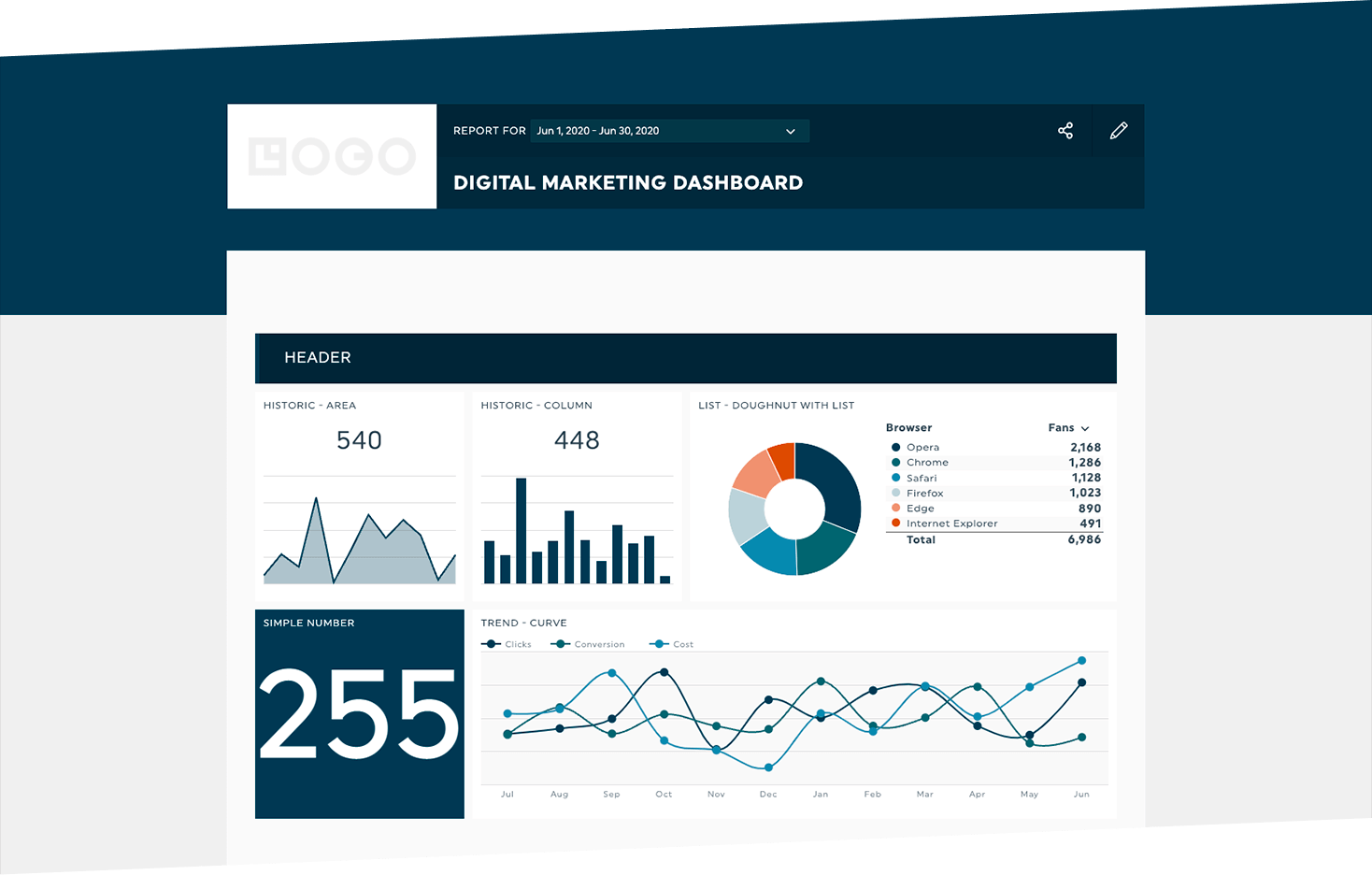
Price: Plans begin at $49/month. There’s a 15-day free trial with every plan.
Supported social media platforms: Facebook, Instagram, LinkedIn, Pinterest, TikTok, YouTube
Dashthis is a marketing software with an in-built social media reporting tool. It’s best suited for teams with a comprehensive marketing strategy who need to show how social media marketing fits into (and contributes to) the big picture. Social media marketers can use it with their adjacent marketing teams to create social media performance reports and overall marketing reports.
Dashthis has over 30 integrations to help you connect Google Analytics, Ahrefs, HubSpot, and many more. You can also keep an eye on paid marketing efforts — like TikTok Ads, Meta Business Suite, Pinterest ads, and even Google ads — to provide a combined report of your organic and paid strategy.
I’d not recommend using Dashthis if you need in-depth social media performance insights — it provides the basic audience insights report, likes, comments, shares, impressions, etc. But nothing stands out except its ability to integrate with other marketing tools in your tech stack.
I love that each plan has unlimited users — making Dashthis perfect for a large marketing team. There’s also no cap on how many data sources you can add, so don’t worry if your marketing strategy has a ton of moving parts. You can combine them all in this one analytics tool.
🔁 Alternative: If you want to take the all-in-one dashboard up a notch, try Cyfe. It’s an analytics tool for multiple departments and can help you create social media performance dashboards, sales reports, and more. Plans start at $14/month for one user. Take a free 14-day trial here.
10. Socialinsider
Best social media analytics tool for AI-driven content pillar insights
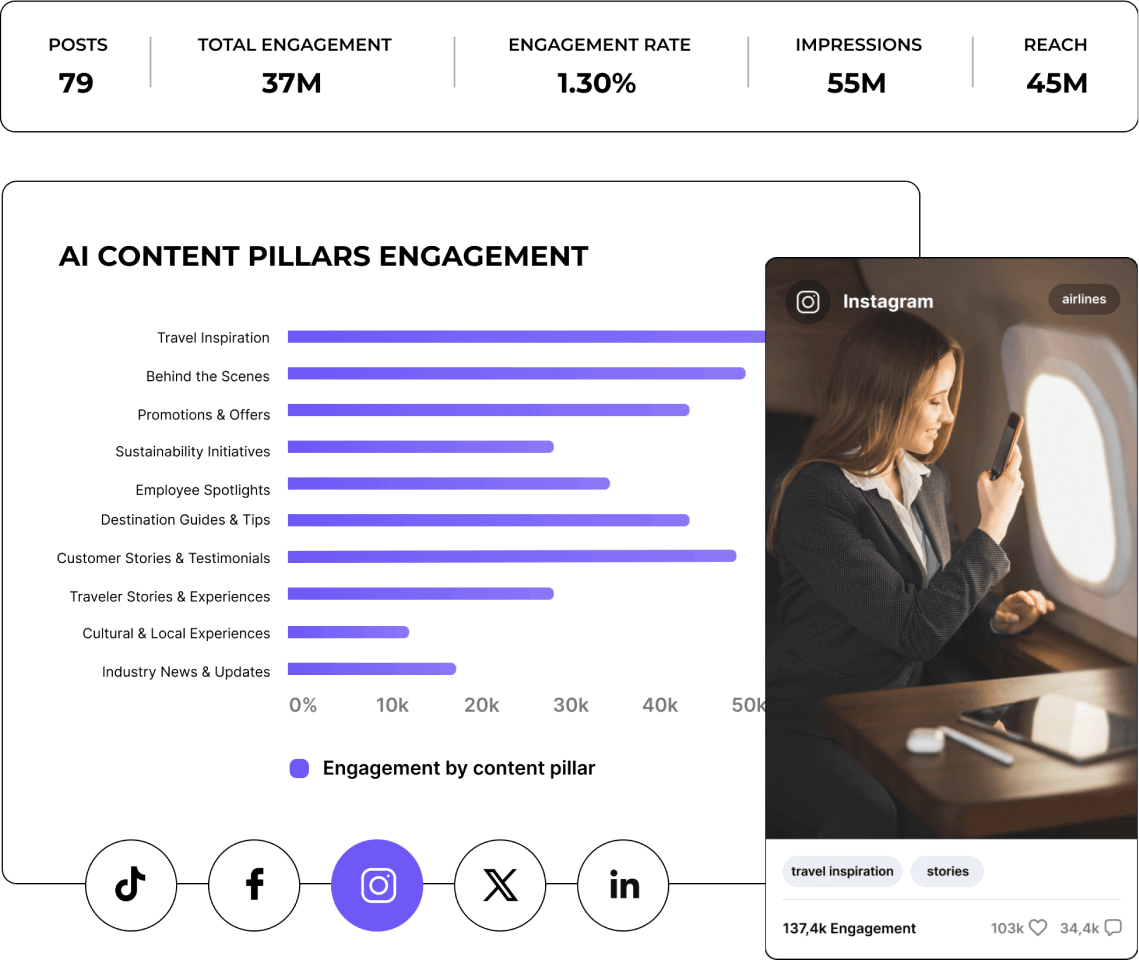
Price: Plans start at $99/month. All plans have a 14-day free trial.
Supported social media platforms: Facebook, Instagram, LinkedIn, TikTok, YouTube, X
Socialinsider is one of the advanced social media analytics tools. It offers AI-driven insights about your content pillars. For example, suppose you’re a productivity software posting about time management, delegation, and productivity methods. In that case, it’ll help you understand which content pillars perform best for each social media network.
Not just this: In the higher tier plans, you can also run an AI-driven competitor analysis of your content pillars. You can check if a certain content pillar works well for a competitor and use it in your own strategy.
I also love the post tagging feature — here, you can tag and group social media posts and monitor how they’re performing collectively. It’s just the feature you’d need when you want to monitor how your different social media campaigns have performed (without the data overlapping).
The only catch is the price is prohibitive for creators and small teams. The best features of Socialinsider are restricted to the higher-tier plans.
11. Talkwalker
Best social media analytics tool for in-depth audience insights
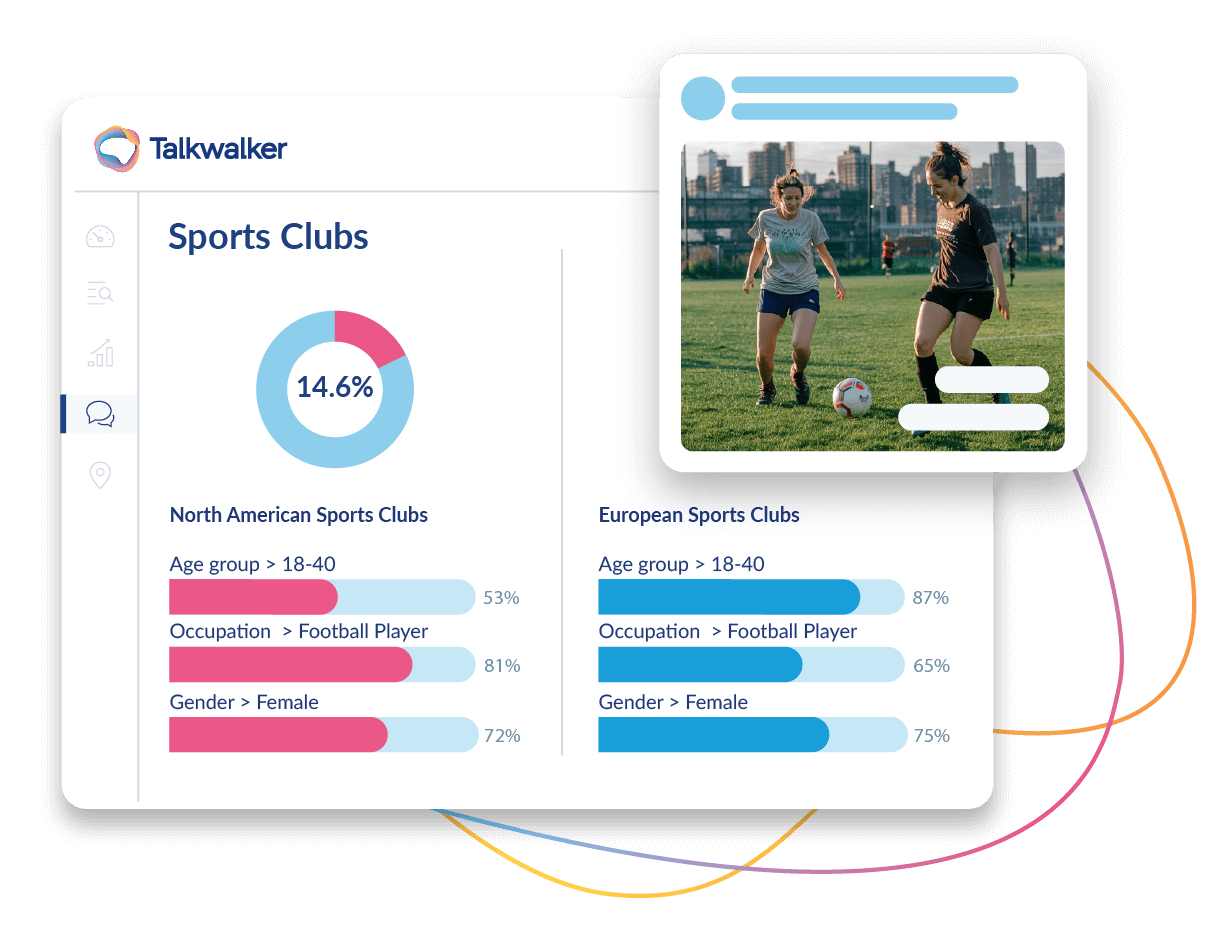
Price: Not publicly available.
Supported social media platforms: Facebook, Instagram, X, and more
Talkwalker is another one of the advanced analytics tools for social media monitoring. For me, their audience insights are a standout feature. You can pull insights from customer calls, support tickets, and online communities to find what your audience truly cares about. It’d be the best way to find content ideas.
I also love the audience segmentation features — you can slice and dice your data based on audience demographics. This can help garner actionable insights about the various segments of your social media audience — especially useful if you’re a global brand.
You can also chat with Talkwalker’s AI assistant, Yeti, to ask questions about various audience demographics and access relevant insights at your fingertips.
If you wish Talkwalker could also help you manage your social media marketing efforts, you’re in luck: Hootsuite acquired Talkwalker in 2024. With Hootsuite, you can schedule your posts, manage your inbox, and measure your social media performance. All in one place.
But most of Talkwalker’s features are only available in the higher-tier Hootsuite plans — which isn’t easy on the pocket even with its lowest-tier subscription (€99/month).
🔁 Alternative: Another one of my go-to audience intelligence tools is SparkToro. It doesn’t have a strong social media focus, but it can help you understand your target audience a lot better: You can find which newsletters they subscribe to, what websites they visit, which Reddit threads they spend their time on, which influencers they trust, and a lot more. It has a free plan that you can test out and paid plans begin at $50/month.
Let your analytics tools handle the number-crunching
Analytics tools are great because they help you ditch the calculator and Excel sheets and do the job for you.
Instead of chewing your pencil while crunching the numbers, you spend your valuable time analyzing the data: Which are my best types of posts? How can I replicate my previous success? What should I shift in my strategy to improve my return on investment?
If you’re on a budget and need a simple, intuitive, and pocket-friendly analytics tool, you really can’t go wrong with Buffer. Yes, I am a little biased here, but having tested all these tools, I can confidently say that Buffer is by far the easiest to get up and running. Plus, you can try it for two weeks to see if it’s a good fit (or just opt for the free plan if you find the basic analytics are enough). Start for free today.
Try Buffer for free
190,000+ creators, small businesses, and marketers use Buffer to grow their audiences every month.




