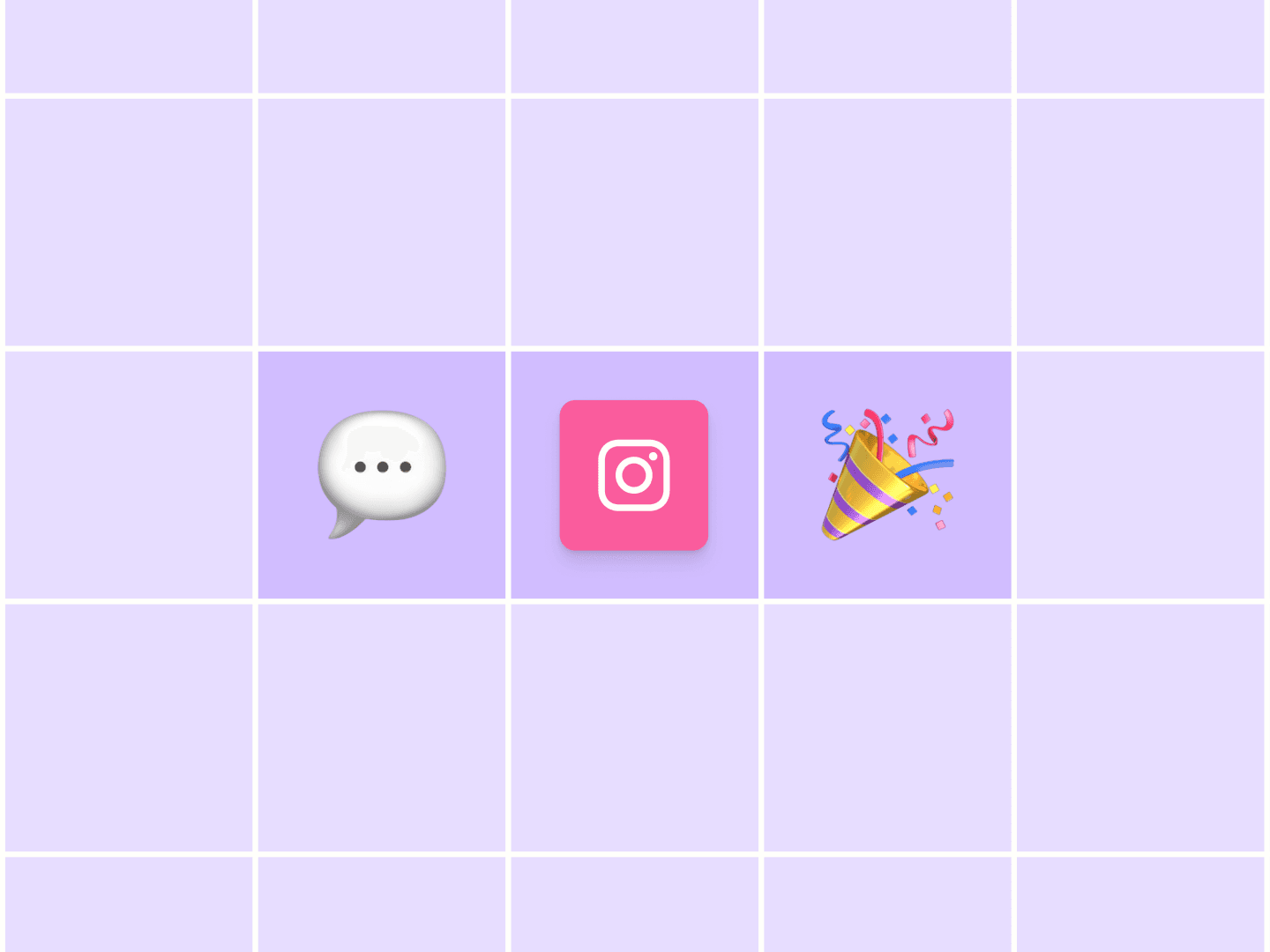Instagram Live is your direct line to your audience. There’s no interference from the Instagram algorithm, the whole process is interactive, and you move to the top of everyone’s Instagram Stories. Your engaged followers might even get a push notification (if they have them turned on) that you’ve started an Instagram Live.
They’re the perfect addition to your social media marketing strategy.
The problem? There are no retakes. If you don’t make the live broadcast engaging and fruitful, you risk losing your audience’s attention and trust.
But worry no more: In this article, I’ll break down how you can go live on Instagram, use the live stream’s most underrated features, and share pro tips to shoo away the heebie-jeebies of real-time video communication.
How to go live on Instagram in 2 steps
Going live on Instagram is the easiest bit. Here’s how you start your live broadcast on Instagram:
Step 1: Select the “+” icon on your Instagram profile or Story
You’ll find the “+” icon on your Instagram profile and your Instagram Story. You can go live using any method.
In your profile, once you click the “+” icon, you’ll see the option to go live. You might notice that the “+” icon is at the bottom of the screen (at the center) and at the top right of the screen. You can click on any to find the “Live” button.
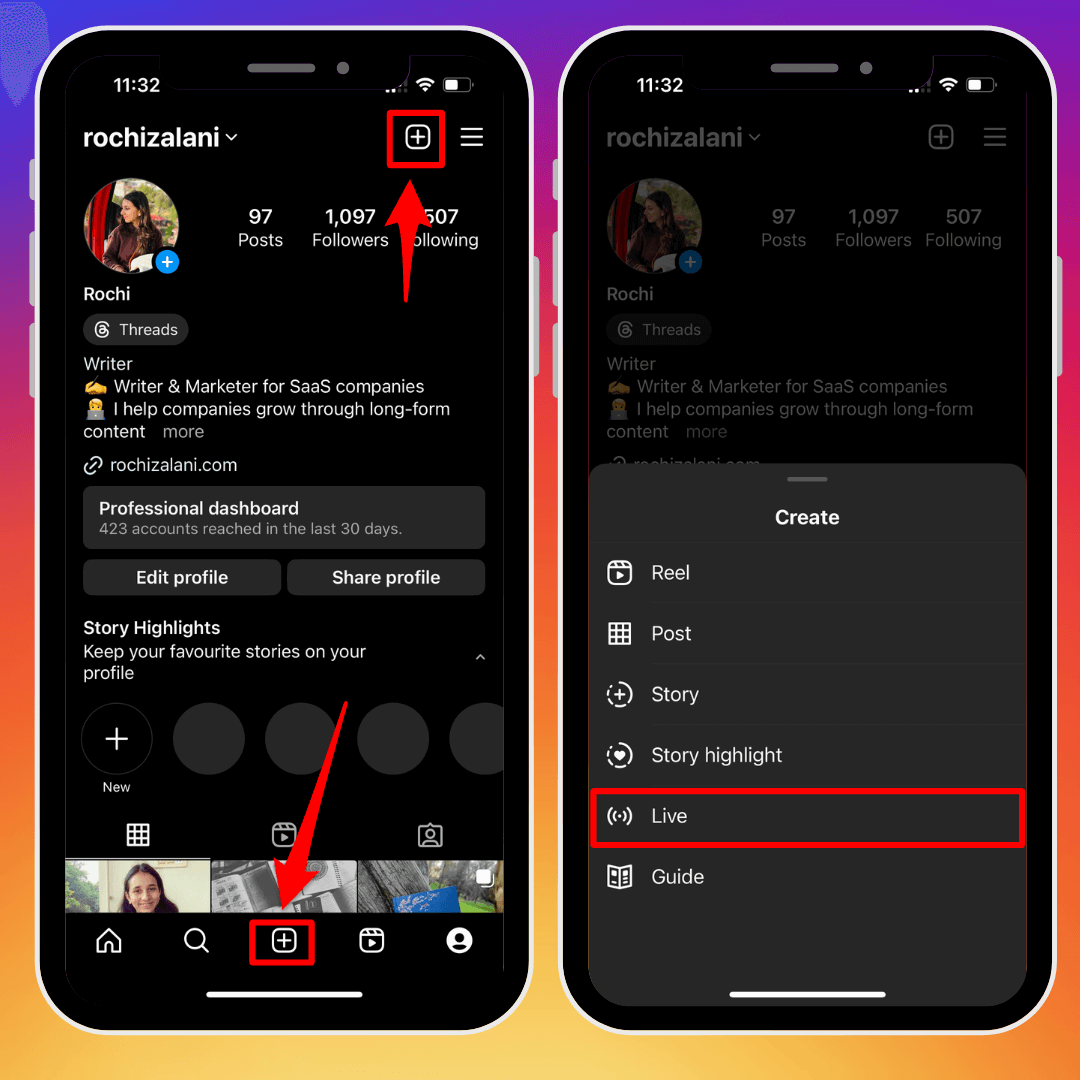
If you want to go live using your Instagram Stories, click “Your Story” at the top left corner of your screen and select “Live.”
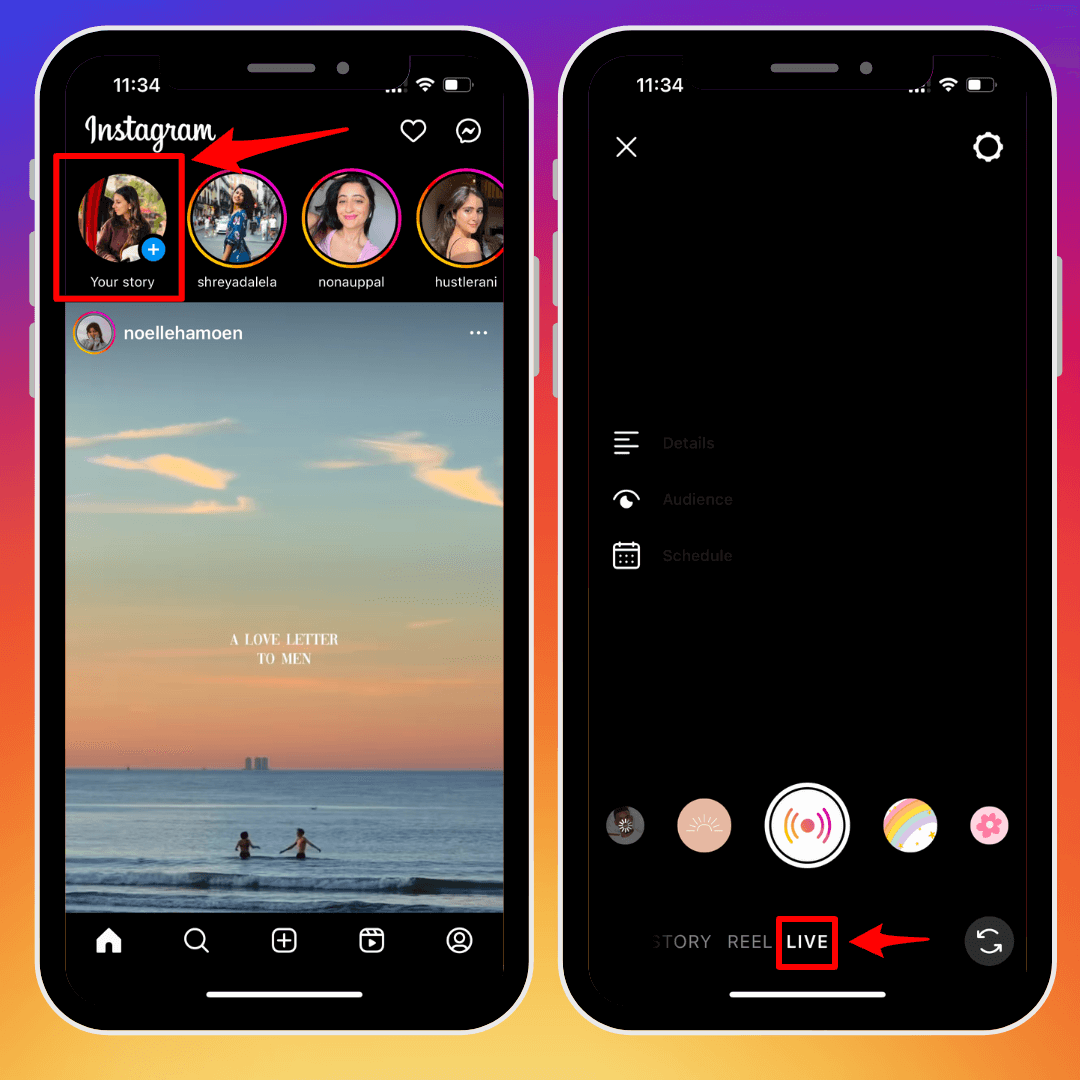
Step 2: Start your live video
Once you land in the live stream window on Instagram, starting your live video is as simple as clicking the ‘go live’ button. Here, you can also give a title to your live stream, schedule it for later, or go in private mode for practice (more on that later).
And voila! You’re now live on Instagram.
I told you starting a live broadcast was simple, didn’t I?
⚡Remember: Put your phone on ‘Do Not Disturb’ mode before starting your Instagram Live. Your live stream will prematurely end if you receive the push notification of a phone call.
8 Instagram Live video features to refine your live stream
Starting an Instagram Live is simple. But it’s not enough to simply start a live video. Instagram has many features for improving audience engagement too.
1: Use the ‘practice mode’ to clear your throat before every live broadcast
When you’re in step two of going live on Instagram, you’ll see an “audience option” on the left side of your screen. If you click it, you get two options: public and private.
- Public is when all of your Instagram followers can see you’re live.
- Practice is when only you can see your live and no one in your audience will be notified.
Use the Private feature to shake out your nerves and practice speaking on camera. You can also:
- Ask anyone to join your live if you’re planning to collaborate with another creator on Instagram Live
- Send a direct message (DM) to anyone to join the live broadcast and offer feedback
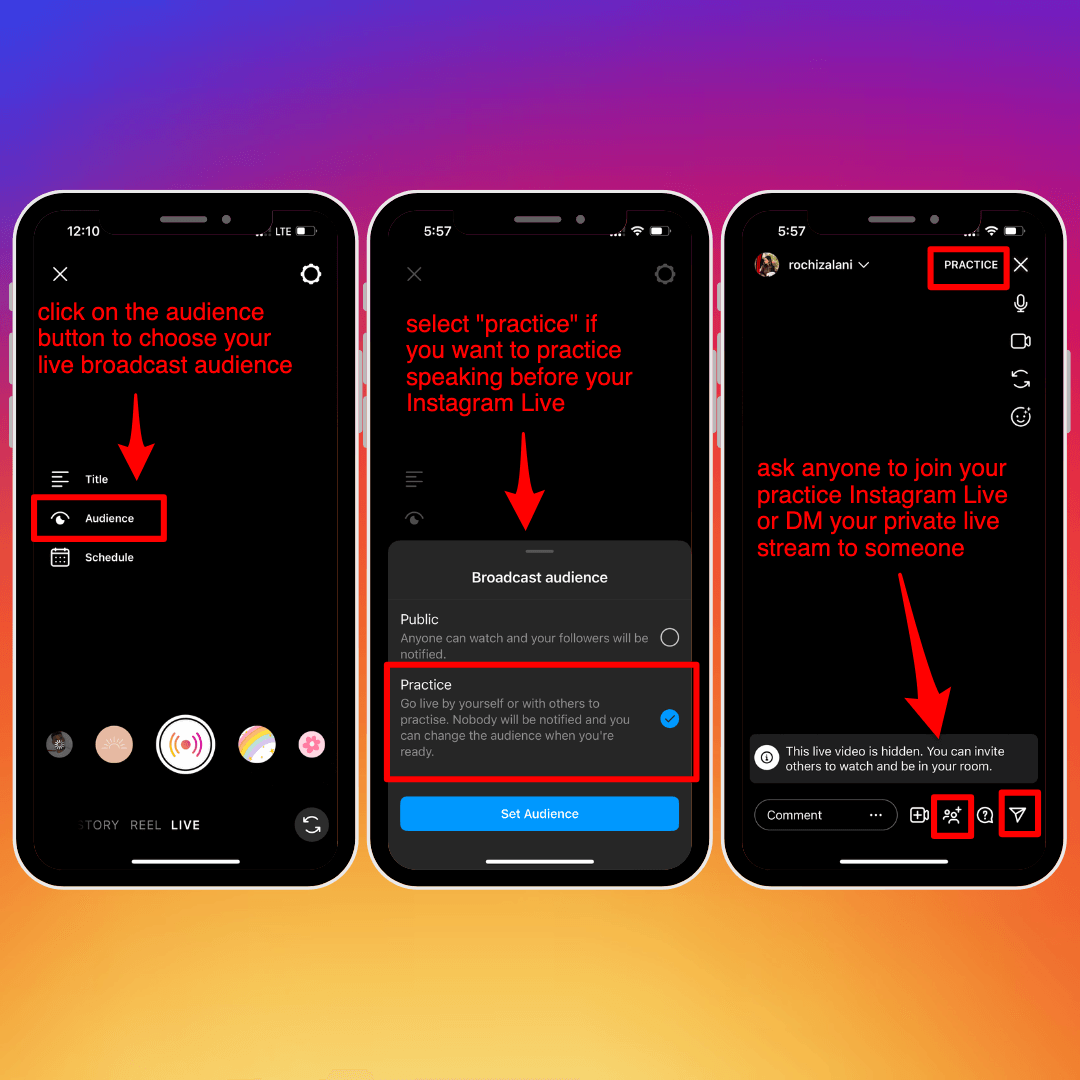
Daniel Willmott, Founder at Shortformvideo.co, says conducting a dry run should be a non-negotiable step to take before every live broadcast:
“I recommend going over your content, checking your equipment, and familiarizing yourself with all the features and tools you can use on Instagram Live. It might be a small step, but it can have a huge impact on the quality and professionalism of your live broadcasts.”
2: Answer your audience’s questions using Instagram Stories’ question sticker
If you use the question stickers on Instagram Stories to let your audience ask questions, you can answer them on Instagram Live. There’s a question feature at the bottom of the screen when you’re live. Click on it to see a question from your audience pop up. To see other questions, simply tap on the question sticker.
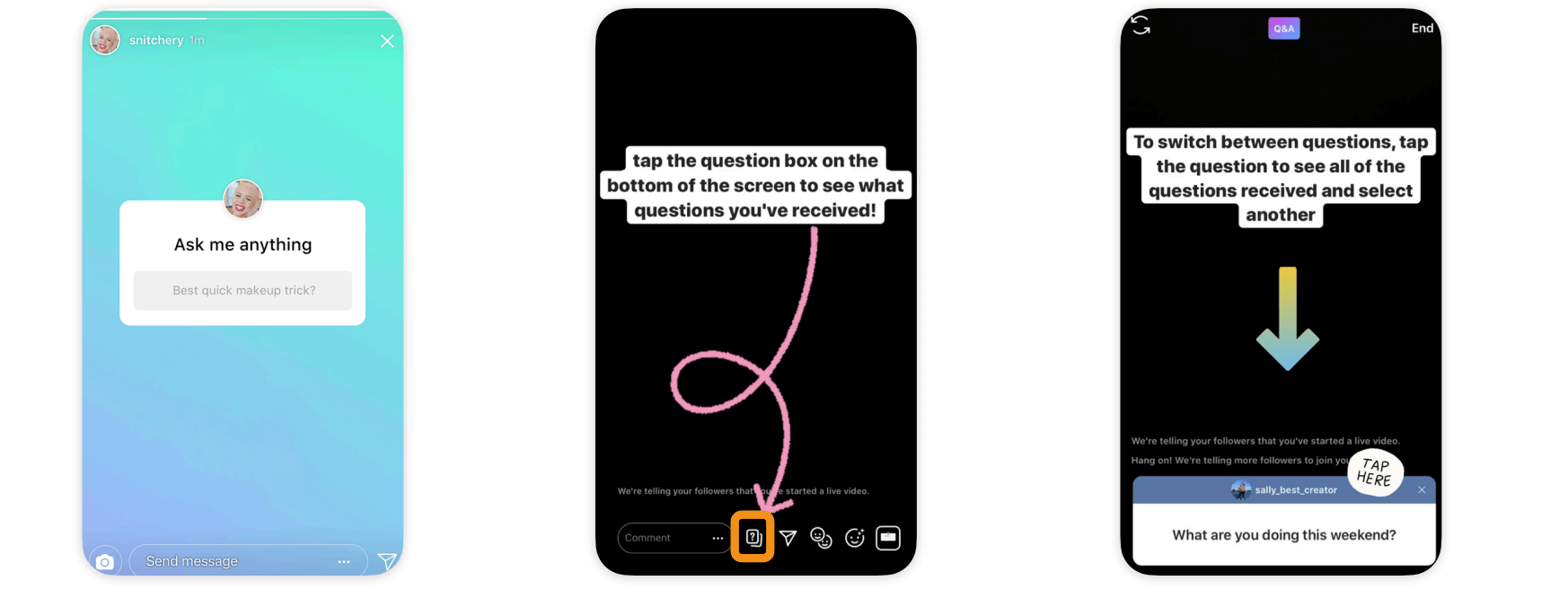
Your audience can also see the sticker you’ve chosen to understand which question you’re answering.
The question sticker is one of the easiest ways to tempt your audience to view your Instagram Live and keep your live broadcast structured.
- You get an opportunity to hype up your live stream in advance when you encourage questions via Instagram Stories.
- Your audience is excited to join because they’ll get their questions answered.
- You don’t have to worry about outlining a story in advance — you can answer audience questions on your feet (or handpick the ones you’d like to answer in advance if you like to be prepared).
Using the question stickers on your Instagram Live is a win-win scenario.
3: Send your Instagram Live stream to your broadcast channel
If you’ve made a broadcast channel on Instagram, use the share button to send your live stream on the channel so people can join.
Not every follower will get a notification about your live video. Some might’ve also missed your advance notice on Instagram Stories or other posts. But everyone checks their DMs and gets a notification for every unread message. Sending your live stream to your broadcast channel is the easiest way to encourage your audience to tune in.
Don’t have a broadcast channel? No worries. You can use the share button to also DM anyone in your audience who you’ve interacted with in the past. Keep a quick “Hey there! I’m going live on Instagram right now — talking about ABC topics. Thought you’d like to join!” template copied on your phone to send messages at scale quickly.
If you have places in other communities like Telegram, YouTube, WhatsApp, or any other platform — you also get the option to “copy link” when you click the “share” button. Copy the link and share it wherever you’d like.
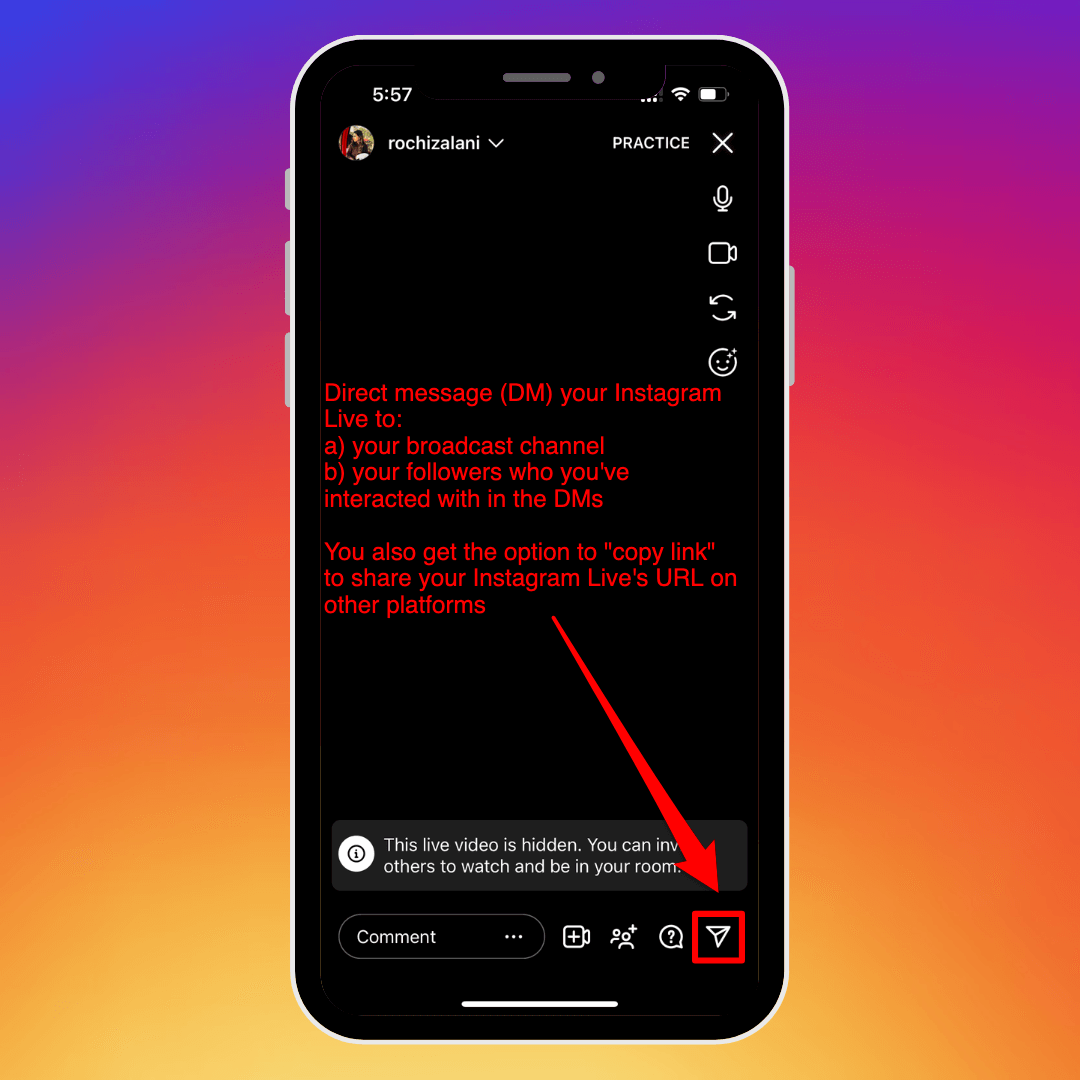
If possible though, it’s best to ask a moderator to share the live video (especially for other platforms) for you so you can focus on communicating with the already present audience.
4: Add a guest or start a Live Room to collaborate with other creators via Instagram Live
Previously, you could collaborate with only one other creator on your Instagram Live video. With Live Rooms, Instagram has increased that limit. Now, up to four people can go live together. If you begin a live stream, you can add three other creators. If you aren’t the one starting the live broadcast, you’ll get a notification from someone inviting you to join their live video.
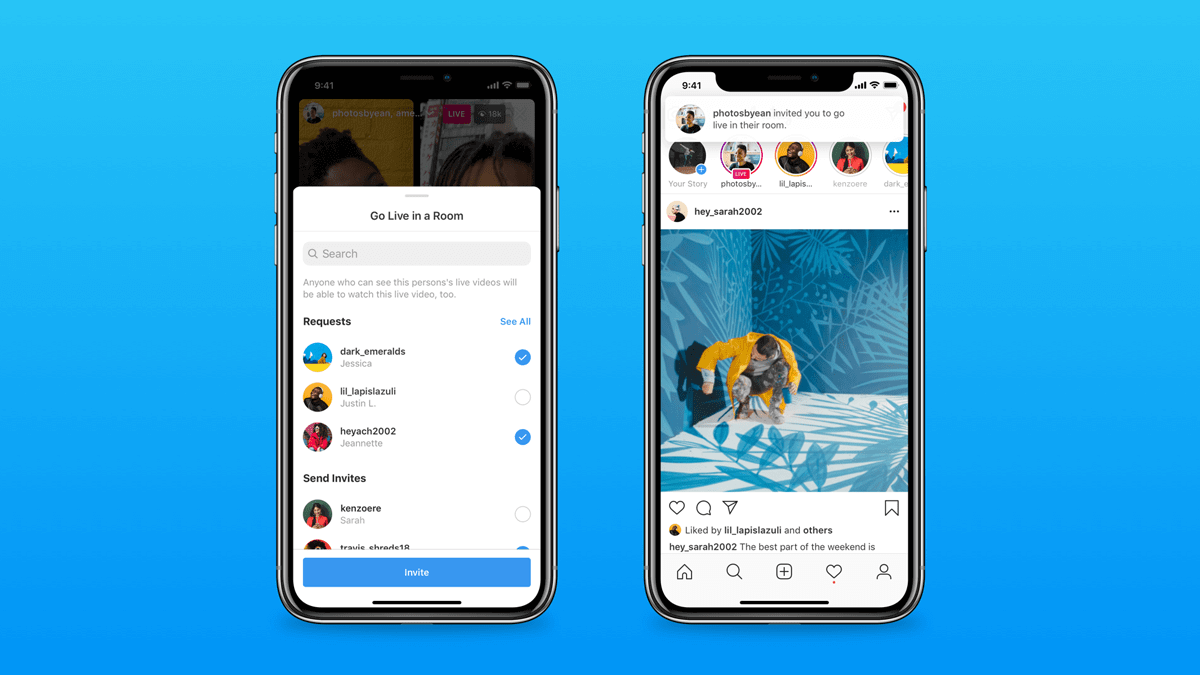
Going live with other creators or small business owners is a great way to easily increase your Instagram reach and tap into a larger audience than you would’ve alone. It’s also excellent for panel discussions, interviewing your brand ambassadors, and other creative use cases.
5: Restrict your Instagram Live to a tightly-knit community
There are two ways to share your live video with only certain followers on your Instagram profile:
- Go live in “private” mode and share your live link via direct messages with your audience
- Handpick people you’d like to hide your live stream from by going into your settings
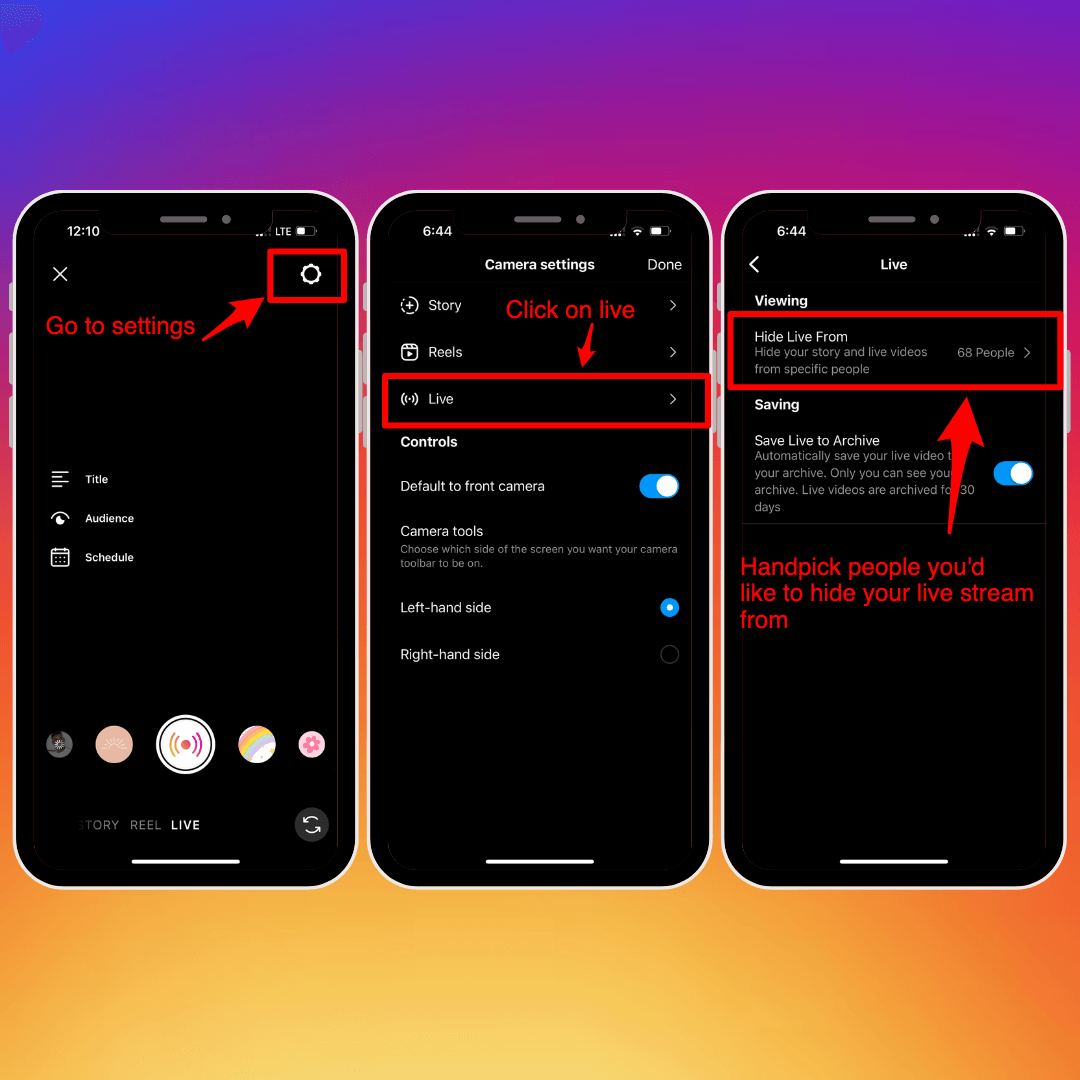
If you have many Instagram followers, it makes sense to make a mini-broadcast channel and only share your live with the sub-community (instead of manually hiding everyone else). However, if you’d like to hide your live video only from a handful of people (say competitors), then you can use the “hide live from” feature. You can also hide your Instagram Live video from people who don’t follow you.
Note: Your Instagram Live will be hidden by default for people who don’t have access to view your Instagram Stories.
6: Allow your audience to add comments and badges to interact with you
Instagram Live video allows your audience to interact with you via emojis and posting comments. In some countries, you can even earn through your live stream via Badges. Someone who purchases a badge will be prioritized in the comments of your live stream and possess a standout heart emoji.
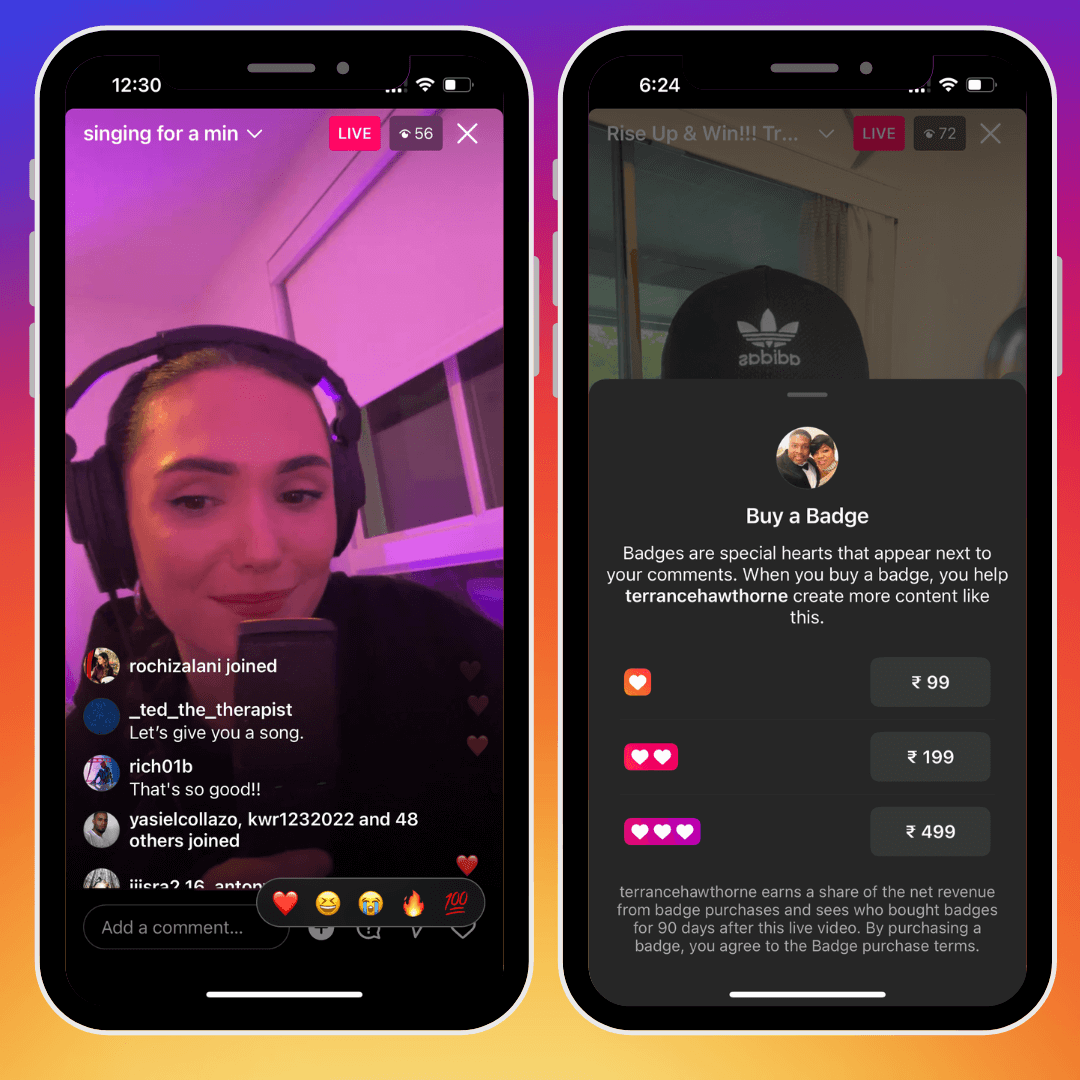
Comments, emojis, and badges are an excellent way to interact with your audience, hear their opinions, and keep them engaged. For instance, you could say, “Shoot me a heart if you’ve ever faced [problem your audience faces” to spark a reaction and hook your followers.
Instagram Live video also allows you to pin your favorite comments so they appear at the top. If you’re sharing info you’d like everyone joining to know, you can comment yourself and pin your comment. If not, continue pinning your audiences’ comments for greater engagement.
Unfortunately, trolls are present everywhere — including your Instagram Live. Go to your settings to access comment controls and automatically block comments from certain people and hide comments containing offensive words.
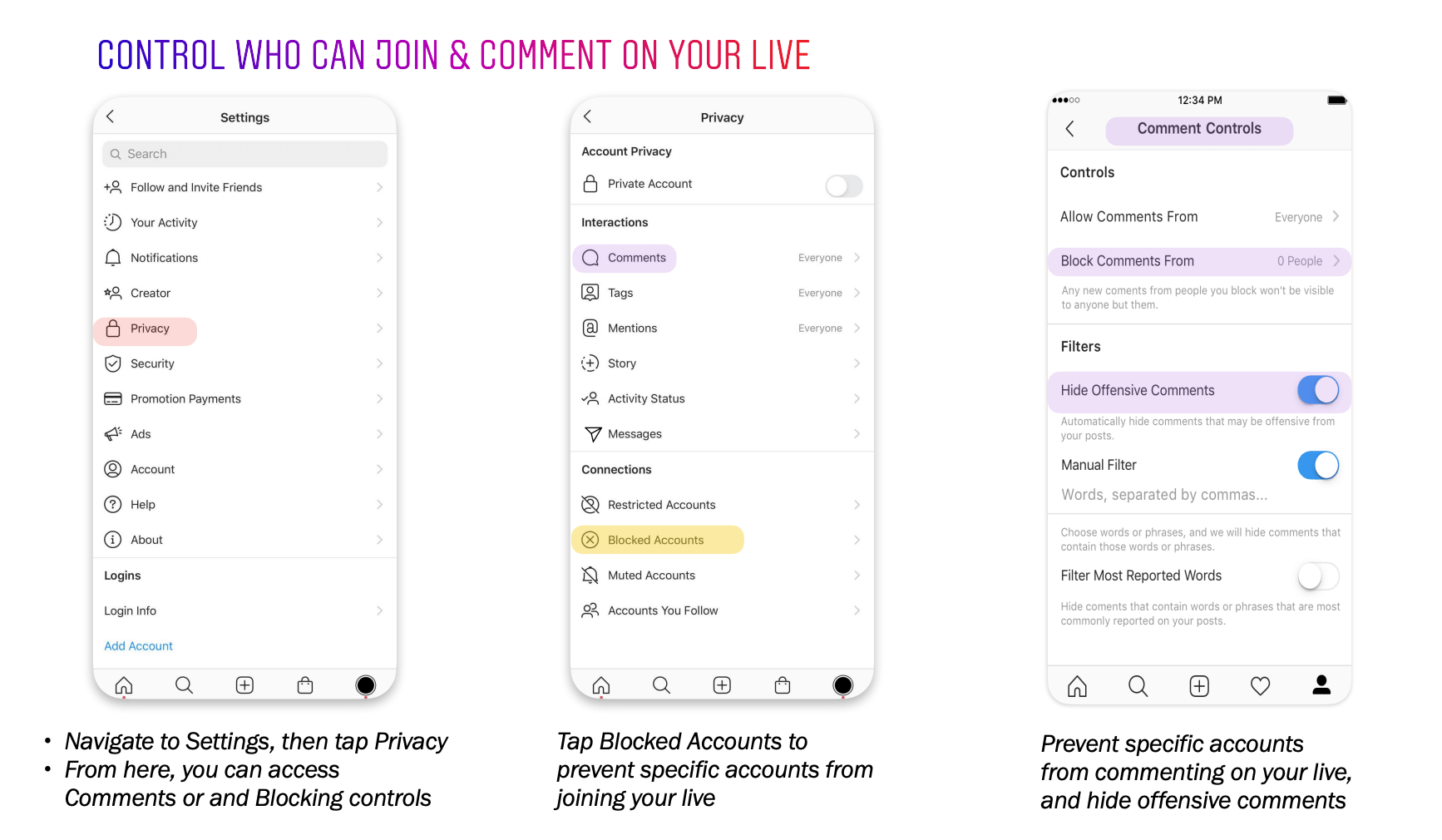
7: Add moderators to your Instagram Live video to avoid trolls and offensive comments
Sometimes hiding offensive words and blocking trolls isn’t enough. Instagram lets you assign moderators for your live broadcast to report specific comments, remove someone from your live video, and hide all comments from someone.
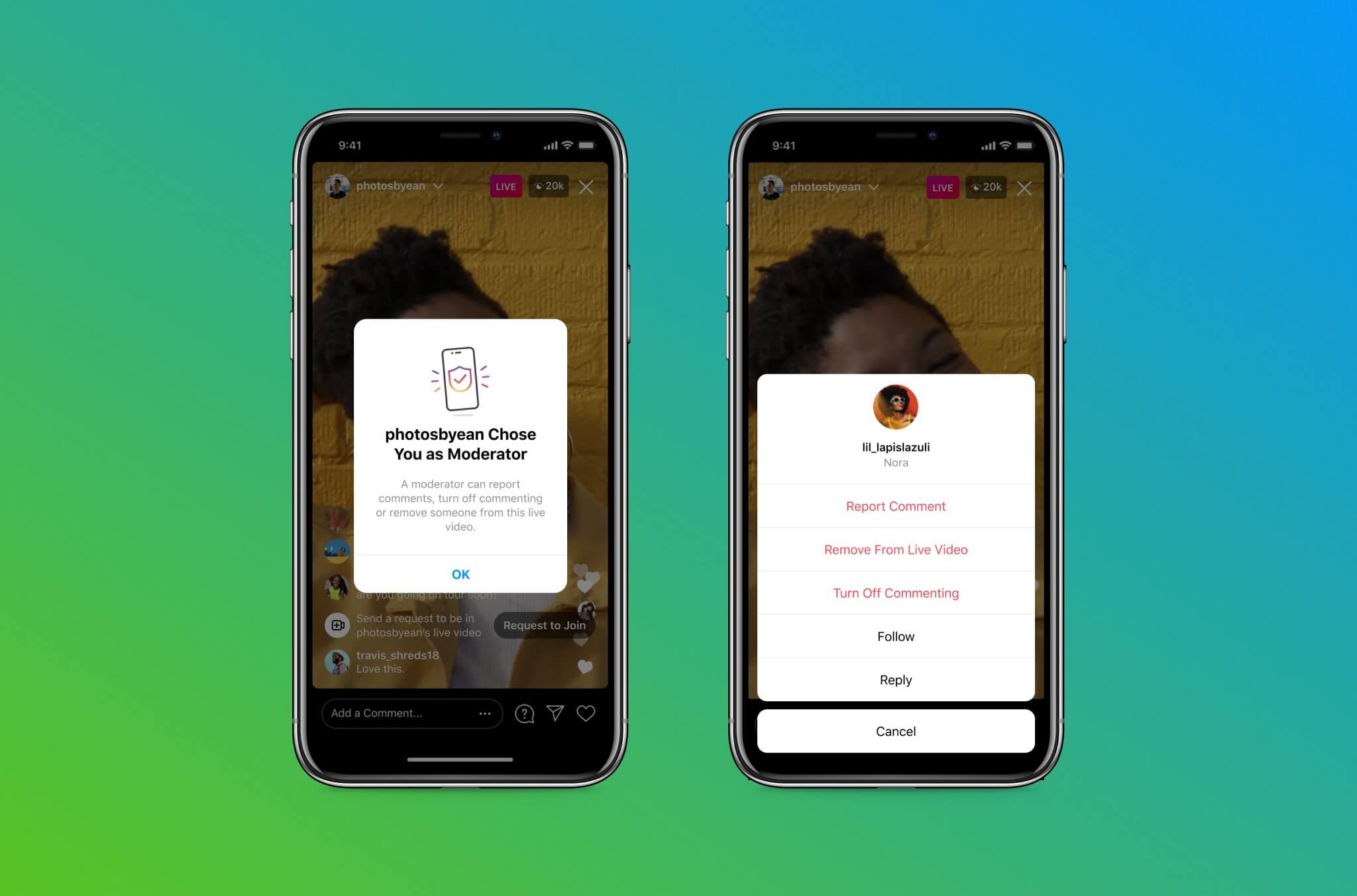
To assign a moderator, click on the three dots next to “add comments” at the bottom of your screen. Click on “Add moderator” and type in the name of the person you’d like to add.
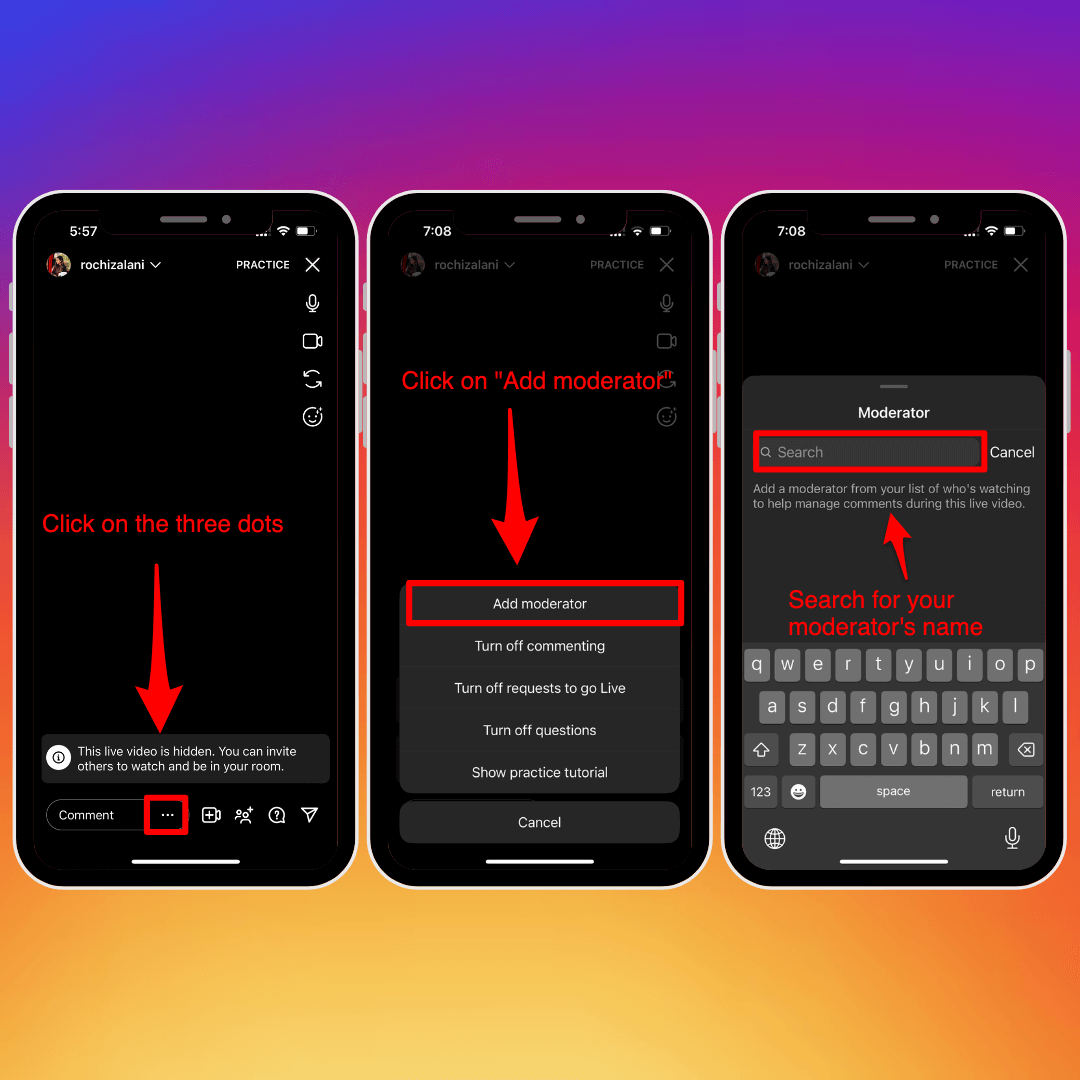
⚠️ Remember: You only see the list of people tuned in to your live video. Your moderator must’ve joined your Instagram Live to receive your request.
8: Add images and videos to make your Instagram Live broadcast more engaging
You can share photos and videos from your camera roll on your Instagram Live videos. You simply have to tap on the gallery icon and select a photo or video you want to display (keep them handy before your live video starts!).
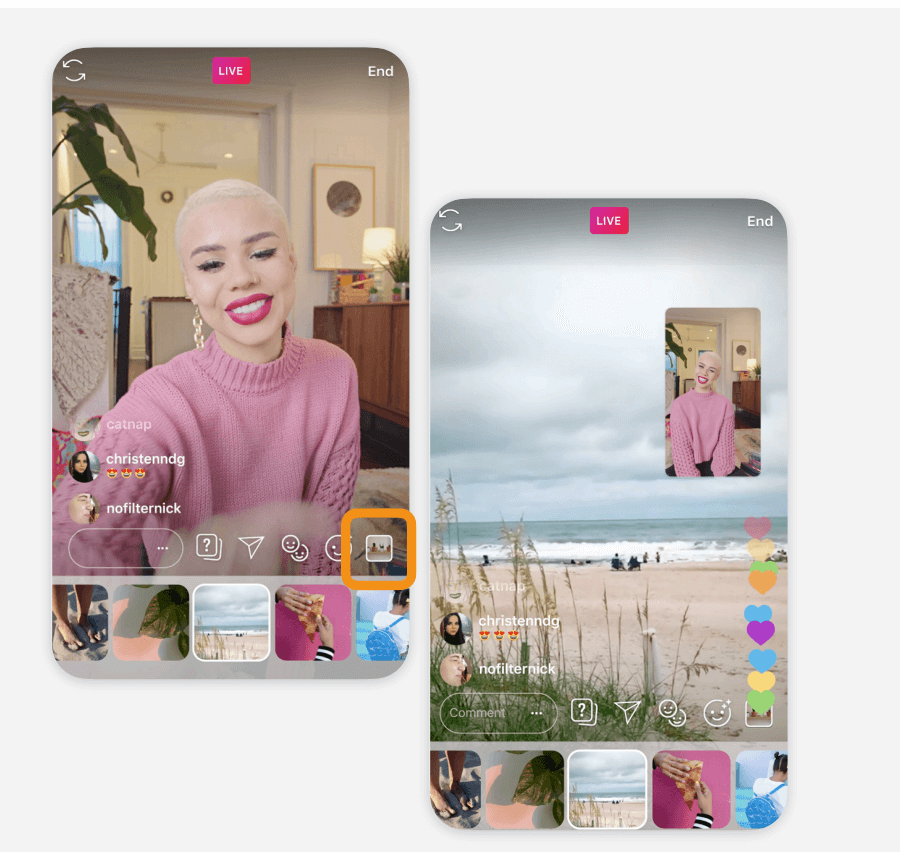
Your audience can’t see your camera roll. The photo or video you choose to share appears in full screen on their mobile phones. If you wish to change this, tap on the photo or video to ensure you get displayed on the full screen.
What should you use Instagram Live broadcast for: 8 use cases of live video to inspire you
All these features are well and good, but how do you understand what exactly you should use your Instagram Live broadcast for? According to Instagram’s @creators profile, there are several options:
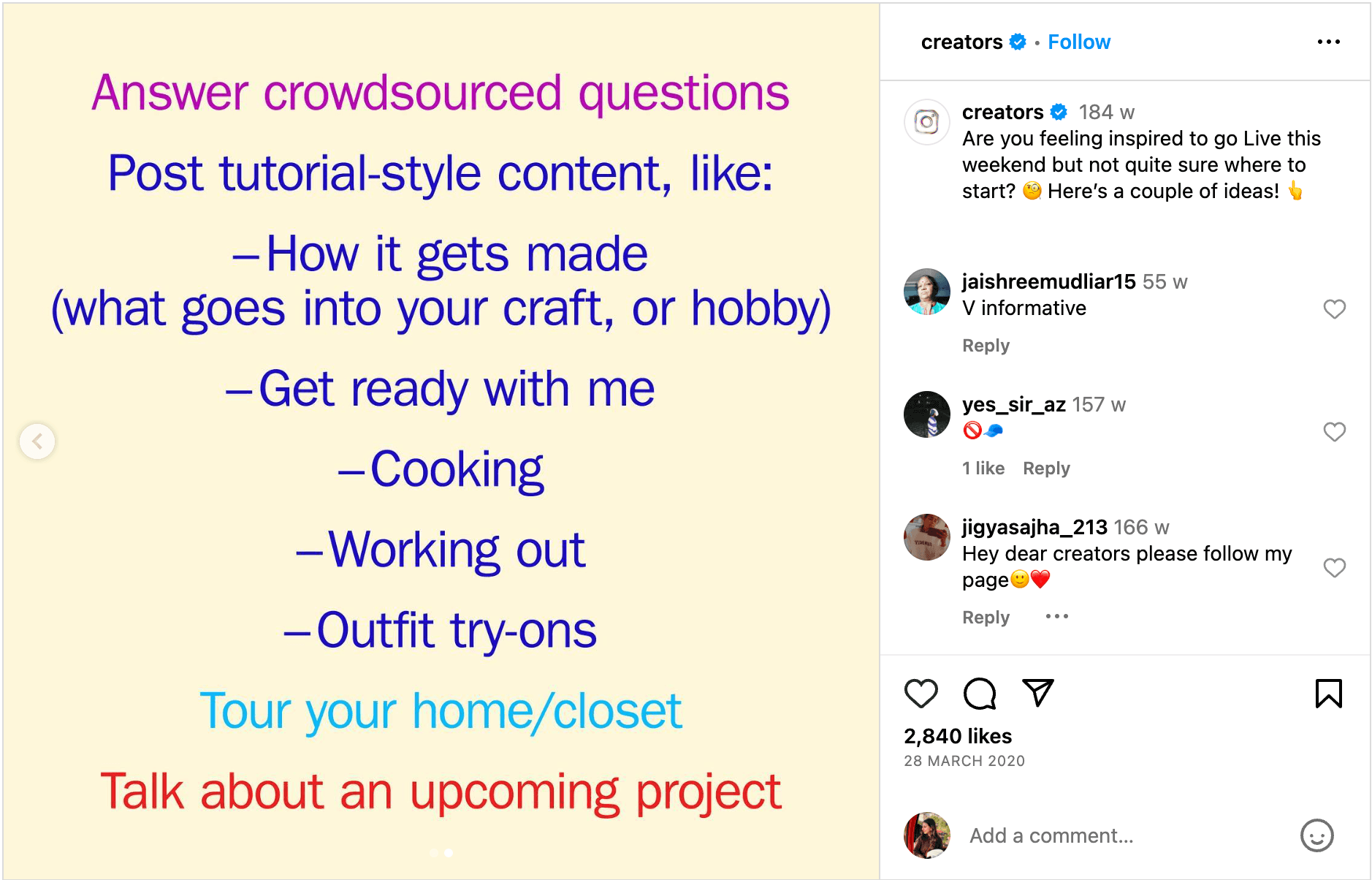
Annie-Mai Hodge, the founder of Girl Power Marketing, emphasizes not using Instagram Live as a direct sales channel:
“You need to be using it [Instagram Live] as a way to build and nurture connections with your audience, and as a way to humanize your brand. If you’re only going Live to talk about your boring product, to sell a course, or whatever it is — you’re not going to find any real success because no one cares about your brand more than you. You can sell subtly without being so in your audience’s face.”
Here are eight other ways creators and small business owners have used Instagram Live to inspire you to whip up something similar of your own! 👇
1: Doing a Q&A session with your audience
The first one is the most straightforward — use the Instagram Stories’ question sticker to collate audience questions on a topic and answer them during your live video — like a live Q&A session.
For example, Shreya Pattar runs many Instagram Live videos on several topics. She did a mega Q&A in one live broadcast where she answered any and all questions her audience asked about freelancing.
You can run a similar Q&A session. It can be an all out ask-me-anything or related to only a certain topic. For instance, if you run a skincare company, you can do an Instagram Live broadcast about:
- Q&A on your company story
- Q&A on your various products
- Q&A on your product formulation
- Q&A on how you run your business
- Q&A on how to take care of your skin
The options are endless. Consider what your audience wants to know and arrange a Q&A live video accordingly. You can also take audience questions via comments, but I’d advice you to use Instagram Stories because:
- Answering using question stickers is more organized and lets you focus on one thing instead of finding good questions in comments
- Asking your audience to ask questions and answering them later builds excitement around your upcoming live broadcast
- Comments can get lost when they come rolling as a stream
- Collating questions in advance makes you more prepared
2: Collaborate with an influencer or brand ambassador
If you’re doing influencer marketing for your business or have brand ambassadors, you can collaborate with them using Instagram Live. Your audience can get to know the influencer or brand ambassador in a fun and authentic way.
For example, haircare brand Paul Mitchell invited Paula Peralta on an Instagram Live broadcast to talk about all things hair texture.
Instagram even lets you mark a live video with a paid partnership label to ensure you meet FTC guidelines. Ask your influencers to click on “Details” and they’ll find the option to add brand partners.
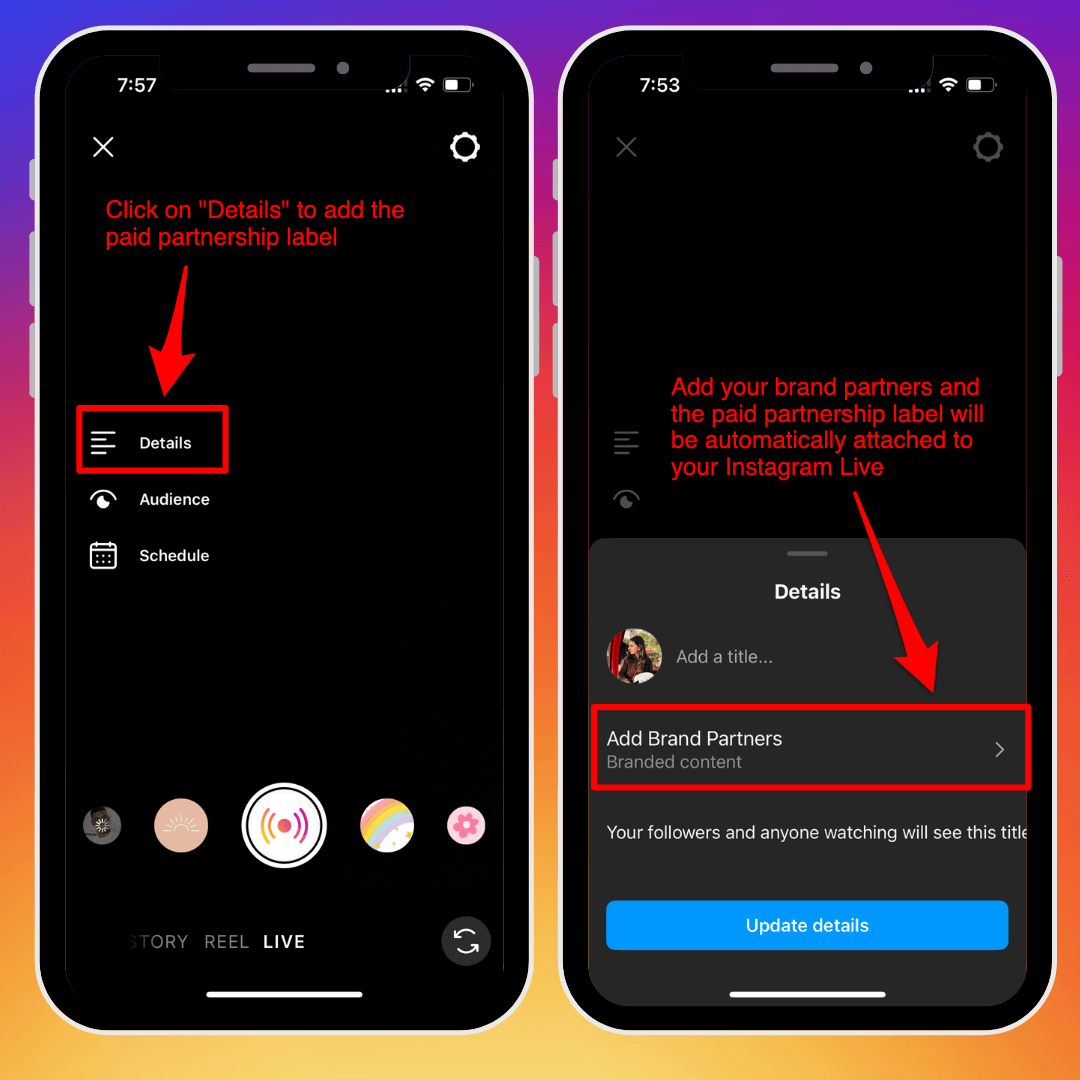
But you don’t need to necessarily partner with an influencer. If you’re a creator, you can also partner with other creators. For example, Jasmine Williams went live with another freelancer — Julia Rose — to answer questions about freelancing and learn more about Julia’s journey.
Partnering with other creators, influencers, or small business owners is an excellent way to boost your reach and spruce up your Instagram Live. Along with other collaborative partners, you can:
- Show how influencers or brand ambassadors are using your product
- Run a Q&A with your influencers, brand ambassadors, or other creators
- Take your audience behind-the-scenes on a day in the life of another creator
- Share a story of the influencer or creator that can inspire or educate your audience
- Invite someone with topical expertise (adjacent to your niche) and share information on that topic
- Run a panel discussion with three other creators on a specific topic and moderate the conversation
Get creative in your collaborations! Think about what your audience would find the most fun and/or useful and steer your partnering efforts in that direction.
3: Teach your audience something (adjacent to your product)
Instagram Live is A+ to teach your audience something new. Use live video to share product tutorials or educate your followers on a topic they’d be interested in.
You Need A Budget (YNAB) does this regularly through their Instagram Live broadcasts. They show up to teach their audience how to use YNAB in the best way possible and the top money rules they live by.
You can use live video for something similar in your niche. Your audience likely follows you because you’re an expert at something. Teach a niche area of your expertise using Instagram Live. For instance, if you sell healthy food products, go live to teach your audience a new recipe using your products. The topic should be adjacent to your expertise and what you sell to be valuable to your audience and business.
If you like, hit two birds with one stone and collaborate with another expert(s) on a topic to teach your audience something together.
4: Take your followers on a behind-the-scenes journey
Nothing beats real-time video when it comes to building an authentic connection with your audience. Use your Instagram Live to let your audience peek behind the curtain and see a more real, unedited aspect of your life.
Interior design brand, Schumacher, does Instagram Live regularly with its design collaborators. In a live video with Drusus Tabor, for instance, Schumacher’s Style Director discussed his new collection in detail — asking insightful questions about Drusus Tabor’s behind-the-scenes journey.
The live video does a great job of sharing enlightening conversations with its collaborators and promoting their new collections.
You can tailor your behind-the-scenes in a similar way to build a deeper bond with your followers. For example, If you’re an Instagram coach, you can share your favorite Instagram tools. As a small business owner on Instagram, you can show your audience what a typical day in your life looks like via discussing your Google Calendar.
Think: What can you share to build a stronger connection with your audience and make them feel closer to you?
5: Launch a new product (or do product unboxing)
Planning to launch a new product? Why not show it on Instagram Live first? It can help build excitement around the launch and nudge pre-orders (if applicable). If you’re a micro-influencer, you can do the same thing via product unboxing videos.
For example, the Stationery company, Happy Planner, previewed their three new planners on Instagram Live broadcast two days before the actual launch.
Seeing the products in real-time video also lets buyers know what they’re buying and get a deeper insight into your products in your own words.
Ensure you use this Instagram Live to share all the features, benefits, and use cases of your new launch. If it’s an unboxing video, share first impressions on each product.
6: Show an actual event
How about you use Instagram Live to showcase an actual event you’re hosting or participating in? For example, Victoria Beckham shared its fashion show for the Spring Summer 2024 collection live on Instagram.
You can also ask influencer partners you’ve invited to a company event to share an Instagram Live video. Or, if you’re going to an offline event as a creator or business owner, take your audience with you via Instagram Live.
Sharing an offline event with your online audience bridges the gap between both. This is especially relevant if you have a global following and want everyone to stay connected, whether or not they can be physically present.
7: Share a story
You have tons of stories your audience would want to know. For example, any follower would love to know how you began your business or your journey as a creator. Instagram Live streams are a great way to share these stories with your audience.
Wondering what you should share? Scour through your Instagram Stories’ Q&A, DMs, and comments to find the most commonly asked question — something long enough to have its own story. For instance, if you’re a health creator and many people ask you how you lost weight and became healthier, the story of your dietary and movement changes can be its own Instagram Live.
And you don’t have to do it alone: Become a place for other relevant creators to share their own story. For example, Yellow Chair Collective invited Sam and Aussie to provide tips and advice to their audience through their own stories.
You can always make these stories more interactive and engaging by sharing pictures and videos on your Instagram Live (like a presentation) and answering follow-up questions your audience leaves in the comments.
8: Start a series
Start an episodic series of Instagram Live videos where you show up regularly in real-time and share information on a topic. This can be an individual series — where you show up alone — or an interview series — where you bring in a new expert every time to talk through their experience.
Instagram’s own creator account has a couple of episodic Instagram Live series like Reels Star Search and Disconnect to Reconnect.
In both series, a creator joins an Instagram employee to share their tips and advice on a specific topic. Having a recurrent series makes your audience take notice and encourages you to show up regularly for an Instagram Live.
And if you deliver on quality and value, you’ll encourage your followers to wait for your next Instagram Live episode. The best part? Having an overarching episodic theme takes the pressure off you to continually develop new ideas for your Instagram Live broadcast.
8 pro tips to level up your Instagram Live game
How do you take your Instagram Live from meh 🤷to magnetic 🤩? Here are eight tips to increase the viewership and engagement of your Instagram live videos:
1: Hype the live broadcast in advance
The easiest way to increase your number of viewers is to inform your audience when exactly you will be live, discussing what, and with whom (if relevant) in advance.
Informing your audience of your live stream in advance has multiple benefits:
- It nudges you to have a solid agenda for your Instagram Live video
- It creates excitement around your live video — increasing viewership
- It ensures your audience doesn’t miss a live stream they would’ve been interested in
How exactly can you bubble excitement around your Instagram Live broadcast? The Instagram app has many features to encourage marketing your live stream.
My favorite is the countdown sticker in Instagram Stories. Your audience can tap on the sticker to add a reminder to join your live stream and share it in their Stories. Katswalk Co hosts an Instagram live on Mondays and Thursdays and uses the countdown sticker to remind her followers to join her live stream.
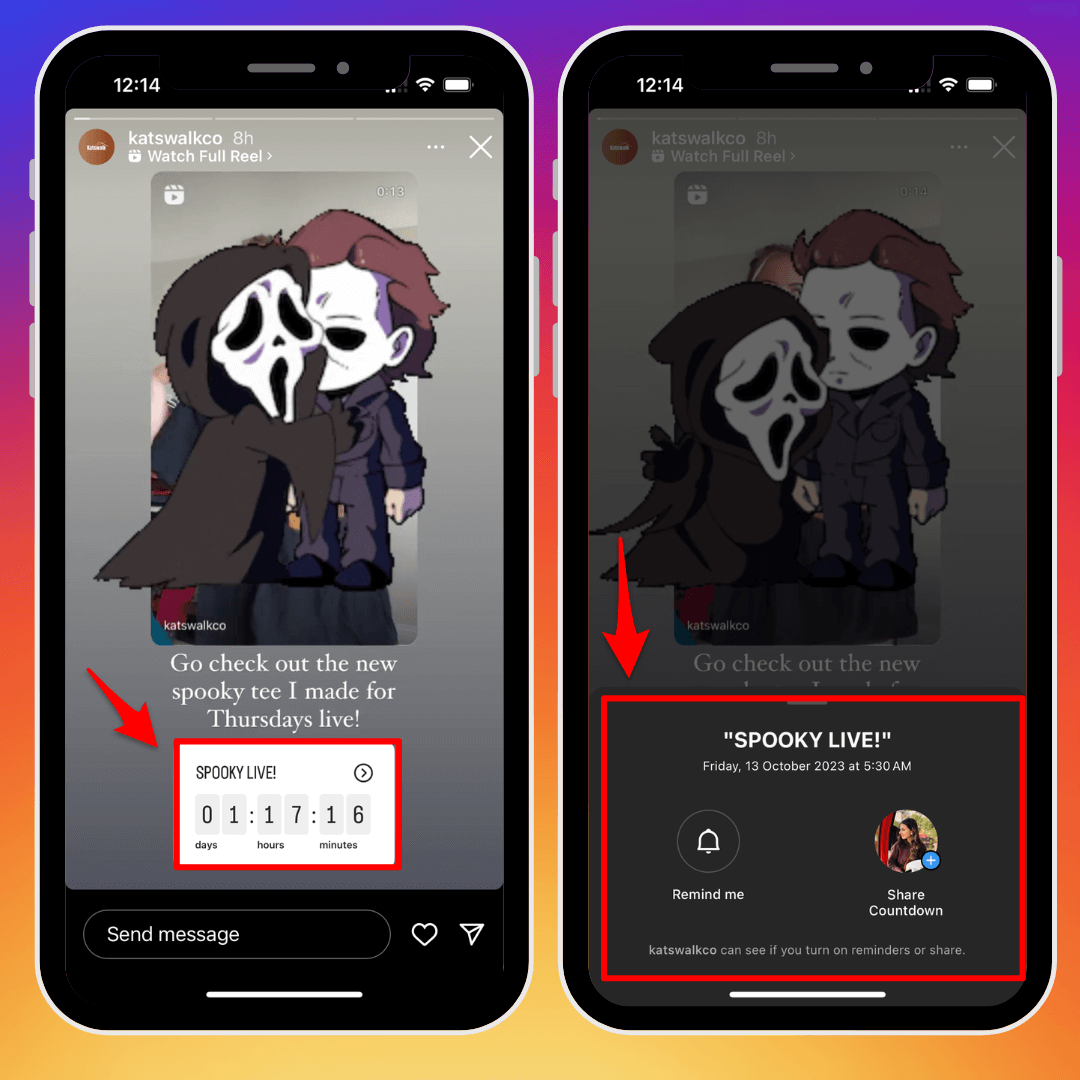
You can also deliver these reminders through your Instagram feed posts. When you create a post using the “+” icon, select “posts” and click “add reminder” — you can give the reminder a name and add the start time. Your audience can click on the “remind me” button to get reminded of the event (see the example of pilatesology’s post to show what it appears like). Optionally, you can also add an end time to tell your audience how long the event will be.
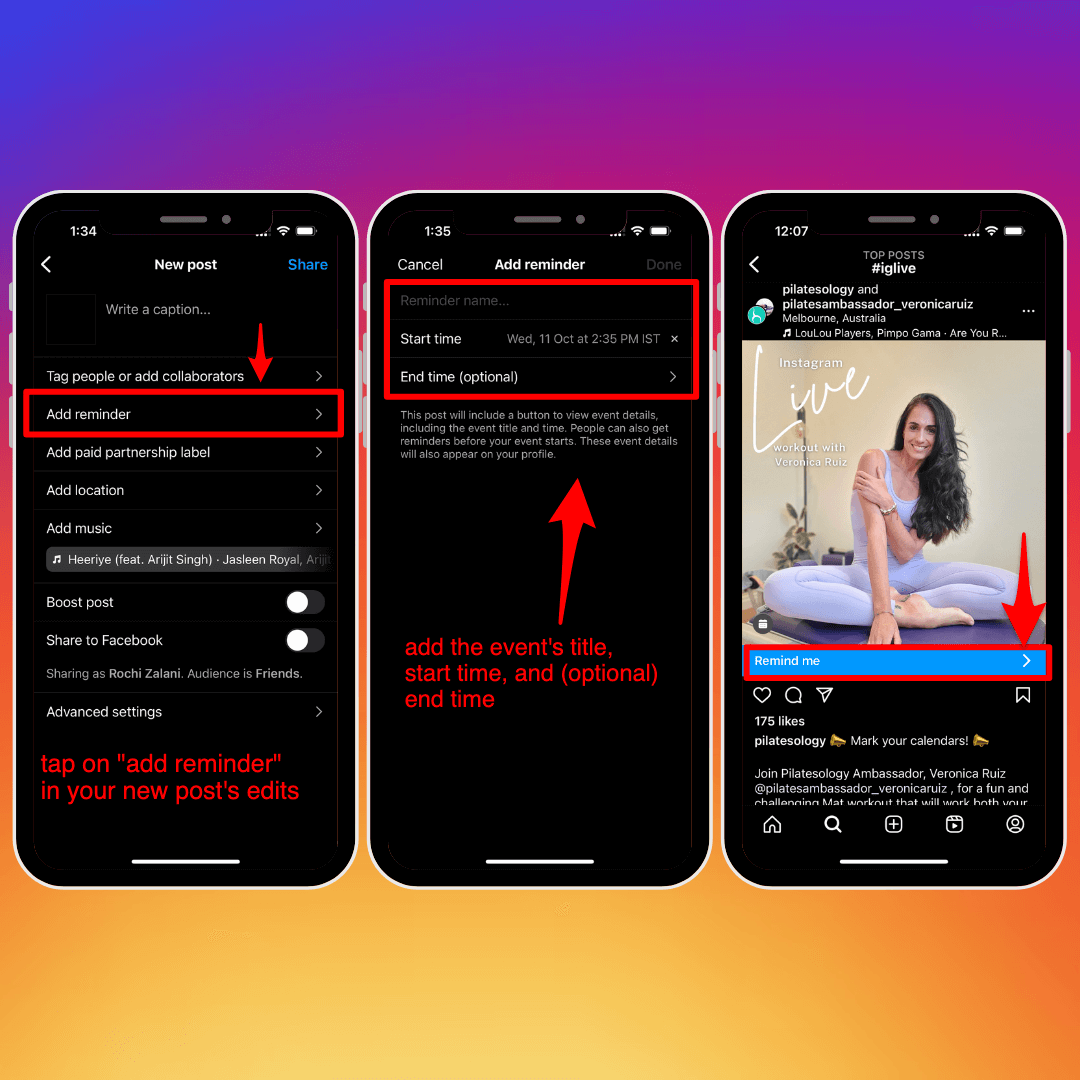
Apart from the reminder posts, it’s also advisable to sprinkle various feed posts, Instagram Stories, and Reels around your Instagram Live over a period of time. For example, look at how Carly A. Riordan did a feed post about her upcoming live with Ashley Brooke Chambers.
These posts can aid in building enthusiasm around your Instagram Live broadcast and keep the event top-of-mind. But you don’t want to post about it every day in every form of post — it’ll likely annoy your audience. Take around a month’s window and post about your upcoming Instagram Live every other day via different forms of Instagram posts.
And you don’t have to manually remember everything in your head: “Hm, I posted an Instagram Feed post about my upcoming live video yesterday, so maybe today I can do an Instagram Story and tomorrow it can be a Reel and the day after I can reshare the feed post on my Story…”
Sounds exhausting. 😩
Instead, use a social media scheduling tool like Buffer to plan these posts in advance and schedule them however you wish.
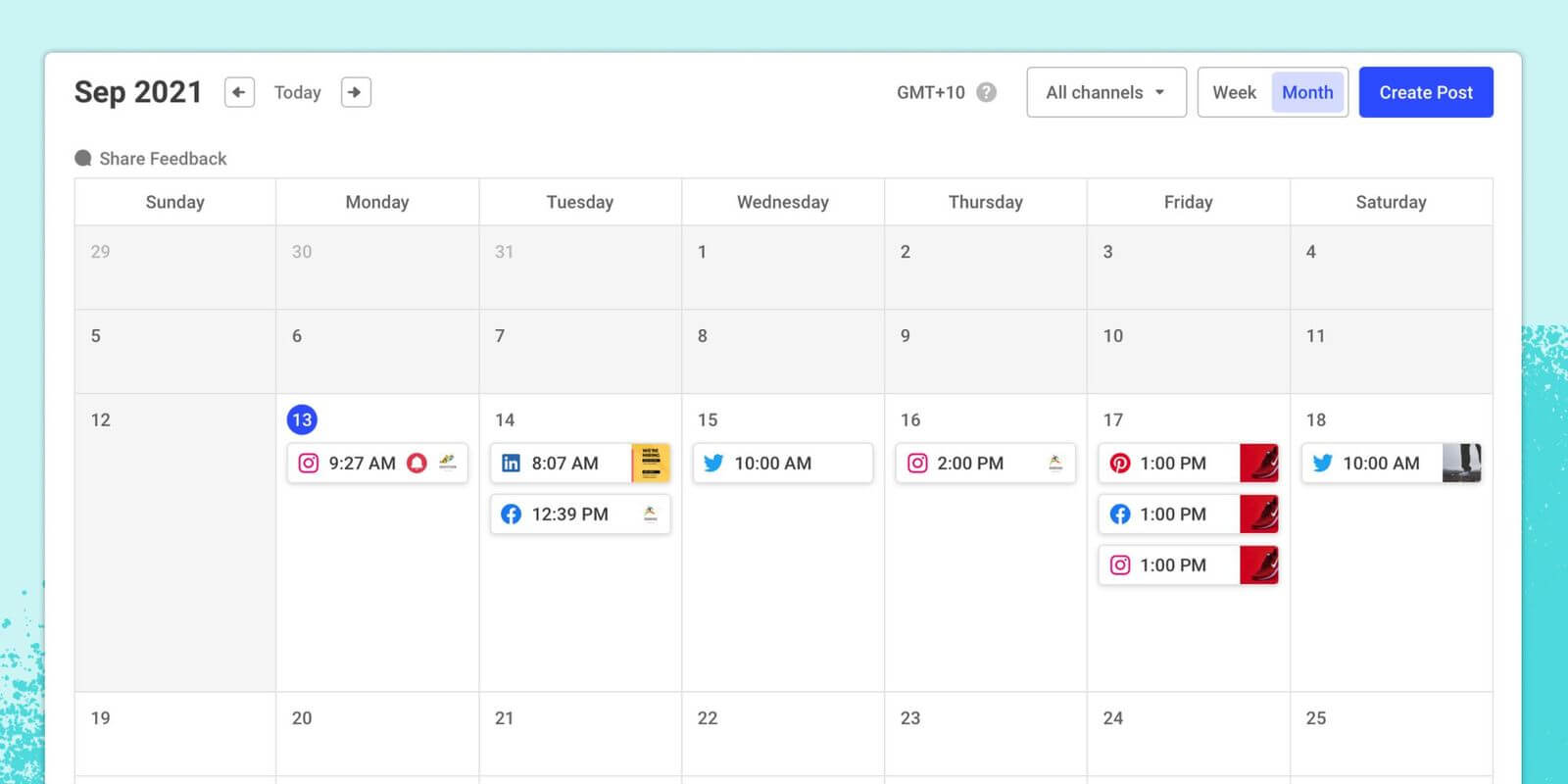
This way, marketing your Instagram Live doesn’t have to occupy your headspace and the posts around it go out automatically. Yay!
2: Schedule Instagram Live for when your audience is online
Most creators have a following from a particular country or region. Even if you cater to a global audience, there are times when most of your following demographic is online. Ensure you go live when your followers are browsing on Instagram. It’s the easiest way to increase the number of viewers on your Instagram Live.
How do you find out the best time to go Live? Instagram’s insights might have some data for you, but you can also use Buffer’s analytics to understand your best time to post on Instagram.
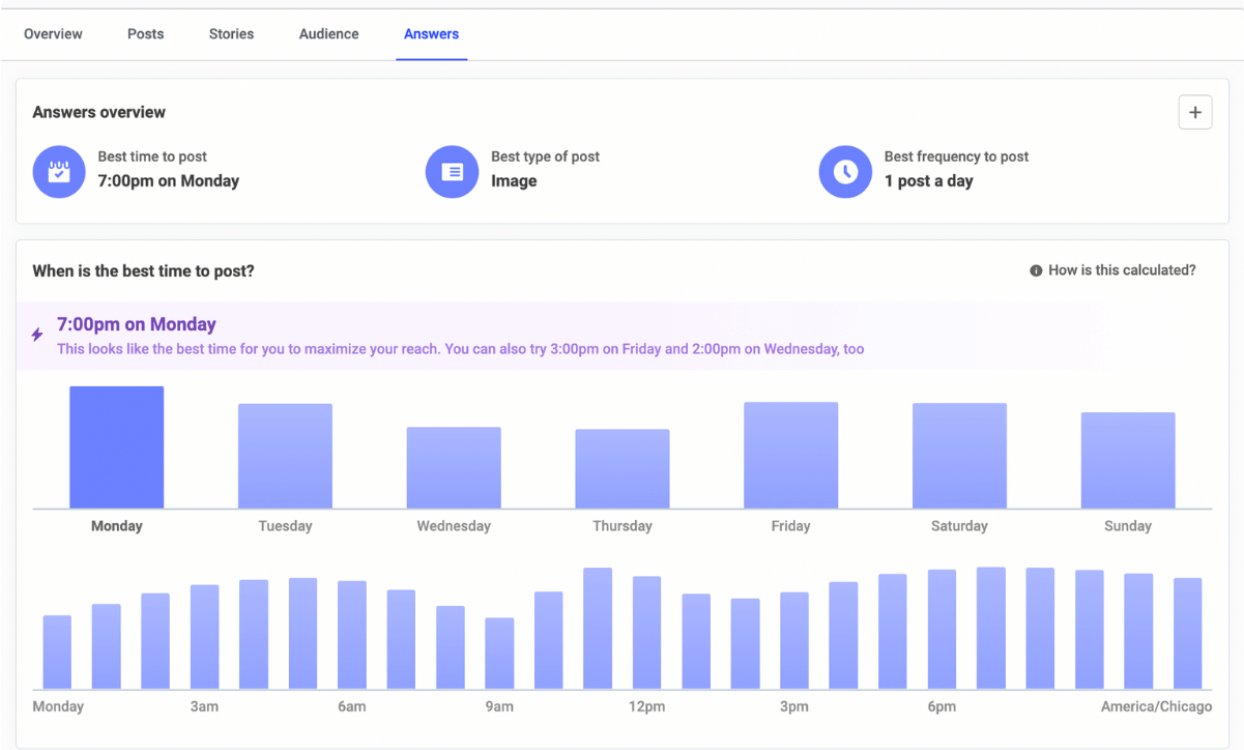
Your best time to post likely collides with the time when most of your audience is online and browsing. Try going live at the time and day Buffer recommends and comparing it to other days to see if you see an increase or decrease in the number of viewers and engagement.
3: Repurpose your live video into various short-form videos
If you’re looking to grow on Instagram, posting more is key. And with Instagram Live videos, you can increase the number of posts without the added burden of creating a new post from scratch every time.
We repurpose content successfully at Buffer and you can do the same using your live sessions.
- Go to your profile and click the three horizontal lines at the top right corner of the screen
- Click on “Archive”
- Tap “Live archive” to see an archive of your live videos
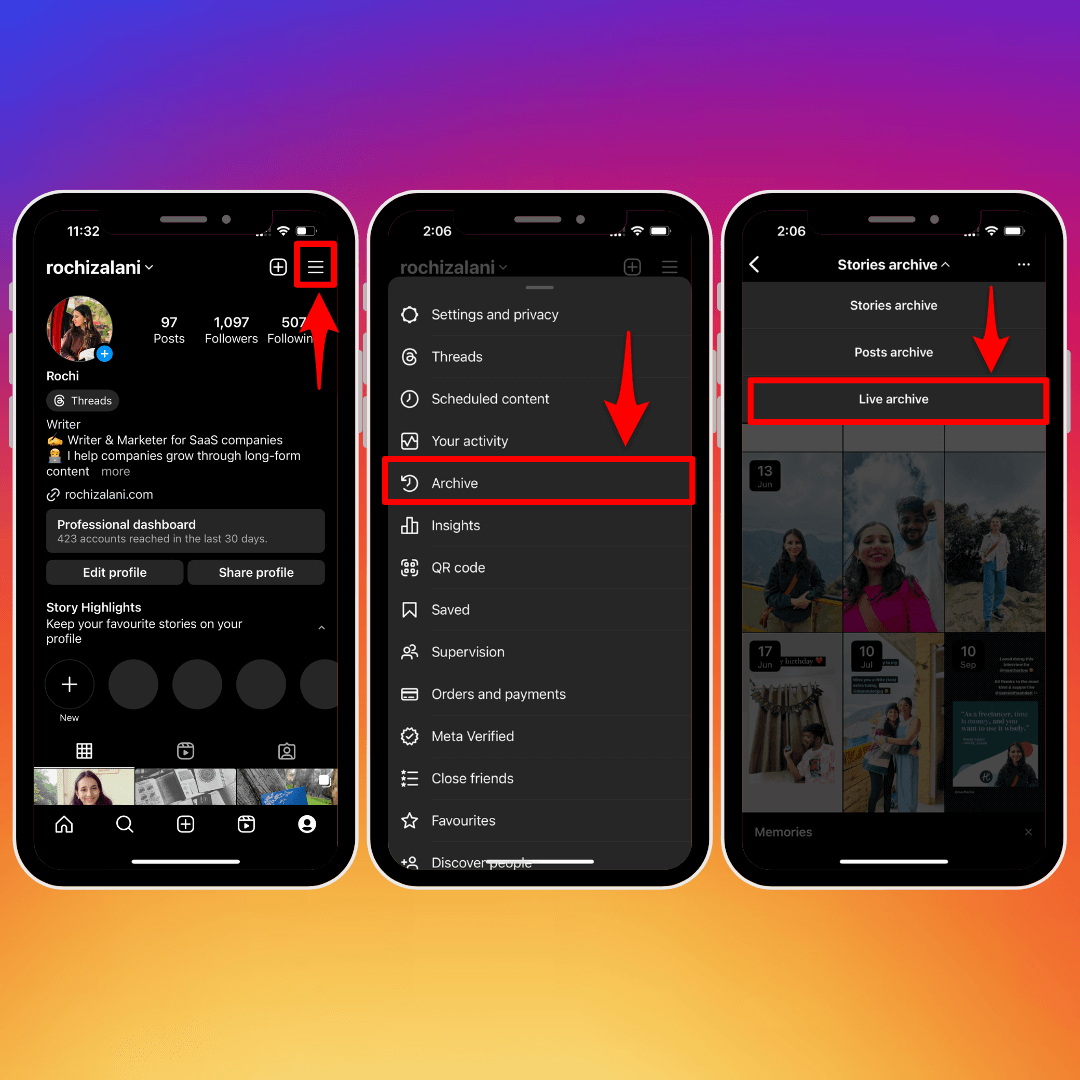
Here, you can share, download, or delete your live video. Download your live sessions and edit them into mini short-form clips. You can share them as Instagram Reels, TikTok videos, or YouTube Shorts. Look at how Brandi Rhodes shares a feed post about a question she answered in her Instagram Live.
Repurposing allows for a lot of breathing room to be innovative. For example, Korin Nolan cut her live video into bite-sized pieces and shared it as an Instagram Carousel post (while marketing her upcoming Instagram Live!).
💡 Related: 11 Ideas for Your Instagram Reels in 2023
You can share your Instagram Live video as is to let your audience who couldn’t show up watch the whole thing, but I’d lean toward editing your Instagram Live videos instead of uploading them as-is. Why?
- Your Instagram Live video might have used stickers (like questions), which won’t show up on your Instagram Live video post
- Your live video might contain fluff (especially for the introduction in the beginning) that isn’t useful or gripping to stop someone’s scroll
- Your live broadcast isn’t as polished as an edited video — it’s not even time-stamped on Instagram. Edited videos can have a niche focus, a hook, and some filmmaking editing magic
4: Offer an incentive for your audience to show up
Along with hyping up your Instagram Live broadcast via various posts and reminders, you can also take it up a notch and offer a tangible incentive for your audience to show up. For example, The Feedfeed ran an Instagram giveaway of a Blender & Food Processor Attachment that required their audience to show up on their Instagram Live with Tuttorosso Tomatoes.
The incentive doesn’t necessarily have to be your product though. You can offer a secret discount code to those showing up, reveal a secret collaborator, or share a story your audience often asks about (but doesn’t know).
Think: What can you offer in your Instagram Live worth the effort, time, and energy your audience puts into showing up?
5: Measure your analytics and improve from them
Track the performance of your Instagram Live sessions to see how they’re performing and improve based on what the data tells you.
As soon as your live video ends, you can view your live video’s analytics — including accounts reached, peak concurrent viewers, comments, and shares.
- Accounts reached is how many people watched some or all of your Instagram Live video
- Peak concurrent viewers is how many followers were watching your live video at its most engaged time
- Comments are the total number of comments your live video received
- Shares is how many times someone shared your live broadcast in their Stories or with another user via direct messaging
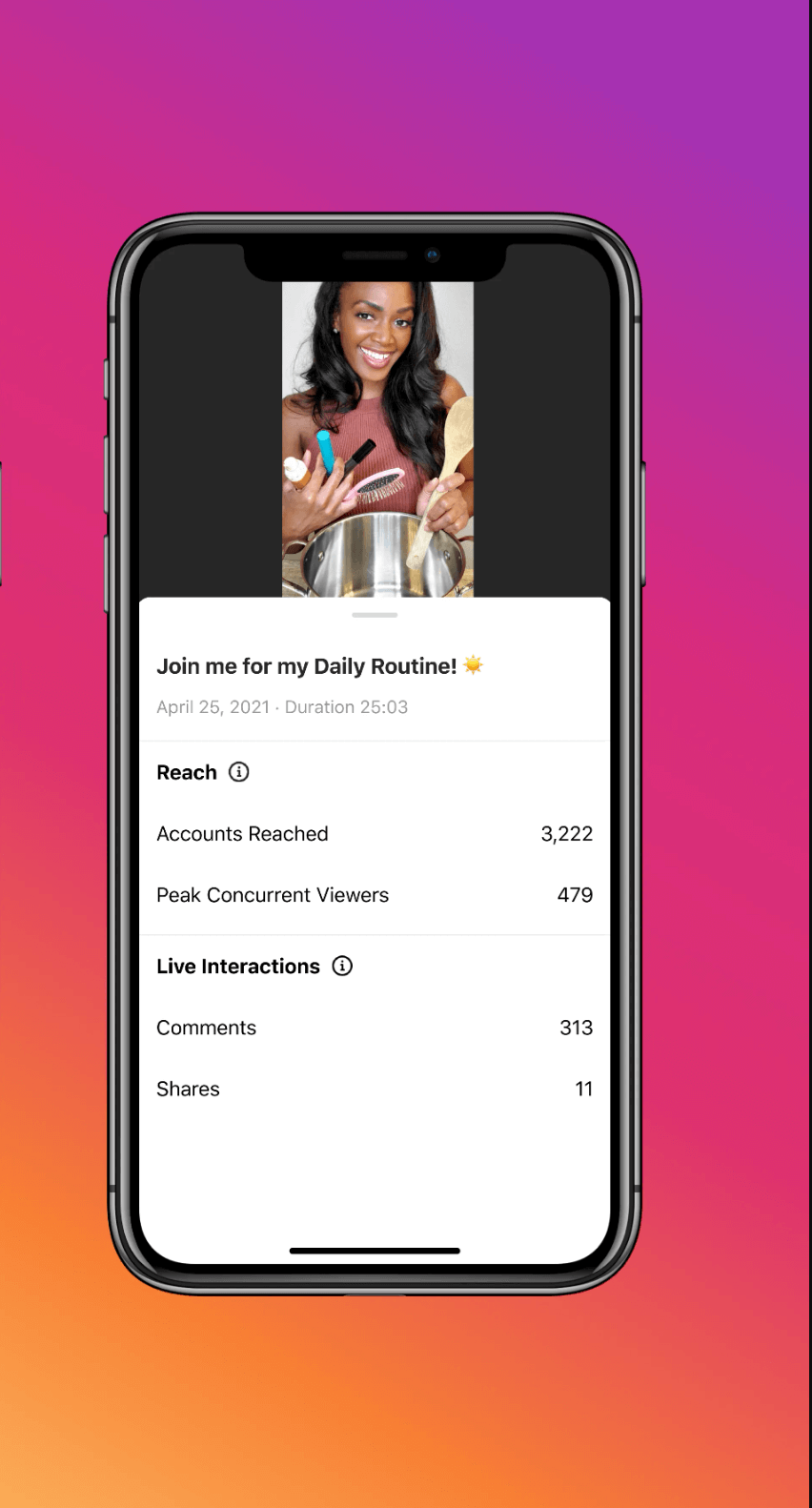
Use these Instagram analytics to guide your live video strategy. For example, if you noticed that your account reached number is significantly higher than your peak concurrent viewers, it might mean that you are able to reach your audience at the right time, but struggle keeping them engaged. In this case, you should focus on retaining your audience until the very end of your live video.
Similarly, if you notice that a particular topic gets a large number of comments and shares, you know your audience is interested in learning more about this subject from you.
Whatever your metrics are, analyze them to identify what they mean and how they can help you improve your next live broadcast.
Jade Beason, a creator and social media consultant, recommends having a desired objective tied to these metrics top-of-mind during your Live video too:
“Have a clear understanding of how you’re going to measure whether or not your Live was effective. [For example], if you’re going to go Live to get more DMs, then the measurement needs to be DM-related. Then, always make sure when you’re planning your Live, you’re doing specific things to help reach your goal.”
6: Start your Instagram Live video with an engaging hook
The biggest mistake you can make at the beginning of your live sessions is saying, “We’re just waiting for other people to join.” It disengages the audience that has already tuned in and they close your video to move on to the next thing. Elise Darma, a social media educator, agrees:
“When someone is watching the replay of your live, they won’t want to sit through you waiting for some more people to join. That’s not to say you can’t interact with people who are on live with you! Just keep in mind that people will be watching this video afterward, so for the most part, keep your focus on your content.”
Start your Instagram Live video with an engaging hook — even if you’re waiting for other viewers to join. For example, NuFACE often does Instagram Live and starts them immediately by setting the context for the live, introducing & inviting a guest, and diving right into the topic. No fluff whatsoever.
Maybe share a story about how your day is going so far. If you’ve joined with another creator, play a fun icebreaker game. Or share a background story about how you got into the topic you will discuss.
Whatever you do, avoid blank silences where you wait for more viewers to enter your live broadcast. It can have counterproductive effects.
⚡ Remember: Always introduce yourself and the topic you’re going to discuss in a couple of lines. Not everyone who joins your live sessions might know or remember who you are, what you do, and how the live video can help them.
7: Use the reaction feature and call-to-action statements to engage your audience
Say call-to-action sentences during your live broadcast to keep your audience engaged. It can be something as simple as, “Have you ever struggled with XYZ topic before? Let me know in the comments section!” or “Shoot me a heart reaction if this resonates with you.”
Engaging with your audience not only keeps the live stream interactive, but also tells the algorithm that this live video is performing well — pushing it to more of your followers.
Agatha Relota Luczo, Founder and Chief Creative Officer of Furtuna Skin, says not engaging with the audience is the biggest mistake she witnesses:
“Most of the time, creators who overlook this aren't doing it because they don't care about their viewers; many are over-prepared or are nervous on camera. But if you ignore your audience, they have less incentive to stick around.”
8: Outline the flow so you stay on track
It’s easy to start rambling when you’re live on video and don’t have an outline in mind — especially if you’re nervous speaking on camera without any retakes or editing. Speaking without direction and structure can disengage and alienate your audience and decrease the number of viewers.
To avoid this, outline the sub-topics you will cover in your Instagram Live and how much time you'll devote to each pointer. You can also take it a step further and jot bullet points underneath every sub-topic about what you’re going to discuss so you don’t forget to mention anything crucial.
Preparing for your live stream doesn’t mean you read off a script in a dry and dull way. Far from it. Your audience wants you to be off the cuff and authentic. But preparing a little bit ensures you give your audience value for their time.
And you don’t have to note everything you’re going to say word-for-word. Create a loose outline you can follow to stay on track without losing your flow. If you’re worried about being too uptight, Sarah Saffari, founder and CEO of InfluencerNexus, advises sprinkling some spontaneity of your everyday life into your Live video:
“Pros bake a life into their Live videos. Maybe that’s their puppy on their lap. Maybe it’s them talking while they’re doing makeup. Maybe it’s them cooking dinner while chatting with their audience. Experts don’t stay in one corner and speak to the camera without anything ‘interesting’ happening.”
Instagram Live = talking to a friend over coffee
The best way to think about Instagram Live is viewing it as talking to a friend over coffee. Be relaxed and real with your audience, take a deep breath, and you’re ready to go live!
Looking to learn more about building an audience? Read this next: How your small business can grow on Instagram.
Try Buffer for free
190,000+ creators, small businesses, and marketers use Buffer to grow their audiences every month.