I won’t bore you with a lecture about why you need a social media content calendar. You know you do.
You likely landed here because you’re looking for a content calendar template, a quick starting point for mapping out your content plan for the coming weeks or months.
I’ve worked as both a social media manager and content creator and live by my social media content calendar.
My current favorite tool is (of course!) Buffer, but there are loads of other options out there. If you’re looking for something lo-fi to get started, I've got you.
Here's a list of 13 calendar templates to help you be more efficient, plus how to use them.
Jump to a calendar:
- Buffer social media calendar
- Social media calendar template with the best times to post
- Weekly social media calendar template
- Monthly social media calendar template
- Canva social media calendar template
- Notion social media calendar template
- Google Sheets social media calendar template
- Simon Heaton’s kanban calendar
- Gina Sapien’s calendar for solo creators
- Sabreen Haziq's one-a-day calendar
- Aiza Coronado’s email x ChatGPT calendar
- My simple calendar for TikTok consistency
- Kiran Shahid’s calendar for personal brand-building
- Social media content calendar FAQs
1. Buffer social media calendar
This is not a downloadable template, per se, but Buffer is so easy to plug and play, it might as well be.
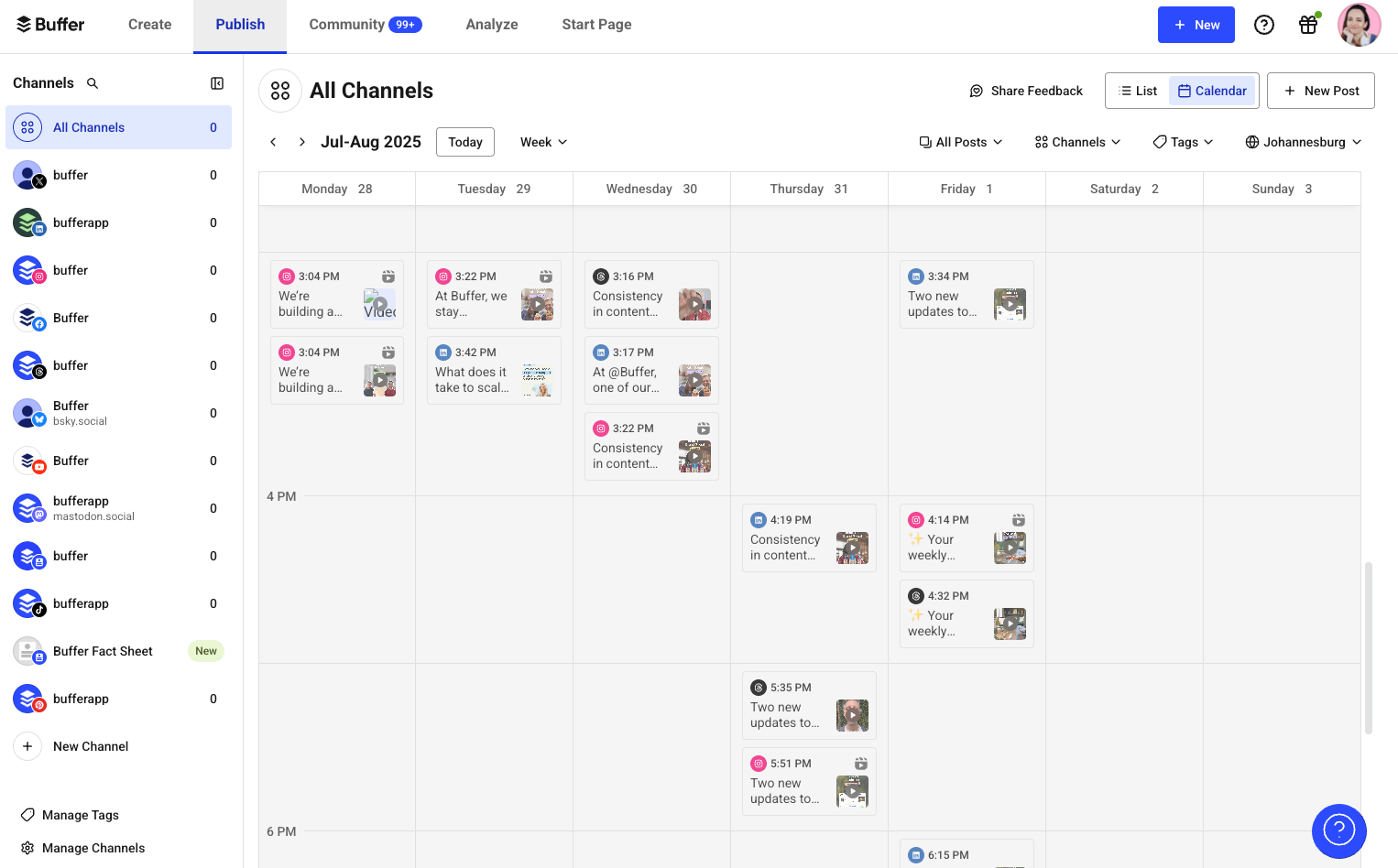
I'm definitely biased here, but take it from someone who has tried every tool and template on the block. I genuinely, wholeheartedly believe Buffer has the best social media calendar out there.
Here's an overview of just some of the cool things you can do.
Let's start with the basics: Buffer’s content calendar features a weekly and monthly calendar view. You can drag and drop posts to easily change publish dates and times in real time.
These views can be filtered by platform, so you can see all your posts in a list if you prefer. You can even optimize your posting schedule according to the best time to post on each platform (more on this below).
The Tags feature allows for custom social content categories and color coding (my personal favorite feature). You can organize your posts by status, content strategy pillars, target audience, marketing goals, or type of content — whatever works best for your content strategy.
The benefits of mapping out your content in Buffer go way beyond just planning — Buffer is a social media scheduling tool, not just a social media planning tool.
This calendar is the only one on this list that will publish the posts for you.
Buffer can automatically schedule your social media posts on all major platforms — whether they're text, photos, or videos — to go live at precisely the time you want them to.
It's an excellent option for both solo creators and social media teams, too, with handy collaboration features like approval workflows and smart permissions.
Unlike the rest of the calendars on this list, there’s no need to cross-reference multiple tools or systems or manually post every single content piece on multiple platforms.
Buffer connects with Facebook, Instagram, TikTok, YouTube, LinkedIn, Twitter/X, Pinterest, Threads, Bluesky, Mastodon, and more.
If you’re sharing the same posts on multiple social media platforms, you can schedule the posts in one go (and make minor tweaks to each platform if need be). I can’t even begin to tell you how much of a time-saver this is.
Outside the calendar, there’s the Create Space to help you brainstorm and organize your ideas, engagement tools to help you manage replies to comments and the analyze tools to check in on metrics at a glance.
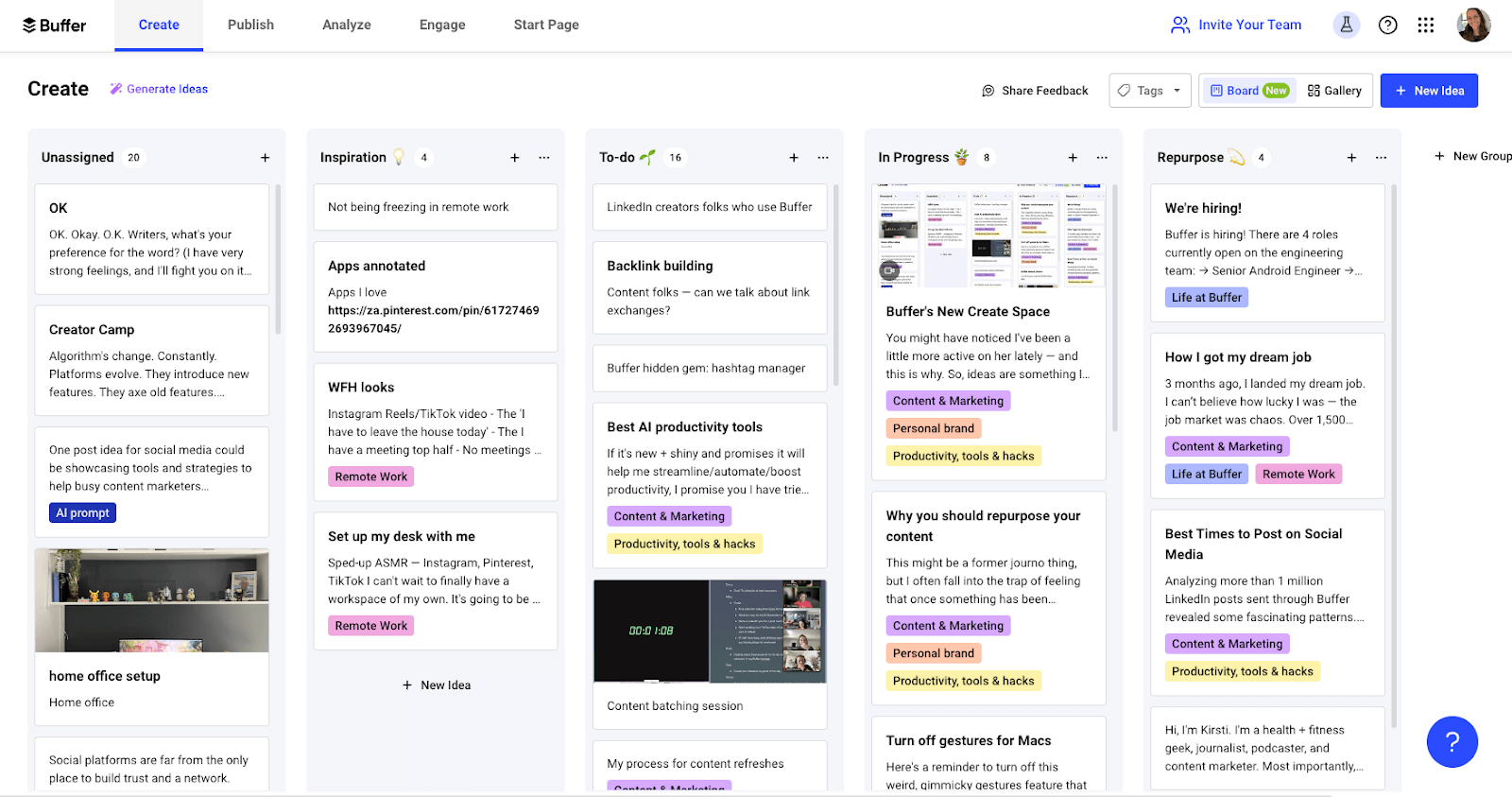
How to use this calendar
- Click on the Get started with Buffer’s calendar link below.
- Create your Buffer account if you don't already have one (it's free!.
- Click Connect Channels (you can connect up to three on our forever-free plan).
- Choose the platform you want to start with and follow the steps.
- Click on the Publish tab on the top left.
- Welcome to your social media content calendar! Click New Post on the top right to start scheduling posts or New Channel on the bottom left to add another social platform.
right-click
2. Social media calendar template with the best times to post
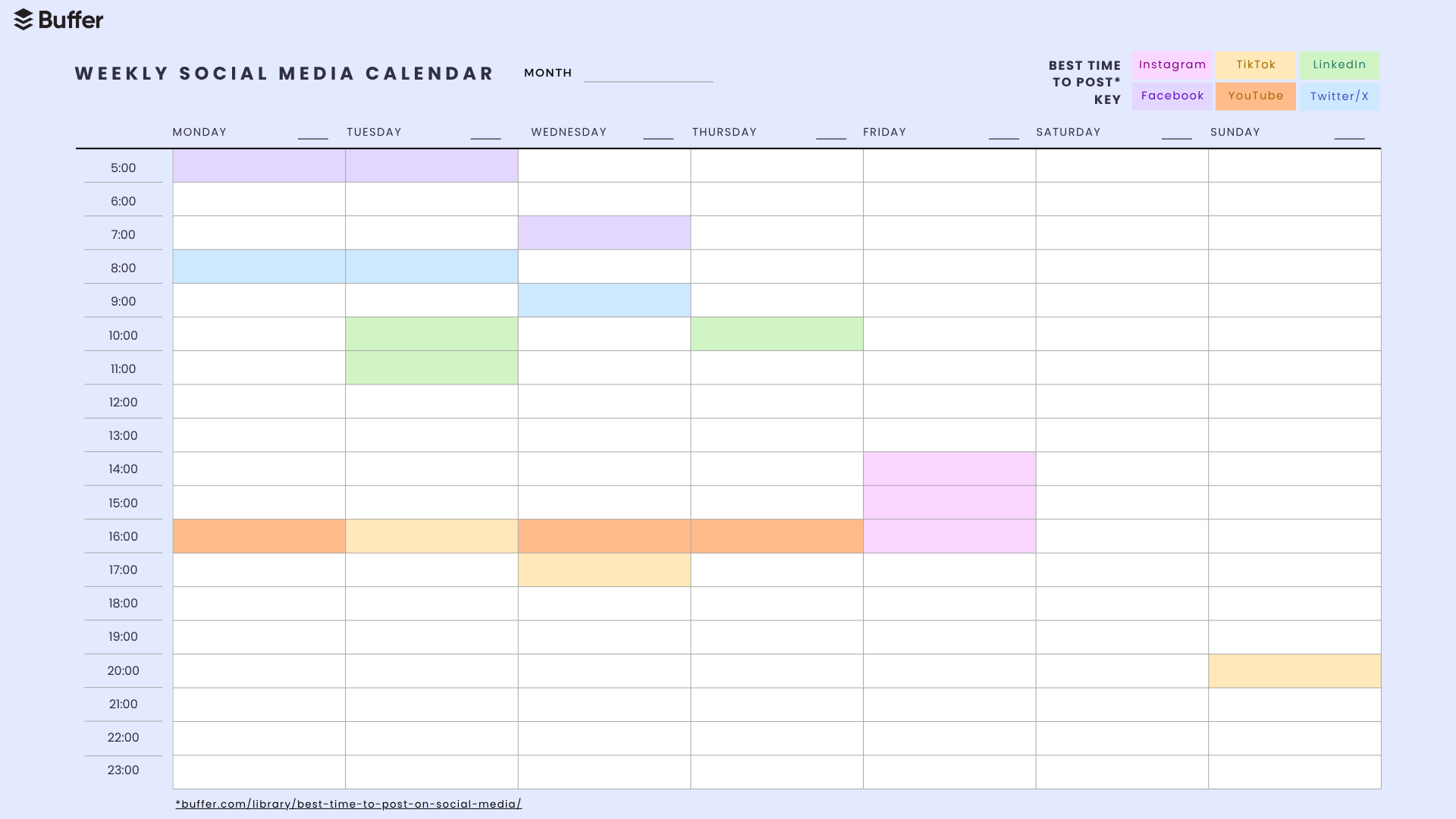
Timing your post just right can have a positive impact on both your reach and engagement in social media marketing — which is why we dove into the data from millions of social media posts in Buffer to uncover exactly that.
Thanks to this analysis, we’ve pinpointed several posting times for each social media platform during which posts get more engagement or views. I’ve highlighted these times for Facebook, Instagram, TikTok, LinkedIn, YouTube, and Twitter/X in this downloadable PDF calendar.
How to use this calendar
- Click on the Get the ‘Best Time to Post’ calendar template button below. Download the calendar.
- Once downloaded, right-click on the file and open it with Adobe Reader.
- Click Fill & Sign.
- Click within the time slot you want to use to start typing.
- Alternatively, you can always print these pages and fill them out with a good old-fashioned pen and paper.
- Get planning! The social media content calendar template is yours to edit as you see fit.
⏰ Get ‘Best Time to Post’ calendar template
There’s a whole lot more nuance in figuring out the best time to post for your audience. I’d recommend checking out these resources:
- The Best Time to Post on Facebook
- The Best Time to Post on Instagram
- The Best Time to Post on TikTok
- The Best Time to Post on LinkedIn
- The Best Time to Post on YouTube
- The Best Time to Post on Twitter/X
3. Simple weekly social media calendar template
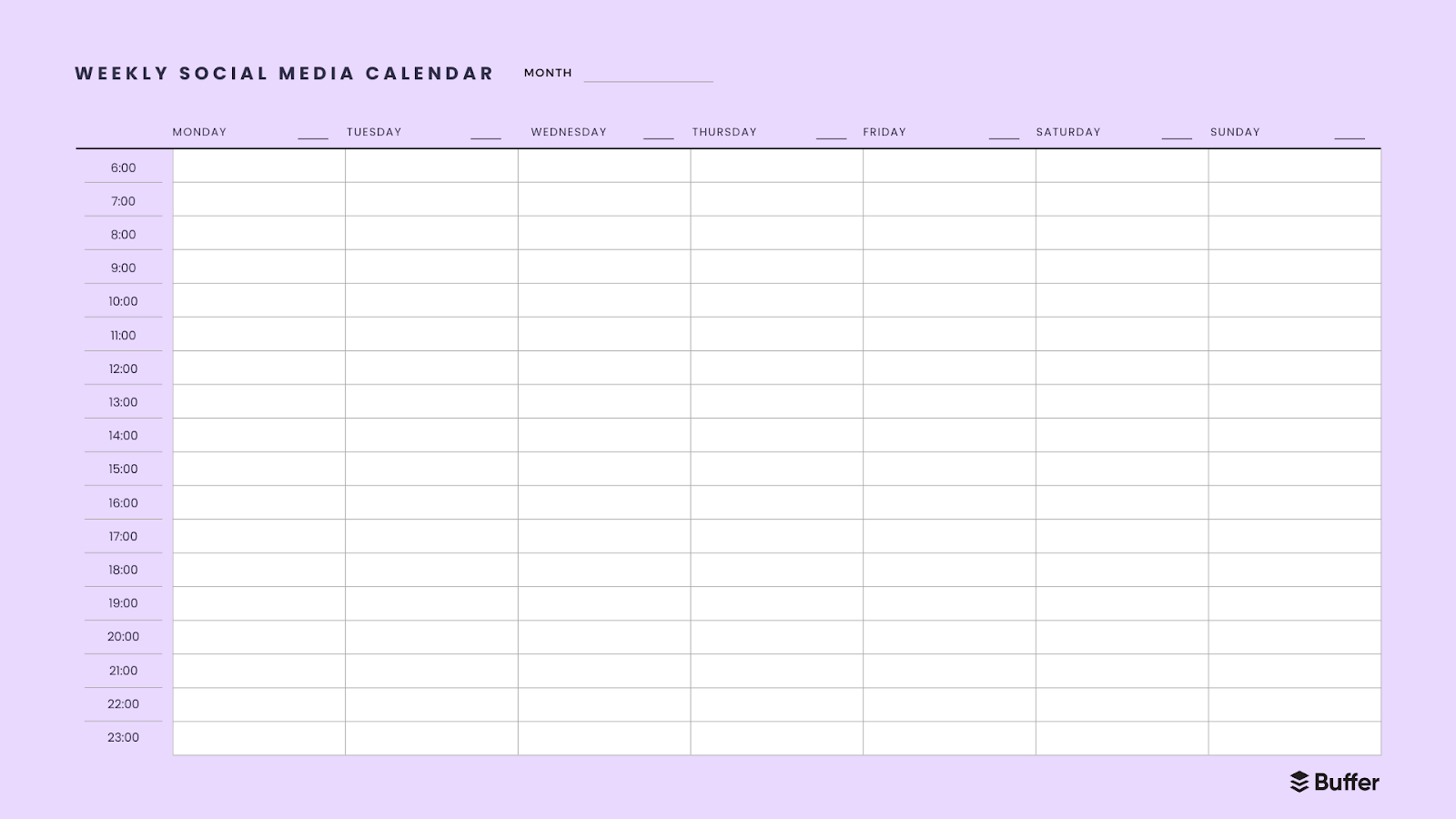
This free content calendar template features the same layout as the one above, with publishing schedule time slots from 6 a.m. to 11 p.m., just without highlights for the best times to post on each platform.
How to use this calendar
- Click on the Get the simple weekly calendar link below.
- Open with Adobe Reader.
- Click Fill & Sign.
- Click within the time slot you want to use to start typing.
- Alternatively, you can always print these pages and use a good old-fashioned pen and paper to fill yours out.
- Get planning! The social media content calendar template is yours to edit as you see fit.
4. Simple monthly social media calendar template
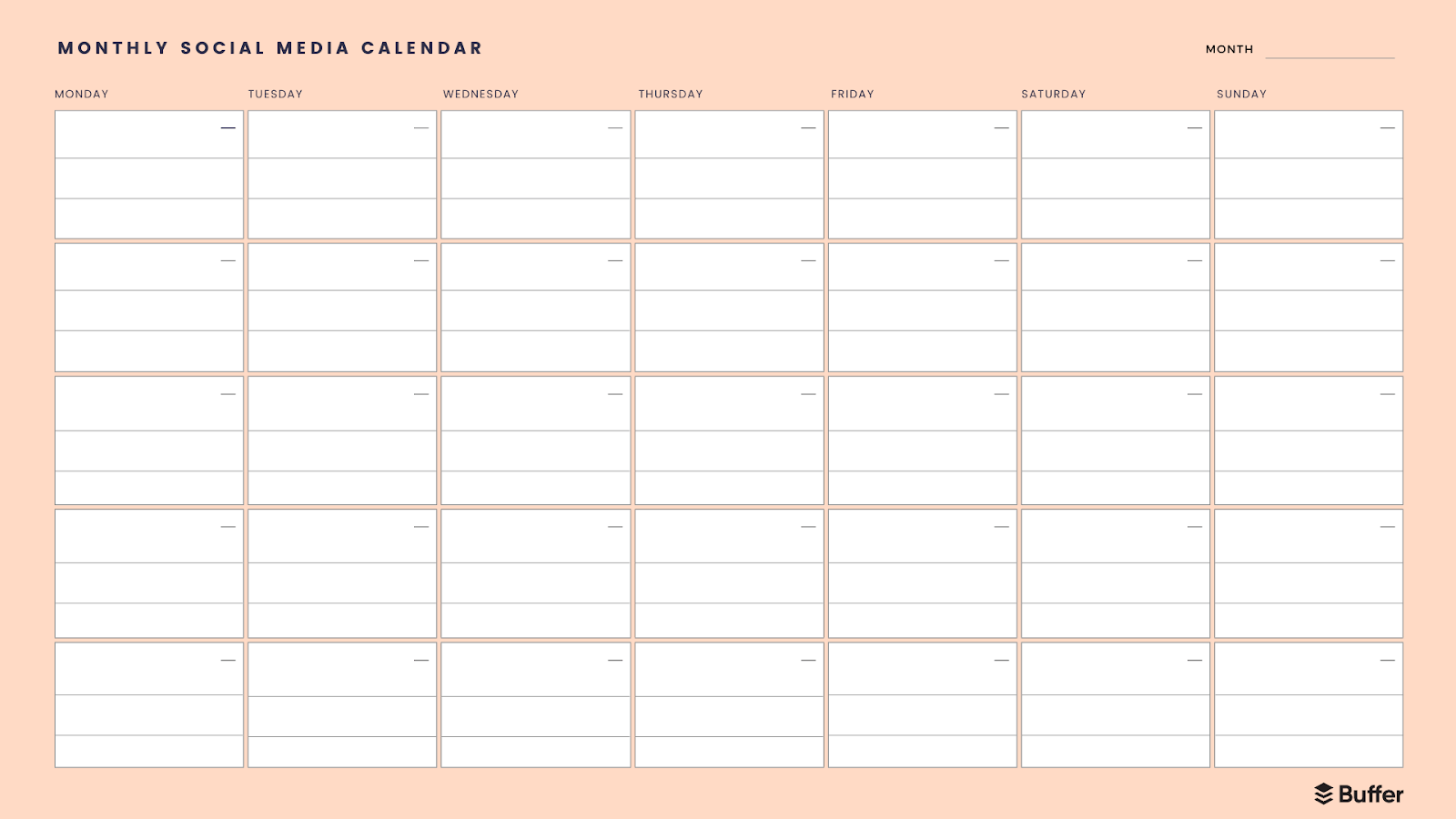
If you want to map out an entire month at a glance, this content calendar template is for you. Think of this calendar as your big-picture view — it can be helpful to map out the month in broad strokes by publish date using a layout like this one, to help you prioritize tasks.
How to use this calendar
- Click on the Get the simple monthly social media calendar button below.
- Open with Adobe Reader.
- Click Fill & Sign.
- Click within the time slot you want to use to start typing.
- Alternatively, you can always print these pages and use a good old-fashioned pen and paper to fill yours out.
- Get planning! The social media content calendar template is yours to edit as you see fit.
📅 Get simple monthly social media calendar
5. Canva social media calendar templates
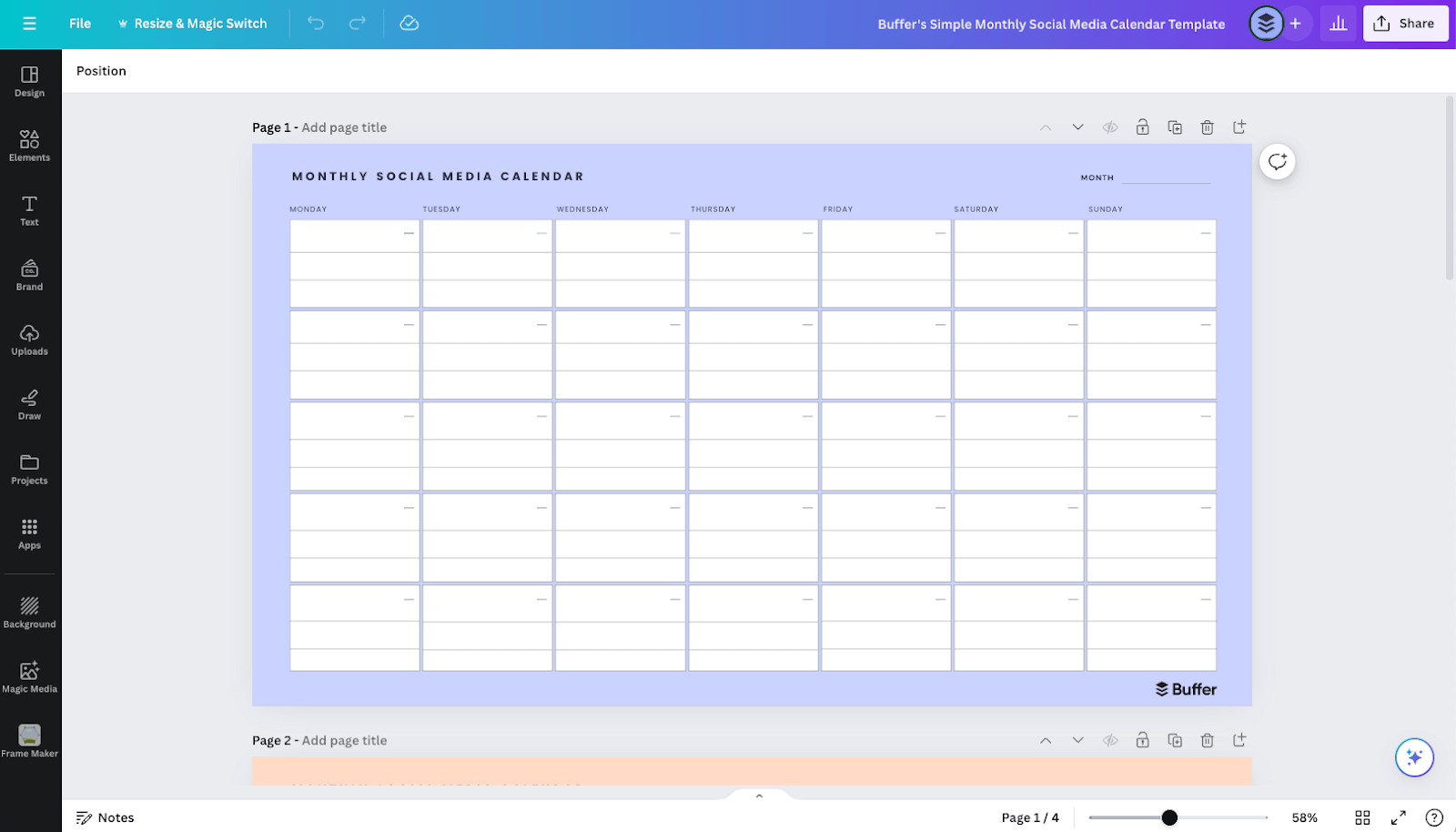
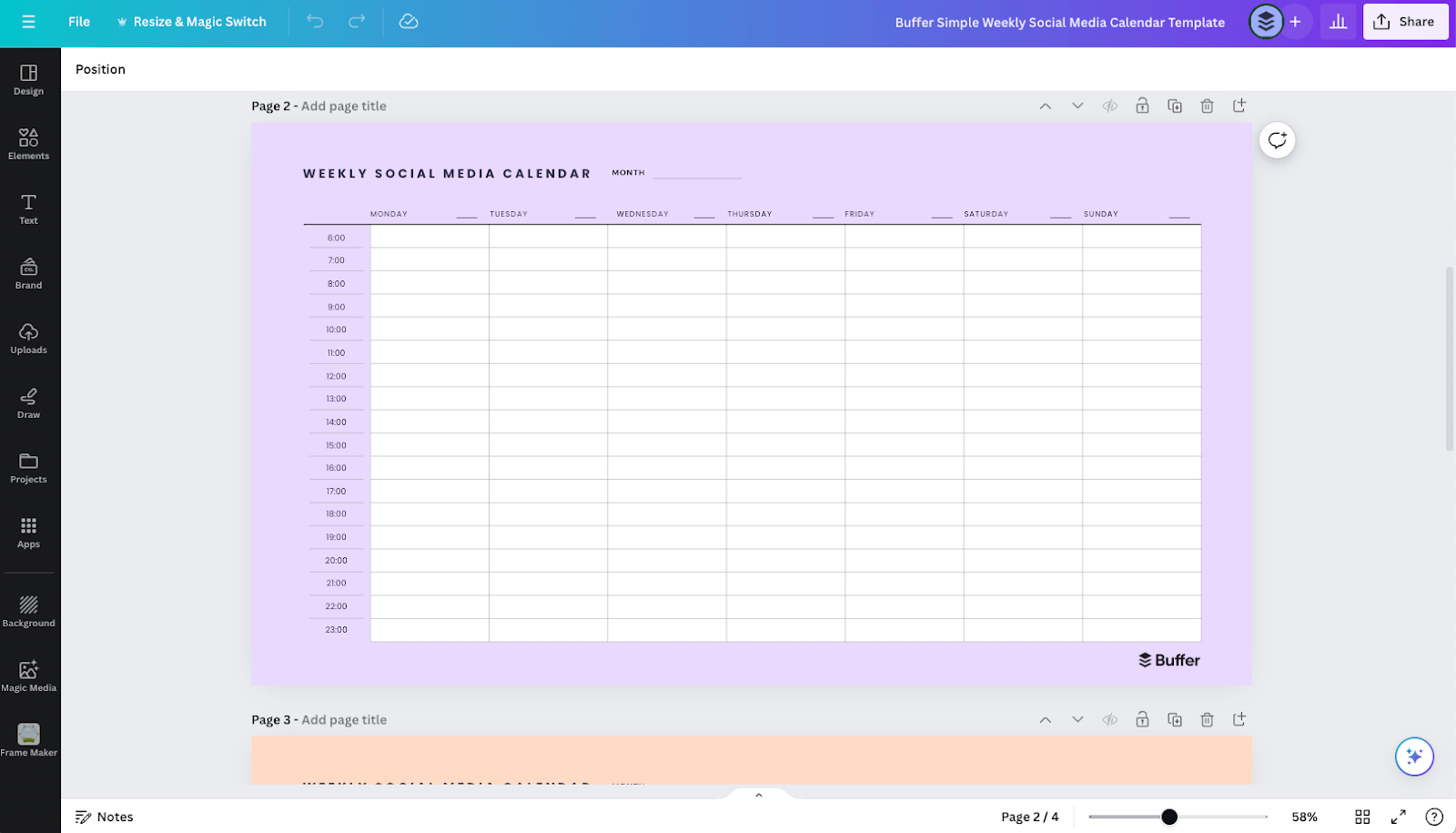
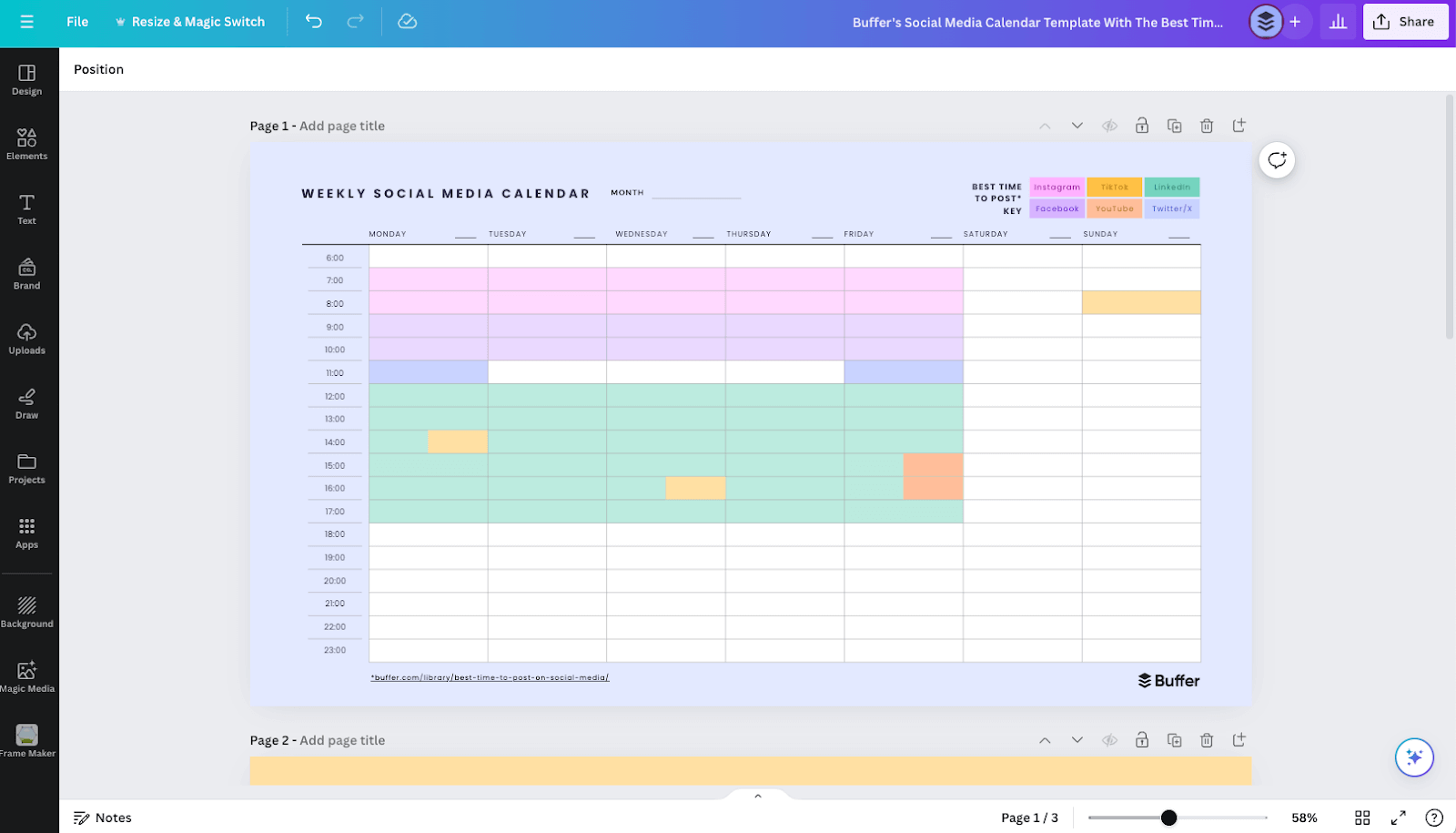
If you’d like to customize the ‘simple calendars’ above to better suit you, here are the editable versions in Canva. You’ll need a free Canva account to tweak them.
How to use this calendar
- Click on one of the Get calendar links below. A preview will open in Canva.
- Click the Use template button. An editable version will appear in your Canva workspace.
- Get planning! The social media content calendar template is yours to edit as you see fit.
⏰ Get best times to post calendar
6. Notion social media calendar template
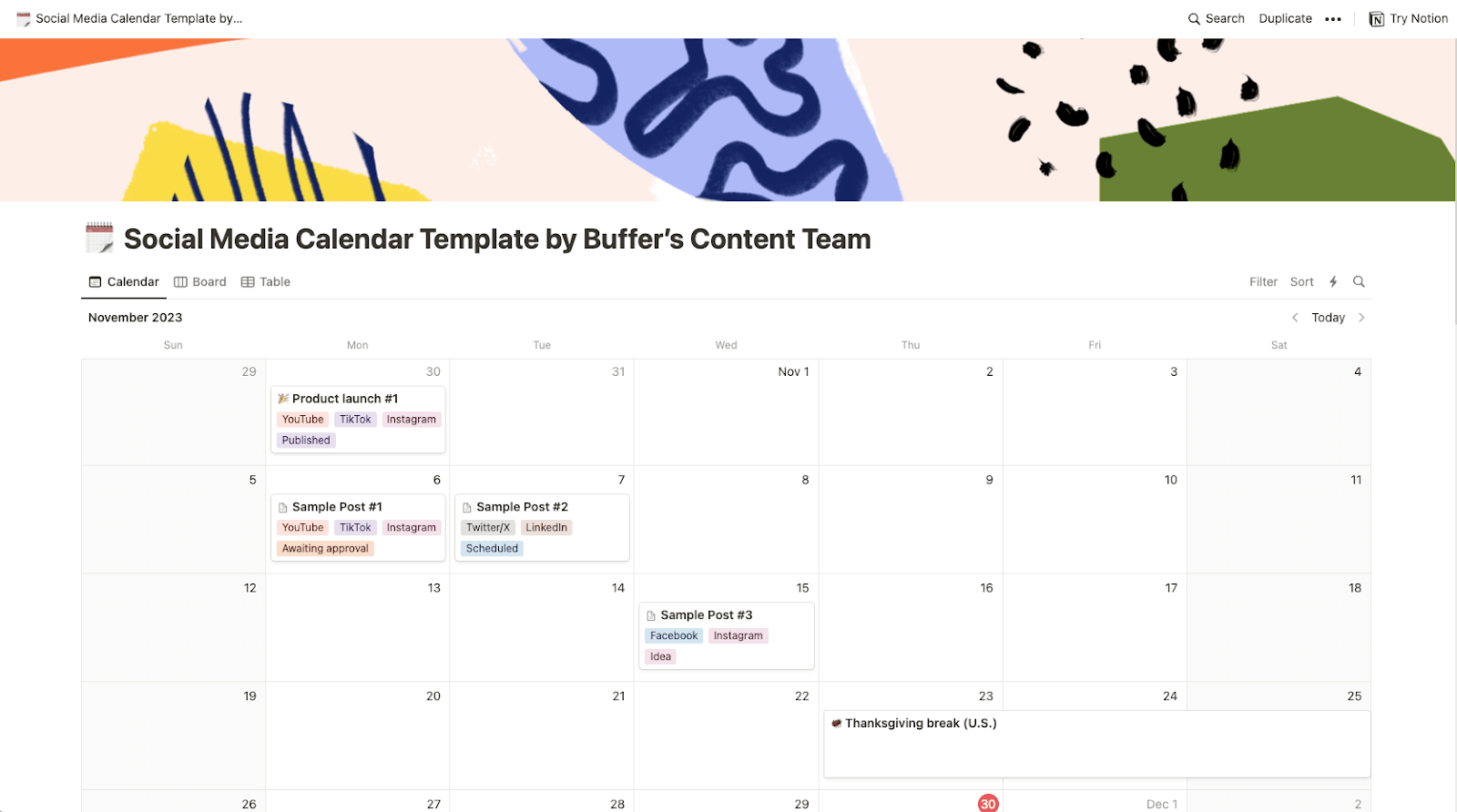
Notion is a flexible project management tool, where, unlike some of the simple content calendar templates above, you can easily store the text, captions, and media you plan to use for each post in the calendar itself.
You can also view all your posts in different views, like a list, table, Kanban board, or Ghant chart, which can be useful in planning. It’s a great choice for a content marketing or editorial calendar template too, as you can map out newsletters, blog posts, and other digital marketing campaigns.
How to use this calendar
- Click on the Get Notion template link below
- Click on the Duplicate button (the juxtaposed squares icon) in the top right corner
- Create a free Notion account if you don’t have one already
- Get planning! The social media content calendar template is yours to edit as you see fit.
7. Google Sheets social media calendar template
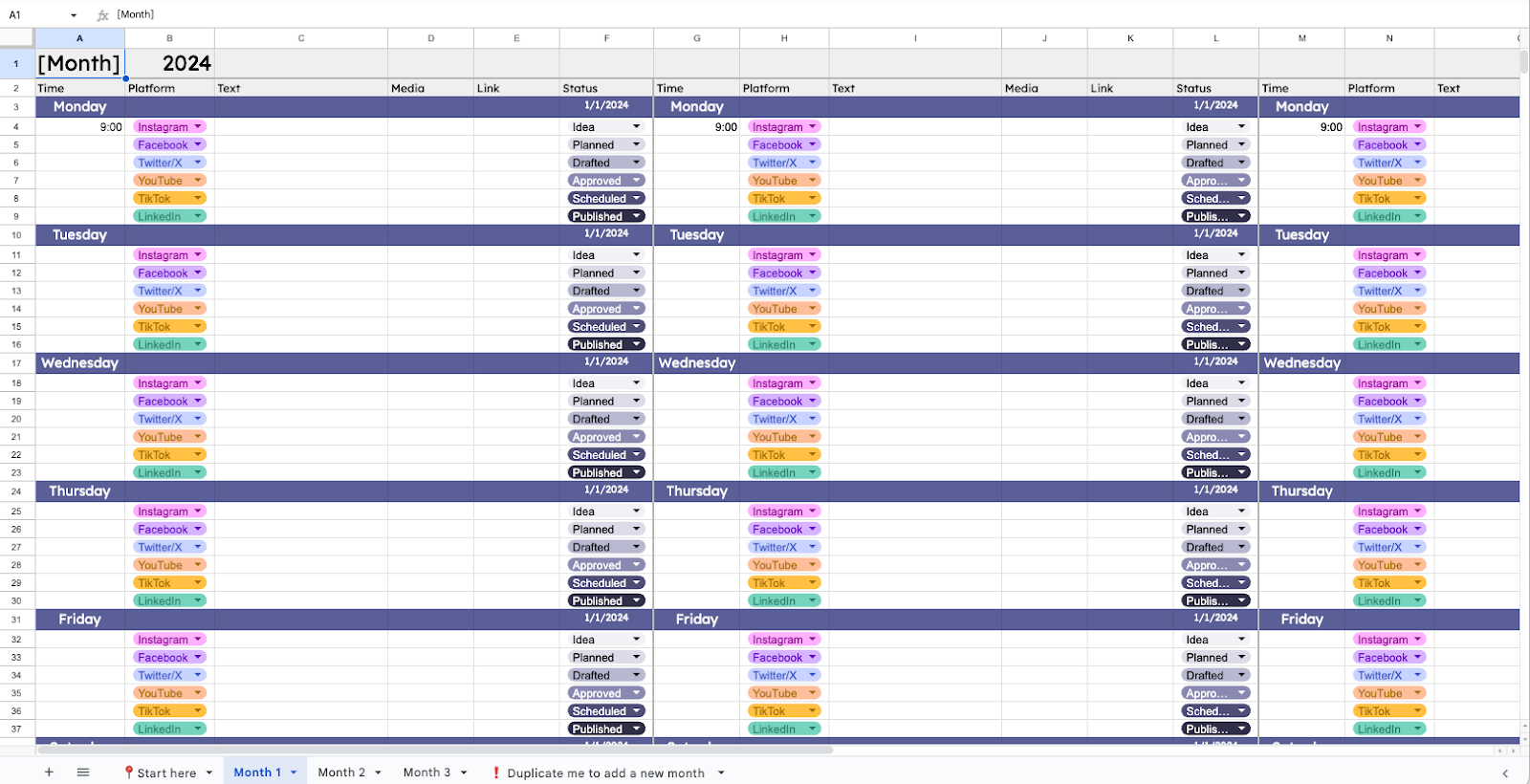
I’ve never been a huge fan of using Sheets for anything outside data wrangling. But now that Google’s added a dropdown lists feature, Sheets is growing on me as an organization and planning tool. It makes for a great social media planning calendar, too.
I particularly like how you’re able to use specific custom colors for the list options, too — I like my content calendars to be pretty.
This free content calendar template is, along with Buffer and Notion, one of the most customizable on this list. It’s also suitable for storing entire posts and captions, rather than just making notes, as you would have done in the simple calendar templates above.
How to use this calendar
- Click on the Get Google Sheets template link below.
- Click Make a copy.
- Read the instructions on the ‘Start here’ sheet. If Microsoft Excel is your spreadsheet tool of choice, click File > Download > Microsoft Excel.
- Get planning! The social media content calendar template is yours to edit as you see fit.
✨ Calendar templates from our community
Social media calendars are pretty personal — and what works for one marketer, creator, or entrepreneur might not work for another.
With that in mind, I turned to our community, which graciously shared their real-life calendars, or even turned them into templates that you can use and download.
8. Simon Heaton’s kanban calendar
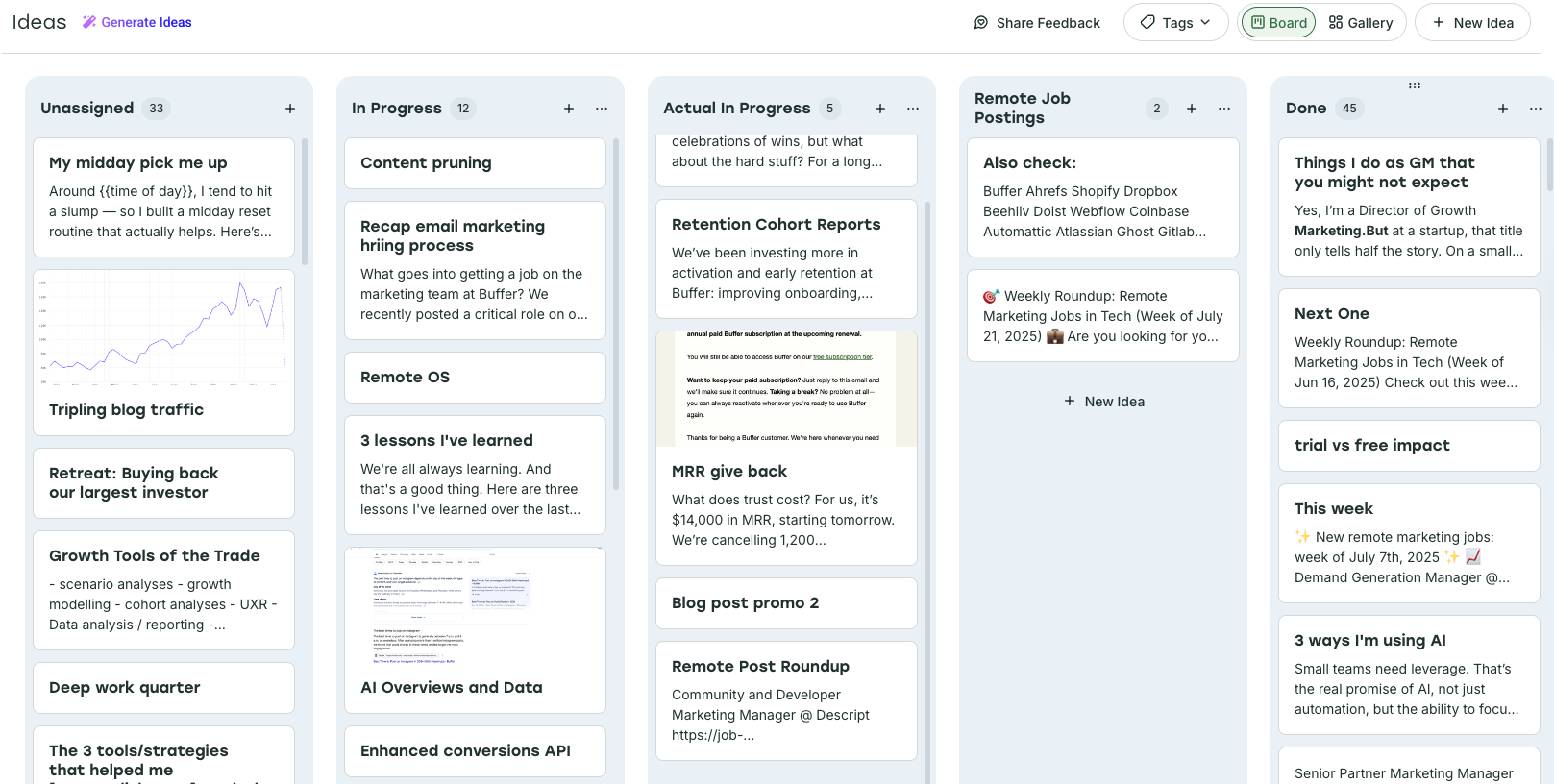
Buffer’s Director of Growth Marketing, Simon Heaton, leans on Buffer’s Create Space to plan his content and the calendar to schedule it.
He’s organized the Create Space kanban columns into content status like progress (there’s a big difference between ‘In progress’ and ‘Actual in progress,’ he says).
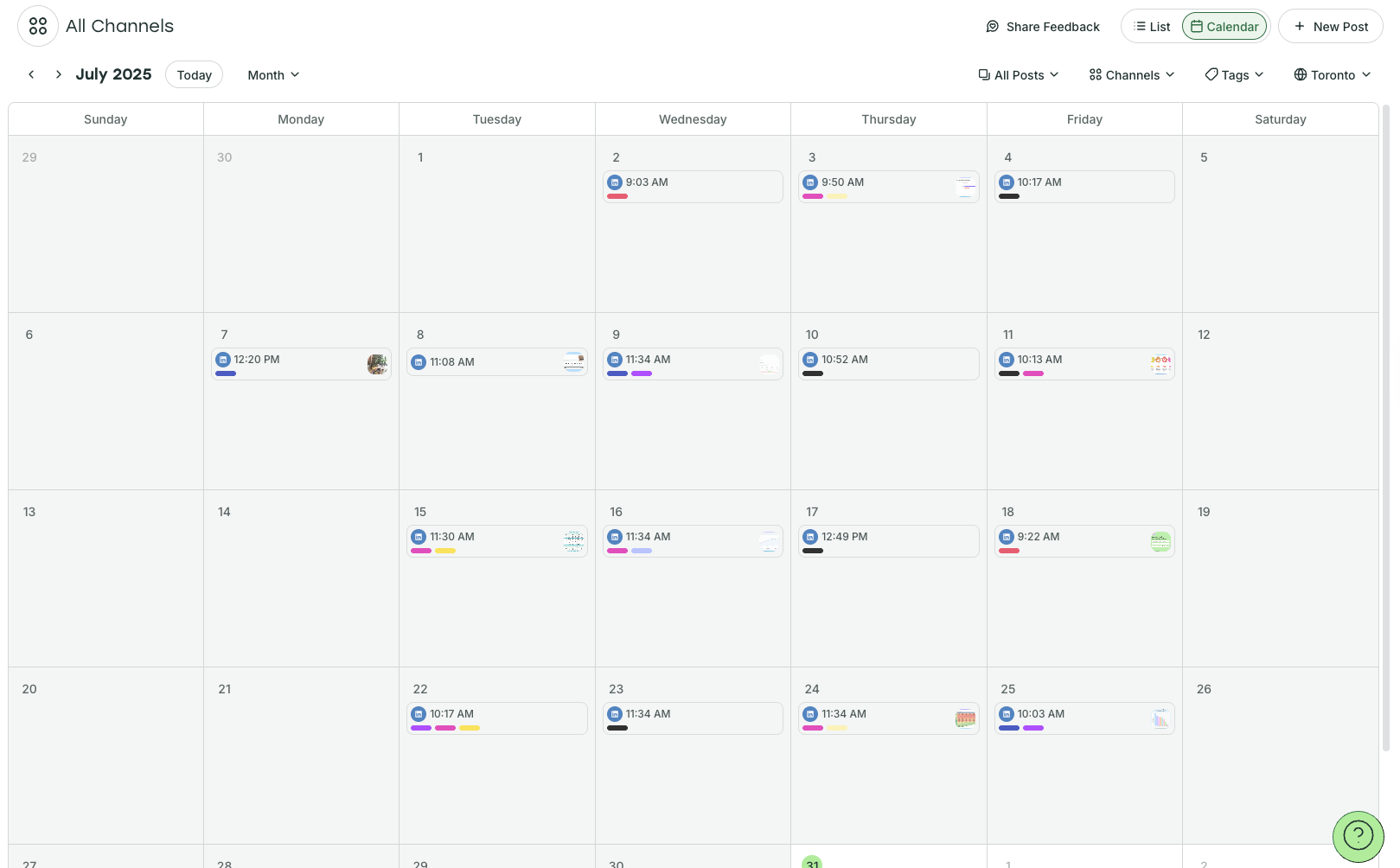
Simon used Tags as another layer of organization in his Buffer social media planning calendar, with each color-coded tag corresponding to one of his content pillars (note the colored bars on his publish calendar above.)
As part of his social media strategy, Simon has defined Buffer Promo, General Growth Tips, Growth @ Buffer, Remote Job Postings, Posts with Data, and Posts about Social Media as his content pillars.
“I double them up sometimes as things can overlap,” he says. “For example, 'Posts with Data' overlaps with 'Growth @ Buffer' a lot.”
How to set up your Buffer like Simon
- Click on the Get started with Buffer link below.
- Create your Buffer account if you don’t already have one, and click Connect Channels (you can connect up to three for free). Choose the platform you want to start with and follow the steps.
- Click on ‘Create’ on the menu on the top left to navigate to the Create Space.
- Toggle on ‘board view’ on the top right. Choose ‘Create Group’ to start a new column, and choose your desired column names.
- Click on ‘Tags’ (also top right) and the settings cog symbol to create your tags.
9. Gina Sapien’s calendar for solo creators
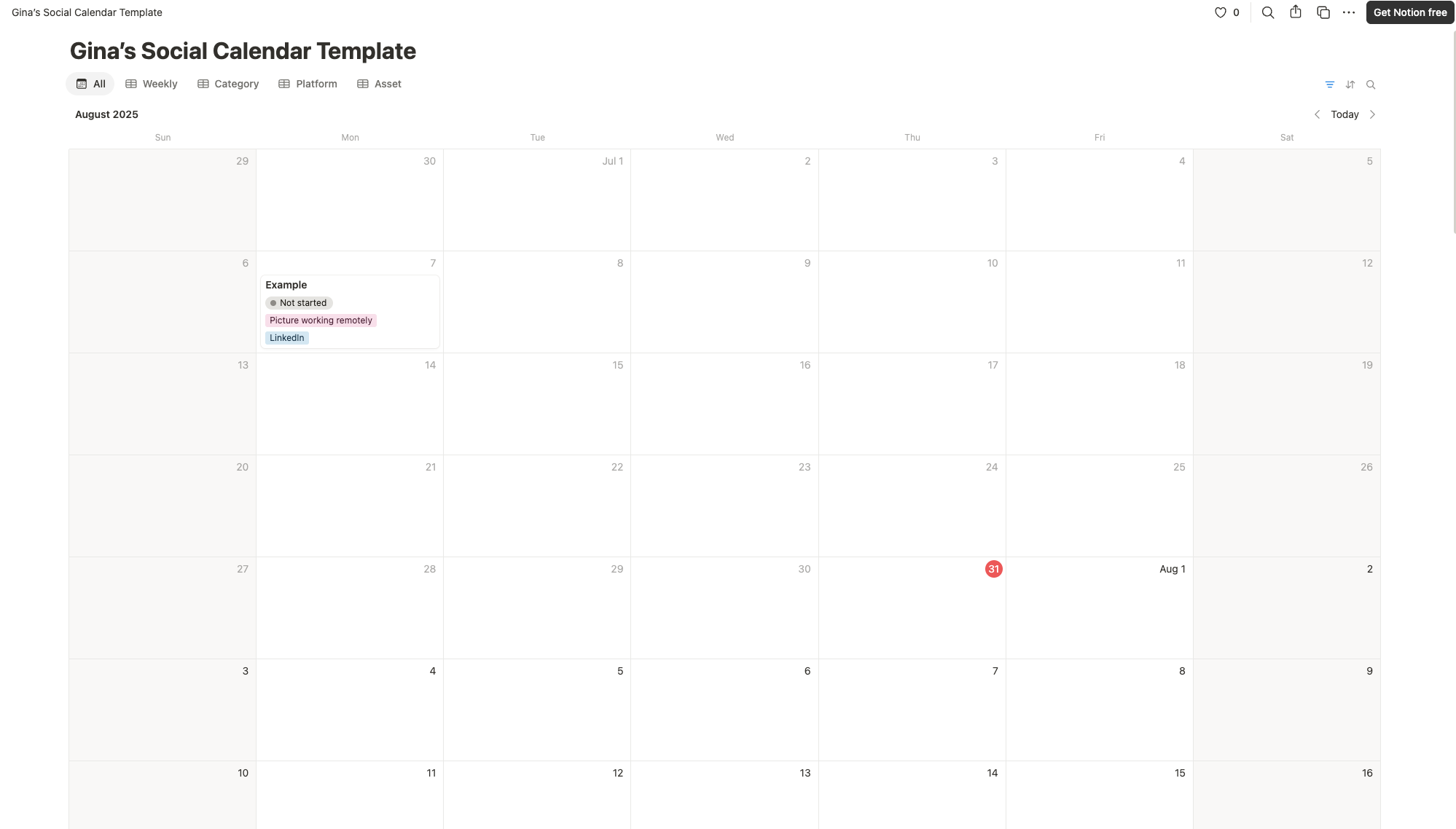
Founder at the Remote Marketer Gina Sapien relies on her content to grow her business — and that growth all starts with a calendar.
“I use it to plan all my content, LinkedIn, TikTok, Instagram,” she says. “Everything’s in one place so I can stay on track, keep visuals aligned, and actually see how the week and month are shaping up.”
The Notion-based system works well for solo creators who want something simple and flexible, she adds. “If you like having full control without getting overwhelmed, this just works.”
“This calendar is my brain on paper, it’s the one system I actually stick to. It keeps me focused, creative, and way less stressed when posting week to week.”
How to use this calendar
- Click on the Get Notion template link below.
- Click on the Duplicate button (the juxtaposed squares icon) in the top right corner
- Create a free Notion account if you don’t have one already
- Get planning! Gina’s social media content calendar template is yours to edit as you see fit.
10. Sabreen Haziq's one-a-day calendar
Sabreen Haziq, Senior Brand and Community Manager at Buffer, relies on Buffer’s posting goals and predetermined time slots to stick to her goal of posting every day.
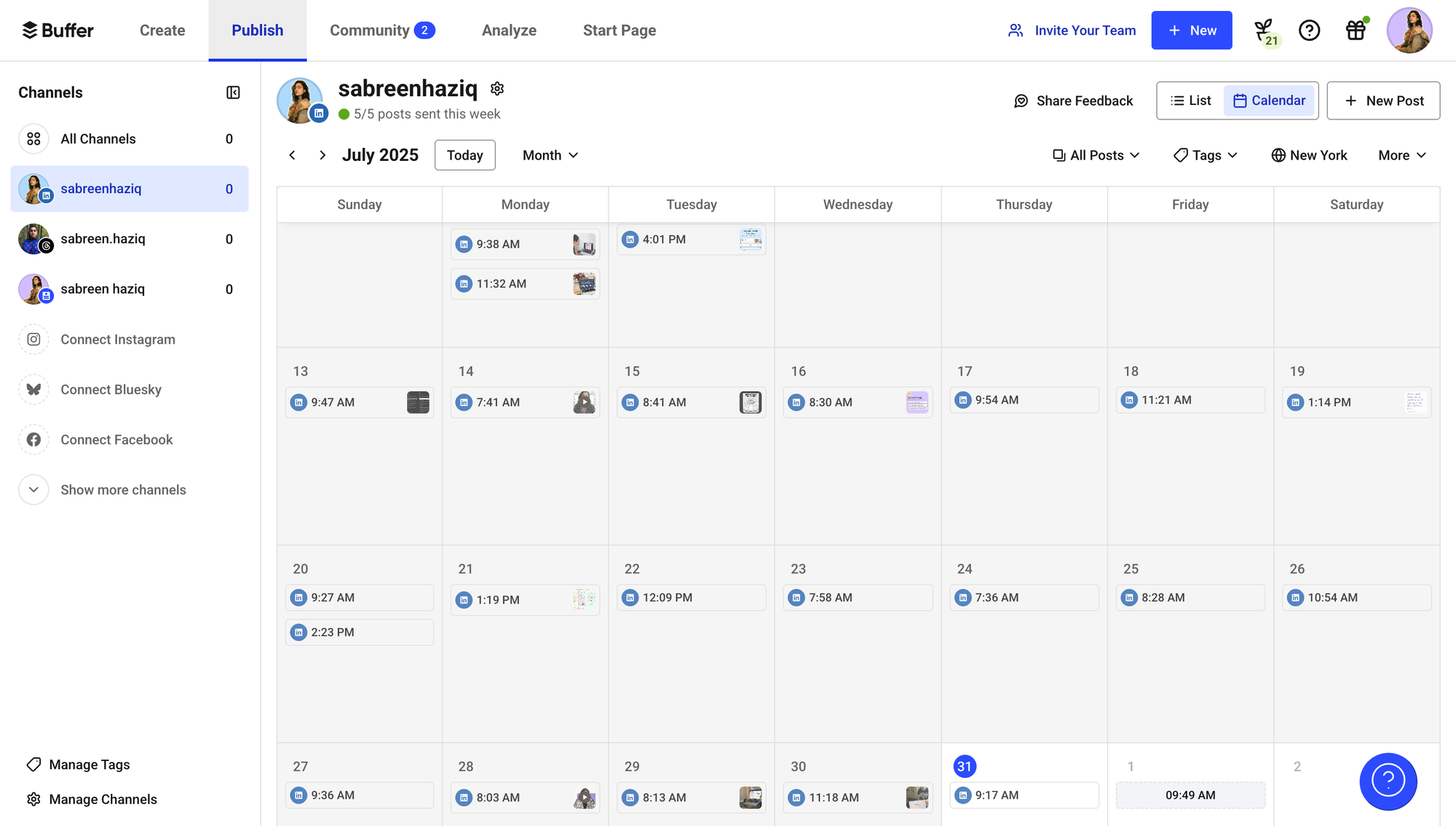
“Even if I don’t post exactly within my chosen slot, seeing it there on the calendar — and all the content I’ve already shared so far — is really motivating,” she says.
How to set up your Buffer like Sabreen
- Click on the Get started with Buffer link below.
- If you don’t already have a Buffer account, create one and click Connect Channels (you can connect up to three for free).
- Choose the platform you want to start with and follow the steps. When you connect a new channel, you’ll be prompted to create a posting goal.
- If you want to create a posting goal for a channel you already have connected, choose your channel from the channels list on the left-hand side, then click on ‘set posting goal’ right below the channel title.
- To set posting times to appear in your calendar, click on the cog icon next to the channel name (also visible in the image above). Scroll down to ‘Posting times’ to add or remove slots to your calendar.
11. Aiza Coronado’s email x ChatGPT calendar

Aiza Coronado, Marketer and founder of The Glimmer Code, has a very unique approach to her social media content planner. She has it sent straight to her email!
Bonus: It doesn’t just help her plan when to share the content; it also helps her plan what the content will be.
She prompted her AI tool of choice, ChatGPT, to generate ideas for her, then set up a ChatGPT task to have them sent straight to her email inbox.
“The prompt is super simple,” she says. “I used something like, 'From our past conversations, find and list email marketing insights, possible content ideas, and Substack topics I wanted to write about'.”
I’ve created a more generic prompt you could use for the same purpose, below.
“The titles are cheesy, but it works as idea sparks,” she says. “I just need to remember what I did. And ask AI to uncover hidden insights I might have missed.”
Here’s some of the output it generates:
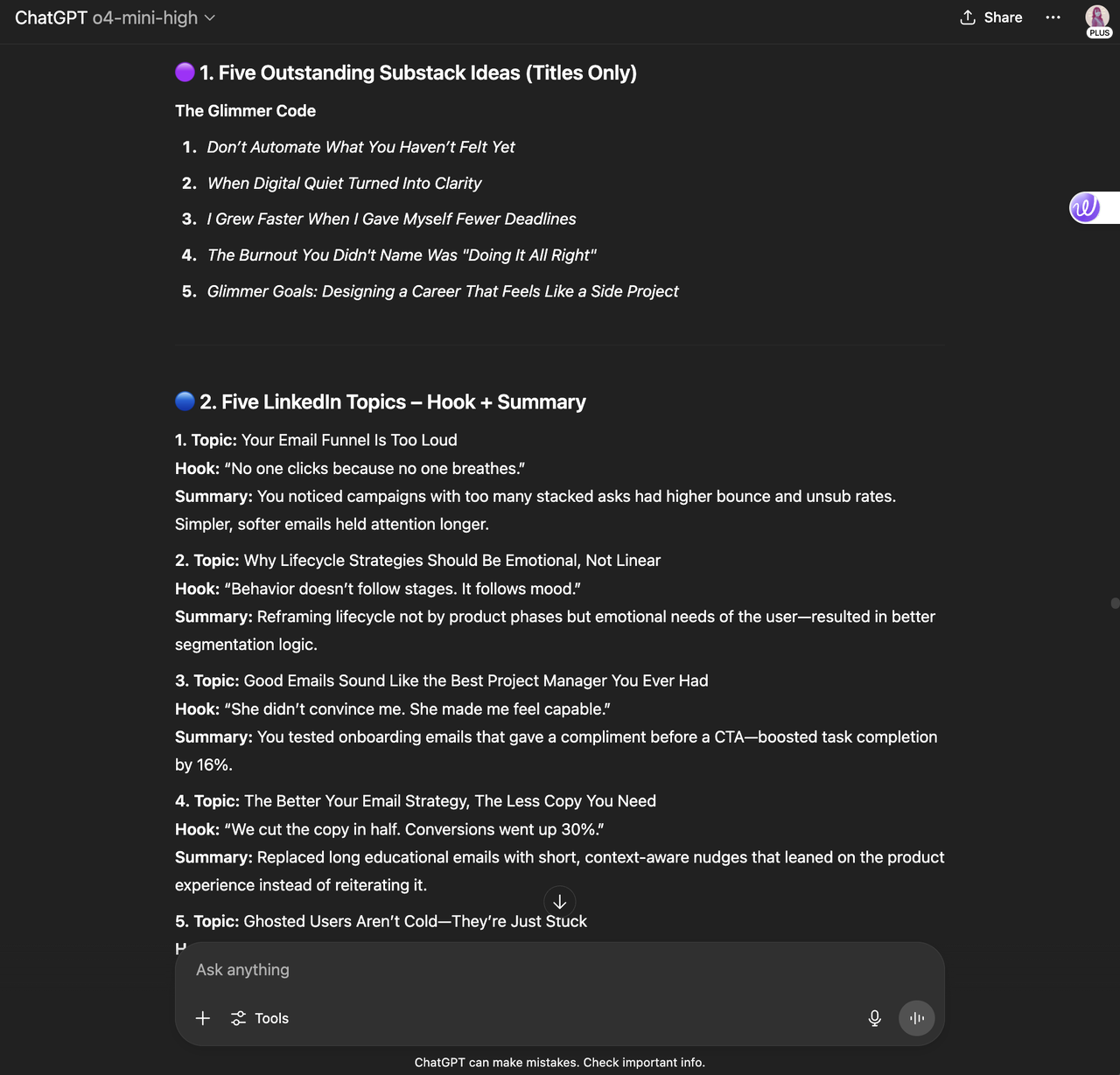
How to create this system
- Once you’ve landed on an output you’re happy with, you can create a task in ChatGPT at a cadence that suits you. Prompt in the same chat: “Send me one of these content ideas every morning,” or similar. Here’s more info on how to create a task in ChatGPT.
- You’ll receive the tasks in your email inbox. Click on them to go back to ChatGPT and make changes before posting via the platform or social media scheduling tool.
In ChatGPT, use a prompt like this one to start the conversation: “I’m a [job title/creator] who creates content about [X,Y,Z]. My target audience is [demographic]. I create [X] posts a week on [platform/s]. Find possible content ideas for me.”
12. My simple calendar for TikTok consistency
Like Sabreen, I rely on predetermined time slots and goals to stay consistent on TikTok.
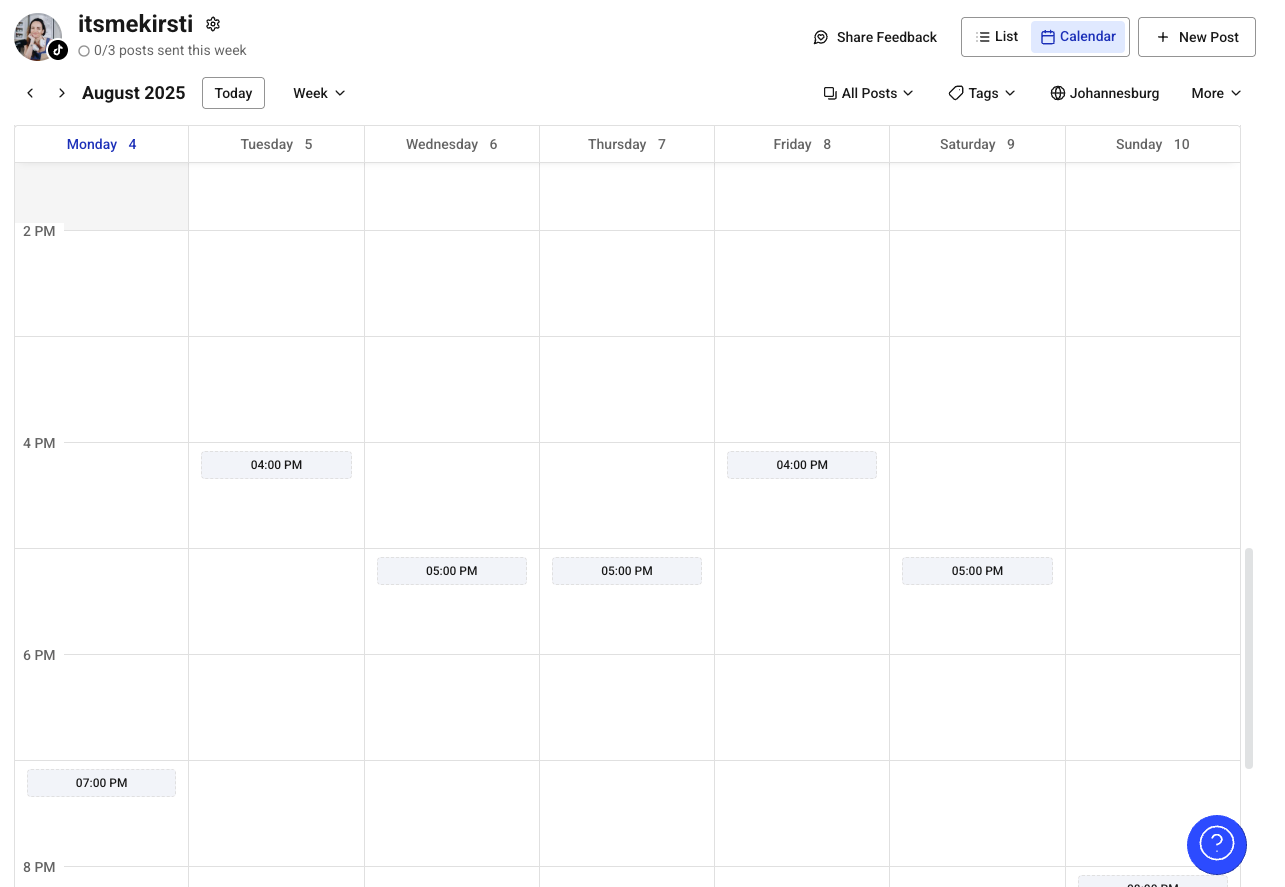
Using the info from our Best Time to Post on TikTok study and analyzing my own video performance, I've pinpointed the best times for me to share a video on TikTok every day.
My posting goal is three times per week, but I have slots set up for every day to give me flexibility.
I've set up my Buffer content calendar to reflect those high-performing timeslots, so when the time comes to schedule social posts, I don't even have to think about it. Removing that late-stage friction has been a game-changer for helping to stay consistent.
Bonus: This works for any social channels, not just TikTok!
How to set up your Buffer like me
- Click on the Get started with Buffer link below.
- Create your Buffer account if you don’t already have one, and click Connect Channels (you can connect up to three for free).
- Choose the platform you want to start with and follow the steps. When you connect a new channel, you’ll be prompted to create a posting goal.
- If you want to create a posting goal for a channel you already have connected, choose your channel from the list on the left-hand side, then click on ‘set posting goal’ right below the channel title.
- To set posting times to appear in your calendar, click on the cog icon next to the channel name (also visible in the image above). Scroll down to ‘Posting times’ to add or remove slots to your calendar.
13. Kiran Shahid’s calendar for personal brand-building
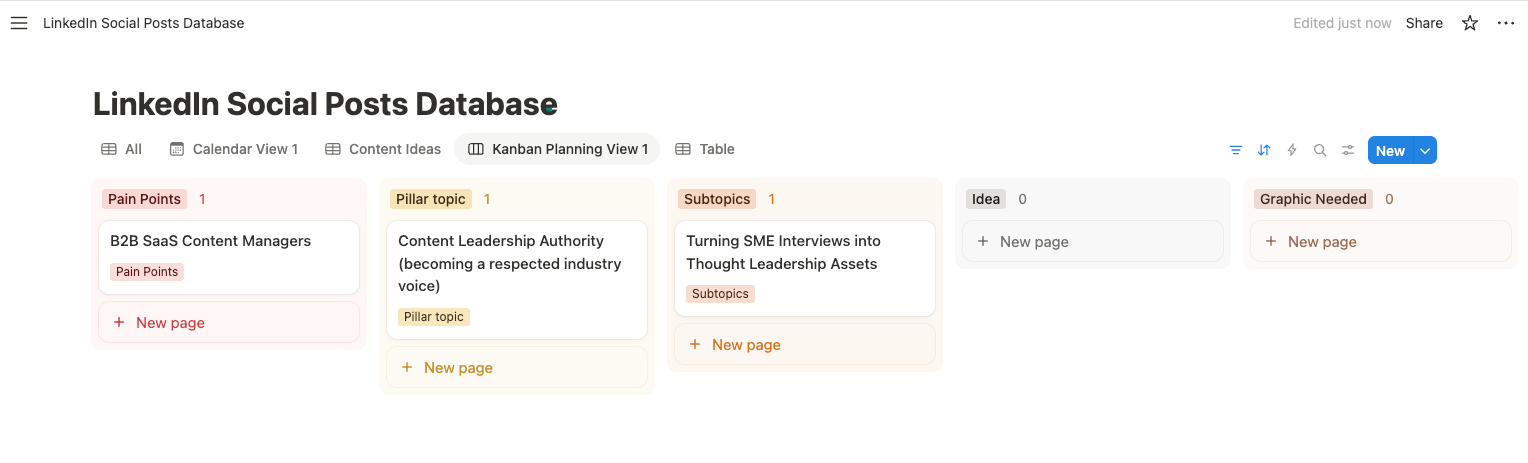
Kiran Shahid has built an impressive personal brand on LinkedIn — and she’s looking to branch out to Instagram too.
Thanks to the robust system she created on Notion while growing on LinkedIn, she’s finding her new Instagram project a whole lot smoother.
“I have these systems in place, I’m finding it so easy to start and have a content bank ready before I launch,” she explains. “If an idea pops into my head, I can note it down on Notion and develop it later when I sit down to plan my weekly content.”
The system is great for anyone who wants to be intentional about building a personal brand, she adds.
“Apart from making sure I never run out of ideas, having them all in one place makes repurposing a breeze, too. On days I’m feeling a bit lazy, I can simply copy-paste an old idea to make sure there isn’t a big gap in my scheduling.”
How to use this calendar
- Click on the Get Notion template button below
- Click on the Duplicate button (the juxtaposed squares icon) in the top right corner
- Create a free Notion account if you don’t have one already
- Get planning! Kiran’s social media content calendar template is yours to edit as you see fit.
Social media content calendar FAQs
If you're new to using social media calendar templates — or just creating a social media content planner in general — here's some handy guidance from someone who lives by them.
Why do I need to use a social media content calendar?
If you are on the fence about setting up a social media calendar — with a template or from scratch — here's a quick overview of the benefits.
A social media calendar is a key part of building your social media strategy. It will help you:
- Stay on top of multiple social channels.
- Keep up with the content pillars in your social media marketing strategy.
- Stick to a consistent posting schedule.
- Schedule posts in advance and automate your content creation workflows.
- Work with team members (if you’re on a marketing team or social media teams), collaborators, or stakeholders.
- Stay on top of product launches, marketing campaigns, events, or even holidays.
- Streamline a system of approvals before posting.
- Save time with content batching.
- Repurpose content.
- Keep track of content ideas.
Why do I need to use a social media calendar template?
A template takes the guesswork out of getting started. Instead of staring at a blank screen wondering how to organize your content, you’ve got a ready-made structure to plug your ideas into.
It’s especially helpful if you’re short on time or juggling multiple platforms. All the heavy lifting of formatting is done for you, so you can focus on the content itself. Templates also make it easier to spot gaps, batch-create posts, and stay aligned with your broader social media strategy.
What should I include in my social media calendar?
Your calendar doesn’t need to be fancy — it just needs to work for you. Here are a few things most calendars include:
- Posting dates and times
- Platform and post format (Reel, Story, text post, etc.)
- Captions and visuals (or at least notes)
- Content pillar or category
- Status (drafted, scheduled, published)
Some people go all in with hashtags, CTAs, social media campaign labels, audience segments, and all the necessary details on their marketing calendar — but if that feels overwhelming, start with a simple social media planner and build from there.
How do I create a social media calendar?
Pick a tool, pick a format, and block some time to plan. You can start with a template (like the ones above) or build your own in the tool of your choice — Notion, Google Sheets, Buffer, whatever you’re most likely to actually use. Then set a recurring time each week or month to map out your content.
Even just planning three social posts in advance can make a big difference in your workflow.
How do I make a social media calendar template work for me?
The keyword here is template. It’s a starting point, not a strict set of rules. Tweak the layout, add color coding, rename columns, or delete sections you don’t need. If you’re not a morning poster, shift your suggested times. If you post more on TikTok than LinkedIn, prioritize that.
It’s your calendar — make it reflect your social strategy or marketing strategy, goals, audience, and actual capacity.
What features should you look for in a social media content calendar template?
Look for flexibility and clarity. A great template should be:
- Easy to navigate
- Compatible with your planning style (visual? list-based? Kanban?)
- Customizable to fit your social or marketing strategy
- Shareable (if you work with a team or clients)
Bonus points if you can filter by platform, track post status, or include media files and notes directly in the calendar.
Social media success starts with a calendar
As a content writer at Buffer, I spend a good chunk of my time poring over the (often cryptic) algorithm updates from the various social media platforms. We have loads of great blog articles (if I do say so myself) breaking down the algorithm for every single platform, which we update regularly.
While a lot of the guidance for social media success changes in those resources pretty often, there’s one tip that always, always remains in them: be consistent. Whether you’re a content creator, social media marketer, or small business owner, be as active on your social network of choice as possible. It’s the best route to success on any given platform, whether you’re posting to Instagram, TikTok, Facebook, YouTube, Mastodon, you name it.
And what’s the best way to ensure you are consistently posting on those networks? A social media content calendar! Got your template? Congratulations. You’re on the road to success.
Try Buffer for free
190,000+ creators, small businesses, and marketers use Buffer to grow their audiences every month.




