
9 Ways to Grow Your Following on X/Twitter
Much has changed on X — but the best ways to grow and engage your following on the platform remain the same. Here’s a list of tried-and-tested strategies to help you grow.
Growth on X, made easy
Twitter is now X — but the best way to grow and engage your following is the same: showing up consistently. Plan, craft, schedule, and analyze your X posts in one place and expand your X reach with Buffer.
Get started for free
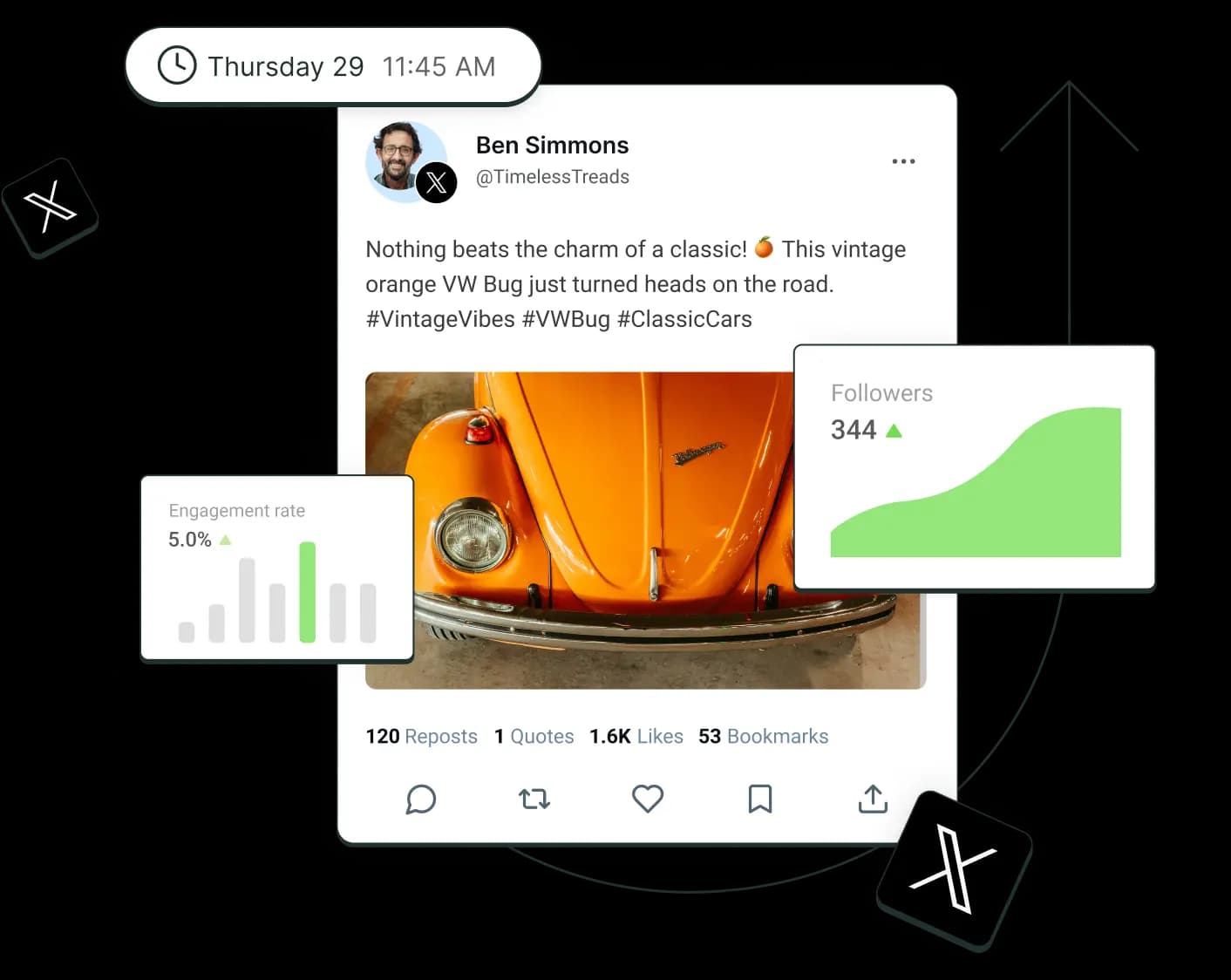
Plan, craft, preview, and schedule your X (Twitter) posts (and X threads) in advance.
Share to Threads, LinkedIn, Mastodon, and more in a single click.
AI Assistant can help brainstorm and generate fresh content.
Get insights into your X (Twitter) performance, best times to post, and most engaging hashtags.
Buffer’s flexible, all-in-one toolkit has everything you need to plan, create, schedule, analyze, and grow on X (Twitter) — and beyond.
Prep today, post tomorrow (or whenever!)
The real magic happens on X when you start publishing consistently. Buffer can help schedule (and preview) your content in advance and publish them for when your audience is most engaged. That includes threaded X posts, too!
Get started for free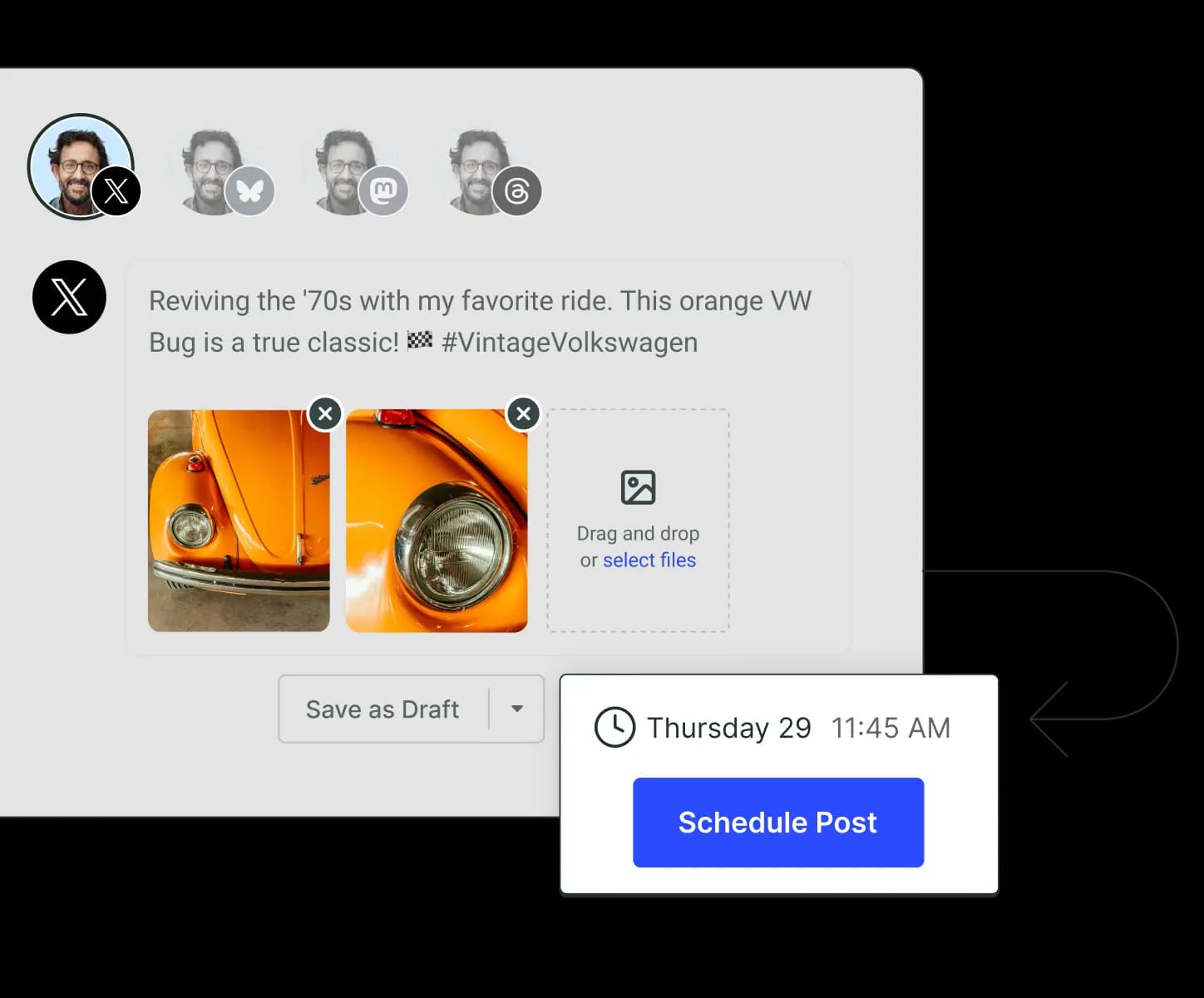
Post on every major network with a few clicks
Maximize the impact of your content and meet your audience where they are, thanks to simple multi-platform scheduling.
Get started for free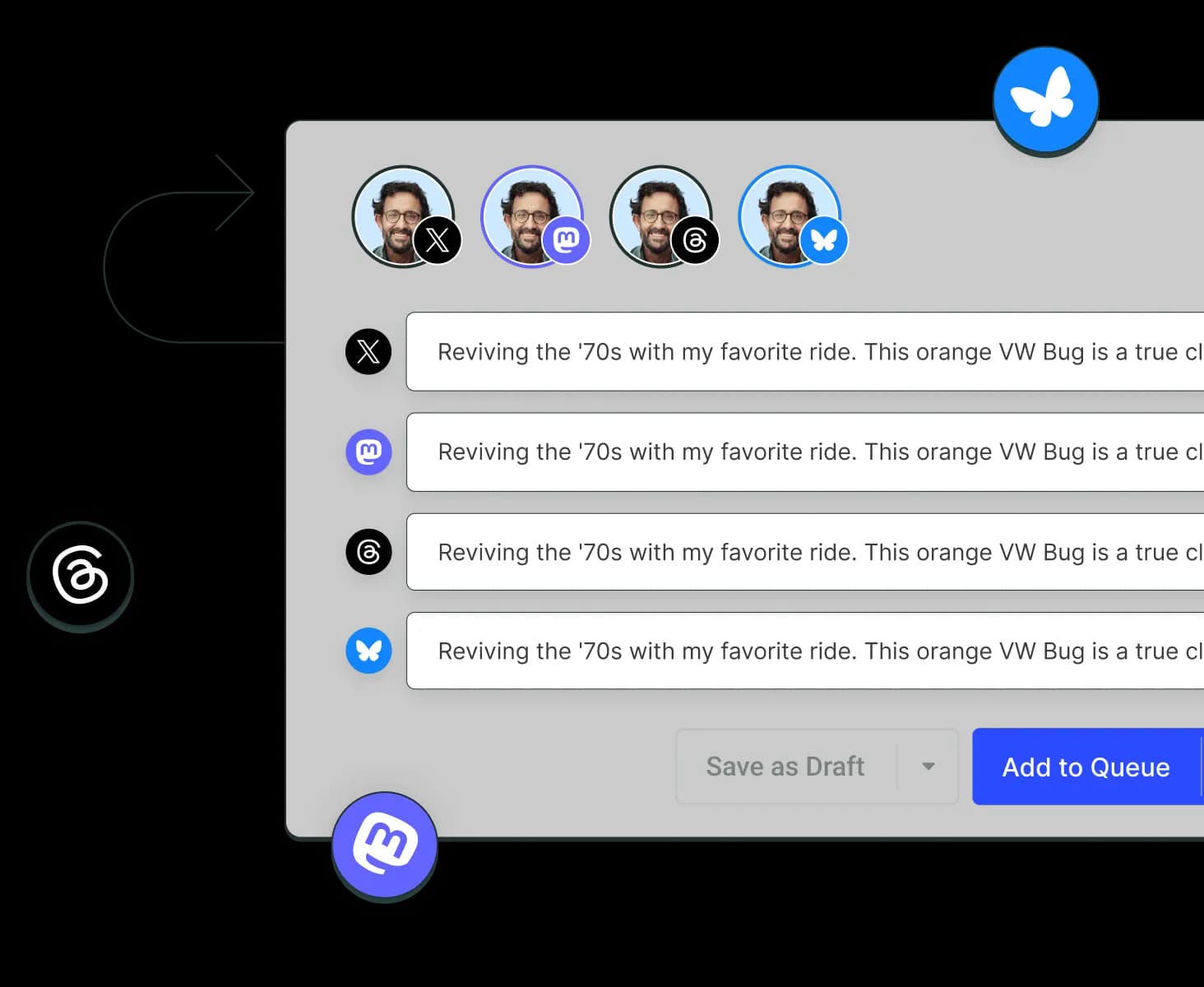
Never run out of ideas
Collect all your ideas and content ahead of time and organize them just the way you like. Fresh out of ideas? Need help refining a post? Our AI Assistant is ready to help you craft the perfect X content.
Get started for free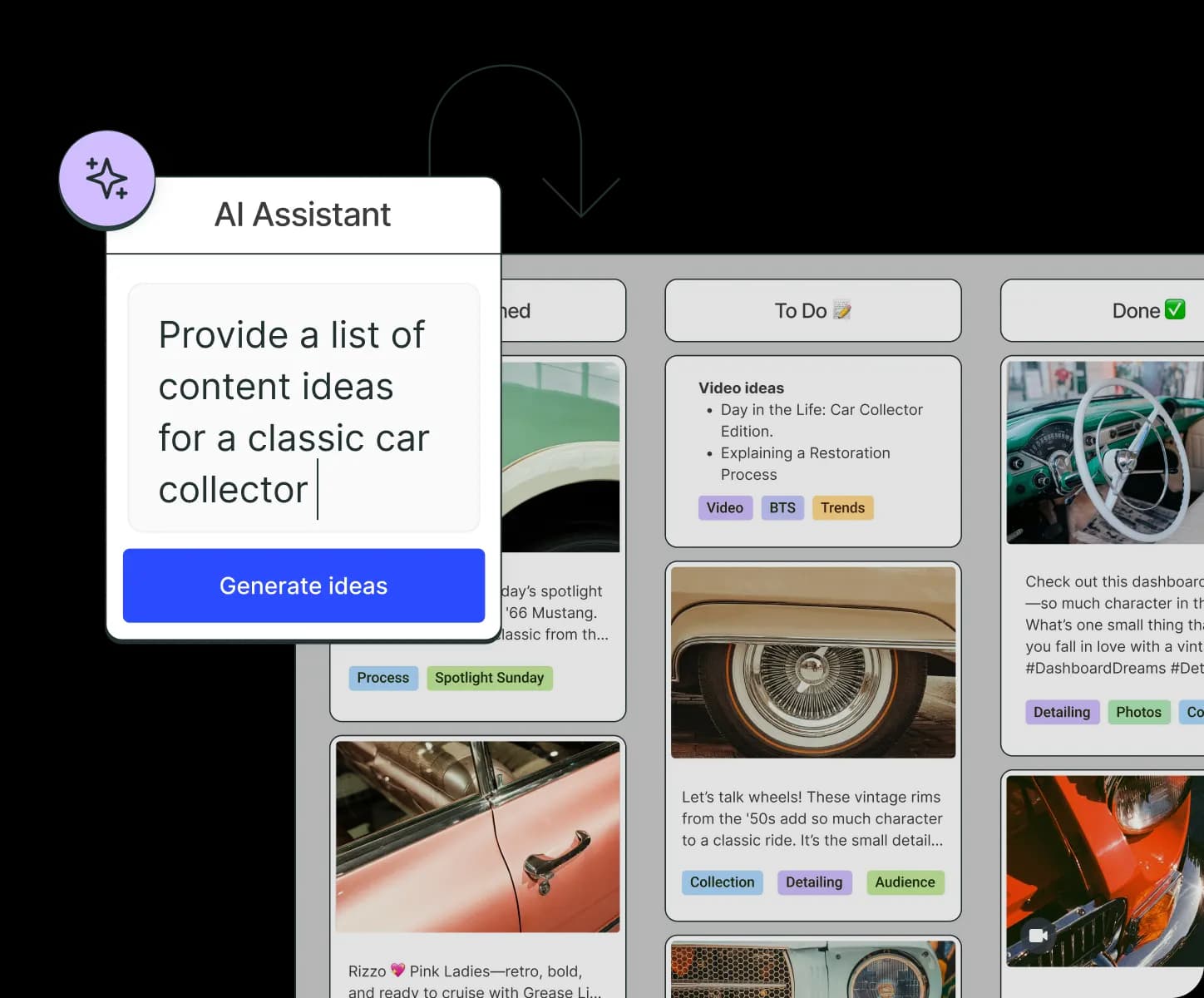
Find out what works and when
Get personalized insights on when, what, and how often to post for maximum reach and engagement on X (Twitter).
Get started for free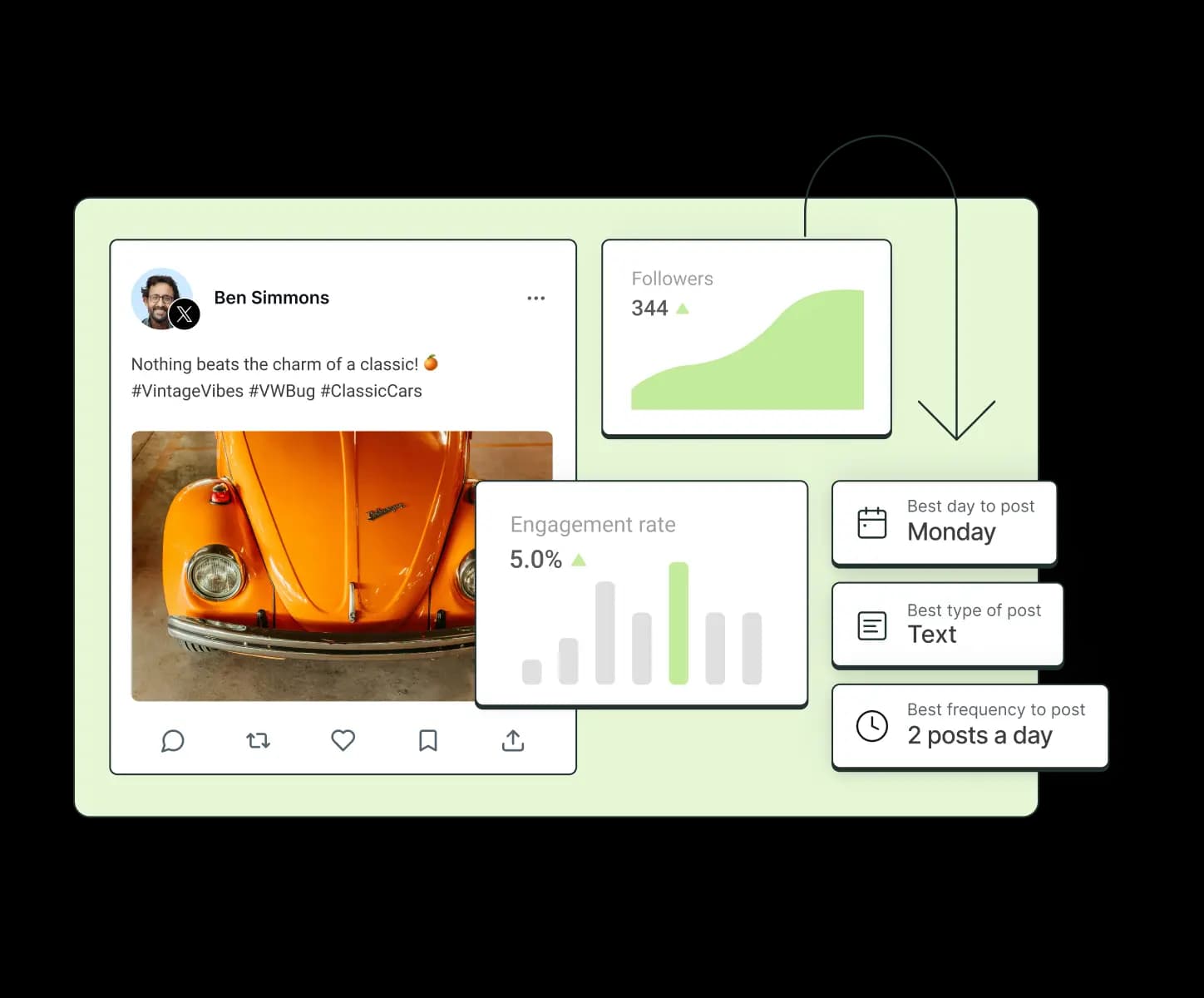
Our best advice for X
Curious about why you should add X to your social stack? And how to really make an impact on the platform? We’ve got you covered.

Much has changed on X — but the best ways to grow and engage your following on the platform remain the same. Here’s a list of tried-and-tested strategies to help you grow.
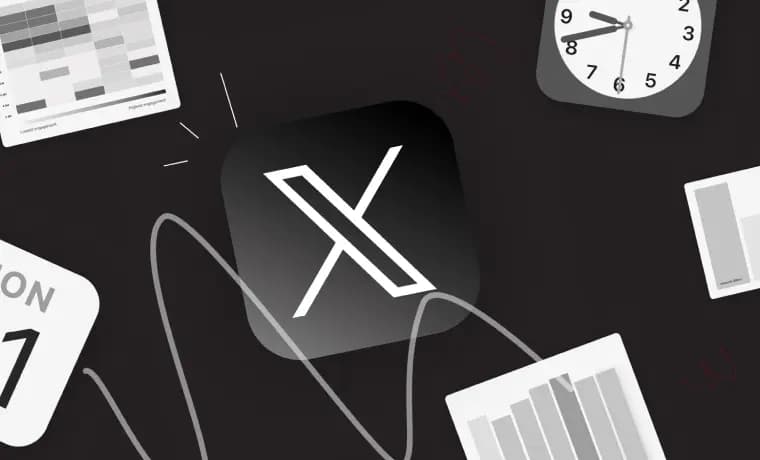
We analyzed more than 1 million tweets to pinpoint the best time, day, and post format for maximum engagement.

All the latest details about X’s algorithm, plus solid, reliable principles that help creators and brands successfully build an audience.
At 20 years of experience, Buffer has been a player in my following growth on my personal LinkedIn and Twitter accounts, over 5,300 followers. I cannot imagine life without Buffer.
 Adriana M. HemzacekDirector of Marketing at Icomera North America
Adriana M. HemzacekDirector of Marketing at Icomera North AmericaWith Buffer’s toolkit for X (Twitter), you can plan, preview, collaborate, and publish content that drives meaningful engagement and growth for your brand on X (Twitter). Some of our favorite features include:
Buffer’s tools for X (Twitter) go beyond just scheduling. You can also analyze your content’s performance once it’s been published. Buffer offers the following metrics:
In addition, Buffer also offers the following insights and features:
Yes, with Buffer you can manage multiple X (Twitter) profiles.
With Buffer, you can schedule text-only, threads, single image posts, multi image (up to 4 images), GIF, video, reposts, quote, and link preview posts to X (Twitter).
Yes, with Buffer you can draft, plan, preview, and schedule X (Twitter) threads ahead of time.
Scheduling X (Twitter) posts through Buffer is super easy. Here’s how:
Read a full guide on how to plan, schedule, and publish to X/Twitter
If you’re a small business owner, or social media manager, there are many benefits to scheduling your X (Twitter) posts in advance. Here are a few reasons why people prefer to schedule their posts:
To start scheduling to X (Twitter), create a free Buffer account (or trial our premium plan free for 14 days), connect your X (Twitter) profile, and start scheduling immediately.