You can audit your marketing in many ways—be it a quick-and-simple social media audit or a full-scale blog review. You can take the time to run the numbers yourself (a useful exercise!), or you can plug a URL into a new tool and have it tell you what it thinks.
The more feedback, the better.
That’s why we’re such big fans of quick and efficient marketing graders. You get actionable data, and you get it in seconds.
I’ve bookmarked several of my favorites and dug up a handful of other useful graders and tools to come up with this list of 10+ website graders, content scores, and social media ratings. Take them for a spin, and let me know which ones are most beneficial for you and your content!
Indispensable Grading Tools to Fine-Tune Your Marketing
1. Hubspot’s Marketing Grader
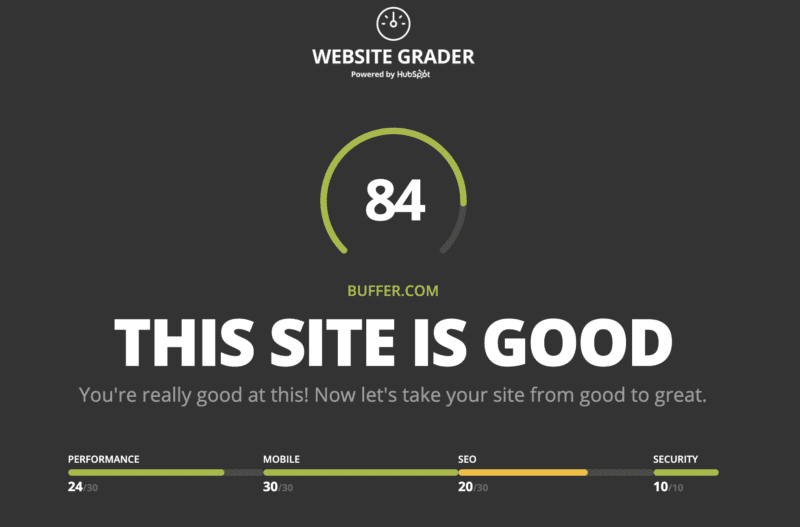
Enter your blog’s URL and your email address, and press go. Marketing Grader will give you an overall score for your website, based on four categories:
- Performance
- Mobile
- SEO
- Security
Each section has a checklist of items as well as grades for individual aspects of the category. For instance, Website Grader will check your site for page titles, meta descriptions, and headings — all of which are useful elements for strong SEO and also quite useful for having shareable social media content. SEO titles and descriptions are what appear natively when you share links on your social profiles.
2. Nibbler
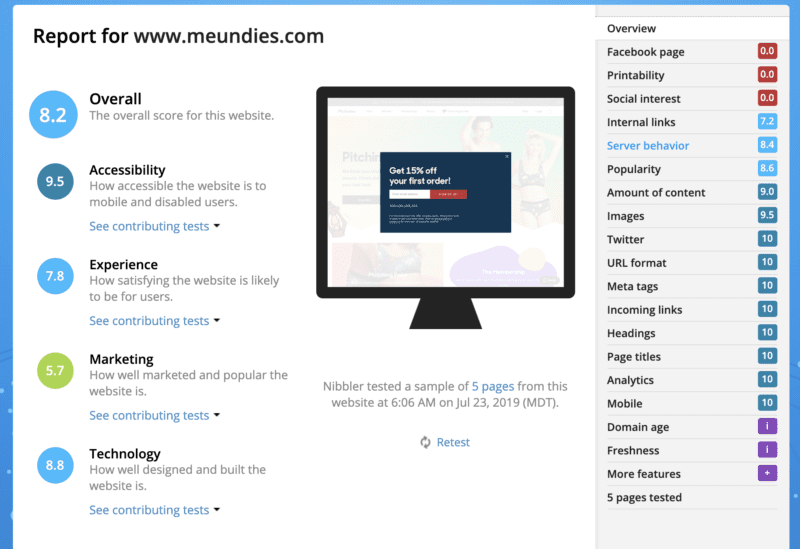
The free Nibbler test looks at a laundry list of site and blog characteristics—more than 20 high-level items—spitting out an overall score (on a scale of 1 to 10) and a list of improvements ordered by priority.
Nibbler is one of the tools that goes the deepest on tying the website and social media profiles together. It will check for things like:
- Twitter and Facebook pages, both whether you have one and whether or not they’re linked to from your website
- The social interest of your website: how many times your links have been shared on social recently
- Plus a ton of social-first on-page metrics like the amount of content and images, plus meta titles and descriptions.
Useful takeaway:
The heading word cloud at Nibbler shows exactly which words we’ve been using most often in our headings and titles. For instance, on the Buffer blog we’re aiming to be an authority on social media marketing, so we’re happy to see “social” and “media” rank so highly. It’s also neat to see what other words you might be getting mileage for, without even knowing it.
In our case, we seem to mention the words “minutes” and “good-looking” quite a lot!

For a quick example case, we ran the MeUndies website through Nibbler to see what it found. Here are the top recommendations that Nibbler came up with:
- Add social media buttons on articles and pages of your website.
- Link your Facebook page from your website
- Add meaningful anchor text to your links
3. Woorank
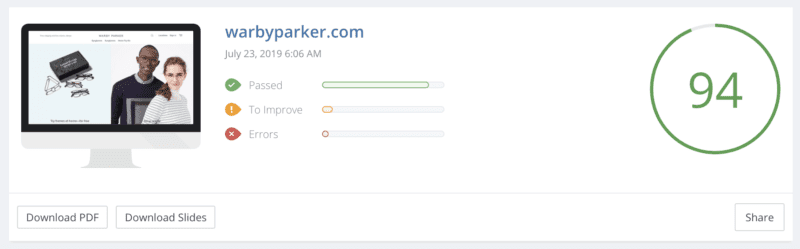
WooRank’s free tool tests seven aspects of your site—SEO, mobile, usability, technologies, social, local, and traffic. They’ve got just about everything covered here. The final result is a score on a scale of 1 to 100 and a report that you can download as a pdf or slides to share with your team.
The social section in particular goes really deep. It’s almost like a full social media audit of its own!
That’s right. Woorank will tell you all these things about your social profiles:
- Engagement rates
- Profile descriptions
- Profile cover photos
- URLs
- and contact info
And Woorank displays it all in an easy-to-view format so you can quickly see how your social profiles stack up side-by-side. This can be invaluable if you’re trying to maintain a consistent brand across multiple profiles.
Useful takeaway:
Woorank is that it analyzes your site to make sure you . have the proper meta tags in place, specifically with Facebook’s Open Graph protocol. This is the meta information that tells Facebook what picture to show and what titles and descriptions to use whenever someone shares your site on social media.
We did a quick grade for the Warby Parker website, and wow, they came out looking great. Woorank gives them a 94 score.
4. W3C validator
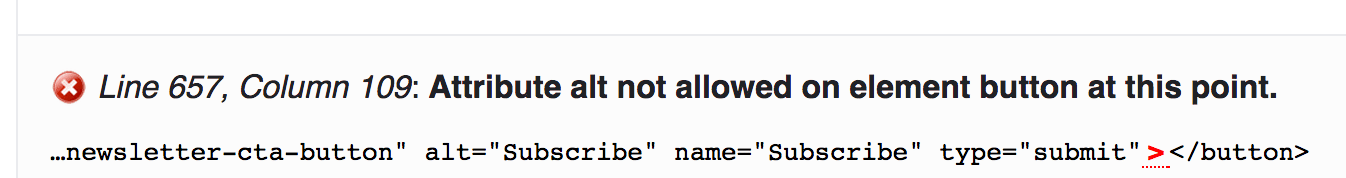
The previous graders on this list have been full of helpful, high-level marketing tips. The W3C Validator gives you straight-up fixes to make.
Run your site through W3C Validator, and see exactly which code errors appear on your website. The validator tool tells you the specific line of code in which the error appears. After the must-fix items, you also receive a series of warnings that could be worth checking into also.
Useful takeaway:
Many of of W3C’s warnings come across as helpful guidance. For instance, W3C recommends that each page have only one <h1> tag. This will typically be the headline of a blogpost or title of a page, and then other information—like calls-to-action or email signup forms—can take <h2> or <h3> headings instead.
Recommendations for the Buffer blog:
- Double-check the way we add utm parameters to links
- Fix an alt tag in our email signup form
5. Clarity Grader
Most of the above tools look at various marketing and technical aspects of your site. Clarity Grader checks the words themselves.
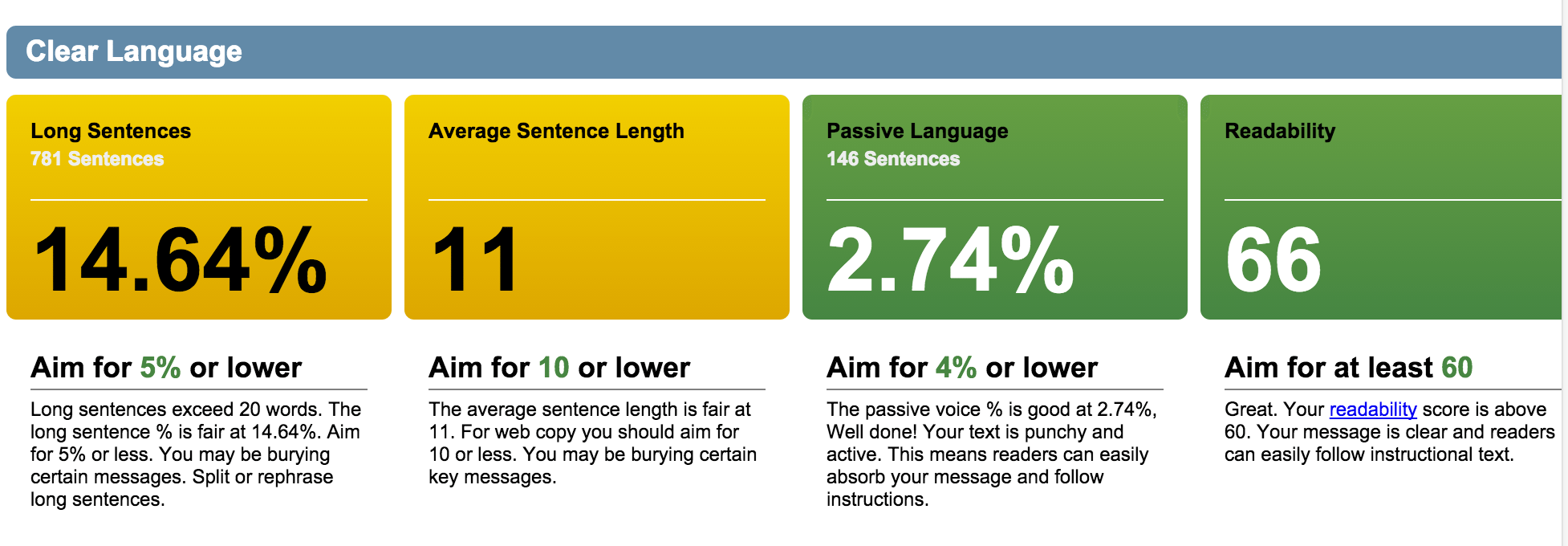
The report details the language you use on the site, analyzing 20 pages to come up with some incredibly sharp linguistic insights.
- Passive voice
- Long sentences
- Adverbs
- Grade level
(Note: When you run the tool, you also sign up for Clarity Grader.)
Useful takeaway:
The “cliches and jargon” test at Clarity Grader has a ton of interesting insights. It’s amazing how often I’m tempted to use words that appear in this list.
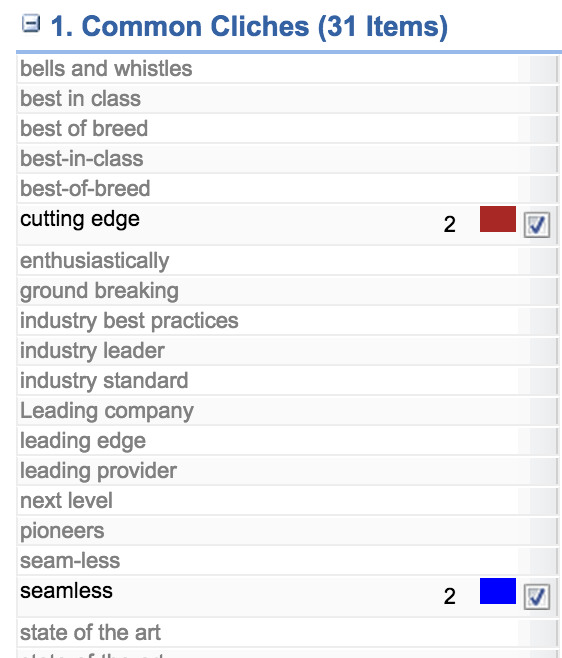
In addition to the cliches and jargon, you can change the “bad language” dictionary to show your score versus Complex Words, Legal Jargon, and Sexist terms.
Bonus tool:
If you’re worried about sounding too business-y in your writing, we’d recommend checking out Jargon Grader. All you have to do is paste in a bunch of text, and it will identify the number of jargon words you used. We ran some of our podcast show notes through the tool, and found out that the word “content” qualifies as jargon. Ooops!
6. MetaTags.io
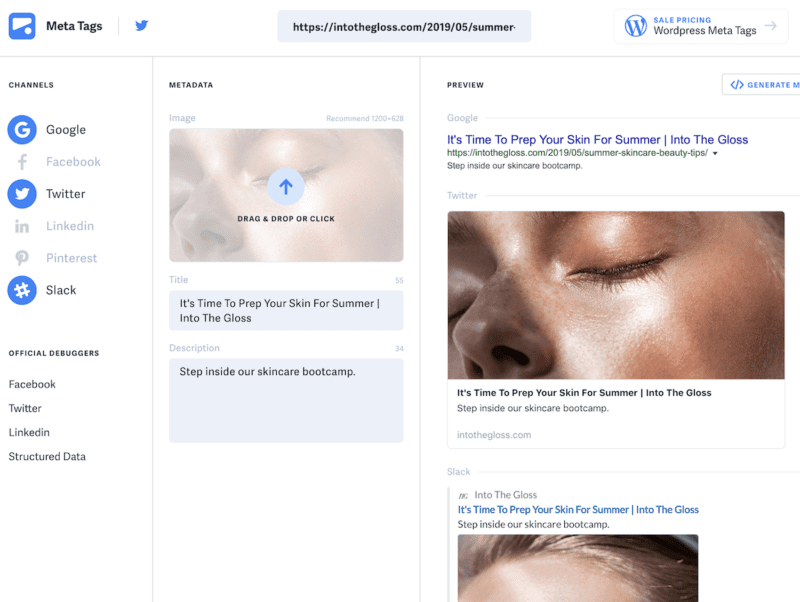
Now, this one is a bit different than the other tools we’ve listed because it doesn’t spit out a clear number score or letter grade. But it’s no less powerful and actionable.
With MetaTags.io, you can enter in the URL from any page and see exactly how it will look on a variety of places. The full list includes:
- even Slack
You’ll see a full preview of your link within the exact UI of each of these platforms. This way, you can tell how your headline and description and image all fit together when shared online.
You can even edit the text within the MetaTags tool itself, in order to find that perfect pairing.
One other thing we love about MetaTags is that you can pay to download it as a WordPress plugin for your blog or website. This way, you can run a MetaTags check on all your content before it’s published in order to ensure that it will be shared just the way you want.
7. GradeMyAds
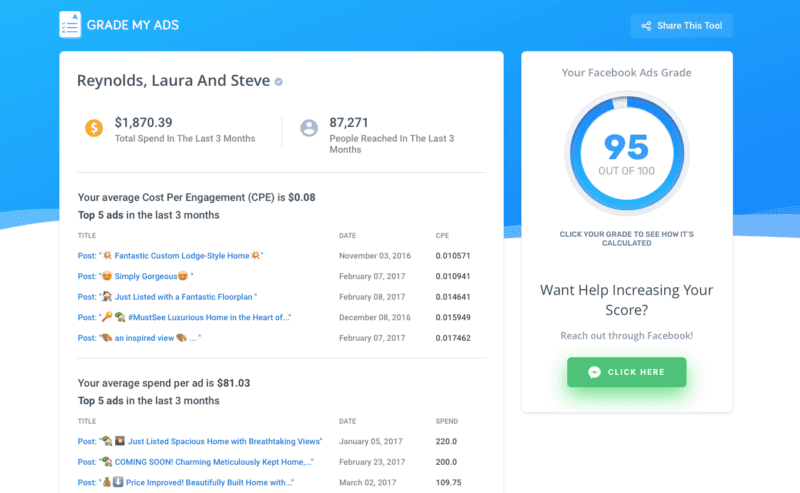
GradMyAds analyzes whether your social ads are working or not. To get started with GradeMyAds, you authorize with your Facebook credentials. This gives the tool a way to examine your Facebook ads account and give you grades for Facebook and Instagram advertising.
The insights you get are really fascinating.
You’ll get a score from 1 to 100. Plus, you’ll have a breakdown of ad spend in the past 30 days, people reached in the past 30 days, and average Return on Ad Spend for your campaigns.
What’s also great is that GradeMyAds will tell you your five top-performing ads in three different categories: Your best ads in terms of cost per engagement, relevance score, and total ad spend.
One useful tip to get the most out of this tool: If you click on the score itself, GradeMyAds will tell you how it arrived at its calculation and all the different factors it considered. In the case of the Buffer ad accounts, we learned some really insightful tips on the consistency of our ads and their overall quality. We’re really glad we tried this tool!
8. Brand Grader
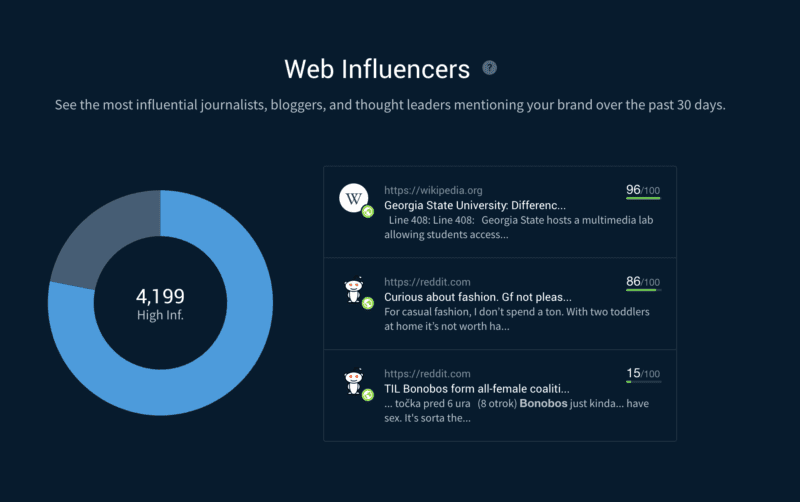
Brand Grader will grade your brand’s presence online. It’s built by the folks at Mention who make a pretty great tool for social monitoring and listening.
When you plug in the name of a brand, Brand Grader will give you an influencer score based on the influential journalists, bloggers, and thought leaders who are talking about your brand. It will break down the top web and social sources where your brand has been mentioned recently, as well as a chart for the volume of mentions and a map for the geographic demographics of where you’ve been mentioned. It will even gauge sentiment.
We ran a test with Leesa mattresses to see how their brand ranked, and boy are they looking good! Their sentiment score was 92% positive, and they have some really influential sites talking about them — including Wikipedia.
(This next series of scores go a bit beyond simply typing your website URL and pressing Enter. Some of these are part of premium products or require a free account or ask you to be pretty proficient with spreadsheets. If you’re wanting to keep things free and easy, you can try the do-it-yourself route, and take inspiration from the way these tools score content.)
9. Google’s Content Quality Score
Primary factors:
- Quality and quantity of main content
- Level of E.A.T. – Expertise, Authority, Trust
- Reputation
Secondary factors:
- Website information
- Helpful supplemental content
- Functional page design
- Website maintenance
Terence Mace of Mace Dynamics wrote a detailed post about the signals of Google’s content quality score, a direct influence on how Google ranks pages in search results. Google does not promote the specifics of the score, so Terence did some digging, testing, and experimenting to come up with his list of factors.
Here’s a little more on three intriguing ones.
Quality and quantity of the main content depends on how well the content meets the purpose of the page. One interesting factor that Google may consider is dwell time, i.e. how long a person spends on a site after clicking a search result and before clicking back to the results page. The more dwell time, the better.
E.A.T. can include author rank, page rank, and a number of specific ways to measure trust (like the very untrustworthy footer text “domain is for sale”)
Reputation includes what others say about your or your company/brand online. These are some of the sources considered:
- News articles
- Wikipedia articles
- Blog posts
- Magazine articles
- Forum discussions
10. Moz’s One Metric
Factors:
- Unique visits
- Thumbs up on a story
- Comments
- Facebook likes
- Tweets
- Google+ Plus Ones
The Moz One Metric combines the above factors to compare blogposts and score new content based on its performance relative to the average. So if a new blogpost gets more uniques, comments, and tweets than normal, its One Metric score will soar.
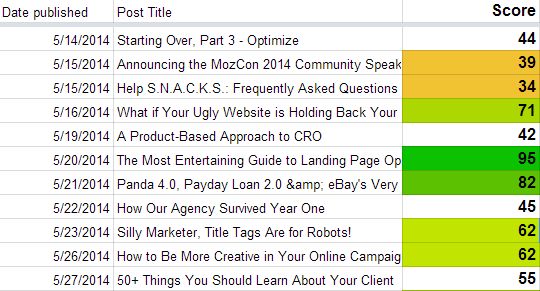
Moz outlined their entire process, and you can copy and edit your own version of the One Metric, customized with the stats and weights that are important to you. We’ve been using a Buffer version of the One Metric that also includes Time on Page, LinkedIn Shares, and syndication as part of the final score. (We built one for our social media content, too.)
11. BuzzFeed’s Viral Lift
Factors:
- Social shares
- Clicks
- Views
BuzzFeed editors can see a simple overlay on all stories on the homepage. One of these stats is viral lift, a measurement of the number of times a story is shared (and clicked) per view from the website or an ad.
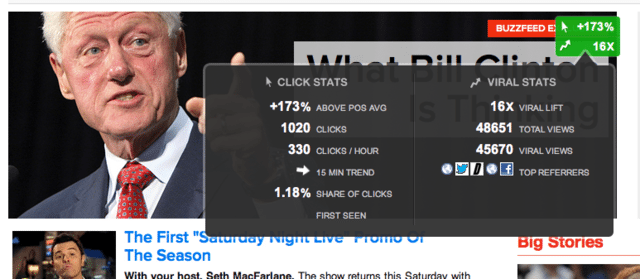
The Contently blog followed up with some added context to some of the other factors that BuzzFeed considers. One of these factors is engaged time, specifically the percentage of the page that the reader has scrolled/read. BuzzFeed’s Ky Harlin explained how this metric impacts the content.
We treat each individual item in a list almost like its own article. So we’ll try to really figure out what people are engaging with and turn a list of 45 items to a list of 25 items without the duds, reordered to make it most likely to share.
Conclusion
What insights can you find about your marketing?
Do you have a system in place for scoring and tracking the performance of your marketing?
I’d love to hear what you learn from these tools and what you do for your website and blog and social media. Please leave any thoughts you might have in the comments!
Image sources: IconFinder, Blurgrounds, Contently, Fast Company, Jay Mantri
Try Buffer for free
190,000+ creators, small businesses, and marketers use Buffer to grow their audiences every month.



