The Twitter algorithm (sorry, X, still not used to calling it that) evolves faster than a toddler’s shoe size. It’s no surprise the social media platform has changed drastically since Elon Musk’s acquisition — causing speculation among creators and small business owners alike on what it takes to succeed on the platform.
This article will explain how the current Twitter algorithm works. But I also want to acknowledge that X’s recommendation engine is ever-changing, so some facts here might change into “previously on X” quickly! To make this guide useful whenever you land on it, I’ve also focused on solid, old, and reliable principles that make creators successfully build an audience — whether on X or any other social media platform.
Note: I’ve referred to Twitter as both “Twitter” and “X” in this article.
How the Twitter algorithm works: A TL;DR on the new X avatar
X open-sourced its recommendation algorithm on April 1, 2023 and released it on Github. While the training data remains confidential, the code gives enough idea on how Twitter decides what to rank on users’ feeds.
According to X's own website, here’s how its algorithm works in a nutshell:
- Candidate sourcing: Determine 1,500 tweets to display based on the people you follow (in-network sources) and people whose tweets you might be interested in (out-of-network sources).
- Ranking tweets: Rank the 1,500 tweets using X’s machine learning model. X tries to determine the tweets you’ll engage with and puts them at the top.
- Filtering tweets: Filter the 1,500 tweets to remove people you’ve blocked or muted (called visibility filtering), increase author diversity (remove too many tweets from the same author), and do a content balance of in-network and out-of-network tweets.
- Mixing tweets: Mix sponsored content with organic tweets.
Despite knowing the above, you might still have some follow-up questions (I certainly did!). The following sections will answer everything you might want to know!
How does Twitter choose the tweets to display from people you follow?
If you follow a lot of accounts on X, you might wonder how the recommendation algorithm chooses which author’s tweets to display on your home timeline.
- Recent tweets are more likely to become a part of your top tweets. X’s algorithm considers recent posts more relevant, so they make the cut in the 1,500.
- You should not have seen the tweet before. If you’re on Twitter a lot (like me), even new tweets from your followed accounts get old quickly. Twitter’s recommendation algorithm ensures you don’t see the same tweet twice (unless the tweet’s author retweets it).
- Twitter uses RealGraph to predict how likely you are to engage with someone else’s tweet. The higher the RealGraph score, the more likely the creator’s tweet to be included in your feed. How does Twitter calculate the RealGraph score? It’s a logistic regression model dependent on various factors like how frequently you’ve interacted in the past, how you’ve engaged historically (like retweets, DMs), etc.
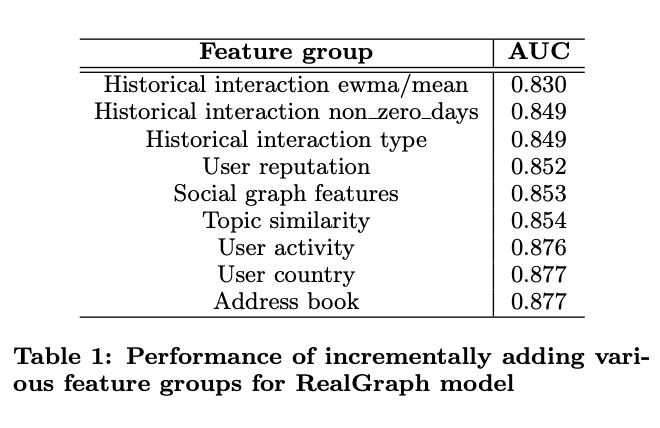
⚠️ Note: Twitter has claimed it’s in the process of updating its logistic regression model. This might translate to changes in how the tweets within in-network sources are chosen in the future.
How does Twitter determine the best posts from people you don’t follow?
You might wonder how X determines if a tweet will be relevant to your interests — especially if you don’t follow the tweet’s author. X uses two approaches to decide relevant content for you:
- Social Graph: Twitter guesses what you’d find interesting by analyzing the activity of the people you follow and those with similar interests. Let’s say you and I like, reply, and retweet tweets related to small business marketing on Twitter. If I’m engaging with one tweet, Twitter assumes you’d find it relevant too.
- Embedding Spaces: X guesses what kind of tweets you’d enjoy based on the topics you’re engaging with. X has clustered topics into 145K communities using (what they call) SimClusters. X maps all tweets and Twitter users into these communities. Some large and popular communities are Pop, News, Soccer, Bollywood, and NBA. One tweet and user can be part of multiple communities.
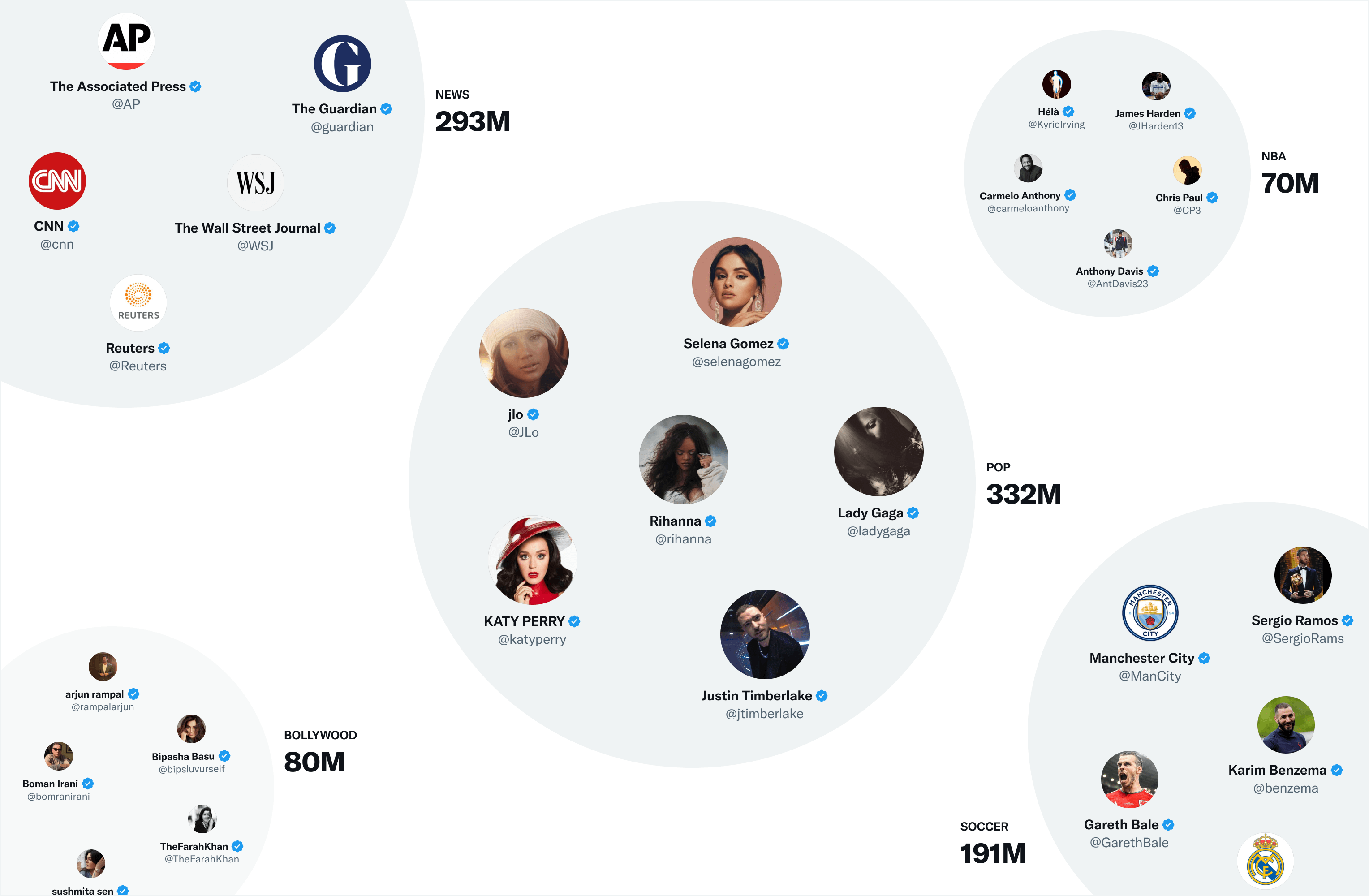
Right now, X says Embedding Spaces takes up a majority of the out-of-network recommendations and the Social Graph makes up roughly 15 percent of your timeline’s out-of-network tweets.
How does Twitter rank the 1,500 tweets?
The above two sections show how X chooses the 1,500 tweets. But how does X determine which tweet displays first, second, third, and so on? The waters are a bit muddy here.
X’s machine learning model decides the order. It predicts how likely you are to like, reply, retweet, and share the tweet. These actions aren’t created equal, though. Replies to the original tweet carry the highest weight. But the score is even higher for tweets with a conversation — someone replies to your tweet, and you respond back to them. Liking the tweet has the least weight.
The tweet you’re most likely to engage with (according to the machine learning model) bags the first spot.
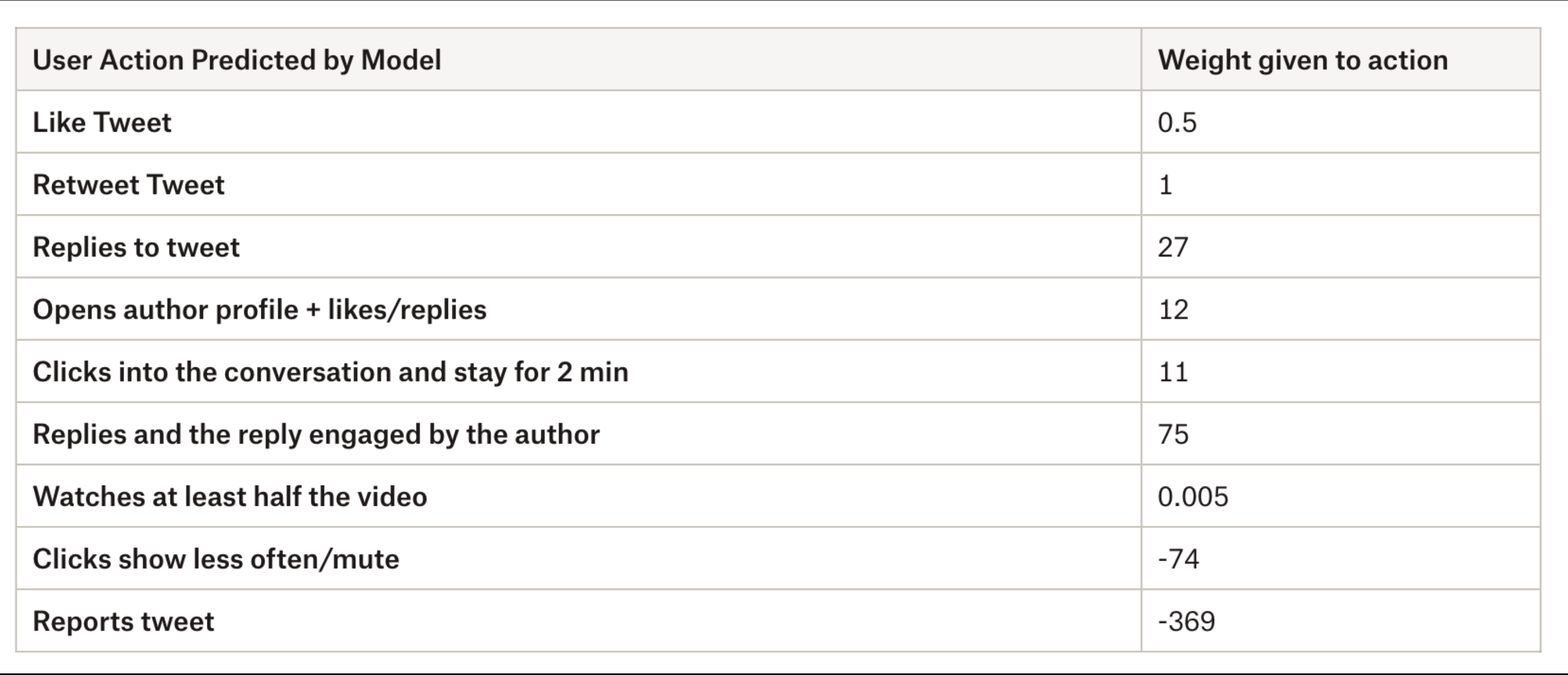
Steven Tey, a former developer advocate at Vercel and founder of Dub.co, puts the above weighted numbers in perspective by comparing them to the score of a single like.
6. To put these feedback loops in perspective:
— Steven Tey (@steventey) March 31, 2023
A user clicking on your tweet staying there for >2 min is weighted 22x more than them just liking your tweet
If they click into your profile through your tweet & likes/replies to a tweet? 24x more than a like.
If they reply to…
⚠️ Remember: These tweet actions aren’t in a silo. The tweet also has to reach the right community cluster on a user level. The more the alignment between the topic of your tweet and the community of Twitter users engaging with it, the better. The SocialGraph also comes into the picture here, and the closer the user-relationship, the higher the chances of the tweet ranking at the top.
What about long-form posts on Twitter (now X)?
Twitter threads are connected tweets, one after the other, that share a story. Here’s an example from our Twitter account:
We analyzed millions (really, millions) of posts sent through Buffer on Facebook, Instagram, X, & LinkedIn to find out what type of content performs best. 📊
— Buffer (@buffer) January 17, 2024
Should you post short-form video? A carousel? A good old-fashioned selfie? We dug into our data to find some answers! ⬇️
Twitter threads were a goldmine for increasing reach and engagement, according to many Twitter creators and one of our experiments.
But recently, X introduced long-form posts up to 4,000 characters.
need more than 280 characters to express yourself?
— Premium (@premium) February 8, 2023
we know that lots of you do… and while we love a good thread, sometimes you just want to Tweet everything all at once. we get that.
so we're introducing longer Tweets! you're gonna want to check this out. tap this 👉…
The catch? They’re only available for people who purchase a subscription to Twitter Blue (or X Premium).
However, there’s no algorithmic code that says long-form posts on X perform better than threads or single tweets (for now). So you don’t need to sweat embedding long-form posts into your Twitter marketing efforts.
11 actionable tips to tilt the Twitter algorithm in your favor
The above sections give an overview of what X looks at to make up a Twitter user’s For You page. But there are more pieces to the puzzle. Here are eleven tips surrounding the Twitter recommendation engine to get the algorithm on your side right away:
1. Use more images and videos
All social media platforms love images, videos, and GIFs, including Twitter. Tanay’s analysis of the open-source code found tweets with photos and videos receive twice the boost compared to the tweets without them.
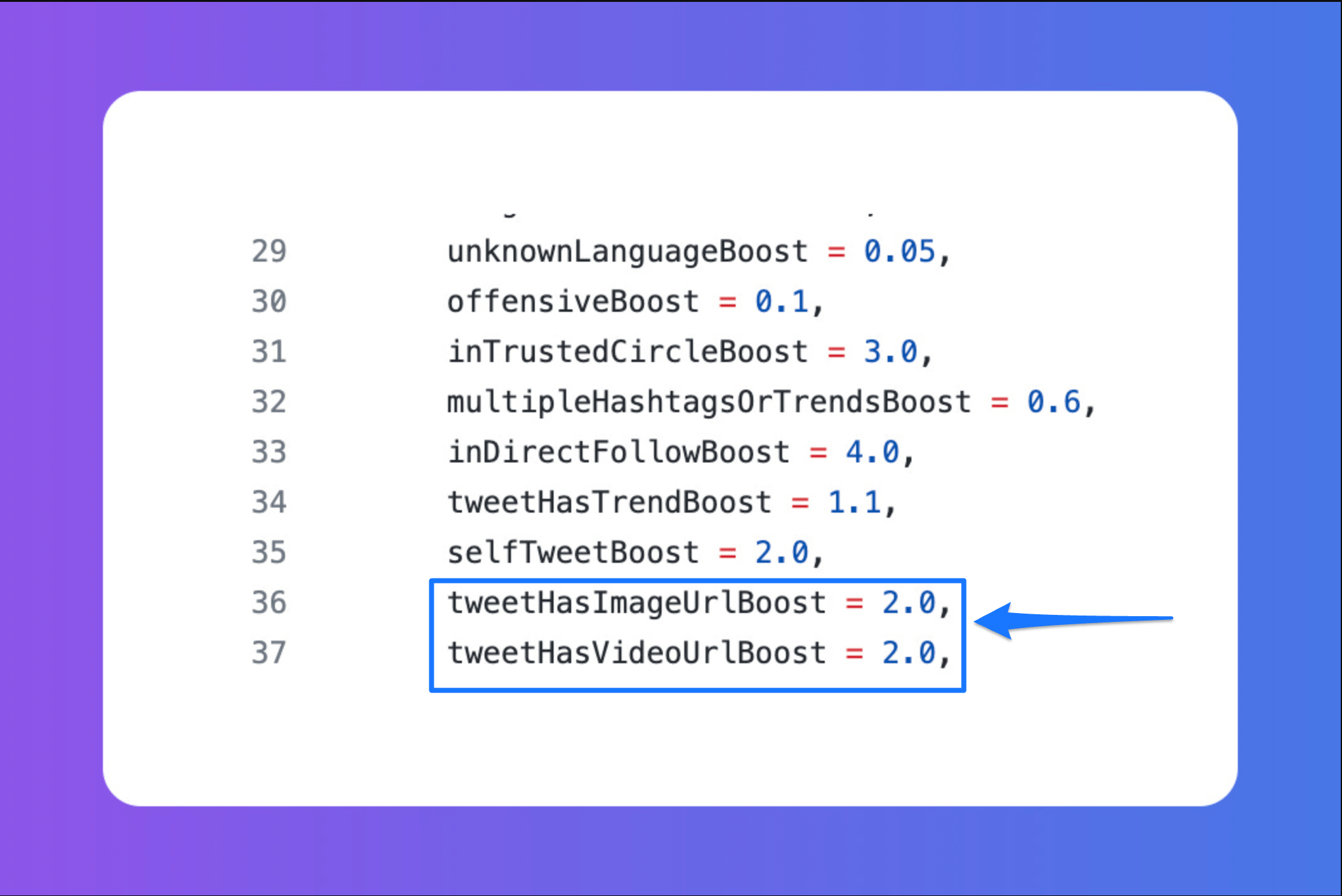
Twitter’s own analysis also found that people are three times more likely to engage with tweets containing visual content.
An easy idea for adding more multimedia to your content: Share customer testimonials. Katelyn Bourgoin, founder of Customer Camp, does this regularly to promote her newsletter.
How you frame your offer is hella important
— Katelyn Bourgoin 🧠 (@KateBour) January 16, 2024
25% fat ❌ → 75% lean ✅
66% empty ❌ → 33% full ✅
20% failure rate ❌ → 80% success rate ✅
In today's Why We Buy 🧠 we'll explore how to reframe your offer to sell more stuff
Subscribe and join 61,591 smart people like Robert… pic.twitter.com/amg2StYHLm
If you don’t have a vast creative library for social media, use GIFs to express emotion and embed multimedia in your tweets. But video triumphs them all: According to our analysis of best content for major social media platforms, video receives the most engagement on X.
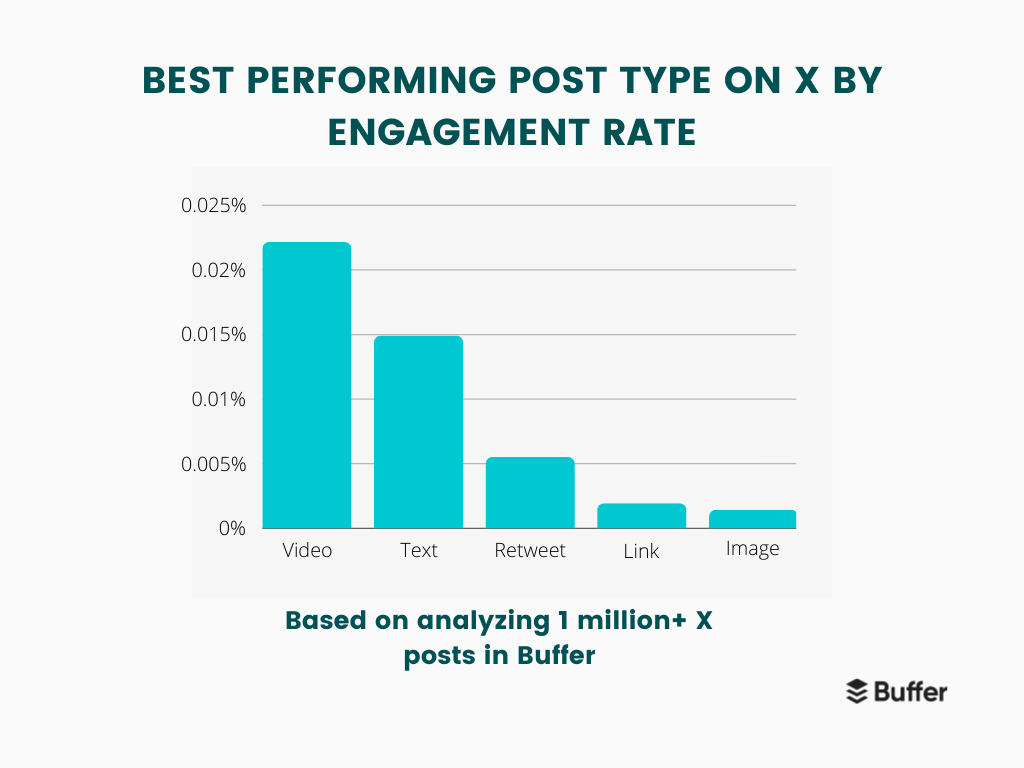
⚡ Remember: While images and videos boost your tweets, it’s not enough to completely overhaul your Twitter strategy. Focus on adding multimedia to your existing content to make it richer instead of turning your social media plan upside down.
We also emphasize focusing on your overall social media marketing strategy rather than forcing multimedia into it because there’s speculation that the latest algorithm update significantly reduced the weight for images. Videos also only matter when your audience watches them.
5. Video & images matter way less
— Aakash Gupta (@aakashg0) April 9, 2023
The algorithm gives a slight positive weight to the probability a user will watch at least HALF the video: 0.005.
There's NO weight at all for images.
So:
· Include videos only when a user will watch
· Don't just throw in images for the algo pic.twitter.com/DBEeeO3YQA
2. Hop on trends relevant to your industry
This tip is an easy one and true for every social media platform: Hopping on industry-relevant trends will boost your reach. Tweets on a trending topic receive a 1.1x boost compared to trend-free tweets, according to X’s open-source code.
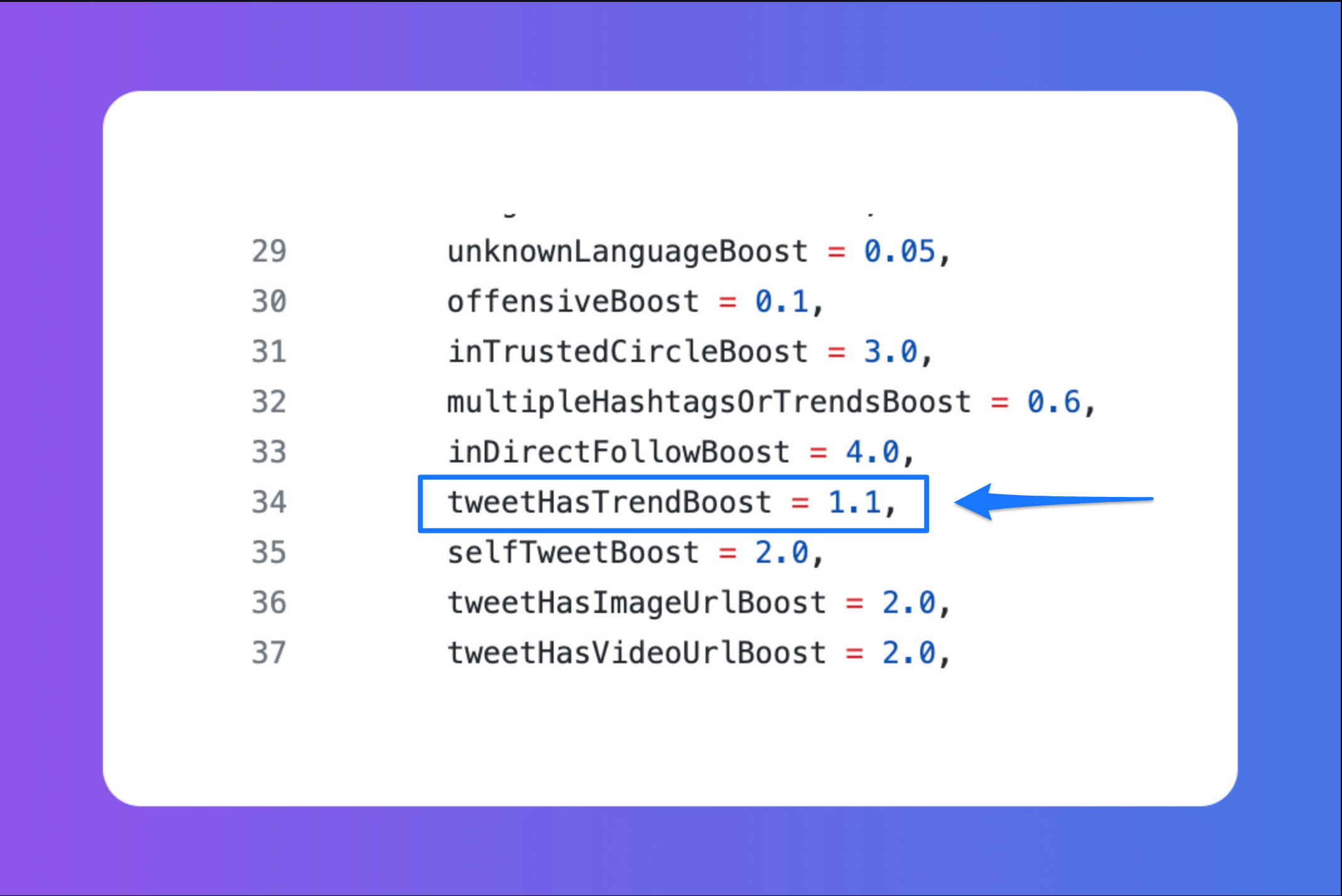
To find what’s trending in your industry, click on the “Explore” page and click the “Trending” tab. You can also find trending news, sports, and entertainment topics by clicking their respective tabs.
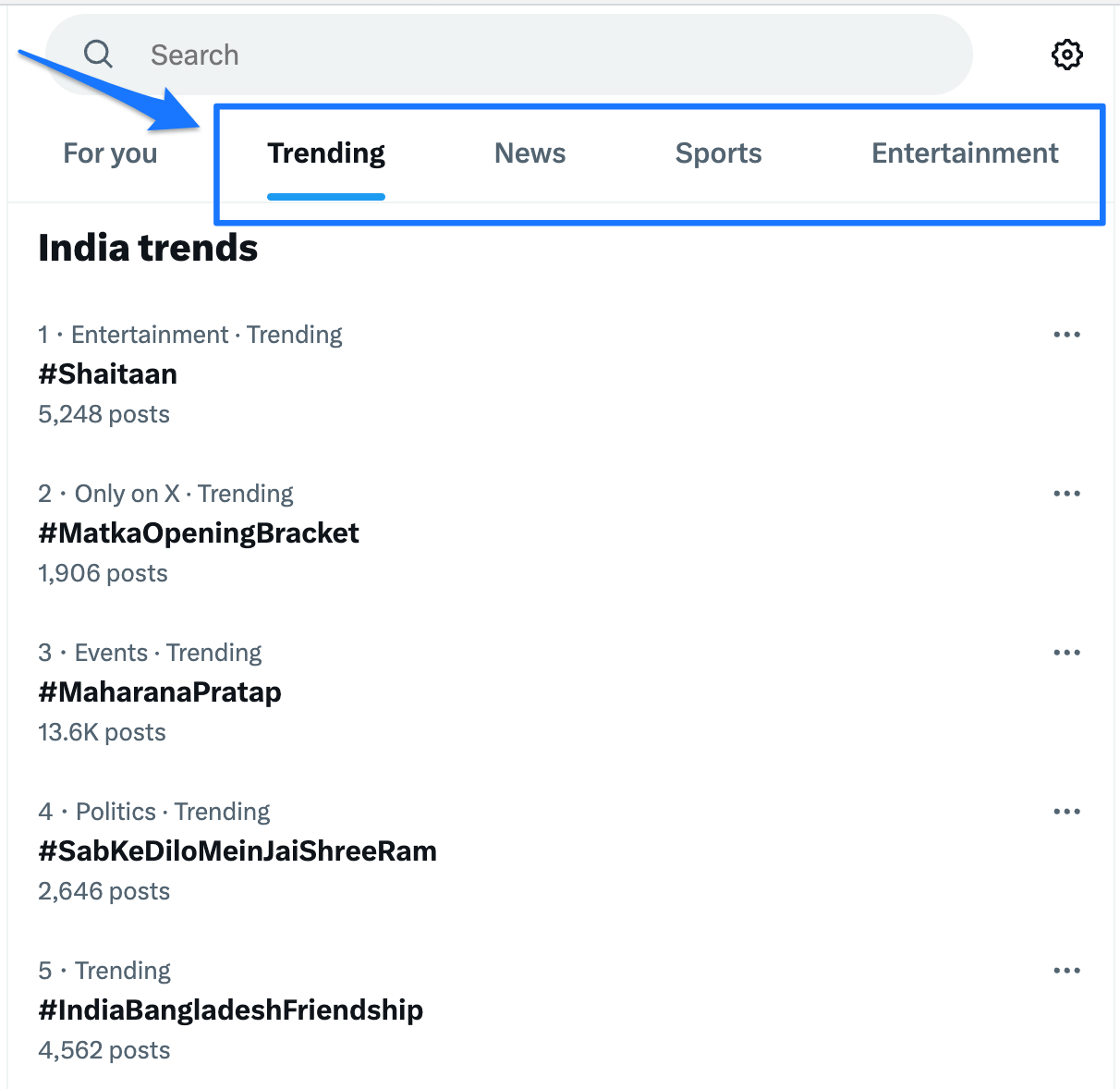
Twitter isn’t the only way to find trending topics, though. Sometimes, your industry might be so niche that it doesn’t qualify to “trend” on a social media platform, but enough people in the thick of it are talking about it to boost your engagement. The best way to keep your ears to the ground is to follow relevant people and have a pulse in the market — also called social listening.
Like with images and videos, trending content is one of the many content types you can use to boost your social media engagement, but it’s not the only kind of content you should create. Mix it with various types of posts — like thought leadership, case studies, or repurposing evergreen content.
3. Subscribe to Twitter Blue
While it remains unclear whether getting verified on Instagram has any effect on Instagram reach (read our two-week experiment with the blue checkmark on Instagram), Twitter has made it clear that Twitter blue subscribers get extra reach.
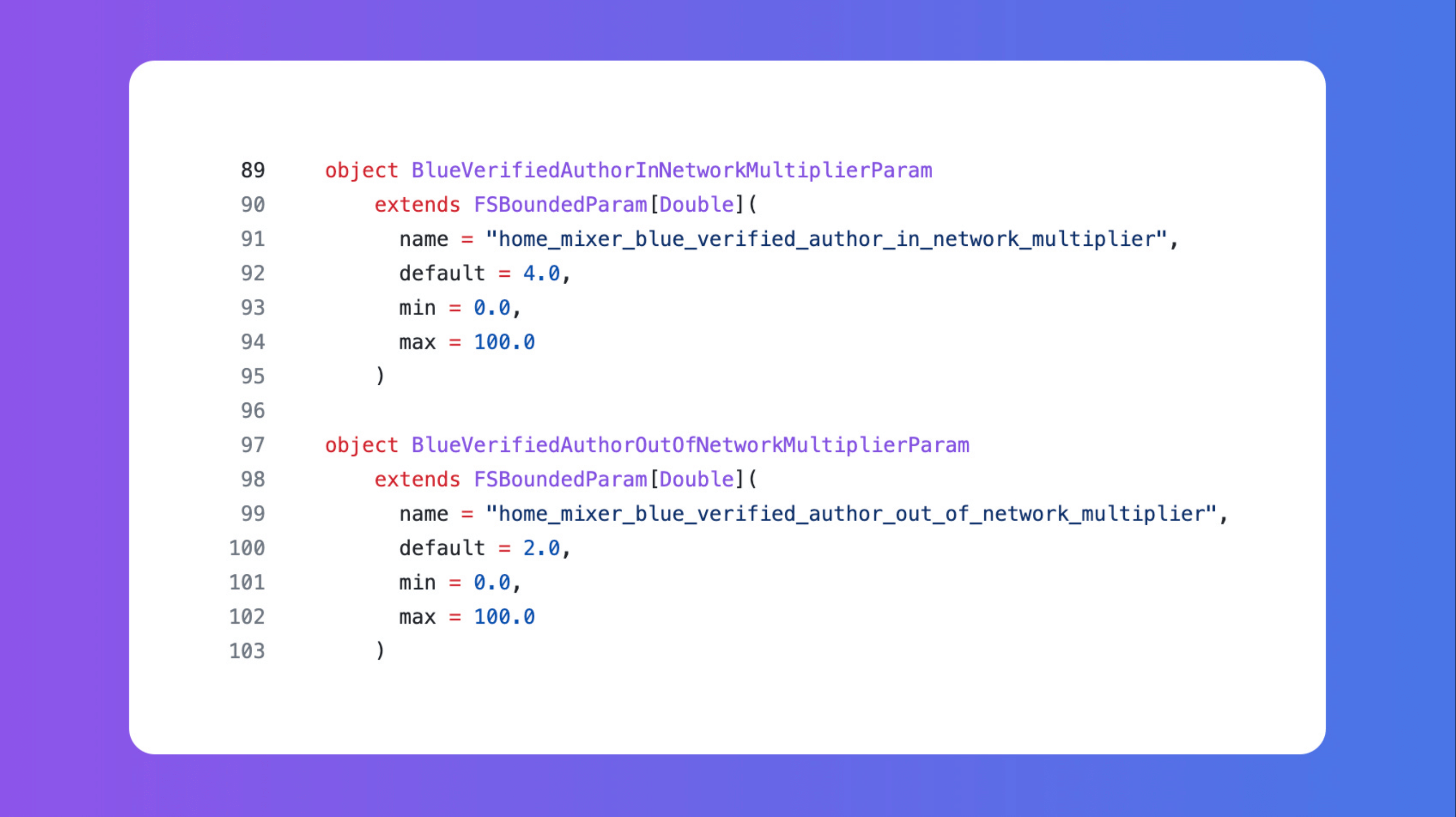
What do the numbers say? Tanay’s analysis confirms Blue users get boosted 4x for people who follow them and 2x for those who don’t. That’s a pretty healthy jump! X premium costs $8/month. If you can afford it, buying the blue checkmark is a no-brainer to increase your reach.
4. Watch your follower-to-following ratio
Following a large number of people while having a small number of followers yourself gets penalized by X.
Additional learning:
— Aakash Gupta (@aakashg0) April 1, 2023
Your follower to following ratio matters.
Following way more than follow you hurts.
Use lists. pic.twitter.com/ID2E0sh62C
Don’t be a X user with 52,000 followers who also follows 60,000 people. You’ll get punished by Twitter’s algorithm. If you want to keep up with a large number of people on X, use X lists to curate your own Twitter timeline and follow people without actually hitting the “Follow” button.
Along with watching your ratio, ensure you don’t follow and engage spam or fake accounts to reduce your chances of getting penalized. Engaging with high-quality accounts is a plus for X’s algorithm, and the opposite is punishable.
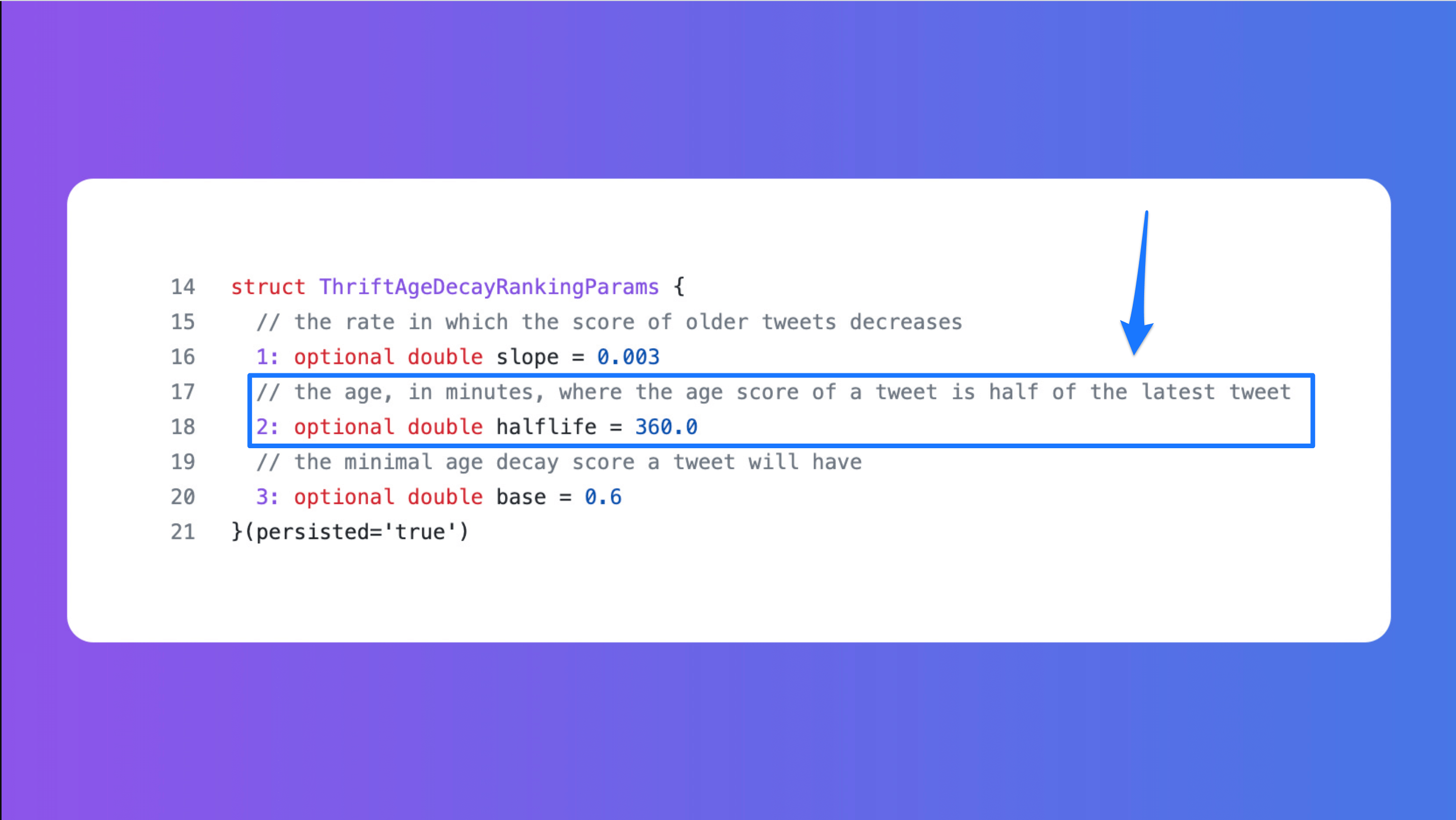
Recency is the name of the game when it comes to X. It’s also helpful to post when your audience is online to increase the chances of your tweets getting more visibility.
But this doesn’t mean you must suffer creator burnout and reinvent the wheel every time. Repost your old tweets, repurpose your existing content, share old ideas in a new way, and use Twitter polls to engage your audience. And you don’t have to add a “share a tweet” task on your to-do list every six or so hours either: Schedule your tweets in advance using a tool like Buffer and take the mental load off.
The best part? Buffer is an all-in-one social media management tool that also helps you determine the best time to post for you, the most popular content type for your account, and handy Twitter analytics to help you double down on what works.
6. Avoid getting reported or doing anything outside of Twitter’s guidelines
The Twitter algorithm gives no second chance if your tweet gets reported or if people start muting you. Negative actions from your audience massively affect your ranking signals. According to Aakash Gupta’s analysis:
- A “Tweet Report” gets a whopping negative score of -369x.
- There’s also a 74x reduction in your tweet scores if someone blocks, mutes, or marks your tweets as “Show less often.”
⚠️ Note: The blocking feature might get scrapped from X altogether. It’s unclear how this will affect the algorithm’s data, but you should avoid getting reported either way.
Along with not pissing off your audience, also focus on following the Twitter guidelines to a T. Posting offensive, controversial, or misinformation tweets (like NSFW content) will give X negative feedback about you, and it will reduce your reach (or worse, shadowban your account).
7. Avoid offensive content.
— Rowan Cheung (@rowancheung) April 2, 2023
Posting offensive or controversial content results in reduced reach.
-Mutes, blocks, unfollows, spam reports, and abuse reports negatively impact score.
-Getting mass unfollowed can get you shadowbanned for 3 months. pic.twitter.com/2OhceQFHID
7. Use links, but sparingly
The Twitter algorithm initially punished external links — especially non-news and media sites.
3. Limit external links.
— Rowan Cheung (@rowancheung) April 2, 2023
Avoid excessive external links, especially non-news or media sites.
Personally, I found links in the comments of your original tweet to not impact score (anecdotal). pic.twitter.com/AjwYVgtZod
But the X code said links could get marked as spam. And if the link garners good engagement, X will undo it. So, X doesn’t want to avoid links; it wants to prevent spammy links. A few days later, X also removed the link penalty from the algorithm.
8. No link penalty
— Aakash Gupta (@aakashg0) April 9, 2023
By deleting the pre-algorithmic boosts, the penalty links is also gone.
Earlier in the week, the team shipped a change so that you can't like or retweet links from Substack. They rolled that back already. pic.twitter.com/ElePVudtrB
The bottom line? Use links when you need to! Don’t use spammy links or overstuff your tweets with URLs. Your primary focus should be on creating zero-click content and then redirecting people to learn more to an external source if they want to learn more.
8. Post within your niche as much as possible
Remember the clusters we talked about in the beginning? The Twitter algorithm penalizes you for posting (or even engaging) with out-of-network tweets.
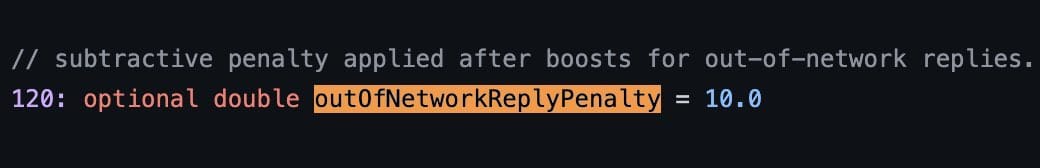
X puts you in a box with the type of content you post. According to them, you belong in one of their communities. When you venture outside this bubble, X might not give the same boost and reach to your content.
The conclusion? Stick to your area of expertise. Decide on a niche and let most of your posts be around it. For example, Erica Schneider is known for her content chops and editing expertise. While she sprinkles tidbits of her personal life here and there (which is good because your audience gets to know you better!), most of her tweets remain central to her niche.
Editing has always been a critical skill.
— Erica Schneider (@ericasmyname) January 12, 2024
But people don't get its importance.
In 2024, I predict it'll become 20x more valued.
We have AI to thank for that.
The more people copy/paste AI content to crickets, the more they'll realize, "fuck, wish I'd edited this."
9. Don’t misspell and don’t use made-up words
X is like your English teacher now: It wants you to use clear, complete sentences, and it doesn’t want you to misspell or make up new words.
9. Making up words or misspelling hurts
— Aakash Gupta (@aakashg0) April 1, 2023
Words that are identified as “unknown language” are given 0.01, which is a huge penalty.
Anything under 1 is bad.
This is really bad. pic.twitter.com/Bnb9ucpP2r
The penalty is extreme at 95 percent. The solution? Make grammar-checking tools — like Grammarly — your best friend.
10. Limit the use of hashtags
Multiple hashtags get penalized by 40 percent, according to Tanay’s analysis.
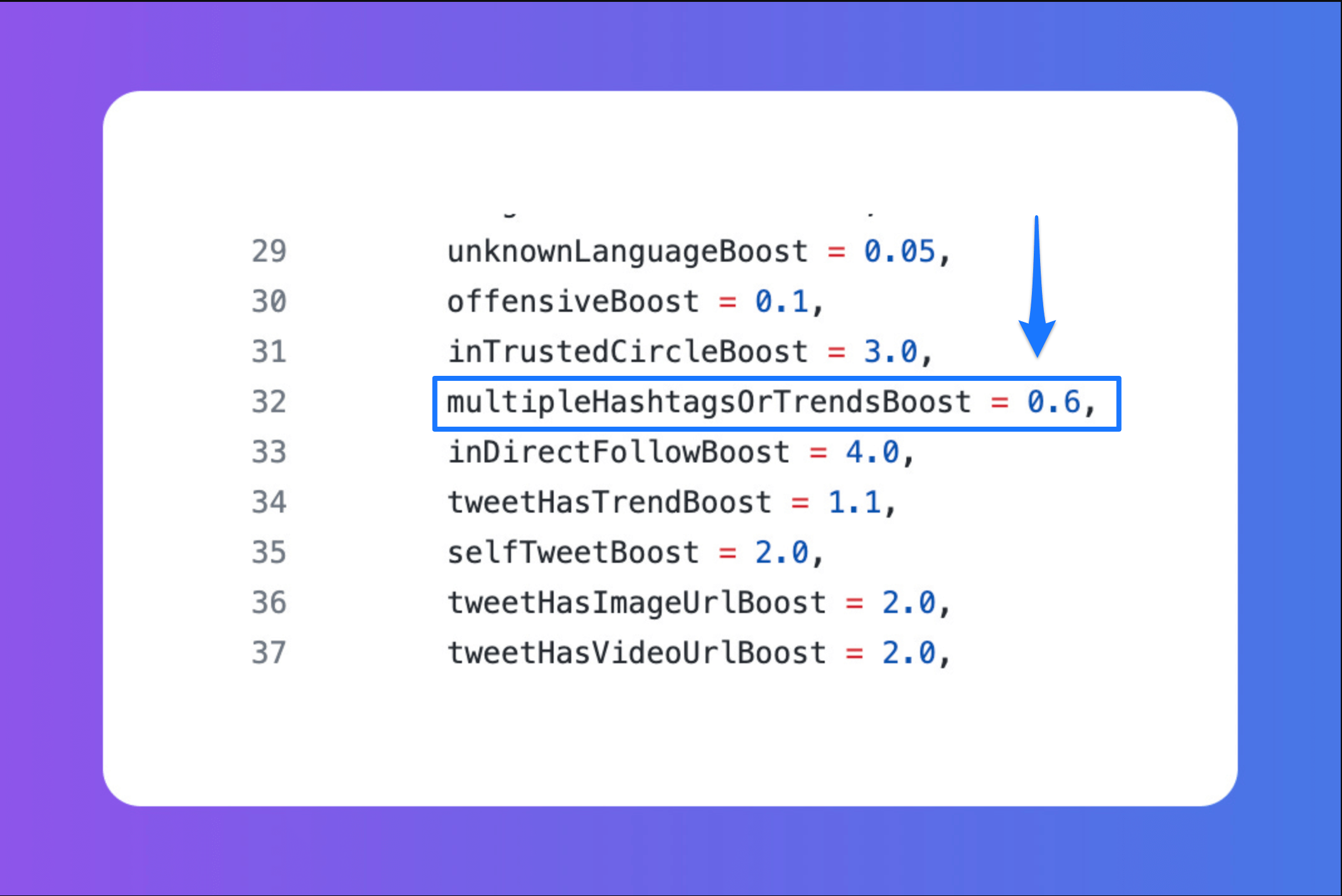
Use only one relevant hashtag in conjunction with your tweet (if you have to), and avoid more. Spamming your tweet with hashtags also taints the user experience.
11. Engage your audience with a conversation
The Twitter algorithm has made one thing clear: Talking to your audience on the platform is crucial. There’s a 13.5x boost when someone replies to your tweet and an astounding 75x boost when you respond to that comment.
2. Conversation is the new king
— Aakash Gupta (@aakashg0) April 9, 2023
This is the new ranking of positive signals:
· 75x for reply to reply
· 13.5x for reply
· 12x for click to profile
· 10x for click & user stays >2 mins
· 1x for retweet
· 0.5x for like
Grab your 75x with reply to replies. pic.twitter.com/GFJo5OwLvu
Engaging your audience in a conversation will help you understand their needs better and put you on the algorithm’s good side. Ask questions (hello, X polls!), encourage feedback & opinions, and reply when someone chooses to interact with you.
While talking to your audience is good for the algorithm, it’s also a general best practice. Communicating with your community helps you have a pulse on the market and understand their needs better.
Algorithm-proof social media tactics
Understanding the social media algorithm is a helpful nudge to succeed on the platform. However, any social channel’s algorithm constantly evolves to cater to the users’ interests and improve their experience. It’s hard to keep up with an ever-evolving algorithm — especially when juggling a social media presence on multiple platforms.
But here are three evergreen tips for maintaining your engagement and return on investment (ROI) from social media, regardless of the algorithmic changes:
- Post relevant, helpful content consistently: Showing up is half the battle. Every social channel rewards creators who post relevant content regularly. Create and schedule content in advance to maintain your social media content calendar. Inspiration is fickle — don’t rely on it. You don’t have to create new content every time, either. Read how we repurpose content at Buffer to inspire your own social content engine.
- Engage with your audience: Dry on post ideas? Poor performance of social content? Unaware of your followers’ expectations? The solution to all this is engaging with your audience. Replying to their comments, mentions, and direct messages (DMs) is good. But also take it up a notch by spending some time consuming the social media content of your target audience and understanding their needs. There are various social media monitoring tools in the market to make this job easier.
- Use your analytics to tweak your social media strategy: Let your performance indicate what your audience likes and doesn’t like. Notice one content type gets more engagement than the other? Double down on it. An educational post performs better than an entertainment post? Fill your social calendar with more of the former. Regularly monitor your social media analytics to examine what’s working and tweak your social plans accordingly.
These are tips that stand the test of time and algorithms. Luckily, Buffer can help you put all three suggestions into implementation right away. Schedule your Twitter (now X) posts, reply to comments, and monitor your analytics all under one roof. The best part? It’s all for free. Sign up today (at no cost!) and see the magic unfold.
Try Buffer for free
190,000+ creators, small businesses, and marketers use Buffer to grow their audiences every month.




