What should I work on next?
This is a thought that pops up many times throughout the day while I’m working as the Social Media Manager at Buffer. I’ll check Twitter/X, Instagram, LinkedIn, and Threads to make sure I’m covering all my bases and spending time in the best way possible.
And on the good days, I’m right in the groove where I know exactly what to do next and what are the most important tasks that need to get done.
What really helps me is making a checklist for my social media activities.
Today, I’m happy to share with you all the tasks I have on my daily, weekly, and monthly checklists at Buffer and explain how I’m working on these tasks.
A Daily, Weekly, Monthly Social Media Management Checklist
We’ve found before that social media managers have a full-time schedule getting all their many tasks accomplished. As you might see in the below checklists, there’s lots to do!
I’ve broken it down here into a daily checklist, a weekly checklist, and a monthly checklist as some of the activities vary in their frequency and need. Feel free to adapt any of this to suit your specific needs.
Keep reading for lots more info and explanation on each of the checklist items you see here!
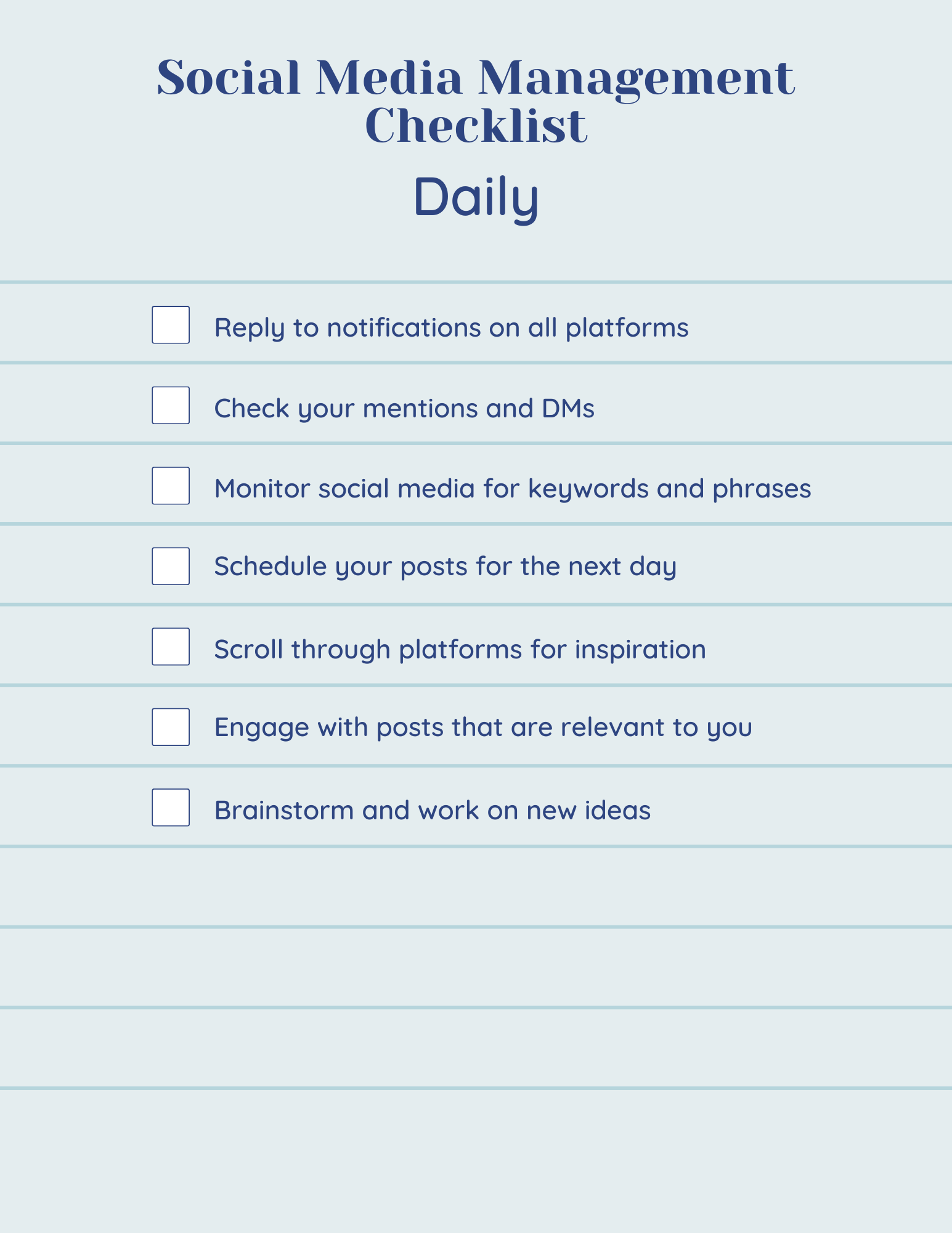
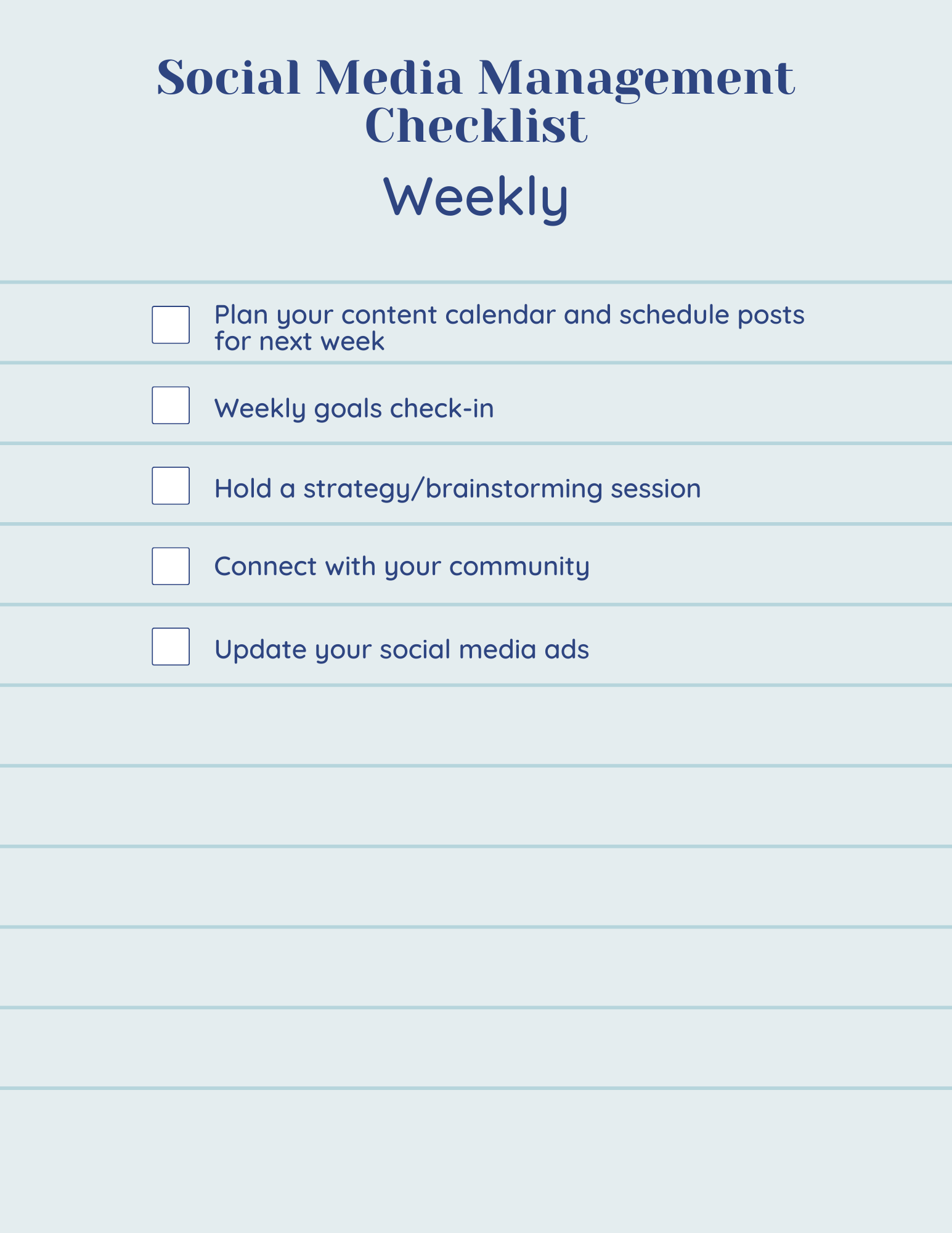
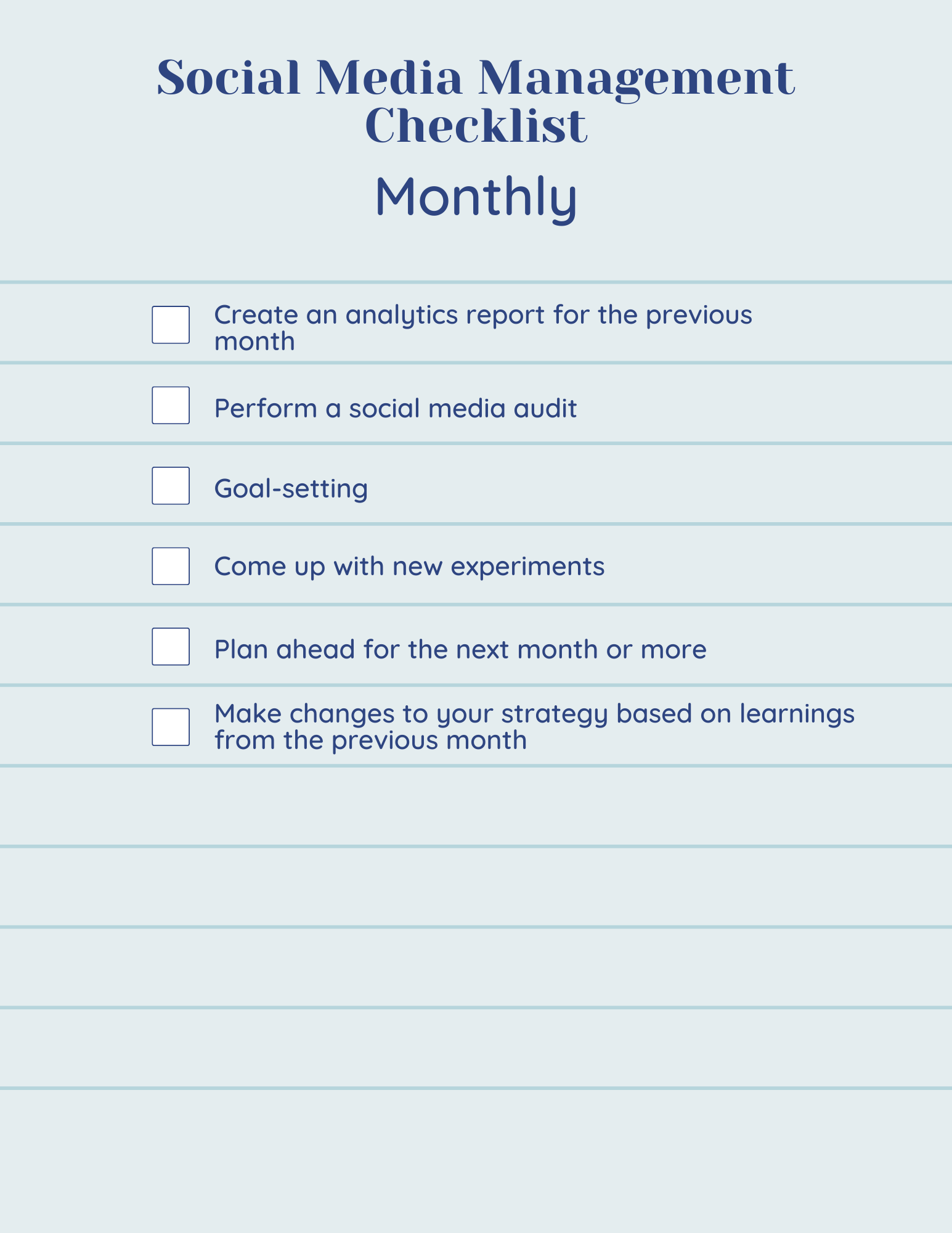
Daily
- Reply to notifications on all platforms
- Check your mentions and DMs
- Monitor social media for keywords and phrases
- Schedule your posts for the next day
- Scroll through platforms for inspiration
- Engage with posts that are relevant to you
- Brainstorm and work on new ideas
Weekly
- Plan your content calendar and schedule posts for the next week
- Weekly goals check-in
- Hold a strategy/brainstorming session
- Connect with your community
- Update your social media ads
Monthly
- Create an analytics report for the previous month
- Perform a social media audit
- Goal-setting
- Come up with new experiments
- Plan ahead for the next month or more
- Make changes to your strategy based on learnings from the previous month
The Daily Social Media Management Checklist
1. Reply to notifications on all platforms
It’s important to reply to people who are engaging with you on social media. According to this report, more than three-quarters of consumers expect a response within 24 hours.
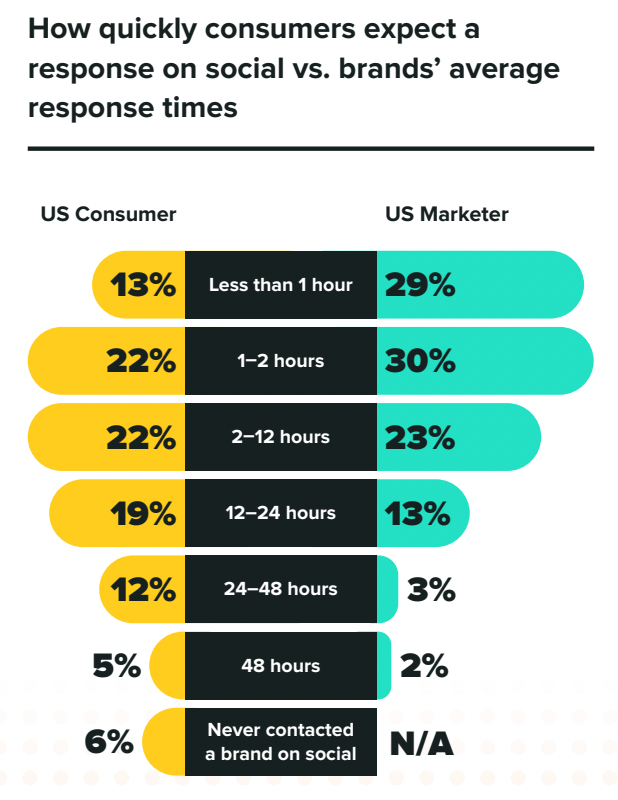
So first and foremost—and on those days when there’s just tons going on, perhaps the most important to-do item of the day and the one we’d recommend for sure making time for—reply to your brand mentions, comments, and messages. Reply as quickly as you can, given all else you have happening.
I like this line from AdWeek:
Ignoring customers on social media is similar to ignoring the phone ringing when they call your help centers.
Here are some of our best tips for quick and thorough replies:
- Set up push notifications on your mobile device
- Set up email notifications (with a Zapier recipe notification if you’d like)
- Use a desktop app like Tweetdeck or other
- Use software like Buffer's engagement features
- Filter customer service to customer service
2. Check your mentions
One layer deeper into replying to messages and comments (and quite closely related to it) is checking your mentions—any time someone reaches out directly to you on social media.
There are a few quick and easy spots to visit to find these:
- Here’s where to look on Twitter.
- Here’s where to look on Facebook—you can replace the “bufferapp” on the following link with your page name: https://www.facebook.com/bufferapp/notifications/
- Here’s where to look on LinkedIn.
- You can also use Buffer’s engagement features to reply to Instagram comments.
As far as the best frequency here, the Buffer team checks our mentions constantly throughout the day on Twitter, and in morning and afternoon drivebys of our other social media channels.
3. Monitor social media for keywords and phrases
First off: How do you monitor? There are some neat ways we’ve found to use things like saved Advanced Searches in Twitter, for instance. Here are some suggestions for what you should be monitoring on social media:
Brand or company monitoring
- Your name or your brand’s name (e.g., Buffer)
- Any variations of your brand’s name (e.g., Buffer and bufferapp)
- Potential misspellings of your brand’s name (e.g., bffr, bufffer)
- Names of the most active/visible members of your company (e.g., Joel Gascoigne)
- Mentions of specific campaigns you’re running (e.g., #bufferchat, #AskBuffer)
- Your catchphrase, slogan or tagline
Industry or topic monitoring
- Key words or phrases that describe your industry or interest (For example, at Buffer I might want to monitor for key phrases like “social media sharing,” “social media posting” and “social media automation” to start out)
- Key words or phrases related to or complementary to your industry or interest
- Frequently used industry hashtags
I quite like this idea from Sprout Social also, where you use social media monitoring to discover potential new customers for your product.
Monitor for mentions of keywords that indicate that someone is looking for a product similar to yours.
In our case at Buffer, this could be someone who’s searching for “scheduling social media” or “social media management” tools.
4. Schedule your posts for the next day
Schedule your posts ahead of time is perhaps our number one time-saving tip for social media. I generally schedule posts on a weekly basis, but I do take time every day to check that everything I had planned is scheduled and ready to go for the next day, or make any last minute changes that may have come up that day.
When it comes to the amount of what to post, we’re grateful for the research and advice that others have put together on ideal frequency of all the social networks.
Although each business/creator is unique, here are some suggestions for how often you should post on the platforms you are active on. I’d highly encourage you to test and experiment with what works best for you!
- Post 2 or more times per day on Twitter
- Post 4-5x per week on Facebook
- Post 1x per day on LinkedIn
- Post 1 to 2 times per day on Instagram
- Post 5 or more times per day on Pinterest
The timing of publishing these posts is another great one we’ve enjoyed researching. There isn’t always a clear answer on the best time to post, but posting regularly and using Buffer’s analytics tools can help you find the right time for your accounts.
5. Scroll through platforms for inspiration
We’ve gained so much inspiration from the work of others that it’s become a regularly-scheduled part of the day to head out and see what folks are trying on social media.
This can be as straightforward as scrolling through TikTok and Reels to see what’s currently trending and how creators and influencers are participating in these trends.
On Twitter, this can be done quite quickly with a daily visit to one or more Twitter lists. My personal favorite is a list of social media thought leaders.
6. Engage with posts that are relevant to you
Try looking up topics that are relevant to you, your brand, and target audience, and engage with those posts - whether it’s simply replying or commenting on the post, or quote tweeting the post and adding your own perspective. Have fun with it! This is your chance to show your personality and make some new connections.
At Buffer, I love to look up posts about remote work or the four day work week and will engage with them - like this fun tweet about how remote work is “the worst.”
Also add:
— Buffer (@buffer) June 5, 2023
- can travel all over the world while working
- have more time with family
- no commute
- set the thermostat to whatever you want in your home
Remote work really is the worst, huh? 😆 https://t.co/hbnEIvuPE0
7. Brainstorm and work on new ideas
Everyday, I take some time to look at the content calendar and add a few new ideas for social media content. Sometimes I just have the idea and will add it to the calendar without digging into it anymore, other times I’ll fully dive into content creation and start working on graphics or videos to go with the idea.
Quick tip: Try looking at your most successful posts in the last year and find ways to repurpose them! Repurposing content is a big part of Buffer’s social media strategy.
The Weekly Social Media Management Checklist
1. Plan your content calendar and schedule posts for the next week
Although I’m doing a little bit of planning in the content calendar every day, Thursdays are my designated day every week to fully plan out everything for the next week and get all of the posts scheduled. You can schedule more than a week’s worth at a time, but we schedule one week out in our content calendar since plans can change pretty quickly.
I like to spend the morning finishing up and fully prepping all of next week’s posts, then I’ll spend the afternoon scheduling the posts in Buffer. It’s nice to get everything scheduled for the next week ahead of the weekend so I can come back on Monday and not worry about what we’re posting for the week!
That feeling when you get all your posts scheduled for next week pic.twitter.com/Xe5qhIQLwr
— Buffer (@buffer) July 21, 2023
2. Weekly goals check-in
How are you doing on your goals? (Much more on goal-setting in the Monthly section below.)
Often times, along with checking your stats on a weekly basis, you can quickly peek at how your stats fit with the goals you’ve set for social media. Here’re a couple of ways we do this at Buffer:
1. Per-post basis
I know that we’ve got a certain benchmark in mind for a successful post, so I’m able to quickly see if we’ve reached that goal by peeking at the per-post stats (for instance, one benchmark is 4 percent engagement rate on Instagram posts).
2. Longer-term goals
At other times, we’ll set a bigger goal to aim for over time, and we’ll use our social media tracking spreadsheet to keep an eye on our progress.
5. Hold a strategy/brainstorming session
This one fits with our value of making time to reflect. I’ve found that I can quite easily get heads-down into the day-to-day tasks of social media, and it’s always so refreshing to take a step back and see our social media strategy from a higher level, and to take some time to brainstorm with teammates to come up with new ideas.
Some neat exercises here could be reviewing what went into your social media marketing plan in the first place, i.e. your goals and purpose behind social media. Or answering some of these questions:
- What do we hope to achieve with social media?
- Are we on the right networks to connect with our audience?
- How does our voice/tone convey our brand?
- In what ways can we be most helpful to those we serve?
- Is there anything that's not working, and what should we try instead?
- Should we be posting different types of content?
At Buffer, we want to make sure we're not falling into patterns that might not be successful for us, and it’s great to be able to spend focused time making reflection a priority in this way.
4. Connect with your community
At Buffer, we have a Discord community. The entire team is involved and will engage with community members, and I like to check in weekly to ask an engaging question or share any new learnings in the social media world.
Building a community is important for building deeper connections with your followers and can inspire brand loyalty and boost brand awareness, engagement, growth, and reach. Here’s a great quote about community from Adrian Speyer, VP of Marketing & Community at Comunity Leaders Institute:
If you start with the mindset of nurturing or assisting your audience with ways to find one another and connect, you will see the value it brings — which is in the end, feeling good for creating spaces that helps others find those who have a common interest and passion.
5. Update your social media ads
Depending on the depth of your commitment and involvement in social media ads, this one could easily be a daily to-do item. If you’re running just a few ads, then weekly could be a good frequency to start with. Check and refresh your ads. Keep the ones that are working. Iterate on the ones that aren’t.
We covered some introductory ground with our social media ads experiments on Facebook, and the comments on the post—like the one below from Lucie—are super helpful in explaining how to know what’s working and what to check on a regular basis.
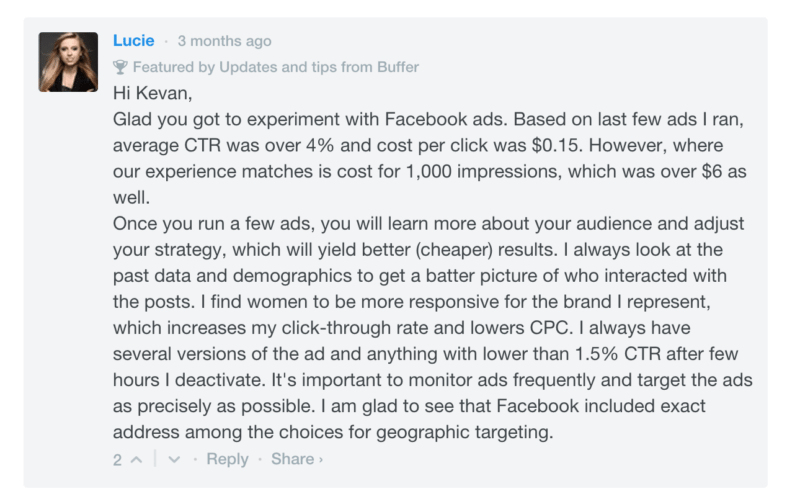
The Monthly Social Media Management Checklist
1. Create an analytics report for the previous month
Some people enjoy checking stats daily or weekly, which is great!
We’ve found for us personally at Buffer that stat-checking is something that fits a bit better on a monthly basis—we can focus on creating and engaging every day and then take a step back to analyze once the month is over.
In terms of what to check when it comes to stats, there are so many options.
We’ve shared a bit about social media metrics to track, as well as a weekly social media report you can create for sharing with your boss, client, or team.
I also really like this tip from Finola Howard:
Measure what’s worked. Note your best-performing posts in a spreadsheet or other file so you can reference later as you hone your content.
What makes for a best-performing post? That can be totally up to you, depending on the stats that matter to you. I’ve found that “best-performing” can often be quite easily seen by checking into the stats in my Buffer analytics and checking which posts had the most impressions and the highest engagement rate.
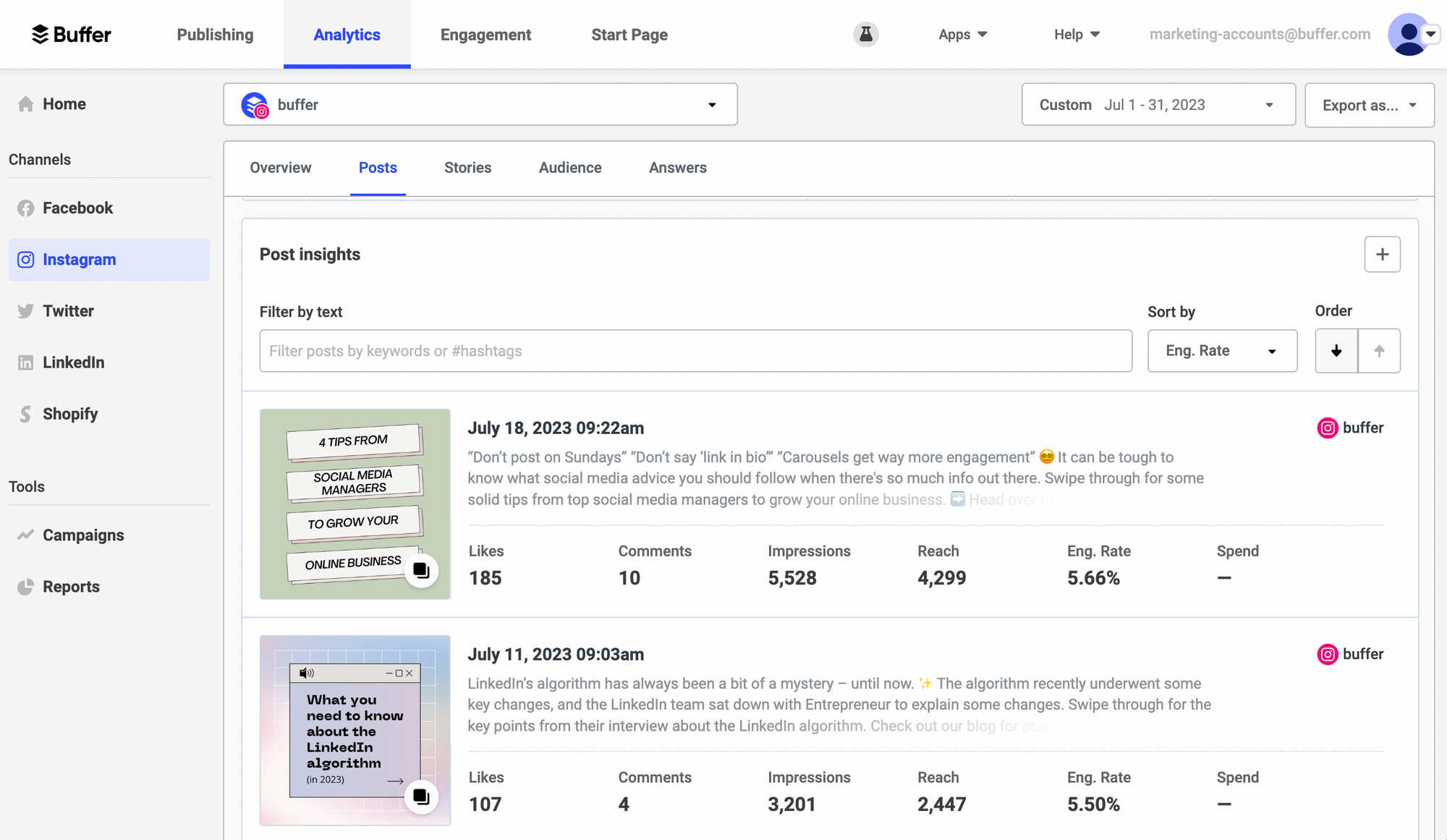
2. Perform a social media audit
With a monthly social media audit, you can look for
- Any updates needed to the profile picture, cover photo, description, or bio for your accounts
- The frequency with which you’ve been publishing to each place
- The growth in followers
- Referral traffic from a network back to your site
- Average clicks and reach for your updates
We’ve placed all this into a spreadsheet that we use to check in with things on a monthly basis. We’d be happy to share the template with you if that’d be helpful for your workflow!
Here’s the social media audit template that you can copy and use.
3. Goal-setting
There’re lots of different ways to go about goal-setting, as highlighted in this neat chat between Tim Ferriss (who enjoys setting goals) and Leo Babauta (who doesn’t).
I find that I fall somewhere a bit in the middle, where I really enjoy having production goals to aim for (publish four blog posts per week, launch a new thing every month) instead of end goals (get to 20,000 followers, have 1 million visits to the blog).
How does goal-setting look for you?
When it comes to social media goals, we wrote in the past about seven goal-setting strategies that could be helpful as you approach this monthly task of finding goals for the future. Here are the seven:
- S.M.A.R.T
- Locke and Latham’s
- OKRs
- BSQ
- BHAG
- Growth Hacker goal-setting
- Intriguing metric
4. Come up with new experiments
In the list of goal-setting strategies above, the last one—intriguing metric—is one that we’ve found quite helpful for us here at Buffer as we think about coming up with new experiments for social media.
The process for doing so involves fitting our metrics into one of four buckets (HT to KISSmetrics cofounder Hiten Shah for his advice here!):
- High traffic, low conversion
- Low traffic, high conversion
- High traffic, high conversion
- Low traffic, low conversion
The first two buckets are the ones where you find the biggest opportunities for growth and experimentation. Bucket No. three isn’t half bad either. Bucket No. four is best to be left alone.
5. Plan ahead for the next month or more
This one fits nicely in with the “time to reflect” value and focus of the weekly strategy sessions. In fact, planning ahead on a monthly basis could happen alongside weekly visioning as well.
With planning, you can both brainstorm strategies for the coming months and get granular with setting up an editorial calendar and charting upcoming campaigns.
The editorial/content calendar idea in particular is one that seems to resonate with a lot of folks.
6. Make changes to your strategy based on learnings from the previous month
After pulling all of the social media analytics for the last month, we will take a look at what worked and what didn’t work, and make any changes to our social media strategy that we think will help in the next month.
Over to you
What tasks are included in your daily workflow?
Weekly?
Monthly?
It’d be wonderful to learn from you and to pick up any tips you might be open to sharing! I’d love to continue the conversation in the comments, and I’ll look forward to hanging out with you there!
Try Buffer for free
190,000+ creators, small businesses, and marketers use Buffer to grow their audiences every month.



