
Buffer’s Content Calendar Template + How Our Content Team Collaborates

Head of Communications & Content @ Buffer
Any content team is only as good as its systems. A strong content team relies on several moving pieces for content planning — new articles, refreshing older content, editing, SEO considerations, social media marketing and other content repurposing. It can be a fast moving machine and without the right systems, it can all fall apart quite easily.
Any individuals or team working in content marketing how essential the right tools and templates are for functional content systems. They help keep us organized and make everyday work flow more smoothly.
At Buffer, not only are we writing and publishing blog and social media posts every day, we're also a fully remote and distributed company. Our Marketing team works across six timezones. The nature of our overlap and flexible work schedules means we need to stay even more organized, on top of what is being published and when, and keep all the most important information in one space.
Enter our content calendar.
Our Content team is focused primarily on content creation. We keep a regular posting schedule and publish four articles a week, one for Monday through Thursday. Our publishing schedule and content strategy include a mixture of net new content and refreshing older blog posts.
We also send a weekly newsletter and create and publish social media content every day of the week across several social media platforms. Add all of this up, and it means the only way to keep track of our content and social media marketing is to keep it in one place with a centralized content calendar.
We work from a content calendar built in Notion, and in this post, we'll go over how we collaborate as a content team, exactly how our content calendar is set up for the blog and social media calendar, and we'll share a content calendar template from our very own content calendar.
If you want to skip to the content calendar template, I don't blame you, there's nothing like getting your marketing calendar looking beautiful, which is why we are sharing this ready to use calendar:
Why we chose a content calendar
How we work together as a content team has changed a lot over the years as our marketing efforts have evolved, and our content creation process is still changing regularly. Here's a throwback to how our content team worked together back in 2017 to plan our editorial calendar:
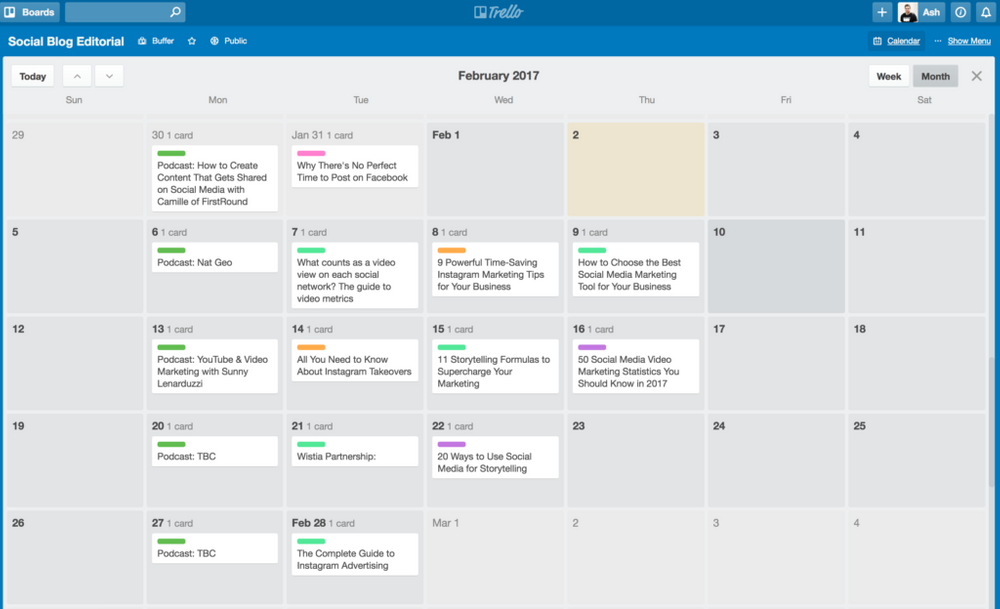
You can see on this older editorial calendar that we had a mixture of content types — we were publishing to multiple platforms including publishing podcast episodes regularly as well as refreshing older articles and writing new articles. Today, our content creation process requires a mixture of relevant content including both new and refreshes pieces, though podcasting is no longer a part of our content strategy.
Using a calendar to maintain consistency
Right now, consistency is a big part of our content strategy, we want our audience to know we are showing up regularly with high-value content. Because we publish Monday through Thursday, we can look at our content calendar and easily spot gaps where we want to work in a relevant blog post. Our editorial calendar helps us maintain consistency and our posting schedule, ultimately moving us towards our marketing goals.
Choosing the right collaboration format
Some content and social media teams prefer to work in Google sheets spreadsheets or tools like Airtable to see their content in a different format — we prefer content calendars for the simplicity of seeing our posts for the upcoming month more easily.
Although a content calendar is the right tool for us, using our content calendar template might not be the right for for every team. For example, our content calendar for the blog lives in Notion, but all of our social post ideas live in Buffer via the Create space. (Maybe we’ll share our social media content calendar template in a future post.)
There are plenty of free content calendar templates out there, so be sure that our content calendar template is right for your content creation needs and don’t be afraid to look around.
Prioritizing flexibility in our tools and processes
Flexibility is a core tenant to our work philosophy at Buffer and Notion is very flexible. There are a variety of content calendar templates available in Notion. We designed ours so that we could have the calendar as the main component, but we can also sort the calendar by progress to see which pieces are currently being written and which are being edited. With our content calendar template, we focused on creating something minimal yet still powerful. We’re a small content and social media team, so our content calendar needs to be easy for everyone to understand and manage.
We keep an open mind and try to question our own processes to see where they can be improved. Plus, by sharing our own systems transparently, we often get great feedback from our community and can make adjustments and improvements to both our content calendar as well as our content strategy over time.
With that, if you see a change you’d like to suggest to our own content calendar template, or a way you’ll be using it differently, we’d love to hear from you in the comments! This is the first free template we're sharing but there will surely be more in the future.
Other tools we use
Tools are the infrastructure behind any team, and in the world of social media and marketing, there are tons of great tools to try for everything from social media content creation to wider content planning and marketing campaigns.
Now that you know that our content calendar is central to our overall workflow, you might be wondering what others tools we leverage. Here are all of the tools we're using on Buffer's content team and what we're using them for:
- Content Management System: Ghost
- Content Calendar and Planning: Notion
- Social Media Content Ideas: Buffer’s Create Space
- Social Media Marketing and Scheduling: Buffer
- Blog post drafts: Google docs
- Graphics and charts: Canva
- Progress updates and check-ins: Slack
- SEO research and URL planning: Ahrefs
- SEO-optimization: SurferSEO
- Traffic and content performance: Mixpanel
- Reporting: Google Sheets
- Project Management Tool: Notion
This is a long list, and it might be missing a few. Occasionally, we'll set up new tools to try our in our content creation process if we're experimenting with something like video editing.
How our content calendar is set up
Our belief is that the best content calendars are more than simply a calendar, it needs to be a balanced blend of minimal and flexible to be able to adapt to the needs of a content and social media team, while staying simple enough that nothing gets lost.
We use Notion, which can feel like a daunting tool to some, but once a database in Notion is set up, it is incredible powerful.
Every piece of content that is going on our blog starts our in our content calendar database in Notion.
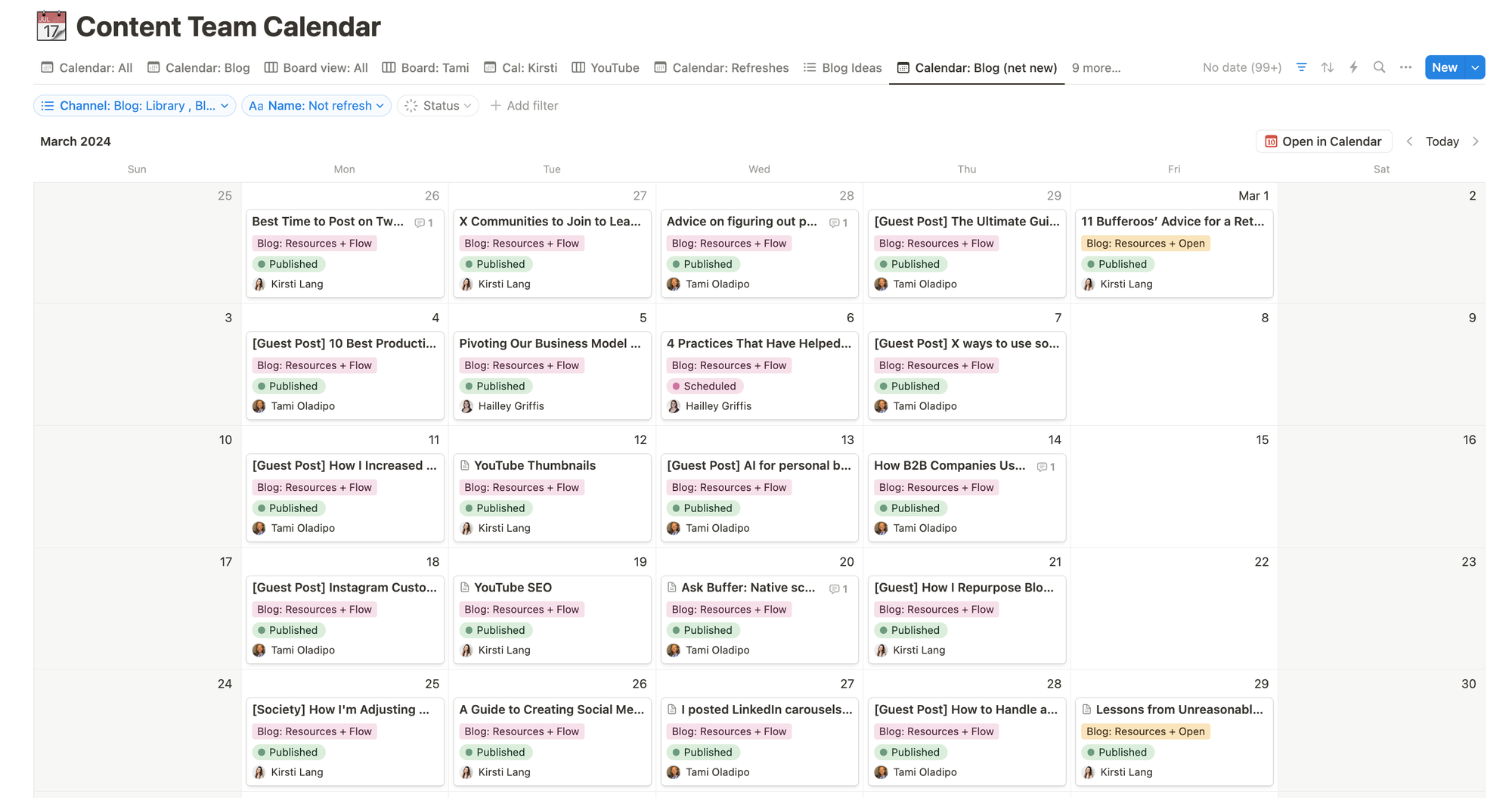
Filtered views
To start, the calendar is our default view, but there are a lot of ways to view the same information in Notion and you can customize this in the content calendar template. In addition to the calendar view, it can be useful to see a board view broken down by status, or simply the list of content ideas.
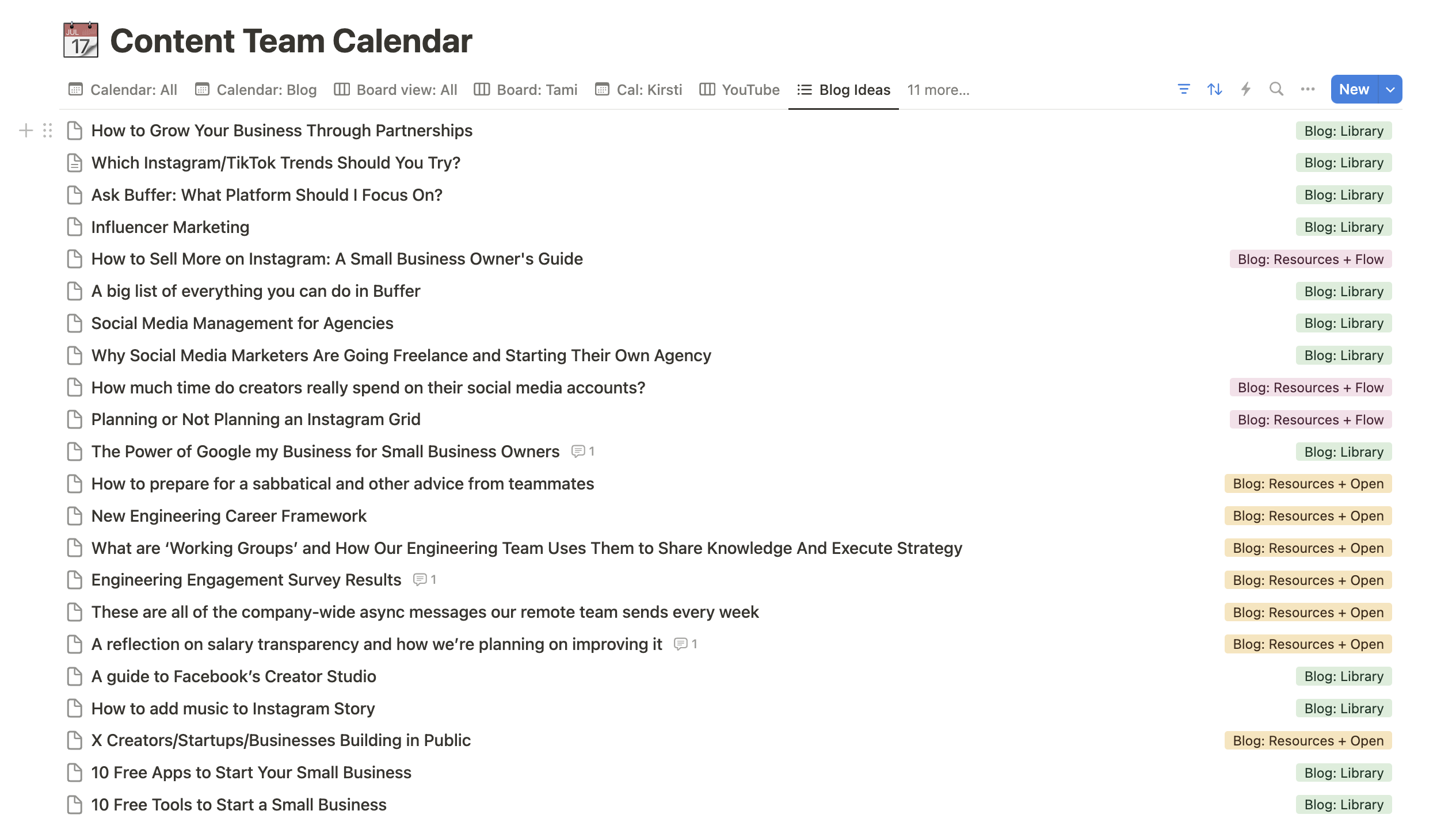
When you make a copy of our content calendar template, you can duplicate the views we’ve already created to add more filters, or create new views if you’d prefer to view the database as a spreadsheet or a list for example.
Including relevant properties
Within Notion, you can get very specific about the properties you set up. This is where Notion gets powerful because you can search based on these properties or create more custom views focused on some of the information in these properties. For example, I could set up a view looking only at content we’ve already published if I need to reference it for one of our marketing reports.
Here are the main properties in our own content calendar that we included in our content calendar template:
- Status (Idea, Planned, Working on, Drafted, In Review, Ready to be scheduled, Scheduled, Published, Paused)
- Author (sometimes this is the same person, but as we work with both internal and external contributors, often the author will be someone outside of the content team)
- Channel (which blog we are posting on)
- Description (what is the post about?)
- Publish date
- Draft link (to a Google doc)
- URL (what will the URL path of this blog post be?)
- Featured? (a checkbox to determine if we feature a post)
- Last edited by (automatically updates who last edited the card)
- Last edited time (automatically updates the last time the card was edited)

The goal for all of these properties and for this database is to balance including all of the essential information alongside making this a lighter lift so that we can keep this system running and up-to-date as a team without it taking too much time every week.
How to start using our content calendar template
There's nothing better for the organized marketer than free templates. If you’re ready to dive in and get your own content calendar set up based on our Notion template, it’s very easy to get started.
From the template page in Notion you can follow these steps to copy the content calendar template and get it set up:
- Duplicate the content calendar template to your own Notion space
To start, you simply need to click the copy button in the upper right hand corner of our template. Make sure that you have a Notion account before you do so, this is where the content calendar will live.
- Choose a workspace for your new content calendar
Next up, Notion will let you select where you’d like to save the content calendar template. Make sure you select the correct workspace.
- You’ve got it!
The content calendar template now exists in your own workspace. Now onto the fun part: you can go right ahead and start adding new cards and database items. Hit the “new” button to create a new card and start planning our your own content calendar with our template.
⚡A few pro tips:
- We recommend using Notion's filters to customize the views to whatever you'd use most.
- Each teammate can create a custom view to see only posts that they are the author or owner of.
- You can add in new properties that might be useful for your team. Some we've considered include a tag for target audience or content pillar.
- You can also add your visual elements like cover photos and any other images you might use as attachments rather than directly to the card. We've also linked to a Dropbox folder for images associated with social media posts in the past.
- This editorial content calendar template could be repurposed for social media campaigns as well. Simply change the channel property so that it reflects the networks where you have a social media presence and you can use it for your social media planning from there.
Pass this content calendar template along to anyone keen for a better system for their content, and leave a comment with other templates you'd like to see from us.
How we collaborate on Buffer’s content team
Tools are only one part of the system, and as wonderful as content calendars are — there is a lot more to maintaining our marketing efforts. Content calendars and other tools are foundational, but more important is how you use those tools and the processes you have as a team to maintain those same systems.
Our content team principles
To start at the highest level, we have several content team principles that our team operates by. These principles help us stay aligned and focused on what matters most with what we produce.
When it comes to our blogs and content marketing, there are three principles we keep top-of-mind. We are in the unique position where when we create content it reflects Buffer as a company and as a brand, so these principles help us stay true to our brand. They are:
- Add value. We don't create just to create; we have something to say, and we want to help our community and customers. Part of adding value is consistency. We will show up consistently for our customers and community with high-quality content.
- Be Buffery. Our content should look and feel like it's coming from the Buffer team — a big part of that is voice and tone. Buffer posts sound different from posts any other company might write, and another part of that is the content itself. We should have our own unique opinion and approach for every topic.
- Build in public. What we share on the Buffer blog and social channels is one of the main ways we can help our whole company continue to build in public. We can help facilitate this by pushing to post things early into our journey of talking about it at Buffer, not waiting until something is complete. We can encourage teammates to participate in blog posts and social posts to share their work and help be the catalysts for more of a culture of building in public at Buffer.
We try to keep these top of mind in everything from content strategy to social media campaigns.
An ownership mindset
Central to collaboration across Buffer is an ownership mindset. This mindset is an intentional part of our company culture and strategy. We are a small team and our actions all have an impact on how Buffer performs on any given month. At the same time, we offer a lot of flexibility as a company — we are fully remote and distributed, work a four-day work week, and have a generous vacation policy. Our CEO, Joel Gascoigne, wrote about this ownership mindset in our 2023 Annual Shareholder Letter, he explained that at Buffer, “we provide a lot of flexibility and aim to have a working environment that enables people to thrive and contribute long-term without burning out.”
For us on the content team, this mindset means we all feel ownership over the content calendar. We want to make sure we stay on schedule, that the calendar is up to date, and we all chip in to keep the calendar supporting our work. If one of us is out sick, the content calendar also acts as a way for the others to easily pick up their work to schedule a post or work with a guest contributor as all of our work is right there.
We're a small and nimble team made up of our two Content Writers (Tami and Kirsti); and myself as our Head of Content. We're also hiring a Social Media Manager at the moment, so we'll soon be a team of four. We also with with one freelancer who assists with content refreshes every month. At larger companies, there are entire teams dedicated to editing blog posts and multiple social media managers to promote content and marketing campaigns — not so for us.
Buffer, as a company, is a place where there's a lot of flexibility and freedom with the expectation that you own your projects and drive your work forward. It's the same on our Content team — we collaborate on our content calendar to decide what we publish and when, but every individual “owns” the Notion cards for the posts they are working on and is responsible for keeping them up to date and letting the rest of the team know how progress is going.
Keeping one central source of truth helps our collaboration be as easy as possible across time zones and helps keep us on track. We’ve had a really successful last year on our team, and part of that is because we’ve set up such strong systems to keep our work moving forward smoothly.
When we meet and reflect
As a distributed team that works remotely and a team that has a high output, we try to avoid too many meetings popping up in Google Calendar so that there is plenty of time for heads-down work, like writing and batch-filming video content. Even so, we recognize that there’s a lot of power in using our time together on video calls to connect and collaborate.
Two specific times we meet as a content team are our editorial review and our content team meetings.
Biweekly editorial review
Every two weeks, we have an editorial meeting. We use this time to review our blog schedule, the next two weeks of content and our publishing dates. We also plan to create both blog and social media content around certain content ideas, check in on deadlines, ensure that we have enough variety in the content calendar, and plan for upcoming vacations. This has been a crucial meeting for keeping our content calendar up-to-date and adapting our content calendar to our evolving content strategy.
Bimothly content team meetings
Twice a month (beginning and mid-month), we do content team calls. These meetings are more focused on our content marketing metrics. We review all of our metrics for the last month including blog traffic, page views to top posts, and signups. We also use this time to reflect on what's working and what isn't, and iterate from there. This is a good time to check in on our content and social media strategy to make sure they are still aligned with our target audience and their needs, as well as helping us reach our marketing goals.
Ongoing work in Slack
Outside of meetings, we keep up a steady stream of conversations in our Marketing team channel in Slack. Slack is where we get feedback from each other, assign tasks, share content and social media ideas, and celebrate wins.
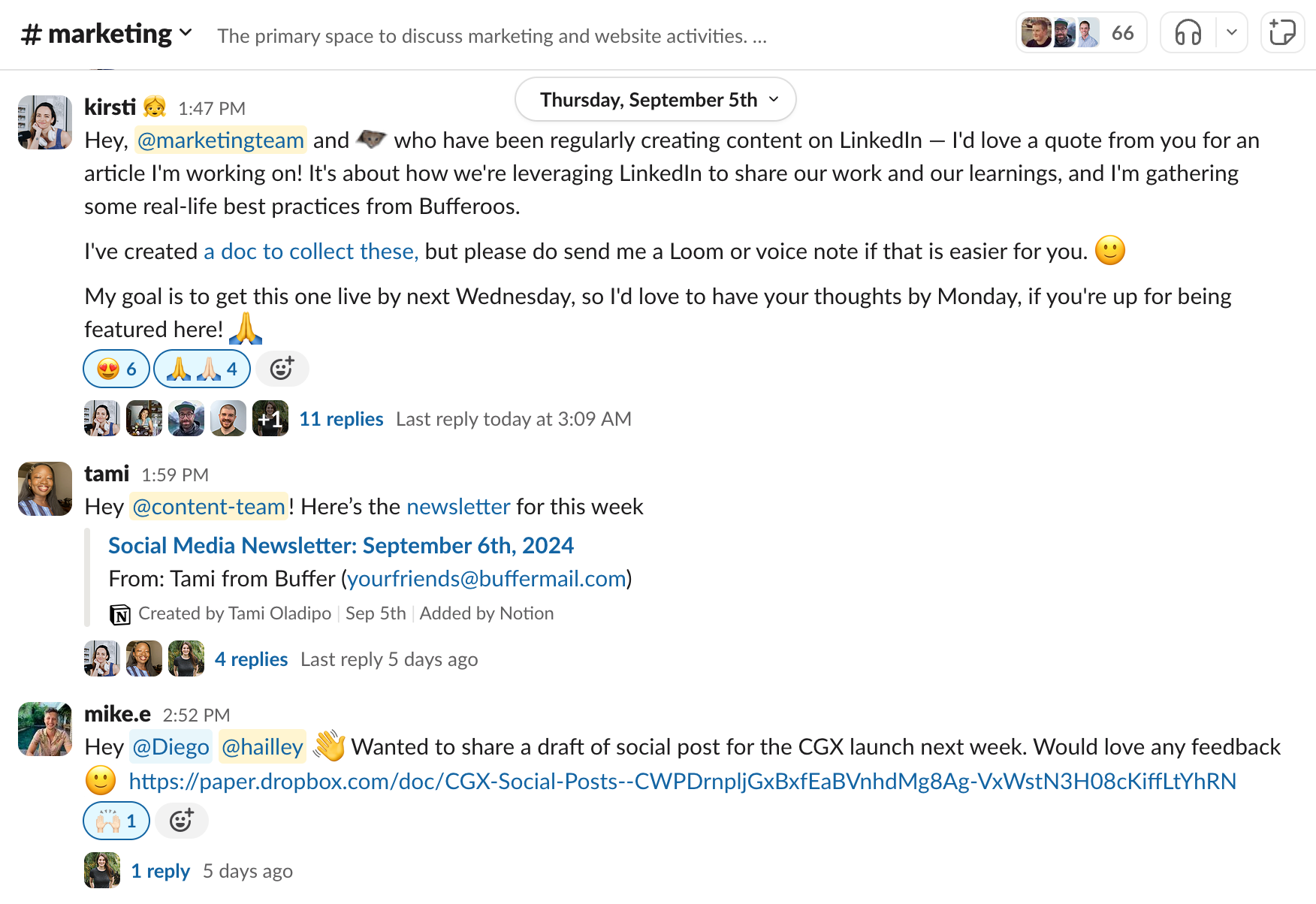
Async conversations
As a fully remote team, we also make space for async conversations. Generally these are topics that require more in-depth discussion or reflection. We use a tool called Campsite for these. On the content team, those discussions sometimes look like analyses of top performing posts, adjustments to our content strategy, or discussions about our target audience.
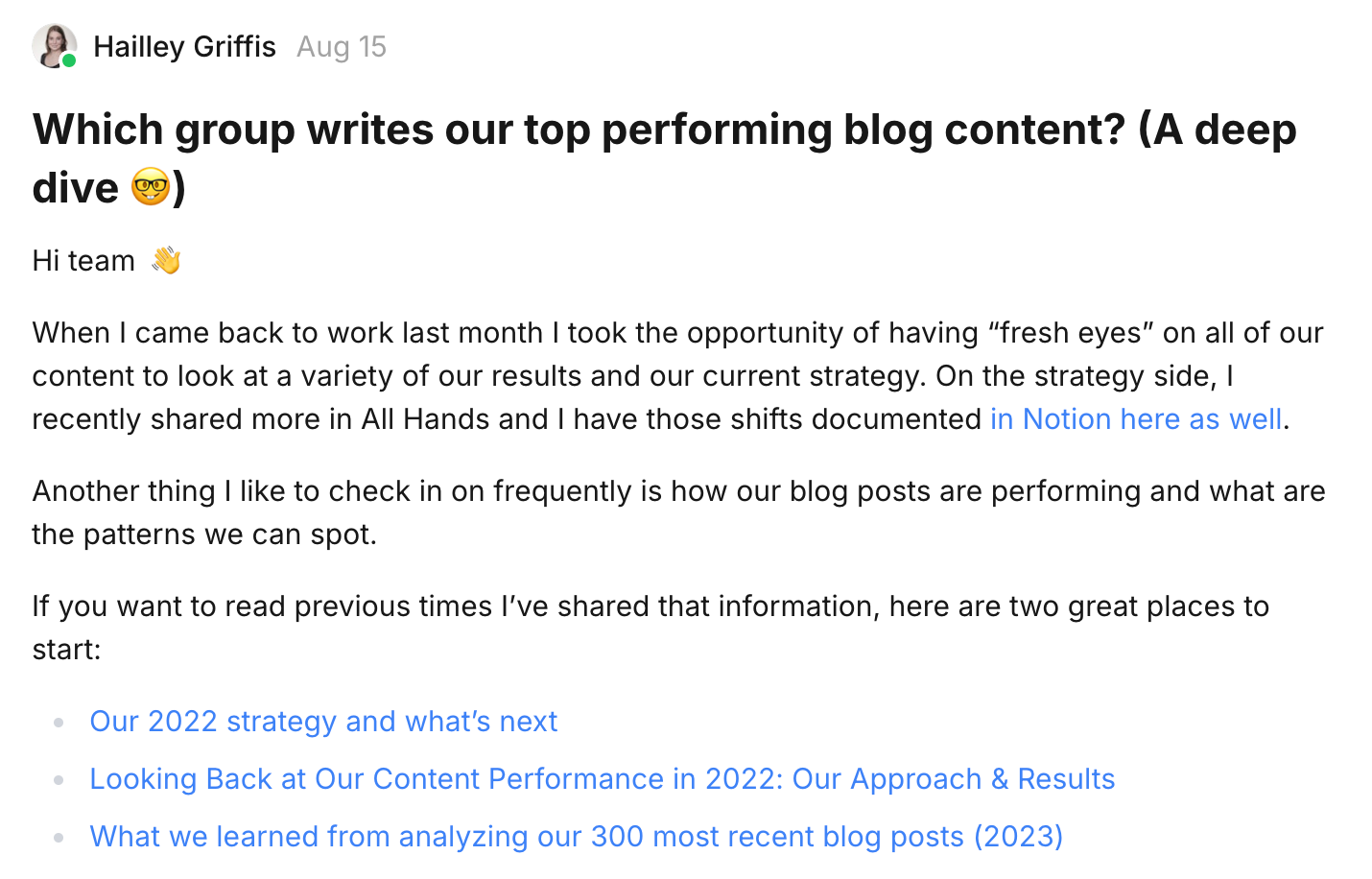
How a piece of content goes from idea to published
Our content creation system has been working really well for us to take content ideas to published posts that we're happy to be sharing on our blog and across social channels.
Here's each step of our process for creating content:
- Ideation
An idea might start in our Editorial meeting, or it might just be something someone on the team thinks of. Often, our strong social media presence means that we get questions from our audience that can also assist in the content ideation phase. No matter how we come up with our content ideas, after an idea is thought of, it goes straight into Notion.
- Add a card to Notion
Every content idea starts as a card in Notion. We'll also create and add cards for events (like marketing campaigns) that are already planned and have content associated with them.
- Add a date to start planning
Some cards get dates immediately, and for others we wait until it's closer to when we'll want to publish them. We'll go over ideas and add dates in the Editorial meeting for the content calendar to make sure we have the next two weeks fully planned out.
- Drafts and reviews
Every piece of content is reviewed. Draft posts are created in Google docs and then either peer-reviewed or fully edited before they are shared on the blog and via our social media channels.
- Schedule
It won't come as a surprise that we love scheduling our content out in advance – our goal is to schedule all of our content for the blog the day before, and we schedule our social posts at the end of the week for the following week.
- Track and reflect
Post-publishing, we track a whole host of metrics, and blog and social media post-performance are reviewed monthly in our content team meetings.
After all this, we start repurposing our blog content as a part of our social strategy. We write social media posts that we can share across a variety of social media platforms and we schedule posts in Buffer. Our social media content is made up of more than solely blog content, though, so this is just one part of our broader social media marketing efforts. We can share more about that and our own social media calendar template in a future post.
Grab our content calendar template
Hopefully this is good insight into how we work together. Leave a comment below if you’d like to know anything else about how we collaborate or the systems we set up on our team. There are a lot of great free content calendar templates our there, we're hoping this one can useful to other content teams.
If you’re keen for a similar process remember to grab our free content calendar template or pass it along to a marketing friend.
What free template should we share next? What other content calendar templates are you a fan of? Let us know in the comments!
Try Buffer for free
180,000+ creators, small businesses, and marketers use Buffer to grow their audiences every month.
Related Articles

Stop chasing the tail-end of Instagram audio trends — here are the latest trending songs on Instagram in July 2025.

We pored over millions of posts on Instagram, Facebook, Twitter, YouTube, TikTok, and LinkedIn to pinpoint when the best-performing content was published.

Learn how to leverage AI social media content creation tools and save valuable time in your social media marketing efforts.