If you're on the hunt for a social media management tool, chances are that Buffer and Hootsuite are some of the first names that pop up — with good reason.
These two options are among the best, and both come packed with features to make social media management easy and help you grow your following.
So, which one is best? It's an interesting question without a straightforward answer. Perhaps a better question would be: Which social media management tool is right for you?
While both Buffer and Hootsuite offer similar core features — social media management, scheduling, and analytics — they were built with pretty different users in mind.
Generally speaking, Buffer serves small to medium businesses, solopreneurs, and creators. Hootsuite, on the other hand, is primarily focused on large social media marketing teams at bigger businesses.
You'll see these target users reflected in different ways across the tools, from how features work to the pricing structure (we'll break down the specifics below).
That's not to say that, if you're on a large marketing team, Hootsuite is automatically the best option for you. The most important things to consider when weighing Buffer vs. Hootsuite are the following:
- Buffer vs Hootsuite feature overview
- Plans and pricing
- Ease of use
- Social media planning and scheduling
- Social media analytics
- Social media engagement
- Team collaboration features
Let's take a closer look at the two tools.
Buffer vs Hootsuite feature overview
Here's a bird's-eye view of the key features and the cost of both tools. I'll go over most of these in greater depth in the rest of the article.
Plans and pricing
The cost of a tool is a dealbreaker for many, so let's talk about the starkest difference between Buffer and Hootsuite right up front: the price.
This is particularly important when some of your essential features might only be available on specific plans or cost extra.
Here's a big-picture look at the pricing structure for both tools.
Buffer pricing
- Free plan (up to 3 social media accounts/channels) — $0
- Essentials plan — $5 per channel per month, paid annually (or $6 paid monthly)
- Team plan — $10 per channel per month, paid annually (or $12 paid monthly)
See Buffer's full pricing guide here →
Hootsuite pricing
- Standard plan — $99 per user per month, paid annually (or $149 paid monthly)
- Advanced plan — $249 per user per month, paid annually (or $399 paid monthly)
- Enterprise plan — Contact for pricing
See Hootsuite's full pricing guide here →
What this means for you
Buffer and Hootsuite approach pricing from different angles, which directly affects what you’ll pay at the start and how costs increase as your needs expand.
For creators: Hootsuite doesn't offer a free option, so you'll pay at least $99 per month to manage up to 5 social accounts. Buffer gives you 3 social channels at no cost, and if you need more, paid plans start at just $5 per month per channel.
For teams: Hootsuite’s pricing grows with each user, while Buffer’s grows with each channel. A team with two users and two social media channels would cost you $198 per month on Hootsuite (or $298 if you pay monthly). With Buffer, you'd pay $20 per month (or $24 monthly). You can have unlimited users on the Team plan.
Free trials
Both Buffer and Hootsuite offer free trials of their plans, so you can put pretty much all of the above to the test without paying a cent.
Buffer free trial: 14 days on Essentials and Teams plans. (Remember, you can use up to three social media channels on Buffer's forever-free plan.)
Hootsuite free trial: 30 days on their Standard and Advanced plans, after which you'll be charged $99 or $249 per user month, respectively.
Ease of use
How simple the tool is plays a big role in whether you can hit the ground running or spend time wrestling with it. The faster you feel comfortable inside a tool, the faster you can focus on your content strategy.
Buffer: There’s no wasting time with Buffer — you can connect your social media accounts, set up a posting queue, and start publishing right away. The onboarding flow walks you through how to draft and publish content, so you're ready to go within minutes of signing up.
Hootsuite: Hootsuite's social media management tools boast some handy additional features (like paid posts), and it’s a powerful platform for managing your entire social media presence. This also means there’s a bit of a learning curve to make sure you get the most bang for your buck.
You can expect to spend some time figuring out where to find different features and how to use them. I definitely had to make a few trips to their knowledge base to find my way around.
Social media planning and scheduling
Both Buffer and Hootsuite are comprehensive social media scheduling tools and offer a social media content calendar and queue system that will help you easily plan and schedule your posts.
Let's dive into the details of how each tool handles planning and scheduling your social posts.
Available channels
You can connect multiple social media accounts and manage them from a single dashboard on both Hootsuite and Buffer.
Here's a quick breakdown of the various social media platforms each tool supports:
Buffer supports organic social media management across all its available channels. Hootsuite offers the same for organic posts and also includes tools for managing paid ad campaigns on Facebook, LinkedIn, and X/Twitter.
Creating and scheduling posts
Both Buffer and Hootsuite cover the essentials of content creation and post scheduling — things like calendar views, bulk scheduling, crossposting across platforms, AI assistance — but the details differ.
Some of the differences between the platforms may be a deal breaker for some social media managers and creators.
Posting across platforms: Both Buffer and Hootsuite make it easy to draft a post once and share it across multiple accounts in one go. You can also tweak the text or images for each channel at this step, so you don’t have to start from scratch every time you want to post the same content to a different channel.
Bulk scheduling posts: If you're sharing hundreds of posts across channels, you can bulk schedule your posts on both channels, with a few differences in limitations.
Buffer supports uploading and scheduling up to 100 posts at a time from a CSV file on paid plans, which should cover most needs for creators and small teams. If you have more to upload, you can simply upload a second CSV file, since there is no limit on how many you can keep in your queue.
Hootsuite raises the bulk upload cap to 350 posts, and you’ll need their Advanced or Enterprise plans to access this feature. For large teams managing a heavy posting schedule, that extra capacity can be helpful.
AI assistance: Both tools have AI built right into the composer. Buffer’s AI Assistant is available on every plan, even the free one, with no cap on how many posts or ideas you can generate. Hootsuite’s OwlyWriterAI is included on paid plans, but it comes with limits, so you’ll need to be more selective about when you use it.
Here's a comparison of the post composer window in both Buffer and Hootsuite for scheduling an Instagram Reel and TikTok.
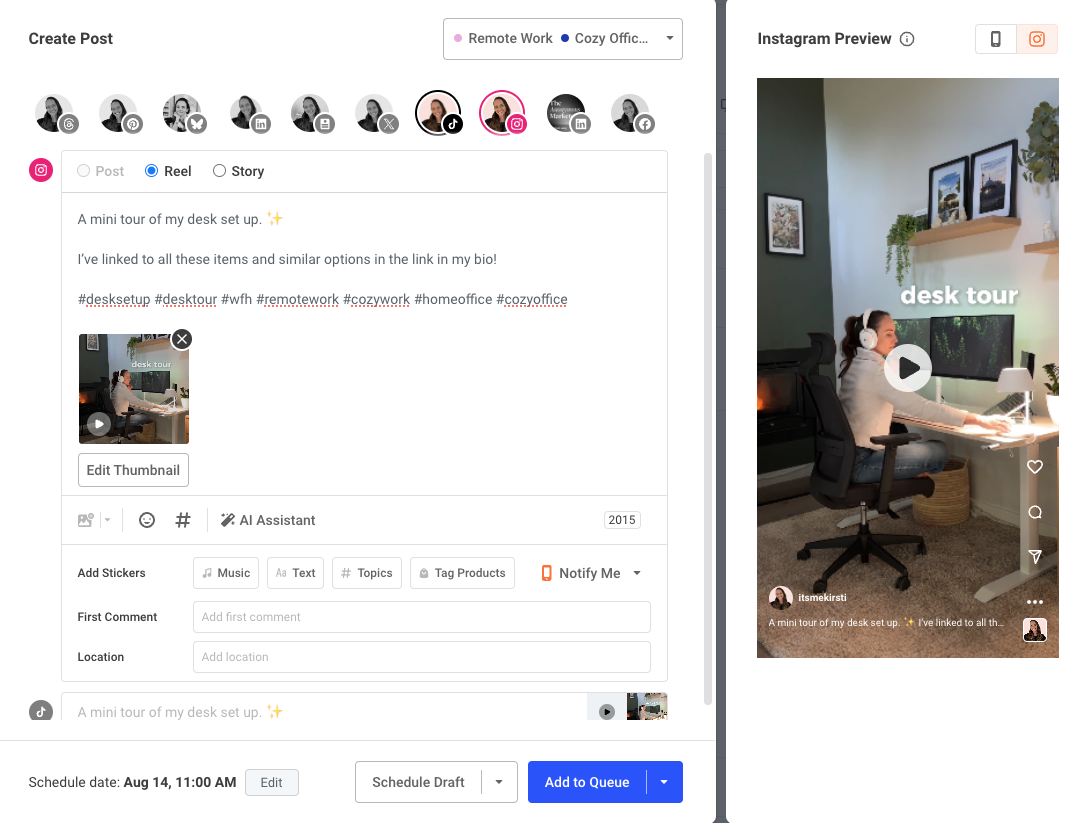
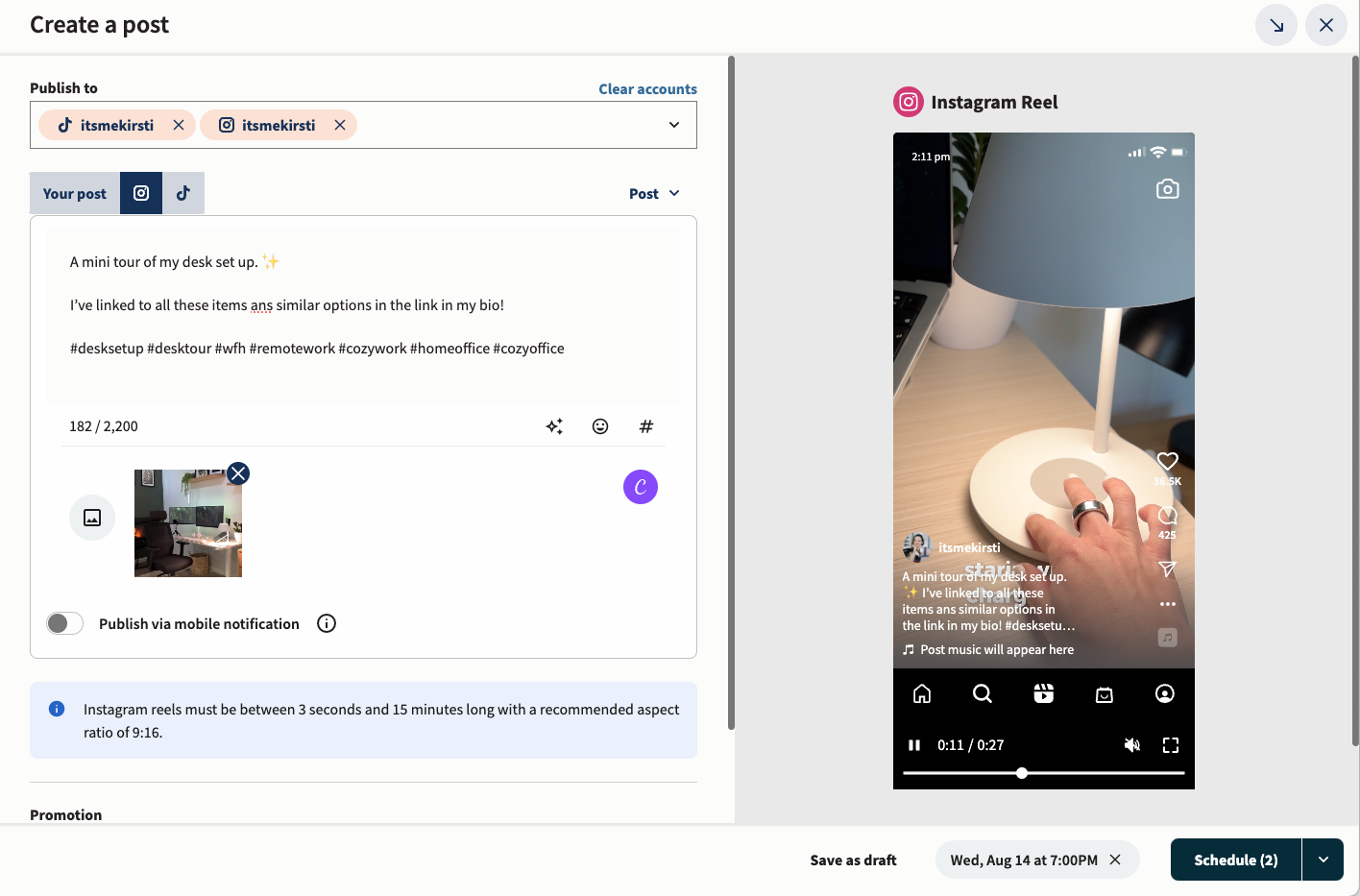
Cover images for short-form video: Hootsuite doesn’t let you select covers or thumbnails for Instagram Reels created from Creator accounts or TikTok videos. This may not work for you if you want control over how your video appears in your grid.
Crossposting to Pinterest: On Hootsuite, you can’t crosspost directly to Pinterest. Pins are handled differently from posts on other platforms, so you have to create and schedule them separately.
Calendar views: Both tools include a calendar, but the layouts aren’t the same. Buffer shows you channel-specific posts in both week and month views, so you can see exactly what’s planned. Hootsuite gives you the post details in its calendar week view. In the month view, you can see post status, like how many posts are scheduled, but not which platforms they're for.
Hashtag support: Buffer doesn’t have hashtag recommendations built into the composer like Hootsuite. Instead, it offers a free Instagram hashtag generator that anyone can use, even without an account. Inside the app, Buffer offers a hashtag manager, which lets you save and organize groups of hashtags to quickly drop into your posts.
Capturing ideas and content planning
Planning ahead looks different depending on the tool you use. Buffer provides a dedicated space to gather and organize social media content ideas, while Hootsuite leans on AI to help spark and shape them.
Buffer: On the planning front, Buffer offers the Create Space — an ideas hub where you can store any post content ideas, text, and media to access when you're ready to publish them.
Features like tags and a Kanban board view make it easy to organize this library, helping you turn it into a flexible space that works for you.Tags and a Kanban board view help you keep this library structured, and built-in templates plus the AI assistant help you quickly turn a saved idea into a draft.
Hootsuite: Hootsuite takes a different approach. Its planning features instead center on AI, with OwlyGPT acting as a chatbot that gives personalized suggestions based on your connected brands and accounts. You can use it to generate campaign ideas, write posts or video scripts, or even build a drafting schedule for one channel or for your social presence as a whole.
There’s no dedicated space for storing unfinished post ideas as you work on them, and you could save your post as a draft as a workaround.
Social media engagement
Both Hootsuite and Buffer offer social media engagement features that will help you stay on top of messages and comments across multiple social media platforms.
Buffer’s engagement features
Buffer's Community feature is designed to help you build genuine connections across all your social media accounts. You can jump into conversations right from the Community tab in Buffer, and when you're stuck on what to say, the AI Assistant offers suggestions to get the conversation flowing.
If you find yourself answering the same questions over and over, you can save those responses and pull them up whenever you need them instead of typing the same thing repeatedly.
You'll also see a comment score for each channel — based on how quickly and consistently you respond — so you can understand where engagement feels strong and where it might need attention.
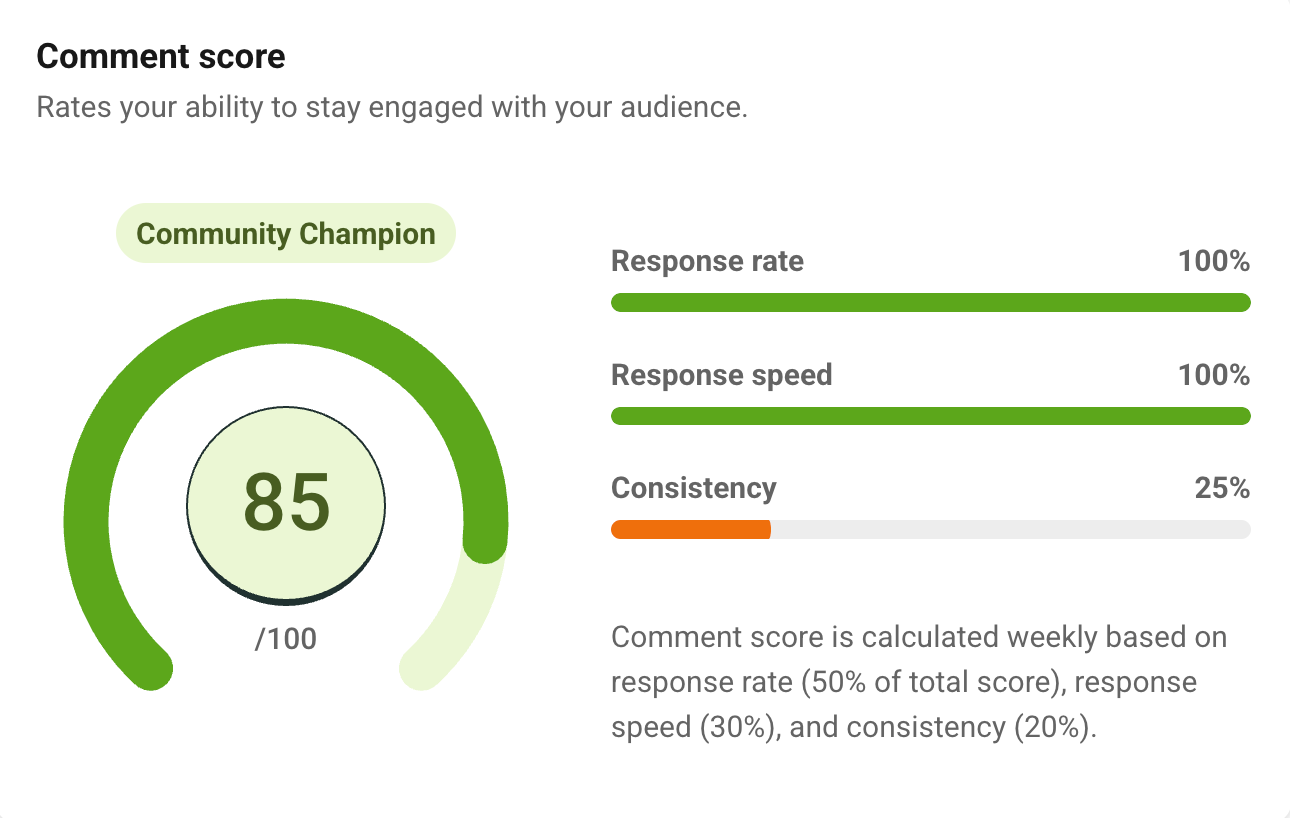
The Community tool also gives you a window into how your audience is responding, whether that's comments on individual posts or replies and mentions across an entire social media account.
Just type in a question about what you'd like to understand, and the AI will offer insights on how your audience is reacting. It can also suggest new post ideas and offer ways to keep audience engagement going.
Hootsuite’s engagement features
Hootsuite’s Inbox 2.0 is a conversation management feature that works like a customer support tool. You can assign messages to team members, route them to the right place, and even set up automatic responses.
It also works like a mini customer relationship management (CRM) tool — you can update a conversation with the user’s email addresses, phone numbers, and URLs so your team has all the important information at their fingertips when replying to messages.
Worth mentioning here is Hootsuite's social listening tool. If you're interested in tracking mentions of and sentiment towards your company or brand, Hootsuite has some powerful options. You'll have access to ‘basic' social listening features like those within the example below, but full access to the tool is only available on their price-on-request Enterprise plan.
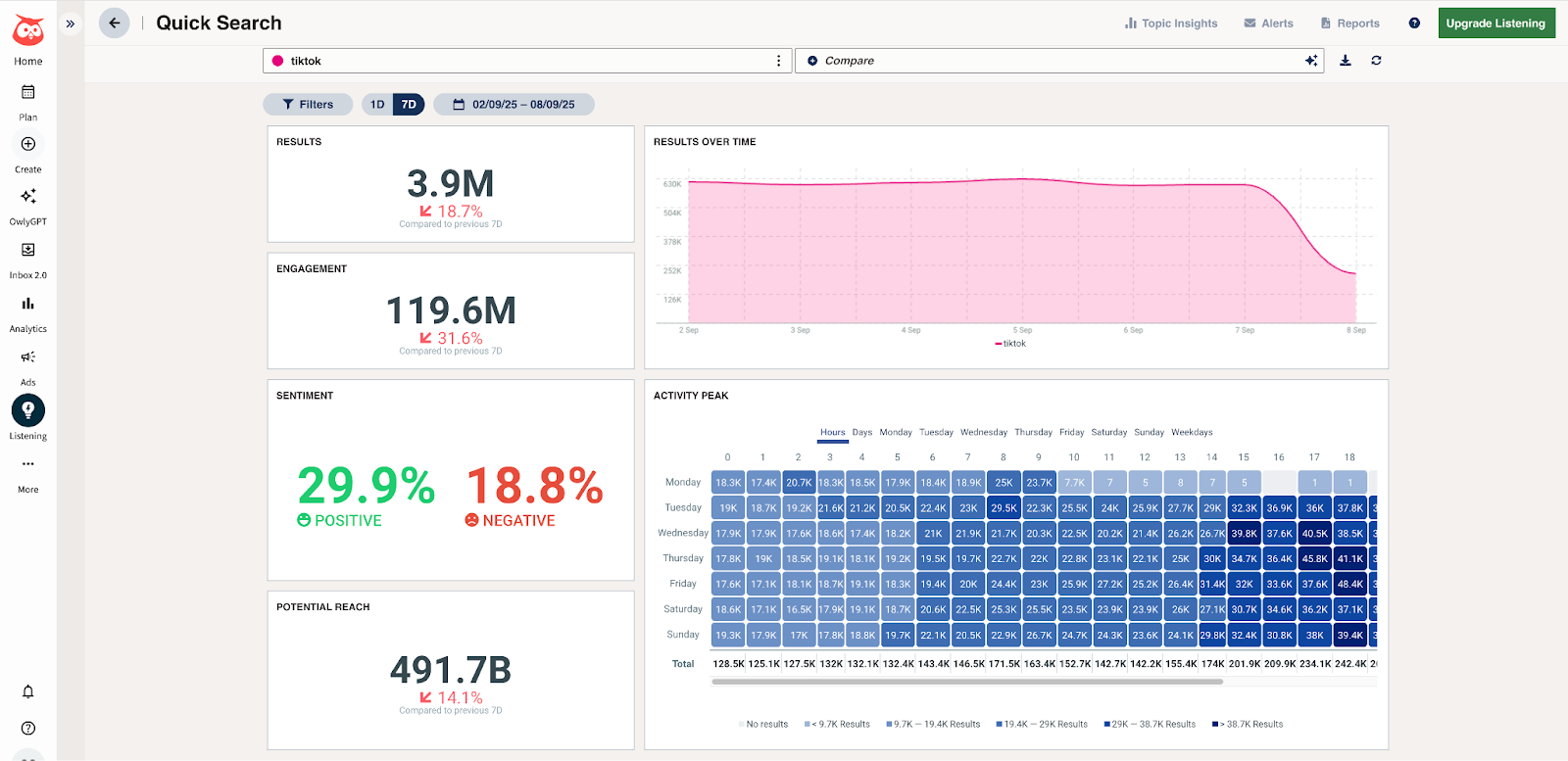
Social media analytics
Social media analytics tools can be a game-changer if you're looking to build your following and scale your social media presence across platforms.
Again, both Buffer and Hootsuite have you covered, though the different user focuses are definitely evident in the complexity of the social media analytics options.
Buffer’s analytics features
Buffer analytics are easy to understand and interpret. You'll have access to post analytics for all the social media channels supported and can keep track of content performance at a glance.
In-depth analytics (available on paid plans) are the next step up, and they’re just as easy to get to grips with. You'll get comprehensive metrics for Facebook Pages, Instagram Business and Creator accounts, Twitter/X, and LinkedIn Pages.
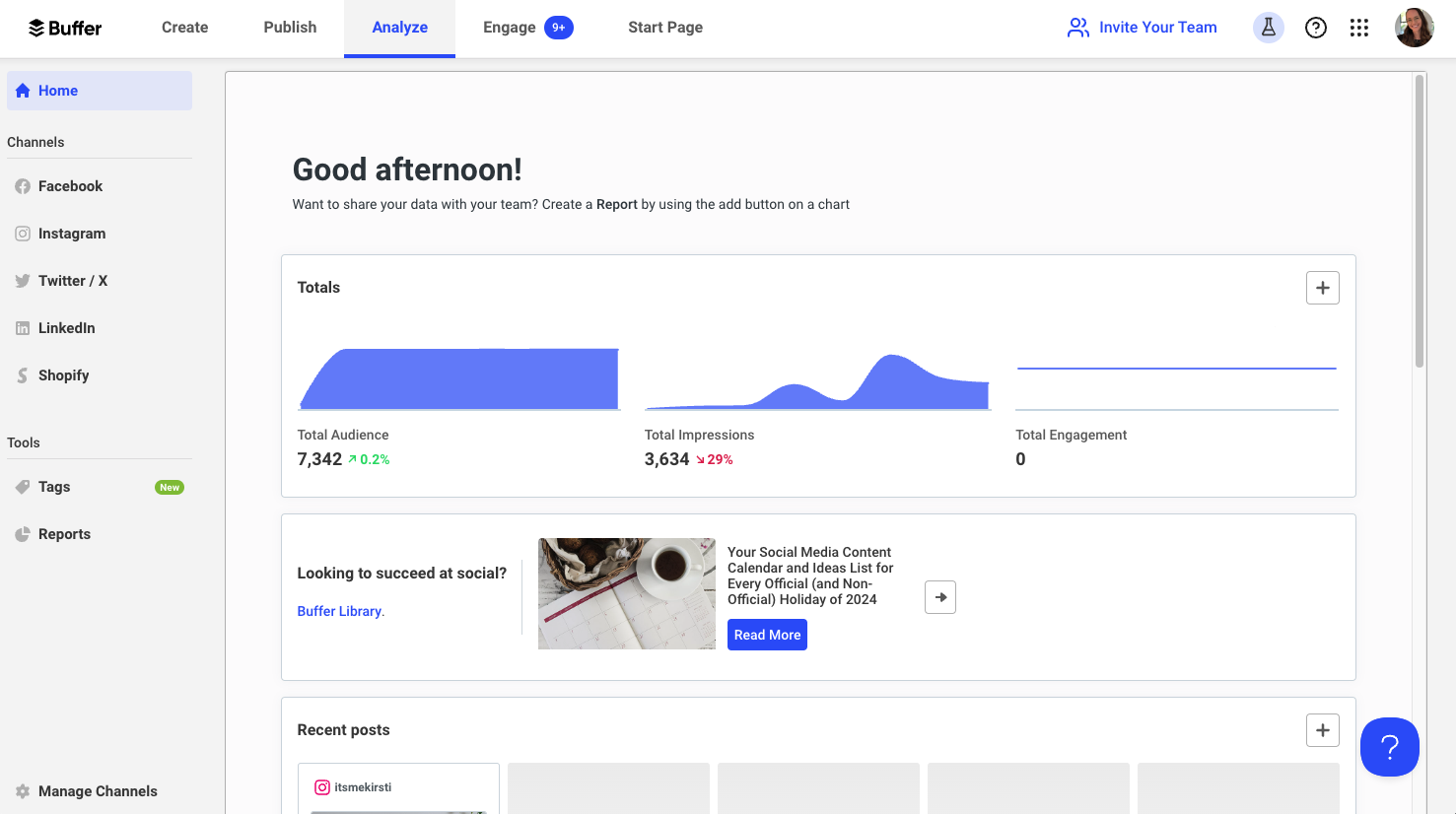
For each of the channels mentioned above, you'll get a detailed look at important social media metrics, plus — and this is where the magic happens — recommendations based on these numbers.
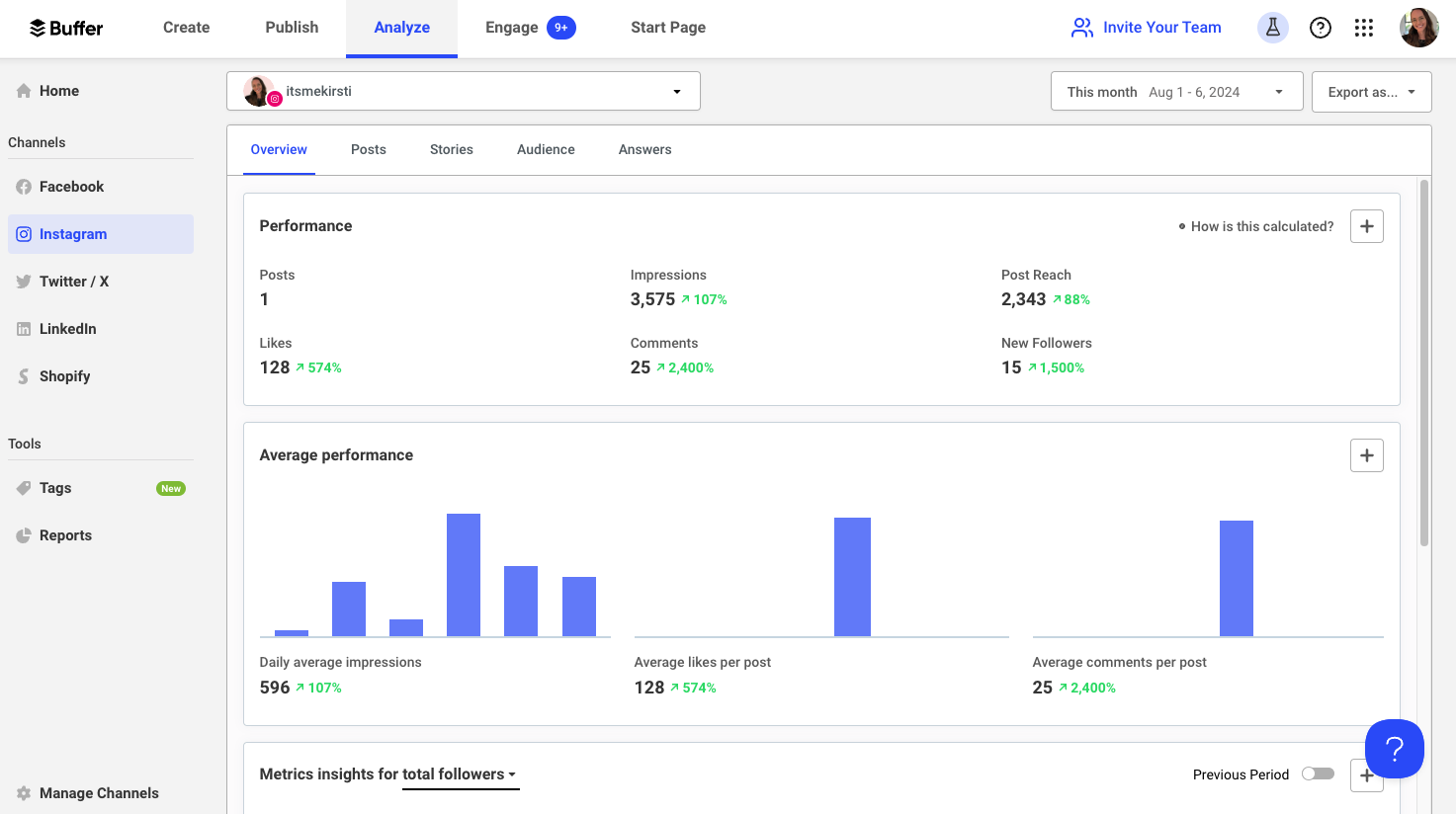
Not only does Buffer surface all the most important numbers. it also interprets them and suggests specific actions to help improve your social media performance.
Under the Answers tab, you'll find:
- Your personal best time to post (for X/Twitter, you'll get the best day to post)
- Your best type of content
- Your best posting frequency
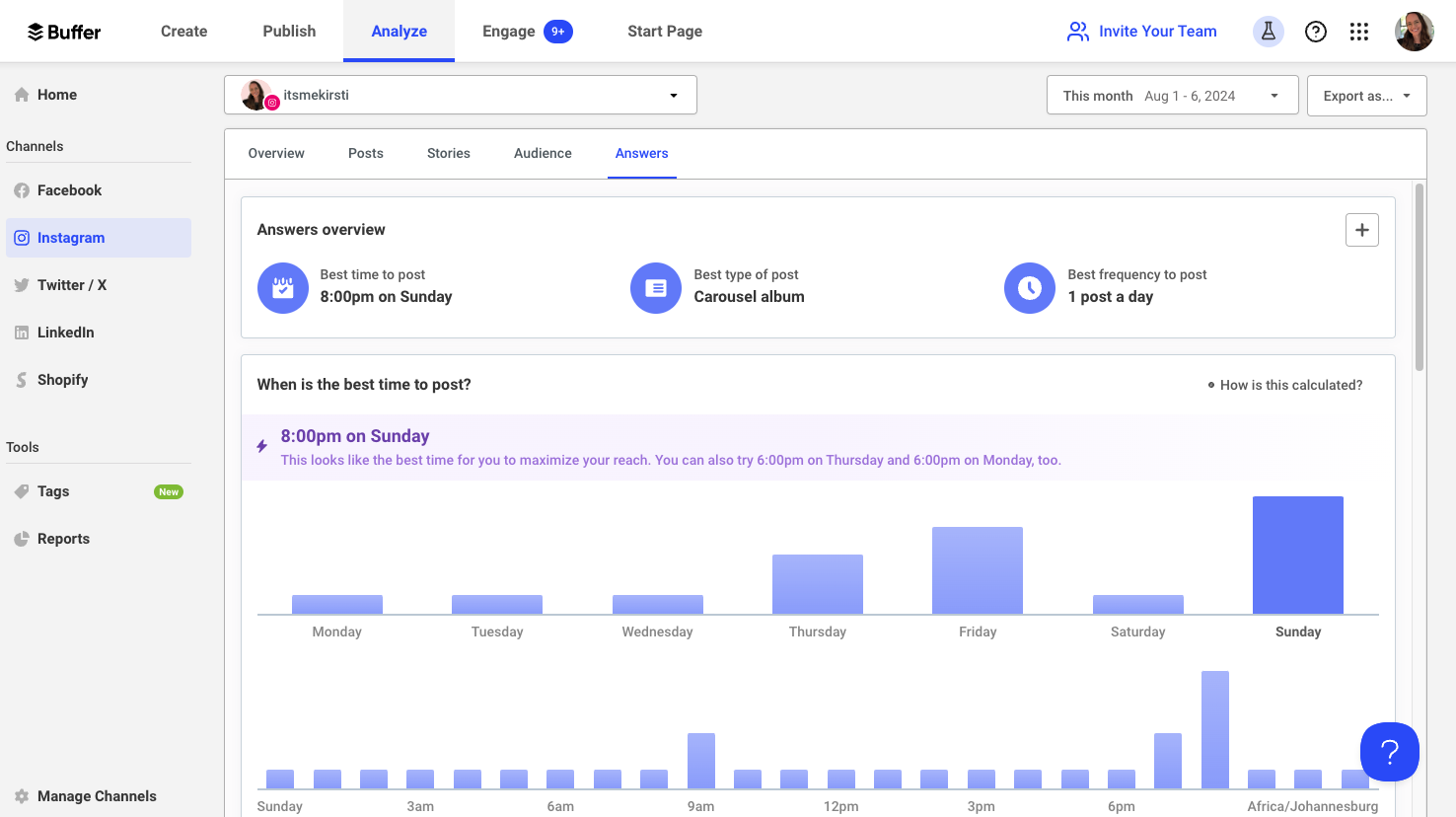
All of the metrics mentioned above can be turned into beautiful custom social media reports by simply clicking the ‘+' button next to each section.
Hootsuite’s analytics features
Where Buffer shines for creators and small businesses, Hootsuite can provide insights for larger teams.
Hootsuite includes the same core analytics you’ll find in Buffer, such as tracking the performance of your social media posts and audience growth, and providing recommended times to publish for each channel.
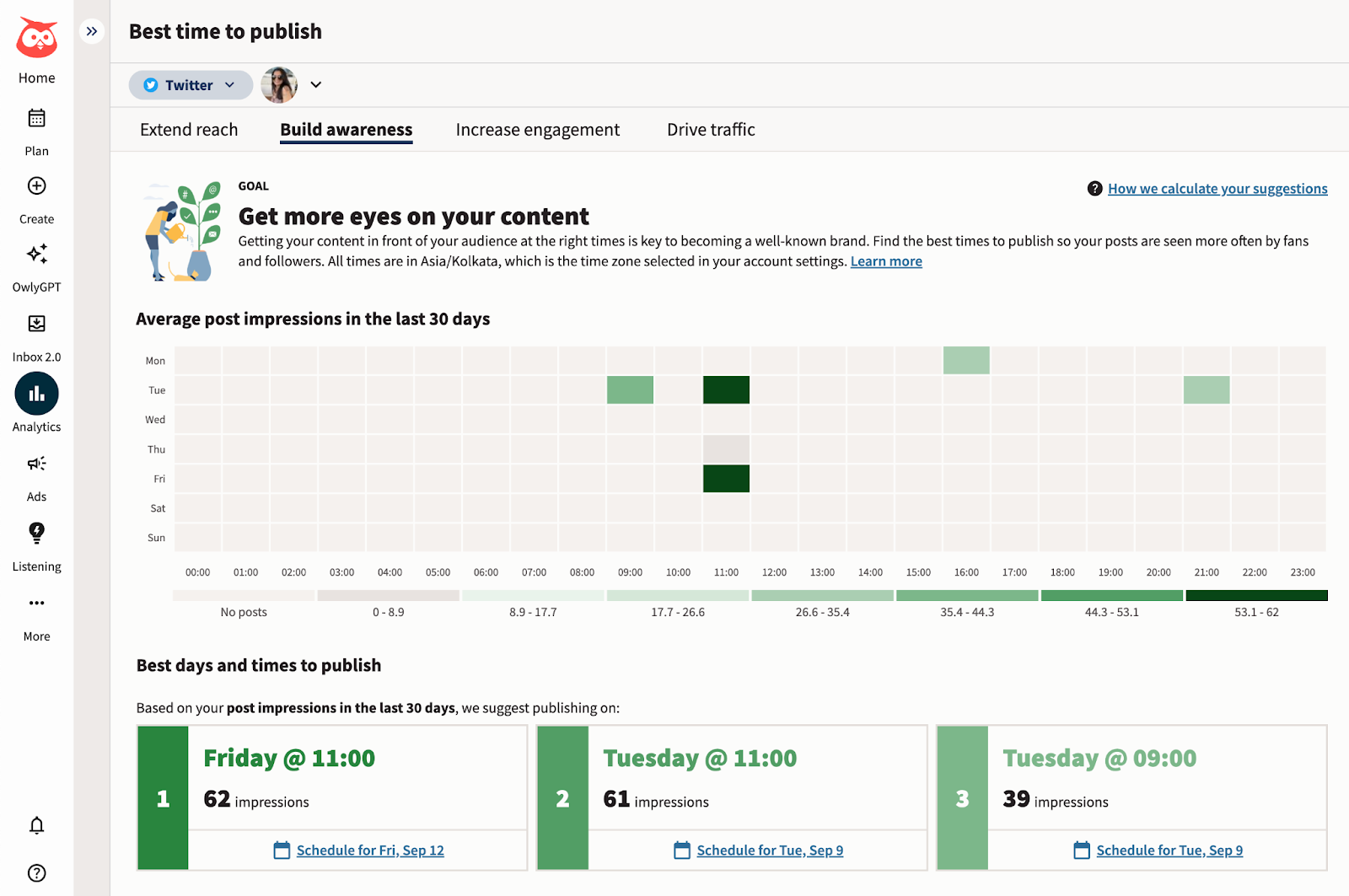
Hootsuite brings some handy extras if you want to dig deeper into your analytics. You can track how your ads are performing, and you can also see how your overall results compare to others in your industry.
There’s also competitor tracking — up to five competitors on the Standard plan and as many as 20 on the Advanced plan — so you can see how your content stacks up side by side.
Team collaboration features
Teamwork in social media management brings plenty of moving parts, like managing who has account access, what permission settings to use, and creating approval workflows that make working together feel easy.
Both Buffer and Hootsuite offer feature rich team collaboration tools, although with different approaches.
Working with teams in Buffer
Team management in Buffer is straightforward — you can add unlimited users to the platform on the Team plans.
For each channel, you can choose from three levels of access to give each person on the team:
- Full posting access: Their posts and ideas will be published when scheduled.
- Approval required: Everything they create will need to be approved by someone with full posting access before it is published.
- No access: They won't see the social media channel in their Buffer workspace at all.
As you'll see from the screenshot below, the collaboration system is flexible enough to allow you to give users admin access, whether they have full posting access or not.
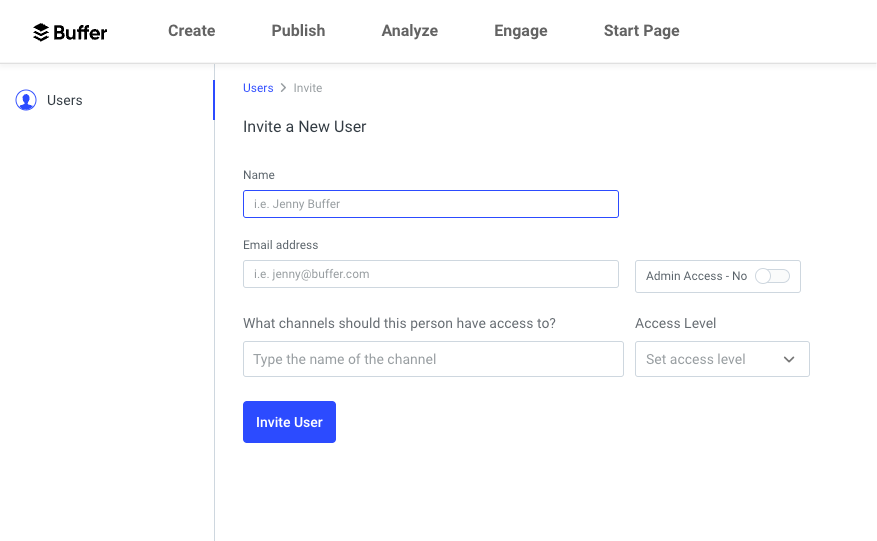
Working with teams in Hootsuite
Hootsuite was designed with large teams in mind, so access and approvals is a complex, layered system that allows users to get really granular on who can see and access what.
With different ‘organizations,' teams, and channels, you can create an intricate system for a big social media marketing team (or several). Organizations are the highest tier in the system.
Within an organization, you can have multiple teams, assign team members to as many teams as they need access to, and assign social media accounts to these teams. You can also assign tasks to members or teams, route messages to specific teams, and control access to social accounts.
You can also set default permission levels for new members — whether their posts need approval or not, or if their access is limited to the Inbox — and get as detailed as your team needs.
In addition to teams and access levels, Hootsuite also offers the Content Library that's focused explicitly on saving templates and media files for everyone on a team to use. You can create as many content libraries as you need, and assign them to teams depending on what media assets they need access to.
That said, Hootsuite's pricing is based on the number of users, so large teams will have to pay extra to have anything more than five users per account, even on Hootsuite's premium Enterprise plan.
Which tool is right for you?
As I touched on above, it really depends! There's no one-size-fits-all approach when it comes to the best social media management solution for your brand and business.
Hootsuite offers a powerful set of features once you’ve learned your way around. Buffer customers value its easy-to-use interface, the flexibility to add or remove channels, and the option to bring in team members without extra cost.
If you're looking for something not mentioned here or more options, definitely check out our round-up of Hootsuite alternatives.
If you do decide on Buffer (yay!) and have any questions, please don't hesitate to reach out via hello@buffer.com. We're a global team, so there's always someone online to help!
Try Buffer for free
190,000+ creators, small businesses, and marketers use Buffer to grow their audiences every month.




