What are you working on today for social media management? Have you been trying to figure out your social media marketing plan and not sure where to start?
One of our goals at Buffer is to always be iterating and experimenting with what we do on social networks and share different types of content. We’re up for trying all sorts of different strategies for social media! And many of these end up revealing great opportunities for growth.
We’d love to help with some ideas if you’re just getting started with your social media strategy and content marketing!
We’ve collected all our best and favorite social media strategies—real-life tips that we’re trying today on social media, and finding great success when checking our metrics! We’re excited to share these ideas with you today so you can start adding them to your social media calendar.
10 social media marketing strategies you can try
Here’s a list of social media strategies we’ve used at Buffer with great success. Give these strategies a try and see how they help you grow your social media presence!
1. Repurpose your content on multiple social media platforms
Repurposing content can increase engagement, save you a lot of time and energy, and gives people a chance to see your best social content they may have missed the first time you posted. Repurposing content can be done in many different ways - it’s not always just reposting the same thing again on the same platform. Here are some examples:
- Take a tweet and turn it into an Instagram post
- Post your TikTok on Instagram Reels (or YouTube Shorts, or both!)
- Turn your Twitter thread into a video
- Turn a blog into a TikTok video
- Share a poll on LinkedIn that you originally posted on Twitter
- Compile responses to a post to create a roundup
2. Share behind-the-scenes
Sharing what happens behind-the-scenes of your work is a great way to connect with your audience and show the person behind the account they’re following, and raise brand awareness.
Ways you can share behind-the-scenes content:
- A day-in-the-life video
- A photo dump sharing images from the process of building something
- A video or photo update mid-way through a project, sharing your progress
- A post introducing yourself and sharing your story of you how got to where you are now
@bufferapp #socialmediamanager #socialmediamarketing #smm #dayinthelife #socialmediamanagerlifestyle #dayinthelifevlog #techjob #buffer #wfh #wfhlife #remotework #adayinthelife #remotejob
♬ Chopin Nocturne No. 2 Piano Mono - moshimo sound design
3. Add evergreen content to your content calendar
Evergreen content is anything you create for your website, blog, or social media that has sustained interest over time and one of the best things about it is that you can share this content again without making many changes to the original. To start sharing evergreen content, find out what your customers want to know and answer those questions, and see if you have any previous posts related to those topics that you could add to your content calendar again.
Here are some examples of evergreen content that you can try:
- How-to guides
- Frequently Asked Questions (FAQs)
- Case studies/Testimonials
- An 'Everything You Need to Know About…’ post
4. Engage with your community
Take some time everyday to connect with your community! Something we make sure to do everyday at Buffer is check all of our notifications on all platforms and reply to any tags or comments. It’s a great way to connect with your audience and start conversations on social media platforms. If your audience sees that you regularly reply to them, they’ll be more likely to comment, tag, or reply to your posts.
Ways you can engage with your community:
- Reply to comments
- Start a Discord server
- Start a Facebook Group
- Share tagged posts on Instagram Stories
- Retweet and quote tweet your followers
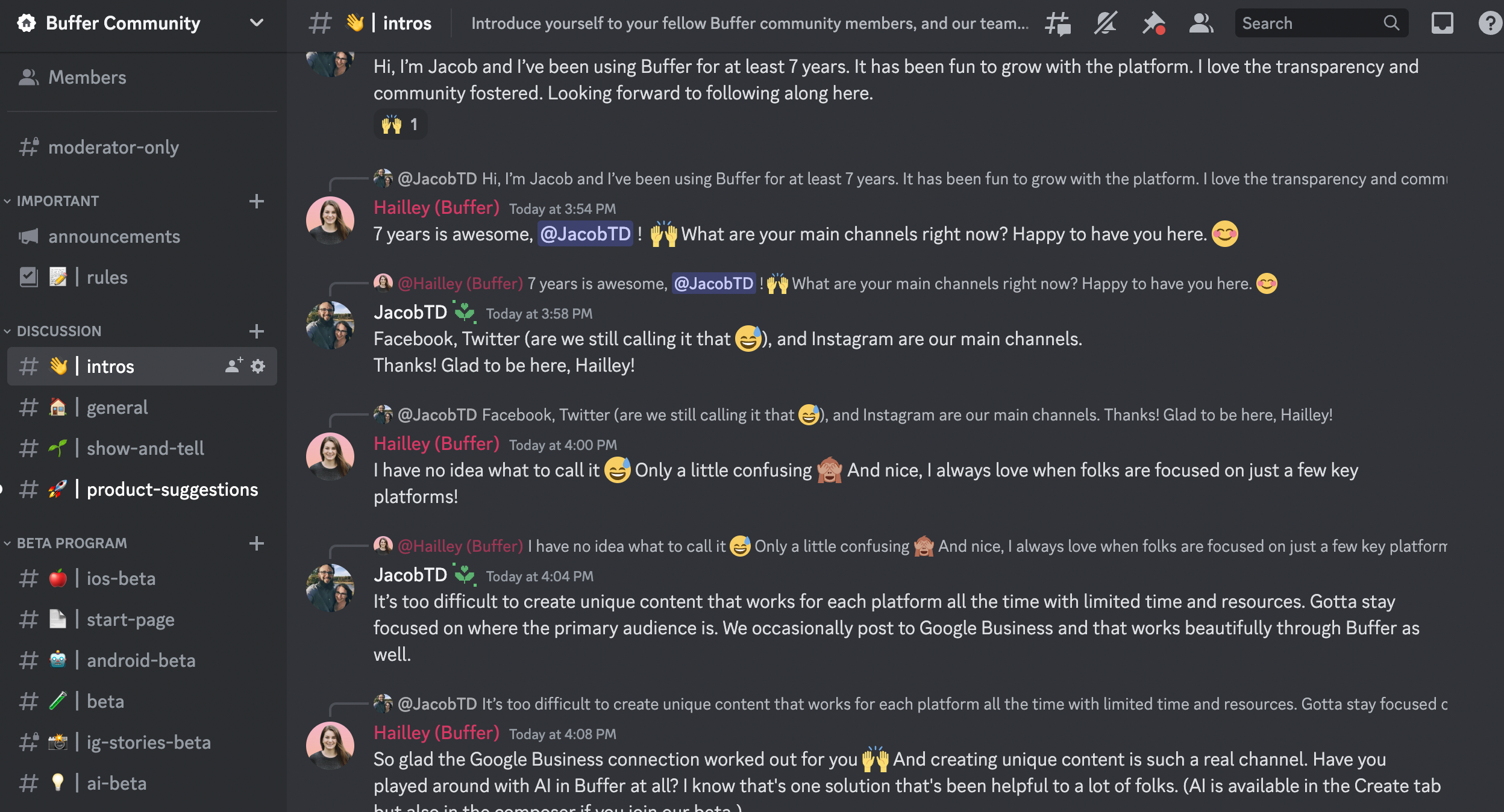
5. Start a social media content series
Running a series can be a really fun way to keep your audience engaged, helps you generate more content, and can bring in new followers. Choose a specific topic to focus on and create multiple pieces of content related to it.
Some examples of series you can try:
- Advice/how to series
- “X things to try” series
- Product development series
- Meet the team series
- Behind-the-scenes series
- Trying out a new activity series
- “Get ready with me” series
6. Put your spin on a trending meme on TikTok
Participating in trends can pay off if you can authentically connect it with your brand. The combination of a trending meme or audio and your content resonating with your audience can be very effective. Take some time to scroll through different social platforms for inspiration, and remember - there’s no pressure to participate in every single trend!
Here’s a fun one we did on Buffer’s TikTok:
@bufferapp I love it here #CapCut #salarytransparency #buffer #workbenefits #workperks #futureofwork #remotework #remote #wfh #4dayworkweek #4dww #fourdayworkweek #salariesintech #booktok #bookrecommendations
♬ original sound - Ian Asher
7. Share user-generated content
User-generated content (also known as UGC or consumer-generated content) is original, brand-specific content created by customers (at no cost to you) and published on social media or other channels. The authenticity that comes with user-generated content can’t be beat, and sharing this kind of content is a great way to build trust with your audience.
UGC comes in many formats, including images, videos, reviews, and testimonials. Here are some examples of user-generated content you can post:
- Repost a video where someone reviewed your product
- Turn a tweet where someone complimented you into a graphic for Instagram
- Start a trend, challenge, or contest which encourages your audience to post about your product
- Create a hashtag and share content posted using the hashtag
8. Turn long-form content into a Twitter thread
Not everyone wants to click on a link to get more information, so try turning your blog or any other form of long-form content into a Twitter thread so your audience can digest everything in one place. Use the headings from your blog to organize your tweets and use emojis for bullet points to keep everything looking organized.
For example, if we wanted to turn this blog into a Twitter thread, we’d start with an intro tweet, then each social media strategy would follow in its own tweet through the thread, using emojis to number each tweet.
Email is the next best thing to social media for reaching audiences. 💫
— Buffer (@buffer) July 25, 2023
While platforms like Twitter or TikTok are at the mercy of ever-changing algorithms, your email list is something you own and control.
Here are the steps to starting a newsletter of your own 👇
9. Use Buffer’s AI Assistant to help you ideate and write captions
Feeling stumped on what to post or how to caption your posts? Buffer’s AI Assistant is here to help with content creation. It can help you come up with posts, refine your ideas, write captions, and create quality content that resonates with your audience.
Here are some prompts to get you started:
- I run the [social media name] for a [type of account] Share [number] ideas to help increase engagement on my account
- Create a social media post that showcases the benefits of [product/service] for [target audience]
- Write a how-to post on [topic] for [target audience]
- Write a [social media name] post about [topic] that includes a call to action for [target audience]
- Create a post that lists [number] common misconceptions about [topic] and provides accurate information
10. Post polls
Polls are a smart way to gauge your audience’s interest and also encourage conversations. Sharing polls on Buffer’s Twitter and LinkedIn is a big part of Buffer’s content strategy - you can always find us replying to comments on polls to keep the conversation going.
These are some ways you can use polls:
- Request product feedback
- Market research
- Feedback on the content you’re posting
- Let followers vote on content they want to see
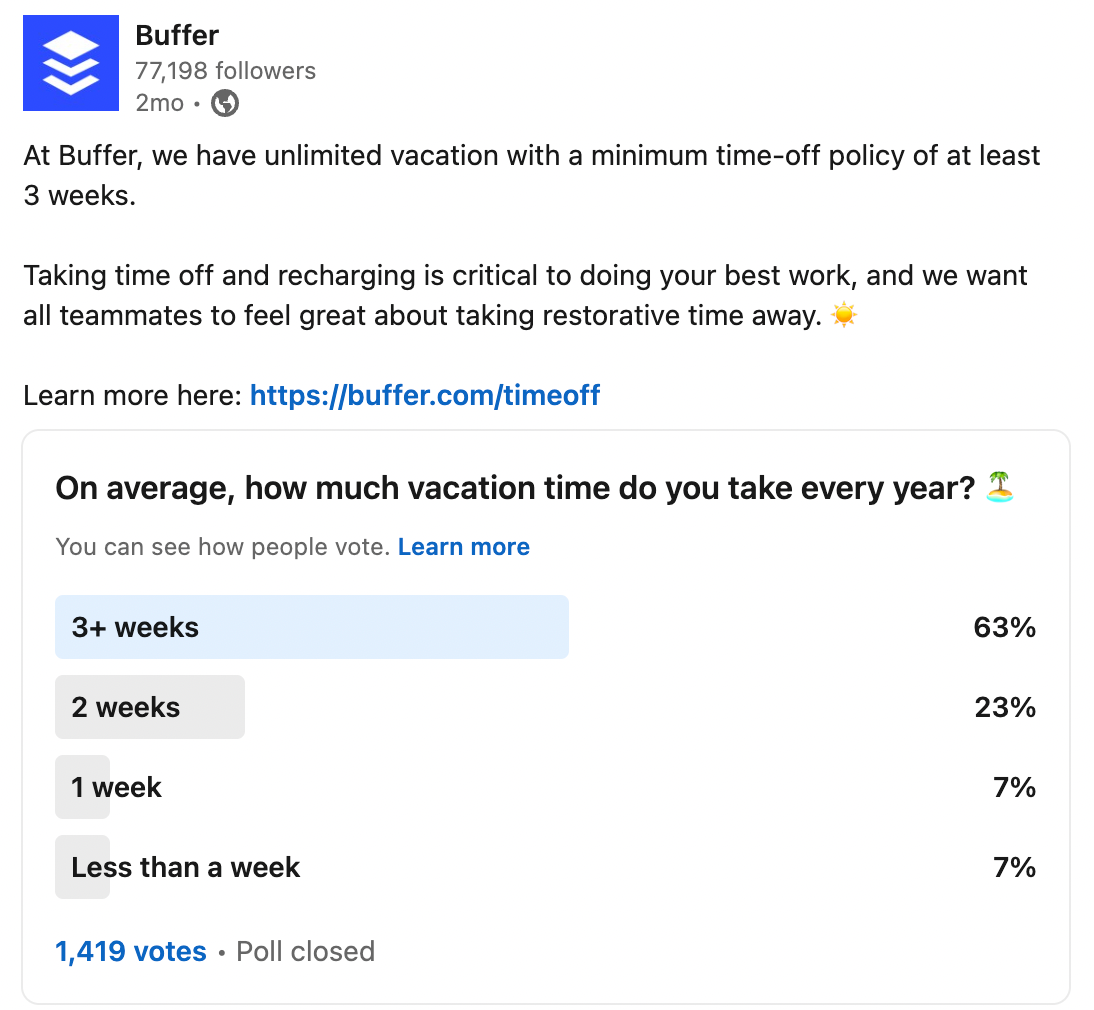
Give these social media marketing strategies a try
We hope you found these strategies helpful! Remember, not every post will be a social media success, but it’s important to listen to your audience and pay attention to analytics and make adjustments based on your learnings. Be sure to let us know if you try any of these for your social strategy and how it goes for you.
Try Buffer for free
190,000+ creators, small businesses, and marketers use Buffer to grow their audiences every month.



