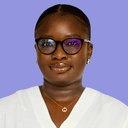As a content creator, you have more options than ever for monetizing your content on social media. TikTok has its revamped Creativity Program, YouTube has the YouTube Partner Program, and now, Instagram creators who want to monetize their content directly have the Subscriptions feature.
So, what is different about Instagram’s approach to monetization for creators, and why is it worth it? In this article, we dive into the new Instagram Subscriptions feature, its benefits for creators, how to set it up, and tips to make the most of Instagram Subscriptions as a creator.
What are subscriptions on Instagram?
The Instagram Subscription feature allows creators to make exclusive content for their audience and receive a monthly payment from the followers who subscribe to it. Meta launched the feature in 2022 to offer a new way for creators to provide more value to their most engaged followers and make money.
Benefits of Instagram subscriptions
Until Subscriptions, most creators on Instagram made their money through paid brand deals and partnerships or by directing their followers to purchase something through their Shop or off the platform. Now, creators can offer exclusive posts to their followers and directly monetize Instagram content.
Some other benefits of using the Instagram subscriptions feature include:
- Assured monthly income to grow as an influencer or creator business
- Deeper connections with engaged followers to build a tighter-knit community
What are the Instagram subscription features?
Creators who enable Instagram subscriptions get access to several features to allow them to offer exclusive, subscriber-only content:
- Subscriber lives: You can organize live streams exclusively for subscribers.
- Subscriber chats: You can create temporary group chats specifically for your subscribers.
- Subscriber broadcast channels: You can create subscriber-only Instagram broadcast channels.
- Subscriber in-feed posts and Instagram Reels: You can choose to share your regular content exclusively with subscribers.
- Subscriber Stories and Highlights: You can create Stories just for your subscribers. A purple ring will indicate the Stories and, once they disappear, will be automatically saved to a Highlight that only subscribers can view.
- Subscriber badge icon: Your subscribers get a purple badge icon next to their username, making them stand out and allowing you to engage with them more quickly.
For example, creator Joy Ofodu created an Instagram subscription to offer exclusive content.
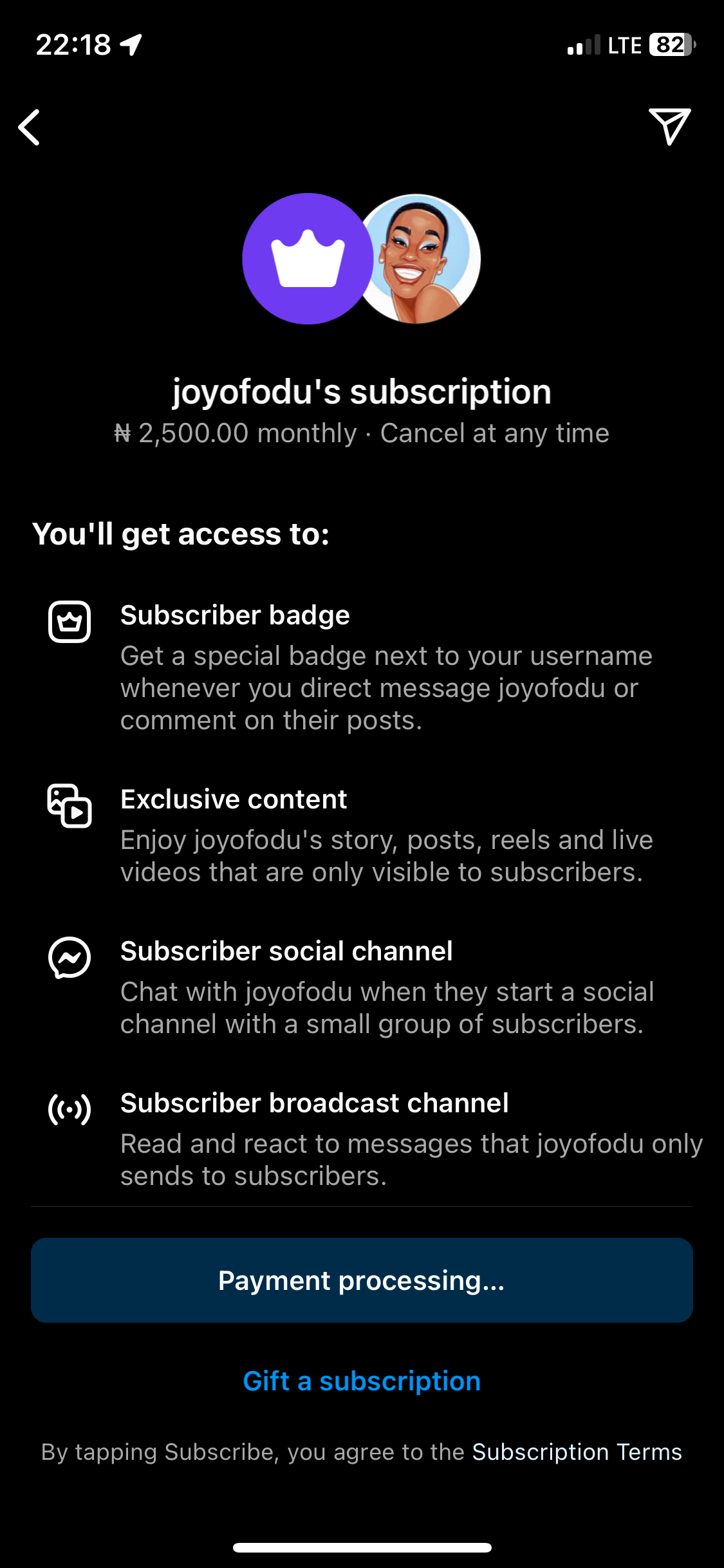
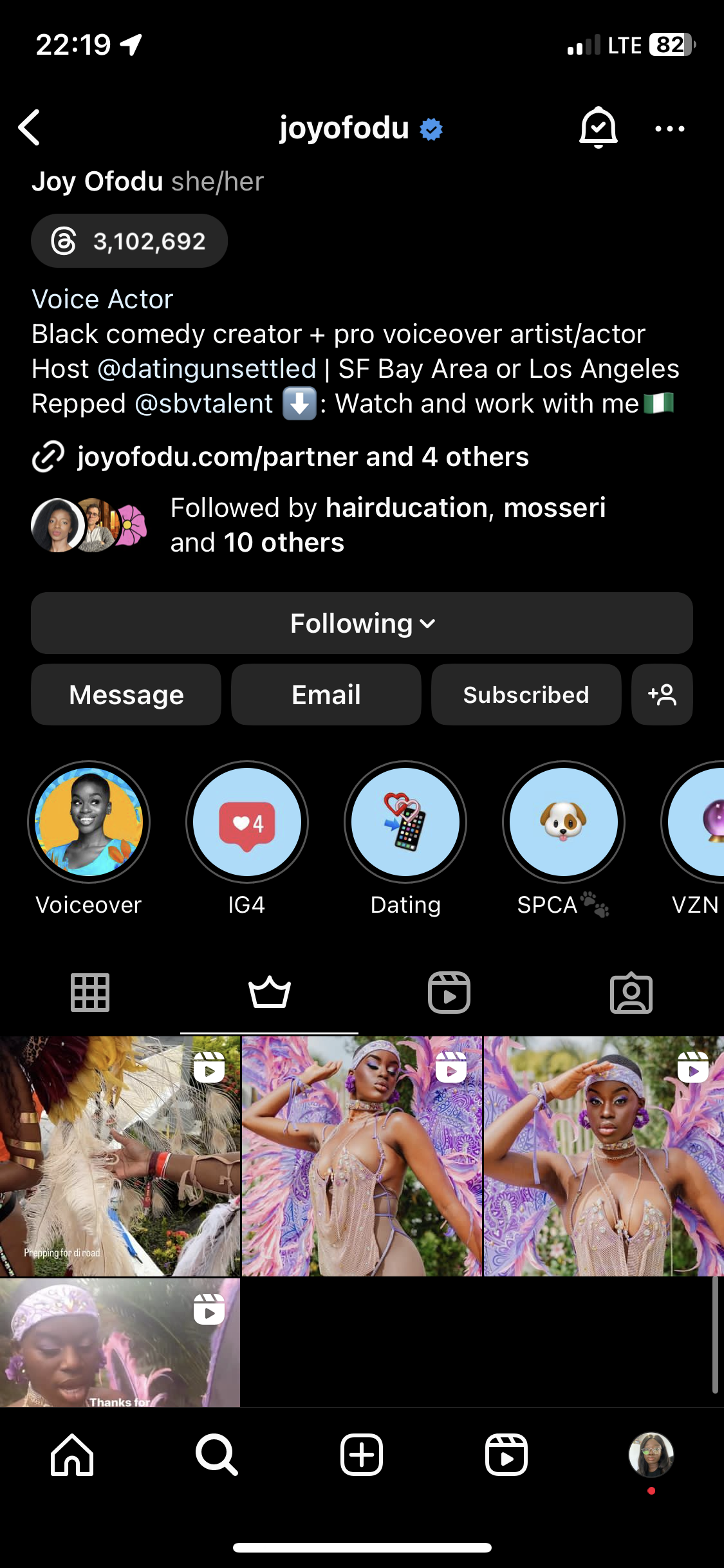
How to set up Instagram Subscriptions
According to Instagram’s partner monetization policies, you must meet certain eligibility requirements to access Instagram subscriptions. You must:
- Be at least 18 years old
- Have a Creator or Business Instagram account
- Have at least 10,000 followers
- Abide by Instagram’s Partner Monetization Policies and Content Monetization Policies.
- Be in an eligible country (with more coming soon)
- Australia
- Brazil
- Canada
- France
- Germany
- Italy
- Japan
- Mexico
- Spain
- United Kingdom
- United States
How to set up your Instagram subscription
For eligible Instagram creators to enable Subscriptions on their profile, here’s what you need to know.
- Visit your profile, click on your Professional dashboard, and hit the gear in the top right.
- Next, click Subscriptions.
- On the next screen, click Get Started.
- Agree to the Instagram Subscription Creator Terms of Use, then tap Next.
- Now, you’ll be able to set the monthly price for your subscription. A calculator at the bottom of the screen helps estimate your potential monthly earnings based on your number of followers.
- Tap Publish and then Create. If you’d like to see the details of your Subscription, go back to your professional dashboard.
Once you’ve enabled Subscriptions, you’ll see a “Subscribe” button on your Instagram profile page, and your followers will see a notification in their activity feed to subscribe.
Choose your monthly subscription fee from Instagram’s preset price points
Even though the prices are preset, you can still choose from a wide range of options, from as low as $0.99 to as high as $99.99. A best practice for pricing is choosing a fee that will be valuable enough for you while remaining accessible to your followers.
You can change the price of your subscription anytime by visiting “Subscription Settings” and selecting “Monthly price.” Note that only new subscribers will pay the new price – subscribers who signed up before you changed your price will continue paying the same amount.
Set up your account to receive payouts
To receive payments from your subscriptions, you need to set up and add a payout account to your Instagram profile, and you’ll have to earn at least $100 before you can receive your first payout.
Here’s how to set up payouts:
- From the Professional dashboard, hit Payouts.
- Go to Update payout method.
- Choose the kind of payout account you want to connect to your account. You can add a bank or PayPal account.
- Follow the prompts to finish setting up payouts.
You’ll receive PDFs of your monthly earnings from Instagram. You can also see and download two to threemonths’ worth of invoices through the Payout settings option in your Professional dashboard.
Get your followers to subscribe
Instagram makes it easy to get your audience to subscribe. Here’s what happens for them once you’ve set up Subscriptions on your account:
- They visit your profile and click Subscribe.
- They are directed to a page showing the benefits of subscribing and the pricing
- They click ‘Subscribe’
- They review payment terms and click ‘Process Payments
And that’s it! However, apart from the option for them to discover your new Subscription organically, you should also prompt your existing and new followers to subscribe. You can:
- Create an Instagram Story and include a link to subscribe in your Instagram Stories using the Subscribe button.
- Include instructions in your bio.
- Create a post detailing what followers get for subscribing – (carousels are a great option for this).
- Create a Reel quickly detailing the benefits of your Subscription program and walking your followers through subscribing.
- Share the news to your Instagram broadcast channel members if you have one.
As you set up your account for Subscriptions and communicate with your followers, remember to follow Instagram’s guidelines.
3 tips to make the most of your Instagram subscriptions
The work doesn’t end once you’ve set up your subscription and invited your followers to join. Here are some tips for making your subscription valuable for your followers.
Choose the right pricing for you and your audience
There are many factors to consider as you determine your pricing. Since you’ll be charging a monthly price – it needs to be high enough to be valuable for you and affordable enough that you don’t price out any potential subscribers.
If you have a small list of subscribers but offer very valuable content, and they are highly engaged, you can get away with pricing on the higher end ($49.99 or 99.99). If you have a large subscriber base and want to open it up to as many of them as possible, you can go for lower-tier pricing (between $0.99 to 19.99)
Stick to a schedule of creating and providing quality, subscriber-only content
Whatever your main offering in your Subscriptions, ensure you offer two things: consistent and quality content. If you’re doing exclusive live streams, they should be with your best equipment. If you’re offering exclusive Reels, make them clearly differentiated from your public posts.
Most importantly, stick to a consistent and predictable schedule so your subscribers know when to expect content.
Collaborations with other creators
One great way to enhance the exclusivity of your content is to share collaborations that only your subscribers can access. Partner with other creators or influencers in your niche and offer to give them access to your subscribers through a collab. Return the favor by participating in their content, too.
Use Instagram Subscriptions to offer more value to your followers
If you can access it, Instagram Subscriptions is a game-changing feature allowing creators to create deeper connections and generate steady income from your follower base.
However, no worries if you don’t have access – there are other options for monetizing your Instagram content:
- Create an external subscription-based page for exclusive content and special perks.
- Collaborate with brands for sponsored content to promote products or services.
- Design and sell your own physical or digital products.
- Offer paid courses or workshops in your area of expertise.
- Earn commissions by promoting products through unique affiliate links in your link-in-bio.
Try Buffer for free
190,000+ creators, small businesses, and marketers use Buffer to grow their audiences every month.