Wow, it’s really not a small task these days to keep up with all the recent changes to Social Media. Only a few weeks ago, we talked about the biggest, new Facebook changes where especially the link posting iterations changed a lot of our behaviors.
Looking at the biggest Social Media statistics, it’s clear that Twitter, with 215m active users also needs to constantly change to keep up with the tide.
As Twitter continues to grow, the company is making big changes more often and they’re easy to miss. In case you didn’t catch them, I collected six of the most recent Twitter changes to get you up to speed.
1. Twitter Alerts for emergencies
Twitter’s users helped it to grow organically into a place for updates on breaking news and emergencies. Thankfully, Twitter has taken advantage of this and introduced Twitter Alerts to make this process even smoother and more reliable.
After releasing Lifelife last year to help Japanese users find emergency accounts during crises, the Twitter team has moved on to helping users worldwide get emergency information when they need it.
You’ll need to sign up for alerts before you’ll receive any notifications. You can sign up by visiting twitter.com/[username]/alerts of a participating account and subscribing to the account’s alerts. When you visit a profile on the web, you can also tell whether the account is offering Twitter Alerts.
So far the list of included accounts including organizations from the U.S., Japan and Korea, with more to come.
When an account you subscribed to sends out a Twitter Alert, you’ll get an SMS notification as well as a push notification is you’re using Twitter for iPhone (version 5.10 or higher) or Twitter for Android (4.1.6 or higher).
Alerts will also appear in your Twitter timeline with an orange bell icon to distinguish them from regular Tweets.
2. @MagicRecs for recommended follows
You might have heard about Twitter’s experimental account, @MagicRecs recently. The account’s bio says that it “sends instant, personalized recommendations for users and content via direct message.”
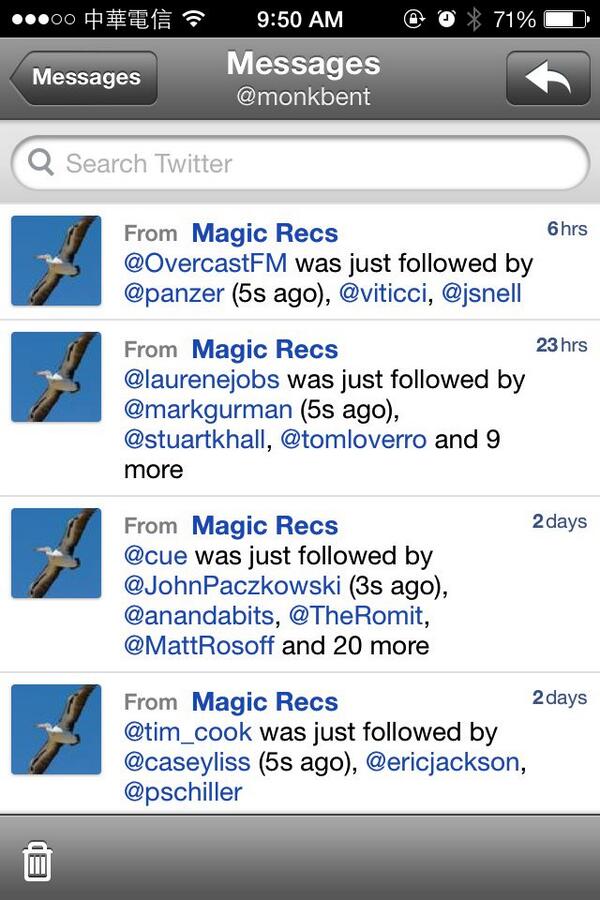
The account was used to experiment with personalized recommendations on who to follow, and apparently received “great feedback.”
Gotta say: time and again, @MagicRecs has come through. What a great recommendation engine.
— Alexis C. Madrigal (@alexismadrigal) August 22, 2013
At this point I follow everyone @MagicRecs suggests.
— Todd Johnson (@todd534) September 14, 2013
The Twitter team has used MagicRecs to tweak the algorithm that finds users and tweets to recommend, and now this is being rolled out as a stand-alone recommendation feature:
With this new feature, you’ll receive personalized recommendations when multiple people in your network follow the same user or favorite or retweet the same Tweet.
For mobile users, the iPhone and Android Twitter apps will provide these recommendations via optional push notifications, and the MagicRecs account will continue to be used as an experiment.
3. Scheduled tweets
A more exclusive recent update is the recent addition of a tweet-scheduling feature. This one is only available to Twitter Ads users, so many of us will see these scheduled Tweets but won’t have access to try them for ourselves—at least for now.
The popularity of this topic, especially when the best time to Tweet is, has often been discussed, most recently we’ve written about it in “A scientific guide to posting Tweets, Facebook posts, Emails and Blog posts at the best time“, which has stirred some discussion. Twitter’s change follows in that direction.
Twitter Ads users can schedule either Promoted or organic Tweets to be sent at specific dates and times up to a year in advance. Of course, this can be useful for marketers who want to promote time-sensitive events on Twitter, like product releases or premieres.
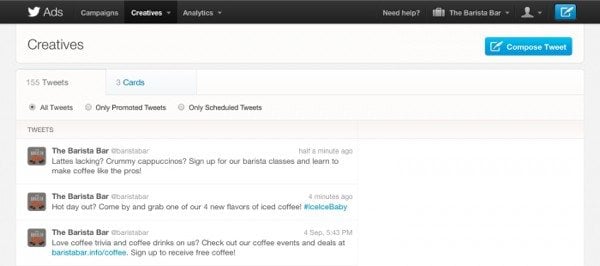
Twitter has included two ways to create these scheduled Tweets: one is the simple blue Tweet button on the navigation bar at ads.twitter.com, and the other is inside a new Creatives tab inside Twitter Ads accounts. The Creatives tab lets advertisers create scheduled Tweets and Twitter Cards from one place.
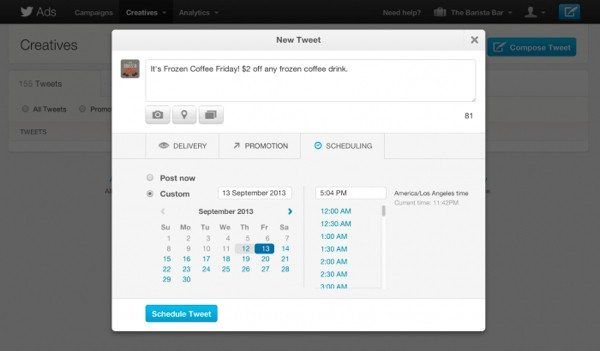
A lot of people have also asked us if it’s now a good idea to stop using whichever social media management app they are using right now and switch over to scheduled Tweets with Twitter.
The short answer to this we found is that since Twitter’s scheduled Tweets product is tied to their Ads product it will likely not be a great replacement for Buffer, or any other social media management app you might be using.
How will this impact Buffer?
You might be curious about how this will affect Buffer, since it’s a similar feature to what we offer. Here’s what our co-founder Leo Widrich had to say about it:
I’m very excited about Twitter building out a scheduling feature. I believe that confirms the need for people to post Tweets at the right time, which is something we’ve been trying to optimize for over the past few years with Buffer.
As for Buffer specifically, I believe Twitter’s new scheduling has some very positive implications as it helps educate lots of new people who didn’t know beforehand that you can actually schedule Tweets.
Since Twitter’s main focus isn’t just scheduling, I think that Buffer is a great extension to it as we offer a lot of features beyond just scheduling, such as other networks, like Facebook, Google+ and LinkedIn, social analytics, as well as timing optimizing and smarter scheduling options.
With Buffer, you might want to check out the ways to schedule your Google+ posts, as well as schedule your Facebook and LinkedIn posts.
Another are are the social analytics that we focus on at Buffer that are a further differentiator.
4. Twitter for Android tablets
While Twitter for Android has been available for some time, a Twitter experience optimized for Android tablets was only recently released.
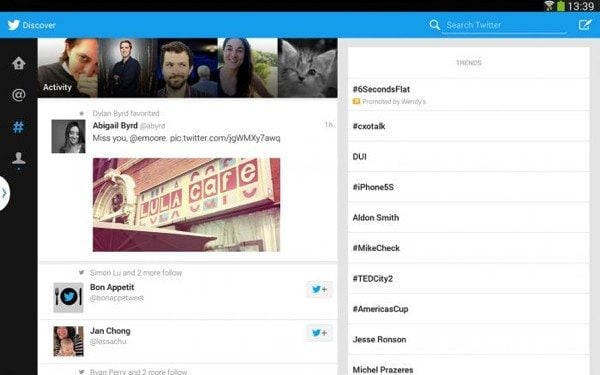
The app includes several unique features that were developed with the help of Samsung, including a multi-screen view that lets you run Twitter and another app at the same time. There’s also a feature that lets you create illustrations to share on Twitter, or draw directly on your photos.

The app started out on the Samsung Galaxy Note 10.1-2014 Edition and quickly spread across other Samsung tablets. Other Android tablets are expected to be supported by the end of the year.
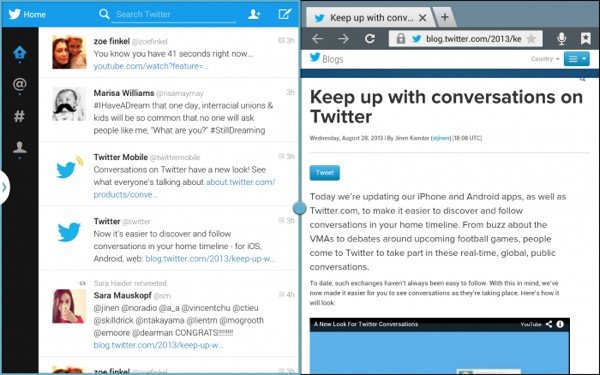
Of course, a lot of people still want to use a more powerful Twitter client, so here is a list of 10 alternative Twitter clients.
What’s also interesting is that Twitter seems to treat Android equally to iOS, when looking at recent Twitter statistics, iOS was often the leader.
5. iOS 7 updates
Twitter jumped on board with iOS 7 about a month ago, announcing new version of Twitter for iPhone and iPad with a refreshed design.
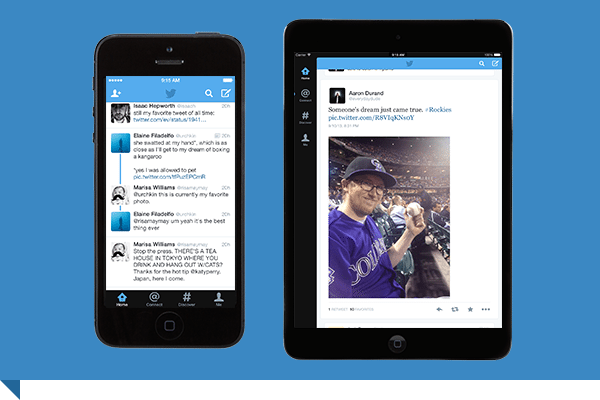
The updates came with some new features as well, including the ability to see what music is trending on Twitter with the Twitter #music station on iTunes Radio and searching Twitter with Siri.

Shared Links in Safari also lets you see what links have been shared by people you’re connected to on Twitter.
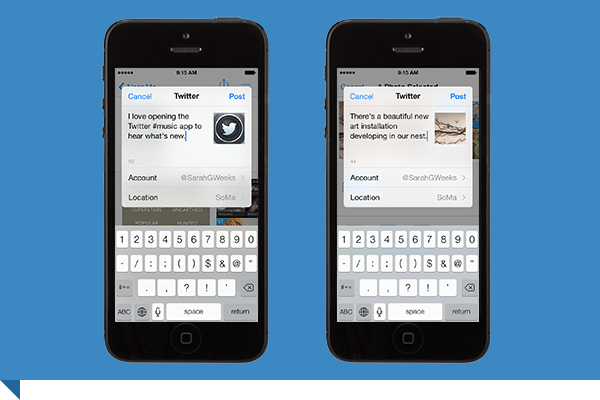
6. Tune in to TV from a tweet
Twitter recently teamed up with Comcast and NBCUniversal to announce a partnership that will allow users to tune into TV shows directly from tweets. Comcast will let Xfinity TV customers do all sorts of things like change the channel, setting their DVR and playing a show On Demand, all from an expanded Tweet. The feature is called See It and will debut in November:
This season, NBCUniversal television shows on the following networks will use See It on Twitter: NBC, NBC Sports Network (NBCSN), CNBC, MSNBC, USA, Syfy, Bravo, Oxygen, E!, Esquire Network and The Golf Channel.
The partnership also includes advertising: NBCUniversal will embed sponsored, real-time video clips in tweets using Twitter’s Amplify program to drive awareness of TV shows.
Twitter plans to extend See It to integrate with other TV networks and video distribution partners in the future.
Very related to this is some of the research we talked about in “A scientific guide to writing great headlines on Twitter“. It’ll be interesting how TV stations might change over time through this.
7. Anyone can DM you if you allow it (update: Twitter removed this feature again!)
This could likely be the biggest change for marketers yet, almost as big as the change to scheduled Tweets, some have even said. Twitter has been rolling out an option to allow anyone who to send you DM, even if you aren’t following them. This feature is only available to some users, so you’ll need to check your account settings to see if you’ve got the option to enable it.
To activate this, simply head to your Twitter settings and tick the box that says you can now receive DMs from anyone. Here is how it looks:
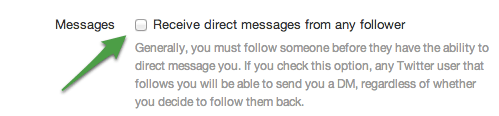
I believe this can have a massive impact on the communication dynamics happening on Twitter. Here are 2 things that I think will change drastically:
- Customer support: This will allow any brand to help people faster and cut through the “can you follow us first” problem. Especially with sensitive account data to look into issues, that needs to be shared, doing so via DM is a great route. Needless to say, this was the first thing we turned on for the @Buffer Twitter account.
- PR and Marketing: Giving reporters the inside scoop on a new story has never been easier. Instead of having to take it to email, it’s now super easy to just drop them a DM and being more efficient about spreading the news.
Either way, looking at how fast Twitter has grown by observing the most recent Twitter statistics, there’ll likely be more changes to come!
Did I miss anything? What recent Twitter updates have you noticed? Let us know in the comments.
PS: If you enjoyed this post, you might like A scientific guide to writing great headlines on Twitter and also A scientific guide to posting Tweets, Facebook posts, Emails and Blog posts at the best time.
Try Buffer for free
190,000+ creators, small businesses, and marketers use Buffer to grow their audiences every month.


