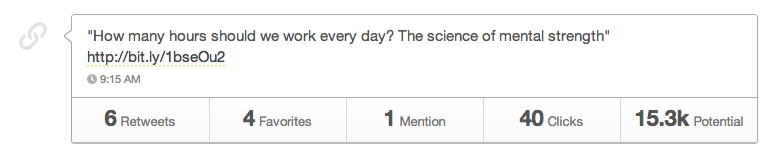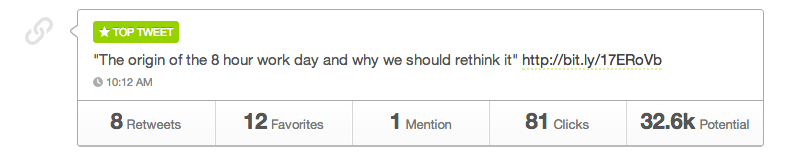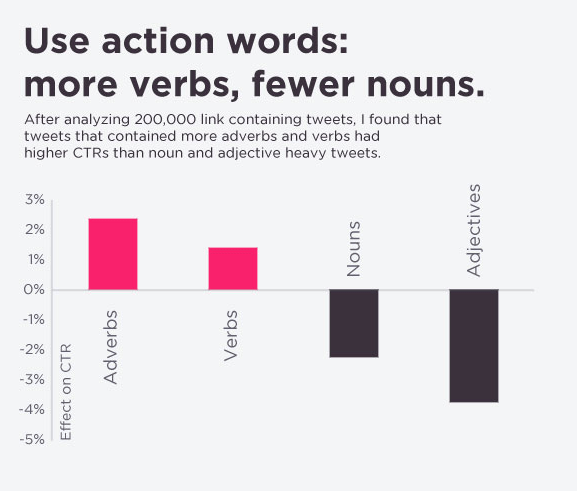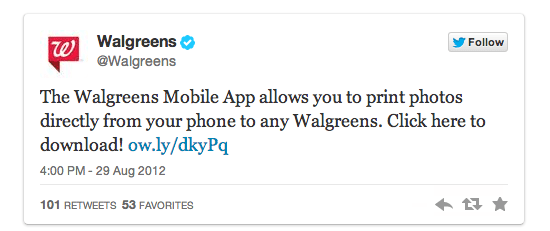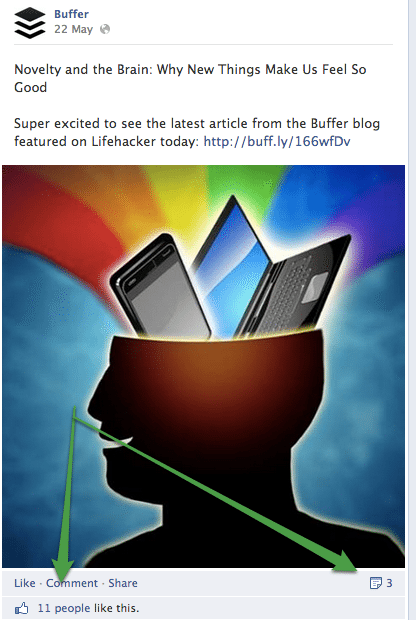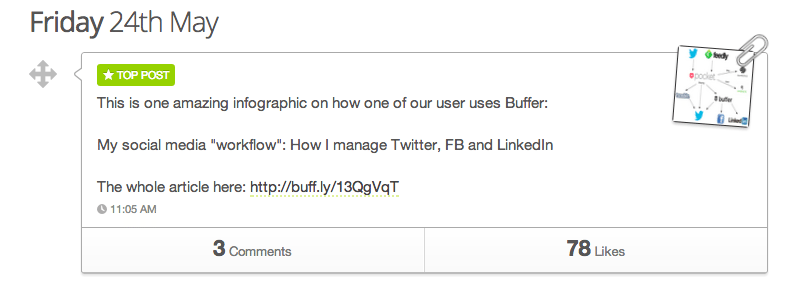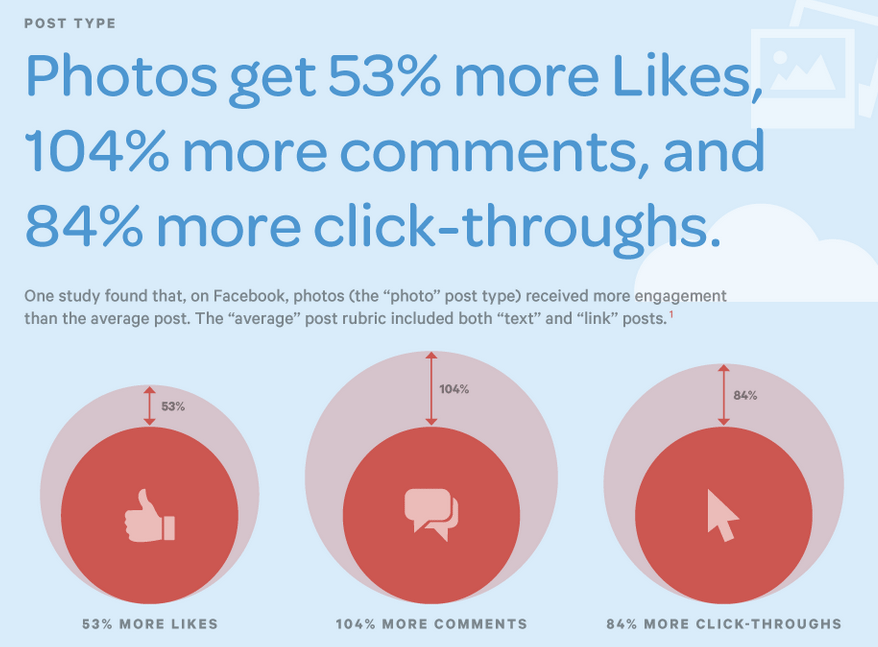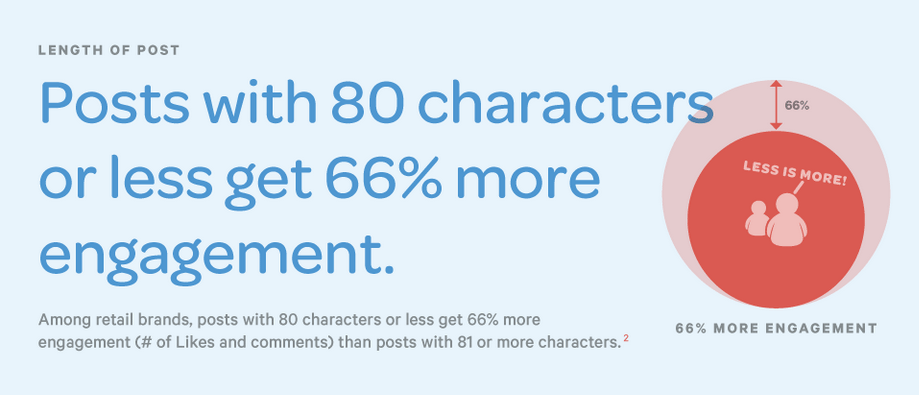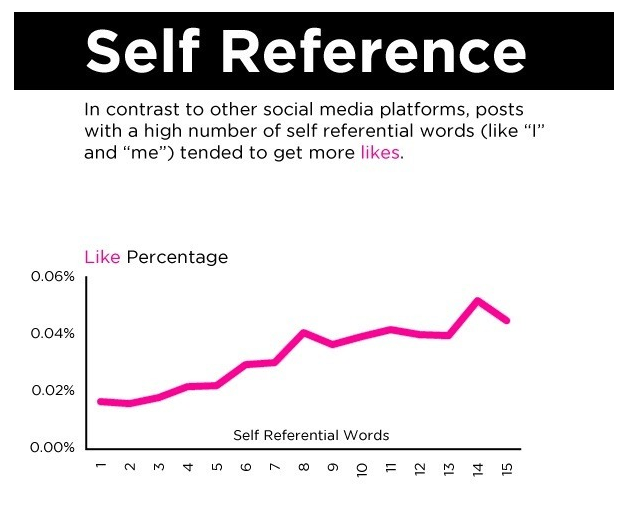A Scientific Guide to Writing Great Headlines on Twitter, Facebook, and Your Blog
Ever since we started Buffer a little over 2 years ago, people have been asking us about one question very specifically:
How can I write great headlines for social networks and my blog?
The topic is a very tricky one, as the accuracy for what works best is hard to nail down. Whilst we have some specific techniques that we are using for our own postings and article headlines every day, I thought looking at the most cutting edge research is definitely required.
So I thought of combining all the research we’ve done for the Buffer social accounts and our blog as well as the best research out there and combining them into one comprehensive guide.
Without any further ado, here is a scientific guide to great copywriting on Twitter, Facebook and your blog:
What works best on Twitter?
Finding the right headline for your Tweet is one of the most important things to do, especially as Twitter only allows for text display.
Whilst there is a ton of data out there on which words to use and how to write headlines, the best way to do anything truly scientifically, is to test and learn yourself.
Test it yourself – here is how
For Twitter, we’ve experimented with A/B testing the right headline. A/B testing on social is arguably very hard, in fact easily one of the biggest social media mistakes. Yet we’ve found it’s possible to still get reliable data that way. Here is how we approached this:
1.) Find 2 headlines for an article that you think will perform well.
2.) Tweet both of these headlines at roughly the same time, at least 1 hour apart. Here I’ve found that doing the 2 Tweets both in the AM or both in the PM works best – 9am is much more similar to 10am, then say 12pm is to 1pm. So going with clear “morning” or “afternoon” times is crucial.
3.) Compare the data for which headline to settle on.
Here is how we learnt which headline to use for our recent blogpost with this method.
First Tweet:
Second Tweet:
The second Tweet clearly performed better as we found out through our social analytics and Buffer’s algorithm also identified it as a top Tweet. In fact, you can clearly see that the second headline got double the number of clicks.
So this was an easy call and we settled for that headline, which subsequently turned out to be a really good decision. The article spread (and still does) like crazy and I do think it’s partly due to the headline improvement.
What the research says
Now, a lot of the time, it’s hard for us to do it with testing ourselves. Of course the optimal time to Tweet is also something that comes into play here. Either we don’t have enough time or enough followers to get meaningful and actionable data from a Twitter A/B test.
In that case, what comes in a close second when trying to be scientific is to look at public research data. Dan Zarrella has done a fabulous job here to help us with general guidelines on which words to include in Tweets.
I think the first and most interesting element that Dan highlights is to use action words when scheduling your Tweets – more verbs and fewer nouns in short:
Twitter itself has also recently published some hard data on what they found to increase clicks, retweets and more most dramatically. Here are the top three ones:
- Ask for a download:
Example:
According to Twitter, this will increase your clicks by an average of 13%.
- Ask for a retweet
Example:
Another fact that both Twitter and Dan Zarrella have emphasized multiple times to specifically ask for a retweet:
“Tweets in timelines with an ask to retweet increased Retweets by an average of 311%.”
The 20 most retweetable words
Now whilst at Buffer we generally try to optimize for CTR and not retweets, the two often go together and can’t be separated. Dan Zarrella published an amazing list that shows clearly which words tend to be in the most retweeted Tweets, which of course also go in line with at what time you’ve scheduled these tweets:
- you
- please
- retweet
- post
- blog
- social
- free
- media
- help
- please retweet
- great
- social media
- 10
- follow
- how to
- top
- blog post
- check out
- new blog post
I think this is a great list, as it is consistent with general copywriting tips, that you’d find over at Copyblogger and also contains real data.
We covered also some of the latest new changes to Twitter with this piece about Twitter statistics, where a lot of the new insights get put into a very different, new context.
Time to move onto the next network to optimize your headlines: Facebook
How to approach FB postings: The power of self-explanatory pictures
Of course, for approaching posting to your FB page or profile, the underlying elements are very similar to Twitter. And yet Facebook couldn’t be any more different as a medium than Twitter.
Test it yourself – here is how
All the research, latest Facebook statistics and sensational headlines aside, the key to knowing what works best for you on Facebook is to test it well again. For example, the saying that “post pictures” isn’t entirely helpful at all.
Instead of pictures alone, which is often one of the biggest social media mistakes, here is one assumption that we’ve found validated over and over again on our own Facebook page:
“Post pictures that are meaningful without having to read any text next to it.”
Let’s compare 2 picture postings, that explain this best. Both were shared at the same time, on 2 different days during week days.
Here is example 1:
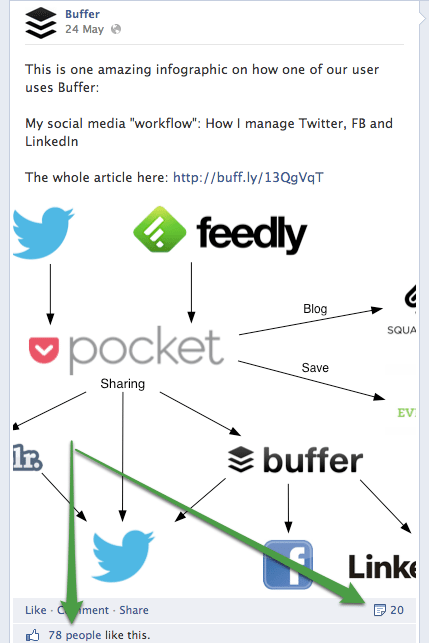
Here is example 2:
Clearly 1 performs much better and the biggest difference is that the picture itself already tells the whole story. In example 2 on the other hand, you have no idea what’s going on. So, we’re using this as an internal rule to avoid the “post pictures to FB craze”, that I’d put as this:
“Posting pictures to Facebook only works well, if the pictures are self-explanatory.”
Looking at our data from our social analytics we see this over and over again from the “Top Posts” algorithm that we have in place. The ones that perform the best are those where the picture is self-explanatory:
Now although this may sound anecdotal, I see a lot of people following the “post picture” advice too blindly (ourselves included!).
Instead, what we found is that if you think something is a strong article, but doesn’t have a good photo – post the link, which goes in line with what the latest Facebook statistics and research found as well.
What the research says
The general research on this topic from any company out there that has analyzed Facebook data all agrees on the one point: Pictures outperform everything.
Our friends at KISSmetrics put it the best way, showing that this counts for likes, clicks, shares and comments alike:
In terms of post length, they also have some interesting findings where it seems to be crucial to keep it short to increase your engagement:
One other interesting element, that I’ve personally observed a lot myself is that self-reference works wonders on Facebook. Whilst this isn’t such a good idea on Twitter, where I (anecdotally) rarely get engagement for being very self-referential, this can be very powerful on Facebook.
The more you mention “I”, the more likes you can get, says Dan Zarrella:
Of course, be wary of what the best time to post to Facebook is, on which we’ve recently published a guide, as that’ll likely have a huge impact on how well the posting will perform too.
With Facebook being an entirely different beast to Twitter, we’ve got one place left, where headlines is more important than anything: your blogposts.
Let’s dig in!
How to write good blogpost titles – the ultimate science
Now onto the most powerful of all, the headline of articles. If you’d do a quick google search here, you’ll quickly see that I’m not the first ones who has thought to write about that. For another crucial element, what the best time to publish your posts are, we’ve written a separate guide.
Of course, let’s start with a testing method again first:
Test blogpost headlines first on Twitter – The Andrew Chen technique
Here is how he validates which articles he should write and how to name them too:
“Using retweets to assess content virality
Recently I’ve been running an experiment:
- Tweet an insight, idea, or quote
- See how many people retweet it
- If it catches, then write a blog post elaborating on the topic”
Here is the Tweet he sent originally to validate this:
growth hacker is the new VP marketing.
— Andrew Chen (@andrewchen) April 27, 2012
And with dozens of retweets on that quote, he went ahead and wrote that exact article that has now become an almost legendary post. Joel picked up on this and recently tried the same thing with this Tweet, which wildly validated the idea for a blogpost that will go live soon too:
The reason transparency is a such a powerful value for a company’s culture? It breeds trust, and trust is the foundation of great teamwork.
— Joel Gascoigne (@joelgascoigne) May 31, 2013
So, if you have created a Twitter following that you can use to validate your blogpost headlines and ideas, I think this is one of the most powerful ways to make sure none of your precious time goes to waste.
You can of course use that same technique for Facebook too, in case Twitter is not your forte. The advantage of using Facebook is that you’ll probably get a bunch of interesting comments too that you can use for the article and make writing it even easier still. Here is how Joel did this.
The best research on writing great blogpost titles
Of course, there has been tons and tons of research on which article headlines spread the best. The single most comprehensive source I’ve found however comes from Iris Shoor. Iris and her company Takipi have analyzed the top 100 blogs on the web and tried to figure out, which headlines work the best.
Here are her 3 top tips:
Give your readers numbers – the bigger the better
What they found is that the bigger a number in a post, the farther it spreads. Iris puts it more clearly with great examples:
- Make lists : “8 reasons to…”, “15 tips to…” – Indicating a number of items on your post makes it sound more diverse, practical and easier to read. We found these to work exceptionally well.
- Use digits rather than words – “10 ways to…” works better than “Ten ways to…”. This is often a common blogging mistake, that can easily be avoided.
- Place the number at the head of the sentence. “5 ways social networks are changing the world” will work better than “How social networks change the world in 5 ways”.
Of course, we can’t always make a list post for every article we write. In that case, the following might work:
Everyone wants to be taught: Use “Introduction”, “The beginners guide”, “In 5 minutes” and “DIY”
A key idea about writing great headlines that great copywriters have mastered for a long time, that Iris and her team underline also is to teach people something.
After all, we all want to get smarter. A common way to think about it is to make a lot of “How to” articles. The bad news is, that whilst they do teach people something, they don’t spread as far.
Instead, change it to something more specific, so people will know beforehand, what they will get.
An example:
- Instead of: “How to get better at organizing your day.”
- Try: “The 5 minute guide to organizing your day for more focus and productivity”
Being specific, whilst also showing that the article will be in depth, is one of the most important things to focus on. In a recent example of a post about how to go about social sharing, this seemed to resonate extremely well with people.
General words that make posts more viral
Last but not least, Iris also offers us a list of different words, that, if used in the headline make for a big uptick in viral spread:
- Smart,
- Surprising,
- Science,
- History
- Hacks (hacking, hackers, etc)
- Huge/ big
- Critical
Iris also offers some more great tips on this topic and the research methodology. Fortunately all of this seems to be in line with the top performing articles on our blog too.
For more great tips on optimizing your blog, check out our post on 16 Top Tips from Blogging Experts for Beginners and also 7 Simple and Proven Tips to Increase Your Blog Subscribers.
Over to you now. How do you approach finding great titles for your Tweets, Facebook posts and blog articles? I’d love your best tips on this in the comments.
Try Buffer for free
180,000+ creators, small businesses, and marketers use Buffer to grow their audiences every month.
Related Articles

Stop chasing the tail-end of Instagram audio trends — here are the latest trending songs on Instagram in July 2025.

We pored over millions of posts on Instagram, Facebook, Twitter, YouTube, TikTok, and LinkedIn to pinpoint when the best-performing content was published.

Learn how to leverage AI social media content creation tools and save valuable time in your social media marketing efforts.