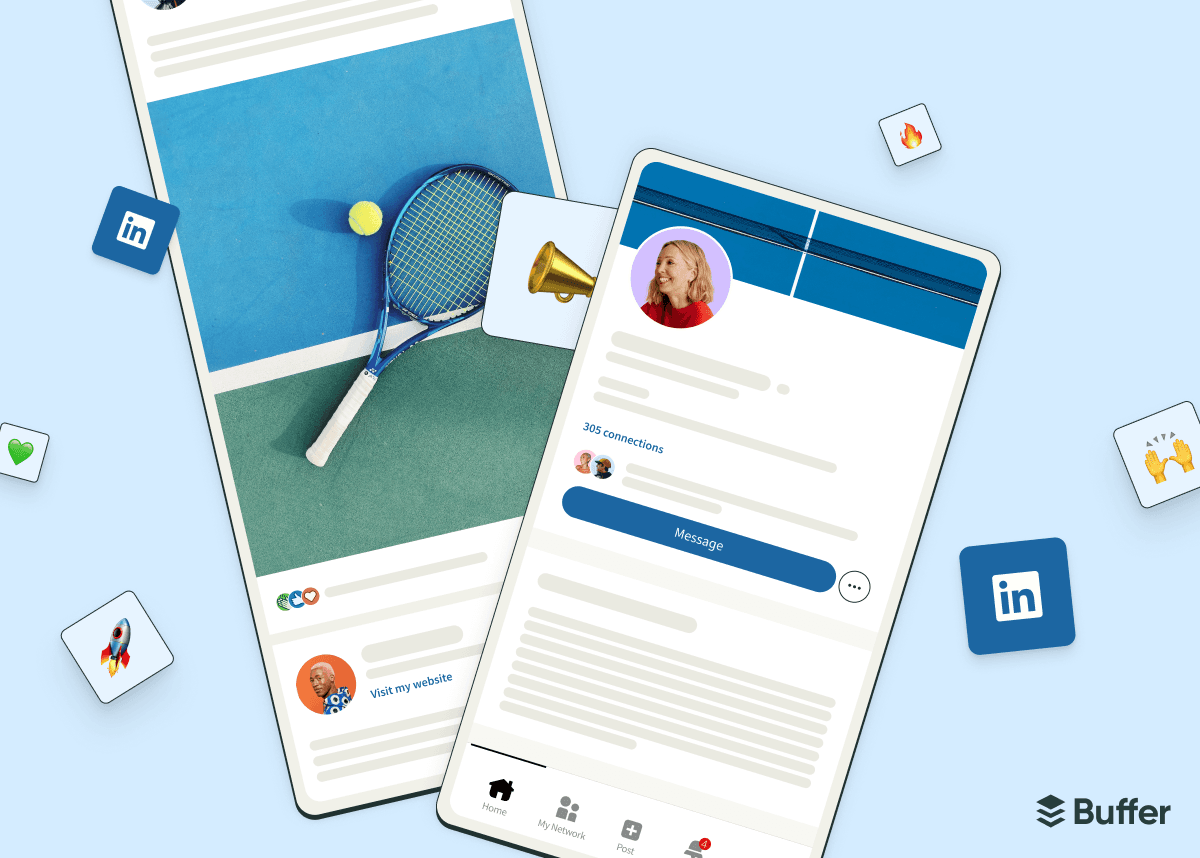LinkedIn’s algorithm has always been a bit of a mystery — until now.
The LinkedIn team has been pulling back the curtain on the algorithm in interviews with Entrepreneur, talking about how it works and why going viral isn't the goal. We've looked at two:
- On the website, with Editor-in-Chief and VP of Content Development, Dan Roth, and Alice Xiong, Director of Product Management.
- On the podcast, with Senior Director and Executive Editor at LinkedIn News Laura Lorenzetti.
In this article, we’ll highlight the key points from the team’s interviews about the LinkedIn algorithm and share practical tips for applying this knowledge to your content.
Jump to a section:
How the LinkedIn algorithm works
Unlike YouTube and Instagram, which have different spaces on the platforms to discover content, LinkedIn primarily serves users content on the Feed: what someone lands on when they open the app or visit the website. The real magic is how it picks what users see.
The system looks at their connections, the topics they care about, and the conversations they’re most likely to join. That’s how LinkedIn keeps people engaged with people and ideas that matter to them.
With over 1 billion members and millions (some say billions) of updates posted every day, LinkedIn relies on signals like relevance, timeliness, and authenticity to decide what users see. It’s about meaningful engagement and genuine connections count more than numbers on the social media platform.
Here’s what that means for brands and creators: when you create quality content that’s relevant to a specific audience, those people are more likely to see your posts. The reverse is true for your audience of LinkedIn users: what they engage with is what they’ll see.
If they always engage with B2B marketing content, they’ll see more of that on their Feed. If you always post about B2B marketing, your target audience will inevitably see more of your content. And the more niche your approach is, the better the algorithm can direct your content to the top of the right Feeds.
With this context in mind, all the updates are in service of getting the right content in front of the right audience.
Virality no longer drives the algorithm
LinkedIn used to prioritize whatever got the most engagement. You know, the viral stuff. Now, it’s more about meaningful connections and relevant conversations. That shift means users will likely see fewer random viral posts and more content that aligns with their interests or professional goals.
Focusing on viral content isn't the best strategy now as it's unlikely to lead to real growth in the long run.
Connections and followers now see your posts first
LinkedIn made this change because people kept asking for it. Turns out, most of us find posts from our existing connections way more valuable than posts from strangers. It also means that the quality of your network is more critical than ever. If you want engagement, the people you connect with need to see value in your content.
This doesn't mean that your posts will live in a bubble, and that people outside your connections won't ever see them. LinkedIn's algorithm rewards knowledge-rich posts by extending their reach beyond the creator’s immediate network. Even non-connected users who might find your content valuable could see your posts if they provide value and gain meaningful engagement.
LinkedIn prioritizes expert content
LinkedIn wants to surface more of the knowledge and advice that experts are sharing. The algorithm determines what expertise is relevant to a user by identifying their interests based on their profile info and activity.
For creators, LinkedIn pays attention to who you are and how much engagement and sharing your content gets, then it decides how broadly to distribute your posts. That means each like, in-depth comment, or share can expand your audience — so encouraging authentic interaction is key.
Key metrics for LinkedIn success
The LinkedIn algorithm uses ranking signals to evaluate content: Relevance, Expertise, and Engagement. Together, they decide if your post reaches just a few people, or many more.
- Relevance: How closely your post matches the interests of a defined audience
- Expertise: Whether you demonstrate subject matter knowledge in your post
- Engagement: If your post sparks meaningful comments from people who typically interact with this topic

As a creator, you should aim to design content that not only appeals to a specific audience, but also underscores your expertise and encourages genuine engagement. Here’s how.
How creators can work with the LinkedIn algorithm
Whether you consider yourself a creator, an influencer, or just someone building their personal brand on LinkedIn, my advice is the same: Treat LinkedIn like you would a work conference. You’re there to:
- Give a keynote presentation (share high-quality content built off your hard-won expertise) and
- Network with people (engage and make new connections)
With that conference mindset, your posts should:
- Be relevant to the conference and its attendees (your niche and audience)
- Pack as much value as possible into those crucial first few seconds before someone keeps scrolling
- Contain some fun personal stories or anecdotes to entertain as well as educate
This helps the LinkedIn Feed ranking algorithm accurately categorize your content and match it with the audiences most likely to value it. To help LinkedIn categorize your posts, you should:
- Share a unique perspective on a popular topic
- Show off your expertise with practical examples and advice
- Format it so that it's easy to read
- Encourage responses with CTAs (“comment below if...”)
- Use three or fewer relevant hashtags
- Avoid engagement bait — posts that ask for likes, shares, or comments in a spammy way can hurt your reach.
- Incorporate relevant keywords from the topic niche (check out tools for finding these keywords here)
- Tag people when it's relevant. Remember to be respectful of how you’re bringing people in the conversation and referencing them, says Laura Lorenzetti. "[Tagging people] is a great thing to do to make sure people are connecting with you and are tagged into what is relevant to them," she says.
Beyond the specific post elements, here are some bigger-picture things to keep in mind.
Focus on sharing knowledge and advice
LinkedIn’s algorithm brings the platform back to its professional roots, rewarding content that sparks real conversations. If you can help others learn or grow, you’ll see better results over time.
"Think about what kind of knowledge you have to offer to help people,” says Alice Xiong. “That is the kind of thing that will likely get you to reach the right audience as well.”
Prioritize relevance over virality
Your content should share insights that can resonate with a specific professional audience instead of trying to appeal to a mass audience. If your passion is kitchens in Middle Eastern architecture and that’s what you choose to write about, the algorithm will make sure the right people see it.
Your followers matter more than ever, but in quality over quantity
In the simplest terms, if you post about a topic, the people who will see it are those who follow you, then anyone interested in that topic. So, your LinkedIn network needs to be filled with people who are most likely interested in what you share and will engage.
7 LinkedIn tips for better content performance
Beyond creating high-quality content that is relevant and useful to your audience, here’s a checklist to maximize your chances of LinkedIn success.
1. Optimize your LinkedIn profile
Make sure you leave no stone unturned in completing your LinkedIn profile.
Gaetano DiNardi created this handy guide of 30+ LinkedIn profile tips that’s definitely worth checking out. Here’s a summary if you’re short on time:
- Choose a unique profile picture and banner
- Write a catchy headline and summary — don’t be afraid to include emojis to stand out in people’s feeds
- Write a detailed experience section — include bullet points of achievements in your role
- Add skills, endorsements, and recommendations
- Showcase licenses and certifications
Laura Lorenzetti says your headline is something you should really pay attention to, because people will see it not only on your profile but also on your posts in their feed.
“If people don’t know you, they’ll look at your name and headline, and they’ll match that to what you’re saying,” says Laura. “They’re trying to understand your credibility and expertise, so the more thoughtful you are of how that headline reflects that credibility and expertise and what you want to speak to the better.”
2. Post at the best times
With social networks having ditched chronological newsfeeds many moons ago, timing your posts perfectly is a lot less crucial than it once was.
However, considering the best time to post on LinkedIn for your audience may help give your post reach a little boost.
But when works? To figure out the best times to post on LinkedIn, we assessed the engagement rates of more than a million LinkedIn posts sent through Buffer to pinpoint the sweet spot for engagement — and the results won’t surprise you.
We discovered that anything posted between 7 a.m. and 4 p.m. on weekdays had the highest engagement rate — so if you’re wondering when to post, these times might be your best bet. Of course, every audience is different, so it never hurts to experiment outside those hours, too.
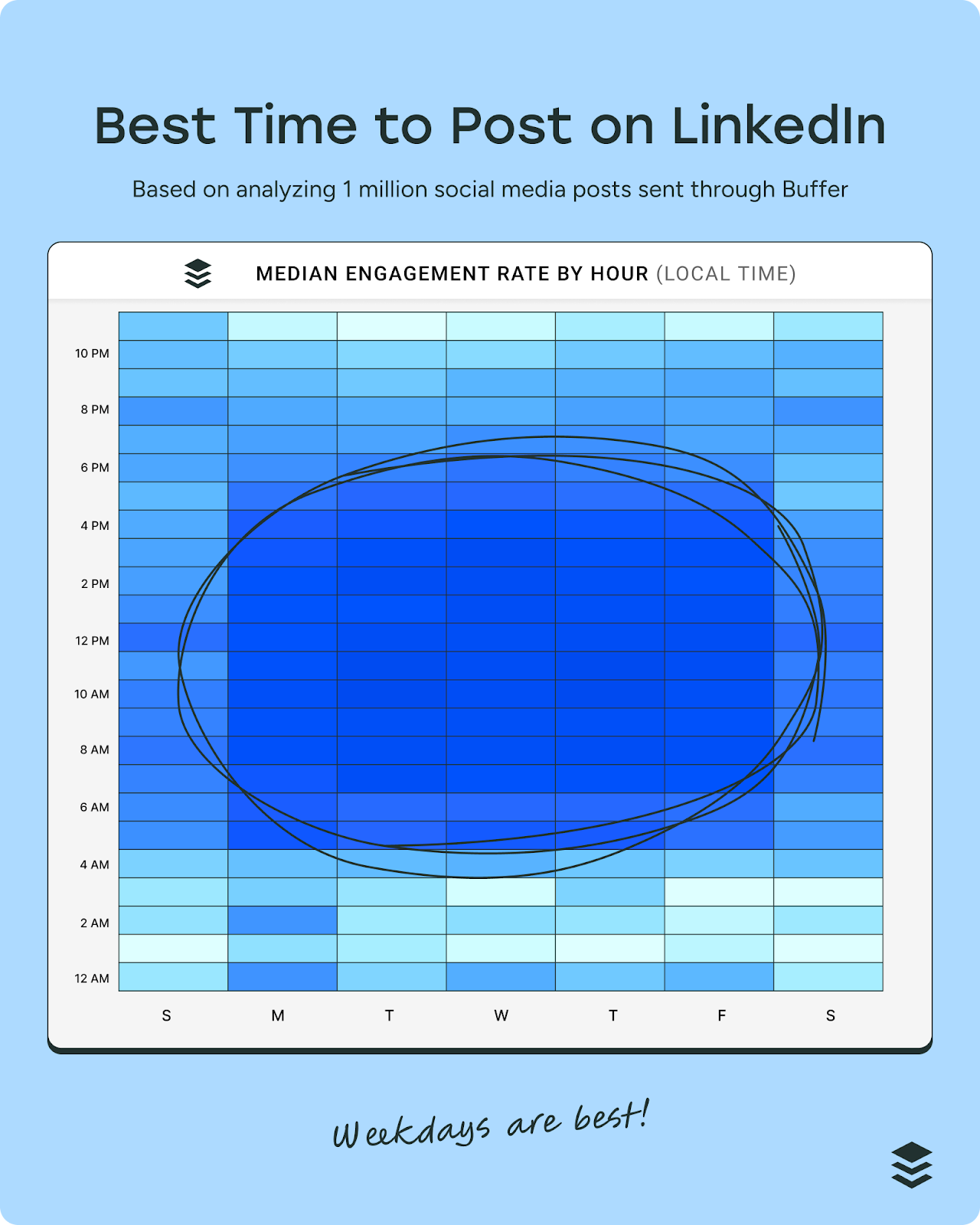
3. Post consistently
The more you share, the better LinkedIn will understand who you are, what you do, and who wants to see your posts, so publish frequently.
We've got the data here, too. Buffer's analysis of more than 2 million LinkedIn posts shows that posting 2 to 5 times a week helps improve both impressions and engagement.
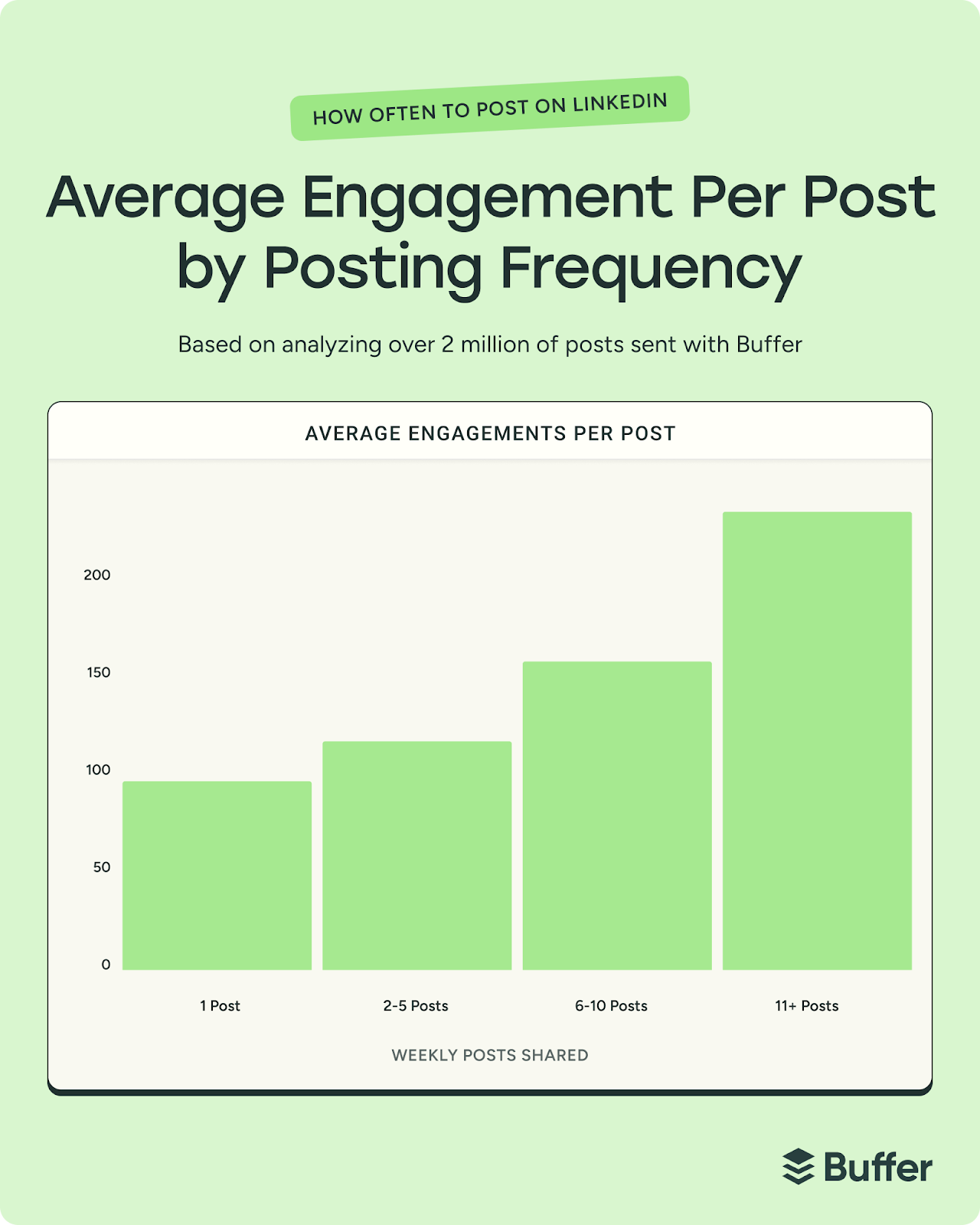
You could absolutely post more often if you want to — our data found that the more often you post, the better your LinkedIn performance. But if that doesn't feel sustainable without burning out, aim to stay within this range.
Quality is still more important than quantity on LinkedIn, so a few well-crafted, valuable posts will be a lot better for your content than aiming for a numbers game.
Creating a content calendar is a great way to make this manageable and scale your output, especially if you’re posting on other social media platforms, too.
4. Experiment with content formats
Gone are the days of basic text posts. LinkedIn’s functionality allows for a host of different types of posts these days — think images, carousels, videos, text posts, newsletters, and polls.
Through Buffer's analysis of the best content formats for different social media platforms, we found what works best — for LinkedIn, that's PDF carousels.
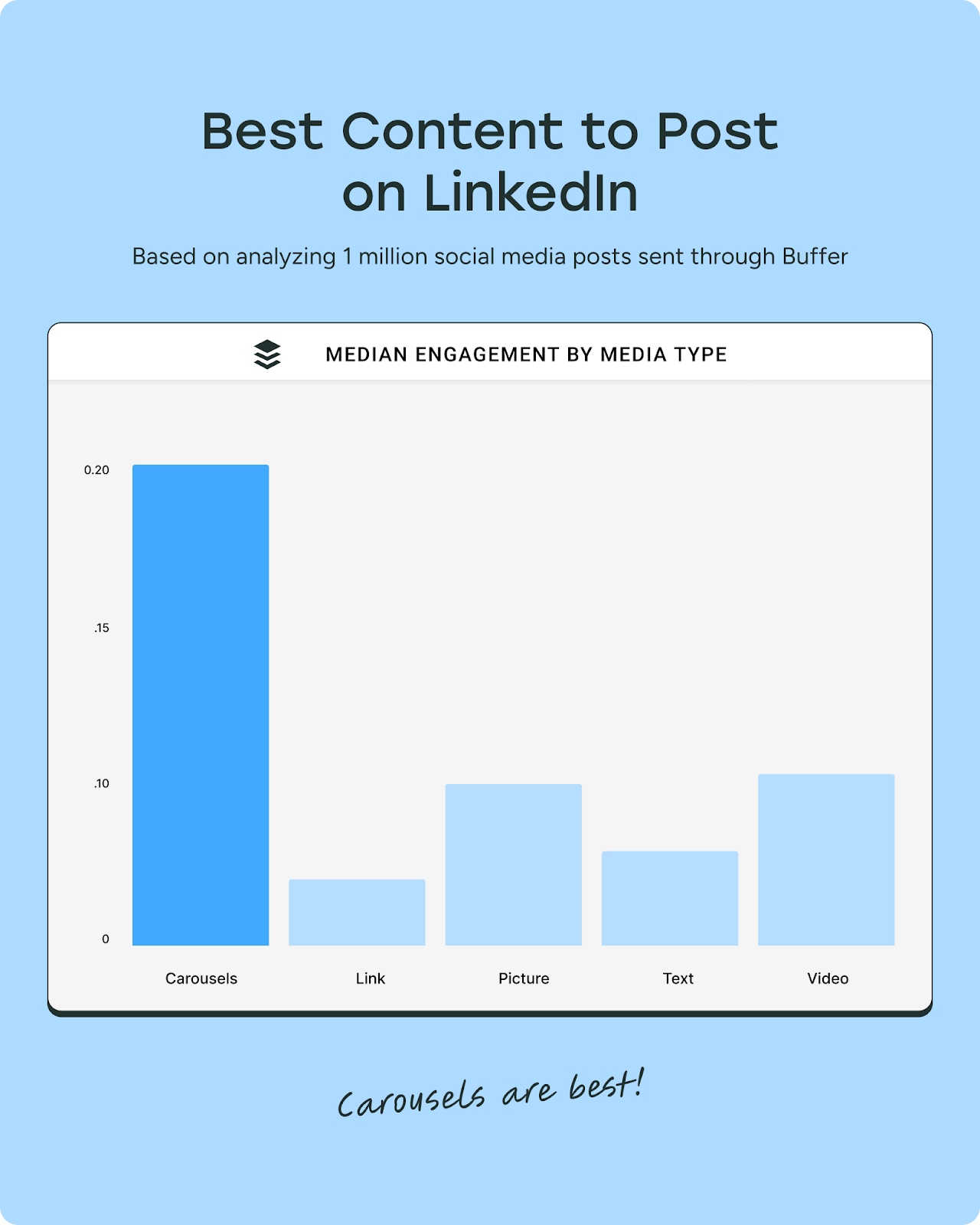
Of more than 1 million LinkedIn posts analyzed, our data found that carousels greatly outperform other post formats. They earn:
- nearly 3x more engagement than videos
- 3x more engagement than images
- nearly 6x more engagement than text-only posts
You can use PDF carousels to create new content, but they're also a brilliant, visual way to repurpose something you may already have shared in a text post on LinkedIn. Here are 11 LinkedIn carousel ideas to get you started.
Videos are the next best performing posts. If you’re already creating videos for other platforms, consider repurposing your content — just make sure they fit what your LinkedIn audience actually wants to see. If you're starting fresh with LinkedIn video, check out the platform's Create Video newsletter for practical tips to get you going.
With so many content formats to choose from, it’s worth experimenting to see which resonates the most with your audience.
5. Share links strategically
As you can see from the graph above, posts with links generally don’t get as much engagement as other types of content — but that doesn’t mean links are off-limits in your LinkedIn digital marketing strategy.
When you share links, says Laura Lorenzetti, make sure the accompanying post also shares value. "Our algorithm is really focusing on the value and content that’s being shared in the post," says Laura. "And what we've found from talking to creators is that if you're writing great knowledge in that post, people are also more likely to be interested in what more they can get if they go to that link."
Add links to your content calendar for the most essential external resources you want to share with your audience. Just make sure the post itself delivers just as much value as the page you're linking to.
You could also share these resources in the comments. Sharing links this way does not appear to have a negative impact on post performance.
6. Pay attention to the hook
If you want people to read your post instead of scrolling by, you need to nail the hook. That's the first couple of lines they see while scrolling — and it's your shot to make them stop and pay attention.
Instead of starting with an introduction or preamble, get right to the heart of the matter. "What’s the most interesting part of your post? Put it at the top," suggests Laura Lorenzetti. "Hook the people, tell them the payoff, and then get them into it."
7. Reply to comments
Here's something worth knowing: Buffer analyzed 72,000 LinkedIn posts and found that replying to comments can boost your engagement by 30%.
The comments section matters just as much as what you post. Stick around to respond to people who take the time to comment. Make it easy for them to engage in the first place by ending your posts with thoughtful questions that invite real conversation. The payoff will be more engagement and a community that actually feels like one.
If you're struggling to keep up with all your LinkedIn notifications and comments, Buffer can help. With the Community feature, you can reply to comments on your LinkedIn posts without ever leaving Buffer.
Great news — your niche interests and knowledge are in demand
The updates to LinkedIn’s algorithm mean great things for creators with niche interests and expertise. You don’t need to try to beat it or game it — just go with its flow.
Since the algorithm cares more about getting your content in front of the right people, you can be assured that you’ll grow as long as you optimize your posts and keep up your engagement through comments and replies.
In other great news, scheduling content isn’t penalized — only abandoning your scheduled content. So get a head start on drafting a bunch of new, relevant content for your audience on LinkedIn through Buffer.
Frequently asked questions about the LinkedIn algorithm
1. Can I trick the LinkedIn algorithm?
You really can’t “trick” the LinkedIn algorithm, and you shouldn't aim to. LinkedIn’s algorithm focuses on long-term engagement and genuine connections, so quick-fix hacks generally fall flat.
2. Does posting more often always help?
Posting more often does help boost your reach, but quality, relevance, and genuine engagement will always matter more than just posting frequently. Jumping from 1 to 5 posts a week is where you'll see the biggest difference. Posting more often can still give you a lift, but the improvements are smaller, so only push for it if it feels sustainable.
3. Are hashtags still important?
Hashtags can help members when they're looking for things, but overusing them can look spammy. As Laura Lorenzetti says, they're “a nice to have, not a need to have.” Stick to a few relevant ones. "Don’t use too many, and it’s ok if you don’t use them," she says.
4. Will LinkedIn penalize external links?
No, LinkedIn won't penalize external links — as long as your post itself delivers real value. If you're sharing a link, make sure the post is just as helpful as the resource you're pointing people to. Give context, share insights, and make it worth their time to engage with your content first.
5. Should I boost a post?
Boosting can expand your reach when done strategically, but strong organic engagement usually drives the best long-term results.
More LinkedIn resources
Try Buffer for free
190,000+ creators, small businesses, and marketers use Buffer to grow their audiences every month.