Productivity on its own can be a tough challenge for anyone, even if you work from the same space every day.
And what if you’re jumping workspaces every week? Every day? Every couple hours? Digital nomads and remote workers have a very unique productivity puzzle to figure out.
I’ve been fortunate enough to be working remotely full-time for nearly 6 months now, and my desk has sometimes changed every couple days — or even every couple hours! As I’ve gone from place to place, I’ve been jotting down specific things that help me adjust to every new place and space, and I reached out to a few other digital nomads to hear their suggestions as well.
I’d love to share the full list of productivity tips with you, hoping this list sparks some thoughts and ideas for next time you’re looking to get productive working remotely.
My Top 5 Productivity Tips for Working Remotely
1. Plan for tomorrow at the end of your day.
I started recently planning my calendar and to do list for the next day the evening before and am super impressed with the results. When I wake up, I don’t need to scramble to check when my next meeting is or see if I have time to run out and grab tea, I already know and can plan accordingly.
The “tomorrow list” is a productivity tip used by some of the most successful people as part of their morning routine. (It’s at the heart of Mark Twain’s “eat a frog” mantra.)
Here’s a simple outline to follow, if you’re keen to start making tomorrow lists:
- At the end of your day, write down the tasks you need to complete tomorrow.
- Look at the list when you start the next day.
- End your day by creating another list for tomorrow.
2. Try single tasking with a single tab.
I recently challenged myself to have only one browser tab open at a time. It was really difficult but I ended up getting much more done because I was hyper focused on the task at hand.
If you’re interested in trying this, you can do it manually by being more mindful of which tabs you have open. Or you can try a browser extension like OneTab, which prohibits you from opening more than one tab.
3. Plan your day in chunks.
Set all calls for either morning or afternoon to plan the day’s workspace accordingly. I like cafes for focused work and coworking spaces with reliable wifi for calls a bit more.
This is somewhat akin to the idea of workstation popcorn.
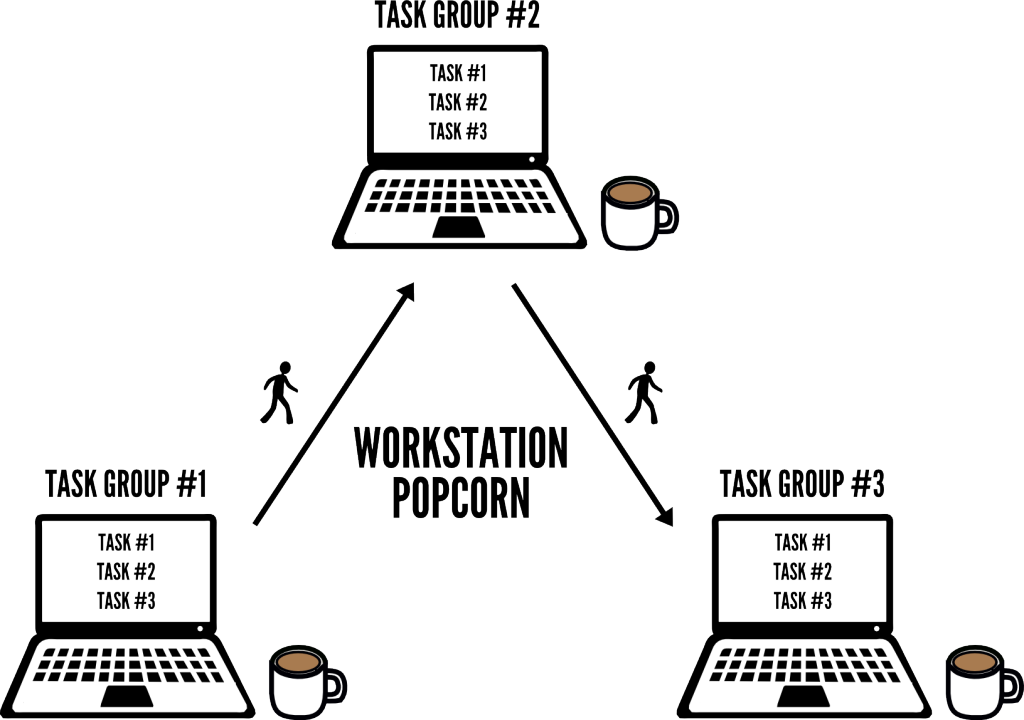
Here’s a quick description:
The idea is that you set up at various cafés, workspaces to get chunks of work done throughout the day. Workstation popcorn starts with a clear, thought-out to-do list. At each venue, you know what you’re going to work on before you get set up, so that you can jump into it immediately.
4. Make space for both work and exploring in a new city.
One of the great benefits of remote work is that you can often set your own hours and get your work done when you’re most productive. This has proved really helpful for me when it comes to exploring a new location.
Something that’s worked really well for me has been exploring in a two-hour window over lunch and working a bit later in the evening.
5. Crowdsource reliable spaces in a new city.
When I’m landing in a new city and looking for a great spot to work from, with power, wifi, coffee and great vibes, I usually send out a Tweet or message local friends for suggestions.
Flying to Victoria, BC tonight! So excited ? Anyone have any favourite work spots there? #remotework #digitalnomad pic.twitter.com/P2w5GwkX6l
— Hailley Griffis (@hailleymari) June 10, 2016
I’ve also been using workfrom.co to find great spots if I don’t already know anyone around.
—
18 of the Best Crowdsourced Tips for Productive Digital Nomads
1. Use your calendar as a to do list.
(via Ross Simmonds)
2. Never make a to do list more than 3 items.
Avoid overloading your to do list. Momentum is important for productivity.
(via Rebecca Georgia)
3. Use the Getting Things Done method.
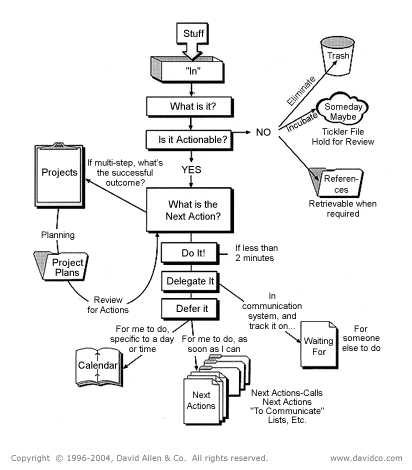
I personally am fond of the GTD method, and with my daily tools Google Calendar / Trello / Toggl / Evernote, you easily catch things where you left them, should you be on the road, in your neighbourhood café, or at home. No matter the device.
(via Ludwig Magueur)
4. Get social accountability.
I organise “productivity club” with friends, using the personal hackathon schedule. I get more done in 12 hours of focused work with high levels of social accountability than I do most weeks of “regular” hours.
(via Paul Fenwick)
5. Try the Pomodoro technique.
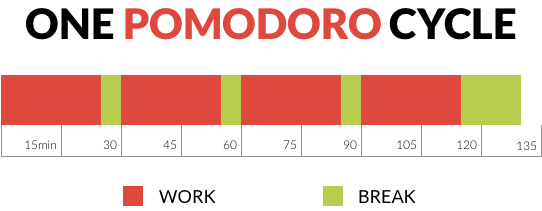
The Pomodoro technique is really effective and commonly used!
(via Nomad House)
6. Work in spurts.
I give myself, say, 1 hour to get x, y, z done. To motivate myself even more, I’ll give myself a list of the most important tasks and then challenge myself to finish them before I leave the space I’m working from.
(via Kristen Runvik)
7. Use your travel time wisely.
Waiting at airports, flying to a new destination or sitting on a train can all be used to work. This way you can get some work done and spend more time exploring once you arrive. I especially do this with less interesting tasks when flying somewhere – helps a lot with flight anxiety since I have to focus AND I’m more productive as there is usually no or very bad wifi, which means no online distractions.
(via Simona Vanco)
8. Silence everything.
I keep my phone on silent and keep notifications turned off. This keeps me much more focused and able to get things done.
(via Kristen Runvik)
9. Make time for others.
I also make sure to allocate sufficient time for my relationships, my health and my mind. I feel it powers up my overall productivity in the end.
(via Ludwig Magueur)
10. Make time for movement.
Putting a rough schedule in for the day/week helps me a lot. I have a tendency to work TOO much, so I schedule in a short walk in the afternoon.
(via Monday Mandala)
11. Move in the morning.
I try to move my body in the morning before doing anything else for grounding and focus – it gives me a great space to launch from the rest of the day.
(via Kristen Runvik)
12. Try journaling.
I have been starting my mornings and ending my nights by journaling in my 5 Minute Journal (pictured above). I have noticed a huge difference in my happiness and gratitude when I make time for this. It’s also an easy way to add a routine to a nomad lifestyle!
(via Jacqueline Jensen)
13. Change it up your workspace.
I advise to change surroundings from time to time to boost creativity.
(via Derk Van Lomwel)
14. Make sure there’s power.
One thing that I found to be super important to manage while travelling the last few weeks was battery power. Doing research ahead to make sure I’ll have access to power sockets at least once a day was super key!
(via Juliet Chen )
15. Plan workspaces ahead of time.
Before traveling, I created a Google My Map layer with cafés and potential workspaces in different areas I’d like to explore so that I can quickly travel to an area knowing I know at least one place where I can work rather than looking around when I get there.
(via Juliet Chen)
16. Switch to standing every now and again.
I loved going to cafés where they have the window-side stool seating that’s high enough for standing! It feels nice to switch from sitting and standing once in awhile!
(via Juliet Chen)
17. Look for lots of light.
Try and find cafes or coffee shops that are well-lit and easy to get up and walk around. I find that working in a place with lots of light helps to keep me awake, alert, and creative. Also, spotting a cafe or coffee shop with room to walk around allows me to stretch out my legs and get the blood flowing.
(via Brian Peters)
18. Try working from an Airbnb.
Stay in an Airbnb or apartment with a kitchen so it’s easy to “sprint” when you want to work on something for a few hours straight. If you’re in a hotel without a kitchen, it’s harder to grab a quick snack or drink when you’re in the middle of focused work. Get your project done, then head out to explore the city! Plus, you can save some cash by not eating out all the time.
(via Jacqueline Jensen)
—
Over To You
Do any of these resonate with you? Do you have a tip to add to the list?
I’d love to hear it in the comments!
Try Buffer for free
190,000+ creators, small businesses, and marketers use Buffer to grow their audiences every month.



