How many browser tabs do you have open right now?
While writing this post, I had 18 tabs open. I’d like to say they were all for research, although I’m pretty sure one or two slipped down a YouTube wormhole.
Does this sound familiar?
It seems like my multi-tab madness is right in line with the status quo. We all love to have multiple tabs open at once, adding more and more as we find new articles to click and sites to visit. Pretty soon, it’s likely we’ve forgotten what we were online for in the first place.
You might say browser tabs are the new litmus test for multitasking.
The more tabs you have open, the more multitasking work you’re doing, and the less likely you are to be as productive as possible. The same goes for anything else that might distract you from your main objective. Working on multiple items at once is a recipe for inefficiency. Fortunately, there are some fun new ways to experiment with the idea of single-tasking—both in your browser and beyond.

A 3-second distraction leads to double the mistakes
Researchers tested 300 Michigan State students on their ability to persevere through interruptions while taking a computer test. The interruptions came in the form of pop-ups that required the students to enter a code. In one case, the interruption lasted a little more than four seconds. In another, the interruption was 2.8 seconds.
With a 2.8-second interruption, the students made double the errors when they returned to the test. With the 4.4-second interruption, the error rate quadrupled.
Experiments like these confirm the mountain of scientific research that points to multitasking as being bad news for productivity, accuracy, and efficiency. Here are just a few more examples:
- An Ohio State University study found that media multitasking—e.g., reading a book while watching TV—results in poor cognitive performance on both tasks; we keep doing both anyways because we get an emotional boost when we do.
- A group of business psychologists from Harvard, UNC, and HEC Paris found that spending time reflecting on a task leads to better performance and recall on subsequent tasks.
- University of Utah professor David Strayer confirmed that talking on the phone while driving a car (one of the most common forms of multitasking) is as dangerous as driving while intoxicated. Reaction and attention decrease such that drivers missed half the things they’d normally see, like billboards or pedestrians.
And yet, despite the evidence that doing more than one thing at a time just doesn’t work, we continue to fall victim to doing more and focusing less.
These stats from Statistic Brain paint a picture of just how difficult it is for us to pay attention anymore.
- Average attention span: 8 seconds
- A goldfish’s average attention span: 9 seconds
- Percent of people who forget their own birthday from time to time: 7 percent
- Average number of times per hour an office worker checks their inbox: 30
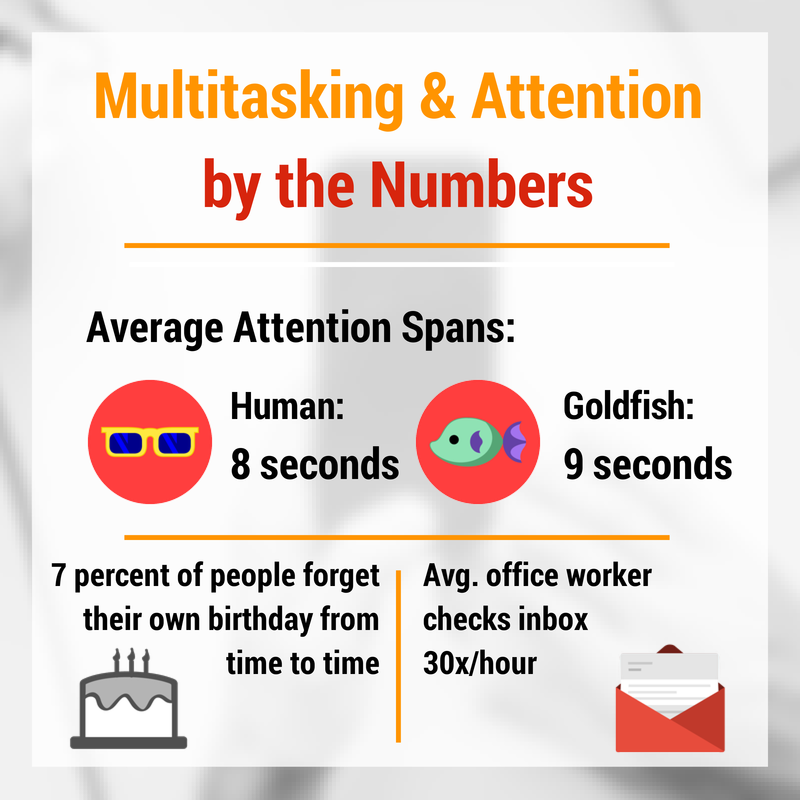
Single-tasking: 1 task, no distractions
What is single-tasking? Well, it’s all there in the name. Single-tasking means doing one activity at a time with as few distractions and interruptions as possible.
I like to think that single-tasking lives at the intersection of a couple other popular lifestyle ideas: the slow web and essentialism.
Minimalism: With minimalism, you celebrate having less because you recognize that what you do have is what’s most important. Joshua Fields Millburn and Ryan Nicodemus write about the topic at The Minimalists, and they have a beautiful way of defining the idea:
Slow web: This idea is a reaction to the demands of the fast web. It values timely notifications rather than real-time alerts. It values rhythm rather than random. The slow web encourages people to embrace life on their terms, rather than feed into the constant drip of information from the web.
Minimalism is a tool used to rid yourself of life’s excess in favor of focusing on what’s important so you can find happiness, fulfillment, and freedom.
If you squish these ideas together, you’ll end up with a pretty good idea of single-tasking. Here’s how I like to view it:
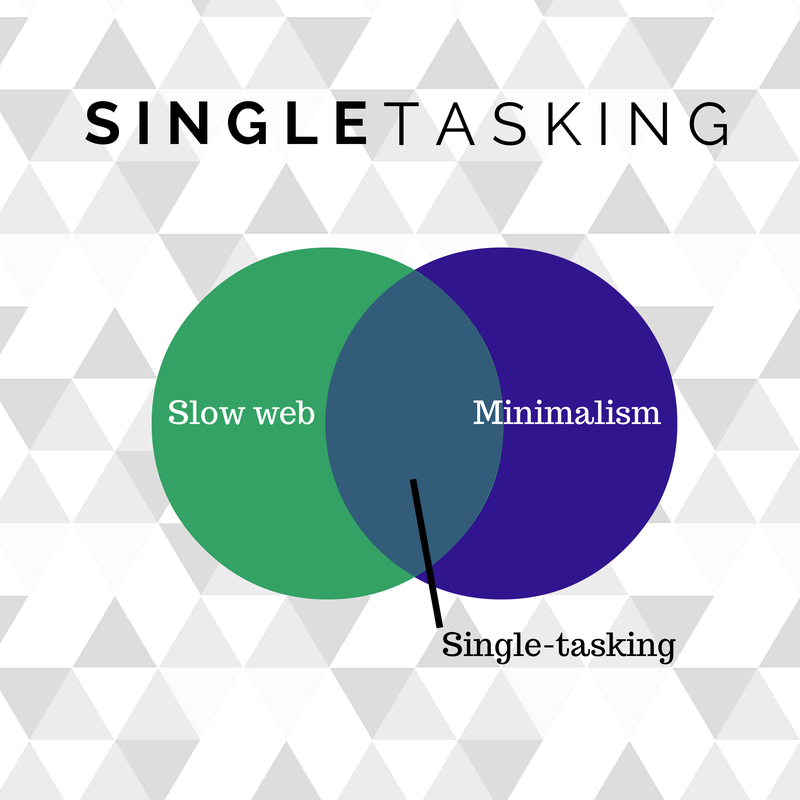
Alternately, you can approach single-tasking from the perspective of what it’s not. Single-tasking is not multitasking. It is not having dozens of browser tabs open at once, it is not checking email every 10 minutes, and it is not a perpetual chat window open on your desktop.
Single-tasking is one task at a time, zero distractions.
And yes, it is easier said than done. So here are some fun ideas on how to put a little single-tasking into your workday.
Single-tabbing: 1 tab, that’s all
Since I talked about my addiction to browser tabs at the top of this article, it’s fitting that the first idea for single-tasking deals directly with the issue of tabs.
Single-tasking Trial #1: Keep your browsing sessions to one tab.
Sound impossible? It’s likely to be a tall task indeed if you’re going from dozens to one. So perhaps it’s best to begin with baby steps.
That’s the route that The Atlantic’s James Hamblin advises in his video on single-tasking. Hamblin picks one day each week to try single-tabbing. He calls it Tabless Thursday.
His idea even has its own e-commerce shop to back it up. You can buy #TablessThursday stickers and t-shirts, featuring the hashtag and a single-tab picture of meerkats hugging (the meerkats are explained in the video).
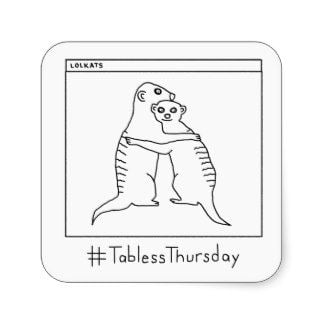
Buffer’s co-founder Leo created a single-tabbing habit, helped along by a to-do list. The night before, Leo writes out a to-do list for the next day so that he can track the most important tasks that need to get done and then plan his single-tab browsing accordingly.
If you need a little extra nudge—okay, an extreme nudge—you can even download a browser extension that limits tab browsing for you. Extensions like xTab will close tabs once you reach a certain threshold. For instance, if you have your limit set at 10 tabs, xTab will close your oldest tab automatically whenever you begin to open Tab No. 11. (You get to choose the threshold and what gets closed when you reach it.). What limit would you feel comfortable starting with?
How we built single-tasking into our Buffer culture
Single-tasking is in our DNA at Buffer—and in our culture slidedeck, too.
Right there, on the slide for “Live smarter, not harder,” you’ll find our call to single-task. For us, living smarter means making decisions that positively impact our productivity and happiness, and we’ve realized from early on that having a scattered day and being pulled in too many directions at once is not what’s best. We prefer focus, clarity, and engagement.
You single task your way through the day.
You always aim to be fully engaged in an activity.
You choose to be at the single place on Earth where you are the happiest and most productive, and you are not afraid to find out where that is.
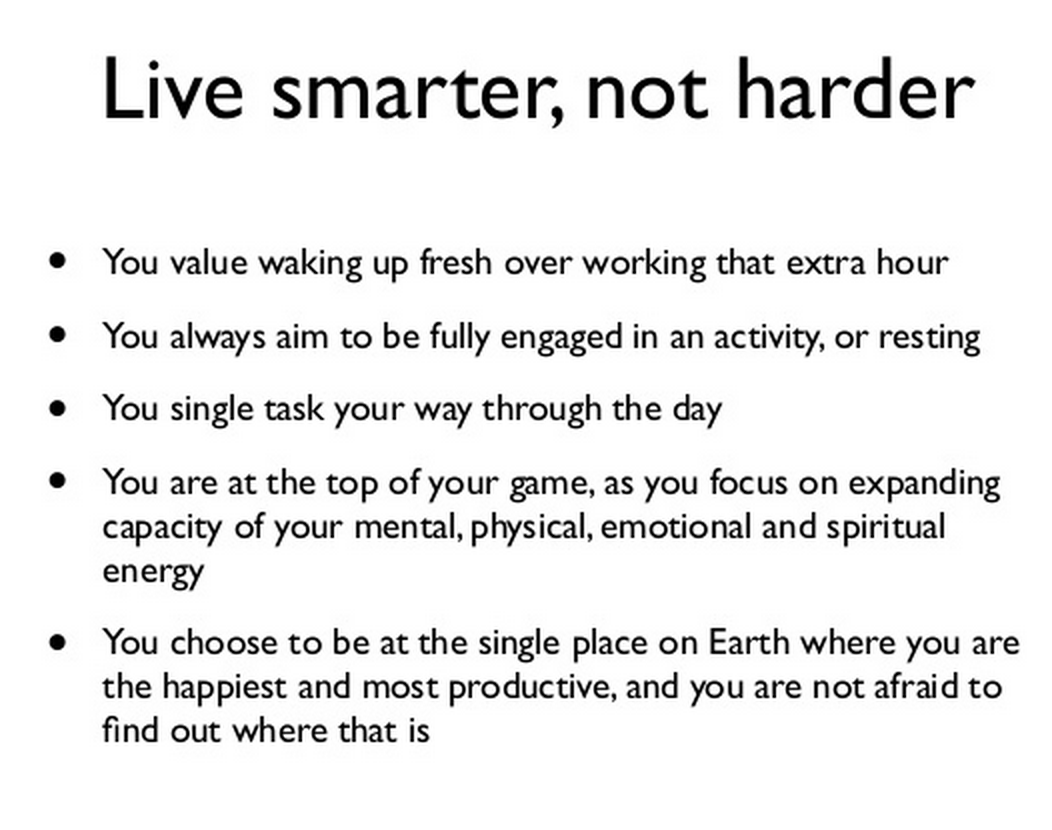
The way each of us works out this value in our own lives and workdays might differ from Buffer teammate to Buffer teammate, but we all seem to share the same purpose to be productive.
One of the team-wide implementations of single-tasking is in the way that we report back to the group about what we accomplished each day. We use iDoneThis to fill out our daily accomplishments, which are then emailed to the team at the start of every day. In this way, we have a clear sense of purpose for what we’re working on (as well as a neat way to stay in touch with our distributed team.)
10 more ways to single-task
Single-tabbing is perhaps one of the most fun and radical ways to get started with single-tasking. It’s not the only way, though. As long as you keep focus front-and-center and do your best to minimize distractions, you’ll be getting at the heart of single-tasking. Here are 10 more ideas on what you could try.
1. Try the Pomodoro Technique. Focus on a single task for 25 minutes, then take a 5 minute break. The times can be adjusted based on your ideal workflows. The idea is to focus as long as your brain will allow, then to rest up with a bit of a lull before starting again.
2. Silence your phone. Or turn it off. Or forget it at home.
3. Close your email.
4. Make a to-do list.
5. Turn off notifications from phone apps and web apps.
6. Watch this entire 3-minute video. If nothing more, it’ll be a good exercise on focus and patience.
7. Install Anti-Social. The software blocks websites for whatever amount of time you choose. For instance, if Facebook is a constant source of temptation, block it for the next 25 minutes while you focus intently on the task at hand. (HT: Todoist blog)
8. Write in a distraction-free editor. I compose blogposts in WordPress’s distraction-free editor, a full-page ode to minimalism. There are no buttons while you’re typing and no sidebars or menus whatsoever.
9. Use multiple monitors/desktops. Try placing distractions on one screen and focused work on another. Mac users can create an entirely new desktop for distractions; press F4 and then hover your mouse near the top of the screen. Click on the plus-sign that appears in the top-right corner to create your new desktop.
10. Clean off your desktop files. Delete all the files from your desktop at the end of each day. Less clutter, more focus.
Over to you
I’m still taking baby steps toward single-tasking, but the early results are encouraging. I’ve found greater productivity in keeping tabs to a minimum, doing each task fully before moving on to the next, and blocking out my day so that there are set times for different activities.
What tips have you found to stay focused on a single task? Do you think single-tasking might work for you?
I’d love to hear from you in the comments. (Feel free to share how many tabs you’ve got open, too!)
Image credits: Death to the Stock Photo
Try Buffer for free
180,000+ creators, small businesses, and marketers use Buffer to grow their audiences every month.
Related Articles

We've been hosting Retreats at Buffer for 12+ years. In this article, we've detailed everything we've learned from 14 Retreats.
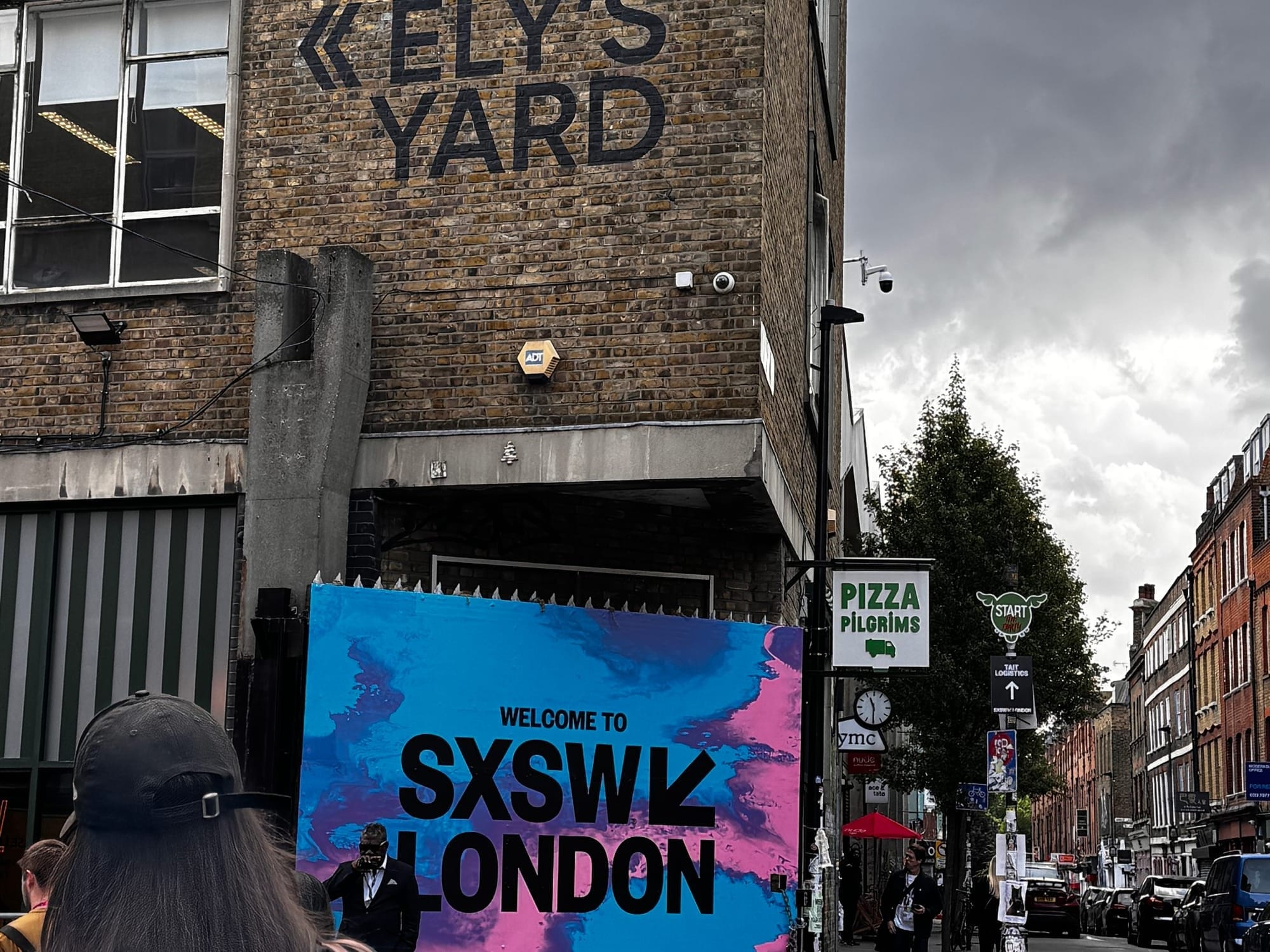
I recently attended my first in-person, international conference. Here's what I learned.

What it was like to join a fully remote team like Buffer, and how going on the company retreat so early on helped shape my journey in ways I hadn’t imagined.
