Before he became the co-founder of Pinterest, Ben Silbermann moved to California and started working for Google in customer support before eventually starting a business.
He says, of his then move from Des Moines, Iowa, to the Valley:
Being close to people that inspire you is a very good first step.
Fittingly, that’s exactly what his company, Pinterest, now makes possible: Allowing people to get close to the brands, products, and people that inspire them.
With Pinterest now accounting for 25% of retail referral traffic and driving 4x more money per click than Twitter, Pinterest has proven its power as a massively effective place to connect with your audience. And many brands are considering whether they need to give their Pinterest marketing a bit of a push.
Are you one of them?
I collected data on how best to answer the question of whether Pinterest is a good fit for you and, if it is, how to grow your brand visibility and audience reach through the platform.
Ready to start building your brand on Pinterest? Let’s talk about some ideas that may work for you.

Is Pinterest the Right Social Media Fit for Your Brand?
Before we talk about growing your audience, however, one of the most important questions to ask for any business or brand is: Is our audience worth growing on Pinterest?
As of April 2015, Pinterest had 72.8 million users, with 85% of them being women. In fact, looking at the statistics, you can see why Pinterest is a social network that most businesses cannot afford to ignore and may even need to take precedence over all your other social media marketing.
- Percentage of all US social media users that use Pinterest: 30%
- Percentage of Pinterest users that are from outside the U.S.: 40%
- Pinterest’s growth in users outside the U.S. in 2014: 135%
- Average time spent on Pinterest per visit: 14.2 minutes
Here are some questions that might help in making that decision:
1. Are you already getting Pinterest traffic?
Before you do anything else, get a hold of your Google analytics traffic stats and look through quickly to see if you’re getting any referral traffic already through Pinterest.
A good way to to do this is to follow these steps:
- Log in to your Google Analytics account.
- Scroll down the left-hand menu and look for the option titled “Acquisition.” Click on it to open up a sub-menu.
- Select “Overview.” You’ll see a pie-chart detailing which percentage of your users is coming from Organic Search, Referrals, Direct, Social, etc.
- In the list at the bottom of the page, you’ll see all the different sources of your traffic. Click on Social.
- This will open up a another list that will show you, in numbers, how much referral traffic you received from each social media channel in the last month. Do you spot Pinterest anywhere?
You might be surprised by how many people are already pinning images from your website or blog.
While this is especially true for businesses that place a high value on images, such as those in retail, fashion, food, and travel, I was quite surprised to find that I already had a Pinterest audience in the high hundreds for my own business, which caters to freelance writers.
2. Do you have visual elements to your business or can you introduce some?
Like I mentioned above, Pinterest brings obvious benefits to businesses that are big on visual content, but creative and out-of-the-box thinking can help you find innovative ways of communicating with your audience even if you’re in the service sector or have a business (such as insurance) that doesn’t directly translate to a visual medium.
For instance, many authors create Pinterest boards with book cover images or images they find during research for their novels. Freelancers share neat home office spaces.
3. Do you have a constant stream of good images coming through or do you have the resources to create them?
Creating images centered around your brand takes time, focus, and a lot of thought. If you’re a one-person brand currently focusing on sales and strategy, it may not be the right time for you to be putting all that effort into creating original images.
Does your company have the resources to create a constant stream of images or the funds to hire out this part of the process? If not, it might be a better idea to wait until you do.
Here’s a handy list we put together of 23 tools and resources that will help you create images for social media.
4. How much do you care?
Finally, no matter your business—visual or not—if you’re interested in using the visual medium to further your brand, you can push through all the hurdles and bottlenecks and make your brand shine.
Good questions to ask are: How much time do you spend on Pinterest? Are you often curating images in your head? Do you look at boards from other brands and have ideas on how to make them better? If you answered yes to those questions, you should be on Pinterest.
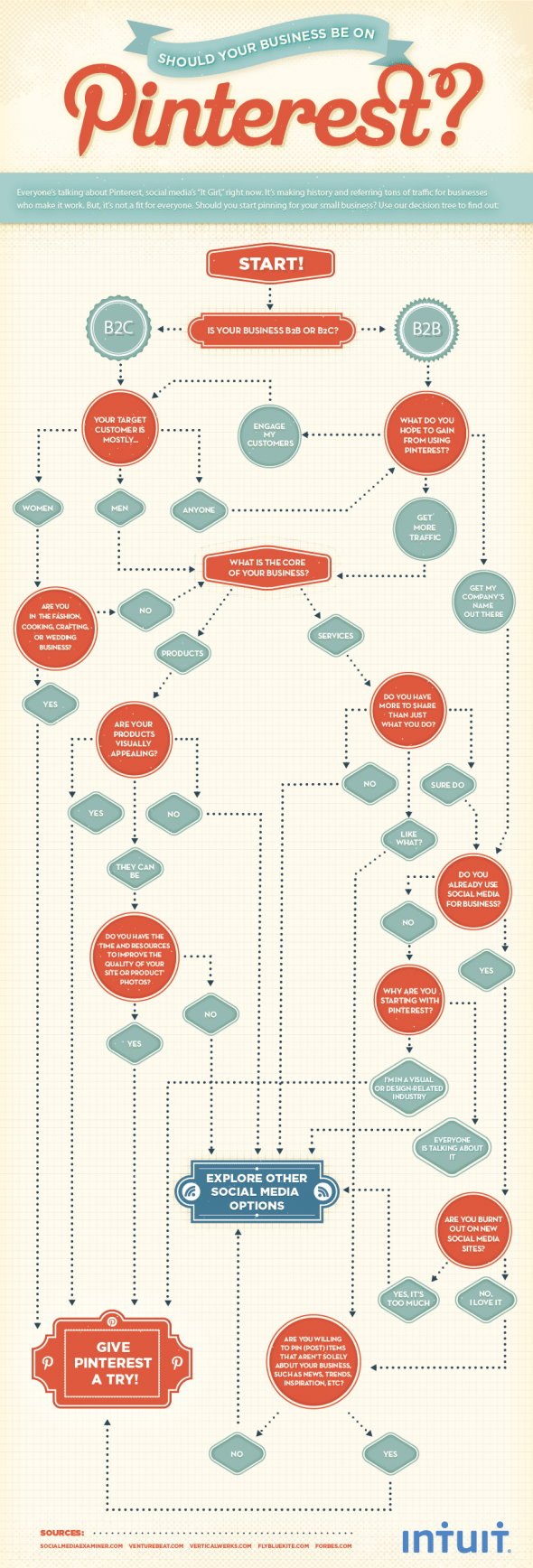
How to Massively Grow Your Audience
1. Pin consistently and frequently
As with most other social networks, consistent and frequent sharing can often be the key to building an audience and keeping them engaged with your content.
Timing can be important, too, though with global audiences, it’s often better to spread your content out over a span of the whole 24 hours so you’re leaving out people in other time zones. This exposes you to more of your audience more frequently and often leads to more pins, shares, and comments as a result.
P.S. You can easily do all this and more with Buffer.

With frequency, more is often better, we find, with 5x a day being optimal. Some experts recommend as much as 15-20x times a day, but if you’re a small company or brand, it’s better to pick a lower number and stay consistent than to do higher numbers intermittently.
Here’s an infographic we created that tells you, in a glance, what kind of frequency and topics you’d do well aiming for:
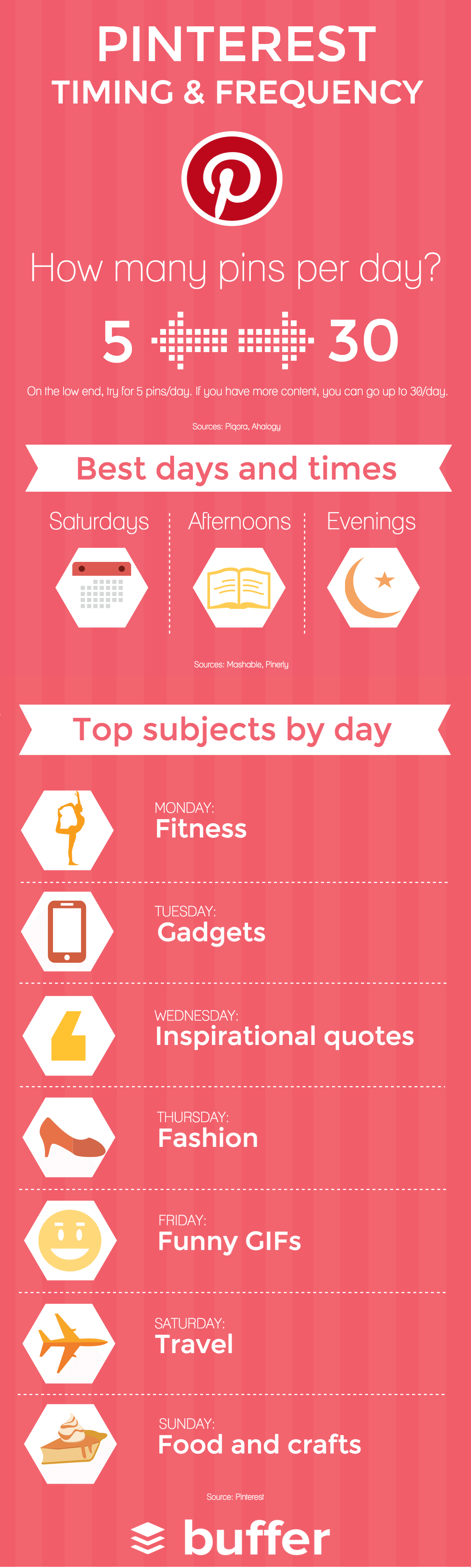
2. Pin good quality images only
In 2013, Philadelphia-based startup Curalate, which calls itself “the world’s leading marketing and analytics suite for the visual web” did some intense number-crunching on a database of 500,000 images to try and figure out which images did well on Pinterest and why. On the request of Wired.com, they then undertook the massive task of finding the one perfect Pinterest picture that encompassed all the elements of a popular Pinterest image.
An image from cooking show host Paula Deen won out. The image, called “Aunt Peggy’s Cucumber, Tomato, and Onion Salad” has been repinned 307,000 times, liked 8,000 times, and commented upon 300 times.
So, what makes a perfect Pinterest image? These are the winning characteristics:
- No human faces
- Little background
- Multiple colors
- Lots of red
- Moderate light and color
- Portrait style
You’re not always going to be able to create the perfect Pinterest image. But incorporate enough of these characteristics and you’ll frequently be able to create a viral one.
3. Write keyword-rich descriptions for pins and boards
Unlike Twitter and Facebook where content is shared quickly, read quickly, and disappears quickly, Pinterest boards are, for the most part, evergreen. What this means is that while you may create a board and pin an image today, it may still be relevant to readers, especially new ones, months and even years from now.
That does, however, depend on one crucial factor: You have to be found.
Three months from now, if a Pinterest user is looking for wedding dress ideas on Pinterest, will she come across your bridal boutique’s designs?
In order to make sure that she does, you’ll want to make sure that both your pins and your Pinterest boards are tagged with keywords and that the descriptions themselves are keyword-rich and specific. Optimize your pins. Don’t overthink this too much. Most people who search don’t go for fancy terminology. Instead, when we’re looking for something, we often go with the very basics: “white” or “lace” or “long train.”
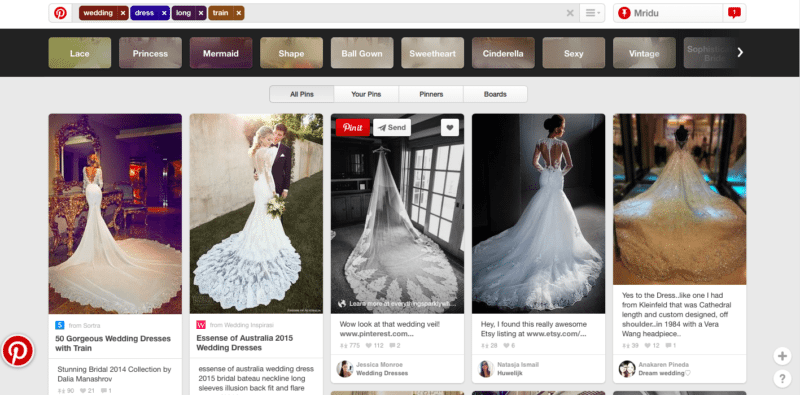
Last year, Pinterest launched its Smart feed, which took away the chronological nature of pins. Much like Facebook, in order for your pins to reach the top, they now need to meet certain criteria. Peg Fitzpatrik outlines them in this brilliant post for Social Media Examiner:
- Pin Quality: Your pins move to the top of the queue if they’re high-quality images with substance.
- Source Quality: While it’s great to share pins from your own website, it’s an even better idea to pin images from other sources, especially high-quality websites. This gets your pins seen in ways and reach audiences that you otherwise couldn’t with your own website, especially if you’re still new and building your brand.
- Pinterest Rating: According to Pinterest’s blog, your pins are likely to get more traction if they are high-quality images that are clear and relevant, have minimal text and no borders, and include great, helpful pin descriptions.
Similarly, you’ll want to make sure that your pinboards are organized. This not only helps with the optimization and finding of your pins but is also a great way to encourage Pinterest users to browse through specific boards that pique their interest. For instance, if you’re a travel company, consider adding boards for countries and specific locations, sure, but perhaps you could also create boards for “treehouse hotels” or “Not-to-miss train journeys.”
In a post that explains how she grew her Pinterest following from 1,000 to 4,000 in 3 months, blogger Dannielle Cresp writes:
I organized my boards into categories that are relatively narrow. I split the 4000 pins I had in “For the Home” into boards for each room type. It took 6 days, but my followers jumped after that. Make the board name clear, it can be a fun name, but make it easy for people to know what you’ll be pinning to it.”
4. Confirm your website
Confirming your website on Pinterest can be a good first step in building trust with your new audience. Once you’ve done this, you’ll be able to see your logo or profile picture on Pins that people saved from your site. You’ll also have access to web analytics in Pinterest Analytics.
To do this, follow the following simple steps:
- In your settings, click ‘Confirm website’ in the Website field.
- Follow the instructions on the next page. You can verify with an HTML file or a meta tag.
- Once your website’s confirmed, you’ll see your logo or profile picture on Pins that people saved from your site.
5. Use rich pins
Pinterest defines rich pins as
Pins that include extra information right on the Pin itself.
There are six types of rich pins:
- App Pins include an install button, so Pinners can download your app without ever leaving Pinterest. (For now, App Pins are compatible with iOS apps only.)
- Movie Pins include ratings, cast members and reviews to help Pinners learn about new flicks.
- Recipe Pins include ingredients, cooking times and serving info to get Pinterest cooks excited to hit the kitchen.
- Article Pins include headline, author and story description, helping Pinners find and save stories that matter to them.
- Product Pins include real time pricing, availability and where to buy. Pinners may also get notifications when prices drop more than 10%.
- Place Pins include a map, address, and phone number.
As you can tell, rich pins are a fantastic way to have your content stand out amongst the rest of the Pinterest crowd and give your products a bit of visibility and boost. It helps, of course, that the pins themselves catch a pinner’s eye because of their attractiveness and are very retail friendly, which means that in many cases, Pinterest users can interact with or buy your products right from Pinterest itself.
6. Optimize your website to be Pinterest friendly
Once you start getting serious about Pinterest, try to take steps to make your website Pinterest-optimized as well. The more you tell people about your Pinterest presence, the more likely they are to check you out there and follow you. Even regular Pinterest users need to be reminded, sometimes, of what you’re doing on Pinterest and doing so will encourage them to repin your content, as well as share and comment more.
The easiest way to start the engagement using your own website is to use these handy Follow and Pin It widgets that Pinterest offers. This ensures that when visitors to your website like something they like, it’s easy for them to pin it or share it simply and with the click of a button.
Another way to create user engagement from within your website is to promote individual boards by embedding them in blog posts and other content. It’s sometimes helpful to focus on getting followers for individual boards than it is for your entire account, so work on promoting your most popular boards to your audience.
On the Pinterest page itself, you might want to put your most popular boards on top so that website visitors who decide to check out your Pinterest page can see, at a glance, the boards that are most likely to interest them.
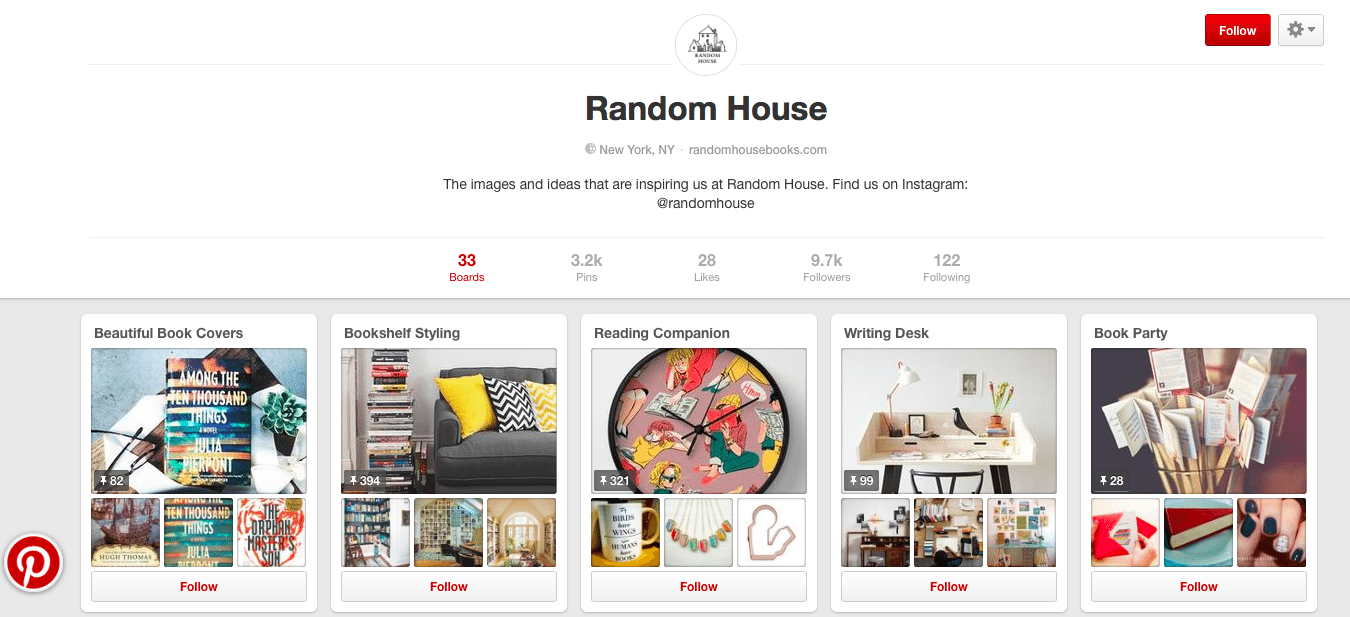
7. Build a community
Like with all other social networks, your brand on Pinterest will grow in proportion to the effort you put in towards becoming a part of the community. A good way to start doing this is by following other boards in your niche and forming relationships with the people and contributors behind them.
Further, try and take advantage of group boards, which are run by a single administrator but allow pins from multiple contributors on a subject. By harnessing the power of group boards, you can gain access to an audience that may be interested in your products and services, but that may not have heard of you before.
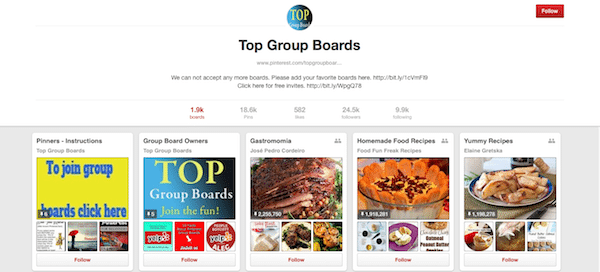
Finally, take the time to comment on popular pins and repin others. Mention other brands and people by name when you can when pinning from their blogs. This puts into place the reciprocity effect in a way that introduces you to people positively and gives them the opportunity to further share your work.
8. Be useful
“Social” is a key component in any social media effort and Pinterest is no exception. Try and go in with the mindset of helping your users and customers and creating an amazing experience for them, visually and otherwise, and you can’t help but succeed.
Over to you
What have been your best Pinterest brand-building strategies?
I’d love to hear about what steps you’ve taken towards your own Pinterest marketing efforts and what has led to the most growth and success for you on the platform.
Try Buffer for free
190,000+ creators, small businesses, and marketers use Buffer to grow their audiences every month.


