If you were a fan of Snapchat's Snap Map, you’re going to love Instagram’s latest addition.
Instagram’s Friends Map is rolling out in the U.S., and it’s designed to help you connect more closely with your friends and favorite creators.
As Instagram chief Adam Mosseri puts it, the social media platform wants to be more, well, social. "Instagram to be not just a lean-back experience that is just fun and entertaining, but also a participatory one,” he said in a reel.
But, before you ask: Friends Map will show you where your friends have been active on Instagram, rather than allow you to track your favorite creator à la Pokémon Go. There are also added security measures in place, Instagram says, with additional layers for teens.
So, let’s unpack everything you need to know about Instagram’s Friends Map: what it is, how it works, whether it’s worth opting into, and safety considerations, too.
What is Instagram’s Friends Map?
The Friends Map is a location-sharing feature that lets you share your active Instagram location with selected friends — and see where your friends were last active, too.
So, if you opt in, you’ll share the last place you used the Instagram app.
As I touched on above, this is not a Find my iPhone-type feature that allows you to see where your friends are in real time.
- Friends Map is opt-in. So if you haven’t actively gone and turned it on, don’t worry: you’re not broadcasting your whereabouts to the world.
- Even if you do opt in, you can also choose precisely who you share location with — selected friends, Close Friends, or followers who you follow back. ‘Public’ is not an option.
The feature is designed to feel lightweight and fun, rather than invasive. Think: a passive way to stay up-to-date with your inner circle or find out what local spots creators are tagging in their content.

Even if you’re not sharing your location, you can still check out the map, which is packed with content. You can browse:
- Reels, posts, and stories with location tags (from people you follow, which are live for 24 hours)
- Notes from mutual followers, also available for 24 hours
It’s a bit like a content discovery map — you might stumble upon a friend’s Instagram Story from a concert last night, or find a new coffee shop through a local creator’s reel. It should be a fun way to see what’s going on in your neighborhood.
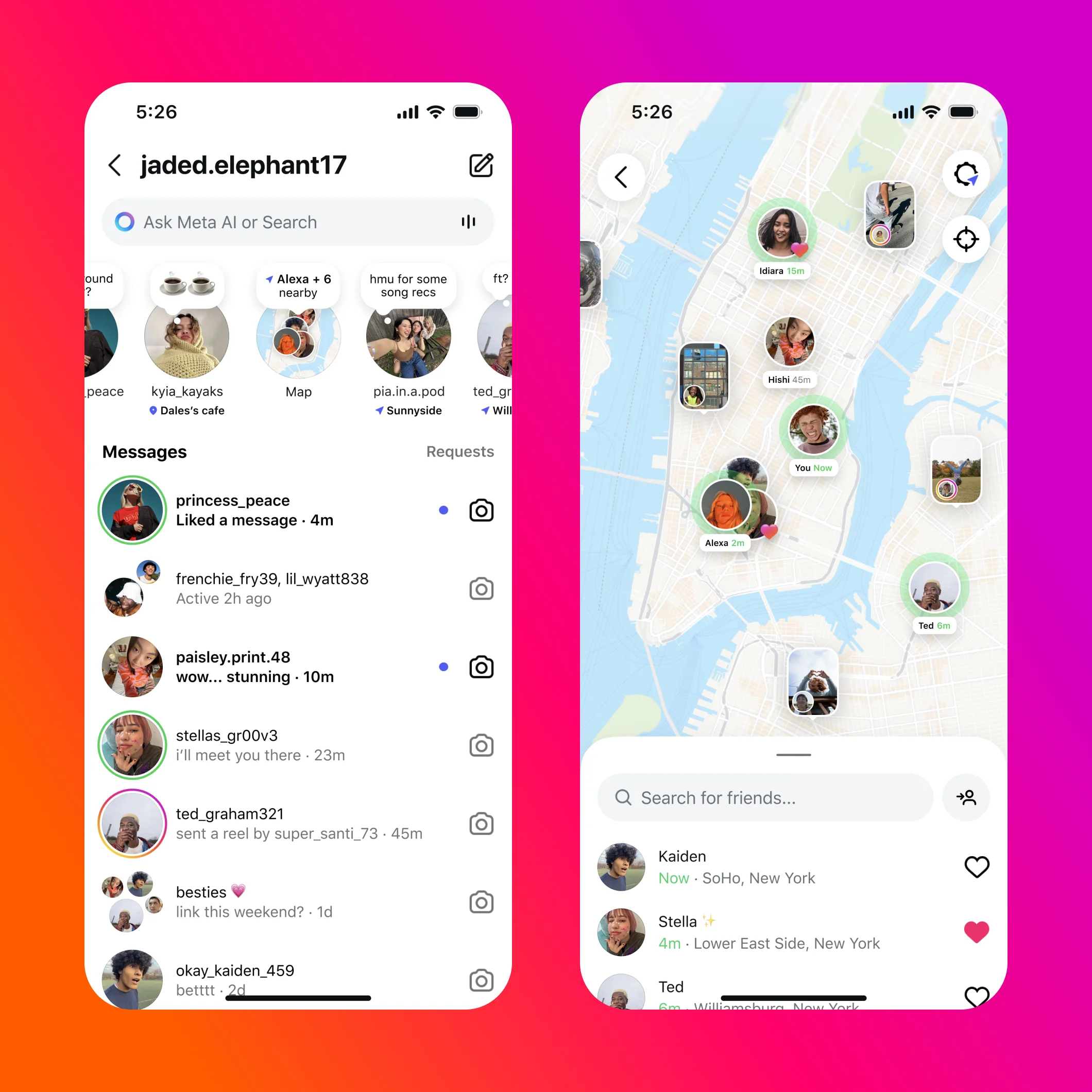
Where to find Instagram’s Friends Map
You’ll find the new Friends Map tucked away in your messages inbox.
Tap the direct messages icon in the top right of the app, and look for the Map tab at the top of your inbox. From there, you can:
- See your friends’ last shared locations (if they’ve opted in)
- Explore location-tagged posts, stories, reels, and notes from mutuals and creators you follow
- Update your own location sharing settings
If you don’t see it yet, sit tight — the feature is rolling out in the U.S. now, with more countries to follow soon.
How location sharing works
If the idea of broadcasting your whereabouts to the world makes you uneasy, don’t worry — Instagram Friends map isn’t that. (Or, it’s not supposed to be, at least.)
Instagram has built in several privacy controls to make this experience safer:
- You choose who sees your location: Followers you follow back, Close Friends, a custom list, or no one at all.
- You can exclude certain places or people: Going somewhere sensitive? You can disable location sharing for specific spots or individuals. If I do end up turning this feature on, I’ll definitely be setting my home as off-limits.
- Location is only updated when you open the app: Or when it’s running in the background and you return to it.
Parents of teens have extra controls: With supervision set up, they’ll be notified if a teen starts sharing their location — and can see who they’re sharing with. Teen accounts are for those between 13 and 17 years old.
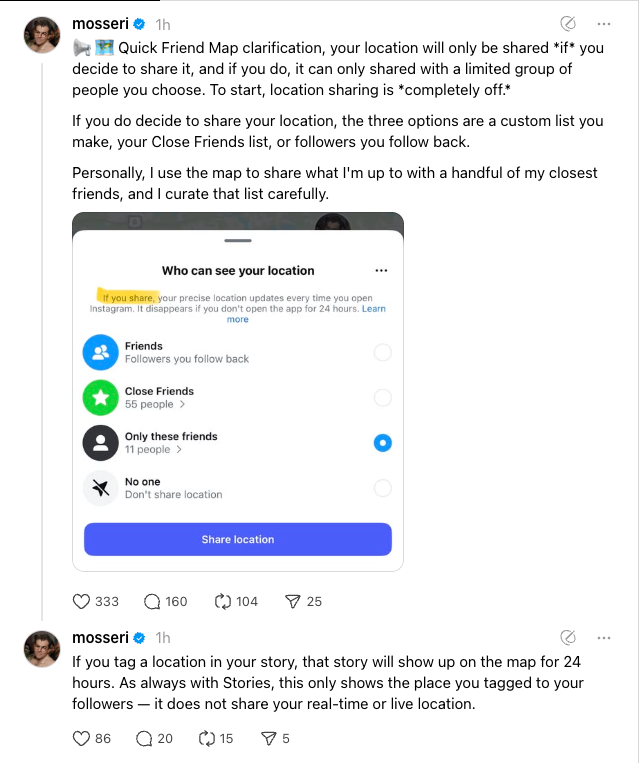
When does your location actually appear on the app? According to Instagram, “If you share your location, it will update each time you open Instagram. Your location disappears after 24 hours, unless you open the app again.”
While I couldn’t find confirmation of this, it seems implied that your location will appear immediately when you open the app, if you have opted in.
There are more serious safety concerns to consider here, too (so please do read the paragraph below).
Staying safe with Friends Map
As fun as social maps can be, sharing your location always comes with considerations — especially if you’re using Instagram as a public-facing creator or business.
While the new feature has garnered plenty of excitement, Friends Map wasn’t launched without criticism — all of it due to safety concerns.
Here are a few safety tips to keep in mind:
- Only share your location with people you trust: A custom list who people who you want to share with is the safest bet here. Your mutual follows and Close Friends group may well contain people you’d prefer not to see your whereabouts.
- Review your Close Friends list: It might seem like a simple solution to share with Close Friends, but who Instagram defines as your close friends might be very different from who you would include in that group. Here’s how to review your Close Friends.
- Be selective about when and where you share: You can pause location sharing for certain places (like your home or office) and switch it off anytime.
- Update your app and settings regularly: Double-check your location settings in Instagram and your phone’s system settings to stay in control.
- Parents: monitor teen accounts with supervision tools: Instagram will notify you if your teen enables location sharing and lets you see who they’re sharing with. Here’s more on how to do that.
As with any feature that deals with personal data, it’s worth reviewing your settings before opting in — and checking in from time to time to make sure they still reflect what you want.
Could Friends Map be useful for brands and creators?
There’s a lot of potential here for some creative marketing and brand partnerships, and only time will tell how this feature will be leveraged. As I’ve been researching the new feature (I don’t yet have access in South Africa), some ideas have sparked:
Location-tagged content is now even more discoverable
Reels, posts, and stories that include a location tag can now show up on the map — adding another way for your content to get discovered by followers. If you’re a local business, this makes Friends Map a no-brainer.
Community building can happen IRL
For creators with Close Friends groups or smaller communities, this could be a fun, exclusive way to share behind-the-scenes updates from specific places (think: events, meetups, pop-ups).
More reasons to post Instagram Stories and Notes
Since stories and notes are eligible for the map (as long as they’re location-tagged), this gives those short-lived formats a bit more staying power — and another place to get seen.
Another layer to brand partnerships?
Friends Map could be another interesting marketing option for brick-and-mortar businesses to partner with creators.
For example, if I were a beauty brand working on a pop-up event, I might want to offer creators a smaller fee to appear at the launch — so the venue shows up in their mutual followers map. No content required: all they’ll have to do is open Instagram.
Should you try Friends Map?
Most people will likely know immediately if this feature is for them. If you enjoy staying connected with your close friends or want a curated version of location sharing with privacy controls, Friends Map might be worth trying.
But if you’d rather keep your location private or your feed distraction-free, you can still enjoy the content side of the map without opting in.
Would you use the Friends Map — or is location sharing a hard pass? Let us know on Threads or in the comments.
More Instagram resources
Try Buffer for free
190,000+ creators, small businesses, and marketers use Buffer to grow their audiences every month.




