Since the Apple Worldwide Developers Conference in June, I have been working hard on our iOS 8 update. And now, the new Buffer for iPhone and iPad is live to all our customers!
Not only have we added support for the amazing new features available to us in iOS 8, but we’ve added universal support for iPad for the first time.
Download the free app for iPad and iPhone!
I thought I would publish a little inside look at the additions to Buffer for iOS for v4.0—including some things you might not notice on screen.
Buffer for iPad
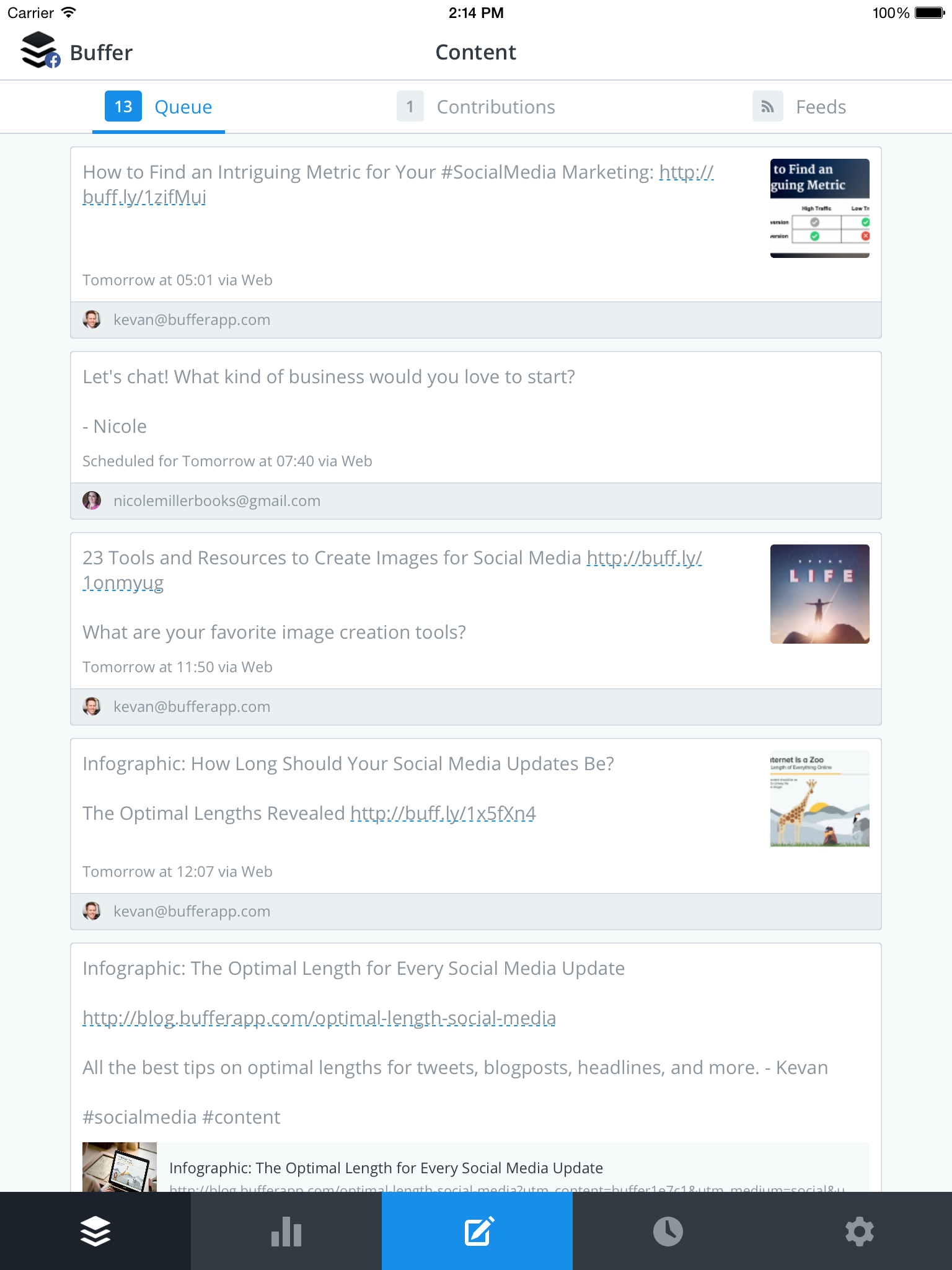
iPad support is something I’ve wanted to include in the app for a long time, and many of our users have asked for it.
I started playing around with the first few iterations of Buffer for iPad back with v2.0. This was very much a case of making the current iPhone layout bigger, adjusting current elements to be bigger to fit the extra screen space.
What we were essentially left with was a “big” version of our iPhone app, which wasn’t using the extra space well at all.
Many elements in v4.0 will feel very familiar, although we made a decision to adjust update cells to not be 100% screen width, keeping space at the left and right of the screen.
Easier sharing in Buffer for iPhone
Another huge addition to Buffer for iOS v4.0 is the iOS 8 sharing extension. From the very first version of Buffer for iOS to the introduction of UIActivity’s in iOS 6, we’ve wanted to make sharing easier on your iOS devices.

We came up with solutions like bookmarklets for Safari and Chrome and offered SDK’s to other apps to include Buffer as a sharing option, but there were always apps that didn’t include these features.
It also presented another challenge of keeping the intergrations up to date to include the latest features.
With iOS 8, we are bundling a share extension that will allow you to share from any apps that make use of the iOS Share Sheet. This way, you can keep up-to-date with the newest Buffer features.
With this new addition, you can also post and schedule native retweets right from our composer on iOS for the first time. For example, if you open the share extension from within Tweetbot, you’ll be presented with a composer populated with a tweet. Posting this to Buffer will then be posted as a native retweet.
New swipe functionality
We’ve also made it easier to manage your Buffer by adding swipe options throughout the app. You can now share, delete, edit or even re-Buffer and much more using a swipe of your finger or thumb.
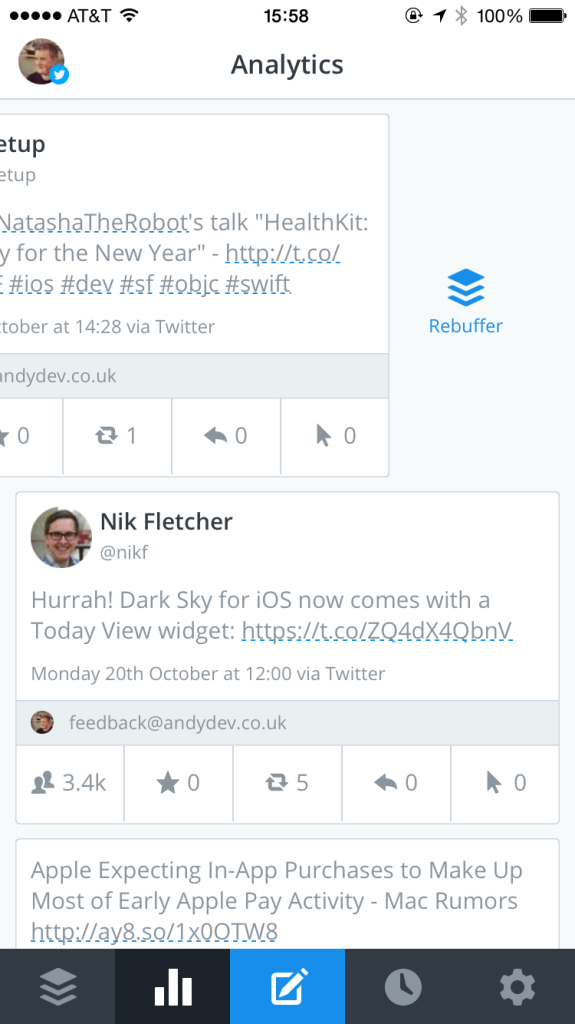
We wanted every action to be a swipe away with our v4.0 update. Every update throughout the app has options available when swiping left or right on the cells. Whether it’s Move to Top, Share Now or even Re-Buffer you can do it with a swipe of your finger or thumb.
With Rebuffer, the app will open the composer with the content populated so you can repost the same update to the same account or additional accounts with a few taps.
Optimized for iPhone 6 and 6+
We’ve also made sure the app is optimized for the new additions to the iPhone family, with support for iPhone 6 & 6+.
We’ll be spending some time over the next few months making tweaks & optimizing the actions throughout the app to make them super easy on these bigger screens.
Under the hood
You won’t be able to see every change made in Buffer for iOS v4.0. Lots of updates have been done to the core of the app.
All of the code that talks to our API has been rewritten to be more uniform and cleaner. Much of the code in v3.0 for networking was based off of code I had written for v1.0 which went live in December 2011.
With the growing number of Objective-C projects I have at Buffer, it also made sense to start managing the code shared between all of the apps a little better.
We’ve set up our own Cocoapod Specs repository, where any code that is likely to be shared across multiple projects gets added and pulled in using the projects podfile. We now have pods for our networking, style guide, metrics and various user interface projects.
Download the free app for iPad and iPhone!
I’d love to answer any questions anyone has regarding our new Buffer for iOS update. Feel free to comment below or tweet me at @ay8s.
Try Buffer for free
190,000+ creators, small businesses, and marketers use Buffer to grow their audiences every month.


