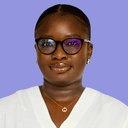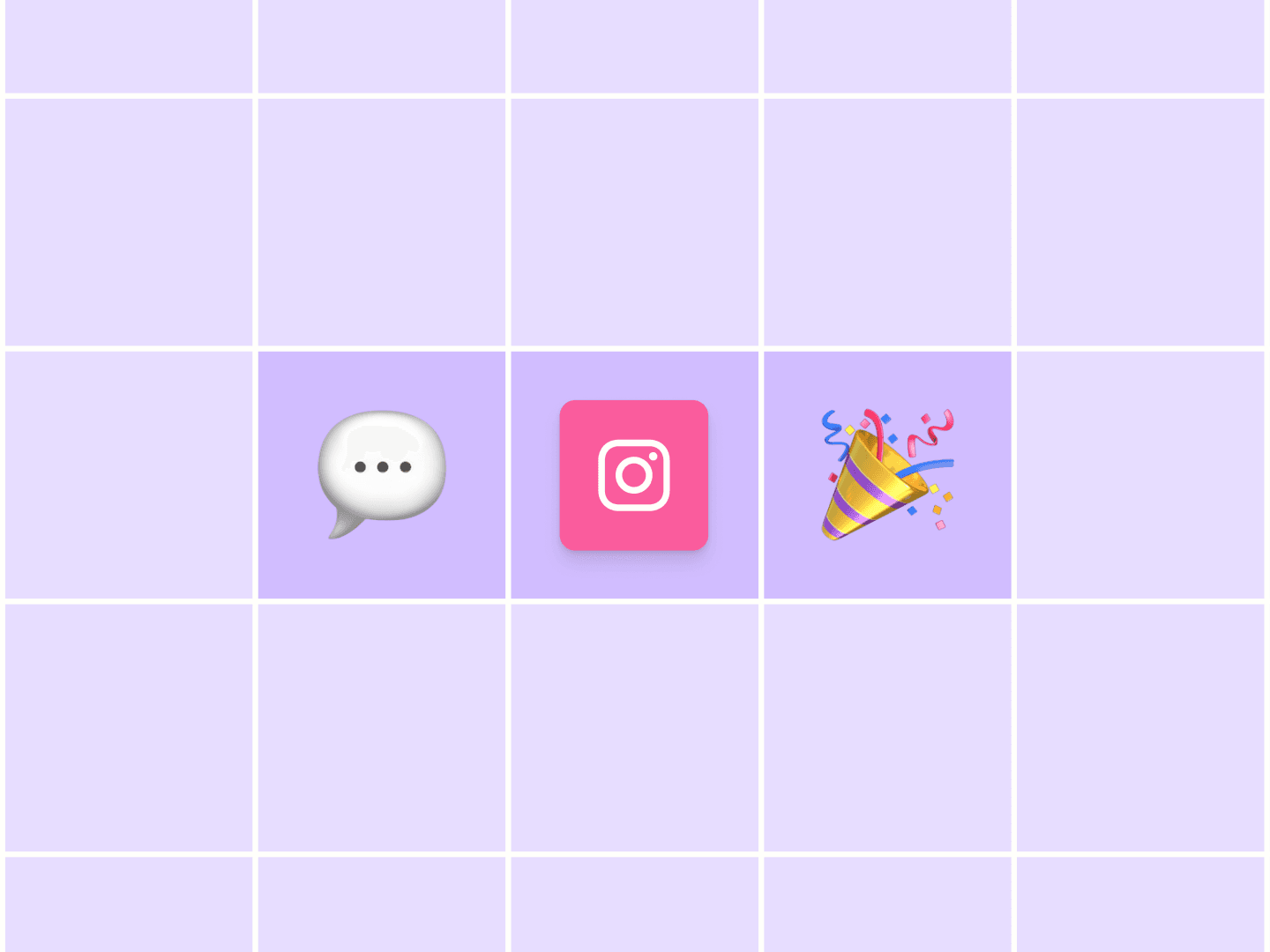Over the past decade, Instagram has grown exponentially, with more than a billion monthly active users. However, with that increase in users has come an equal rise in fake accounts.
You’ve probably received a weird-looking comment or direct message on Instagram that you could immediately tell was a scam. But fake accounts are becoming increasingly sophisticated as they take on a more “human” tone.
Scammers create these fake profiles to spread false info, steal your personal details, and sometimes even bully people online. As an Instagram user, you have the power to spot fake accounts and take them down, and in this article, we explore how to do that.
Jump to a section:
- Why fake accounts matter
- Types of fake Instagram accounts
- 9 ways to spot fake Instagram accounts
- How to block a fake Instagram account
- How to report an impersonation account on Instagram
- Take these tips with you to other social media platforms
- More Instagram resources
- FAQ about fake Instagram profiles
Why fake accounts matter
Even if you think you can smell a scam from a mile away, it’s not always cut and dried. Scammers are likely attempting:
- Personal information theft: Fake accounts often engage in phishing, where they trick users into revealing personal information such as passwords, credit card numbers, or other sensitive data.
- Spreading misinformation: These accounts can spread false information, which can harm reputations, influence public opinion, and even impact elections.
- Cyberbullying and harassment: Some fake accounts are created to target individuals with malicious intent, leading to cyberbullying and harassment. Hackers are
- Financial scams: Many fake accounts promote get-rich-quick schemes or fake products and services, leading to financial loss for unsuspecting users.
When you learn to spot and block these accounts, you're protecting yourself and helping make Instagram a safer place for everyone.
Types of fake Instagram accounts
Fake accounts come in different flavors, and each one has its own sketchy agenda.
- Bots are automated accounts programmed to perform specific actions such as liking posts, following users, or leaving comments. They are often used to inflate engagement metrics or spread spam.
- Impersonation accounts mimic real users by using their names, photos, and personal information. They are typically created to deceive followers, steal identities, or damage reputations.
- Scam profiles are accounts designed to defraud users by promoting fake products, get-rich-quick schemes, or phishing for personal information. Scam profiles often lure victims with too-good-to-be-true offers.
- Inactive or incomplete profiles that have minimal profile information and irregular activity. They are often placeholders for future scams or used to inflate follower counts.
- Catfish accounts are profiles that use fake identities, often with stolen photos, to scam others into forming relationships. These accounts are commonly used for emotional manipulation or financial scams.
Not all fake accounts are out to get you — some people create them for testing purposes, or just for fun. But it’s always good to stay alert and keep an eye on anything suspicious.
9 ways to spot fake Instagram accounts
Here are some tips for spotting fake accounts on Instagram.
Tip 1: Use Instagram’s ‘About this account’ feature
Here's a clever tip we spotted from a Reddit user:
Visit the profile you suspect of being fake, and select the three dots in the top right for profile options.
Select About this account (some profiles hide it), and it tells you the country the account was made in, how many past usernames they’ve had, and when the account was created.
If the country doesn't match what the profile says, the account is very recent, or the username has changed frequently in a short space of time, it might be fake.
Tip 2: Inconsistent content
Compare the content on the page to the profile description – sometimes, they don't add up.
For example, if the description says the user is a beauty blogger, but there are no pictures on the profile related to makeup or skincare, it might be fake.
Also, if their Instagram posts use irrelevant hashtags or have low and irrelevant engagement on posts, that can indicate a fake account.
Tip 3: Inconsistent bio
Fake Instagram accounts often have bios that don't match the typical patterns of genuine users. These inconsistencies can include:
- Copied bios: Many fake profiles use bios that are directly copied from real accounts, but with minor changes such as added characters, numbers, or symbols to avoid detection.
- Incomplete or vague information: Some fake accounts have bios that are either very sparse or filled with generic statements and spelling mistakes.
- Promotional or irrelevant content: Bios that focus on promotions, links to external websites, or irrelevant content unrelated to the user's supposed identity are red flags.
In @leifoveandsnapses’ post about an impersonation account, a few inconsistencies in the spelling of the bio highlight that it’s a fake account.
Tip 4: Spammy DMs
Spammy DMs have been part of my Instagram experience for a long time. They often have several telltale characteristics:
- Generic and impersonal messages: These messages often lack personalization and can clearly be sent to many users simultaneously.
- Too-good-to-be-true offers: Messages offering unrealistic opportunities, such as winning large sums of money or exclusive deals.
- Phishing links: Links that redirect to suspicious websites designed to steal personal information.
These accounts might send messages promoting suspicious websites, offering "brand partnerships" that require personal information, or encouraging users to click on links to claim prizes. If you’re worried about missing out on an opportunity, ask them to email you – they usually don’t.
Tip 5: Random or irrelevant comments
Comments from fake accounts are usually very obvious. They’ll often include generic praise, random emojis, or irrelevant statements that don't relate to the post's content.
Comments that are overly repetitive or appear in large numbers under multiple posts are likely generated by bots.
Tip 6: Offer money or promote products and services aggressively
Messages or posts claiming that you can make a lot of money quickly, win expensive prizes, or get exclusive discounts are common tactics fake accounts use.
Whatever you do, don't share any personal information with these accounts.
Tip 7: Poor follower-to-following ratio
Fake accounts often follow many users but have very few followers themselves. This can indicate an attempt to appear popular or to attract more followers through follow-back strategies.
An account following 5k people but only having 50 Instagram followers is a clear red flag. In addition, if an account seems to have mostly fake followers, that can indicate that it’s fake.
Tip 8: Generic or stock photos as profile pictures
Using stock photos or images of attractive people can make the account seem more appealing and trustworthy at first glance. However, these images are often generic and widely available online.
Often, profile pictures that are just the default icon you get on Instagram are spam accounts, as most people put a username.
Tip 9: Illogical usernames
Fake accounts often use usernames that are random combinations of letters and numbers or slight variations of real usernames with added symbols or numbers.
Even though that super creative Instagram username you really liked has probably been used by someone, there are usually tell-tale signs. Here’s an example from user @knutwylde.
A real username might be "johndoe123," while a fake version could be "j0hn_d0e_123" or "john_doe_!!" These minor alterations can trick users into thinking the account is legitimate.
How to block a fake Instagram account
Block an Instagram account from its profile
Blocking a fake account from their profile is pretty simple.
Step 1: In the Instagram app, navigate to the account profile you want to block. You can do this by clicking on their username or searching for it directly.
Step 2: In the top-right corner of the profile page, tap on the three dots (menu icon).
Step 3: Select the Block option from the dropdown menu.
Step 4: A confirmation prompt will appear. Confirm that you want to block the account by tapping Block again.
How to block an Instagram account directly from DMs
If you receive a suspicious or spammy direct message (DM) from a fake Instagram profile, you can block it directly from your inbox. Here’s how:
Step 1: Visit your Instagram inbox in the top right of the app and open the message from the account you want to block.
Step 2: Within the message thread, tap on the three dots (menu icon) in the top-right corner.
Step 3: From the options that appear, select Block.
Step 4: Confirm your action by tapping Block again on the confirmation screen.
If you receive a spam message, report it to Instagram. You can do this by tapping on the message, selecting the menu icon, and choosing Report. This helps Instagram identify and take action against fake accounts.
How to report an impersonation account on Instagram
Reporting impersonation accounts is really important — it helps keep Instagram safe for everyone and protects people from identity theft and other scams.
Here is a step-by-step guide on how to report these accounts:
Step 1: Navigate to the profile of the account that you want to report.
Step 2: Tap on the three dots (menu icon) in the top-right corner of the profile page.
Step 3: From the dropdown menu, select Report.
Step 4: Select It's Pretending to Be Someone Else from the list of options provided. This specifically addresses impersonation concerns.
Step 5: Instagram will prompt you to specify who the account is impersonating. Options typically include Me, Someone I Know, or A Celebrity/Public Figure. Select the appropriate option.
Step 6: Follow any additional instructions Instagram provides and submit the report. Instagram may ask for further information or evidence to support your claim.
What to include when reporting an impersonation account on Instagram
Providing detailed and accurate information can help Instagram take swift action when reporting an impersonation account. Here are some tips on what to include:
- Capture the impersonating account’s posts, stories, or messages through screenshots
- Provide a link to the real profile.
- Explain how the account is impersonating you.
- Include any harmful activities like spreading false information or harassment.
Take these tips with you to other social media platforms
Fake accounts aren’t a problem exclusive to Instagram – be sure to express the same amount of caution on your other social media platforms.
More Instagram resources
- Best Time to Post on Instagram: Data from 2 Million Posts
- Trending Sounds on Instagram (+ How to Use Them)
- 14 Ways to Get More Followers on Instagram
- 20+ Free Instagram Tools to Grow Your Following
- How the Instagram Algorithm Works: Your 2026 Guide '?
FAQ about fake Instagram profiles
How do I tell if an Instagram account is a 'catfish'?
Catfishes, or people who pretend to be someone else online, often have clues on their profiles. Look for inconsistencies such as mismatched bios, too-perfect photos, vague posts, and stories that don’t add up. Catfish accounts often use stolen images and avoid real-time content like stories or tagged photos.
Can you trace a fake Instagram profile?
You usually can’t trace the real person behind a fake account, but you can gather clues. Check the About this account page, reverse-search the profile photo, and look for mismatched locations or sudden username changes.
How do I find out who is behind an Instagram account?
There’s no guaranteed way, but you can try checking linked accounts, looking at tagged photos, or asking mutuals if they know the user. If you suspect impersonation or harmful behavior, report it to Instagram — they have tools to verify identity privately.
What do fake accounts look like on Instagram?
Fake accounts often have odd usernames, low-quality or stolen photos, very little personal info, and unusual follower/following ratios. Many also leave generic comments or send spammy DMs.
How do you know if you’re talking to a fake account?
If the conversation feels generic, rushed, or too good to be true, trust your gut. Fake accounts may dodge personal questions, send suspicious links, or jump quickly into emotional or financial requests.
What is a ghost account on Instagram?
A ghost account is a profile that barely posts, rarely interacts, and sometimes has no profile picture or bio. Some may just be harmless lurkers (folks who prefer to consume rather than share), but be cautious when interacting with them. They may be placeholders for bots or future scams.
Try Buffer for free
190,000+ creators, small businesses, and marketers use Buffer to grow their audiences every month.