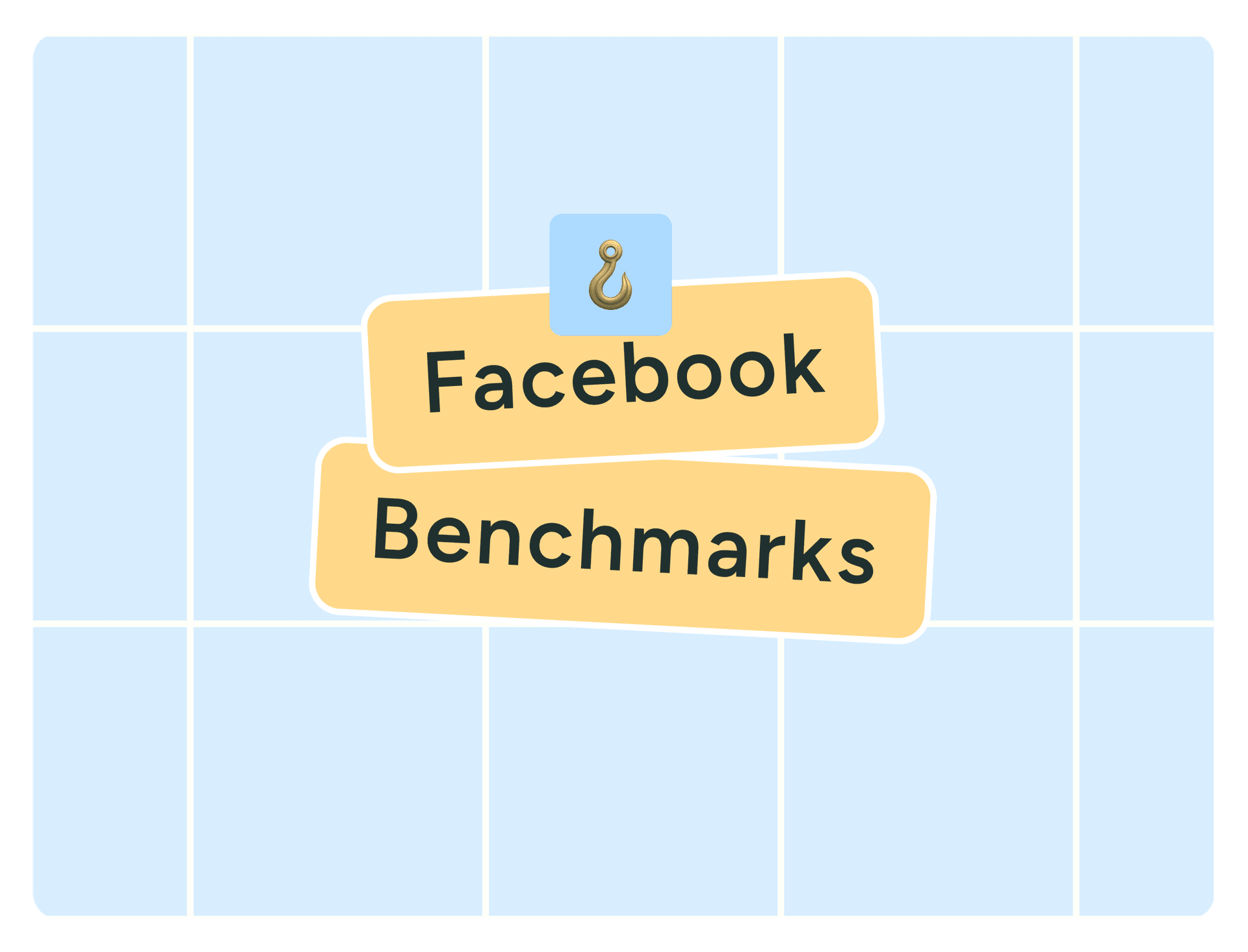Your Facebook cover photo is one of the first things people will see when visiting your brand's Facebook Page. You only get one shot to make a good impression.
Read on to learn the Facebook cover photo dimensions, find out how to create a perfect cover photo, and get inspired by winning Facebook cover photo ideas and examples.
What’s the ideal Facebook cover photo size?
The ideal Facebook cover photo size is 820 pixels wide by 462 pixels tall. The dimensions are the same on both personal pages and Facebook Business Pages.
According to Facebook, your cover photo is displayed in different dimensions on mobile and desktop:
- Desktop: In a wide format of 820 pixels by 312 pixels
- Mobile: In a slightly narrower format at 640 pixels by 360 pixels
This is why, if you want a single cover photo image that works well on desktop and mobile, 820 pixels wide by 462 pixels tall will hit the sweet spot for a clear image on all screen sizes.
This will ensure a clear image on larger screens and minimal cropping between desktop and mobile versions of your cover photo.
Some more need-to-know guidelines about your page's cover photo:
- Facebook cover photos won’t display on non-smartphones
- The minimum size is 400 pixels by 150 pixels
- The image loads fastest as an sRGB JPG file (in other words, a JPG file with a standard color spectrum as opposed to Adobe RGB) that’s 851 pixels by 315 pixels and less than 100 kilobytes
- PNG files may offer better results if your cover photo includes a logo or text in profile photos and cover photos by using a PNG file
You can also use a video instead of a static Facebook banner. With video, you can capture attention and share more about your business. According to Facebook, cover videos should be:
- At least 820 x 312 pixels (but 820 x 456 pixels is recommended for smooth rendering on mobile)
- 20 to 90 seconds long
Pro tip: If you have an image or video you love, but the dimensions are off, Facebook’s reposition feature, which opens automatically when you upload your file, allows you to resize your cover photo to fit the space best.
How do Facebook cover photos appear on mobile vs. desktop screens?
Your Facebook Page cover photo will look different on desktop than on mobile. For example, here’s how a header looks on a desktop:
And here’s how it looks in the Facebook mobile app:
The major difference is the placement of the profile picture. On mobile, Facebook sizes your profile photo to be 45 percent of the screen's width and overlaps your cover photo more. So when designing your image, you'll want to avoid placing important content in that lower left region.
The cover photo images themselves look similar, but the mobile version is slightly expanded at the top and bottom — by 75 pixels each — assuming you didn’t reposition the photo. The parts highlighted in red are not shown on your page when viewed on desktop.
The good thing here is that Facebook doesn’t stretch and squeeze the same image — they crop it so the image isn't distorted.
If you stick to the recommended dimensions of 820 pixels wide by 462 pixels tall, it will be cropped like this.
Once you upload your Facebook cover image, check it on desktop and mobile to ensure nothing important is being cropped out or appears behind your cover photo.
Note: If you’re also considering an update to your Facebook profile picture, keep these details in mind:
- Profile images display at 170 × 170 pixels on your page on computers, 128×128 pixels on smartphones, and 36 × 36 pixels on most feature phones
- Images will be cropped to fit a circle
How to create and choose your Facebook cover photo
Creating a compelling cover photo is more than choosing a pretty picture — it requires strategic thinking about your brand message, visual appeal, and how to capture your audience's attention.
Design your cover photo to attract attention
Images that get shared the most tend to have some key features in common:
- Emotion: Make people feel something — it leads them to take action
- Relevance: Include something that fits your brand and niche
- Colors: Consider color psychology to illicit emotion or draw attention
- Typography: Choose a font that will make your message clear
- Hashtags and text: Find words that will lead your audience to interact
These components can also be applied to your Facebook cover photo to say something meaningful about your brand or to get your customers to take action.For example, Burger King's cover photo shows a happy group enjoying their meal.
It evokes a sense of friendship and community beyond just showcasing the brand's products.
Give your audience visual cues to direct their attention
Eye-tracking studies reveal that visual cues guide viewers to what they should look at.
If you want to draw attention to a specific spot on your cover photo, like a call-to-action (CTA), consider adding an arrow, circle, or person's gaze to highlight that area.
Choose your tools and sources
Here are some places you can create or find a cover image:
- Photos: Use a photo taken by your team or a stock photo if you don't have the skills to create a design from scratch. If the stock photo license allows, edit or enhance your image to match your brand or personality with a user-friendly tool like Canva or PicMonkey. For example, you could lay a quote over a photo.
- Canva: If you want to design a custom graphic, Canva is a simple-to-use design tool that offers pre-made templates for you to customize however you would like. No graphic design skills required.
- Photoshop: If you have some design skills, creating your own cover photo in Photoshop allows you to create a pixel-perfect representation of how you want to portray yourself or your business.
- AI: AI-generated images can be a great alternative to a stock photo. You can use a tool like Midjourney or Canva's AI image generator to generate images based on text prompts. AI images can look off or create something you didn't intend. So inspect any AI-generated images carefully before using one. See our guide to AI image generators for more tools and how to use them.
Keep these best practices in mind
What works for one brand won't necessarily work for yours. But there are a few best practices that tend to apply universally if you want a great Facebook cover photo:
- Respect Facebook’s guidelines, including required image dimensions
- Stay mainly visual and have a clear focal point
- Keep in mind how your cover photo will look on different devices
- Make an impact by keeping it unique to your brand
11 examples and ideas for your Facebook cover photo
So what should your cover photo look like? Jumpstart your creative process with these 11 ideas and examples from real brands that are nailing it.
1. Sum up what you do
Motion is a task management app that automatically schedules your tasks. They describe this right in their cover photo, so there's no question about what they do.
Like Motion, you can use your cover photo to highlight your brand's value proposition so your fans can quickly get an idea of what your business does and has to offer.
2. Showcase your mission or values
Your Facebook cover photo is an excellent opportunity to showcase your brand values and encourage people to join and support your cause.
The Rainforest Alliance is committed to protecting forests and their Facebook cover photo communicates their values.
3. Display your company’s core product or service
You can leverage this prime promotional space to show off your products in a professional and eye-catching way.
Ferrari displays a simple but striking photo of two cars on its Facebook page. This luxurious image speaks for itself!
4. Show off your team
Showcasing your employees in your cover photo humanizes your brand and inspires trust.
It makes sense for service-based brands whose employees have a lot of face-to-face time with customers, like physical therapy clinic Helix Sport and Spine:
The clinic's cover photo shows potential customers who they'll be working with.
5. Reinforce your brand identity
If your brand has a specific look, vibe, or catchy phrase, show it off! Nike uses its classic “Just do it” tagline in its banner image.
It’s instantly recognizable to Nike fans when they visit the brand’s Facebook page, and it reinforces a brand value.
6. Announce new products or features
If you’re planning to release a new product or service, then your cover image is a great space to tease or announce details about the launch.
When we released Buffer’s Start Page, we updated our cover photo with key information about the new landing page.
7. Promote an event
If you want to help drive a crowd to one of your events, consider using your Facebook cover photo as a billboard to promote it.
The UFC uses theirs to tell fans when to tune in for upcoming matches.
8. Celebrate holidays or seasons
Many brands change their cover photo based on special occasions, seasons, or holidays. Experiment with seasonal colors or images like snowflakes for winter or warm hues for autumn.
To celebrate fall, Starbucks updated their cover photo with a dazzling array of pumpkin-shaped disco balls.
9. Promote your social media campaigns or hashtags
Use your cover photo to promote your social media campaigns by including a hashtag in the photo design.
Lego did this with their #SuperpowerOfPlay campaign, which encourages creativity and play.
10. Make a bold statement
Your cover photo is an excellent place to make a statement that drives home a message—whether it reinforces your brand values or aims to spark action with your audience.
Skillshare’s cover photo empowers its followers with the message, "The world is full of surprises. But so are you."
11. Have some fun
Don't be afraid to have some fun with your cover image or showcase your brand's more humorous side.
Middle Eastern restaurant The Chicken & Rice Guys shows off its quirky and playful brand personality with a cover photo reminiscent of The Beatles' Abbey Road album cover — except it's staff is decked out in costume. It's a great way to say, "We don't take ourselves too seriously."
Start creating
Now that you know the ideal dimensions for your Facebook cover photo and have seen some ideas and examples to inspire you, it’s time to start creating.
Next, you'll probably want to make sure your social media posts display well in users' Facebook feeds. Use the social media image sizes cheat sheet to create high-quality images that display well in your feed.
Oh, and by the way: Buffer can help you schedule and analyze your Facebook posts — so you can drive more Facebook traffic and engagement in less time.
More Facebook resources
Looking to grow your audience on Facebook? Here's our latest guidance:
📚 How to Get More Followers on Facebook: 13 Tried-and-true Tactics
📚 How to Create a Facebook Group That Your Audience Loves: The Ultimate Guide
📚 Decoding the Facebook Algorithm in 2024: Everything You Need to Know
Try Buffer for free
190,000+ creators, small businesses, and marketers use Buffer to grow their audiences every month.