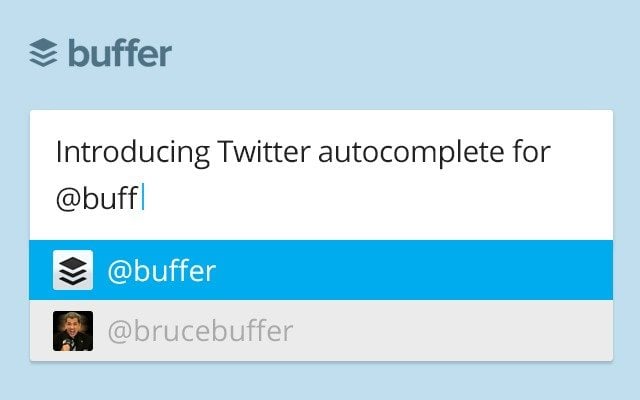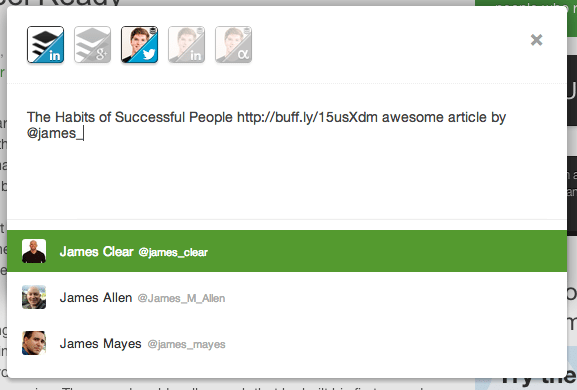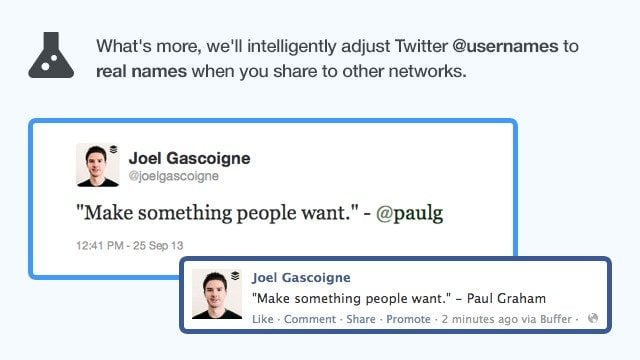I’m really excited to write this post today! It’s the feature I’m most excited about, and I hope that it’ll be equally helpful for you to start using it! If you’re anything like me, I’ve had this one on my Buffer wishlist for a long time.
Since at Buffer we want to focus the most on helping you share better on social media and saving you time by scheduling your updates, we’re really excited to announce the addition of Twitter auto-complete today. Buffer can now suggest Twitter usernames for you to add into your posts.
Let’s take a look at how to get started with this new feature and how it can be really beneficial to your social media sharing.
How to use Buffer’s new Twitter auto-complete
Using auto-complete is really easy, and it works in our web app, our browser extensions and our mobile apps for iPhone and Android.
To get started with it in the web app or our browser extension you can use to share any site you’re browsing on.
To get started, type the @ symbol in a new Buffer post. When you type a letter after this, you’ll see suggested usernames for you to choose from.
You can scroll (or swipe, on mobile) to choose from the suggestions, or type more letters to narrow down the selection. Once you select a username, you can keep typing the rest of your tweet as normal.
Tip: Make sure there are no spaces between the @ symbol and the first letter of the username.
And that’s it! Pretty easy, huh? Here’s how it looks on mobile, specifically our iPhone app:
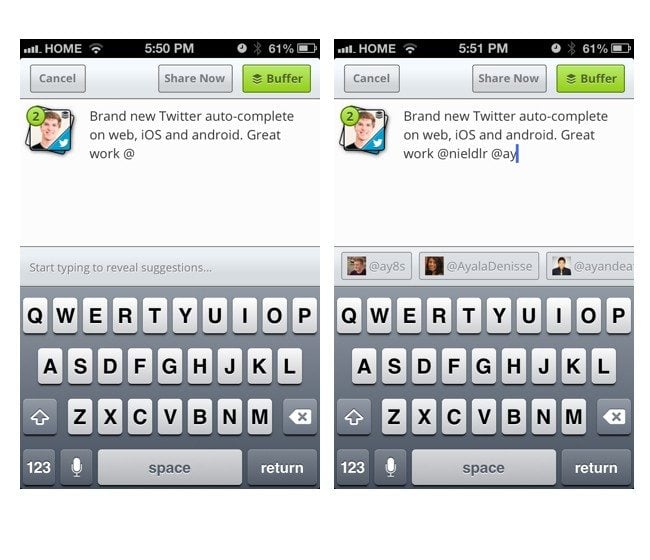
Although it seems really simple, I wanted to take a look at three reasons why this feature will make your Buffering even Awesome-er.
How to make this the smartest auto-complete for Twitter
Although Buffer lets you share to multiple places at once, we know that each social network has a very specific kind of audience. We want to help you make the most out of your audience on each network, so we’ve made our auto-complete feature really smart.
When you type in a Twitter username for one of your posts and also send it to other networks, Buffer will automatically replace the username with that person’s real name for any other network you post it to.
Save time by adding usernames with just a few keystrokes
One of my favorite things about auto-complete is how much faster and easier it is to add usernames to my tweets now. Rather than typing out a whole username, you can just type one of two letters and Buffer will find them for you.
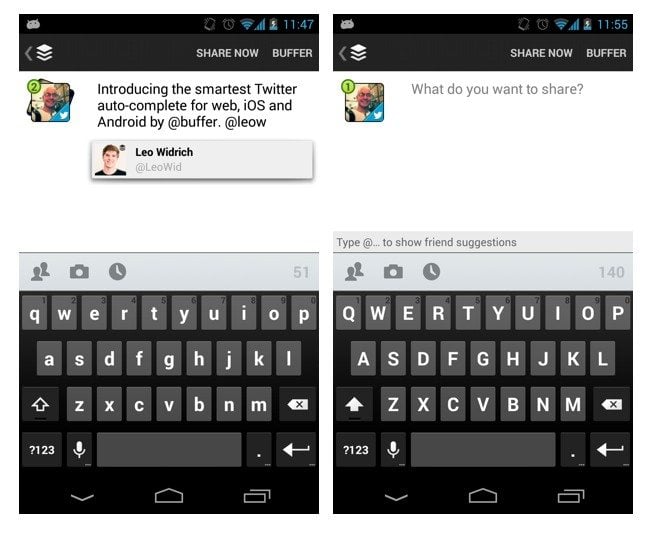
And because it works seamlessly in our iPhone and Android apps, it can save a ton of time when you’re adding to your Buffer from your phone.
Bonus tip: Let Buffer remember username for you
I’m always cautious about usernames in case I spell one wrong or forget what it is—after all, I want my tweet to go to that person, so I need to get it right! Whenever I can’t remember the Twitter username I want to use, auto-complete helps me work it out without even leaving Buffer!
This is also super handy when your friends have names that are hard to spell—no more agonizing over whether there was an extra “i” in there somewhere!
Sign up for Buffer and try out our new Twitter auto-complete!
If you have any thoughts on how to improve this further, or what other features you’d love to see in Buffer, just let us know in the comments below, we’d love to hear your thoughts.
Try Buffer for free
190,000+ creators, small businesses, and marketers use Buffer to grow their audiences every month.