If you enjoy working in spreadsheets, you've likely run into the dreaded copy and paste saga where you are copying from spreadsheet cells and uploading that content elsewhere.
We know heaps of people who prefer to start their social posts in a spreadsheet, especially creators with a big backlog of social posts to share and social media pros that manage content for multiple brands.
Until now, getting all that content from spreadsheets into Buffer meant copy, paste, tweak, repeat… one post at a time.
With Bulk Upload, that changes.
You can now convert a spreadsheet into up to 100 scheduled posts. Rows become ready-to-go posts, so you can go from planning to publishing without the busywork.
Read on for the details!
Why we built Bulk Upload
This has been one of our most-requested features—with 437 votes on our suggestion board. We've heard regularly that Buffer users want to be able to upload their drafts in bulk to Buffer and do so easily.
Our community has come up with creative workarounds just to be able to bulk upload, which told us two things:
- There’s a clear job to be done.
- It should live inside Buffer.
Bulk Upload gives creators and agencies a frictionless way to schedule dozens of posts in Buffer in one go.
How it works
You can start in one of two ways:
- Download our CSV template from inside Buffer and fill it out, or
To get our CSV template:
- Navigate to the left sidebar from the Publish tab and select the channel you want to upload posts to.
- Click on the gear icon (⚙️) next to the channel name to open the settings menu.
- Next, click the General tab.
- In the channel settings menu, click the Bulk Upload button.
- Next, click Download CSV Template.
- Use your own spreadsheet with the same structure and column headers, then export to CSV.
You can also use your own spreadsheet if it follows this format:
- Column 1: Text
- Column 2: Image URL
- (Optional) Column 3: Tags, separated by commas
- (Optional) Column 4: Posting Time, formatted as YYYY-MM-DD HH:mm, e.g., 2025-07-29 13:29
Next, you upload that CSV to Buffer.
From there, it's simple. Go to the channel settings again to access Bulk Upload, choose your CSV file, and then schedule your posts.
You can schedule up to 100 posts for one channel at a time. 🎉
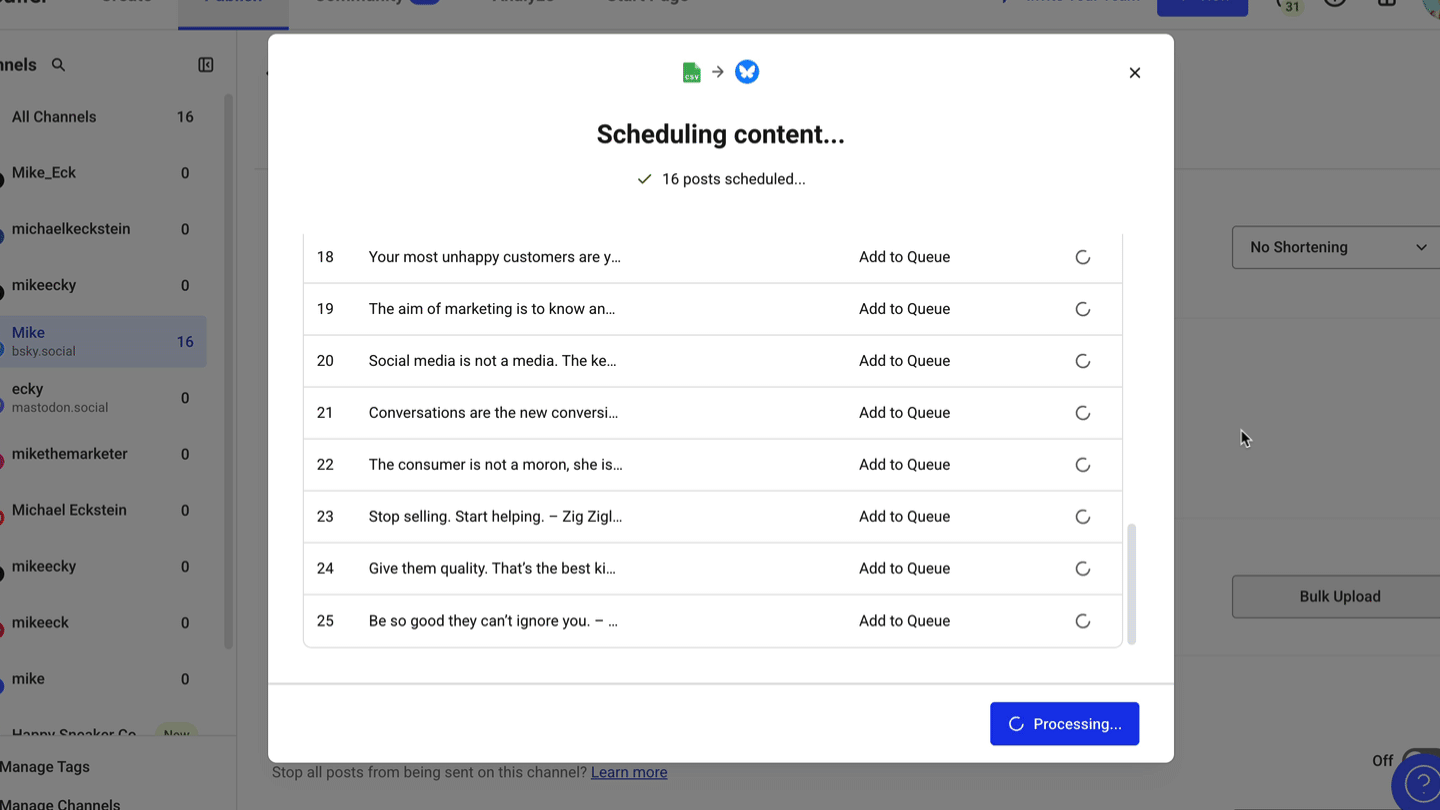
➡️ Bookmark this helpful resource on Bulk Upload for more step-by-step directions and troubleshooting.
Adding images to your posts
If you’d like to include images in your bulk upload, you’ll need to provide a publicly accessible image URL in your CSV.
Any image hosting service that gives you a direct link will do. If you’re looking for a simple option, Imgur is a good place to start. Once you’ve uploaded your image there (or to another service), right-click the image and select “Open image in new tab” in Chrome to get the direct URL. That’s the link you’ll want to paste into your spreadsheet.
Alternatively, you can skip adding image URLs in the CSV and simply upload your posts as drafts. From there, you’ll be able to upload the right images to each post directly in Buffer before scheduling.
Four ways to use Bulk Upload
You may already have loads of ideas for how you'll want to use this feature. Here are a few from our team:
- Breaking down a big piece of content: Turn a blog post, video script, or podcast episode into multiple bite-sized updates, upload them in one go, and fill your queue for weeks.
- Recurring or seasonal content: Holiday promos, “Tip Tuesday,” monthly newsletters — prep them once, upload, and Buffer will handle the rest.
- Multiple clients in one sitting: Agencies can prep content calendars for each client, then upload to their respective channels in minutes.
- Transferring content from another tool: Export scheduled content from an old platform into CSV, tweak as needed, and import directly into Buffer without rebuilding everything post by post.
Why we think you’ll love it
Bulk Upload is faster, simpler, and designed to fit the way you already work. Whether you’re managing a handful of posts or a hundred, it'll save you time and help you stay consistent. It’s been a long time coming, and I can’t wait to see how you put it to work!
Skip the busywork and try Bulk Upload in your Buffer dashboard today →
Try Buffer for free
190,000+ creators, small businesses, and marketers use Buffer to grow their audiences every month.




