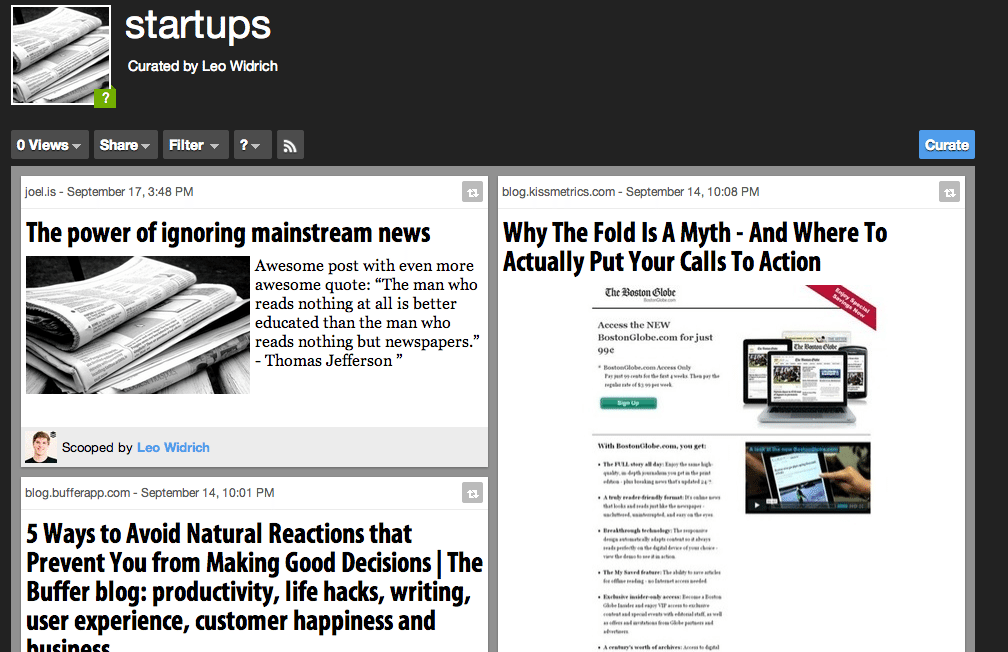If you are anything like me, then every day, you are finding lots of amazing content out there on the web. Of course, sharing the best bits and pieces with your followers and friends is an awesome of staying in touch with a large network.
One thing, that I’ve always loved to do though is to put all these amazing articles and videos together on a dedicated site for everyone to browse through. Scoop.it lets you do exactly that and you can easily collect websites and create a beautiful newspaper of everything you have found.
As lots of you are already Scoop.it curators, many got in touch and asked, how about we can also Buffer whenever we scoop? Today, we are super excited to announce exactly that as we unveil the brand new Scoop.it and Buffer integration.
Take a look of how it all works here:
Getting started with Scoop.it
The first thing to do, after you’ve created your Scoop.it account is to get started by picking a topic that you want to curate content for. In my example, I’ve created 2 topics. One is called “startups” and one is called “Happiness”:
Be sure, once you fill in all the details to choose some good keywords that matter to that topic. This means that Scoop.it’s suggested content for your newspaper will be a lot more accurate.
Once you’ve picked your topic, it’s a smart idea I’ve found to install Scoop.it’s bookmarklet. This way you can just click the bookmarklet on any page and curate the article and add it to your newspaper:
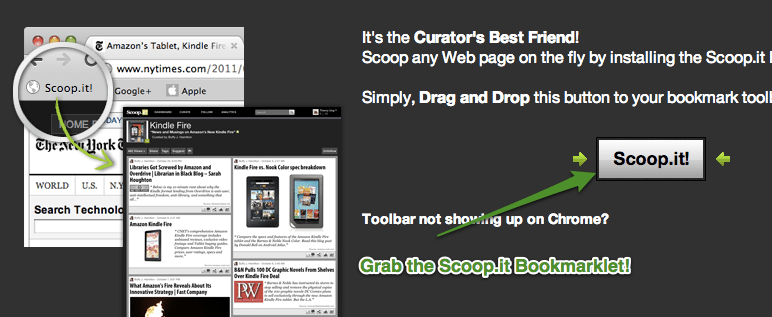
Now comes of course the best part, it’s time to find lots of awesome content that you can put onto your Scoop.it topics page. What I found amazing here is that Scoop.it makes it super easy for you.
Based on the topic title and keywords you have chosen, you will get a great list of suggested content from around the web, that you can immediately add to your scoop.it page:
How to create your own personal newspaper with Scoop.it
If you are all setup with Scoop.it’s bookmarklet, now you can go ahead and easily “scoop” any page that you come across and add it to your newspaper. That way you can gather more and more sources all displayed on one beautiful topic page.
Here is how to scoop any new article you find with one click on the Scoop.it bookmarklet:
Of course you can just go on a spree and scoop up lots of great stuff quickly – I normally tend to do my curation work early in the morning for around 10-15 minutes. After you are done, take a look at your scoop.it topic newspaper, which comes in a great format:
Of course, at any time, you can add more updates to this topic page, edit existing scoops or share individual stories:
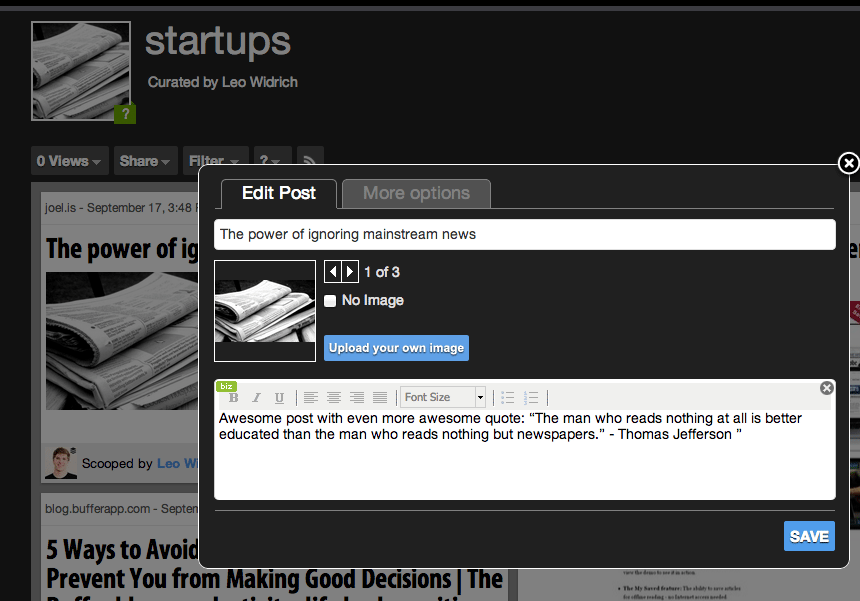
Curate and Buffer – all at the same time and from one place
Now that you are doing all this awesome curation work of creating your own newspaper, it’s of course time to take advantage of all the effort you are putting in.
Whilst you are curating all your stories, it is very hard to share them on social networks at the same time – no one wants to flood their friends and followers with dozens of stories in a row.
Instead, lots of you have reached out to us and the Scoop.it team and asked if there is a way to simply Buffer all those stories and have them shared well spaced out over the day. Today is the day that this is all finally possible!
First off, just head to your Scoop.it settings and connect all of your Buffer accounts with one click:
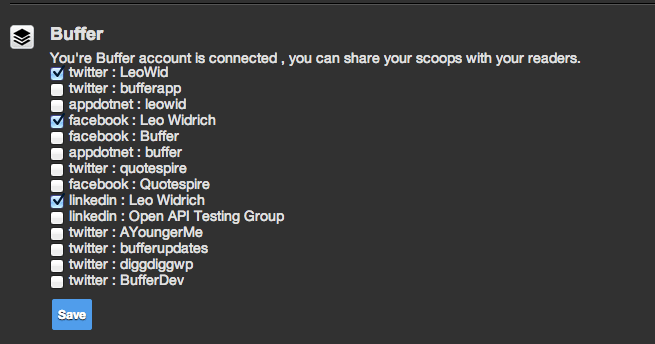
Now that you have your Buffer accounts connected, it is very easy to simply Buffer and scoop all at the same time.
If you are reading an interesting article that you think is worth scooping, just hit the bookmarklet and also tick the boxes to share via your Buffer accounts:
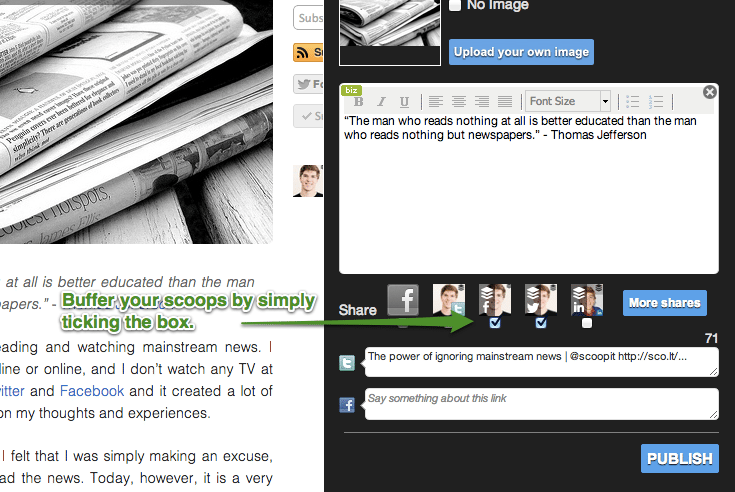
By Buffering and scooping at the same time, it should be super easy to never have an empty Buffer and to create an amazing personal newspaper all at the same time.
Especially as we had an awesome number of requests from you on Scooping and Buffering at once, we are very excited to have this integration out. What do you think of Scoop.it and its awesome newspapers? Which other Buffer integrations would you like to see? Drop me a note in the comments!
Bonus: Only last week, a powerful new Twitter relationship management tool called Commun.it launched with fully fledged Buffer integration. Take a look.
Try Buffer for free
190,000+ creators, small businesses, and marketers use Buffer to grow their audiences every month.