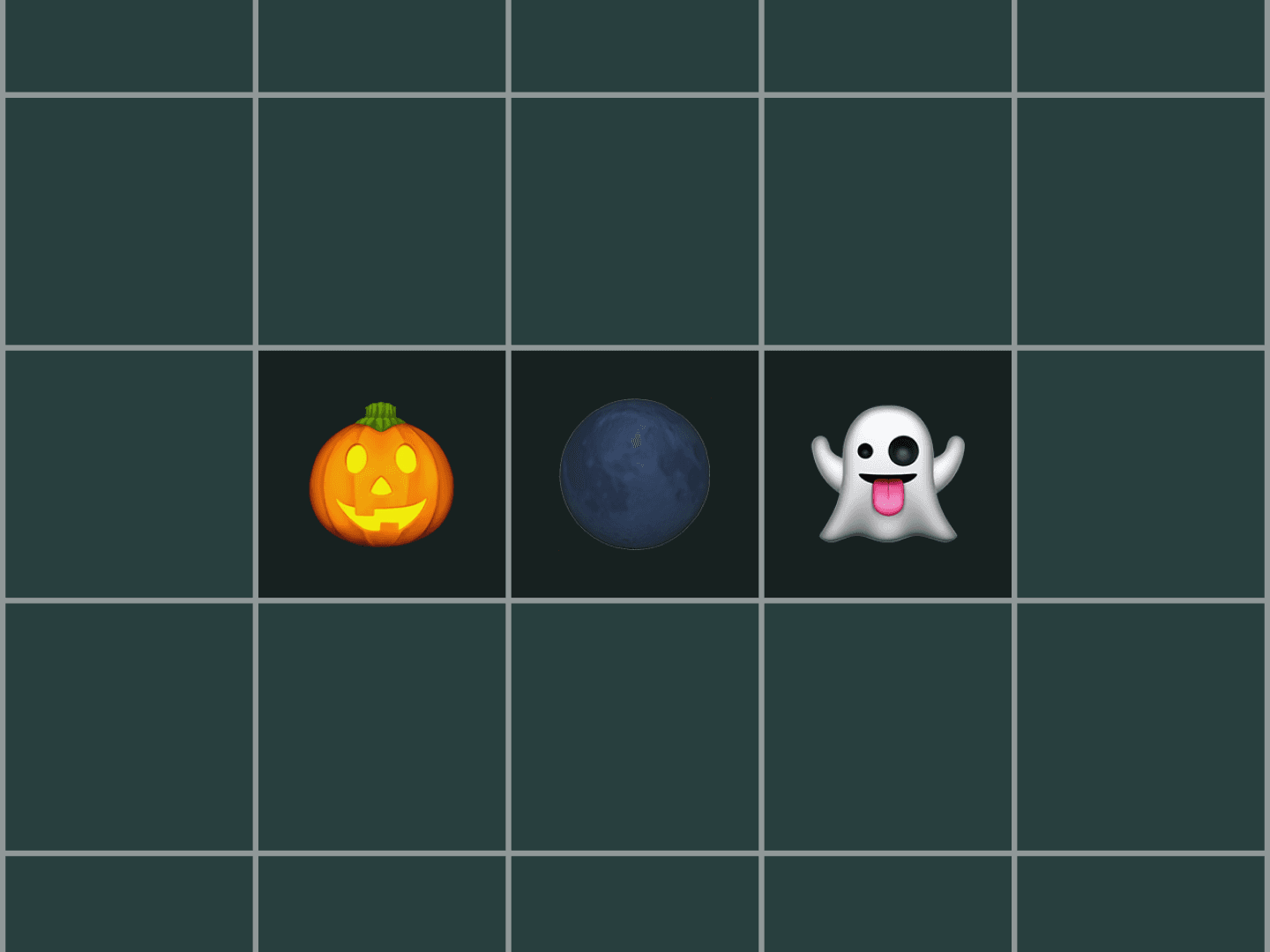Dark Mode is now available in Buffer! And we timed it perfectly for spooky season.
This has been our second most-requested feature, with 352 upvotes from our community. We heard you loud and clear, and we're thrilled to have it ready for you!
As a creator, you know the feeling: it's late at night, inspiration hits, and you're ready to plan your content for the week. Or maybe it's early morning, and you're catching up on comments before the day begins.
Dark Mode is designed for precisely these in-the-zone moments. It's about creating a calm, comfortable workspace that protects your focus and reduces eye strain.
More than just flipping a switch
When we set out to create Dark Mode for Buffer, we knew it couldn't just be Light Mode inverted. We wanted something that felt natural, balanced, and easy on your eyes during those long content planning sessions.
Our design team drew inspiration from "komorebi" — a Japanese word that describes the way light filters through leaves in a forest. That delicate interplay between light and shadow became our guiding principle. The result is a Dark Mode that feels polished and inviting, with careful attention to balance and comfort.

A calm workspace that adapts to you
Here's what makes Buffer's Dark Mode special:
Thoughtful color choices: We carefully adjusted Buffer's signature colors to work harmoniously in a dark environment. Instead of bright, high-contrast hues, we've created a calmer, more subdued palette that reduces eye strain without sacrificing Buffer's friendly personality.
Smart depth and layering: In Light Mode, shadows help you understand which elements sit on top of others. In Dark Mode, we use carefully calibrated shades of gray and subtle opacity changes to create that same sense of depth — making the interface intuitive and easy to navigate, even at 2 a.m.
Automatic System Detection: Set your device to Dark Mode? Buffer will automatically match. No need to manually toggle settings — we respect your preferences right from the start.
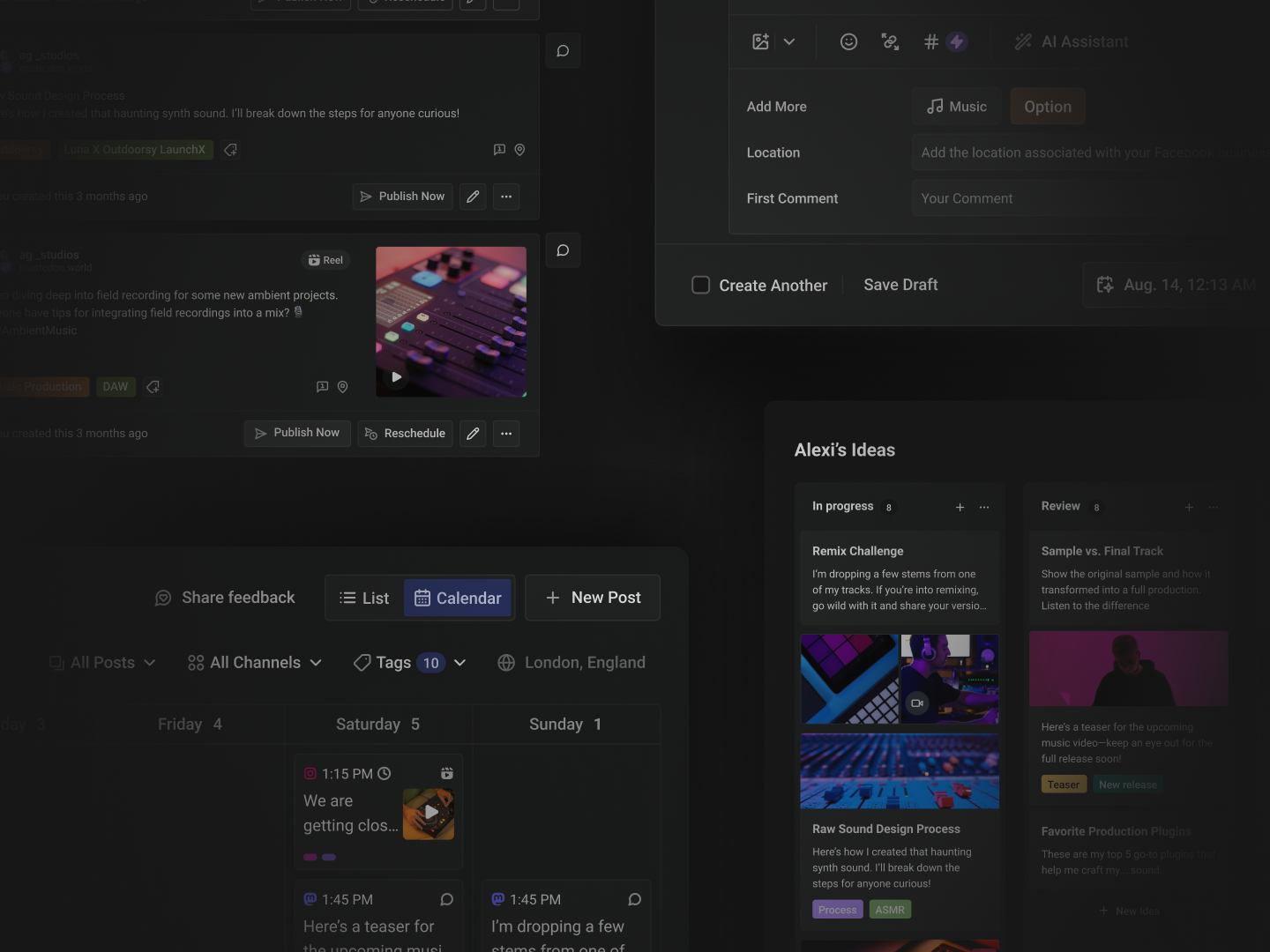
Dark mode everywhere you work
Dark Mode works seamlessly across all areas of Buffer, from the composer where you craft your posts, to the engagement inbox, where you build relationships with your community, and to analytics, where you track what's working. And because Buffer works where you do, Dark Mode is available on desktop, mobile, and even Apple Watch.
Think of it as one more way Buffer protects your attention and keeps you focused on what matters: creating great content and connecting with your audience.
Try it today
Dark Mode is now available for all Buffer users. To enable it, go to your settings or let your system preferences handle the work with automatic detection. You can also toggle it on by heading over to Settings > Preferences > Appearance and selecting 'Dark.'
We've spent months refining every detail to make sure Dark Mode feels just right. We'd love to hear what you think so let us know on social media or reach out to our team with your feedback.
Ready to see Buffer in a whole new light? Log in and toggle Dark Mode on today. Happy Halloween from all of us at Buffer! 🎃
Try Buffer for free
190,000+ creators, small businesses, and marketers use Buffer to grow their audiences every month.