I love Twitter.
It’s one of my favorite places on the Internet, and one of the few sites I visit more than once per day. There’s so much to see and do that even when I’m not actively tweeting, it’s safe to say I’m reading, clicking links, and favoriting things to look at again later.
Up until a few months ago, however, you wouldn’t have known I cared for Twitter at all.
Before I joined WebpageFX, I didn’t have much of a “public” personality to speak of online, and instead preferred to hide behind the comfortable presence of the brand accounts I ran at the time. When I left that position, necessity required me to create my own Twitter handle, one that would be associated with my contributions to the marketing community.
I realized very quickly that having a barren wasteland of Twitter followers wasn’t going to help me look knowledgeable or trustworthy to any of the websites I wanted to write for. So I set out to find ways to grow both my Twitter account (@nicoleckohler) and WebpageFX’s (@webpagefx).
Nine months later, I’ve added hundreds of new followers to both accounts.
These are the three most fruitful, data-backed Twitter strategies I came up with to get more followers, compose better tweets, and ramp up engagement.
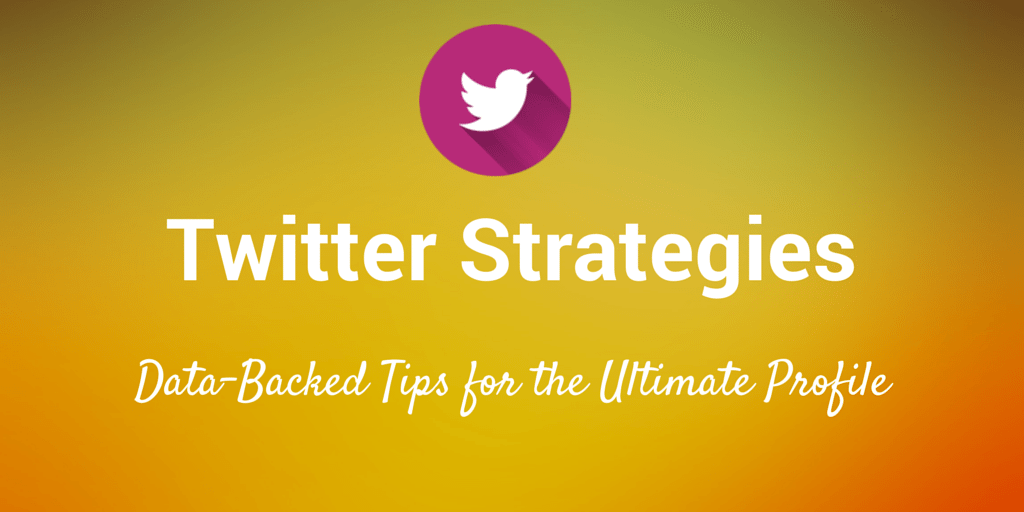
1. Say “thank you.”
1 in 4 of those you thank will follow you back.
One thing I’ve tried to do since I started my account in January of 2014 is consistently thank people who share the content I’ve written.
Whether it’s someone who shares my stuff regularly or a one-off event that occurs when I get a special feature somewhere, showing my gratitude doesn’t just make me feel good – it makes them feel good, too.
But there’s more to it than that: gratitude also boosts your Twitter engagement exponentially.
To prove this, I did a little research using TweetDeck, my daily real-time tool of choice, as well as an export of my data from Twitter Analytics. I used Conditional Formatting in Excel to highlight tweets where I’d said “thanks,” “thank you,” or mentioned the word “sharing.”
Here’s what part of that list looked like after a little cleaning:
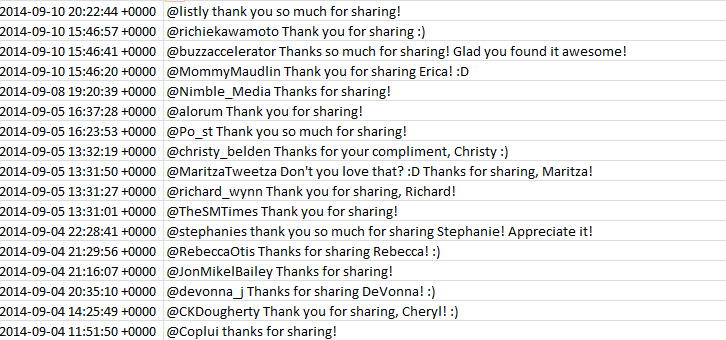
I then checked to see which of those tweets had been favorited. Following that, I cross-referenced these tweets with my Notifications column in TweetDeck to find replies and follows that occurred after I showed gratitude.
I found the following, based on my last 50 “thank you for sharing” tweets:
- 26% (13/50) of the people I thanked favorite my tweet (recognized my thanks)
- 30% (15/50) of the people I thanked replied to me
- 26% (13/50) of the people I thanked followed me
- 24% (12/50) of the people I thanked engaged with me in more than one way (both replied and followed me, both favorited and followed me, etc.)
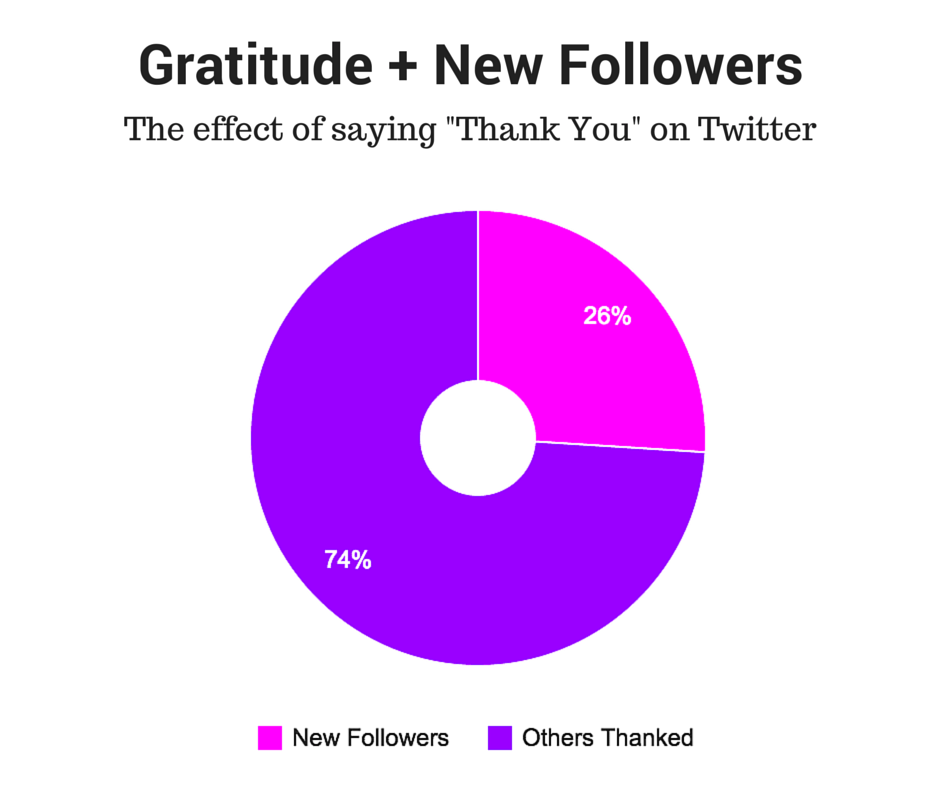
What does this data show? Basically, if you look for people who are sharing your content, and offer them a simple “thanks!” or express your gratitude, you have a better chance of them following you. In my case, it is about 1 in 4.
Saying “thank you” only takes a few minutes, as does setting up a custom column in TweetDeck (or the Twitter tool of your choice) to look for both branded and unbranded shares of your content. If you could gain 25% more followers just by expressing your gratitude, why wouldn’t you?
2. Find out what your followers prefer.
Test best practices on urls, @-mentions, images, and commentary.
Nearly every article I read on conversion rate optimization includes the phrase “every website is different.” Well then, consider this a mini-article on TCRO – Twitter conversion rate optimization – because I’m about to say it: “Every Twitter account is different.”
Your followers are unique. Each of them has a different set of preferences, and what annoys one might bring another great joy. But together, collectively, you’re likely to find a general set of trends that can help you determine what most of them want you to do.
How can you find these trends, you might ask? By testing, of course!
A few months ago, I read an article titled “Why link shorteners hurt the user experience and destroy the web.” At the time, I had just started using Bitly (an old favorite) to shorten both my links and the links I posted to the WebpageFX Twitter account. So, initially, I read this article and cringed. My immediate reaction was to stop using Bitly.
… but I didn’t. Some small part of me, instead of allowing my guilt over adding a second in lag to a page load request, insisted I test this first. Because… well, what if our followers actually preferred Bitly links?
As part of a month-long test, I posted the same tweet, shown below, twice, just with the links altered:


As you can see, the Tweets were posted at the same time in the same week, two days apart. I scheduled tweet A in Buffer and posted tweet B by hand in TweetDeck. The linked content was not new, nor was it a timely post.
Guess which one got the most clicks? The Bitly link. It received 20 versus the unshortened link’s 2.

“What?” you may be asking. “Why would there be such a big difference? Did tweet A get a lot more impressions?”
Actually, it’s exactly the opposite. Tweet B got more impressions:
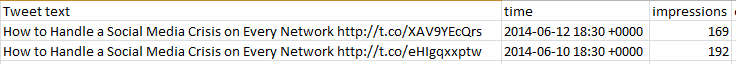
I repeated this test several times, later spacing the links apart by a week instead of just two days, and the results were similar. Even when it wasn’t our content being shared, our followers preferred Bitly links to unshortened ones.
We even found, in further tests, that “branded” shorteners from other websites (like Facebook’s fb.me) had a lower click rate than Bitly!
Here are some other things I found through further testing on our account:
- Tweets mentioning someone by @username earn 200% more engagement than those without a mention.
- Tweets with an image don’t earn us much more engagement… but they are nice to look at!
- Tweets where we offer some kind of commentary, opinion, or explain the content of the link receive slightly more engagement than title-only links… but I’m still testing this!
By using these findings, as well as the data I’m about to share with you below, I’ve been able to boost the growth on our Twitter account quite a bit. We’re earning more followers, certainly, but more importantly, we’re losing fewer followers. This is an indication to me that we’re finding the things that they like the most – shortened links, accredited users, and the occasional image.
Don’t believe everything you read at face value. Just like website CRO, Twitter CRO requires ongoing A/B testing to determine what suits your unique audience the best. Don’t miss out on a chance to grow your presence just because you’re scared of doing a test or two!
3. Time your tweets carefully.
Schedule your social media sharing and analyze your best times.
As you might have already guessed, I handle the content curation for the WebpageFX Twitter account. We share a lot of great content from other sites that we think will help our clients and readers – usually marketing tips or important news – as well as some team updates and positivity articles. But we also share our own content, like blog posts, articles, and marketing guides.
When we launch a new blog post or guide, we really want our followers to know about it. So my goal was to find the time where our Twitter followers were most likely to see the tweets with links to our content. I already knew what would make them click, but even posting a remarkably well-written tweet wouldn’t help us if it went out at the wrong time.
I gave this one a lot of thought before I started testing. I knew that many of our clients and followers were marketing managers – and before I came to WebpageFX, that’s what I was, too. I formed a hypothesis, based on my own experiences, that our followers would be most likely to view and click content shared at noon or near the end of the day – that is, during lunch or right before quitting time. I know noon was when I used to spend most of my time on Twitter because I just didn’t have breathing room otherwise!
Using Buffer, I began scheduling my curation around our content, rather than haphazardly throwing items into the queue. Whenever we had an important team update or new piece of content, I tried to place it between 12-1 PM or 4-5 PM (both EST, where a large majority of our clients are based). I did this for a month without looking at the results – long enough to almost forget about it, and long enough that I’d have enough data to go off of.
After a month, I used Twitter Analytics to dig into the data and look at the impressions and engagement metrics on our tweets. My hypothesis ended up being exactly right! Any tweet we posted around the lunch hour had the highest results, and the tweets that came later in the day were also typically high.
Here’s one example of a 12 PM tweet:
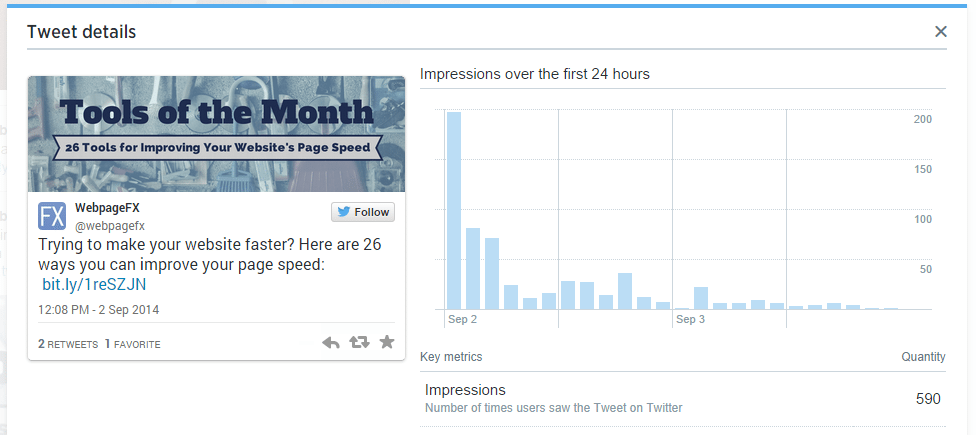
And here’s a late day tweet (note that this isn’t our post, but it was absolutely worth the read!):
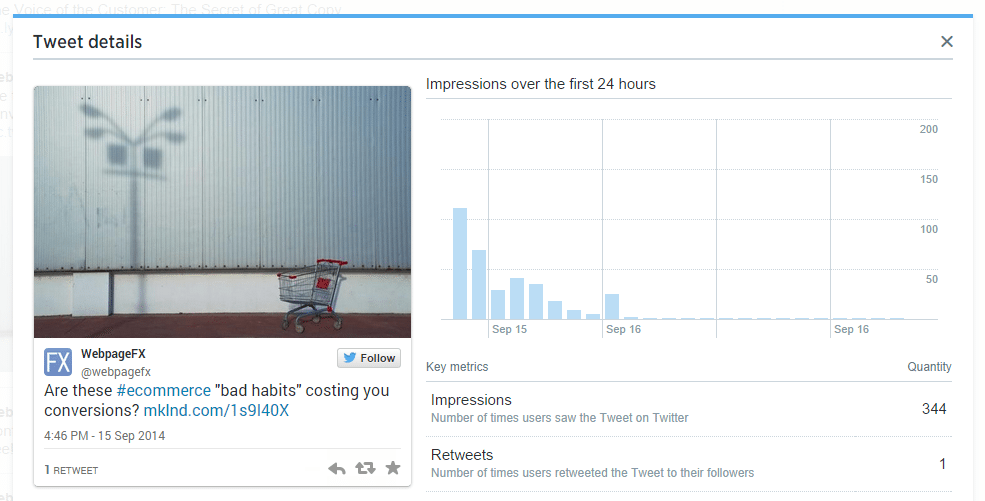
I was very happy to see these results. Not only were we able to find the times where we could best reach our followers, we were able to accurately pinpoint when they were the most active on Twitter.
This means that we’ll know how best to reach them on social media for any future announcements that we consider important, like Google updates or big changes in the world of SEO, or when it’s most likely they’ll see shares of our best content.
I would encourage you to try the same thing. Think about when your followers are most likely to be active on social media, consuming content or clicking links.
Try scheduling items in Buffer and checking the data using Twitter Analytics after two to three weeks.
Can you pinpoint your highest engagement times? When are your followers most likely to see, and benefit from, your tweets?
One thing to keep in mind: While it’s highly unlikely that anyone will see everything you post, people can and do notice patterns.
If you constantly post only your content at the same time every day, you may run the risk of annoying your followers. Switch it up every now and then, and remember that you aren’t always the most important piece of news or content in any given day. I willingly put that ecommerce article in a ~5 PM slot because it was an excellent piece for our clients – and that might have helped nurture our following better than anything else I could have chosen to share that day.
4 more strategies to help grow your Twitter following
Here’s a snapshot of how my Twitter followers have grown since I started my account in January:
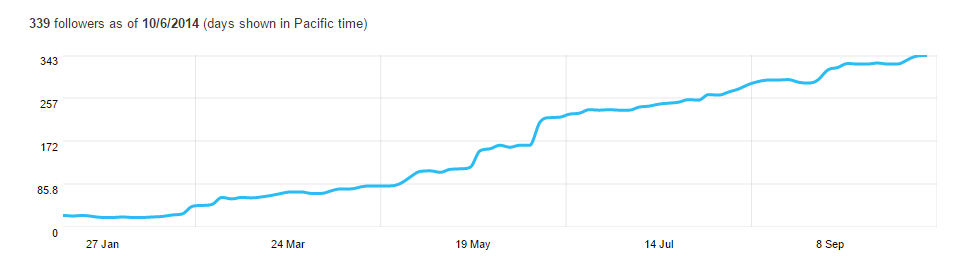
I would hazard a guess that around 30% of my followers know me personally (either in real life or by connecting with me via email or on a blog). The rest are people who have followed me after coming across me online in some capacity.
What did I do to grow my following, other than say “thank you” a lot? Here’s a short list with some of my advice:
- Follow interesting people. Lots of people (myself included) will check out new followers and follow them back if they look like they post interesting tweets.
- Don’t be afraid to engage. When I started out, I was terrified to tweet at others, worried what they’d think about me. Try to remember this: it’s just Twitter. If someone ignores you, or doesn’t engage back, it’s their loss! But if they do, you could gain a new follower out of it.
- Contribute to other websites. The two spikes you see in followers (on May 19th and around June 6th) are when I had a blog post go up on YouMoz, and then subsequently get promoted to the Moz Blog. It was a huge honor for me, and also resulted in an enormous amount of new followers.
- Don’t be a robot. One of my biggest pet peeves is people who post nothing but links. How much personality you want to inject into your own account is up to you – I never shy away from proclaiming my love for video games, even if it costs me a follower or two – but it’s never a bad idea to stand out from the crowd. At least tell us why you’re sharing those links!
Finally, don’t forget about your current followers, either.
Growth is only half the battle.
Remember to engage with the people who mention you, have conversations, and just generally be a decent human being. Loosen up and have fun! There’s no wrong way to use Twitter, but if all you want to do is get a bunch of followers, dump links into your Buffer queue, and make money… okay, so there might be one wrong way to use Twitter.
Over to you
Have you discovered any ways to grow and nurture your following on Twitter? Has the data behind your account revealed anything particularly interesting that you’d like to share? I’d love to hear about it in the comments! Thanks so much for reading!
Image sources: Icon Finder, Blurgrounds, Markus Spiske
Try Buffer for free
190,000+ creators, small businesses, and marketers use Buffer to grow their audiences every month.


