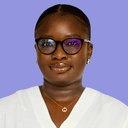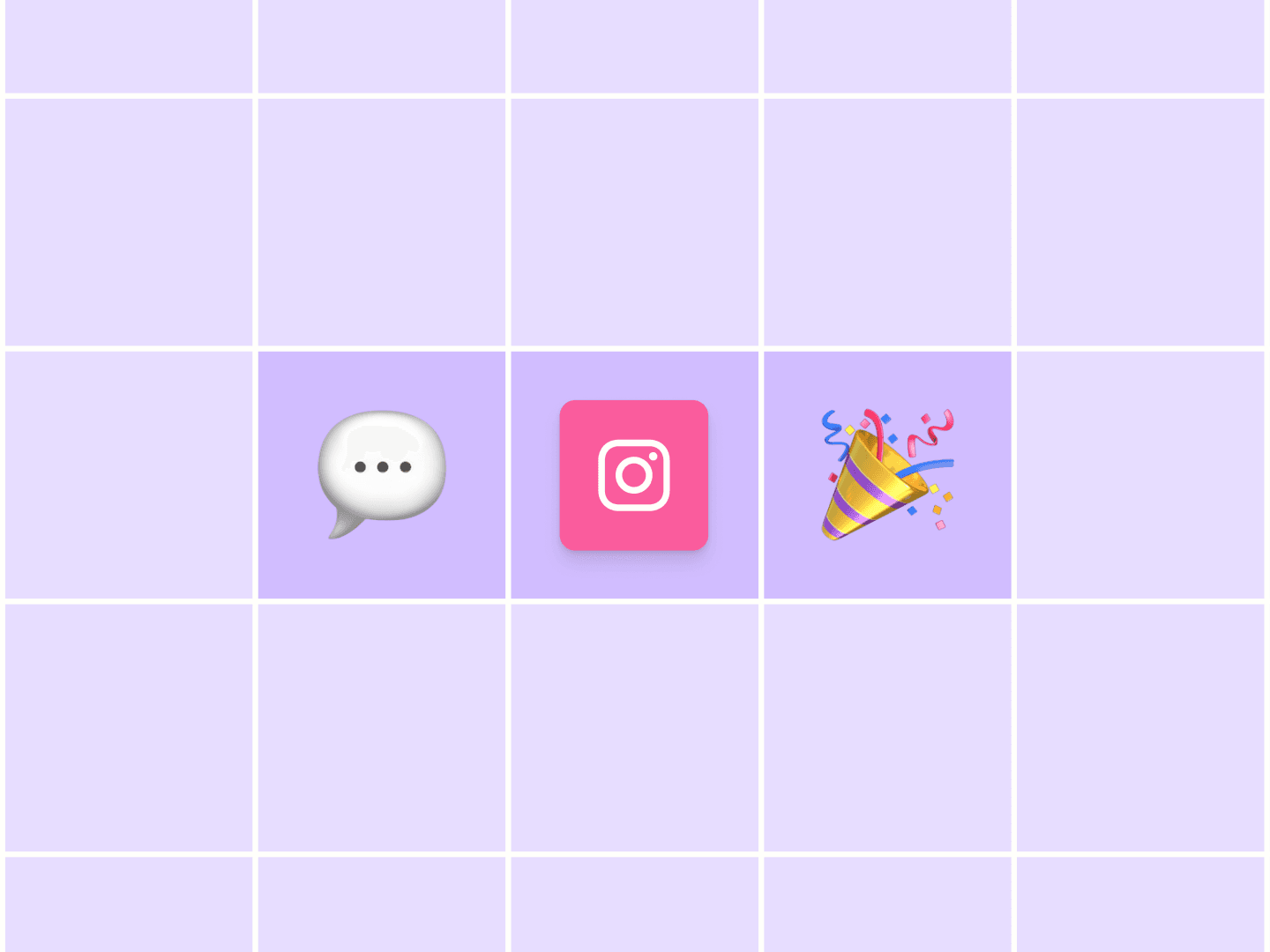If your Instagram profile looks a little different, you’re not alone. Instagram is rolling out a new 4:5 aspect ratio for post previews, replacing the classic 1:1 square grid. This means posts now appear taller, bringing the profile grid in line with the vertical-first format already used for feed posts and Reels.
This update is part of Instagram’s evolution toward a more immersive, mobile-friendly experience. While it introduces some small adjustments for users who have carefully curated their feeds, the good news is that adapting to this change is easy — and might even help your content stand out more.
In this guide, we’ll explain what’s changed, how to optimize your content, and what this means for Buffer users.
What has changed with the Instagram grid?
Instagram’s profile grid has traditionally displayed posts in a 1:1 square format (1080 x 1080 px). Now, the platform is updating the grid preview to 4:5 (1080 x 1350 px), giving posts a taller, more dynamic look.
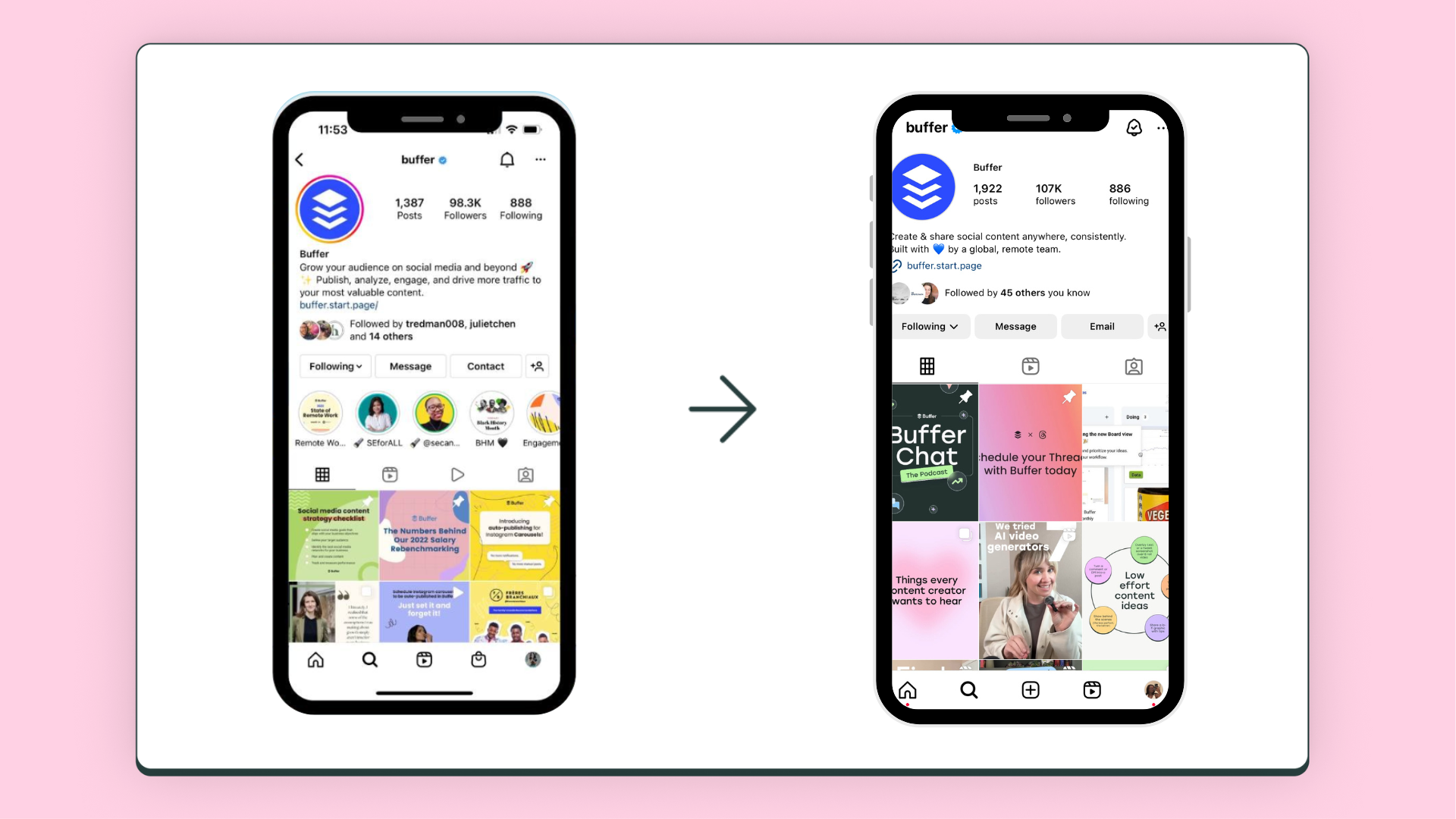
This shift aligns Instagram’s grid with the growing vertical-first trend seen in Reels, Stories, and feed posts, making content more engaging and optimized for mobile browsing.
Here are the new dimensions:
- Single image and carousel posts
- Feed size: 1080 x 1350 px (4:5)
- Grid preview: 1080 x 1350 px (4:5)
- Reels
- Feed size: 1080 x 1920 px (9:16)
- Grid preview: 1080 x 1440 px (3:4)
This update is rolling out gradually, meaning some users may still see the classic square grid. However, designing content with the 4:5 format in mind now will ensure your feed stays visually appealing in the long run.
Now, let’s review how this change affects your existing posts and how you can seamlessly adjust.
How does the Instagram grid change impact your existing posts?
Instagram’s switch to a taller grid format slightly alters how older posts are displayed. If your posts were originally designed for a 1:1 square format, you might notice some subtle adjustments in their appearance.
Here are some things to keep in mind:
- Slight cropping of older posts: Posts originally designed as squares may have their edges trimmed slightly in the new grid preview, but the full image remains intact when tapped.
- A different profile aesthetic: If you’ve carefully arranged a square grid pattern, the taller format may shift how your posts align visually.
While these updates might take a little getting used to, they won’t drastically change the visibility or impact of your content. Plus, there are easy ways to optimize your feed for the new format.
How to optimize your Instagram grid
Adapting to the new 4:5 grid format is simple and can even help make your content more engaging. Here’s how to adjust seamlessly:
- Start posting in 4:5 format: Creating posts in 1080 x 1350 px ensures they display correctly in both the feed and the profile grid.
- Keep key elements centered: Since some users still see a square grid, position important details (text, faces, logos) within a 1080 x 1080 px center area to ensure readability across different previews.
- Manually adjust older posts if needed: If a past post looks misaligned, you can tweak the preview. Here's how
- Tap the three dots (•••) on the post.
- Select Edit > Adjust Preview.
- Reposition the image to fit better in the grid.
- Save changes to update the preview.
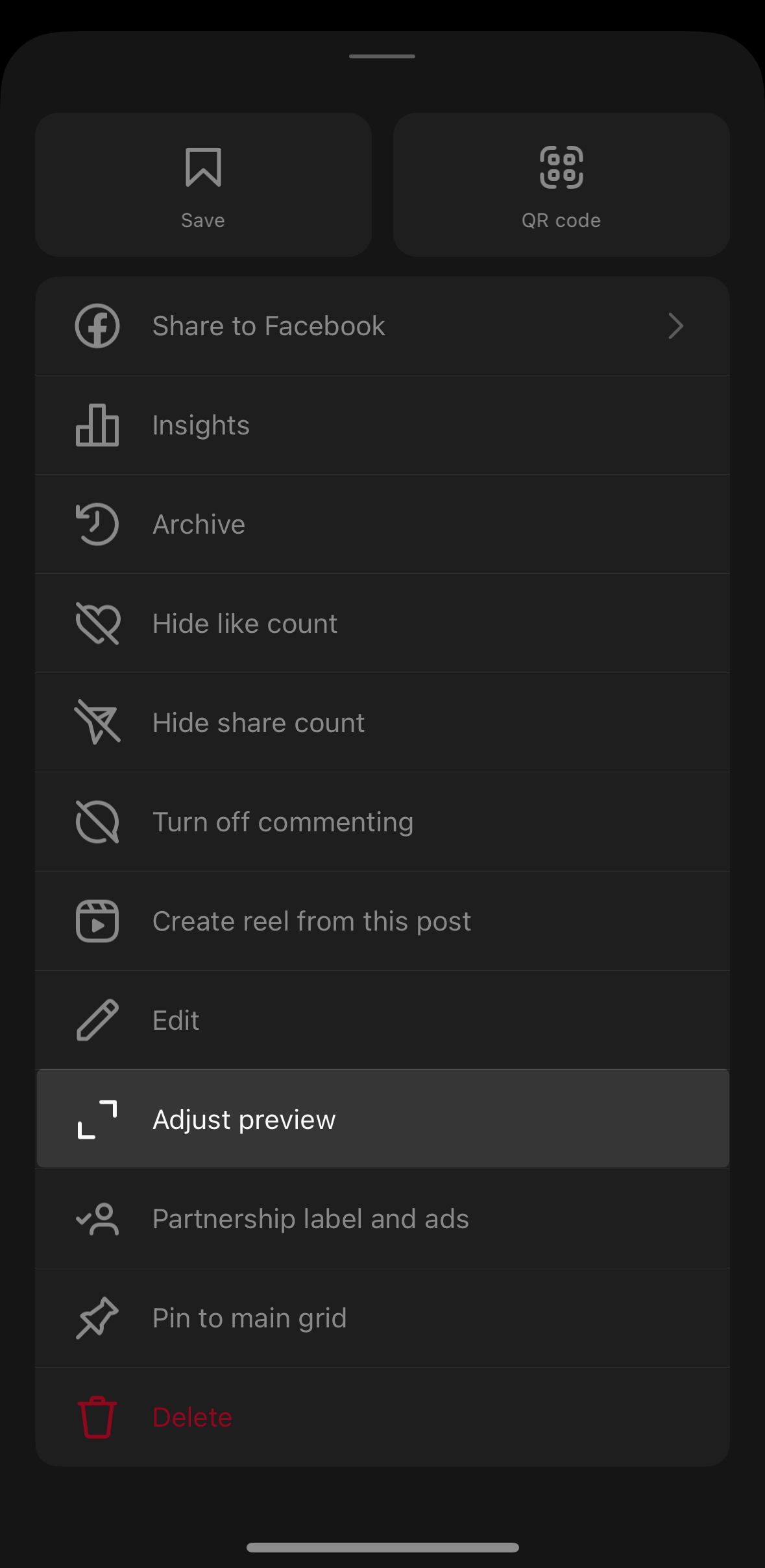
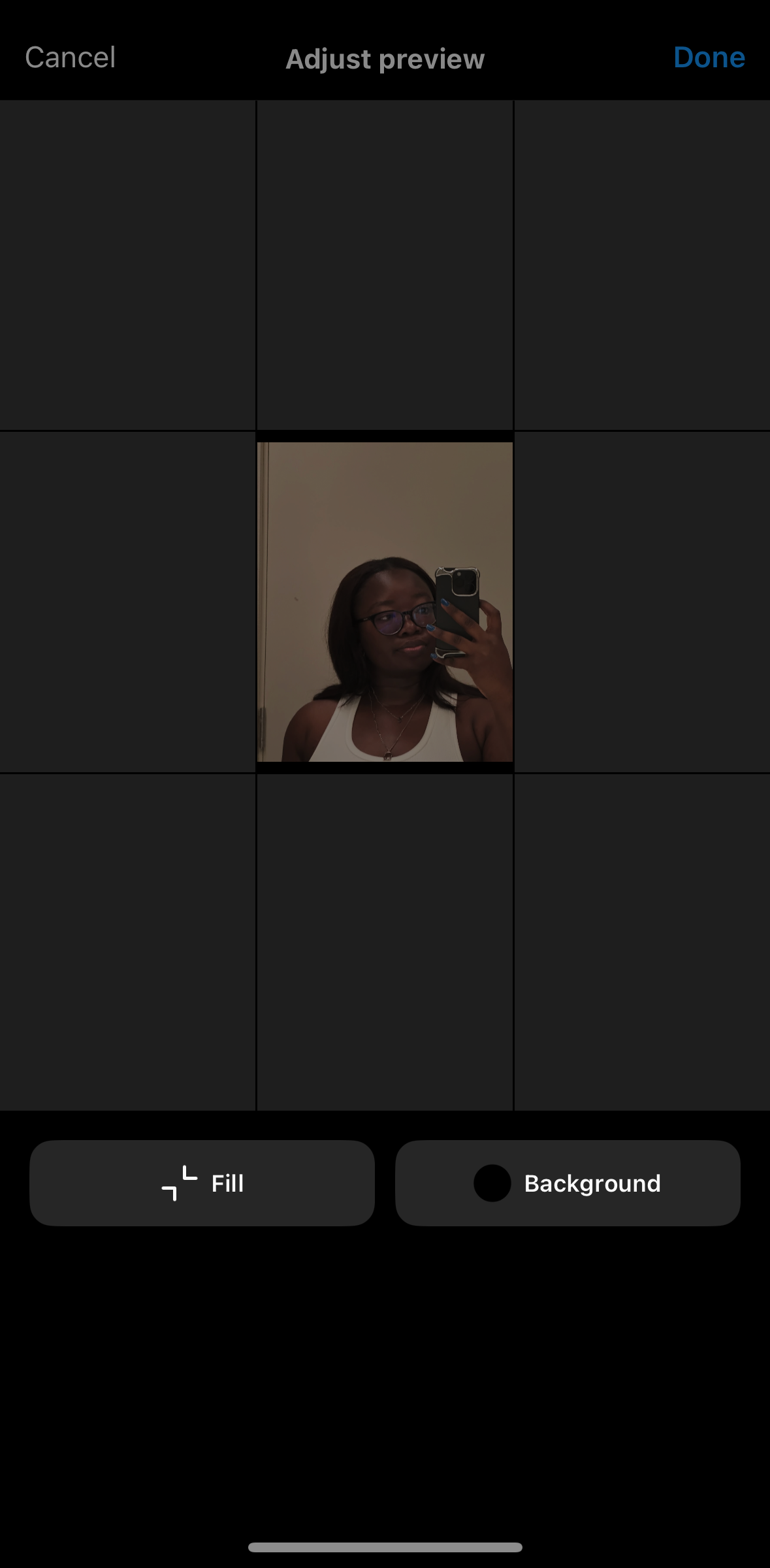
- Experiment with a new grid layout: Since the profile view is now taller, you have more room to play with creative layouts that showcase vertical visuals more effectively.
Making these simple adjustments will keep your feed looking polished and optimized.
How this affects your Instagram account in Buffer
Buffer now fully supports 4:5 images, although our previews have stayed the same — here’s how it works.
- You can still upload 4:5 (1080 x 1350 px) images, and Buffer will retain the correct format for Instagram’s feed.
- To maintain consistency across social networks, images in the queue and calendar views still appear in 1:1 format, but this does not affect how they are published on Instagram.
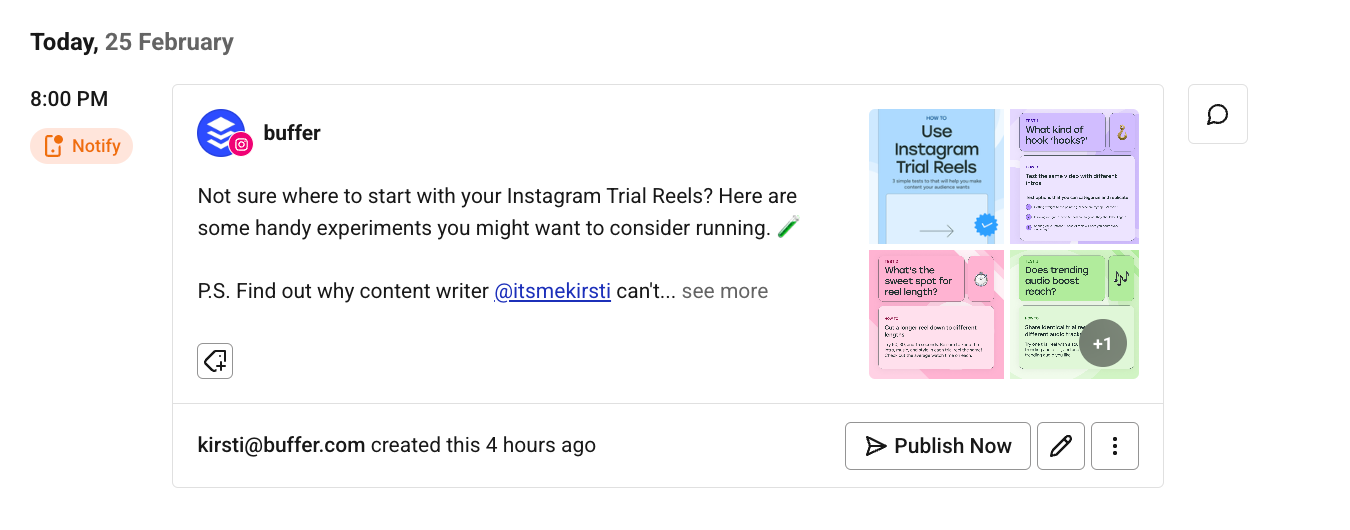
- Inside the composer, the upload thumbnail remains 1:1, but the right-side preview accurately reflects how your post will appear on Instagram.
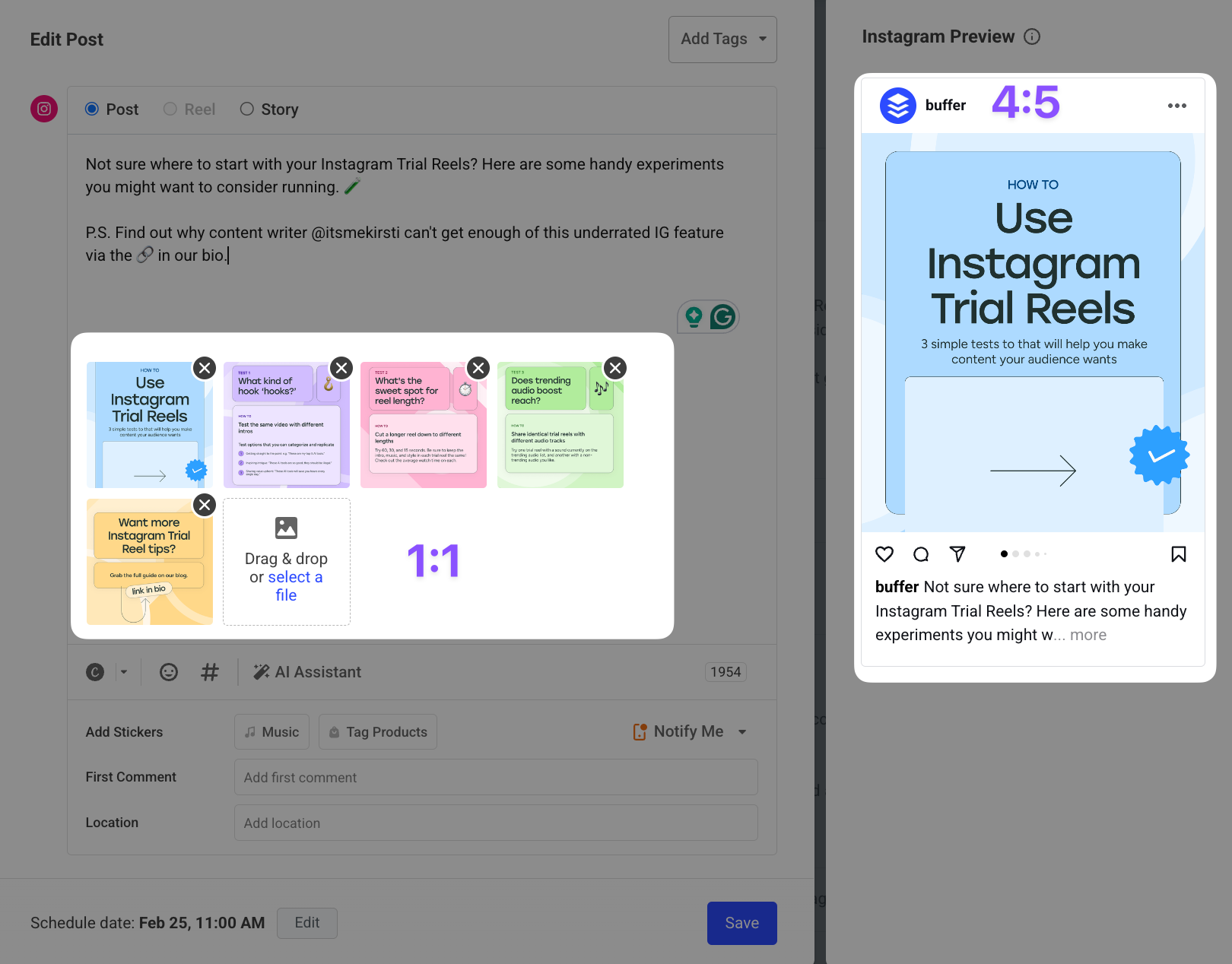
What this means for your scheduling workflow
- If you upload a 4:5 image, it will post correctly to Instagram, even if the thumbnail preview appears square inside Buffer.
- If you upload a 1:1 image, Instagram may crop it slightly in the grid preview — so switching to 4:5 ensures better alignment.
- Use the right-side preview in Buffer to check how your post will look when published.
The Buffer team is actively monitoring this update and will continue refining previews and resources to ensure a smooth publishing experience.
Why Instagram made this change and what it means for you
Instagram’s move from a 1:1 square grid to a 4:5 format is part of a broader push toward mobile-first, vertical content.
Instagram’s head, Adam Mosseri, in a carousel on the change, confirmed that most content uploaded to the platform is already vertical.
So the 4:5 preview is just aligning with feed posts and Reels, to create a seamless experience across the app. The new format maximizes screen space, making images and videos more immersive.
Try Buffer for free
190,000+ creators, small businesses, and marketers use Buffer to grow their audiences every month.