There are billions of videos on YouTube on, quite possibly, every topic you could think of (and others not even on your radar). You could learn how to cook or code, take a tour of tiny houses or millionaires’ mansions, watch gamers try to reach the Death Star in Fortnite … the list is endless.
Yet every time I open the app, YouTube shows me what I'm most interested in — music, makeup, and motorsports.
It’s easy to see how much content there is on the platform, and how well YouTube seems to know me. What’s harder to understand is how YouTube decides which of the billions of videos I might want to watch.
How does the YouTube algorithm know what to recommend? And why do some videos go viral seemingly overnight, while others take a bit more time to find their audience?
I decided to find out.
In this article, I’ll break down how the YouTube algorithm works according to YouTube insiders and share tips for how to apply this knowledge to your YouTube videos.
In a nutshell: There’s no gaming the YouTube algorithm, but there are definitely some ways to work with it as a YouTube creator.
If you’re not interested in the technicalities and want specific, practical things you can do right now to help grow your channel and get more views, skip right to the tips section at the end.
Jump to a section:
What is the YouTube algorithm?
The YouTube algorithm is the behind-the-scenes system that decides which videos YouTube users see when they open the app. It powers recommendations across the platform and plays a big role in whether your videos get discovered.
Like other social media algorithms, the YouTube algorithm helps each particular viewer find content they’re likely to enjoy based on a range of signals from watch history to likes and dislikes.
There are two ways for YouTube users to discover your videos on the platform:
- Recommended content — videos that appear on the homepage, suggested videos that show up next to what someone’s watching, and in the YouTube Shorts feed.
- Other content — videos viewers find through search and in the trending videos tab.
These aren’t all driven by a single algorithm. Much like the Instagram algorithm, YouTube has different algorithms for each place in the platform that viewers can discover videos. Each one uses its own mix of signals to figure out how valuable a video is to that viewer and what content users want to see more of.
Let's unpack how the algorithms in these distinct areas work.
YouTube algorithm for recommended content
When it comes to long-form videos (not shorts), YouTube’s approach to recommending content is less about pushing videos out and more about figuring out what each particular viewer is likely to pull in.
That means it’s YouTube users — not YouTube — who are in control of what the algorithm recommends to them.
Every time someone watches, skips, likes, or shares a video, they’re helping shape their own feed. YouTube tracks thousands of these actions to decide what shows up next.
Todd Beaupré, Senior Director of Growth and Discovery at YouTube, shed some light on how the YouTube algorithm finds videos for viewers in a chat with YouTube Creator Liaison Rene Ritchie. A big part of that process, he says, is what YouTube calls satisfaction.
“We're trying to understand not just about the viewer's behavior and what they do, but how they feel about the time they're spending. What do they say about their experience watching a video,” says Beaupré.
YouTube does this by looking at how users engage with videos and direct feedback it gathers through surveys.
Engagement
YouTube pays close attention to how people engage with videos — both through their behavior and through the feedback they give directly. Together, these signals help the algorithm figure out what videos to recommend to users.
Some of this happens quietly in the background. According to YouTube themselves, “We track what viewers watch, how long they watch, what they skip over, and more. This helps us figure out what kind of videos they like best and what we can recommend to them next.”
These actions all help shape what shows up in someone’s feed.
Engagement isn’t limited to how users behave when watching videos. YouTube also gives users direct control over what they want to see more — or less — of. Clicking the three-dot menu under any video opens up options that actively influence future recommendations.
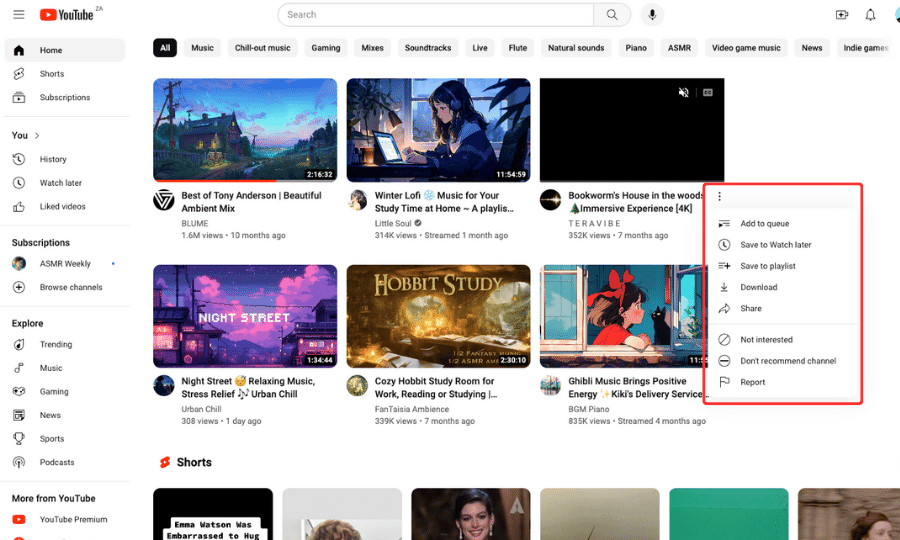
When someone adds a video to their queue, saves it to a playlist, or shares it with others, they send a clear signal that they’re interested. And YouTube takes note, recommending more videos like it, or more from that same creator.
The Not interested and Don’t recommend channel options work the other way. If someone clicks on either of these user preference signals, they’re telling the algorithm to stop recommending that type of content.
All of these signals — from passive viewing habits to active choices — help YouTube get a clearer picture of what each user wants to watch and affect how your videos are shown across the platform.
Direct feedback
YouTube occasionally asks users to share their thoughts through quick feedback surveys that sometimes pop up after watching a video.
These surveys help YouTube understand satisfaction on a deeper level — not just what viewers watched, but how they felt about it. The responses can influence both how that video performs and how often similar content appears in their own feeds and in other users' feeds, too.
"We've seen that when we add those [direct feedback] signals into the ranking, it actually leads to people coming back to YouTube more in the long run,” says Beaupré. “That’s really what our goal is.”
YouTube algorithm for the homepage
When YouTube users open the app or visit youtube.com, they land on the homepage. “It’s where we aim to deliver the most relevant, personalized recommendations to each viewer,” says YouTube.
YouTube displays a mix of content on the homepage, including videos from a viewer’s subscriptions, new videos, and videos that people with similar viewing habits have watched.
The recommendations here are based on a combination of:
- Performance: How well a video has engaged and satisfied other viewers with similar interests.
- Watch and search history: How often someone watches a channel or similar content, and how many times they’ve already been shown each video.
Beaupré calls this “automating word of mouth” — the automated version of asking friends and family for recommendations.
He explains that the algorithm is able to understand what other viewers with similar interests have watched. When it’s time to recommend videos to a user, it pulls in from that understanding of what similar viewers enjoyed and what they didn’t.
YouTube algorithm for suggested videos
Suggested videos appear alongside the video a viewer is currently watching, typically on the right side of the screen on desktop. According to YouTube, this section is designed “to offer your audience videos they’re most likely to watch next.”
YouTube recommendations for suggested videos are based on both the video someone’s watching and their watch history.
You’ll see how this works in the screenshot below.
Because I’m watching music from the Phantom of the Opera, YouTube recommends other Phantom of the Opera videos I might want to watch next.
It also recommends videos from two other channels I’ve watched before, personalizing the recommendations for me. This means two YouTube users watching the same video might see completely different options in the suggested videos panel.
YouTube has added filter buttons above the suggested videos feed so viewers can sort what they see next based on what they’re in the mood for. These buttons will change depending on the video, and can include:
- From [channel they’re currently watching]
- From the series
- Related topics
- For you
- Recently uploaded
- Watched
YouTube algorithm for shorts
The YouTube Shorts and long-form algorithms serve different formats, but they share a common goal: audience satisfaction, giving viewers more of what they want to watch.
Because shorts is a different format, the way people discover and consume content works differently.
With longer videos, viewers actively choose what to watch. They can see a video’s title, thumbnail, which channel published it, and how long it is before they click on it. Shorts works more like a discovery feed — especially on mobile — where people swipe up through content and find new videos as they scroll.
And while viewers can’t choose which short appears next, they can decide whether to keep watching or swipe away when a video shows up in their feed.
The YouTube Shorts algorithm looks at:
- Average video watch time
- Overall engagement
- The percentage of viewers who watch instead of swiping away
If you’re interested in learning more about how to make your YouTube Shorts land with viewers, we’ve covered how the algorithm works in detail in this article.
YouTube algorithm for search results
While recommendations drive a lot of views on YouTube, search is another major way people discover content, especially when they’re actively looking for something specific.
The YouTube search algorithm offers you a little more control over how your content ranks in search results than the recommendations. It’s a way to get your videos in front of people who are already searching for videos on the topics you’re posting about.
“Like Google’s search engine, YouTube search strives to surface the most relevant results according to keyword searches,” YouTube says. “Search results are not a list of the most-viewed videos for a given search.”
YouTube ranks videos based on two main factors:
- How well the video’s title, description, and content match what someone is searching for
- What videos drive the most engagement for that particular search term
To give your videos the best chance to appear in specific search results, you’ll need to give YouTube as much accurate information about the content as possible. This is where YouTube SEO (short for search engine optimization) comes in.
That means writing a strong title, adding a descriptive summary, including relevant keywords, and even naming your video file intentionally. These elements help YouTube understand what your video is about and increases the chances it’ll show up in the search results when it’s most relevant to the viewer.
7 tips to work with the YouTube algorithm and boost your content
You’ve seen how the YouTube algorithm responds to all kinds of signals, from what viewers watch to what they skip, click, or search for. But what does that actually mean for you as a creator?
YouTube’s own advice is simple: You don’t need to master algorithms or dive deep into analytics to succeed on the platform. Instead of optimizing your YouTube content for the algorithm, the key is getting to know your audience and creating for them.
That doesn’t mean ignoring your own creative voice — the sweet spot is where what you want to make overlaps with what they want to watch.
With that in mind, here are seven practical ways to work with the algorithm and create video content for your audience.
1. Get to know your audience
If you want your videos to reach the right people, you need a clear picture of who they are. YouTube’s Creator Liaison Rene Ritchie suggests looking at the audience tab in YouTube analytics to see which videos are attracting high, moderate, or low interest, can tell you a lot about what’s working.
But don’t stop at engagement metrics and average watch time. Comments can tell you what viewers connect with most — the personality, topic, tone, or even specific moments in a video that stand out.
“You want to figure out what they like about you, what they love about you, what is distinct about you that they’re not getting from any other channel,” says Rene.
That kind of insight can help you understand why your audience connects with your videos when they have so many other options.
“Once you understand why they’re choosing you,” says Rene, “you can start giving them more of that love. People don't always remember exactly what every video is about, but they remember how you made them feel. You want to figure out, ‘what feeling am I giving my audience?’”
If you’re just starting out on YouTube and don’t have much viewer data yet, look to your audience on other platforms. What kind of content are they saving, sharing, or replying to in DMs? Which topics get the most comments or reactions?
You can also use social monitoring and listening tools to learn what people are saying about your brand or topics they’re interested in. Audience research tools like SparkToro or even competitor analysis tools can help you understand what your target audience cares about, and how your content fits into that picture.
2. Pick a niche
Someone scrolling through YouTube’s recommendations is seeing hundreds of videos from different creators and channels — often side-by-side. To stand out, your channel needs to give them a reason to come back.
That means setting clear expectations. Viewers should know what they’ll get when they click on one of your videos.
That kind of consistency and familiarity has made creators like MrBeast so successful, says Ritchie. He explains it using a restaurant analogy — a YouTube channel that makes random videos, is like a restaurant that makes random food.
It’s a bit of a risk going there, and users will often click on another video where they know what to expect.
“You start to look at retention not just in a video but across videos,” says Ritchie.
Even when your topic or niche feels crowded, you can still carve out your own space. Content creator and marketer Jay Acunzo recommends using an “XY premise” — a framework to help you think about the uniqueness of your content and define what sets your channel apart.
Examples of the XY premise include:
- YouTuber Aprilynne Alter, who creates content for other YouTubers. Unlike similar creators, only Aprilynne shares the lessons from her experience growing a channel to over 20,000 followers.
- Music creator Anthony Vincent creates cover songs, but with a twist — he performs them in the style of other artists. Think Lil Jon songs reimagined as Slipknot tracks, or Nirvana as Frank Sinatra.
You can use the template yourself: “This is a [Project type] about [Topic]. Unlike other [Project types] about [Topic], only we [Unique Proposition].”
Remember that your niche doesn’t have to stay fixed forever. As your interests shift or your audience grows, your content can grow too. The important thing, according to Ritchie, is evolving alongside your audience rather than leaving them behind.
3. Keep your videos focused
YouTube’s recommendation system uses large language models (LLMs) that can handle huge amounts of data, from the video’s content to user behavior.
That means YouTube can do more than recommend videos based on general categories — it can fine-tune suggestions based on specific interests.
Ritchie explains how this might work for viewers. “Do you like dance videos, or do you like salsa?” he says. “Because maybe we’re recommending generic dance videos and you're not interested in them.
“Now we understand you like salsa, we’re giving you salsa videos. The creator is not going to an audience that’s not interested in them, and the viewer is getting exactly what they want.”
For creators, the takeaway is clear: narrow your focus. Instead of packing a single video with multiple ideas, stick to one or two topics. That makes it easier for the algorithm to match your content with viewers who are looking for it and are more likely to watch it through.
4. Think about the viewer journey
One of the most effective ways to grow on YouTube is getting someone to click on a video — and then stick around for the next one. That’s the power of the viewer journey, and it’s something Ritchie says people underestimate.
“The more somebody who loves the current video will love the next video, the more likely they’ll click on and watch the next video,” says Ritchie.
When you’re planning your content strategy, think beyond just the video that might get a lot of initial interest and guide viewers to what they should watch next — whether that’s a video that gives them the big picture or one that dives deeper into the details.
The goal is to give them something familiar or useful that makes them want to explore further. Here are a few ways to nudge viewers to watch more videos on your YouTube channel:
- Add video cards, mention older uploads, or include links in the description.
- Create a series of connected videos around specific topics.
- Group related content into playlists.
A good example of this in action is Yoga with Adriene. Her videos are often grouped into series like 30-day yoga journeys or playlists like yoga for back pain, giving viewers a clear path forward — and a reason to keep watching.
5. Make it easy for viewers to understand what your video is about
When your video shows up on the YouTube homepage, in search results, or as a suggested video, you have a great opportunity to capture attention. Clear, accurate information helps both the YouTube algorithm and viewers quickly understand what your video is about and why it’s worth watching.
Helping people find your video is step one; helping them choose it is step two. That’s where YouTube SEO (search engine optimization) and standout thumbnails work hand in hand.
Titles: Use clear, keyword-rich language
Your video title needs to work double duty — it has to catch a viewer’s attention and help YouTube’s search engine understand what your content is about.
The same rules that apply to Google SEO for blog posts work for YouTube search, too.
Here are some tips for writing your video titles:
- Use a keyword people are searching for. Keyword research tools like YouTube’s search suggestions and Google Trends can help you find the right keywords to include.
- Keep the title accurate. If your title promises one thing and your video is about something else, viewers will click away quickly, which can hurt your video’s performance and chance to be recommended.
- Aim for titles that are easy to read at a glance, especially on mobile. Long or complex titles can get cut off or overlooked in a crowded feed.
Descriptions: Add context and searchable keywords
Your video description gives you more room to help the YouTube algorithm and viewers understand what the video is about.
The first few lines matter most since that’s what people see before they have to click “show more.” Make those opening sentences count by clearly describing your video’s content.
Here are some things to think about when writing your video descriptions:
- Pick one or two main words that reflect what your video is about, and include them clearly in both the description and metadata. Related keywords — words and phrases that are closely connected to the main keyword without being synonyms — help with YouTube SEO and avoid the risk of keyword stuffing.
- Give each video a unique description to help YouTube understand what the video is about and set it apart from similar ones.
- Avoid stuffing in irrelevant terms as clickbait just to boost your click-through rate. That strategy backfires when people bounce from your video quickly.
Thumbnails: Design for first impressions
The thumbnail is often the first thing people notice, so it’s your first and best chance to grab attention. According to YouTube, 90% of top-performing videos use custom thumbnails.
“As a creator, it’s our job to sell ourselves,” says Ritchie. “There’s huge competition. If someone’s scanning that page, you want them to see your thumbnail, you want to grab their attention.”
Your thumbnails don't need to be elaborate. Canva offers plenty of simple templates if design isn’t your strong suit. Here are some tips for designing thumbnails that encourage people to click:
- Show something expressive or eye-catching that doesn’t overwhelm viewers, like too many colors or things competing for attention.
- Use a few words in the image to reinforce your title. Make sure you use a font that’s easy to read on both mobile and desktop. If you’re unsure, look at the thumbnail on both screens before uploading it.
- Stick to a consistent style so viewers start to recognize your videos at a glance. Just like your niche, you can update your thumbnail style over time if your audience, content, or tastes evolve.
Don't forget to follow YouTube's community guidelines with your thumbnail design. You want to give your videos the best chance of being recommended and keep your account in the platform's good graces.
6. Create a better experience for your viewers
Getting someone to click means your video caught their attention. Now’s your chance to keep them watching by making the experience smooth and enjoyable.
A few thoughtful details can make your videos easier to watch and more likely to hold attention from start to finish.
Add subtitles or closed captions to your videos. This helps make your content accessible to viewers who are deaf or hard of hearing, non-native speakers, or anyone watching in a noisy environment where they can’t turn up the sound. You can use YouTube’s built-in subtitle editor or upload SRT files to make your videos more accessible.
For longer videos, chapters and time stamps can be your best friend and make it easy for viewers to jump to the parts they’re most interested in.
If your video covers multiple related topics — but the viewer needs something they’ll find 23 minutes in — this simple addition can keep them from dropping off before they find what they’re looking for. You can add timestamps in your description with mm:ss formatting.
Plus, it gives them a preview of everything else you cover, which might convince them to watch more than they originally planned.
7. Reach viewers in different languages
YouTube’s global reach means your content has the opportunity to connect with audiences far beyond those who speak your native language.
Since 2023, YouTube has given creators the option to add multiple audio tracks to a video through dubbing, opening up entirely new viewer bases. You can upload translated versions of your content’s audio so viewers can watch in their preferred language.
And it can have a big impact. Todd Beaupré notes that creators who dub at least 80% of their channel’s viewership tend to see stronger results than those who dub less. The reason comes down to user behavior and catalog depth.
“There are benefits to having more of your catalog available in a particular language,” says Beaupré. “So when a viewer does discover your channel, they can watch more than one video.
The more catalog that they have to choose from, the more likely it is that they’ll have another video that they'll enjoy watching, which is a great signal back to us that you provided great value.”
You don’t need to be multilingual to take advantage of this feature. There are plenty of translation tools that can convert your audio tracks into different languages, making the technical side manageable even for solo creators.
And when you’re just starting out, Todd recommends going deep into a potential new audience rather than wide. “There’s a critical mass of offering a catalog in a language,” he says. “You might want to focus on getting to that 80% of your catalog within a few languages rather than doing 20% with more languages.”
If dubbing feels like a big leap, you can test the waters with translated subtitles first. Many translation tools offer subtitle services alongside audio dubbing, so you can add subtitles in different languages to gauge whether you’re reaching new audiences before investing in full audio translation.
No matter your audience size, YouTube is a great platform for growth as a creator
If you use YouTube a lot, you may have noticed that your recommended videos often include new content from small creators. This is entirely on purpose, and it’s part of YouTube’s experiments to help newer channels grow.
“If we have the opportunity to put you in front of what we think is the right fit viewer, that’s a faster, better way to get more impressions and data on that channel,” says Ritchie. “We want to give those channels the chance to find their audience better and faster.”
So if you’re thinking about starting a YouTube channel in 2026, or picking up momentum on one you’ve already started, remember: you don’t need a huge following to show up in recommendations. YouTube is actively creating space for creators at every stage to grow.
More YouTube resources
- 📚 When is the Best Time to Post on YouTube? We Analyzed 1 Million Videos to Find Out
- 📚 The 7 Best AI Video Generators for Creators and Marketers, Tried and Tested
- 📚 Best Video Editing Software — 15 Free + Paid Tools
- 📚 How to Make Money on YouTube
- 📚 Music for YouTube Videos: The Lowdown on Licenses + 15 Sites to Find Tracks for Your Next Project
- 📚 How to Get More Views on Your YouTube Videos: 13 Tips (With Examples)
Try Buffer for free
190,000+ creators, small businesses, and marketers use Buffer to grow their audiences every month.




