Tap, tap. Hello, is anyone there? 🎤 Getting views on YouTube can feel like talking to an empty room — especially if you’re just starting out.
But don’t let that feeling discourage you. It’s all part of the process. And, with the right tactics, it's definitely possible to get more views on YouTube in 2026. Even if you’re a complete newbie!
In this article, I’ll share 13 tried-and-tested tips on how to get more views on YouTube. Whether you’re someone who just created their channel or you’ve been stuck on the same average viewership numbers for a while, there’s something here for everyone.
Jump to a section:
- 1. Focus on your idea first
- 2. Think of your YouTube channel like a TV show
- 3. Treat your thumbnails and titles like hooks
- 4. Add keywords in your title, description, tags, and subtitles
- 5. Hop on niche and platform-related trends
- 6. Cross-promote your YouTube videos on other channels
- 7. Repurpose your long-form videos for YouTube Shorts
- 8. Collaborate with other creators in your niche
- 9. Use YouTube cards and end screens
- 10. Analyze your YouTube analytics
- 11. Engage your audience in the first 30 seconds
- 12. Post when your viewers are online
- 13. Remember YouTube is a long game
1. Focus on your idea first
It’s easy to get swept up in filming, editing, and thumbnails, without really spending much time and energy on your video idea itself. But beautiful sets, fancy thumbnails, and slick editing can’t make up for a weak video topic.
You want to find video ideas that are familiar and unexpected. In other words, something they’re already interested in (familiar) but also something they want to learn more about (unexpected).
Great video ideas start with a deep understanding of your audience. “You need to understand your ideal viewer,” says YouTube creator Cara Nicole.
“Ask yourself: What are they already interested in? How do they want to be talked to? What news and cultural trends are they paying attention to? That gives you a starting point for making videos that resonate.”
There are plenty of ways to find content ideas for YouTube, but here are my three favorite ones (all beginner-friendly):
How to find great YouTube ideas
Search for a question your audience would look for on Google. If you’re a productivity creator, try searching ‘how to be productive’ on Google.”
Look for the ‘People also ask’ and ‘People also search for’ sections. These are real audience questions — and you might even find a ready-made title in them.
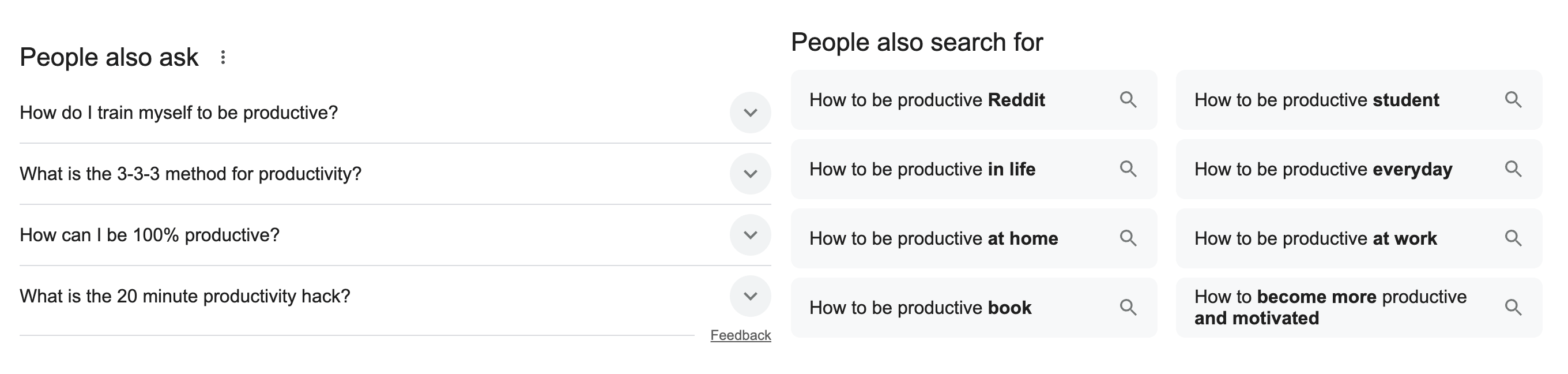
You can take this further by searching for more specific questions your audience is asking. For example, if you’re making videos for someone struggling to be productive while working from home, search for “how to be productive while working from home.” You’ll find plenty of ideas in the ‘People also ask’ and ‘People also search for’ sections.
YouTube Trends
In YouTube Studio, you’ll find an “Trends” tab under the “Analytics” section. You’ll find ideas based on what your audience watches and what you’ve already posted. Some of them might be a hit and miss, but you can find some inspiration here, directly from YouTube!
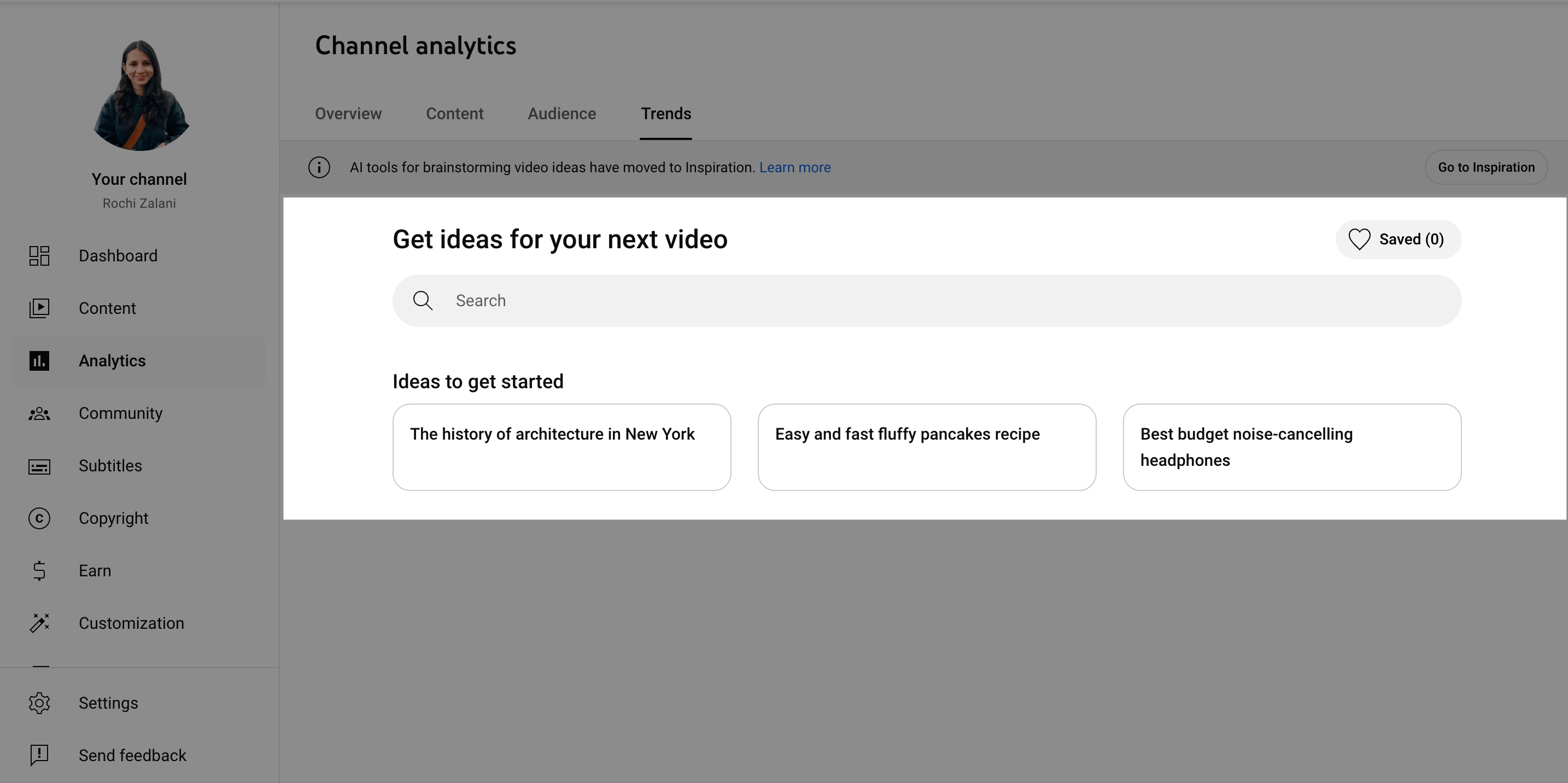
Try typing a basic query into the YouTube search bar to see top keywords and how popular they are. You’ll also find some videos similar to the ones you’ve searched for below.
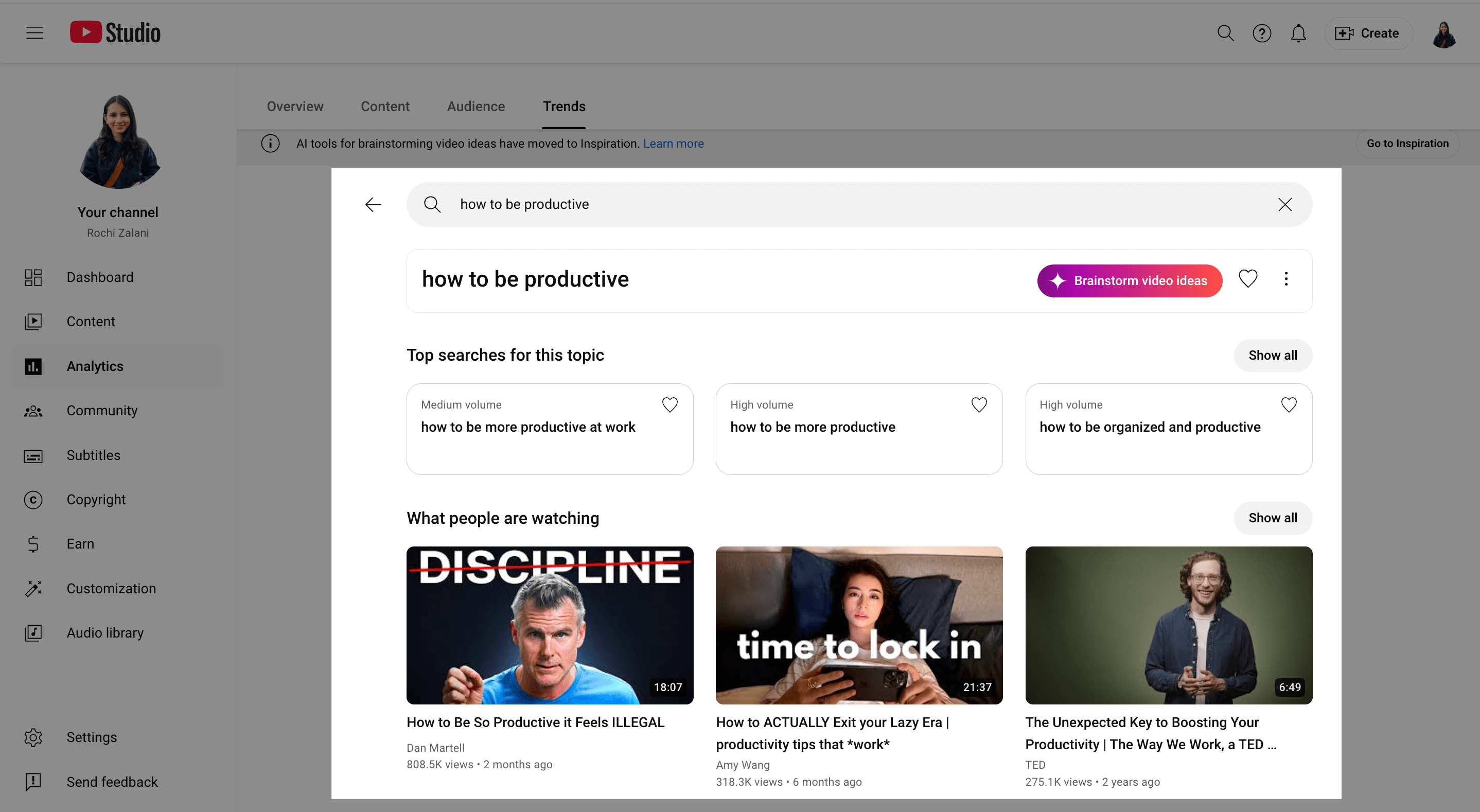
Question comments and YouTube Community
This one’s simple: Listen to your audience and see what follow-up questions they have left on your videos. You can try this on other platforms too — not just YouTube.
If you’re new to YouTube and don’t have a lot of comments from your audience, do a competitor analysis and check the comment section of creators in your niche. What are the follow-up questions people have? These can be your future video ideas.
To find breakout ideas, go to a competitor’s profile and click on the ‘Popular’ tab.. These are the videos that outperformed the others. If it’s a topic you can make your own, it could be a winning idea for your channel.
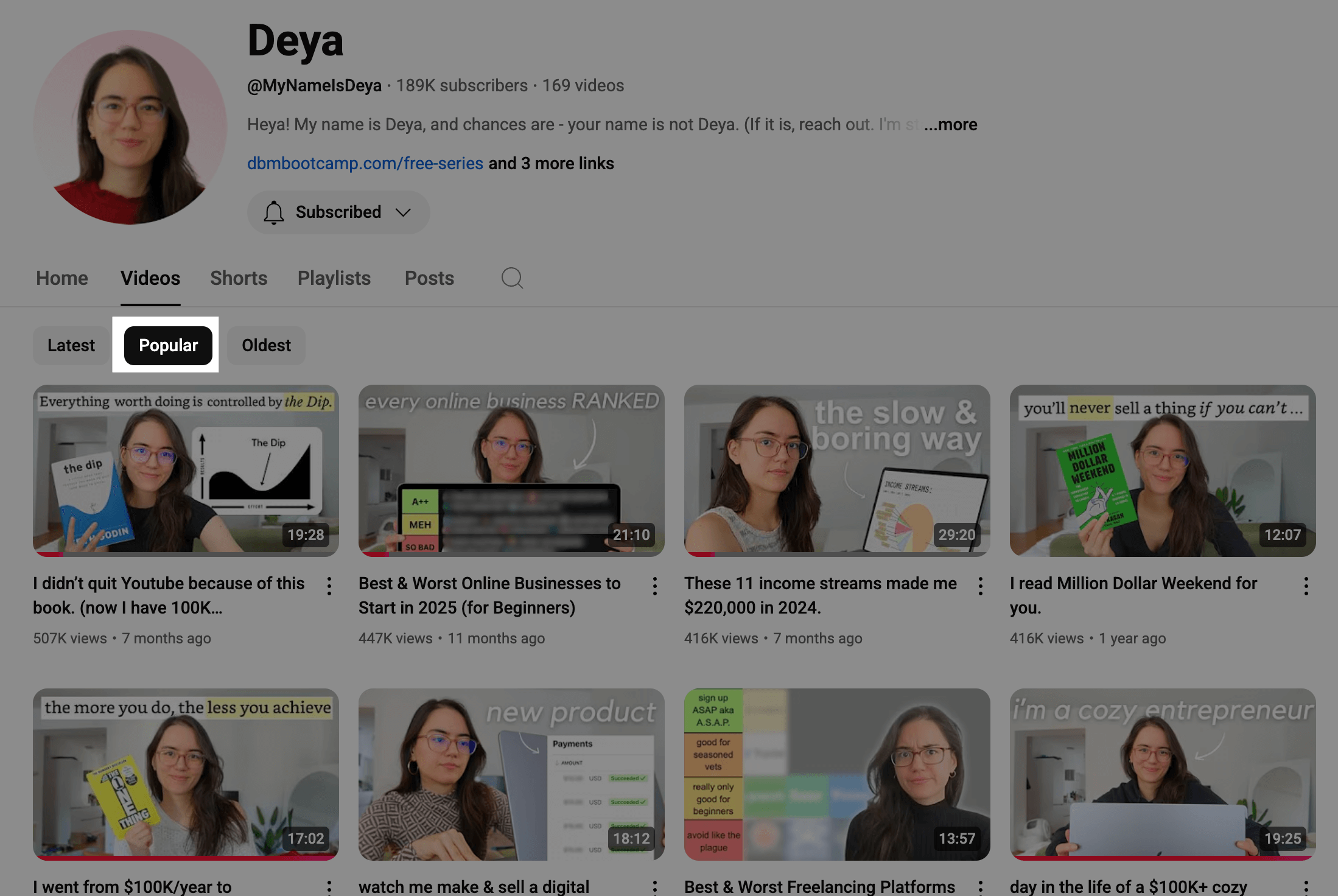
Jade Beason, founder at Social People Agency, also suggests doing the same exercise using YouTube’s search bar: “Search broad topics around your niche and then filter it based on content shared within the last month or year (depending on how popular and time-sensitive your niche is),” she recommends.
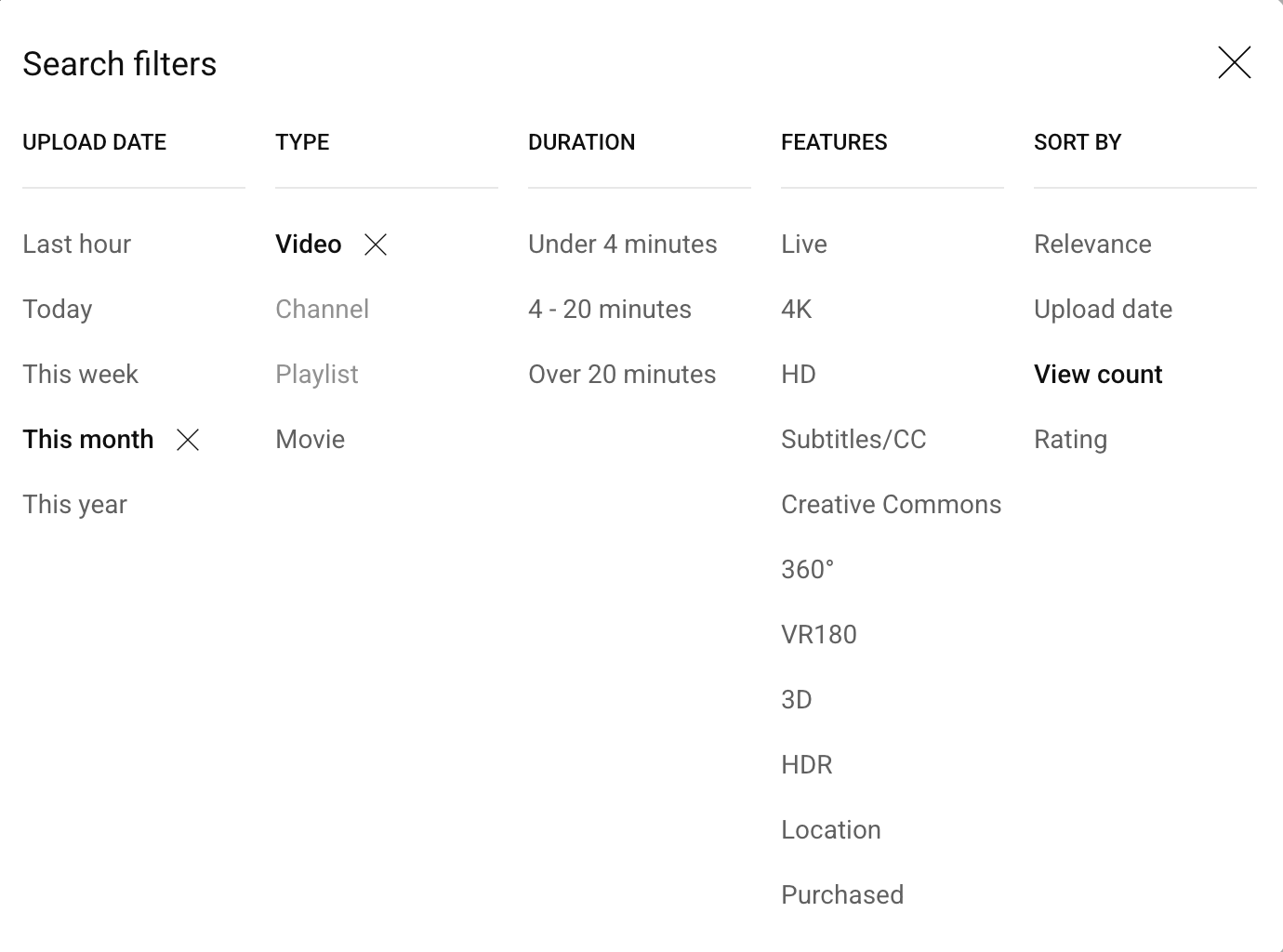
“Then, look for any videos that received more views than the number of subscribers that the creator has. That’s a clear sign that it was pushed out by YouTube’s algorithm,” Jade says
“Repeat this process to see if you can find any inspiration or patterns for your future video topics. But remember to use other creators’ videos for inspiration, not imitation.”
Similarly, if you have a tiny audience on YouTube already, you can also use the YouTube Community Posts to communicate with your audience and test content ideas.
For example, YouTuber Alina tested the waters about a topic with a Community Post on YouTube. Once there was enough interest, she turned it into a video.
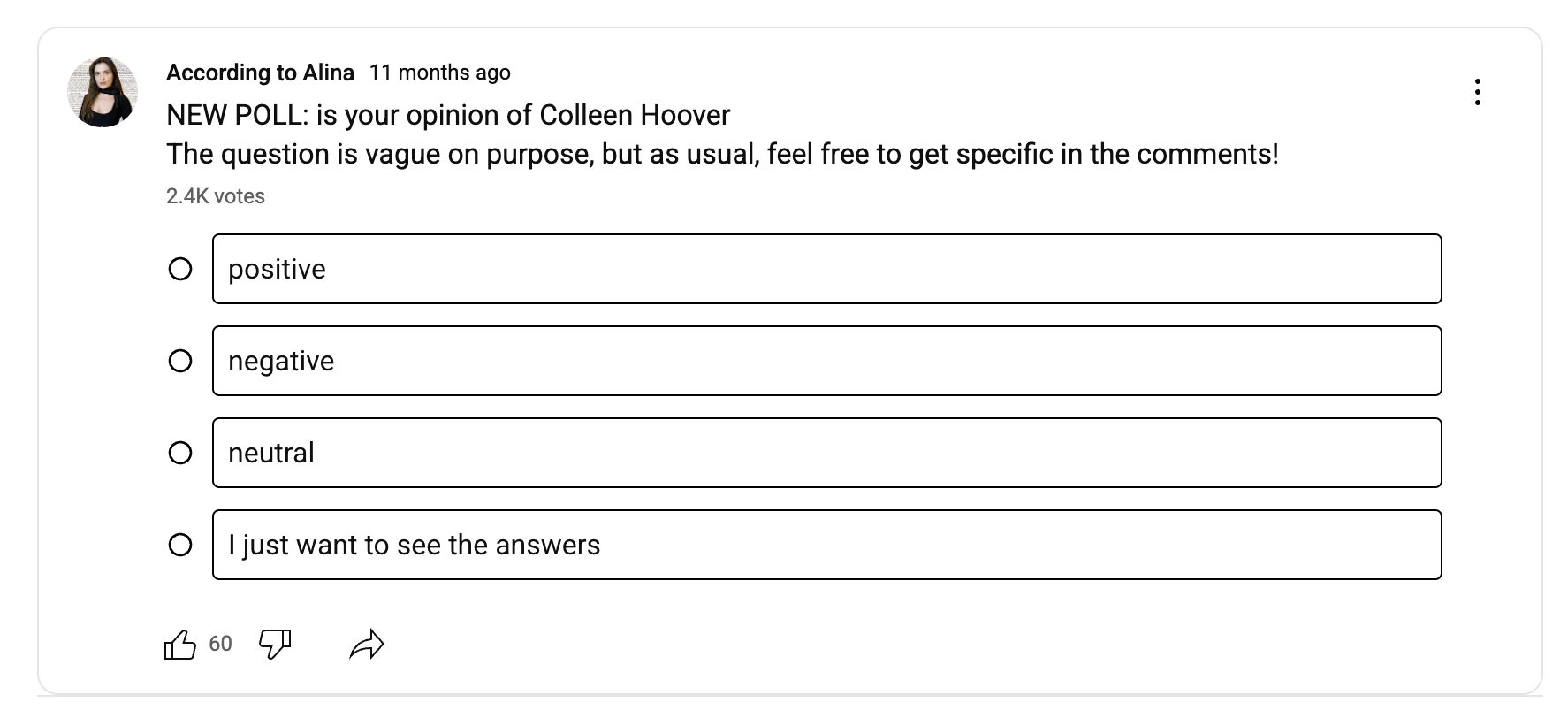
How to make your YouTube ideas stand out
Once you figure out your video ideas, the next problem is that YouTube is extremely competitive and saturated in almost every niche. How do you stand out?
“Analyze the market and then find your competitive edge,” recommends YouTuber Ali Abdaal. “Think in which domains can you stand out — for example, depth of research, storytelling, editing, relatability, or authenticity.”
This is consistent with what YouTube employee, Rene Ritchie, recommends, too: “What makes you different? What makes you interesting? If you're just going to copy what somebody else does — unless you can do it so significantly better that people will just rush to you — it's probably gonna be really hard,” he says.
“But if you can figure out what makes you unique, I think there are just unlimited possibilities.”
A great example of this is Cleo Abrams. Her YouTube videos are all about optimistic tech. But her stand out quality is the depth of research on every topic and the stunning animations.
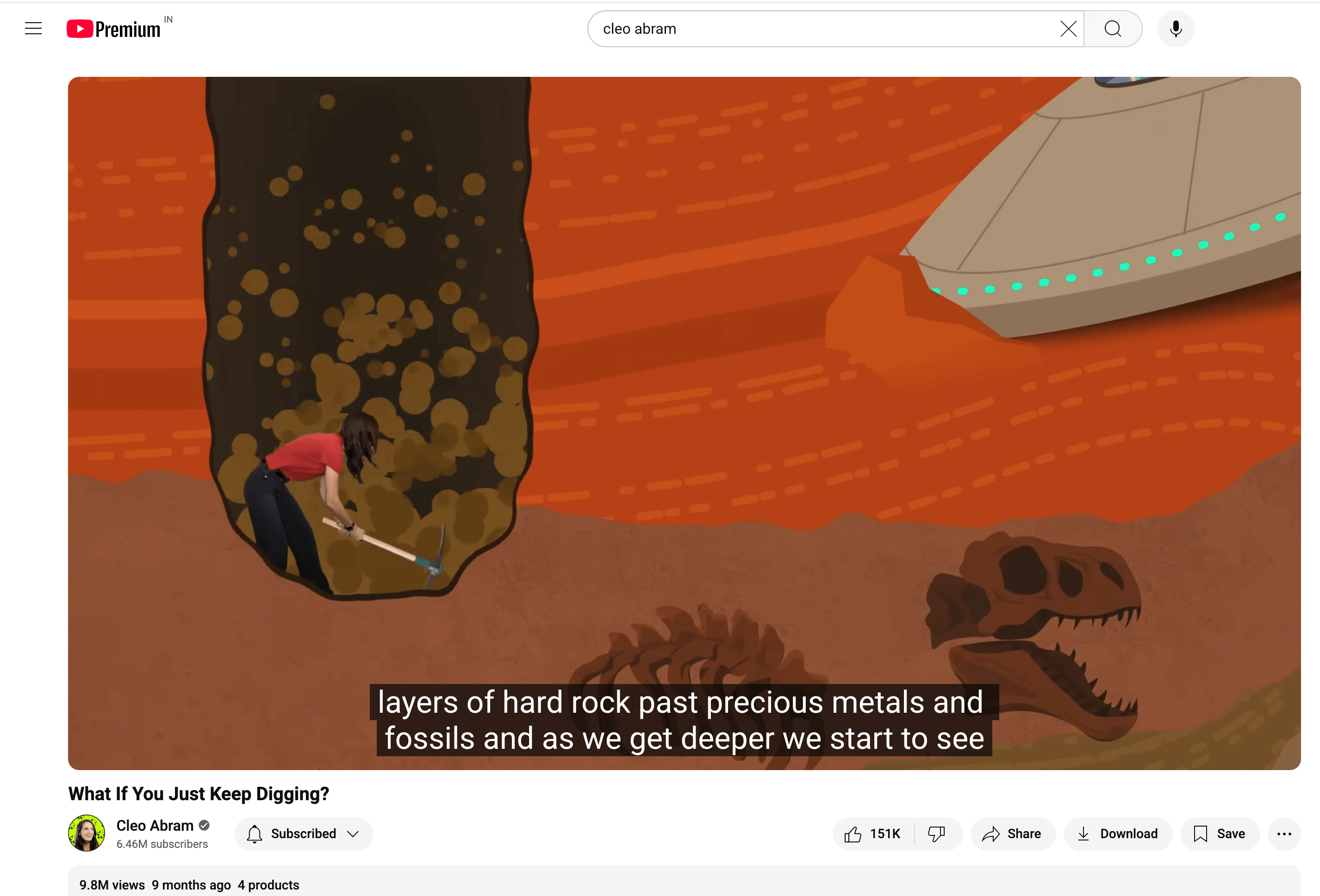
Another way to stand out is to adapt a format from a different or adjacent niche into your YouTube videos.
“You can kind of take things over from different niches. Let's say it's golf. Are there any other niches that have a certain level of adjacency to golf? You can apply [similar] formats in so many niches,” says YouTuber Paddy Galloway.
“It sounds simple, but so much of our success through my consulting company is by seeing what is working in different niches. What is a format that other people are not doing yet that we could bring over and adapt?”
For example, I spotted this video titled “the 1-page business plan that made me $200K+ in 2024” on my home page. Here’s how creators from different niches could adapt this idea:
- Food creator: the 1 easy breakfast recipe that helped me reach my protein goal
- Productivity creator: the 1 productivity technique that saved me 5 hours a week
- Finance creator: the 1 financial advice that helped me save $10K in 2025
Your video ideas are the foundation of your YouTube channel. Before you worry about thumbnails or SEO (search engine optimization) tweaks, make sure your ideas are solid and your unique edge is clear.
2. Think of your YouTube channel like a TV show
YouTube’s playlist feature is one of the best ways to encourage viewers to binge-watch your videos. But to use playlists, you have to think strategically and lay video topics on top of one another.
“I think people underestimate the power of viewer journeys. Someone comes in to watch your video. They should be able to watch 2, 3, or 4 videos immediately after that. Binging is probably the fastest way to grow a channel,” says Rene.
“If you start giving them a bunch of things that don't really relate to them, it's the equivalent of a TV show that doesn't have consistent episodes; it's always a different show.”
“If you create a video about how to fix your washing machine one day and how to fix your refrigerator the next week, it's very unlikely people are going to have those two problems back to back,” he explains with an example.
“But if you create a series about how to fix your dishwasher, best parts to fix your dishwasher, how to make sure you don't need to fix your dishwasher, then people who watch those videos are going to have three, four videos to keep watching.”
Content series are an excellent way to keep your audience coming back for more on many social media platforms. And YouTube is no different.
Take Cara Nicole’s financial audit series — I keep coming back to these because I want to know which character she’ll pick next, which concepts are consistent across multiple characters, etc. The arc builds and continues. I finish one and immediately want to watch the next.
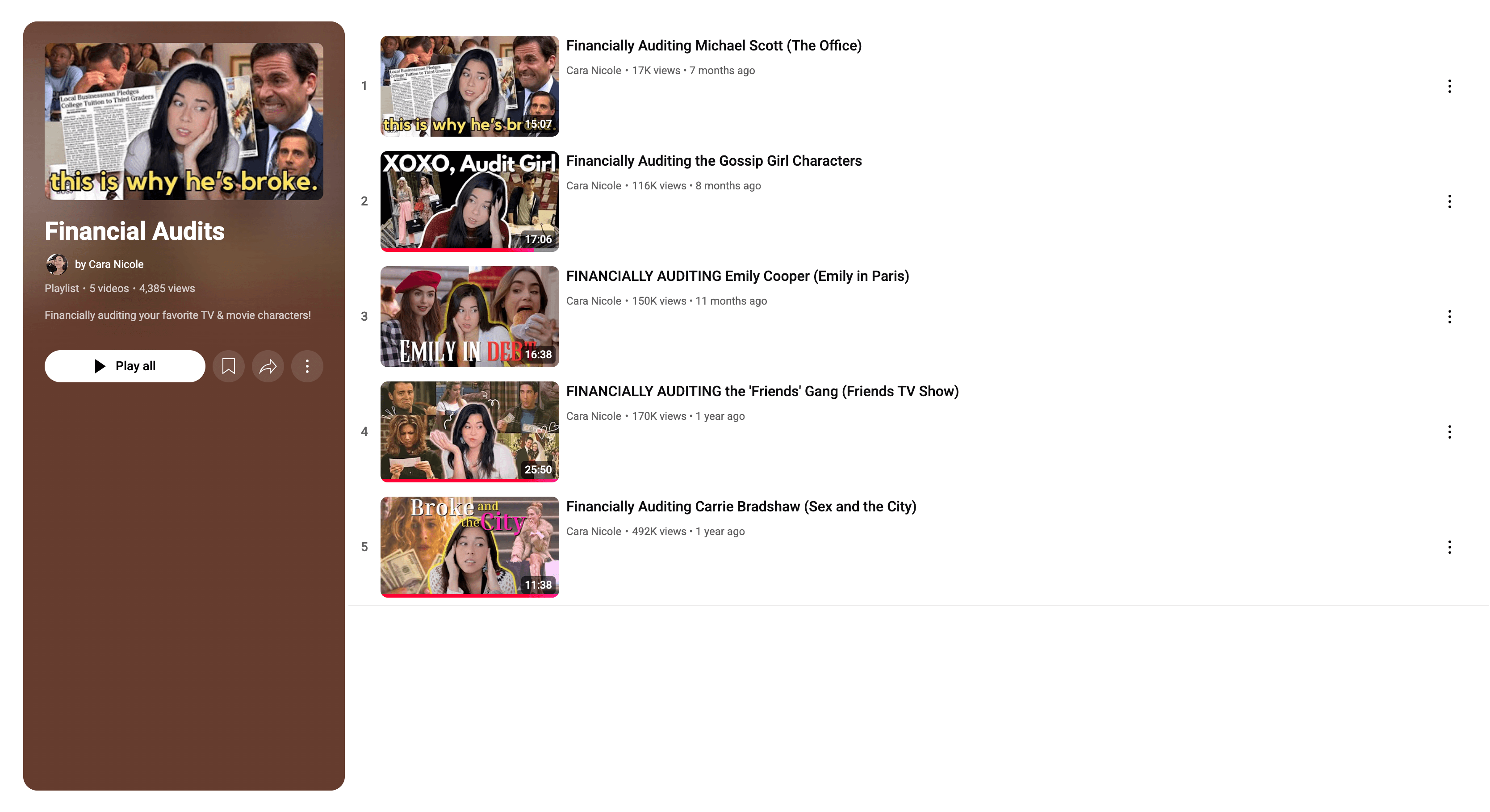
“Once you’re publishing regularly, you can use analytics and comments to see what’s actually hitting. That’s how most of my series came about. I noticed one video concept was performing really well, and I expanded it into a playlist or recurring theme,” says Cara.
“Don’t expect to have a perfect content strategy from day one. Instead, start by making things your ideal viewer would care about. Then pay close attention to what’s working. Over time, you’ll find patterns that can evolve into signature series.”
Another great example is Makari Espe. She has multiple YouTube playlists on her channel, all of which are about different challenges she has undertaken to make her life better.
Once you start watching, it’s hard not to click the next video — you want to see how she fares. It also helps that her video ideas are in that ‘familiar but unexpected’ category we talked about earlier.
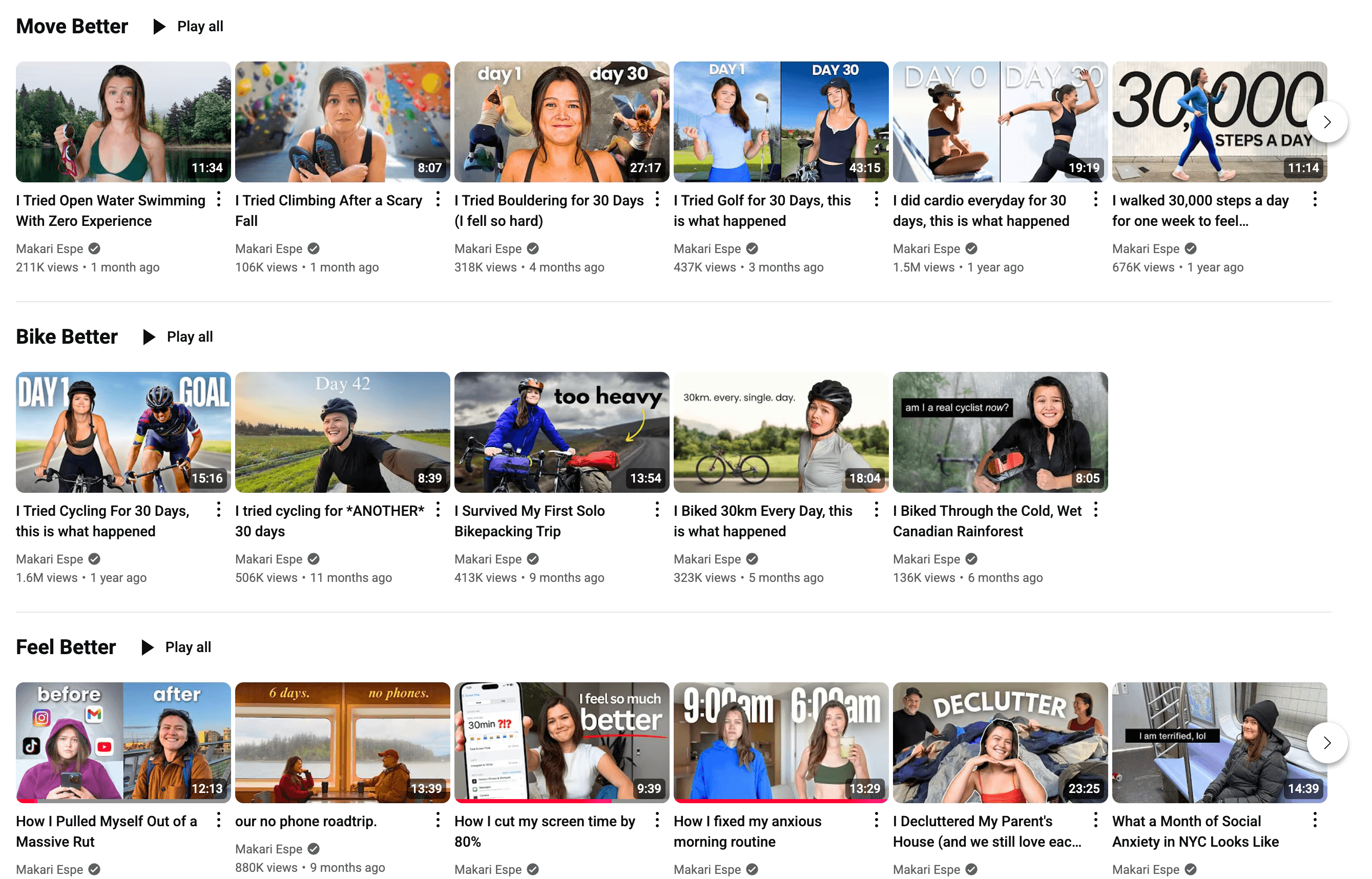
So, while forming your YouTube strategy, think of related video topics that you can convert into an episodic series.
This will help you create a domino effect and get more views on your videos — especially if a single one in the series goes viral. It’s also a great strategy to build a loyal community and gain more subscribers on your channel.
3. Treat your thumbnails and titles like hooks
YouTube is a click-and-watch social media platform (except for YouTube Shorts). Unlike Facebook, Instagram, or TikTok, a video doesn’t automatically pop up in your feed while you’re scrolling. Instead, you have to make a decision to click the thumbnail and title that looks enticing to you.
“Your titles and thumbnails and concepts need to be sufficiently intriguing that someone actually clicks on the video,” says Ali.
This means it doesn’t matter how great your video content is if your thumbnails and title aren't grabbing the attention of your audience. You have to earn every YouTube view — whether it comes from the homepage, suggested feed, or search. Someone checks the thumbnail and the title to decide whether or not they want to watch your video.
“Most teams first make a video that they think is going to be great, then scramble to find a title and thumbnail. That’s completely backwards,” says Ryan Hashemi, who has managed many YouTube channels via his agency and led Jubilee’s YouTube channel to five billion views.
“If you don’t have a must-click title and thumbnail before you shoot, don’t make that video. 40% of your effort should just be focused on this one step, up-front.”
Take the case of one of Paddy’s clients, Tim Gabe. Paddy’s team tweaked the thumbnail of one of his most popular videos and that video ended up getting 40 times (!!) more views per day.
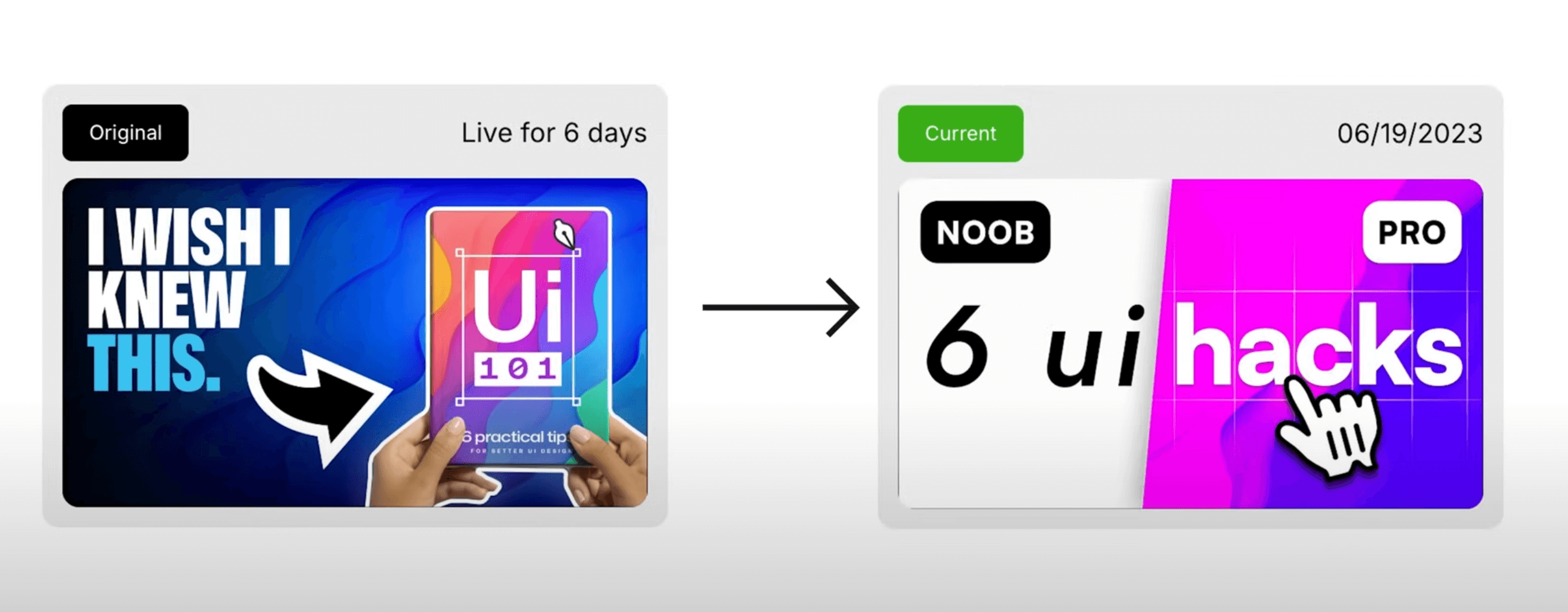
Your video titles should include relevant keywords (more on that in a bit) — and use classic hooks to spark curiosity.
Take a relatively newer channel, Smart Adjacent. All titles that Jonathan Huynh (creator behind the channel) uses are keywords people search for and leverage the curiosity gap.
(Also: Notice how he’s also leveraging the ‘think of it like a TV show’ tip we discussed earlier? When you watch one, you’re likely to watch another.)
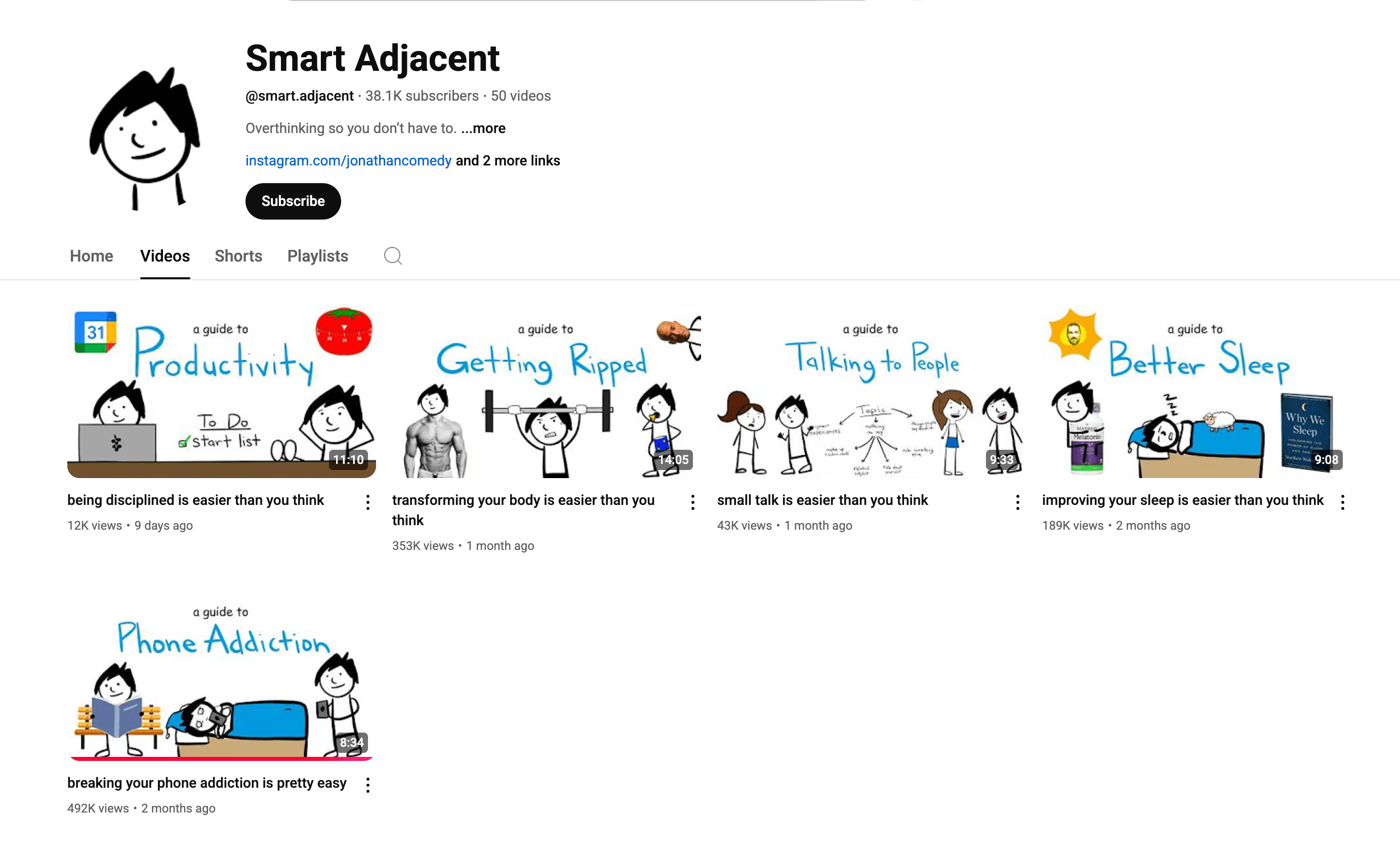
The short of it: Making excellent YouTube videos isn’t enough to get more views. If you want to reach a broader audience, you must also pay equal attention to creating scroll-stopping thumbnails and curiosity-driven titles.
4. Add keywords in your title, description, tags, and subtitles
Viewers find your videos in search, home feed, or suggested videos. Your YouTube views can come from any of these places. But if you’re a new YouTube creator, it’s best to focus your efforts on search.
“It’s quite difficult to rank in YouTube’s algorithm on the home page when you’re new,” says Jade. “If you’re answering a question and optimizing videos for search, you can still get a lot of views even if you don’t have a large audience.”
Now, to push your videos to rank higher, you need to do keyword research to understand what your audience is searching for and then add relevant keywords in your video.
How do you practice keyword research? First: Think like your audience. What keywords would you type in the search bar if you were in their shoes? What problems does your target audience face?
Next, use free SEO tools (or paid if you can!) to help you refine these keywords. YouTube’s own search bar can help, too. Type in a question and look at the auto-fill suggestions — those are long-tail keywords people are searching.”
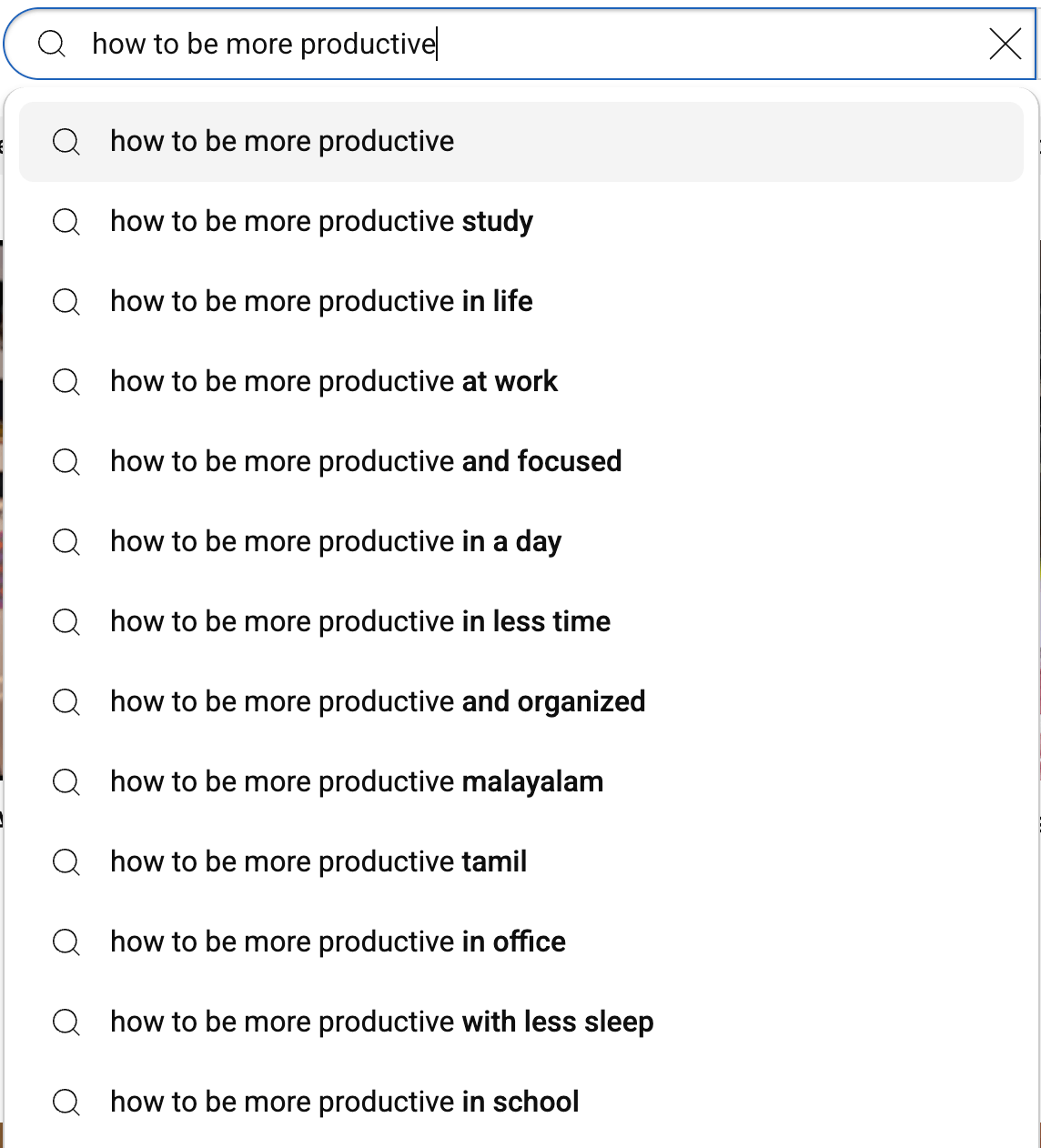
Try to find more long-tail keywords in your keyword research for YouTube — especially if you’re a new channel and/or in a competitive niche. Creating videos about niche problems your audience faces will help your videos rank higher and rack up more YouTube views.
Now, once you’ve done your keyword research, sprinkle relevant keywords in four places to rank higher in search results:
- Video title: Your video title should contain the primary keyword you’re targeting.
- Video descriptions: Your video descriptions should contain relevant keywords (primary and secondary) without keyword stuffing. Add them naturally to help the YouTube algorithm understand what your video is about.
- Video tags: Video tags help the algorithm understand what your video is about — only you can see them. Select niche and broad keywords in your YouTube tags.
- YouTube subtitles: YouTube listens to what you’re saying in the video content, too, via auto-generated subtitles (or custom ones you’ve uploaded). Say relevant keywords you’re targeting in your video to optimize it for search.
5. Hop on niche and platform-related trends
Trending content can act like a springboard to get more YouTube views — especially if you’re a new channel. YouTube, like any other social channel, pushes trending content at the front of viewers’ feeds.
“Trends are one of the best ways to get people in the door. When you’re new, audiences don’t know who you are yet, so attaching your content to something already getting attention (whether that’s a trending product, news story, or keyword people are searching for) gives you a natural boost,” says Cara.
“For me now, trends are still very helpful — I hear about a lot of them directly from my viewers in comments and DMs — but once you’ve built some trust with your audience, you also have more freedom to explore. You can experiment with topics that are a little less “searchable” but more original or aligned with your voice, because people are clicking for you and not just the topic.”
Use Google Trends to find trending keywords and create a new video targeting that term. People are likely searching for it, too, so don’t forget to optimize your video for SEO.
On Google Trends, you can select “YouTube Search” specifically to also see which keywords are seeing a rise on the platform.
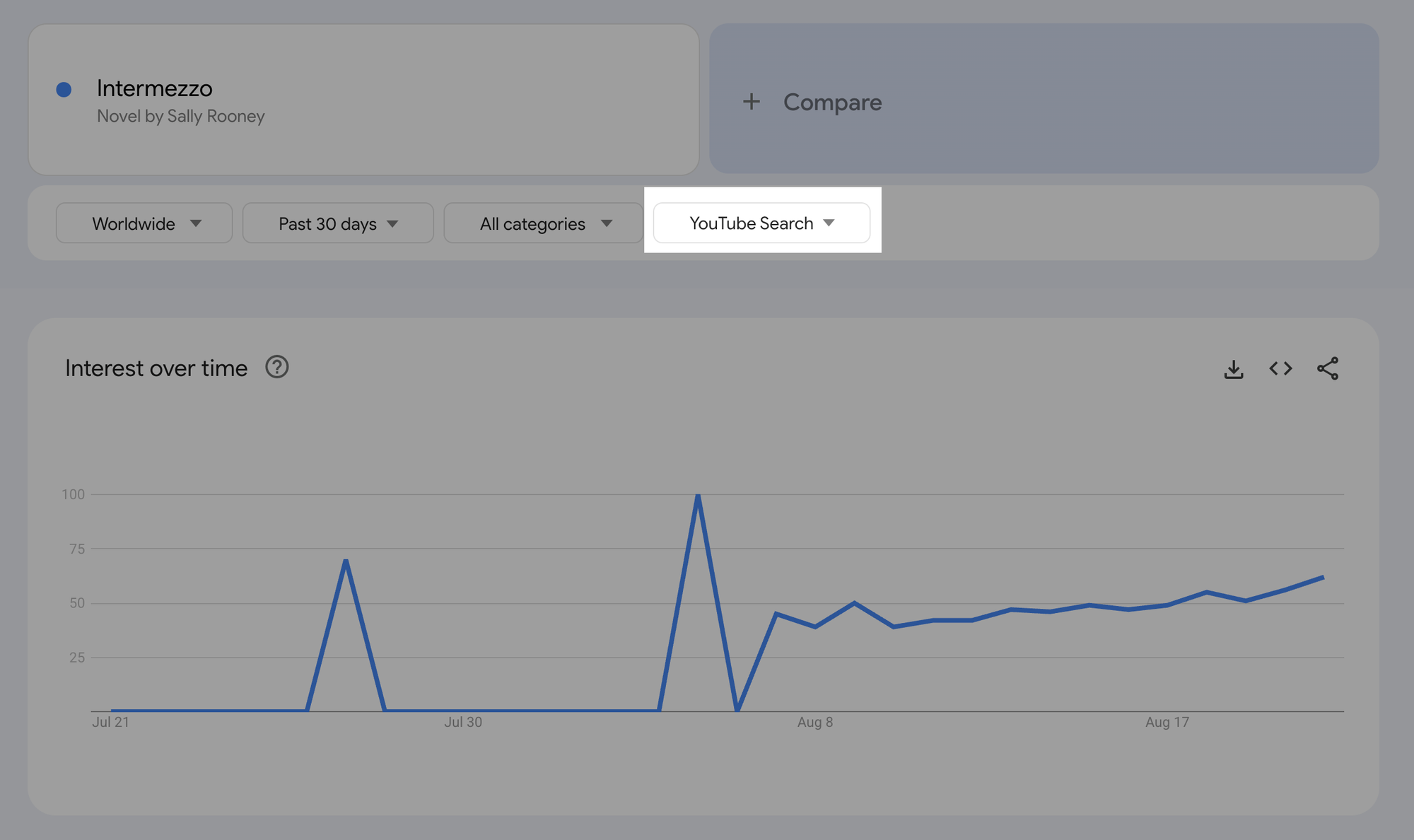
There are also certain formats that become popular on YouTube.
“Right now, very popular on YouTube is the ‘I tried it.’ I tried every hamburger. I tried every French fry. I tried every airplane. I tried every video game. There's someone who has some expertise in that topic, tries a variety of things, and rates them,” says Rene.
“There's a variety of popular formats and you see those by just looking at popular videos on YouTube. See if any of those relate to you. Don't copy them, but see what inspiration they can give.”
You can spot these platform-centric trends by spending time on YouTube and monitoring content creators in the same niche — especially the mega-successful ones. The established creators often not only jump on trends early, but also sometimes create them for their respective niches.
But remember that doesn’t mean you should copy the big creators — only choose trends you can make your own. This is especially true if you’re in a lifestyle niche category.
“The biggest mistake I see creators making is that they copy other creators who are already big and have an audience. You can’t look at Emma Chamberlin and think you can create vlogs like ‘day in my life’ that aren’t wrapped in value,” Jade says.
“If you’re starting out, you have to convince people to care about what you have to say and why they should watch your videos. Viewers don’t trust that your video content is valuable enough (yet) to just click on your video without any context.”
Another note when it comes to trending video content: Don’t rely too much on them to increase views on your videos. Yes, they’ll likely get more engagement, but your YouTube presence should have a mix of evergreen and trending videos.
“We usually think of trending content as the ‘entry point’ and evergreen videos as the ‘library’ that keeps viewers coming back. When a parenting trend spikes or a baby product launches, we create a timely video to capture search and suggested traffic. However, we always pair that with an evergreen topic we know will remain relevant several years later, such as developmental milestone guides or sleep training tips,” says co-founder of the Fathercraft channel, Paul Zalewski.
“This mix means we benefit from short-term spikes without creating a boom-and-bust cycle. Over the years, our evergreen videos have become a steady traffic backbone, with trending ones acting as growth accelerators.”
Long-form video content on YouTube has one of the highest shelf life in the social media world. You want to capitalize on this fact to get YouTube views not just today, but for years. If you create videos on evergreen topics, people will reference them for months (if not years).
6. Cross-promote your YouTube videos on other channels
If you already have a social presence on other social platforms — like Instagram or TikTok — use it to promote your channel and get more YouTube views. Cross-promoting is one of the easiest ways to reach more people who already like your content and are likely to subscribe to your channel.
For example, Bibi-Jane Angelica often promotes her YouTube channel by posting teasers from the full video as Instagram Reels.
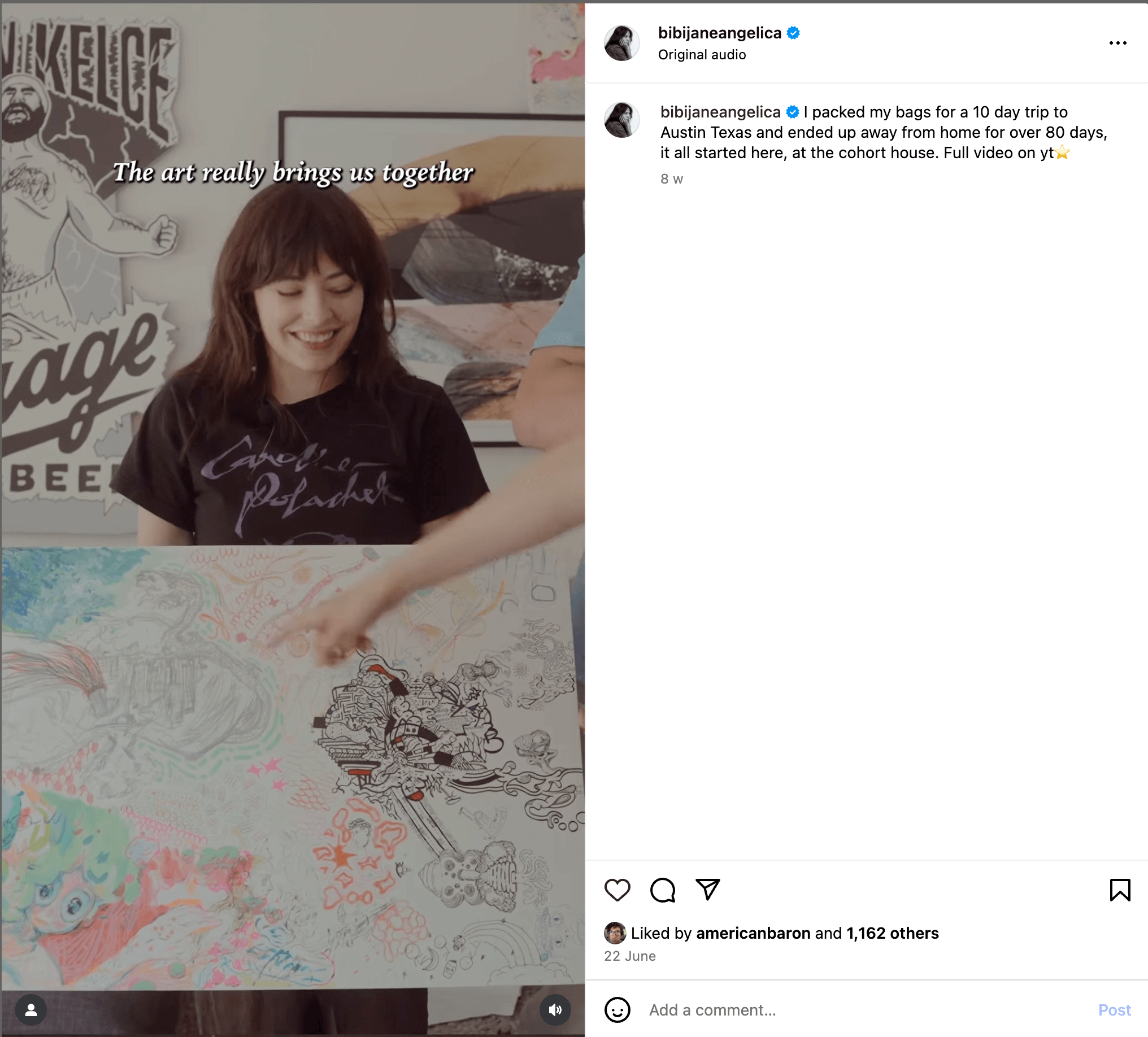
And cross-promotion isn’t limited to social media. You can also promote your video via other digital marketing channels, such as blogs and email newsletters. At Buffer, we often promote relevant videos from our YouTube channel within our long-form blog content.
Cross-promotion doesn’t just boost YouTube videos — it helps you get more value from every video you make.
7. Repurpose your long-form videos for YouTube Shorts
Viewers on YouTube today enjoy YouTube Shorts as much as long-form video content. Shorts presents an excellent opportunity to convert short-form video viewers into loyal subscribers.
“If you want to bring viewers to your long-form video, remember people won’t click through just because you want them to. You have to make them want to,” says Rene. “It’s a big deal for a viewer to move from a shorts video to a long video, so you have to make it worth it.
“I was watching an engineering video about how the solar sail works on the satellite. The creator said if you want to see how the whole satellite works, click here for the complete video. And I do want to know how it all works.”
But it’s important to deliver on that promise right away, she adds.
“If you don't reward that experience when they click through, the viewer might not stay. So you want to make sure you get their attention, same as the thumbnail. Get the click, same as the thumbnail. Reward it in the video, same as the thumbnail.”
Some viewers just prefer to watch YouTube Shorts, so to make them switch, you have to work extra hard to tempt them. Many podcasts on YouTube do this by teasing snippets of the conversation in a YouTube Short, which makes viewers keen to know more.
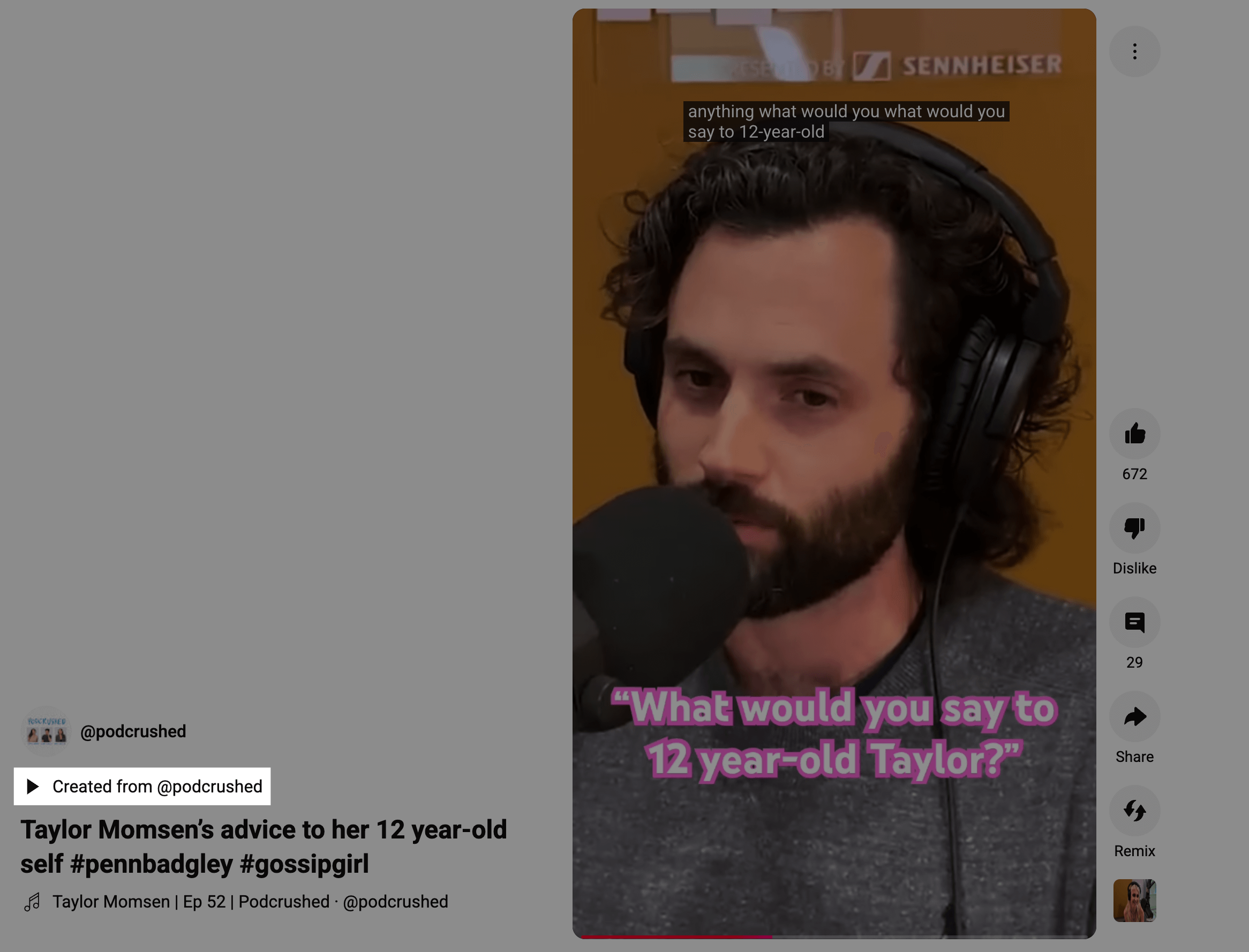
You can also use these repurposed YouTube Shorts to promote your channel on Instagram, TikTok, and other short-form video channels.
And you can schedule all these short-form videos in one go using Buffer. It’s your all-in-one scheduler, so you can keep promoting your videos across an extended timeline instead of giving it a shout-out once and letting it collect dust.
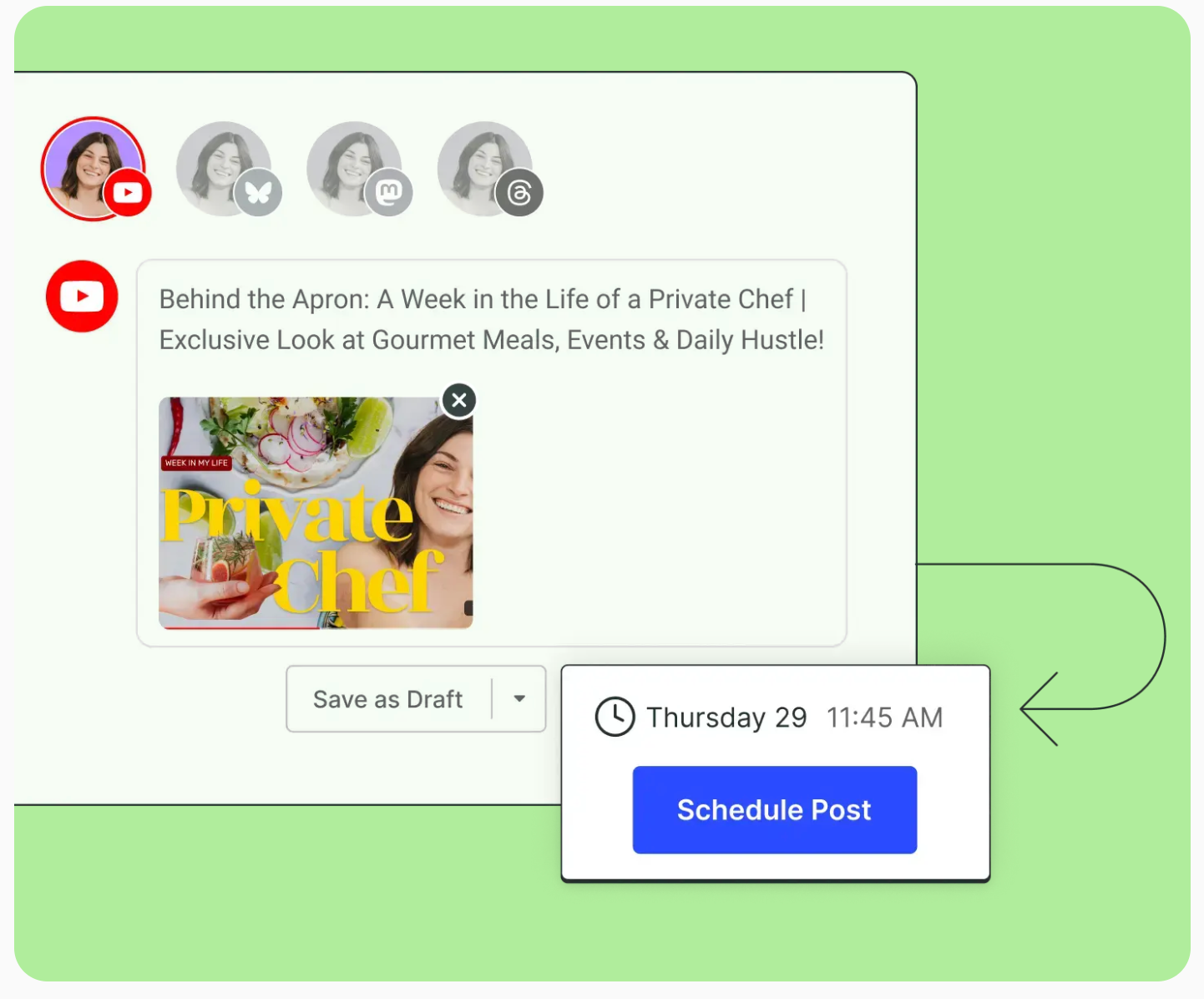
YouTube Shorts area a great way to test ideas, too. “We are experimenting with ideas that could be long-form. It takes us at least a month to create a long-form video. The question is: Which idea should you spend your time on?” says creator Cleo Abrams.
“One of the ways is exploring the idea as a short and then maybe make a long video [if it’s successful].”
Apart from the quantitative aspects of testing a short’s performance, pay attention to the comments. Are people engaging with the topic? Are they asking more questions? That might be a positive signal that it’s a good topic to explore with long-form videos.
If you can, edit your short clips to add a custom call-to-action — like “watch the full video to learn more” or “would you like to learn more on this topic?” — to give even more power to your YouTube Shorts.
YouTube Shorts can attract more viewers and help you monetize via the Creator Pool and YouTube Partner Program (learn more about it in our guide to monetizing YouTube Shorts).
8. Collaborate with other creators in your niche
Collaborations are an easy way to get in front of more relevant viewers. Collaborating helps you reach new subscribers — and injects freshness into your content.
“We keep collaborations highly targeted, only appearing on channels where the audience closely matches ours. The primary objective is to ensure that the subscriber conversion rate is high,” says Paul.
“I have realized that cross-promotion works best when we each create unique-value-driven content for the other's audience rather than just swapping shout-outs.”
I agree: I’ve watched some plain shout-out videos that feel more like barter YouTube ads than authentic collaborations.
My favorite example of how to do creator partnerships right is the collaboration between booktubers Haley Pham, Sara Carrolli, and Destiny Sidwell. They met in person to swap their five-star reads, and each creator posted a unique video to their channel — helping them reach new viewers.
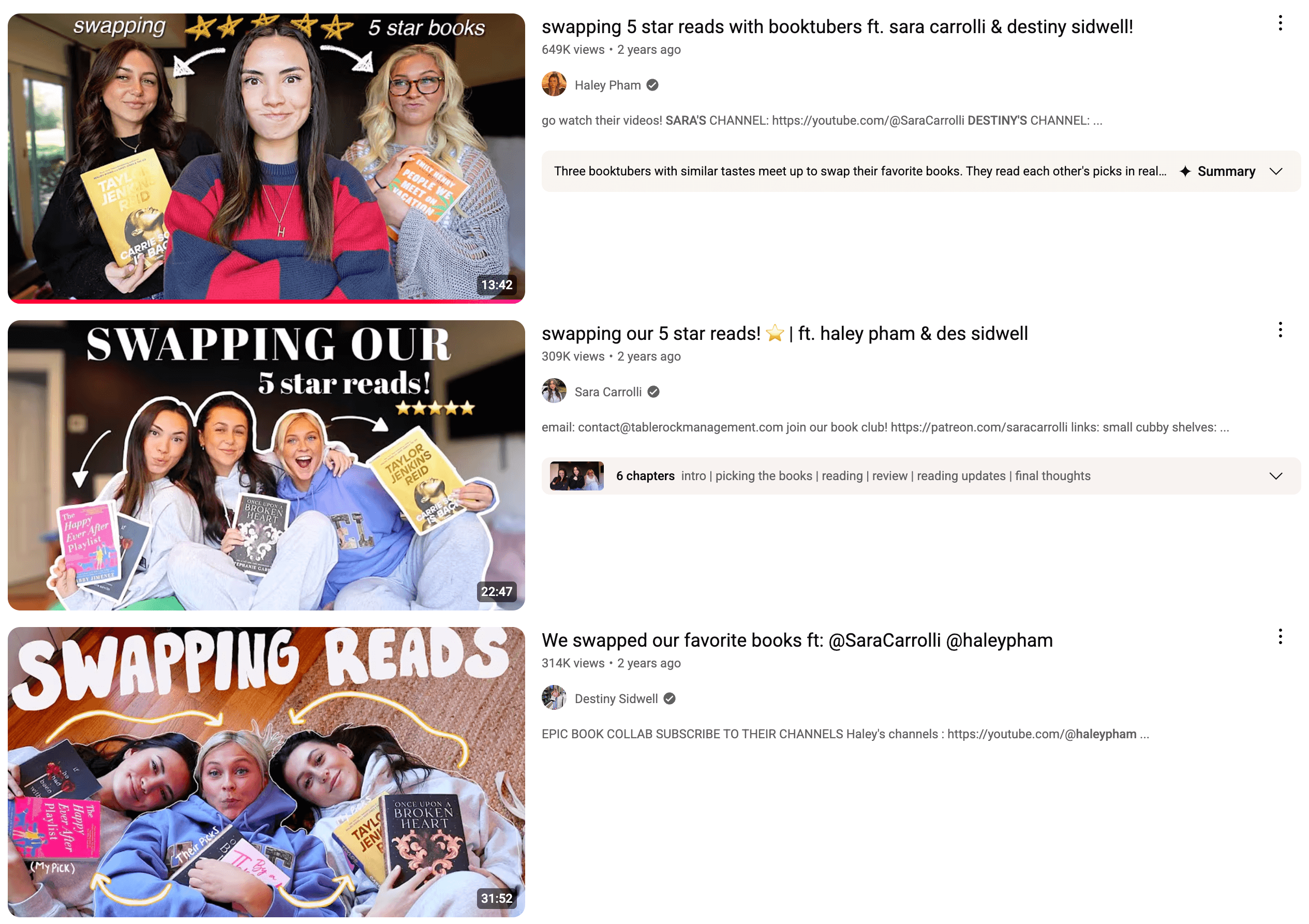
Now, you don’t need to meet in person to collaborate with another creator — it’s difficult if you want to partner with creators across the world and reach a global audience. Instead, each of you can shoot your segments and stitch them together. The goal is to make the collab feel fun, authentic, and creative.
9. Use YouTube cards and end screens
Cards are the videos recommended midway to viewers, and end screens are videos recommended at the end of a video.
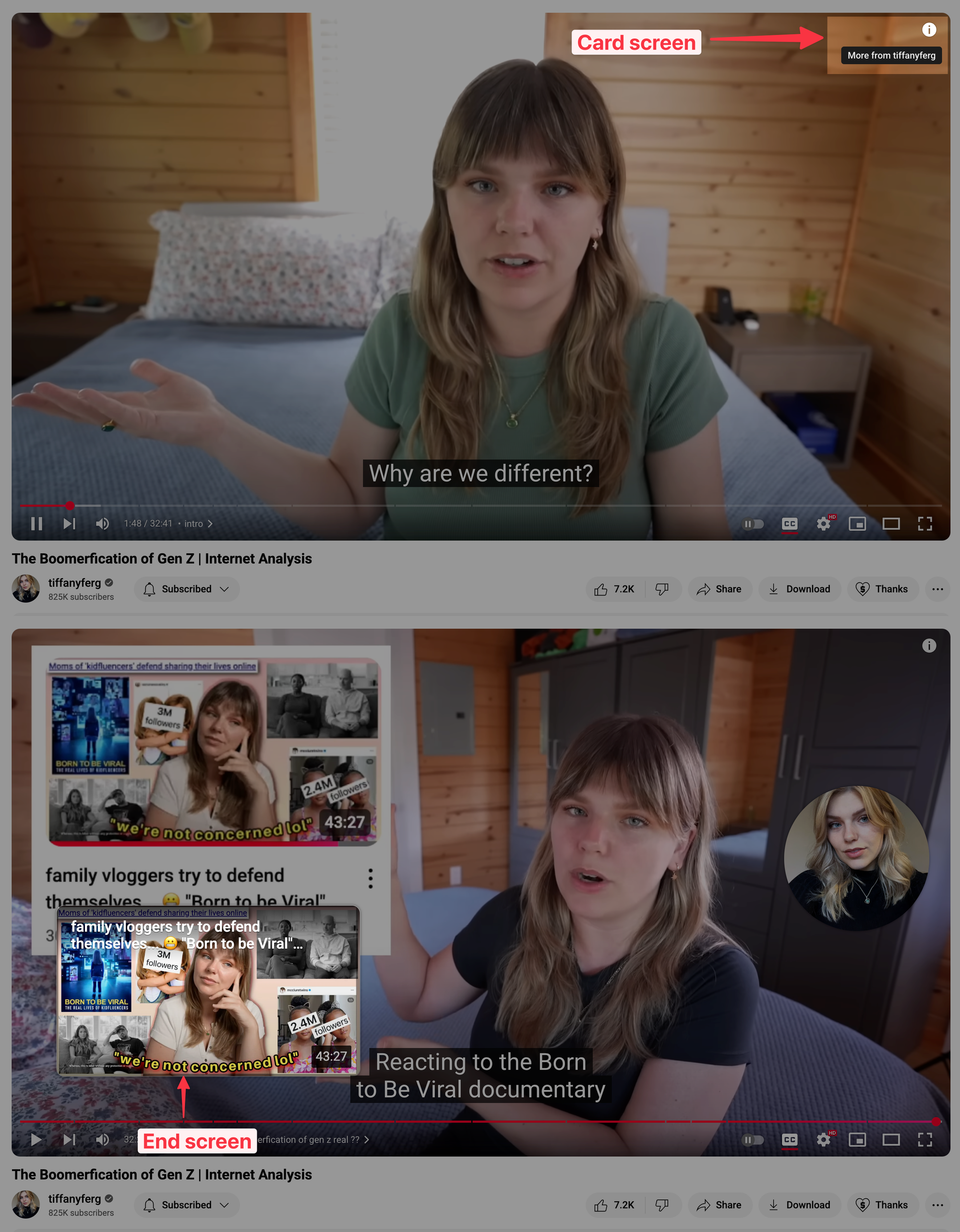
These are excellent places to promote other videos in your channel. It goes back to the TV show concept we talked about — redirect viewers to what they should watch next in your channel and help them easily find related videos.
“At the end of each video we publish, we link to a related video in a series rather than a generic subscribe prompt,” says Paul. “Our main goal is to encourage binge-watching, which builds familiarity and loyalty.”
Be intentional and specific about which video you recommend your viewers watch next. End screens may seem like a small thing — but they not only help you get more YouTube views, but also build trust with people and convert them to subscribers.
10. Analyze your YouTube analytics
Your YouTube analytics are a goldmine of ways to improve performance. Pay attention to your:
- Click-through rate: A lower click-through rate (but higher impressions) suggests that your title and thumbnail need improvement. YouTube is recommending your videos, but people aren’t clicking on them.
- Watch time: This is how long viewers watched your video. Aim for sticking them till the end (so you can use those end screens to recommend more videos). Check where exactly viewers drop off the most — analyze what you can improve to keep people hooked in that moment and implement what you learn in future videos.
- Where people find your videos: You can also see the traffic source to understand where most of your YouTube views come from — home page, search results, suggested videos. This can help you double down on the source that’s working best for you.
- Audience: You can see the demographics of your subscribers, returning viewers, unique new monthly viewers, and a lot more.
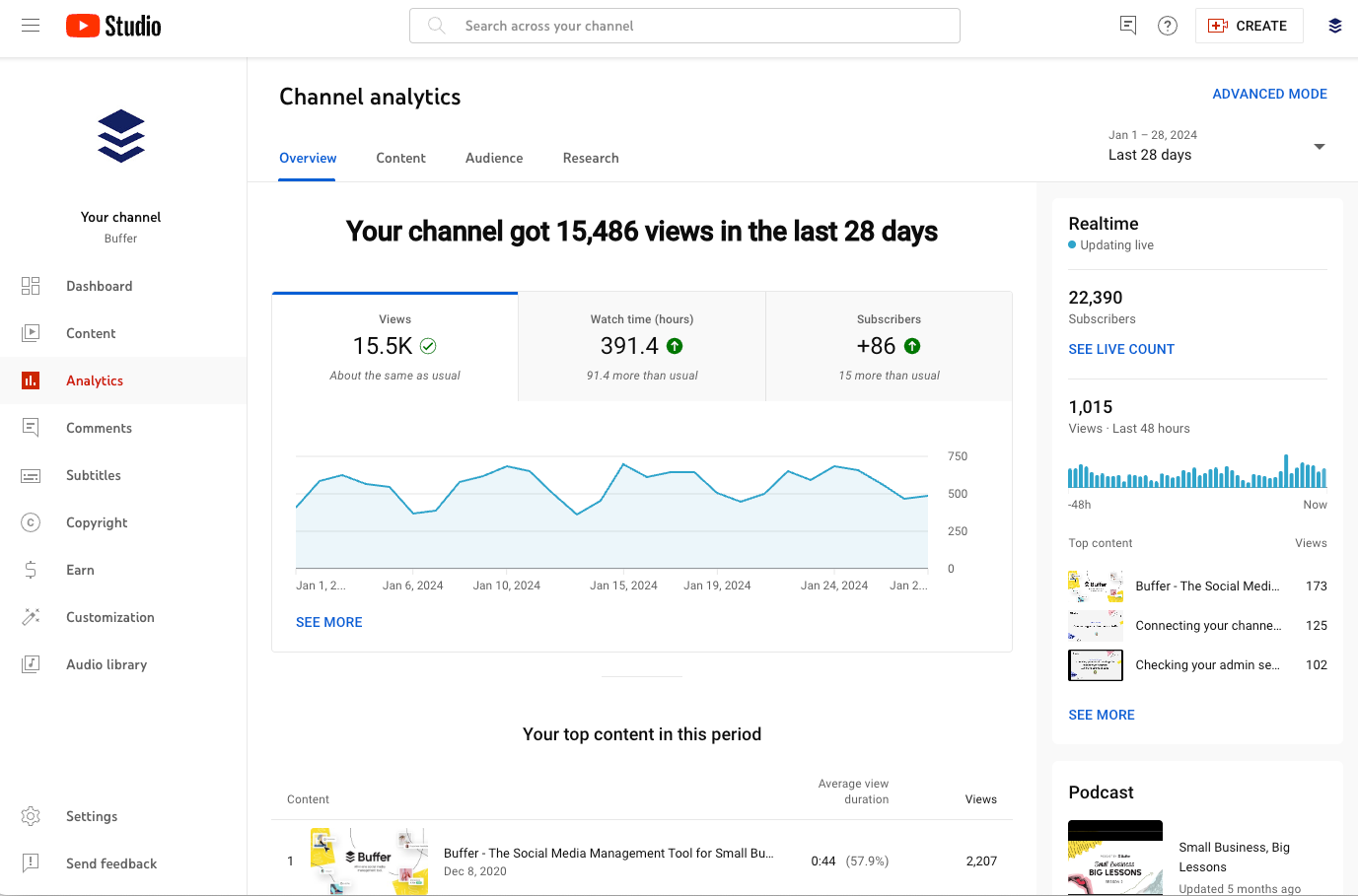
There’s a lot to learn from your YouTube analytics. Look for outlier videos — they can show you what’s resonating and where to go next.
“Start looking at the audience tab and analytics, and see what videos are growing your audience. You can go in and look at the comments and see what people are reacting to. You want to figure out what they like about you, what they love about you, what is distinct about you that they're getting that they're not getting from any other channel,” says Rene.
“There's almost infinite content and very finite attention. People have to make a lot of choices. So why did they choose you? Once you understand why they're choosing you, you can start giving them more of that love.”
It makes sense: Qualitative assessment is just as crucial to not only get more YouTube views, but also convert them to subscribers. Show up in the comment section of your videos and ask your viewers what they like, what they want more of, what you can improve, etc.
11. Engage your audience in the first 30 seconds
The first 30 seconds of your video have a significant influence on your overall video’s performance.
- YouTube views start to count once 30 seconds pass (in long-form videos)
- A viewer decides whether to watch the video in the first 30 seconds
“For us, one of the turning points was refining the first 30 seconds of each video. We mainly focused on scripting concise, empathetic intros that immediately addressed the viewer's pain point,” says Paul.
“This strategy helped us break through plateaus because view retention in that opening window heavily influences YouTube's recommendations.”
Think of the first 30 seconds of your video as the second pitch (the first is the title and thumbnail). Use all the hook principles — visual, auditory, and textual — to hold your audience’s attention and invite them to hang with you for the remaining duration of your video.
While the first 30 seconds are crucial, don’t forget to edit your complete videos with great care and attention to keep viewers hooked till the end.
“The single most important thing for me has been respecting my audience’s time. That means getting to the point quickly (don’t bury your main idea three minutes in) and cutting the fluff (avoid repeating yourself or dragging out tangents),” says Cara.
“I write all of my videos as full scripts. It’s basically like writing an essay: I start with a hook and thesis, then break it into three main points or “body paragraphs,” and finish with a conclusion. That structure makes sure everything feels tight and purposeful, rather than rambling. On top of that, I weave in my own voice—humor, commentary, little asides—because personality keeps people engaged just as much as information does.”
Editing takes practice. But scripting your videos upfront helps you avoid fluff from the start
12. Post when your viewers are online
Sharing a video right when your audience is online is an easy way to collect more YouTube views.
According to our analysis of one million posts, the best time to get more YouTube views is by posting on Wednesdays at 4 p.m.
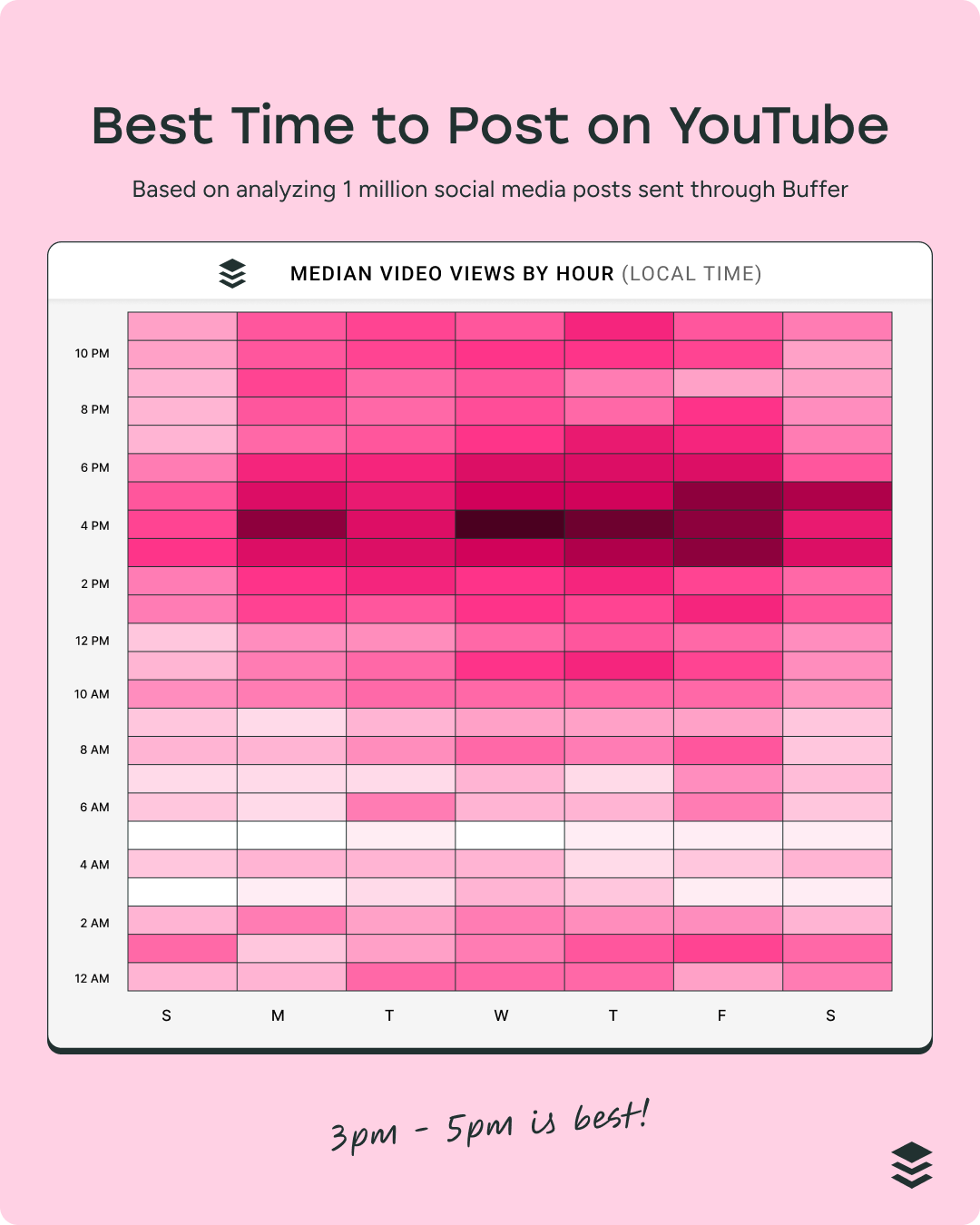
Other posting times that get relatively higher views are Thursday at 4 p.m. and Monday at 4 p.m. Learn more about the worst times to post, too:
While it’s not as impactful as cracking YouTube SEO, creating quality videos, and a scroll-stopping title and thumbnail combo, it’s a relatively low-effort box to tick.
13. Remember YouTube is a long game
Honestly, YouTube might be one of the most difficult channels to grow on — simply because long-form video content requires more effort to create, edit, and promote. Comparatively, Instagram and TikTok offer quick(er) wins.
But YouTube is also one of the best social networks to grow on because it’s been around for ages and it’s not going anywhere either. It’s a social platform and search engine rolled into one and the content you create here garners views for much longer than other platforms.
“I often hear that folks want to lightly “test” YouTube and see if there is anything worth investing more in after a few months,” says Ryan. “YouTube isn’t something you dip a toe into. It rewards consistency and compounds significantly over time.”
So if your views aren’t climbing as fast as you’d like to despite doing everything right, hang in there, keep experimenting and solidifying your basics — it might take some time, but it will happen. You got this.
Slow and steady wins the race
YouTube is one of those platforms that demands lots of patience and growing pains — but the payoff is 100% worth it. Some of your favorite YouTubers have been uploading videos on the network for years (if not decades) — so trust that you’ll get there, too. The only boring hack is to keep at it. Don’t give up too early.
And if it feels a little too overwhelming, grab some quick wins and lessons by posting consistently on YouTube Shorts. Use Buffer to plan, repurpose, and schedule your videos. Start for free.
Try Buffer for free
190,000+ creators, small businesses, and marketers use Buffer to grow their audiences every month.




