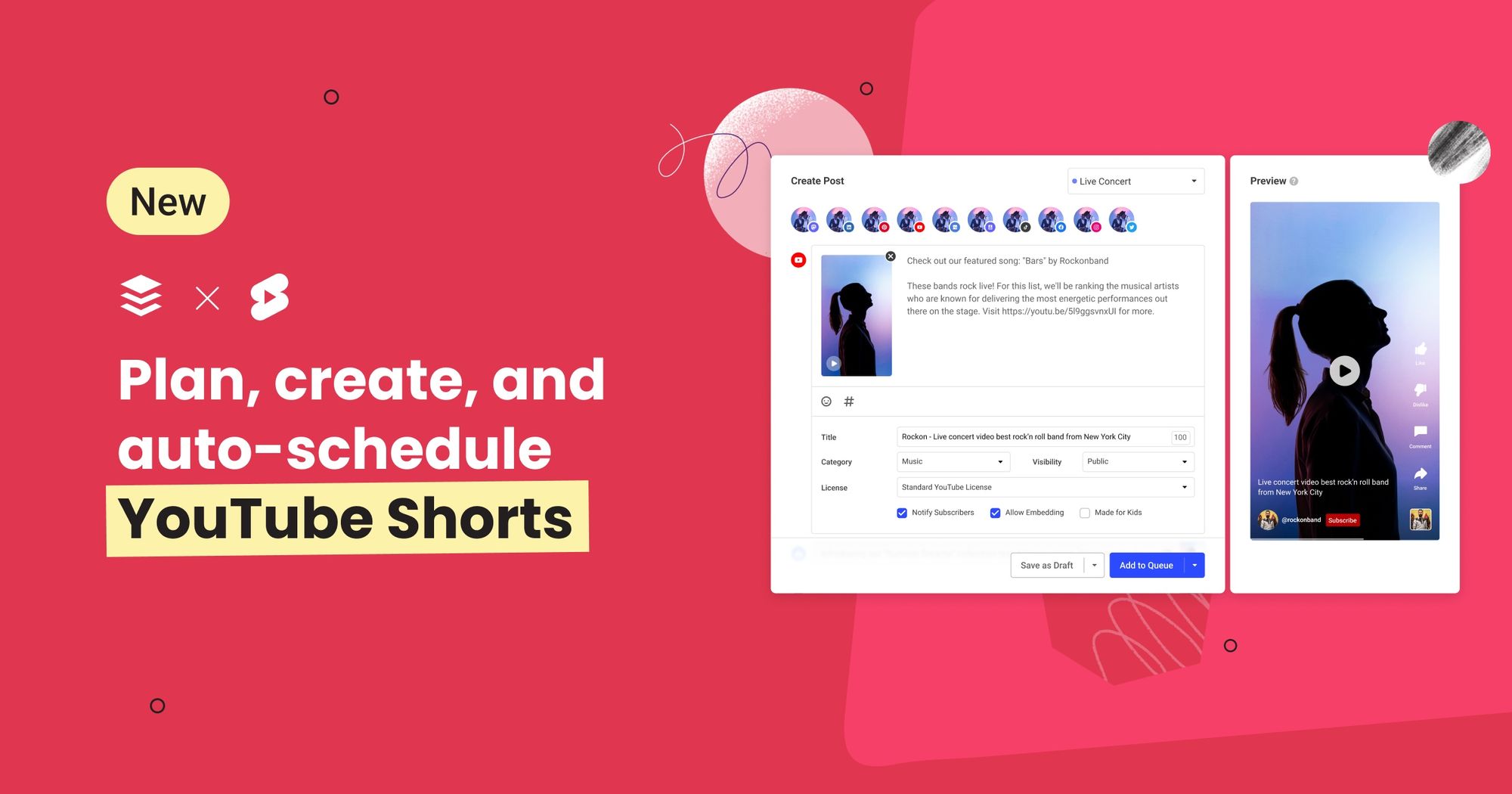
Introducing: YouTube Shorts Scheduling
You can now schedule YouTube Shorts with Buffer! Grow your audience with content planning and scheduling features, and share vertical videos to all of your favorite platforms in one place.

Product Marketing Manager @ Buffer
It’s the latest major vertical video player, a search engine behemoth, and it just crossed 50 billion daily views.
We’re talking, of course, about YouTube Shorts, and we’re excited to share that it’s the newest platform supported by Buffer.
If you’re already posting to Reels or TikTok, Buffer can now help you post to Shorts as well. Simply connect your YouTube channel to Buffer, and you can share to all of your platforms from one place. Or if you’re already sharing YouTube Shorts but you’re tired of all the manual work that goes into it, Buffer will help you create more content and share your videos at the optimal time — even while you are sleeping!
Try it today, or read on to learn about all the ways Buffer will level up your YouTube game.
Stay Organized and Consistent
Take the hassle out of content management with Buffer’s planning tools. You can tag videos into categories, see all of your content in a calendar view, and schedule videos for weeks or months in advance.
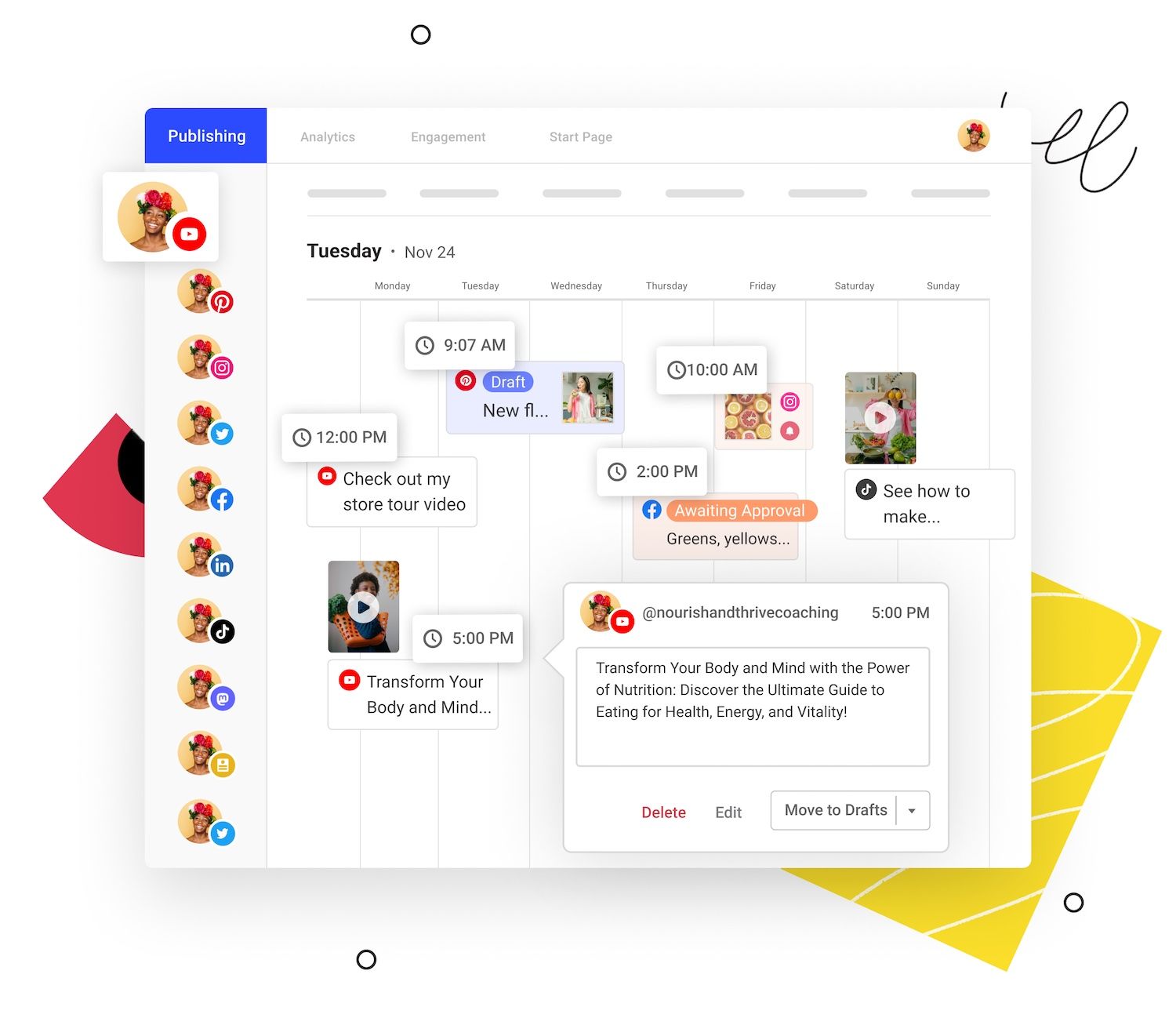
Post Videos At The Optimal Time
No matter where in the world your audience is, you can reach them when they’re online using Buffer’s powerful scheduling features. Queue up your posts on a preset schedule or create custom times. All the options are at your fingertips.
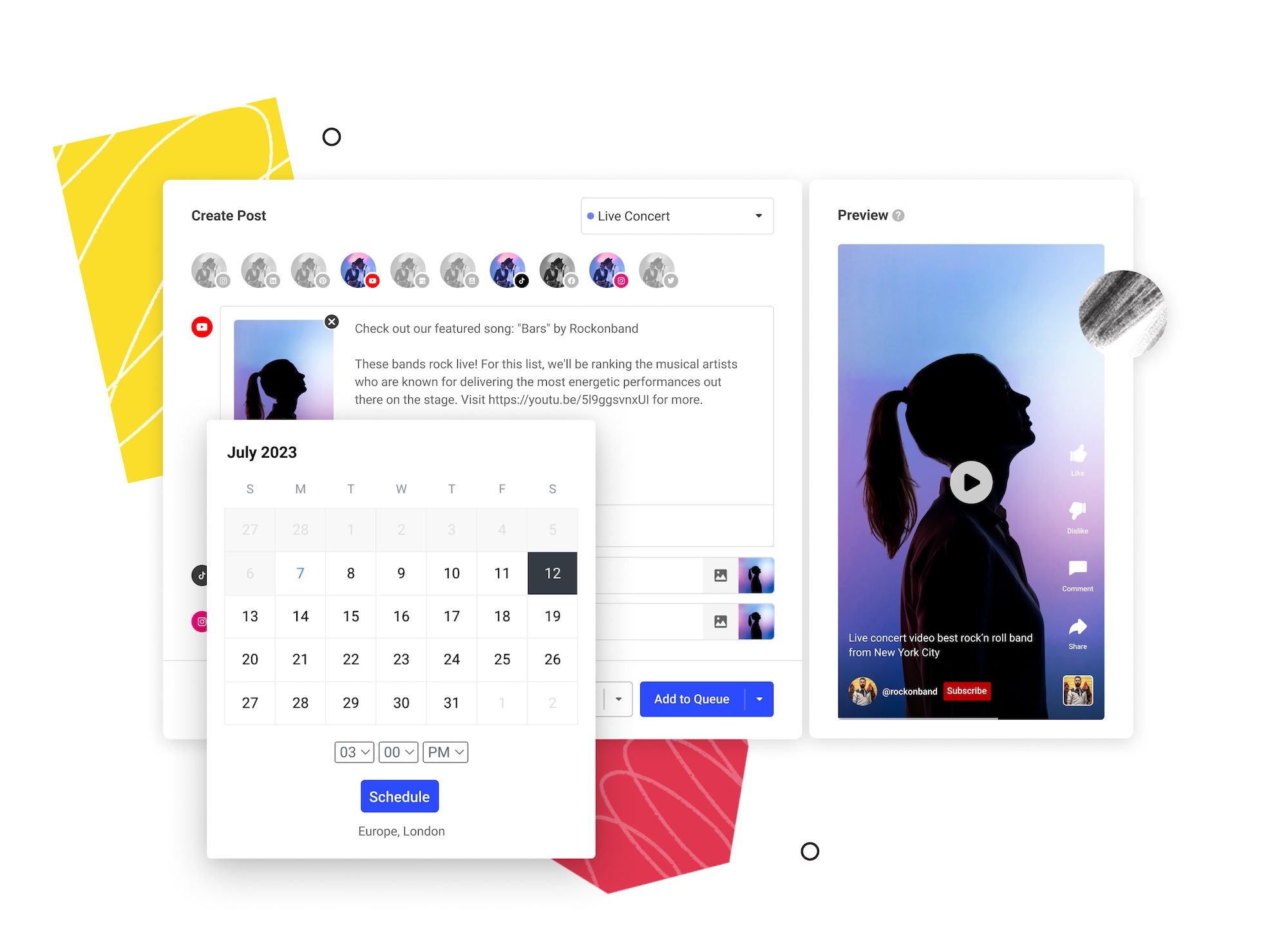
Upload Once, Share Everywhere
Get unparalleled reach for your videos by cross-posting to multiple platforms. You can share to Instagram, TikTok, Facebook, Twitter, LinkedIn, Pinterest, and more.
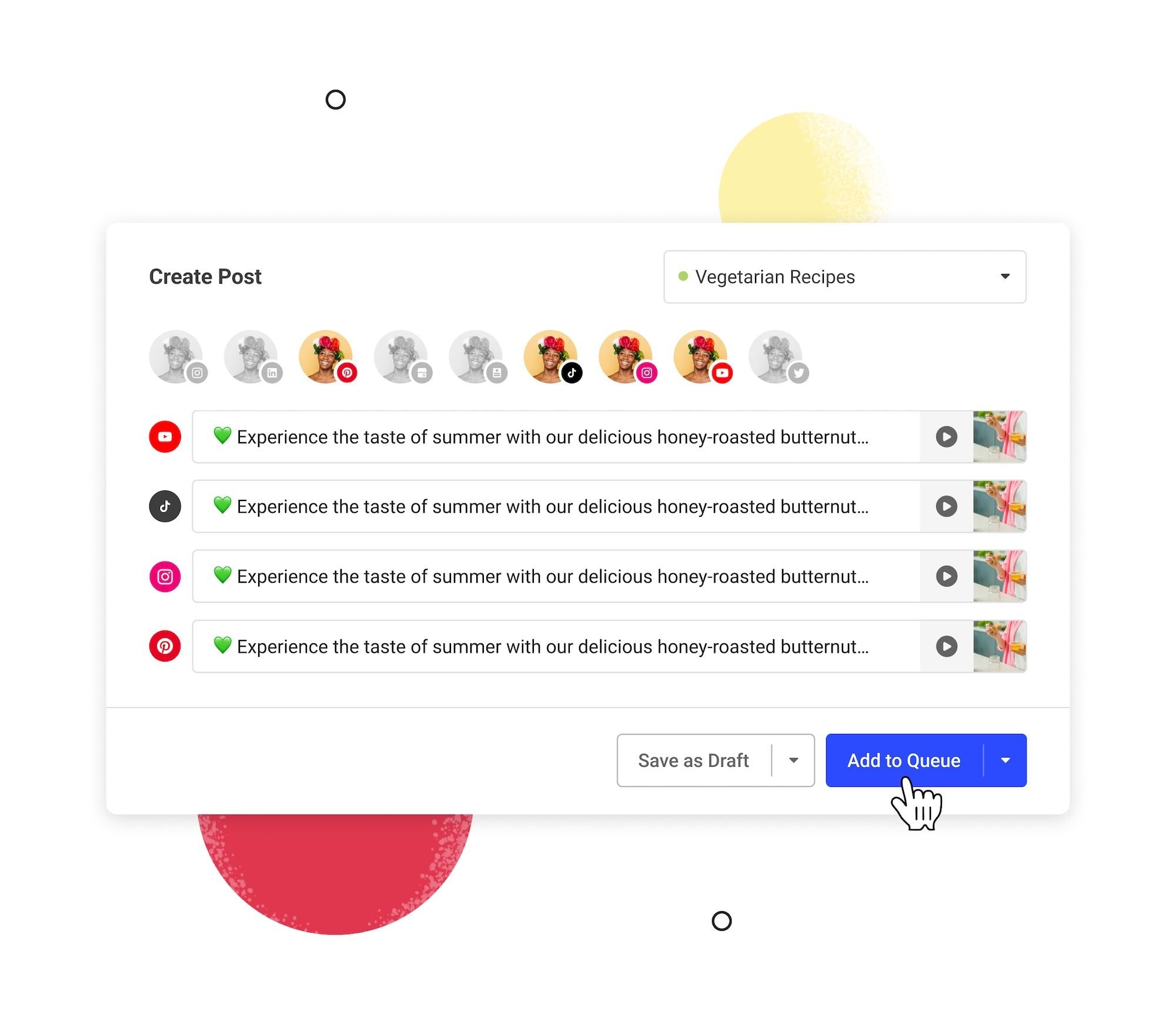
Get Ideas For Content, Faster
Buffer’s inbuilt AI Assistant can be a game changer if you find yourself stuck in a creative rut and unable to come up with ideas for your next video. Provide basic info about your brand and target audience and it will help you generate fresh video ideas that are tailored to your account. You don't have to spend hours straining your brain to generate new ideas anymore. You can entrust the task to AI and let it handle the heavy lifting for you.
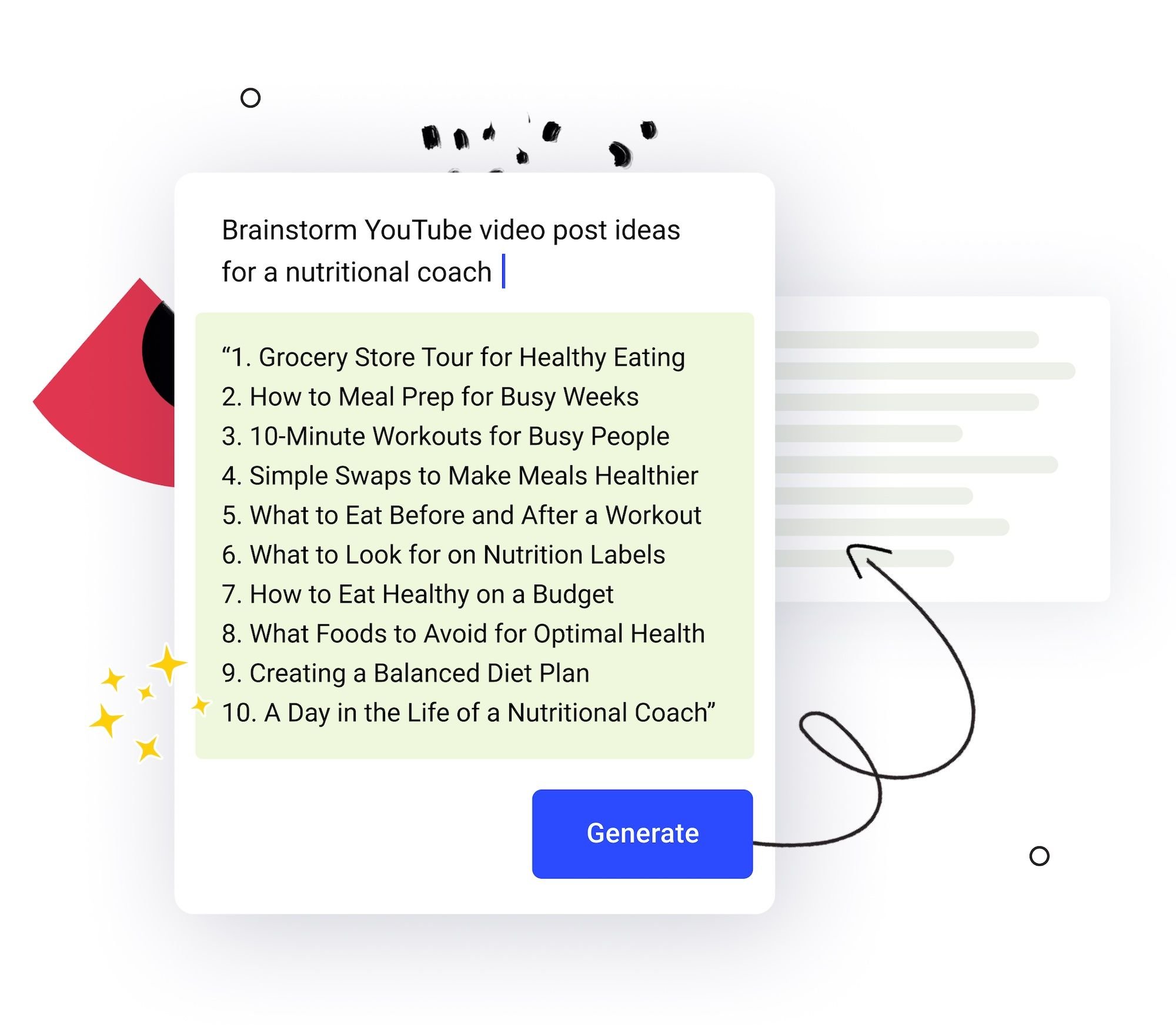
See It In Action
Check out this short demo video to see how easy it is to post to YouTube Shorts (and other platforms) using Buffer.
How To Connect Your Youtube Account To Buffer
Follow these simple steps to start planning and scheduling:
- Create an account or log in to your Buffer account at https://buffer.com/
- Click on the "Add Channels” button on the bottom left-hand side of your dashboard and choose Youtube.
- Authorize Buffer to publish to your YouTube channel.
And that’s it! You’re ready to start scheduling YouTube Shorts.
More To Come…
What other Youtube features would you like to see us support? Community posts? Long-form video? Analytics?
Leave a comment on our launch video and let us know!
Try Buffer for free
180,000+ creators, small businesses, and marketers use Buffer to grow their audiences every month.
Related Articles

In this article, we break down the YouTube algorithm according to YouTube insiders and share tips for applying this knowledge to your videos.

Videos and shorts posted on these days and at these times tend to get higher views.

These AI video tools can help you write scripts, generate clips, optimize your editing, and even talk to the camera for you. Here’s a look at some of the best AI video tools I’ve tested, along with how to use them, who they’re best for, and how much they cost.