
9 Ways to Grow Your Following on X/Twitter
Twitter is changing — but the best ways to grow and engage your following on the platform remain the same. Here are nine tried-and-tested strategies to help you grow on X.

Senior Content Writer @ Buffer
A lot is changing on Twit— sorry, X these days. Along with the platform’s rebrand, there has been a whole new paid tier, removal of old verified badges, disappearing post headlines, and more.
There are more significant changes on the horizon, too. X owner, Elon Musk, and the platform’s CEO, Linda Yaccarino, have big plans for the platform, including a promise to make it “a single application that encompasses everything.”
In a 2023 all-hands meeting, Musk reportedly shared his vision for X to become a platform where users can “do payments, messages, video, calling, whatever you’d like, from one single, convenient place.”
So there’s no doubt that X, the platform once known as Twitter, is evolving — but the way to grow and engage your following on the platform hasn’t changed all that much.
With a reported 550 million monthly active users, X is still a social media platform to be reckoned with if you’re looking to build a personal brand or drive brand awareness as a business. And, with the right social media marketing strategy in place, it’s still possible to grow your following on X.
Here’s how to get more followers on Twitter/X organically.
1. Conduct a profile audit
Creating a thorough, inviting Twitter profile should be your first port of call when it comes to growing your followers on Twitter.
Even if Twitter users love your content, clicking over to a half-finished or unappealing profile is a one-way ticket to a bounce.
Open your profile on X in a new tab and use this checklist to make sure it ticks all the boxes:
- Profile photo: A high-quality, well-lit photo or brand logo. Recommended profile picture dimensions are 400x400 pixels.
- Cover image: A high-quality image that showcases who you are. Text real estate in your Twitter bio is limited, so creating a cover image with a bold, compelling CTA (call-to-action) might be helpful.
- Bio: You’re limited to 160 characters here, so keep it to the point. Share who you are, what you do, and, if you have space, what potential followers can expect from your content. You could also tag brands you’ve worked with to add gravitas to your name.
- Website: Consider using a link-in-bio tool like Buffer’s Start Page (it’s free!) to get the most out of this single link. On your Start Page, include things like your latest work, other social platforms, and your primary website.
- Pinned tweet: Put your best foot forward by pinning your most engaging tweet or threads, or a summary of who you are for new followers.
- Following (optional): It could be worth doing a follower clean-up to unfollow people and brands you no longer engage with. New visitors to your profile are likely to note your number of followers to following ratio. While it might not be the case, a Twitter following count higher than your follower count is a subtle signal that your followers may only be users you have followed.
Here’s a great example from Christina Garnett (@ThatChristinaG):
2. Weigh in on global events
Perhaps more than any other social media platform, X is where folks turn for up-to-the-minute, real-time news and commentary.
This is why, if something is making waves in your world, it’s a great idea to share your opinion with your Twitter followers.
And he’s right!
— tamilore (@tamioladipo) February 6, 2024
Now of course charity begins at home so him and all the public servants should set the example and place a ban on foreign education for all their relatives - study naija to grow the naira 🫡
Hm? https://t.co/FEZ5BleCE8
Now, this doesn’t necessarily mean getting political if that’s not for you. Fun, global events that bring the world together, like special holidays, Hollywood awards shows, and the Olympics, are also well worth paying attention to.
Plenty of users have seen their content go viral on Twitter with a well-timed meme or witty comment — like the one below, after Kylie Jenner and Timothée Chalamet’s canoodling at the 2024 Golden Globes.
Do Kylie and Timothée know that the ad breaks on the Golden Globe website is just a fan cam of them pic.twitter.com/QIbs42Ofhi
— yasmine | ياسمين (@filmwithyas) January 8, 2024
How will you know which events will likely cause waves? Check out our social media content calendar and ideas list for every official (and unofficial) holiday and event of 2024.
3. Post visual content
Even the microblogging platform has not been immune to the ever-growing power of short-form video on social media.
After analyzing over 1 million tweets sent through Buffer in 2023, we explored which type of content was most likely to generate engagement on Twitter — and video came out tops.
Text-only posts came in a strong second, with retweets, links, and images least likely to garner engagement on the platform, in that order.
The X team also recommends leaning into media posts for maximum engagement and reach. According to the platform, 97 percent of people focus on visuals on X. They’ve grouped images here, too, though our data found that tweets with photos or pictures generally don’t perform as well as video or text-only posts.
However, this doesn’t necessarily mean this is set in stone for your target audience. Experiment with different content types on X to see what gets the most traction for you. Infographics, GIFs, and memes, particularly trending or topical ones, are great for stopping the scroll.
Fun visuals like these — all easy to create with templates and editing tools like Canva — can become a pillar of your Twitter marketing plan. Check out how Lily Ugbaja (@lilyugbaja) tapped into a good old Drake meme to illustrate her learnings in this tweet:
Here's one frustrating mistake I used to make, even as an advanced content writer.
— Lily Ugbaja (@lilyugbaja) January 25, 2024
Putting the image before the context. 🤐
It's hard to fix because some content teams require that you put the image directly under a header.#contentwriting pic.twitter.com/TCq3wutNVv
However, if you manage a brand account, it’s worth being cautious about any memes that feature celebrities or public figures. Many of their photos are subject to copyright, as Jack Appleby (@jappleby), Creator of Future Social, warns in the tweet below. (He followed up with a handy resource about using images of public figures that’s well worth reading.)
Unless you texted Taylor Swift & Travis Kelce to ask if you could use their pics for your brand’s memes, you’re absolutelyyyy violating copyright law.
— Jack Appleby (@jappleby) January 31, 2024
Laziest form of marketing. Stop doing it.
In their guide to the dos and don’ts of using images on X, the team shared some helpful tips:
- Do use templates to maximize your output and maintain consistent branding.
- Do choose your fonts carefully to ensure your text is scannable.
- Do use alt text to make your images accessible.
- Do use illustrations to grab attention and make things easier to understand.
- Don’t use boring stock photos.
- Don’t forget to resize your images. The X team recommends 1200 x 1200 pixels for a square image (1:1 aspect ratio), and 1200 x 628 pixels for a 1.91:1 (landscape) aspect ratio.
4. Connect with your followers — and beyond
Set it and forget is a strategy that won’t work on X, no matter how great your content is. Engagement is the lifeblood of Twitter, the strongest signal to the X algorithm that your content is good and should be shared in more Twitter feeds.
If people have taken the time to comment or retweet your post, reward their engagement by engaging right back.
The X team doesn’t mince words on this front: “X is all about making a connection. Don’t just post and leave it at that. Follow others in your industry, repost influencers, engage with thought leaders in the community, and reply to mentions and customers to build engagement and connections.”
To capitalize on this, post thoughtful questions in your tweets and encourage others to share their opinions with you to capitalize on this. This is one of marketer Gaetano DiNardi’s (@gaetano_nyc) favorite tactics for increasing reach, he told Buffer.
“Responses to your tweets greatly enhance their reach, and sometimes, all it takes is less than two sentences to open the comment floodgates.”
When working with a service provider, would you think of less of them for using a gmail address, rather than an actual domain email address? Does a gmail account make them appear less professional / less polished? Do you take gmail accounts less seriously?
— Gaetano 🇺🇦 (@gaetano_nyc) January 27, 2024
Engagement with other creators’ or brand’s content can have a similar effect on your growth on Twitter. Curate a Twitter list of thought leaders in your niche or industry you’d like to build relationships with. This will effectively create a new feed for you to explore, made up exclusively of their content. It’ll make it so much easier to engage with them (and might spark some new content ideas for you, too).
To create a list, click on the three dots to the right of a tweet from someone you’d like to add, then Add/remove [twitter handle] from Lists.
From here, you’ll be able to choose from your current lists or create a new one by clicking Create a new List at the top.
When setting up a new list, you can choose a name, description, and cover image. Be sure to tick the Make private box unless you want the users you’ve added to be notified.
5. Grab attention with a strong hook
Another of Gataeno’s tried-and-tested strategies is finding a hook for your posts, especially if you’re sharing a lengthier Twitter thread.
“Your first tweet is your headline,” he says. “It should be compelling enough for readers to click and read more. Use a strong statement, a clear question, an eye-popping statistic, or a teaser that hints at an unfolding story.”
Your ultimate goal? Gain followers by getting your audience emotionally invested from the very first line.
Here’s a great example from Katelyn Bourgoin (@KateBour). She kicks it off with an intriguing headline:
Under-hyped reason why entrepreneurs should build a personal brand in 2024:
— Katelyn Bourgoin 🧠 (@KateBour) February 6, 2024
Then follows up with another bold statement, which is effectively another hook. She closes the tweet by tee-ing up the final thought in the thread — the solution to the problem she’s highlighted, in the third tweet.
Copycats are ruthless and they’re everywhere.
— Katelyn Bourgoin 🧠 (@KateBour) February 6, 2024
People can copy your product ideas.
They can copy your services and pricing strategy.
They can copy your marketing messages and steal your ad campaigns
But what’s hard to copy?
Your personality.
— Katelyn Bourgoin 🧠 (@KateBour) February 6, 2024
Never forget: people buy from people they *like*
Let your vibe attract your tribe.
(And leave the lazy copycats in the dust)
6. Share personal stories
Build a rapport and a personal connection with your audience by sharing real-life stories they might find relatable — bonus points if you can tie them back to your work in the way Amanda Natividad (@amandanat), VP of Marketing at Sparktoro, does with the tweet below, too.
Fine, I'll admit it. I'm in a rut.
— Amanda Natividad (@amandanat) February 5, 2024
I haven't written anything in weeks. I haven't published on the SparkToro blog in months.
I just worry that I've said everything I've been wanting to say. But it's time to get back into my writing groove.
I have at least 4 ways for how to…
While Amanda, who coined the term zero-click content, mostly tweets about her work and (really great) marketing advice on X, she doesn’t only share snippets of her personal life to tie back into her work.
Her Twitter feed is peppered with authentic, relatable advice about parenting and her passion for food, among other things.
I recently had a baby. Here were some of the most useful, thoughtful gifts friends have given us:
— Amanda Natividad (@amandanat) September 7, 2023
1) Charcuterie board: Pregnant ppl are advised to stay away from cured meats and soft cheeses so chances are, mom is craving this. Ideally, you’d order locally (LA friends, check…
7. Post consistently
Whether you’re looking to grow on Instagram, build a personal brand on LinkedIn, or increase your following on TikTok, this advice applies to all social networks: post consistently.
Like the other apps and sites, the X/Twitter algorithm will reward you for actively participating in the platform. Posting on X might be a bit of a lighter lift than the likes of TikTok and Instagram (you only have 280 characters, after all), but you’ll need to do it more often.
X is a particularly fast-paced platform, and it’s easy for tweets to get lost in the noise — one researcher put the ‘lifespan’ of a tweet at just 18 minutes.
While there’s no magic number of tweets to post per day, I’d recommend a minimum of three per day if you’re looking to grow your audience on X (if you have the capacity to create quality content at a higher cadence, opt for more).
“It's important to have a regular cadence of content that your audience can count on and look forward to,” the X team says. “Create a content calendar to plan out your ideas and ensure you’re posting during important seasons and events.”
I heartily agree — a content calendar is a must-have when creating at such a high volume and even more so when managing (and repurposing from) other platforms.
Here’s how to create your social media content calendar from scratch (with a template). While it’s not quite a hack, using a social media management tool can also be a game changer in helping you post consistently. Scheduling your content in advance and automating as much as possible can significantly lighten the load.
8. Find your best time to post
Much like posting frequency, there’s no magic time to post on X that will guarantee your post goes viral. But some times generally seem to yield more engagement than others.
Remember that Buffer data I mentioned earlier? We also analyzed the numbers to help us find the best day to post on Twitter, as well as the best day of the week, based on more than 1 million tweets sent in 2023.
The results? Monday is the best time to post on Twitter, with high engagement times at 4 a.m., 11 a.m. and 4 p.m. Other high engagement times are Fridays at midnight and 11 a.m. and Sundays at midnight and 7 p.m.
While using these higher engagement times can help you experiment with your posting schedule, these engagement rate averages might not necessarily apply to your target audience.
To figure out the best time for you to post, you’ll need to pay close attention to your analytics, which I’ll unpack below.
9. Keep an eye on your analytics
Monitoring your content's performance is essential to finetuning your X strategy. By looking for patterns in your best-performing tweets, you can uncover things like your high-engagement times, your audience’s preferred content format, and more.
You can do this via X’s native analytics or, if you’re a Buffer user, in Buffer’s Analytics tab.
X/Twitter Analytics
Accessing analytics on X can be fiddly, as they’re not in an obvious place on the platform. Here’s the quickest route to their metrics:
- Log in to your Twitter account.
- Go to twitter.com/i/account_analytics. This will take you to a screen like the one below that offers a bird’s-eye view of the performance of your content over the last week.
- From there, click Access your Post Analytics (at the bottom of the screenshot above) for a more detailed view. Here, you can dive deeper into the numbers and customize your date range to get a clearer picture of your content performance.
X’s analytics are pretty robust and offer some solid detail — but you’ll need to connect the dots between the numbers yourself.
Click on Top posts right beneath the graph to see your best-performing posts over a set period (you can change the date range on the top right). Compare your top ten, 20, or even 30 posts.
Can you find any patterns? Were many shared at a similar time or on the same day of the week? Is there a theme in the subject matter or a particular post format that keeps popping up?
Buffer analytics
- With your X profile connected in Buffer, head to the Analytics tab at the top left.
- Here, you’ll find your Analytics Overview, which will give you a sense of how your content has performed over the period you set with the date dropdown on the top right.
- Click on the Posts tab to take a deeper dive into the performance of specific tweets and hashtags.
- Next, click on (my personal favorite) the Answers tab. Here, Buffer does the analysis for you. Based on the performance of your recent content, you’ll find:
- The best day of the week for you to post
- The best content format to post (image, video, text, or link)
- How often to post per day or week
10. Consider X Premium
Buffer’s Tami Oladipo put the effect of X Premium to the test and uncovered what seemed to be an uptick in post performance.
Along with a host of other perks — like the ability to post longer tweets, edit your posts after publishing, and a blue check on your profile — X Premium subscribers may enjoy something of an algorithmic boost.
While Tami published on the platform less frequently after subscribing to the paid tier, she noticed that her reach and engagement stayed steady.
“X Premium immediately seems like a great fit for anyone looking to grow an engaged audience, especially if your content is primarily text-driven,” she said.
“Features like editing and the ability to make longer form content are invaluable for maintaining quality and depth in content. Some of my best-performing posts were longer, and they did pretty well.”
What’s your recipe for success on Twitter? We’d love to hear from you! Tweet @buffer with your learnings, leave a comment below, or join our chat in the Buffer Community.
Try Buffer for free
180,000+ creators, small businesses, and marketers use Buffer to grow their audiences every month.
Related Articles

We analyzed more than 1 million tweets to pinpoint the best time, day, and post format for maximum engagement on X (formerly Twitter).
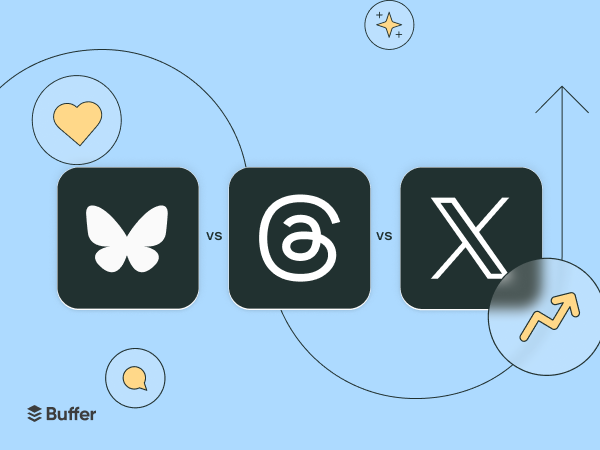
Dive into the engagement patterns we uncovered across X, Threads, and Bluesky and why a one-size-fits-all approach won’t work in 2025.

It might feel like the biggest hurdle to overcome with a new social media account, but there are tried-and-tested tactics that really work. Here’s how you can gain your first 1,000 followers on Facebook, Instagram, TikTok, YouTube, LinkedIn, and more.