
Types of Social Media Content: 30+ Ideas for Your Next Post (With Examples)
A comprehensive guide to every social media content type, along with several ideas for each to fill your content calendar.

Senior Content Writer @ Buffer
Remember when social media content was limited to Facebook statuses and, er, “pokes?” Even a few years later, cutting-edge content was limited to a blurry photo with an oversaturated filter on Instagram.
It seems bizarre now, given how much you can do with social media today. With the ever-growing list of platforms releasing new features daily, it's an exciting time to build a following online — but it's not an easy one.
With the plethora of social media content options available every time you open your favorite app, it can be difficult to know what type of content your audience most wants to see. Short-form video? A carousel? A good old-fashioned selfie?
Well, that all depends on you and your audience. The right mix of content will be the sweet spot between what your audience most wants to see and what is easiest for you to create consistently.
To pinpoint what works best for you, I'd encourage you to start with a social media content strategy and, from there, experiment with different types of content in your social media content calendar.
Use the ideas in this article as a springboard to help you figure out what kind of content is most likely to resonate with your followers.
With all that in mind, let’s dig in: Here are the various types of social media content, plus some ideas to spark your next post:
- Text-based posts
- Short-form videos
- Photo posts
- Photo carousels
- Graphic carousels
- Long-form video
- URLs or links
Text-based posts
Text-only posts have survived from the early days of social media, and with good reason — they’re still the bread and butter of many a social media marketing strategy.
With the rise of the LinkedIn personal brand, decentralized networks, the launch of Threads, and even long-form posts on X, the power of text-based posts on social media platforms shouldn’t be overlooked.
Not convinced yet? Even Instagram allows for text-based posts (in the form of Instagram Notes and ‘Create-mode’ Instagram Stories), and TikTok introduced its own text-based post style in 2024.
In summary: text posts aren’t going anywhere.
Perhaps the best thing about this social media content type is how easy it is to create — as opposed to, say, video. This is a crucial consideration if you’re looking to get more followers on LinkedIn, X, Threads, and other platforms that allow for text-based posts.
Consistent activity on the platform is far more important than busting your gut to create high-effort videos. If all you have time for is, say, a quick tweet or Threads post, do that, rather than sit on your hands.
Buffer CEO Joel Gascoigne recently summarized this in a (text-based) post across platforms:
Text-based post ideas
1. Chop up long-form content into threads
Written a great blog post or newsletter? Platform character limits don’t mean lengthier posts like this are off the table. In fact, thread functionality on platforms like X, Threads, and Bluesky (if you post with Buffer) really lends itself to summaries of long-form content.
Here's a thread example from Buffer guest post contributor Gaetano DiNardi, which surprised him by going viral on X — his explainer shows that repurposed social media content can surprise you when you give it life on a new platform.
2. Share industry news
A round-up of all the latest goings-on in your industry can be incredibly helpful for your followers and positions you as a first-in-the-know thought leader.
Here’s a great example of Girl Power Marketing’s weekly social media round-up. Notice how she makes it super easy to digest with short, snappy sentences and emojis as bullet points.
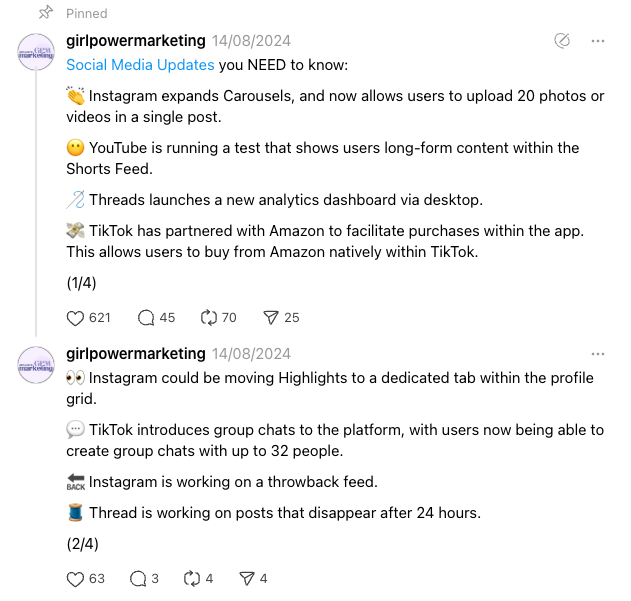
3. Embrace thought leadership
Speaking of thought leadership: building yourself up as a thought leader on platforms like LinkedIn, X, Threads, and beyond is an excellent way to future-proof your career.
Sharing your unique insights, experiences, and expertise can help establish your credibility and attract others in your area (and prospective clients or hiring managers).
Consider discussing industry trends, offering career advice, or sharing lessons learned from your own journey. These posts can spark meaningful conversations and might even open the door to your next big opportunity.
Buffer's Director of Growth Marketing, Simon Heaton, regularly shares posts that detail how the Buffer marketing team works, like this one:
4. Ask engaging questions
Engaging your target audience with thought-provoking questions is a clever, lightweight way to boost engagement and gather useful information for your content, work, or life.
You could share your thoughts on current events and ask others to weigh in. You could also go the more personal route and gather advice from other folks in similar industries or situations. The latter is a particularly great strategy on Threads, where niche communities are often ready to lend a hand.
Here’s a great example from Buffer’s Head of Content and Communications, Hailley Griffis:
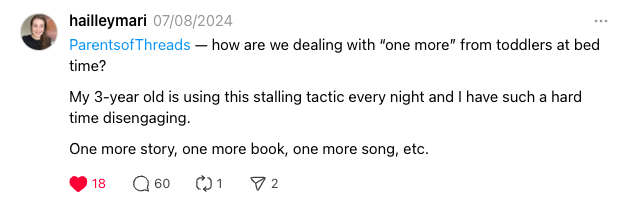
These types of posts can also spark social media content ideas. In fact, leveraging YouTube Community Posts to gather new video ideas or feedback is a successful YouTuber staple.
Ali Abdaal uses this tactic often, using responses to spark a whole new video series. Here’s an example:
5. Share behind-the-scenes stories
Audiences love to connect with brands (business or personal) on a deeper level. Sharing a relatable story that will make a viewer think, “Hey, I totally get that,” or, “They’re just like me,” can be an excellent way to strengthen their support of your work.
The more authentic, the better.
6. Create polls to spark discussion
Polls are a staple feature on most social platforms. Almost all of them have some sort of ‘poll’ post type that you can use to gather feedback and prompt discussion.
They're a great way to generate engagement and even spark ideas for new content you can share.
If your preferred social media platform doesn’t have a poll functionality, you could ask folks to react or comment with a certain emoji to choose a specific option. The easier it is for them to engage, the more likely they are to do so.
Pro tip: Offer your target audience a way to share an answer not in your poll by creating an ‘Other’ option and asking them to comment with more context.
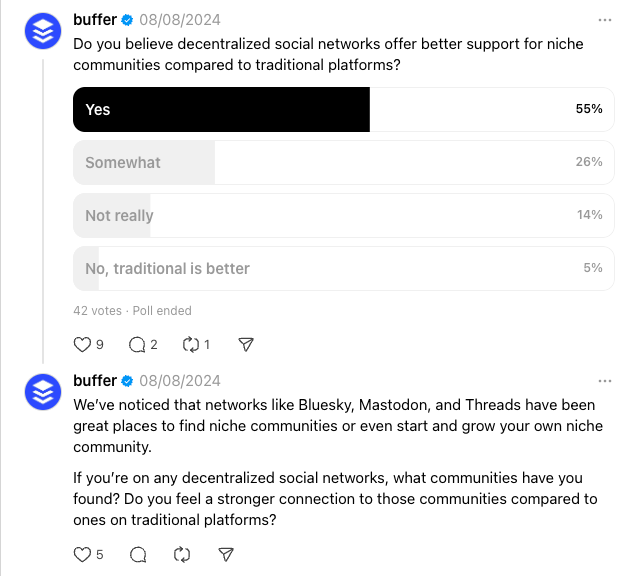
Short-form videos
Short-form video is known by many names across platforms — ’Shorts’ on YouTube, ‘Reels’ on Instagram and Facebook Reels, and ‘TikToks’ on well, TikTok. Videos can also be shared on LinkedIn, Threads, Twitter/X, Mastodon, and more.
Whatever your platform preference, short-form video — usually clips that are 90 seconds or under — is one of the most powerful types of social media content you can invest in.
According to Buffer data, videos are the content format most likely to get engagement across most major social platforms. It makes sense — short-form videos are tailored to mobile devices, where you'll find most social media users consuming content these days.
So if you have the resources to create short-form videos, they’re well worth investing in.
Short-form video ideas
7. Chop up long-form video content
Waste not, want not. When it comes to creating enough content to maintain a strong social media presence on any platform, repurposing is your best friend. Cutting key moments out of longer YouTube videos is the best example here (resized for that all-important 9:16 ratio, of course), but don’t sleep on other videos, either.
If you're hosting a webinar or speaking at professional events, be sure to get the recording — even a 30-minute session can yield several different one-minute clips for your social media platform of choice.
Here's a highlight snippet from a podcast recording I did with Simon, which I chopped up into shorter clips for Instagram and TikTok:
8. Tap into trending audio
Trending audio and music tend to rear their heads on TikTok first, then pop up on Instagram and Facebook Reels — so you'll be ahead of the curve if you keep an eye on TikTok.
Here's our guide to finding trending sounds on TikTok and trending audio on Instagram that you can leverage here.
Tiffany Morris, Owner of Luxe Gather, does a great job of keeping on top of these trending sounds and applying them to Instagram Reels to promote her business. (Here’s her clever system for creating these videos).
9. Record ‘stock footage'
My Buffer teammate Mitra Mehvar put me on to this, and it's genius — she keeps an album of ‘stock footage’ she can use for short-form videos with a simple text overlay.
This could be anything: working at your desk, going about your day, putting the finishing touches on a new product, or even some beautiful scenery you happen to pass by. Here's a guide to creating social media stock footage of your own.
10. Add text to videos
Wondering how you can convert your clever text posts into content for video-focused social media channels? Put your message in the medium.
This idea is particularly well-paired with idea no. 9 above — rather than saving your text for a caption, you could add some thoughts as text over your stock footage with a simple video editing tool CapCut.
@tripleotami hashtag remote work struggles
♬ Éphémère - Tony Anderson
11. Try a ‘spend a day with me’
Whether you’re a creator, a business owner, or a marketer, this versatile trend can work. These videos, which give your target audience a fly-on-the-wall view of a day in your life, are actually relatively easy to make.
They simply involve grabbing some clips of a couple of key moments in your day and stringing them together in your editing app of choice. You can choose to add a voiceover contextualizing things, add a trending song, or just use the ambient noise from the clips (hello, #asmr).
The key here is to approach your day from an interesting angle — what about your life might be interesting or relatable? So rather than ‘Spend a day with me,' opt for ‘Spend a day with me as a business owner in Toronto,’ or ‘Spend day 5 of my 4-day workweek with me,’ as I did below.
@itsmekirsti My company has a 4-day work week! Here’s how I spend my Fridays. ✨ @Buffer #4dayworkweek #remotework #spendthedaywithme #adayinmylife #dayinmylife ♬ Autumn Leaves - Timothy Cole
Creating the video for your business? Be sure to tie it back to the brand in some way: ‘Spend a day with me as host a founder event', or ‘Spend a product launch day with me,’ could offer a behind-the-scenes look and humanize the brand for your customers.
12. Crosspost Instagram Reels and TikToks
It's nearly impossible to predict what social media content will perform best where — so don't shy away from sharing the videos you create on other platforms.
As creators or social media managers, we often fall into the trap of thinking everyone in our audience has seen everything, but in reality, only a small fraction of our audience will follow us on multiple social media channels.
X, Threads, and LinkedIn all support video. LinkedIn, in particular, is doubling down on short-form video content with an in-feed ‘Videos for You’ segment that has seen video reach on the platform skyrocketing.
That 'spend a day with me,' video I shared above? It was one I created with TikTok in mind as part of my 30-day TikTok experiment, and I shared it on LinkedIn on a whim.
On TikTok, the video had a solid 6.8K views. On LinkedIn, it had well over 50K.
13. Encourage user-generated content
If you’re a business, partnering with other video creators and users in your audience on UGC (user-generated content) who align with your brand can help you boost credibility, reward brand ambassadors, and reach audiences beyond your own.
Creators who use your product or services (and talk about it) are like social media gold dust, but don’t underestimate the power of social media content created by regular users, either.
Use Instagram’s Remix or TikTok’s Duet or Stitch features to put your own spin on their social posts — but I’d recommend asking for permission first. If they’re excited about your brand, there’s no doubt they’ll be happy to be featured on your feed.
Photo posts
Classic social media photo posts can still garner a healthy reach on platforms — and aren’t exclusively for Instagram.
X (formerly Twitter) and LinkedIn both support image posts, and even Facebook still sees engagement with visual content.
Photo post ideas
14. Don't shy away from the selfie
Putting a face to a post — preferably yours — can make or break it. This is something I can personally attest to. Some of my top-performing posts as a creator on LinkedIn have all featured my face.
15. Share a product sneak peek
If you're preparing to launch a new physical product, a sharing simple sneak peek image — either a blurred-out photo, or only a small piece of the item —is a great way to whet your customer's appetites and drum up excitement for the launch.
You could even turn the post into some sort of guessing game and giveaway in the comments, and offer the first user to get it right a prize.
16. Create a collage
Social media tools like Canva and Instagram's Layout make editing together a selection of images a breeze. Tell a visual story by juxtaposing several elements in one image, the way Buffer content writer Tami Oladipo did in this clever Threads post.
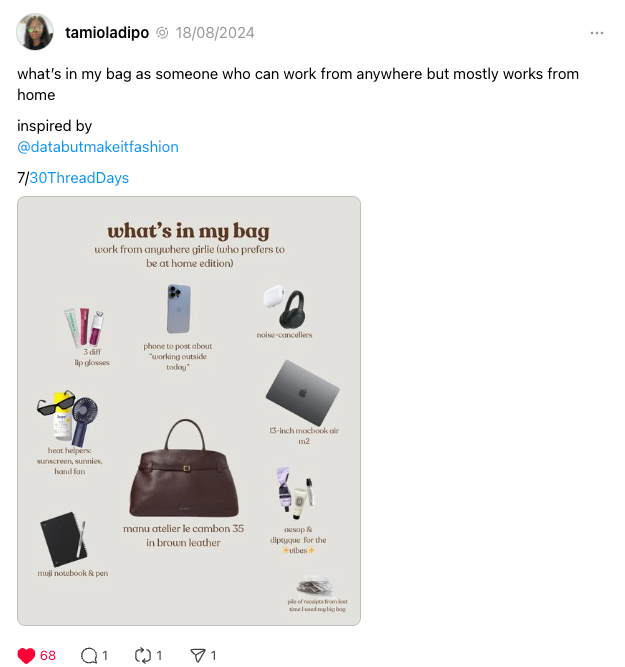
Photo carousels
Take all of what I mentioned above and multiply that by 10 (or 35 and 20, in the case of TikTok and Instagram, respectively.)
Carousels are a fun way to offer a window into your world or share behind-the-scenes content both as a brand or creator. The best part about photo carousels (if an aesthetic feed is important to you) is that they don’t all need to be picture-perfect.
Edit the first image to stay on brand, and the rest can be a little more raw and authentic. In fact, a level of authenticity is par for the course in this post style (thanks, Gen Z).
17. Try a weekly 'photo dump'
Out: Perfectly polished feeds on Instagram. In: Messy, authentic, candid snaps. This trend lends itself perfectly to carousel-style posts, where all you need are some recent snaps from your camera roll.
Fitness creator Meggan Grubb shares ‘photo dumps' like this every week, and her followers can't get enough of them:
18. Add text to your images
Another option could be to include short sentences on each photo in a carousel for more context.
This carousel style became popular on TikTok, but now Instagram has added the ability to add text into your images natively, too. On other platforms, apps like InShot, Canva, or CapCut will get the job done even better.
The trick is to keep your text simple to make it easy to digest — no more than a line or two per image.
Graphic carousels
Not to be confused with their simpler sibling, photo carousels, graphic carousels are images or PDFs (on LinkedIn) that your audience can swipe or click through like a slide show.
Created in tools like Canva or Visme, they’re usually visually appealing and feature short, snappy, helpful information. They work particularly well on LinkedIn, Instagram, and Threads — and they’re also great for engagement.
We have a guide to creating LinkedIn carousels and a comprehensive list of LinkedIn Carousel ideas here (which can be adapted for Instagram and other platforms). Here’s a few of the latter.
Graphic carousel ideas
19. Give step-by-step instructions and advice
Carousels are a great way to share step-by-step instructions or guides. This can be useful for sharing how-to content, tutorials, or tips. For example, you could create a carousel that walks users through setting up a specific software or tool.
20. Round up new features or industry trends
Carousels offer a way to share bite-size snippets with your users, customers, or followers that they will actually digest. The Instagram @Creator account is a brilliant example of this.
They regularly share new platform updates in a simple carousel format like the example below:
They also use this format to showcase social media trends that creators can tap into, as in this post:
21. Spotlight your customers or followers
With their permission, a feature on your feed will go a long way to show how much you value your biggest supporters.
Here’s a recent example of how Buffer shined the spotlight on one of our users on Instagram:
Long-form videos
Long-form video content remains a powerful tool for engaging audiences across various platforms.
Longer videos allow for in-depth storytelling, detailed explanations, and comprehensive tutorials. Platforms like YouTube, Facebook, and now even TikTok are great for this format.
On platforms that function as social search engines like YouTube and TikTok, these videos also tend to have more longevity than their short-form counterparts. On YouTube especially, a solid YouTube SEO strategy could mean your videos continue to get views for years after posting.
But in the world of short-form video focus, keeping your audience engaged for anything longer than 30 seconds can be tough.
There are plenty of ways to do this (as we unpack in our guide to growing your subscribers on YouTube), but in broad strokes:
- make sure your video is high-value and delivers on its promise
- use creative stock footage or subtle animations and sound effects
- segment longer videos into titled chapters to help your viewers find what they’re looking for.
Long-form video ideas
22. How-tos or tutorials
These types of videos are perfect for demonstrating complex processes or techniques — and building report with your viewers while you do it.
For example, a makeup artist could create a detailed tutorial on achieving a specific look, or a software company could produce a comprehensive guide on using their product.
Here's a great example from Todoist:
23. Behind-the-scenes content
Give your audience a peek into your world. This could be a day-in-the-life video, a tour of your workspace, or a look at how your products are made.
24. Video podcast
The age of the podcast has evolved to the age of the ‘vodcast’ — that is, a podcast recorded with video as well as audio. This podcast style has become a staple for both podcasters and YouTubers, with many of them even setting up beautiful studios in which to sit down with their guests.
Here are some great examples from marketing podcast Nudge and YouTubers Colin and Samir:
Of course, you absolutely don’t need a high-tech set-up to tap into this format. Even a high-quality video call recording, if you host your podcast virtually, will do the trick.
Bonus: You’ll be spoilt for choice when it comes to video content to use on other platforms.
25. Interviews with experts
Another great way to spotlight leaders in your industry or expert customers is to invite them into your studio (virtual or otherwise) for a chat. There are plenty of benefits to creating social media content in this way:
- it provides valuable, expert-led content for your audience
- allows you to tap into the audience of your guests (if they have one)
- it’s another way to spotlight and build relationships with expert customers or thought leaders.
The best part? As I touched on above, you really don’t need any fancy equipment to make this happen. A video call and a decent set of headphones is a great starting point.
26. Repurpose webinars and events
I’ll say it again: waste not, want not. If you’re hosting events as a brand or business, do hit that record button. Value-led sessions like these are an easy win for long-form video content and, if structured well, require little to no editing.
Here’s a recent example from a webinar the Buffer team hosted with Threads:
URLs or link posts
This is an interesting social media content type in that social media posts that contain links often don’t perform as well. While most social media platforms don’t advertise the fact, it’s widely believed that link-only posts are not looked kindly upon by the algorithms.
The idea is that the platforms want the experience to be immersive for users, and don’t necessary want them clicking or tapping off to another destination.
That said, there is a time and place (and platform) for link-only posts.
Link post ideas
27. Stick to Pinterest
There’s no platform quite like Pinterest for sharing links, particularly if you or your brand fit into lifestyle niches.
Pinterest was built for external links. The idea of the platform is to save these external destinations so that users can visit them again later — think recipes, design ideas, workouts, and the like.
If your brand doesn’t quite fit into the most Pinterest-y niches, don’t discount the platform just yet. See our Pinterest how-to guide for a step-by-step explainer and ideas.
28. Use the first comment or last thread to share a link
If you're sharing a link on platforms like LinkedIn, consider placing it in the first comment or as the last item in a thread.
This approach allows you to share helpful external content without potentially triggering algorithm penalties for link-heavy posts. You can use link-shortening services (like Buffer!) to create cleaner, more visually appealing URLs.
When sharing links, always provide context and explain why the content is valuable to your audience.
29. Try Facebook to drive clicks
According to Buffer data, of all the major platforms that support link-only posts (Facebook, LinkedIn, and X/Twitter), Facebook links tend to get five times more clicks than those posted on LinkedIn and four times more than those posted on X.
30. Leverage a link-in-bio tool
While this is not strictly a social media post idea, it’s worth noting here that it’s poor social media practice to include links in posts on TikTok and Instagram. The links won’t be clickable, and your viewers won't be able to copy and paste them into a browser.
If you’re looking to direct folks elsewhere on these platforms (or any really) it’s a great idea to add the CTA (call to action) ‘Find the link in my bio’ or ‘Tap the link in bio to read more’. This will send viewers over to your profile where it will be easy for them to click on a link.
Of course, if the site you want to send them to is not front and center, you’ll need a link-in-bio tool you can easily curate to show the most important information first. Buffer’s Start Page is a great (free!) alternative.
I use it to curate a list of my top home office products, something I get asked for often as a creator. Rather than including links to 15 different items in each post (honestly, who has the time?), I simply direct people to my Start Page link.
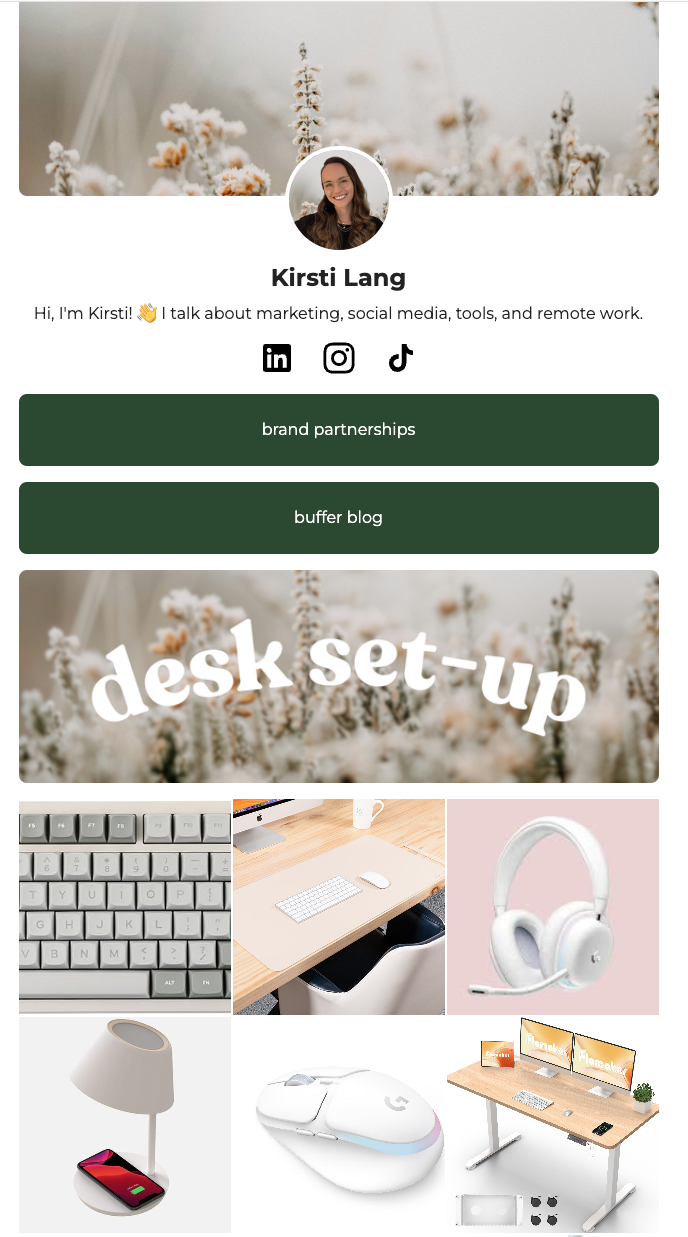
Experiment to figure out what social media content works best for your audience
Not all of the social media content ideas on this list will be a roaring success for you, and that's OK. While a solid social media marketing strategy will help you theorize what might be the best fit, there's no substitute for throwing the proverbial spaghetti to see what sticks.
And if you do find something that sends your follower count and audience engagement skyrocketing, great! But don't be tempted to post one single social media content type until the end of time. Your audience will quickly tire of seeing the same social media posts over and over, so it's worth coming up with several content types to mix and match in your social media calendar.
Your social media marketing should be an iterative, flexible plan that you refine and tweak as your social media accounts grow.
Happy experimenting!
Try Buffer for free
180,000+ creators, small businesses, and marketers use Buffer to grow their audiences every month.
Related Articles
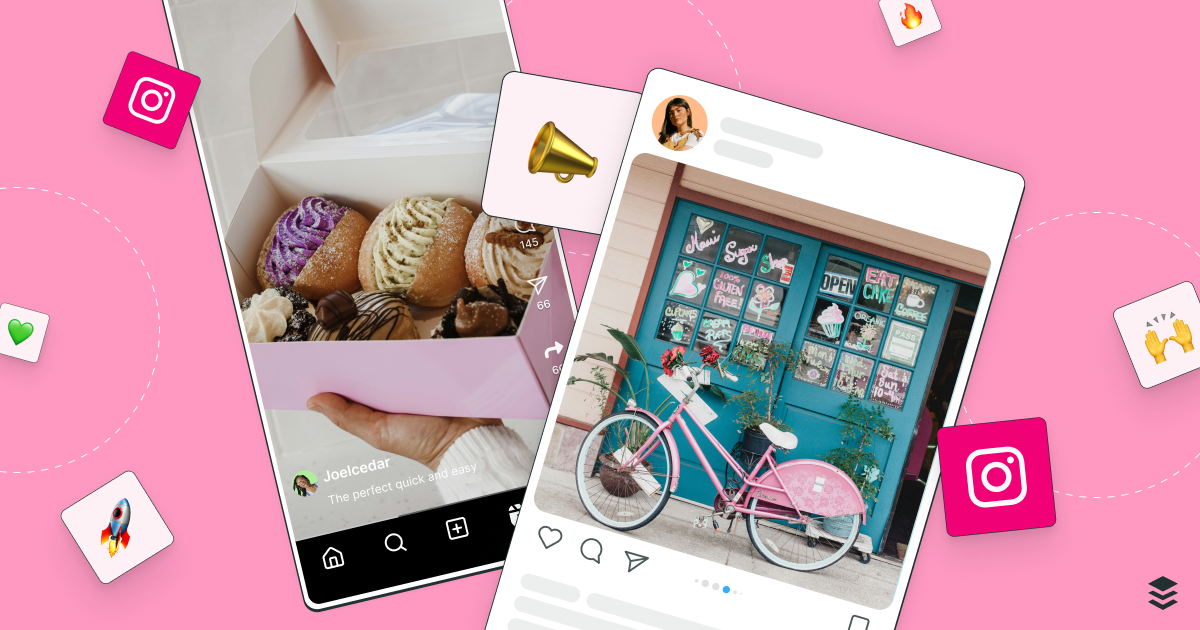
Learn the fundamentals and advanced principles of Instagram marketing — with examples, expert tips, and timely best practices.

The ins and outs of Instagram Stories, from getting started to advanced strategies that will make your stories stand out on Instagram.

More followers on Pinterest could mean a boost in subscribers, sign-ups, sales, brand awareness, and more. Here are 20 practical tips you can start using today.