As an Engineering Manager at Buffer, I write a lot — Slack messages, proposals, code, documentation, and feedback. And as AI tools became part of my workflow, I found myself writing even more.
I've always been slow at typing, and I think better by talking than by writing. It never felt like a big limitation before, but with AI tools, I started feeling it more and more. I'd keep prompts short even when I knew I should add more detail, because typing it all out felt tedious.
Then I tried ChatGPT's voice feature and something clicked. I could include all the context and nuance that I'd normally skip. I wanted that experience everywhere, not just in one app.
So over the last year, I tested four AI-powered speech-to-text tools in my daily workflow. They differ a lot in speed, accuracy, and features. Read on to learn more about how I used each tool, how much they cost, and how I integrate dictation into my workflow.
Superwhisper: Powerful but needs tinkering
Free plan: 15 minutes of dictation per month
Paid plan: $8.49 per month
For over a year, I used Superwhisper and was quite happy with it. It's a solid tool with a lot of customization - you can configure different AI models, custom prompts, and modes for different applications, so it applies different presets in Slack versus a coding IDE, for example.
The subscription was affordable at less than $10 per month, and for a while, it worked well enough. But I ran into two issues. The accuracy wasn't great for my accent (I'm not a native English speaker), and I often needed to make heavy edits after dictating, especially with technical terms. It was also fairly slow - I'd dictate something and then wait for it to process, which interrupted my flow.
I realized I didn't want a tool I needed to tinker with and customize heavily. I wanted something that just worked better out of the box. That's what prompted me to try other options.
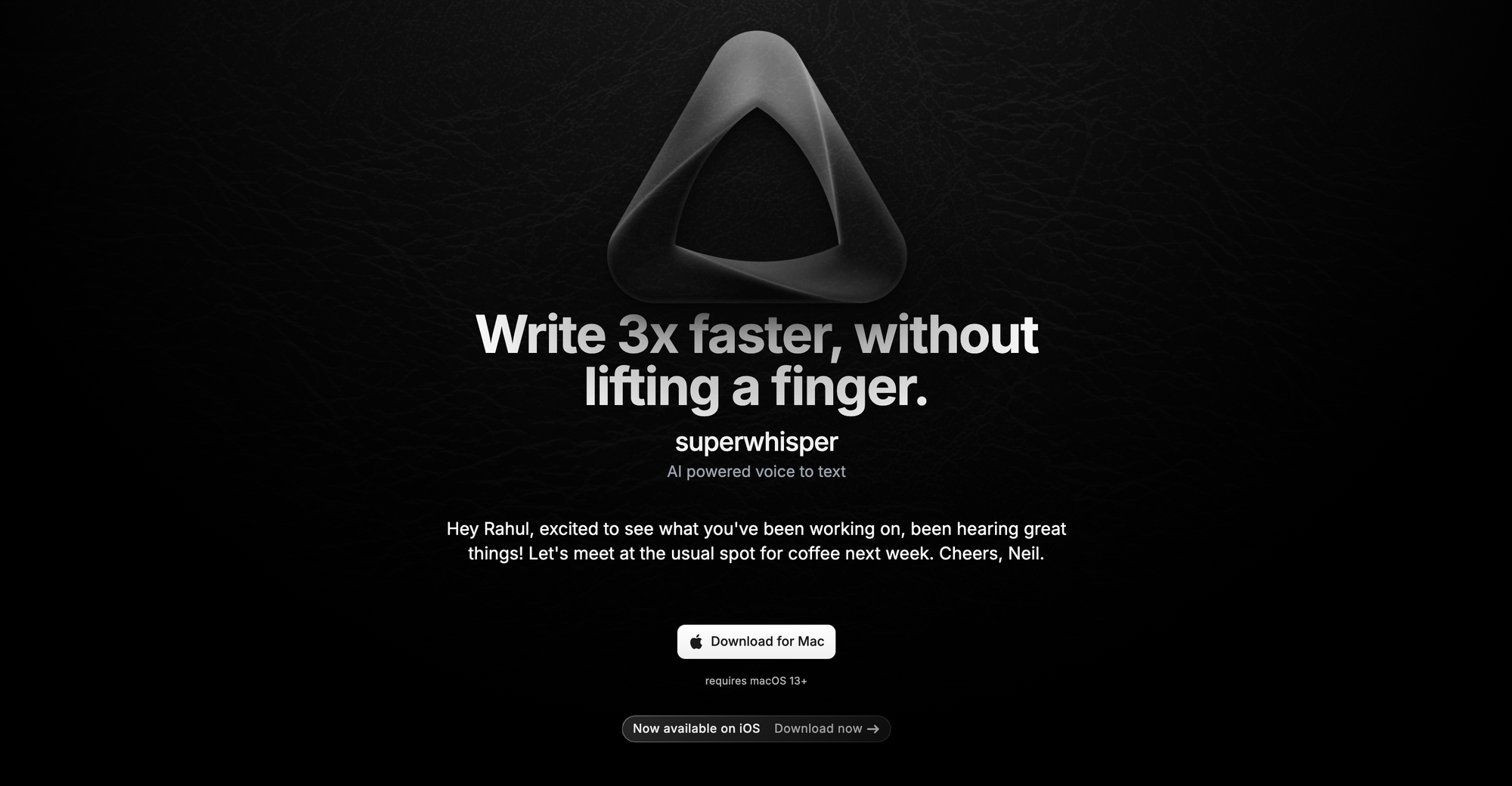
VoiceInk: Low-commitment way to try dictation
$25 one-time payment
I tried VoiceInk next, based on a teammate's recommendation. It's a one-time purchase of $25, and it's open-source, which I love supporting.
The user experience is clever - it integrates directly into the macOS notch. It's also fully local, so all processing happens on your device, which is excellent from a privacy standpoint. It has some customization options and was noticeably faster than Superwhisper.
For my needs, the accuracy still wasn't quite there with my accent and speaking style, which is why I kept looking. But if you're new to dictation tools and want to experiment without a subscription commitment, this is a very solid choice. The price point makes it low-risk, and for occasional use or if you have different accuracy needs than I do, it could work really well. Many folks at Buffer use VoiceInk.
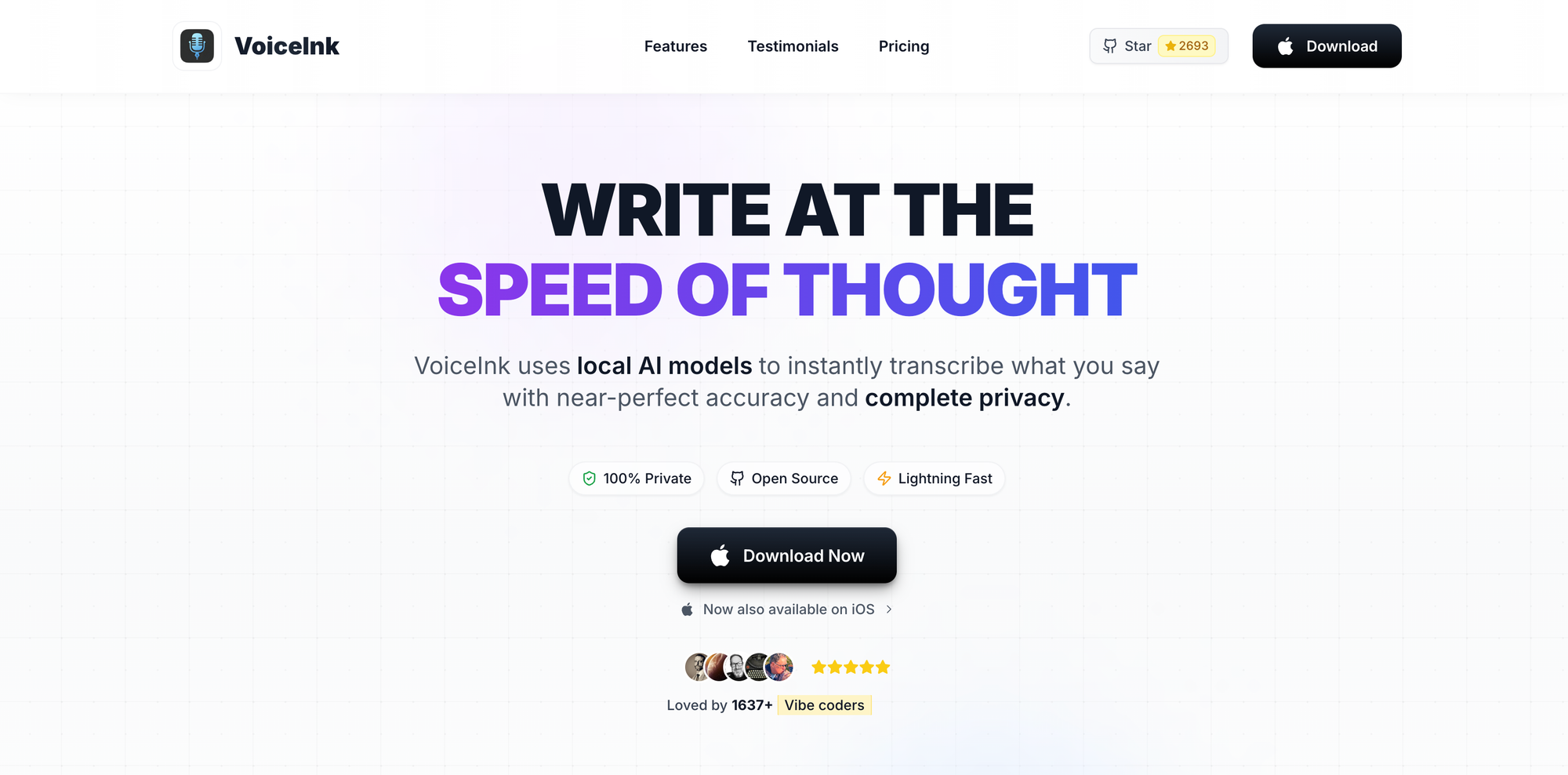
Wispr Flow: Fast, feature-rich and polished
Free plan: up to 2,000 words per week
Paid plan: $15 per month
Wispr Flow is the tool I'm currently using.
It's significantly more expensive than the previous options, but the accuracy is noticeably better. It catches technical terms reliably and automatically saves words I've corrected, so it gets better over time.
The biggest difference is speed. It processes your audio while you're still speaking, so the transcription appears almost immediately after you finish. This has been transformative for my workflow - I can stay in flow and context switch much less frequently.
It also handles multiple languages smoothly, which many other tools don't. I occasionally need to switch between English and Ukrainian (my native language), and Wispr Flow manages this without any issues.
At $15/month, it's the priciest option I tested, but the performance and reliability have been worth it for daily professional use.
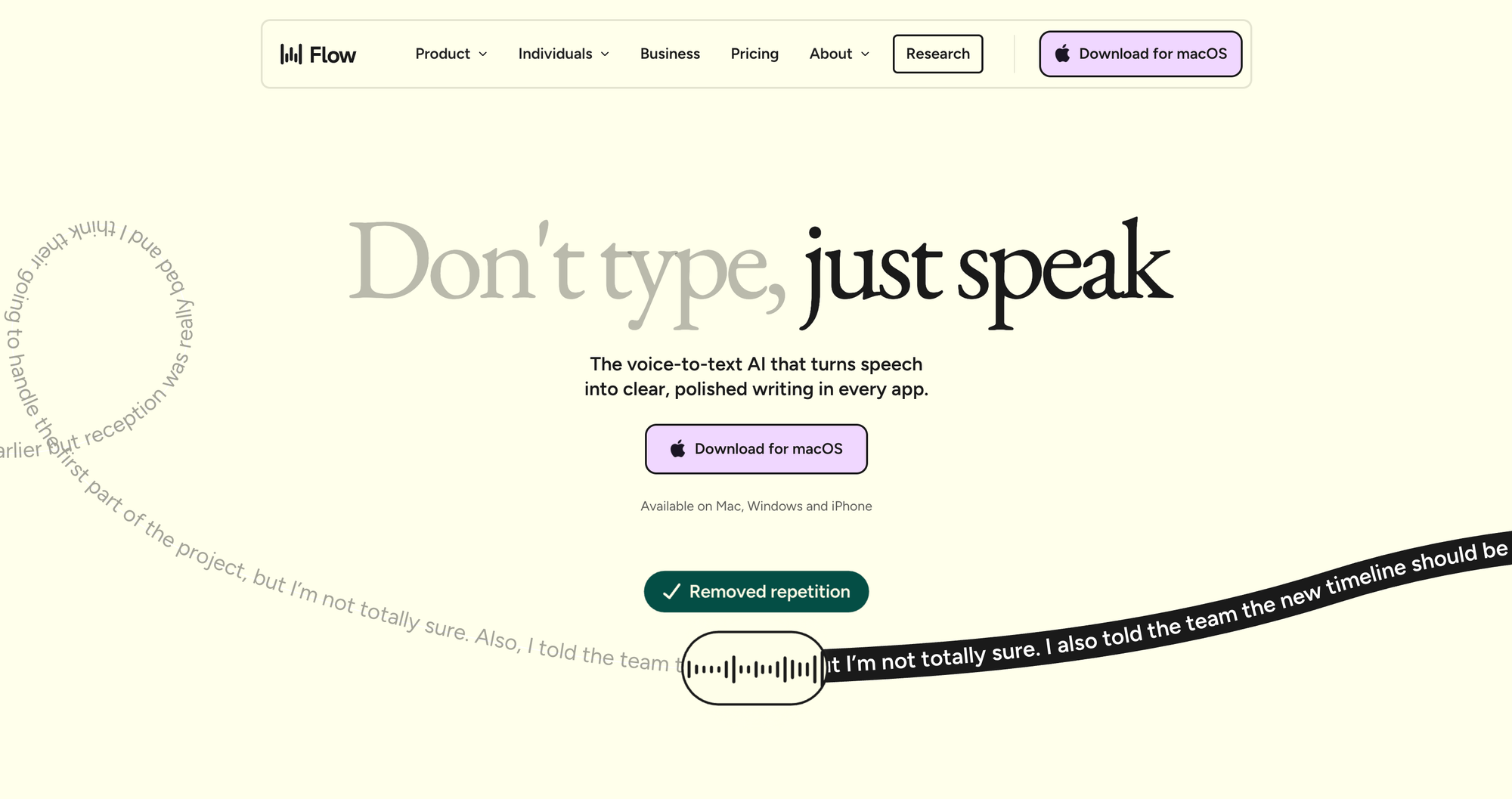
Willow Voice: Great quality, but fewer features
Free plan: up to 2,000 words per week
Paid plan: $15 per month
Willow Voice is similarly priced to Wispr Flow and has many of the same benefits - it's quite fast and has pretty good accuracy. For my particular use cases, it was slightly slower and slightly less reliable than Wispr Flow, but not by a huge margin.
It feels like they're a bit earlier as a company, and some features I expected weren't there yet. I'm keeping an eye on it, but I settled on Wispr Flow since it was slightly better in most of the aspects that mattered to me.
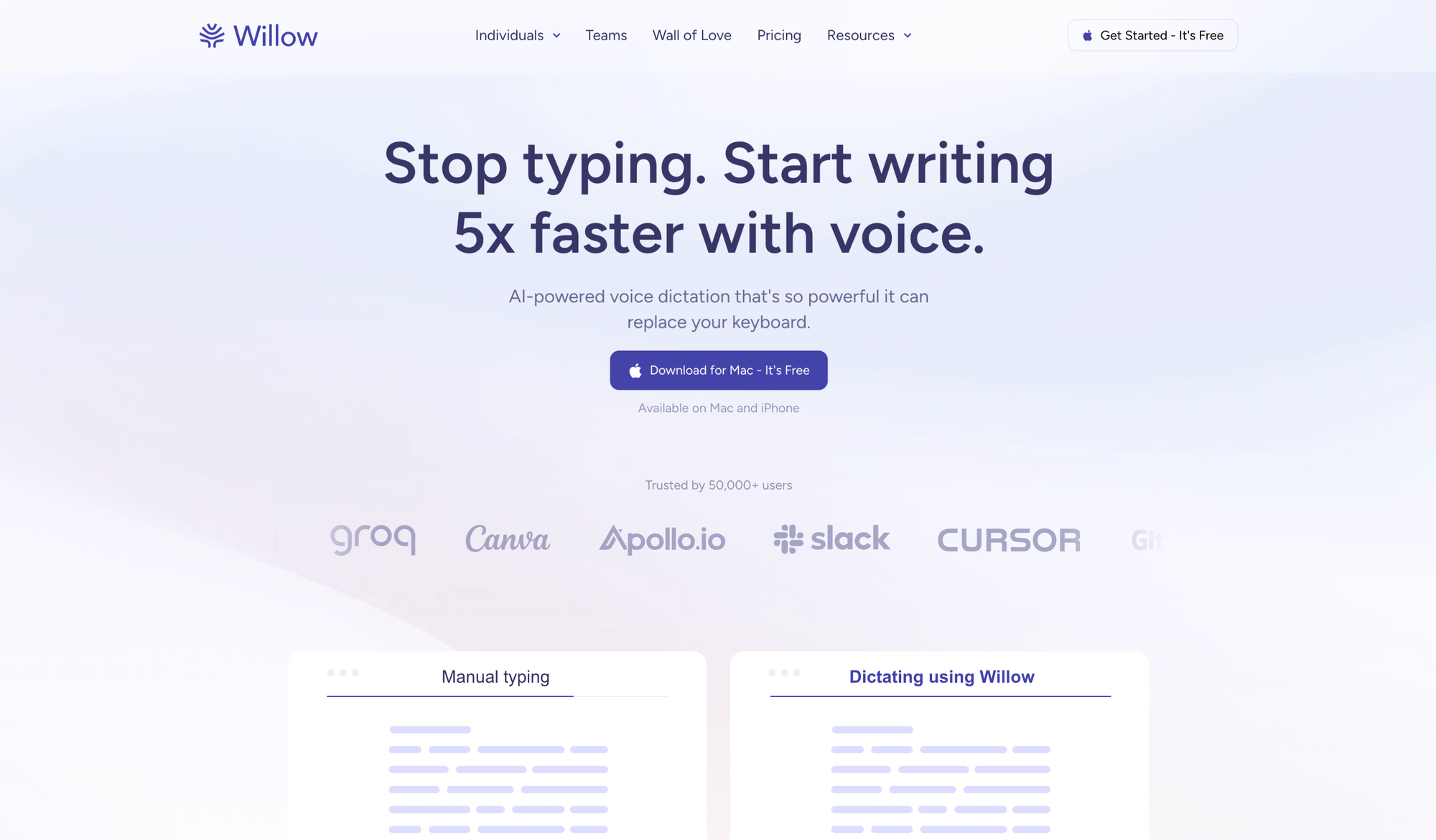
✏️ One thing to note: for tools like Superwhisper and VoiceInk that run locally, speed depends on which AI model you choose. Larger models tend to be more accurate but slower to process.
How I'm using dictation in practice
Dictation quickly became a daily part of my work. Here are the ways it has been showing up in my work in practice:
AI prompting
For the most part, I've stopped typing AI prompts when using AI agents for coding or in chat interfaces. This has been the biggest unlock and time saver for me.
It's also made my prompts more nuanced and detailed compared to when I type them, which has improved the AI outputs as a result. When typing, I tend to keep things brief out of convenience. When dictating, I naturally provide more context and explanation.
Brain dumps and note-taking
When I have something on my mind, I typically dictate it quickly to save the context and come back to it later. This could be project ideas, reflections after meetings, or problems I'm thinking through.
I'm not trying to create polished writing in these moments - just capturing thoughts in a format I can revisit. The speed of dictation makes this practical in a way that typing often isn't.
Messages and quick replies
I sometimes dictate shorter messages*,* too, though this varies. Dictation works particularly well for longer explanations where I need to provide context. For very short replies or messages with lots of formatting and links, typing is usually still faster.
Custom workflows
I've also developed some specific workflows around dictation. I have a few custom AI commands in Raycast that process dictation and then format it in different ways.
One use case I've found particularly valuable is for interviewing. We've been on a hiring push at Buffer, so I've been doing a lot of interviewing. After an interview, I have an AI command in Granola where I dictate my thoughts and impressions, and it structures them as written feedback for the internal notes. This has streamlined that process significantly.
Reflections and recommendations
I've learned a lot throughout this process. Here are a few reflections and recommendations if you're just getting started with dictation or if you're looking for a new tool:
- Speed has a much bigger impact on usability than I anticipated. Those few seconds of waiting for processing add up quickly and break your flow in ways that aren't immediately obvious until you experience a faster tool.
- I generally process things by talking about them. Dictation tools help me think through problems and find the right words a lot faster than typing does. If you're someone who thinks out loud, this might be transformative for your workflow as well.
- This isn't about replacing typing entirely. Different contexts call for different tools. I've found dictation most valuable for AI interactions, capturing thoughts quickly, and longer-form explanations. For quick replies, formatted text, or collaborative editing, typing often remains more efficient.
- If you're curious about trying dictation tools, I'd recommend starting with VoiceInk, given the low commitment. If you find yourself using it regularly and the limitations become frustrating, Wispr Flow has been worth the investment for daily professional use for me.
If you give any of these tools or tips a try, I'd love to hear from you. Feel free to reach out on LinkedIn.
P.S. This post was, in big part, dictated 😉
Try Buffer for free
190,000+ creators, small businesses, and marketers use Buffer to grow their audiences every month.




