Of the many email statistics that blow my mind, I think this one wows me the most:
Email reaches three times more people than Twitter and Facebook combined.
That’s a lot of people! (3.6 billion or so.)
Clearly email marketing deserves your time and attention. And like any aspect of marketing, there can be a learning curve to discover the ins and outs and best practices. Hopefully these answers to ten of the most common and important email questions can make the learning curve a little less steep.
1. How do I grow my email list?
Often, when I’m browsing the web, I’ll come across a blog with a stunning newsletter subscription form, boasting thousands of subscribers. I’m kinda jealous.
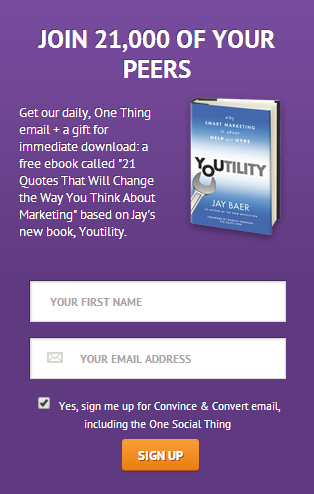
Big subscriber numbers are something we all want, so it’s good to know there are many smart ways of going about growing a list.
But first, let me start with one way NOT to grow: Purchasing email addresses.
Buying email addresses is frowned upon by most major email service providers (e.g., Mailchimp, which won’t let you even add a purchased list). More importantly for you, the quality of these leads is poor. These aren’t people who have shown interest in your product organically, so you’re already fighting an uphill battle.
Instead of buying subscribers, try earning them through quality content and asking permission. Here are some tactics for growing your list the right way.
Create an offer
Any piece of quality content will do. Build an e-book out of a series of blog posts. Put together an e-mail course. Then once you have your offer, ask folks for an email address in order to access the content.
Sites like Copyblogger have been highly successful at growing their list this way. Here is an example from the sidebar of the Copyblogger blog, teasing both free e-books and a free marketing course.
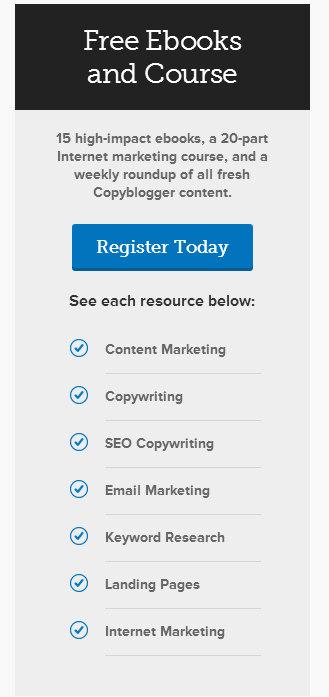
Use subscription forms
You’ll never get an email address if you never ask for one. (Duh, I know, but stay with me.) The University of Alberta famously boosted subscribers 500 percent with a popup survey asking nothing more complicated than: “Would you like to sign up for our email?”
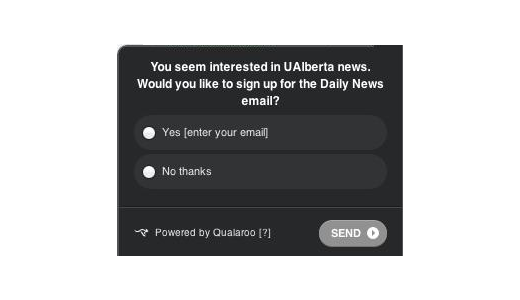
Popup surveys are one of many locations for a subscription form. Consider adding one to the sidebar of your blog, as a popup for those reading your articles, or in a call-to-action on your main page or in your footer. We use the first two locations for the signup form on the Buffer blog.
Make great partnerships
You are likely to find willing subscribers at other places around the Internet by partnering with sites that fit your focus. Featured in Vero’s email marketing guide, GrooveHQ has grown from small potatoes to over 7,000 subscribers by building strong relationships with others in their industry.
The key is to be helpful: Provide great content that your peers find valuable, and you’ve likely found yourself a partner. (Then be sure to close the deal by asking for email signups.)
2. What is the best day of the week / time of day to send an email?
I hate to burst your bubble, but there is no magic bullet for an optimal time to send email. The “right time” varies by so many factors and from list to list. Kissmetrics has a great way of putting it:
Your own email timing data is the best data you can get your hands on!
The best time to send your email will be unique to your list. That being said, there are some trends in open rates and clickthrough rates that provide a good starting point for some tests. Here is a snippet from a helpful infographic created by Kissmetrics.
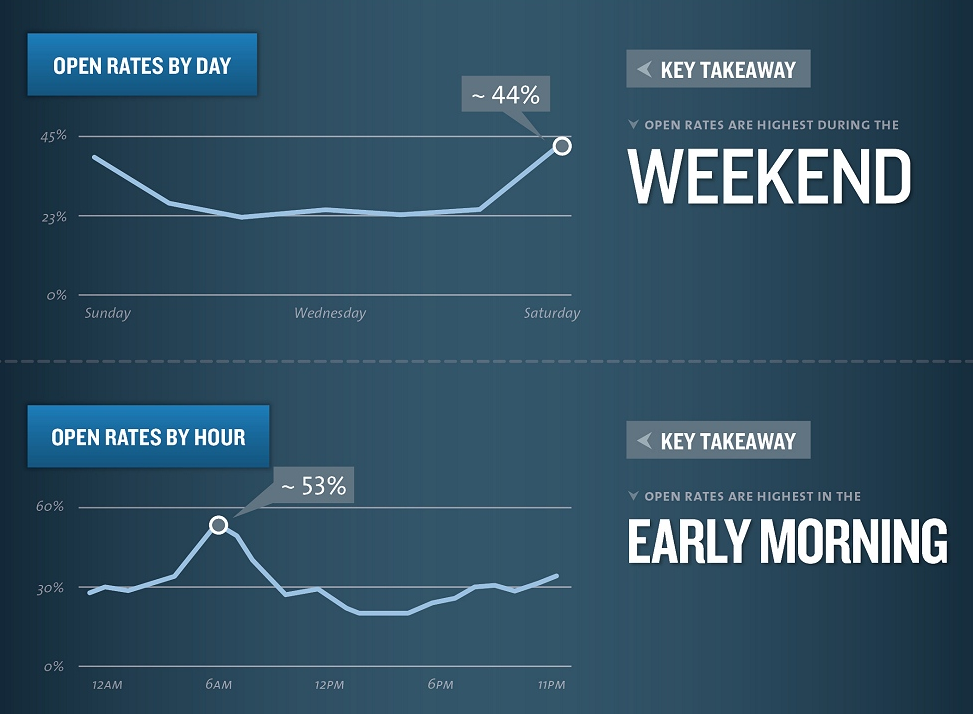

(Click here for the full infographic.)
The takeaway: Weekends and mornings have the highest open rates and clickthroughs.
Data like this supports previous studies in favor of the morning/weekend send . One theory for the success is that there is less competition in the inbox at these times. With fewer other emails to distract, yours shines brightest.3. How often should I send email to my subscribers?
I won’t cop out on this one either (but I probably should). Your own data will teach you a lot about optimal email frequency, but here’s a good rule of thumb to follow, courtesy of the Crazy Egg blog: Send email in a slowly regressing way.
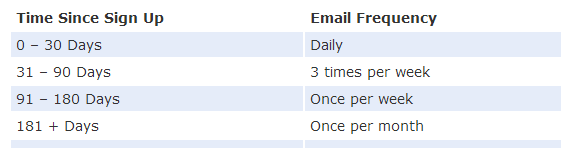
A practical application of this could be with those who sign up to receive a free ebook from your site. Those signups can be added to an autoresponder series that sends a message once every day for the first week, then every other day, then slowly tapering off. Eventually, the only emails the subscriber receives would be an RSS email with blog updates or a newsletter.
Bottom line: People will open good emails no matter how often you send them. Still, be aware that those who just met you might want to hear from you more often.4. How does a spam filter work?
I was surprised to learn that spam filters go way beyond just the words and phrases in your email. It takes more than just a single mention of Viagra or Cash Now. Filters are quite a bit more advanced than that.
Here’s how content filtering actually works: A spam filter assigns points to an email based on the spammy elements found throughout the email. Each offense carries a point value, and if the total points exceed the spam threshhold – voila, you have yourself some spam.
What this means is that you cannot automatically end up in a spam filter for one misstep. It takes many. And ultimately, your reputation for sending good email and your engagement record with subscribers will trump almost all.
To play it safe, though, you can review the full list of spam tests run by Spam Assassin. Keep in mind that the list is constantly changing as spammers learn and adapt. You’ll see plenty of spammy words and phrases here. You’ll also find some other interesting bits. Here are some that caught my attention:
- An exclamation point and a question mark in a subject (.201 points)
- Subject is all CAPS (.763 points)
- Claims to honor unsubscribe request (2.063 points)
and by far the strangest …
- Talks about Oprah with an exclamation (.666 points)
Included in the Spam Assassin list is a lengthy section on the words and phrases to avoid. Always Interactive has compiled a list of 100 of the worst offenders as well, if you’re anxious to know what puts filters on alert.
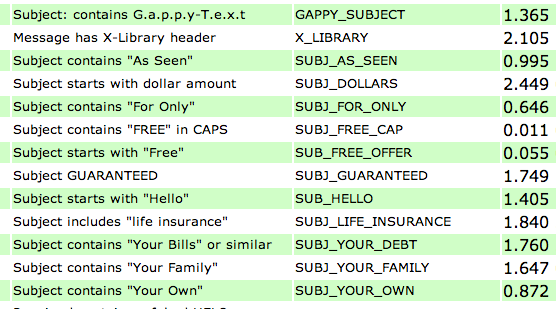
5. What metrics should I track?
There are two titans of email marketing statistics:
- Open rate: The number of recipients who opened or viewed your email.
- Click-through rate: Percentage of recipients who clicked at least one link in your email.
Certainly, you should follow up each campaign by checking these two numbers. Industry averages range, but in general, a 15 to 20 percent open rate is healthy and a 1 to 3 percent clickthrough rate is good.
Consider opens and clicks to be your bread and butter. You’ll still need fruits and vegetables (and desserts), right? Here are some other vital metrics that help complete the analytics picture for your email campaigns.
Click-to-open rate: Of the subscribers who opened the email, how many clicked?
Whereas click-through rate is based on total emails sent, click-to-open rate is based on total emails opened. This will help you measure the quality of your copy and design better than the overall clickthrough rate will.
You may have to calculate this yourself if your email provider doesn’t provide it. Simply take the number of unique clicks and divide by unique opens. Can you figure out the click-to-open rate of the below stats?
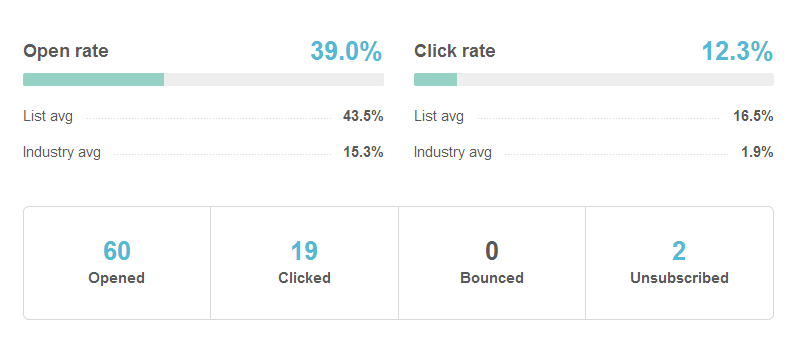
All those who got 32 percent give yourself a gold star!
Conversions
It is possible that your email is merely a stop along your funnel, in which case you will want to follow up to see how the email converted. Conversion tracking requires that you dig deeper beyond the first open or click of an email and to track the user trail all the way to the end. You’ll likely need to get your website analytics involved in this step.
Email list health and deliverability
Having hundreds of thousands of subscribers is only a good thing if hundreds of thousands are engaged with your emails. When lists balloon in size and not quality, huge percentages of the list can result in bad email addresses or disinterest. This negatively impacts whether or not your message reaches the inbox (deliverability) as email services tend to frown on places that send bulk email with a lot of bad ends.
The good news is that proper list health – which could involve pruning a list dramatically or scrubbing out all the zombie subscribers – can lead to big results.
Here is an example shared by Jesse Littlewood on the Litmus blog about a non-profit agency that saw big results after slimming down.
Corporate Accountability took a radical step: they cut down on their email list by 40%. … In the months that followed, despite sending fewer emails, their open rates doubled, their click-through rates increased by 50%, and, most importantly, they raised more money from the year-end appeal. …With better insights they communicated better with their audience; with fewer emails they raised more money.
6. What is an A/B test?
You’ve heard of Always Be Closing. I’d like to propose a new maxim for email: Always Be Testing.
A/B tests are your way to find out more about the campaigns you send. They work the same way that an A/B test on a website might work: You show one group an A option and another group a B option and see which option gets the best results.
For email, this can lead to huge insights on the way you send your campaigns. Here are some top areas to target with an email A/B test:
- Time of day / day of week
- Subject
- “From” name
- Images vs. text
- Preheader message
7. Where should I spend the most time on my email?
Certainly, there is a lot to consider for sending an email marketing campaign. It’s easy to get lost in a sea of options, so here’s an exercise to try: Put yourself in a subscriber’s shoes. (Should be easy; you probably get a ton of email yourself!)
What will make the subscriber open your email? What will he or she see first? Their eyes will go in a pattern something like this:
- Who sent the email (“from” name)
- What the email is about (subject)
These are the elements that will determine whether or not your subscriber even proceeds to the body of your email.
In other words, spend quality time coming up with a quality subject. Here are some options for a good workflow.
1. Write your subject line first
Before the design. Before the copy. Before the amazing call-to-action you know is going to rock the world of email marketing.
Write your subject line first, and tackle the rest second.
2. Schedule time in your workflow to write you subject line
OK, let’s say you’re incredibly set in your ways with designing and writing your HTML email first. You can keep it that way, as long as you make sure to schedule an appropriate amount of time for your subject. Yes, it is that important. If you have two hours to create your campaign, spend an hour-and-a-half on the design and copy and the remaining half hour on your all-important subject.
8. What is the ideal length for my subject line?
In general, keep the subject line shorter than 50 characters.
Specifically, MailerMailer found that the ideal subject line length is 28-39 characters.
What does that length look like in practice? Here are some examples of 28-39 character email subjects.
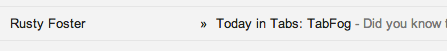
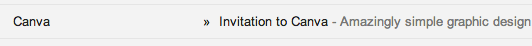
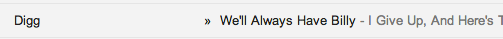
Litmus has a comprehensive infographic on what goes into the perfect subject line. Their tips include leveraging localization, asking questions, and keeping things brief. Here is a snippet. The full version is available at the Litmus blog.
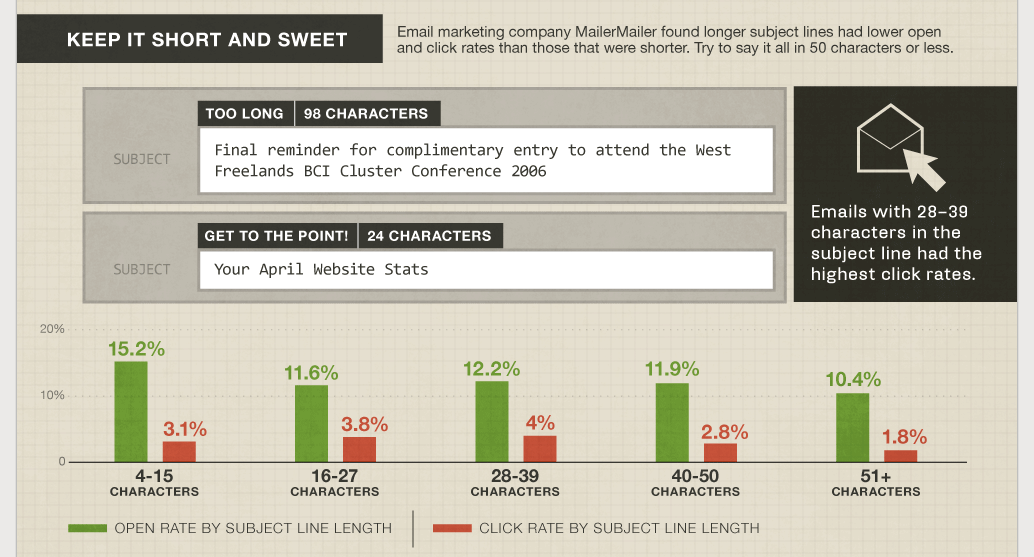
9. How do I make my email look good everywhere?
The latest numbers on email opens confirm that mobile is hugely important.
Forty-nine percent of emails are opened on a mobile device.
That means that half your audience will be viewing your email on a screen three inches wide and the other half could be viewing on a screen 14 inches wide. How do you bridge that gap in one well-designed message?
Answer: Responsive email design. Much like responsive web design, responsive emails look good no matter where they are viewed because they have specific styles for specific screen sizes. You can find beautiful responsive templates on Theme Forest, Campaign Monitor, and in most major email service providers.
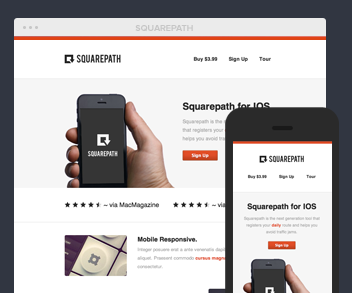
If you’d prefer a quicker fix, try this: Design a one-column email. One-column emails scale beautifully because there are no sidebars to squish the content as the screen size decreases. One column emails are as simple as they come and work great on almost any screen.
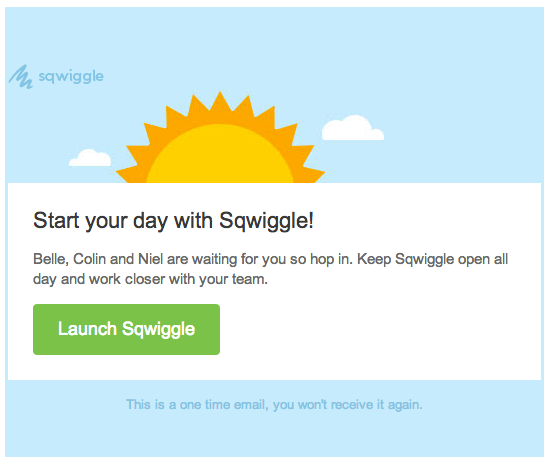
10. Are there any rules to email marketing?
Yes, and they aren’t just rules—they’re laws. In the United States, the CAN-SPAM Act legislates good and bad email with some specific guidelines. If you are sending commercial email, you must do the following.
- Include an unsubscribe link
- Include your brick-and-mortar address or your P.O. box
- Honor someone’s unsubscribe request by never emailing them again
- Avoid purchasing a list
Penalties for not following the law can be as severe as a $300 fine for each recipient of your email.
Your turn
Do you have a question that didn’t make the list? Ask away in the comments, and I’ll do my best to give you an answer!
P.S. If you like this post, you might also like 8 Effective Email Marketing Strategies, Backed by Science and 18 Tips and Tools for Managing Email Successfully.
Image credits: Flickr, Kiss Metrics, Crazy Egg, Litmus, ThemeForest
Try Buffer for free
190,000+ creators, small businesses, and marketers use Buffer to grow their audiences every month.



