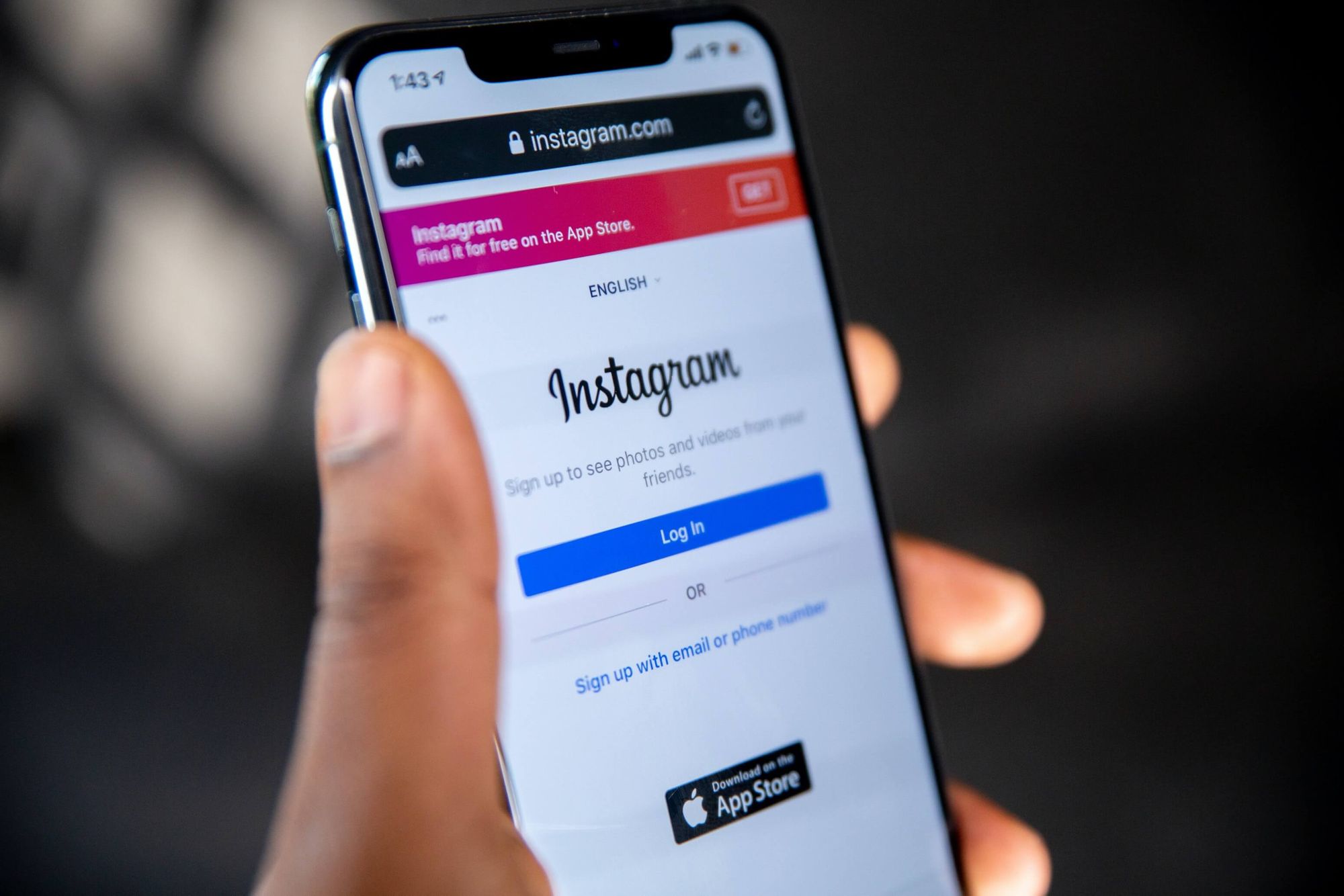
Instagram Reels in 2025: Tips, Strategies, and Hacks to Create, Edit, and Distribute Your Videos
Instagram Reels are short, entertaining videos on Instagram where you can express your creativity and bring your brand to life. In this post, we'll dive into how you can best use Reels to promote your small business.
Unless you’ve been living under a rock since the pandemic, you know what Instagram Reels are — the Meta’s version of short-form videos. They could only be up to 15 seconds initially, but now the Instagram Reel length can be up to 90 seconds.
The problem? There’s a lot of discourse surrounding Instagram Reels. How much should you post them vs. carousels? Should you or should you not use trending sounds? How can you get on your target audience’s Explore feed? How often should you post Instagram Reels? How can you scale short-form video production?
There are so many questions. It can feel like boating without a paddle. In this article, I’ll unpack why you should care about Instagram Reels, how to create them, and share some actionable best practices for the content type. Let’s go!
Why care about Instagram Reels?
Wondering what type of content works best on Instagram? Instagram Reels are the app's bread and butter. At Buffer, we analyzed 12 million posts (😲) to find that Instagram Reels get the most engagement.
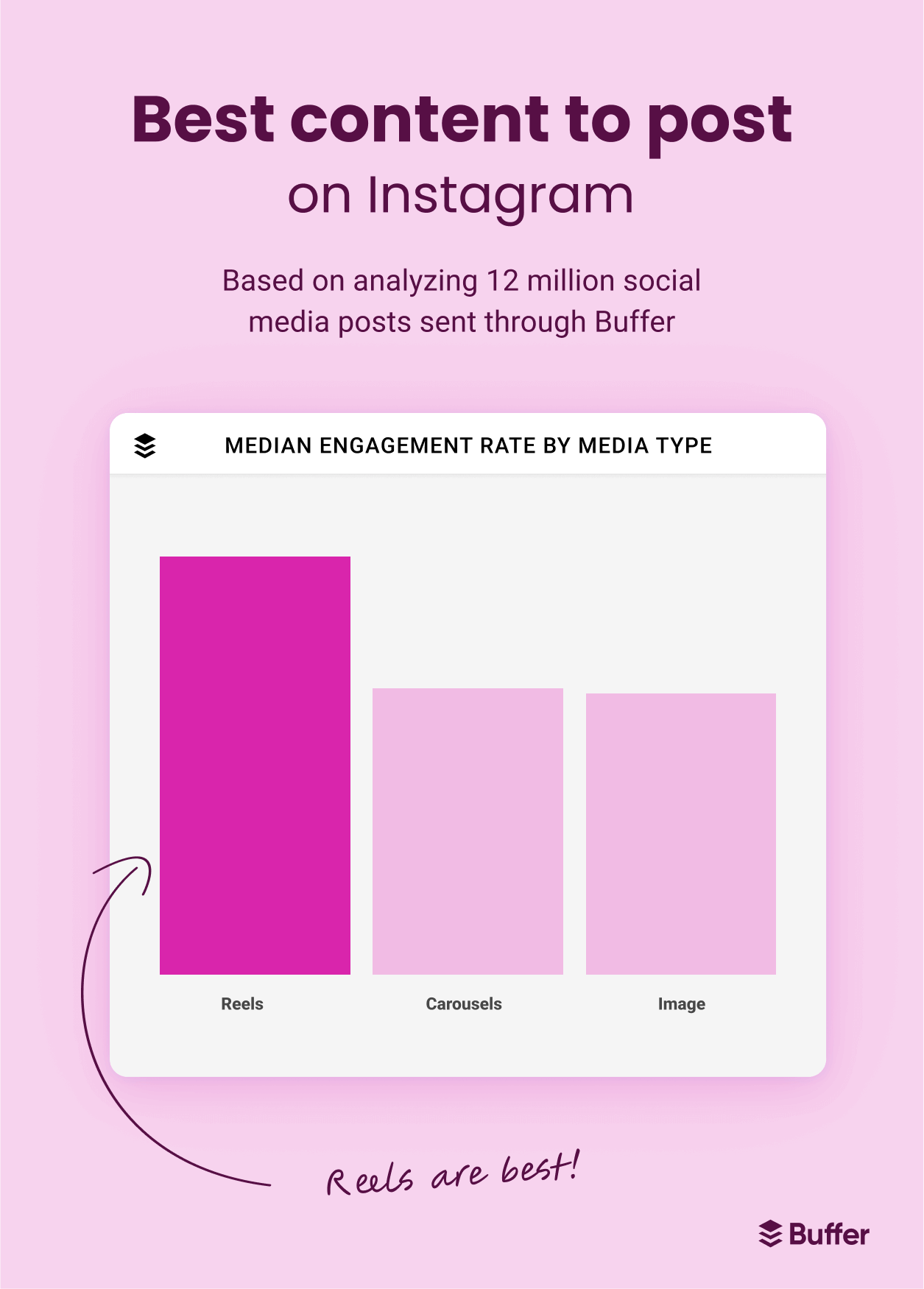
What’s more: Instagram Reels make up 58 percent of an Instagram user’s feed, according to HubSpot’s recent report.
If that wasn’t enough to convince you, Laura Calhoun did an experiment where she posted Instagram Reels every day for a month and saw:
- A 1,500 follower count increase
- Nearly double Instagram Story views
- A 2000 percent jump in Instagram reach
- 3-4 times more likes than regular image posts
⚠️ Note: That experiment might be a few years old (when Instagram Reels was still new), so you might not get the same level of push as Laura. But regardless, relevant short-form videos can give your Instagram account a huge uplift.
So, if you want to grow on Instagram, Instagram Reels need to be a non-negotiable part of your strategy.
How to create Instagram Reels?
Posting Instagram Reels is simple. Follow the three steps below.
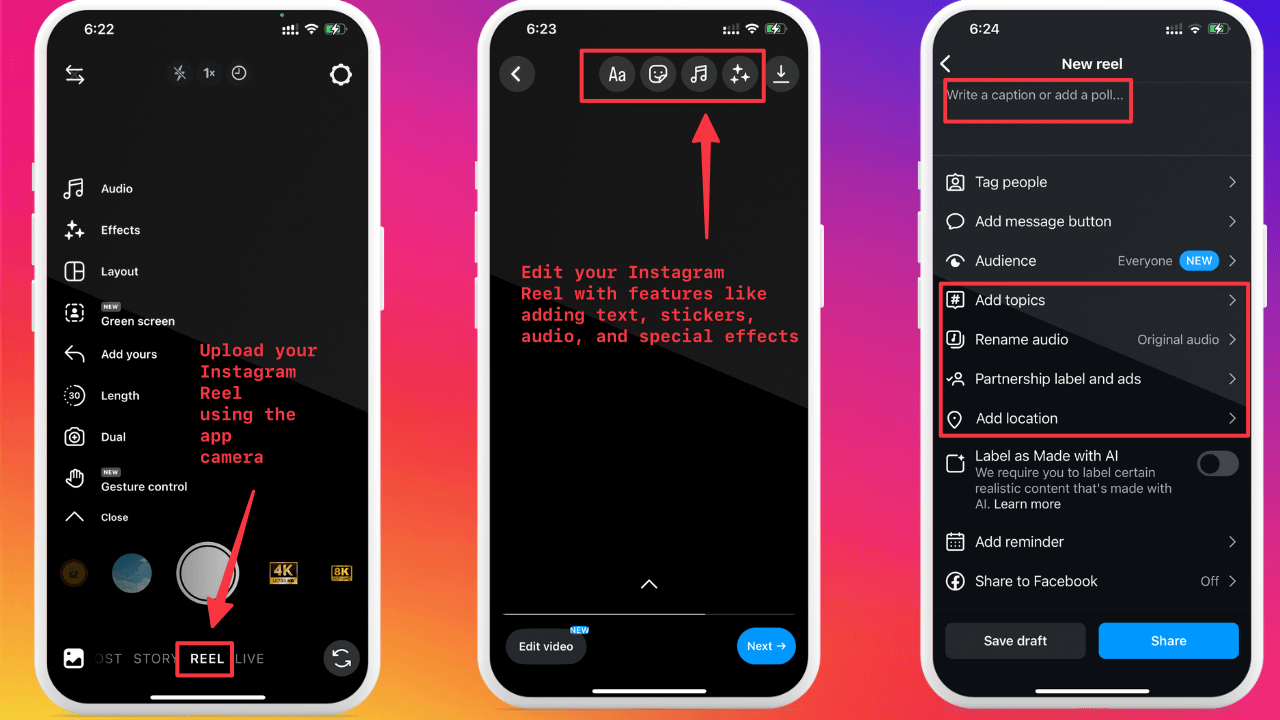
Step 1: Pre-record a video or use the Instagram camera to film your video
If you pre-record a video, it can be up to 15 minutes long. If you use the Instagram app to film or edit your short-form video, however, it can only be 90 seconds long.
Step 2: Edit your Instagram Reel
Add audio, stickers, text, and special effects to your Instagram Reel. These are the native video editing options within the app, but you can also use third-party software.
Step 3: Write your caption and share your Instagram Reel
The last step is filling in the blanks. You can add a caption, poll, and up to three topics related to your Instagram Reel. You can also tag people if you’re doing a creator collaboration, add a partnership label for influencer marketing, rename your audio, etc.
Uploading a video on the Instagram app is the easy bit. What’s difficult is creating, editing, and distributing your Instagram Reels. The following sections contains advice for each stage of the Instagram Reel publishing process.
5 pro tips for creating Instagram Reels
Creating is the bit where you brainstorm topic ideas and shoot the video. Here are five tips to create an Instagram Reel with high return on investment (ROI).
1: Choose topics that are DM-worthy
One of the most important signals the Instagram Reels algorithm uses to rank content is sends per reach, according to Adam Mosseri, Head of Instagram.
In short, shareable content is where the gold is. Think: How many people in my target audience would send this Instagram Reel to a friend?
If you’re a creator focusing on skincare, for example, create Instagram Reels of product recommendations, time-saving hacks, and relatable memes. Align your Reel’s content to things people want to share with a friend.
Elise Darmanin, a creator and online education business owner, says she’s been creating DM-worthy Instagram Reels by focusing on creating short videos (around five seconds long), using background roll with text on top — like this one.
She added:
“The real magic lies in the copy and the text overlay. Start with a really engaging hook or headline and place this text over the b-roll footage. This is designed to immediately grab someone’s attention. In the caption, write another hook or headline as the first line to draw further interest. However, don’t provide the answer or complete the thought in the caption itself. Instead, encourage viewers to DM me a specific keyword. Using ManyChat automation, then send them a direct message with the answer or the information they were curious about. This method not only increases engagement but also drives meaningful interactions through direct messages.”
Another great example of a company that posts DM-worthy Reels is tl;dv. They sell an AI meeting recorder and create funny, relatable, and entertaining skits on Instagram about common communication occurrences in the workplace.
The above Reel has over 5,000 shares. tl;dv’s videos would make their target audience chuckle and think, “This just happened to me yesterday! I’ll share it with my friend,” which prompts sharing and thus increasing their sends-to-reach ratio.
2: Create a mix of trending and evergreen content
Instagram Reels have a short shelf life, mostly. Reels rely heavily on what’s trending and rank that on the top.
But the Instagram Reels algorithm isn’t so straightforward. Older content can also resurface on Instagram — especially if it’s still providing value to people.
So, while creating your social media strategy for Instagram, focus on creating a healthy mix of trending and evergreen content. For example, you can create educational content (like tutorials) with a voiceover and original audio that’d help your audience for a long time.
But creating trending content is no walk in the park either. Jade Beason, creator and social media consultant, says:
“Instagram has introduced a lot of different features to make it easier for people to find what’s trending. But I don’t think people use it enough.”
How do you find what’s trending on Instagram? Here are four resources:
- Read their Reels Trends Report
- View Instagram’s trending templates
- Follow the @creators account on the app
- Find trending audios on Instagram in the Instagram music library or with the upwards ↗️arrow
A great example of someone who balances the trends with evergreen content is beauty creator Safi Rooney. She often uses trending audio in her Instagram Reels to boost her posts.
But she also balances it with evergreen tips and hacks that you’d find useful at any point in time.
What’s worth noting is trends aren’t native to Instagram. There might be popular conversations going on within your niche that aren’t specific “trends” on the Instagram app. To create a wholesome social media marketing strategy, you need to practice social listening and also stay aware of what’s trending in your niche and community.
3: Focus on creating original, story-driven content
Adam Mosseri recently shared that they’re going to start rewarding original content on Instagram.
This means “aggregators,” aka people who repost or reshare other people’s content, will go down in recommendations. If you want your videos to pop up on the Instagram Reels tab, you need to double down on fresh, original, and creative content.
But don’t mistake this update for never commenting on any other creator’s video or resharing user-generated content. Instead, use features like Remix and green screen effects to put your own spin on someone else’s content.
Instagram also loves stories and authenticity. Take your audience behind the scenes using Instagram Reels like Brooki bakehouse does.
Think: What would be a refreshing perspective in my niche that I can share? What’s an original story that can help my audience? What’s a step-by-step process I can show to feel more connected to my followers?
Instagram is all about building a community and getting up close and personal with your audience.
4: Publish at least 10 Instagram Reels every month
Instagram recently shared that their internal research found that creators with the highest follower growth rate post more than 10 Reels monthly.
Consistency is the name of the game when it comes to growing on Instagram via Reels. Create engaging videos consistently to boost your follower count faster and maintain your reach.
5: Spend extra time on crafting an attention-grabbing hook
Creating excellent, high-quality, and valuable Instagram Reels without working on your hook is like trying to light a match in a waterfall.
A hook is what stops the scroll and draws your audience in. You need to ensure it’s meaty enough to make someone pause.
Some examples of outstanding hooks you can make your own:
- Did you know [an astonishing fact in your niche]
- How you can solve [a problem your audience struggles with]
- I did [some astounding experiment] and here’s what I learned
- One of the most common questions about [something in your niche] is
- I bet you didn’t know this about [something your audience cares about]
- Here’s something no one tells you/you didn’t know about [a hard-to-swallow-fact in your niche]
- How I achieve [something your followers want to accomplish] without [something your audience finds hard]
A creator whose hooks I always adore is Akanksha Monga. She always comes up with fresh, unique, and engaging hooks that reel you in (see what I did there?) and complement the copy with excellent editing.
Scroll on the Instagram Reels tab everyday a little bit yourself to find hooks inspiration and learn what makes people tick, stay, and share.
5 recommendations for editing your Instagram Reels
It’s crucial to not only create engaging, short-form videos, but also edit them to perfection so you don’t lose your audience midway. But what do you do after you’ve aligned your videos to the right aspect ratio? Here are five more recommendations to level up your Instagram Reels video.
1: Add subtitles/captions to your videos
The easiest thing you can do while editing Reels is add captions to your video content. Subtitles not only make your Instagram Reels more accessible but also ensure people who are scrolling without sound can still understand your video.
Jade Beason agrees:
“Instagram is a sound-off platform. There’s going to be many times when people will be consuming your content with sound off. So, you gotta make sure your videos have captions for your audience to consume them properly.”
If you shoot natively within Instagram, the app has an option to auto-generate captions. However, these might not be 100 percent accurate, so it’s best to add text manually while editing your Instagram Reels.
The best example of this is Beason’s video content. She adds a caption to every section of her video in every Instagram Reel she uploads.
In addition to adding subtitles, try to keep the captions native instead of reposting them from TikTok or with an editing app’s watermark. There’s a possibility that watermarks from other apps might reduce your reach on Instagram.
2: Upload your videos at their highest quality
Quality matters on Instagram — not just in the content you produce, but in how it appears. Here are the camera settings you should check on your phone to create high-quality videos before you post Reels.
Another thing you should do is allow Instagram to upload higher resolution videos from your camera roll.
1. Go to “Settings and Privacy” from the three dots on your Instagram profile
2. Search for “Media quality”
3. Turn on the “Upload at highest quality” toggle button
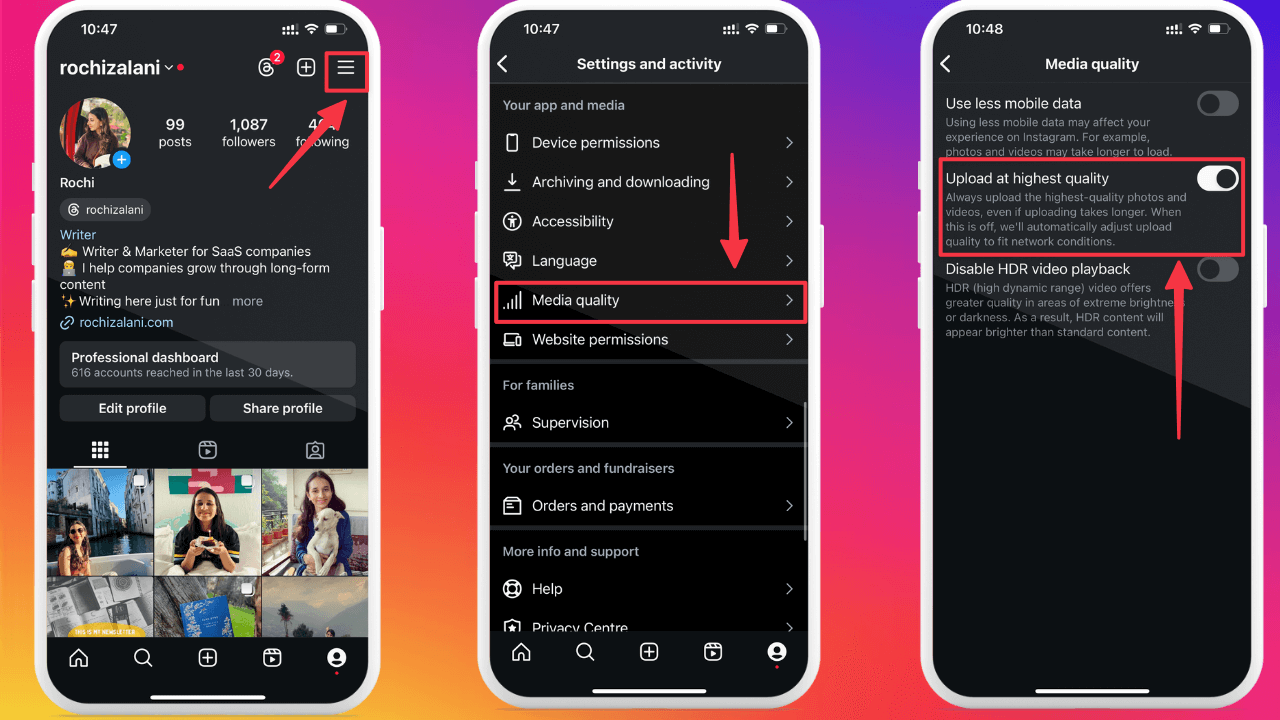
A crisp film ensures people stay interested in watching your videos and get the maximum entertainment out of it.
3: Use in-app Reels templates to improve your efficiency
Instagram has introduced Reels templates within its app to help you edit videos faster and emulate the style of creators and videos you already love.
1. Click on the bottom right corner to go to your profile
2. Go to the “+” icon on your profile
3. Select “Reels”
4. Click on “Templates”
5. Browse the various templates — recommended for you, trending, and more
6. Embed your video clips into these templates and voila! Your Instagram Reel is ready!
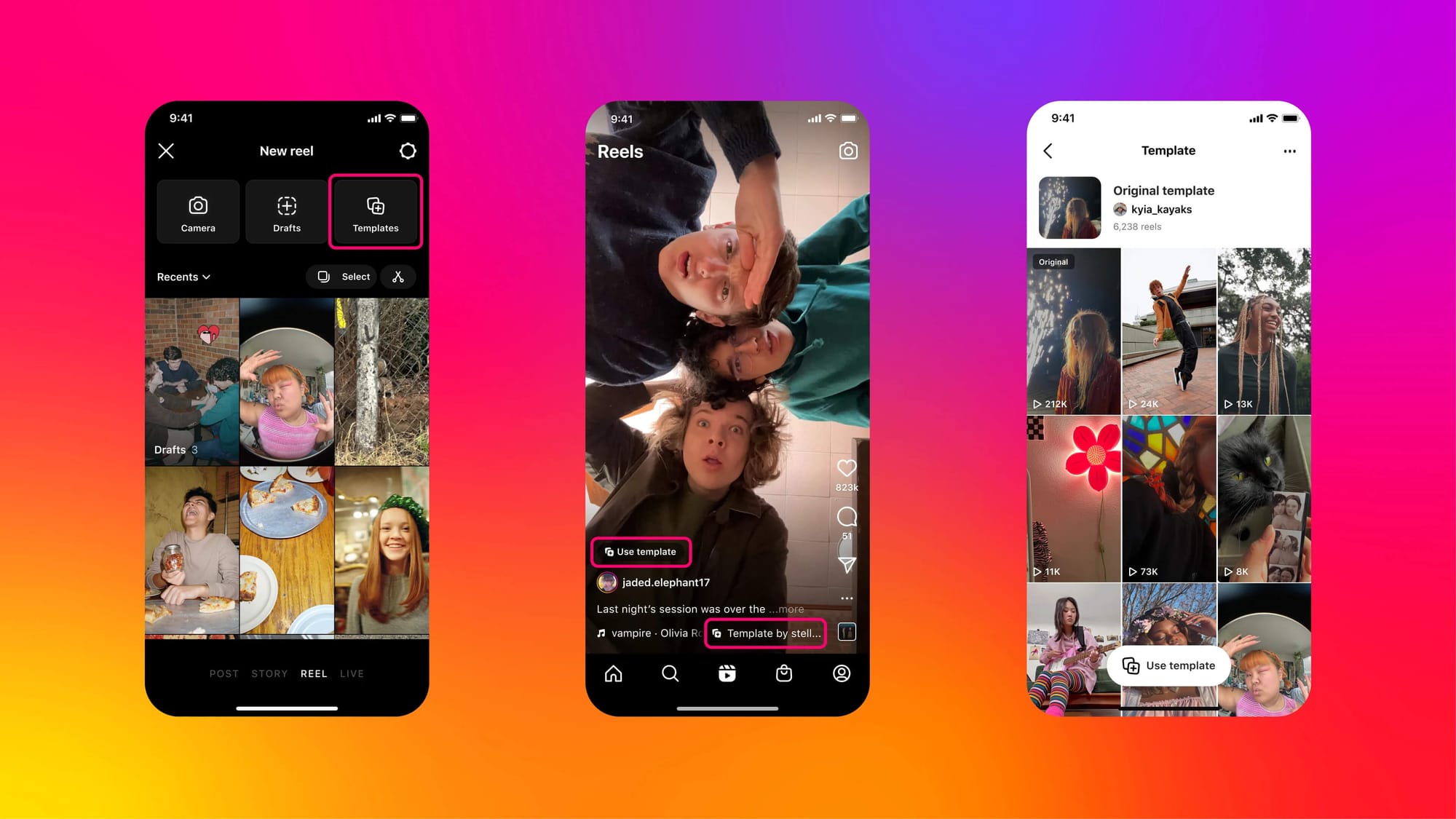
You can also find the option to “Use template” in some videos when you scroll on the Instagram Reel tab.
Templates are an excellent way to find out what’s trending and create more videos without doing the legwork of editing yourself.
4: Kill your (video) darlings – edit every second ruthlessly
Every second in your video should count. While an amazing hook is essential, you need to hold your audience’s attention throughout the whole video. This will increase your engagement and make your videos pop better than the ones that drag on.
Keep one goal at the center of every Instagram Reel you create: Your target audience should not swipe away from your video at any point.
To do this, avoid sloppy editing like the plague. Use video editing tools like CapCut or InShot to refine your video and make every transition and jump count.
A creator who does this really well is Bibi-Jane Angelica. Her videos have smooth transitions, soft cuts, and soothing colors that urge you to keep watching until the end.
Remember, though, that you have to ruthlessly prune not just the visuals but also your video script. Your copy should be crystal clear, fast-paced, and match the video. All these elements must come together to make an engaging Instagram Reel.
5: Use Instagram’s new features (like timer, countdown, trending filters, and polls) to keep your audience excited and engaged
Whenever Instagram releases a new feature, they’ll likely push the accounts of creators who are using it. Keep an eye out for new options and releases and grab that first-mover advantage.
Despite that, many features within Instagram go unnoticed and underused, which can help boost the engagement on your Instagram Reels video. For example, you can respond to a comment on one of your videos with another Instagram Reel.
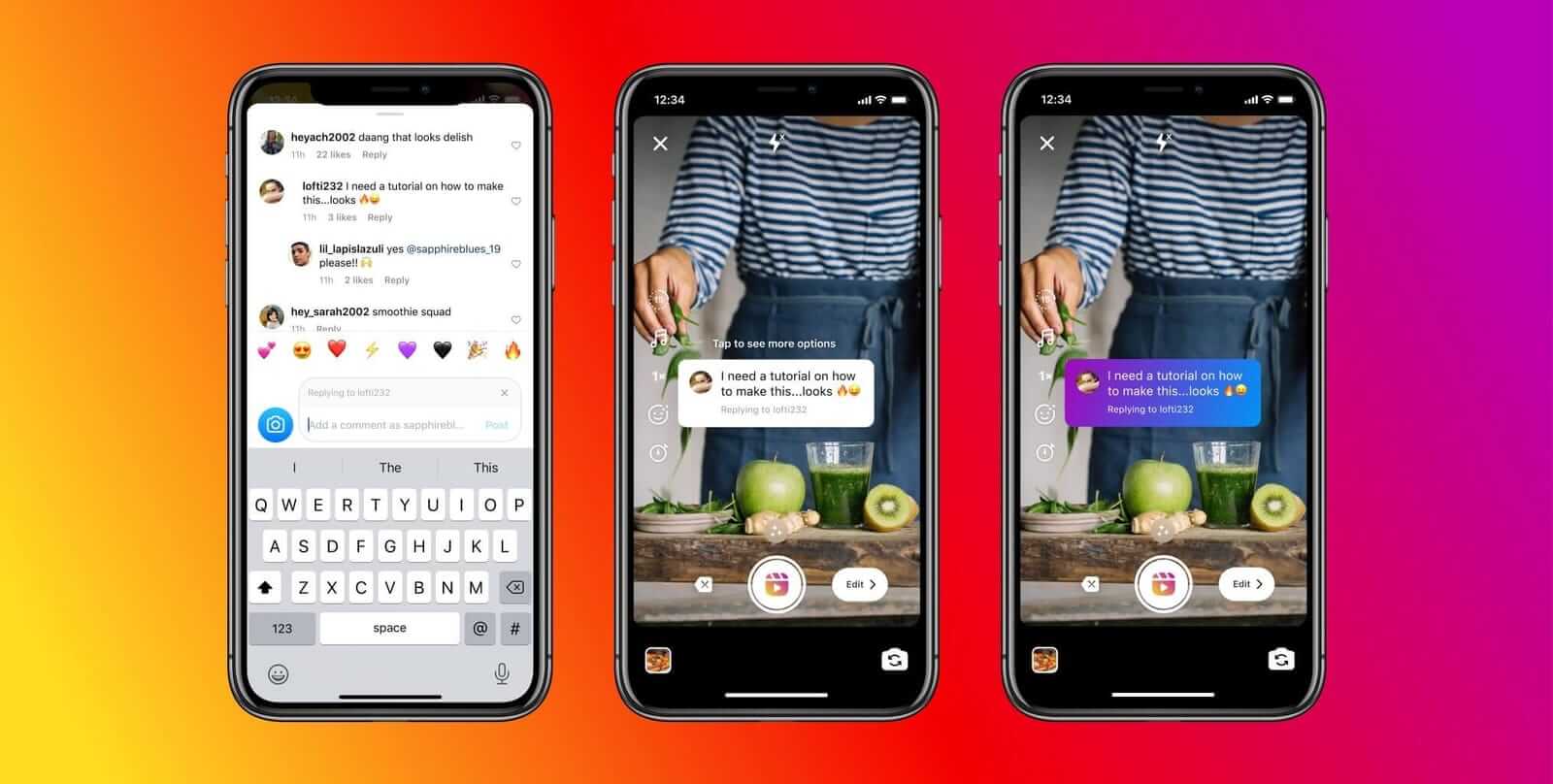
This is an excellent way to help your audience, answer their questions, and even brainstorm ideas. There are plenty of other features like using trending filters, adding polls in your Instagram Reel caption, adding stickers, etc. Play around within the app to see which features can make your content more interactive and experiment with them!
5 best practices for distributing Instagram Reels
The last step is the cherry on top that makes all the difference — distributing your Instagram Reel. Sure, you can post and forget, because what else can you do? Here are five ideas.
1: Engage with your post’s comments
Adam Mosseri encourages creators and businesses to respond to comments on their posts within a few hours of publishing — unless the comments violate Instagram’s community guidelines.
We love the communities that creators have built on Instagram. 😊❤️
— Instagram (@instagram) December 10, 2021
That’s why we’re excited to launch Reels Visual Replies, a new feature to interact with your audience. You can now reply to comments with Reels and the comment will pop up as a sticker. pic.twitter.com/dA3qj1lAwE
It’s a no-brainer: When you respond to comments from your audience, they get the answers to their questions, feel valued, and the interactions boost your engagement on Instagram. Win-win, all over.
You can learn from the skincare brand Hibiscus Monkey. They respond to as many comments as they can on their Reels, especially in the immediate window after posting. Whether it’s questions, compliments, or constructive criticism, the brand responds to every comment it receives with an open mind.
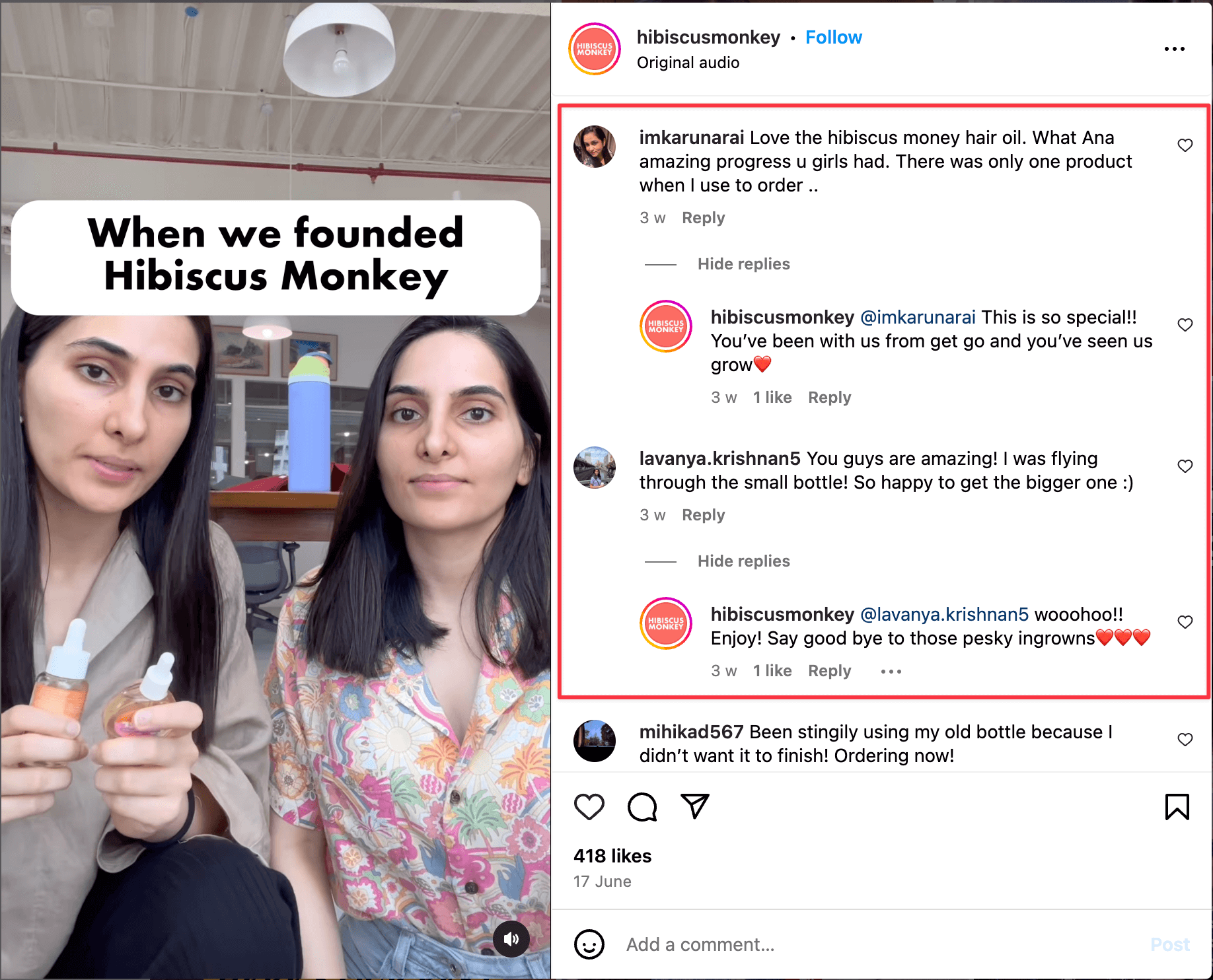
Mark time in your calendar to not only create, edit, and publish your Instagram Reels, but also respond to the comments and DMs you receive.
2: Monitor your engagement even after a few months of posting
Mosseri recently released an Instagram Reel sharing that you should monitor the analytics of your Instagram Reels and reply to comments even a few months after your post has gone live.
This is because some posts might get pushed by Instagram a few months after they’re published or simply because some content is evergreen.
Depending on your capacity, block time once a week or once a month to eyeball your analytics, see if any old posts are witnessing new engagement, and what kind of posts are your audience loving.
3: Keep your Instagram Reel under 90 seconds
Can you upload longer videos on Instagram? Yes. Should you? No.
Instagram has said that it doesn’t prefer recommending videos that are longer than 90 seconds.
And this isn’t going to change. The reason? Mosseri says longer videos aren’t as shareable as long-form videos. It goes back to what we discussed in the creation section: Instagram wants to see videos that people would share with each other on DMs. According to them, long-form videos don’t serve that purpose.
If you create long-form videos, you can easily repurpose them by breaking them down into shorter videos. Creators Colin and Samir often do this with their podcast videos.
They break down the key moments of that video, chop it further for the short-form attention span, and encourage their audience to watch the full version on YouTube.
4: Collaborate with other creators and influencers to widen your reach
The easiest way to reach new audiences is by partnering with creators in the same niche. If you’re a business, this means finding relevant influencers and practicing influencer marketing with them.
The company Aavia often does with health influencers like Mali.
The video pushes the company’s page, and the creator builds an audience while talking about their product.
Find relevant creators in the same space and pitch ideas to work together with them. Collaborating on Instagram Reels means you pool your followers to widen the net of your Instagram reach.
5: Use up to five relevant hashtags and relevant keywords in your Instagram Reel caption
One side to distributing your Instagram Reels is making them appear in the recommendations on the Explore page and someone’s Instagram Reel tab. This relies on someone from your target audience finding your content organically.
But people are also using Instagram to proactively search for stuff — whether that’s via hashtags or keywords.
To make the most out of hashtags, use fewer, but more relevant ones. Instagram puts the sweet spot at around five hashtags.
Instagram is also constantly upping its search engine optimization (SEO) game, so use keywords related to your post in your Instagram Reel and the caption.
Skincare brand Sol De Janerio often uses keywords in their posts. They don’t use hashtags, but they often rely on relevant keywords that people might be searching for.
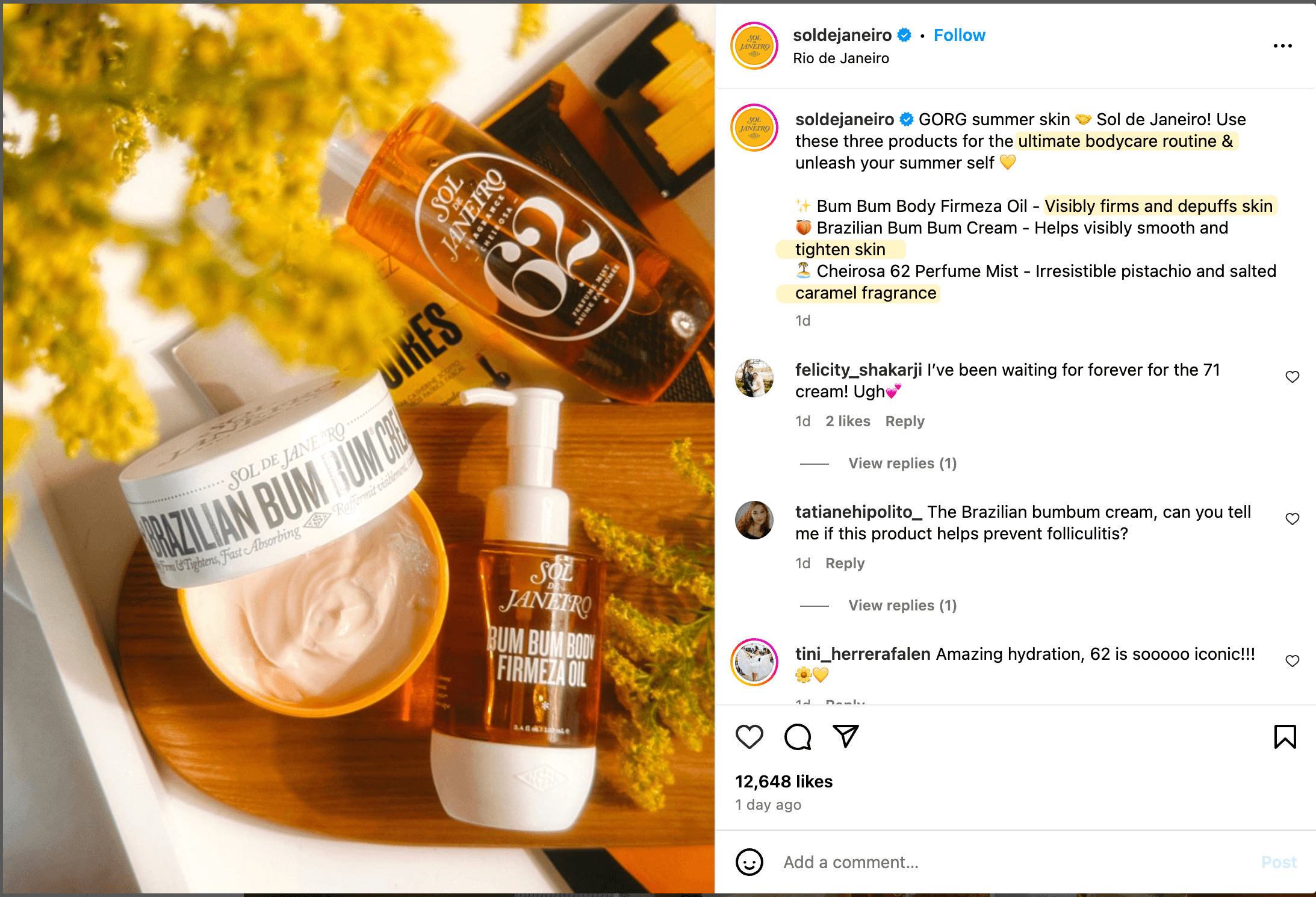
Don’t stuff keywords and hashtags in your post. Instead, write the language that your audience uses and all the necessary keywords will fit in without trying.
Consistency is the foundation of growth
The above 15 principles are great, but they work under the assumption that you’re posting regularly on Instagram — at least ten videos a month.
If you want to get started with regular posting, begin by creating batch content and schedule it throughout the week or month. You can do this for free in Buffer. And since it’s a social media management tool and not just a scheduler, you can also view juicy analytics like the best time to post on Instagram (for you), best type of post (for you), and performance metrics — without doing the math yourself.
Try Buffer for free
180,000+ creators, small businesses, and marketers use Buffer to grow their audiences every month.
Related Articles

Grow your reach, celebrate your community, and keep your feed full with these reposting tips and how-tos.
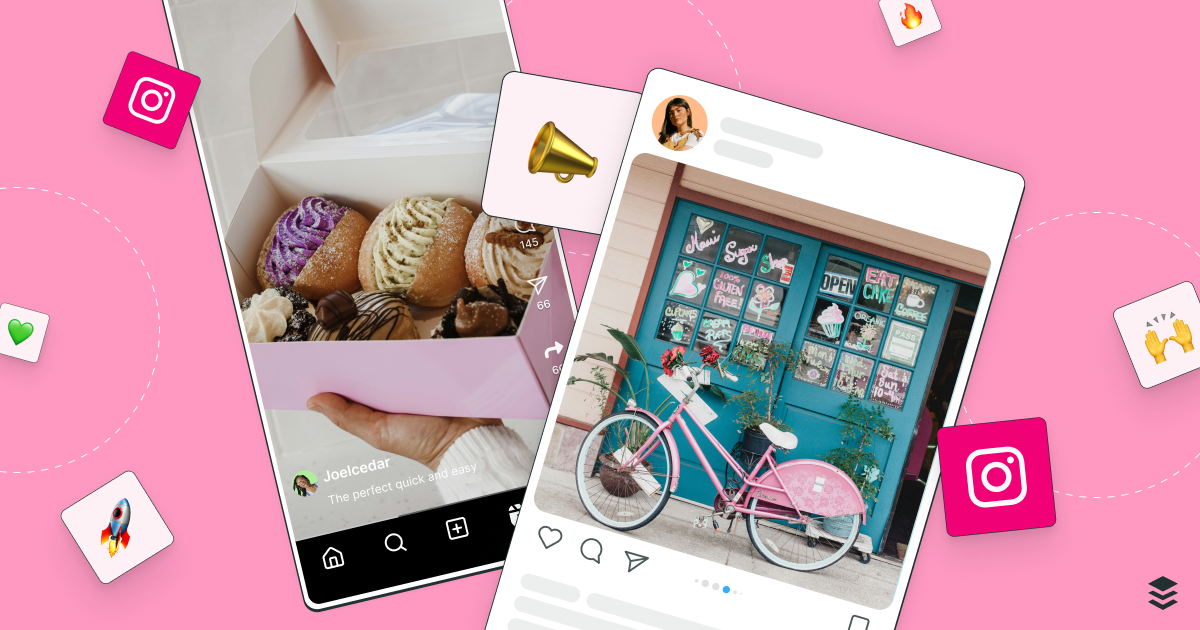
Learn the fundamentals and advanced principles of Instagram marketing — with examples, expert tips, and timely best practices.

The ins and outs of Instagram Stories, from getting started to advanced strategies that will make your stories stand out on Instagram.
