
How the Instagram Algorithm Works: Your 2025 Guide
An inside look at how the Instagram algorithm works for the feed, explore pages, stories, and reels — and how to make them work for you.
If you’re trying to grow your audience on Instagram, here’s some good news: the Meta-owned platform has shared a lot about how its algorithms work in recent months.
Really — between Head of Instagram Adam Mosseri’s reels and Instagram’s own @creators account — there’s an almost overwhelming amount of information out there. Which, of course, comes with its own challenges. But too much information is definitely better than too little (and, at Buffer, we definitely appreciate the transparency).
Once you know what they’re looking for, it’s much easier to create content that reaches the right people. And I’m going to do my best to make all that information as easy to understand as possible here.
So: The first thing to know is that there isn’t just one single algorithm running the show.
According to a 2023 blog post shared by the platform, “a variety of algorithms, classifiers, and processes, each with its own purpose,” ensure that Instagram users see the content that most interests them.
Don’t worry — it’s more straightforward than it seems.
More recently, Mosseri has done a deep dive into the Instagram algorithm in a series of videos that explain how ranking works on the platform and why some posts take off while others don’t get the same reach.
In this article, I'll break down exactly how the platform ranks content and share tips for increasing your chances of getting your Instagram content in front of more people.
In short: Everything you need to know about the Instagram algorithm/s.
First, different parts of Instagram are ranked by different algorithms
You’ll find a lot of opinions and rumors about how Instagram appears to favor certain content types.
A popular one: “Instagram Reels perform better than photos.” That may be true in some cases (I’ll unpack why down below), but it’s not quite that straightforward.
This common (mis)belief makes it sound like there’s one giant algorithm weighing all your content types against each other and giving reels a leg up. That’s not actually how it works.
Your content can show up in four different places on Instagram:
- The home feed
- Reels feed
- Instagram Stories tray
- Explore page
Each of these has its own separate algorithm, because people use each of these areas differently. “People tend to look for their closest friends in stories, use explore to discover new content and creators, and be entertained in reels,” Mosseri explains.
With that in mind, here’s how the Instagram algorithm/s work for each place people can find you.
How the Instagram Feed algorithm is ranked
When people talk about how the Instagram algorithm works, it's usually this area of the app they're referring to. The home or main feed is the first feed most people will see when they open the app.
This feed is a combination of videos, photos, and carousels (posts with multiple photos and/or videos) posted by anyone you follow, peppered with posts by other accounts Instagram users may be interested in, and sponsored posts tailored to them.
Instagram takes a staggering number of ranking factors into account when organizing feeds. “We call these ‘signals,' and there are thousands of them,” Mosseri says. Here is a breakdown of the most important signals, in order of importance.
- What a user engages with: Posts a specific user likes, shares, saves, or comments on tell Instagram what content resonates with that person.
- How content performs: This includes how many people like a post, how quickly people engage with it, plus more information about the post itself, like when it was posted and any location tags.
- Information about the person who posted: Instagram looks at how many people have interacted with the creator in the past few weeks. “This helps us get a sense for how interesting the person might be to [a user],” says Mosseri.
- Relationship history: This is pretty straightforward, and ties in with some of the above points. Consistent interactions between accounts — like commenting on each others’ posts — tell Instagram who might want to see more of your content.
With all that information, Instagram makes a series of “educated guesses” about how likely a user is to interact with a post, Mosseri says.
“In feed, the five interactions we look at most closely are how likely you are to spend a few seconds on a post, comment on it, like it, share it, and tap on the profile photo. The more likely you are to take an action, and the more heavily we weigh that action, the higher up in feed you'll see the post.”
How to improve your reach in the Instagram Feed algorithm
A look at these ranking factors shows a common thread: genuine engagement. With that in mind, here are some practical ways to create content that gets seen more in users’ feeds.
1. Lean into carousels
If you have multiple photos (or videos) that work well together, try sharing them as one carousel or even a few mini carousels.
You can include up to 20 photos or videos in a single carousel. When a follower doesn’t swipe through to the end, Instagram treats those unseen slides as “new content.”
The platform will show your carousel to that same person again later, picking up with the first slide that they didn’t swipe to. This gives your carousel multiple chances to get engagement.
This matches what we found in a recent study. Buffer’s analysis of more than 4 million Instagram posts showed that carousels received higher engagement than single-image photos or videos.
2. Try using audio
Audio isn’t limited to videos — you can add a soundtrack to single photo posts and carousels as well.
It’s not a requirement, but Mosseri notes it can grab the attention of people who browse Instagram with sound on, which could mean more engagement in your post.
Plus adding audio to a post or carousel means it can also show up for users in the Instagram Reels feed, too.
3. Use the right post sizes
The image size and dimensions of your posts play a big role in making them stand out and drawing people in.
When you follow Instagram’s ideal image sizes, your feed posts will appear exactly as intended with no awkward cropping or pixelation issues. This keeps your content looking polished and gives it a better chance of getting engagement.
How the Instagram Stories algorithm works
Instagram Stories — photos and videos that disappear 24 hours after posting — offer creators and businesses a way to appear on top of followers' feeds as soon as they open the app.
When you post a story, your account profile picture will appear right at the top of the app in what Instagram calls a ‘stories tray.' However, it may be even harder for brands or creators to appear in this section of the app as Instagram views this as an area where “people tend to look for their closest friends.”
Here are the signals the platform takes into account for the Instagram Stories algorithm to show users the most relevant content.
- Viewing history: Instagram tracks how often someone views an account’s stories to determine how high to place them in the stories tray. The more often someone watches your stories, the more likely they are to appear first.
- Engagement history: A user’s interactions — such as sending a DM or liking stories — signal to Instagram that they’re interested in seeing an account’s stories.
- Relationship connections: Instagram considers how close someone is offline to a creator — such as friends or family — when considering where to place a story.
Again, these signals will be used to “make a series of predictions about stories you'll find more relevant and valuable,” Mosseri says, “including how likely you are to tap into a story, reply to a story in DMs or move on to the next story — to determine which stories will be shown higher in your stories tray.”
Instagram Stories don’t tend to be the best way to reach new people, and Mosseri has said as much. Instead, think of stories as a way to build deeper connections with people who already follow you.
They’re perfect for creating a community that keeps coming back, showing up for followers when they open the Instagram app, learning more about them, and pointing them towards your other platforms.
Here are some ways to engage with people through stories.
1. Post interactive stories
Add polls, questions, and other interactive elements to get people tapping, liking, and sharing. The more someone engages with your stories, the more likely Instagram is to bump your stories up to the front of their tray.
You’ll also get more content to share from these interactions. A question sticker can turn into an entire AMA event, where you can create a whole series of follow-up stories with your responses. Lots of creators use this approach, and even Mosseri sometimes does this.
These interactive features can also double up as research tools. Polls, questions, and ‘add yours’ stickers can help you learn more about who’s in your audience and what they actually want to see from you. Win-win!
2. Share fresh, yet related, content
If you’re only sharing your posts to stories with a quick tap, you’re not giving people much of a reason to view your stories. Instead, mix in content that’s relatively easy to create but adds something new.
For example, if you’re sharing a cooking reel, snap a behind-the-scenes photo of your ingredients or share a text-based ingredient list in stories. If you’re a beauty creator, try an ‘add yours’ sticker with prompts like “Show me your go-to everyday lipstick” to keep it low lift for both you and your followers to interact.
3. Share user-generated content
When someone tags you in their post or story about how much they love those shoes they bought from you, or how your productivity tips helped them, add it to your stories with a short thank you note.
This kind of user-generated content works as social proof. You may have followers who aren’t customers (yet), and it shows them how real people are enjoying what you offer while building stronger connections with your existing community.
Plus, it can encourage others to tag you, knowing there’s a chance they’ll get featured too.
How the Instagram Reels algorithm is designed
The Instagram Reels feed (accessed by tapping the video icon at the bottom of the app) is designed to help users find new brands and creators.
The signals Instagram takes into account here are:
- A user's activity: Instagram looks at what reels people have liked, saved, reshared, commented on, and engaged with recently. When someone engages with content similar to yours, they’re more likely to see your reels.
- A user's interaction history with the poster: When someone engages with an account — whether through likes, shares, or comments — Instagram takes that as a sign that they want to see more content from that account, even if they aren’t a follower.
- Information about the reel: Factors like the reel’s visuals, audio track, and popularity influence how widely it gets distributed across Instagram.
- Information about the person who posted the reel: Instagram looks at signals like a creator’s follower count and engagement levels to share content from a mix of creators.
The reels feed is a particularly important area if you're looking to grow your audience, since it's all recommended content rather than exclusively people you follow.
On that first ranking factor, let's look at Adam Mosseri’s conversation with YouTube podcasters Colin and Samir. Mosseri shared that, of all the engagement activities listed above, sends via DMs are the one that carries the most weight. The more your post is shared in this way, the better it will perform.
“Short-form video is so symbiotic with connecting people with their friends,” Adam told Colin and Samir. “Part of our [Instagram's] reason to be is to connect people with friends.”
In other words — optimize your Instagram content to start conversations. What entices your Instagram followers to share your reel with someone they care about? Is it something relatable? Helpful? Funny? Thought-provoking? No audiences are the same, and it will take some experimenting to figure out what works.
Here’s some advice for your Instagram Reels, straight from Mosseri
1. Capitalize on momentum
If a reel takes off, there’s no need to rush out another post immediately — but posting again within the next day or two is a smart move.
Remember, the Instagram Reels algorithm looks at how recently people have engaged with your videos, so timing your follow up while interest is high can help you stay in their feeds. A viral reel shows Instagram that people are interested in your content, increasing the chances that your next post gets eyeballs too.
2. Think about different types of users
Mosseri told Colin and Samir that about half of Instagram videos are watched without sound, so your reels need a strong visual hook to grab the attention of users who (like me) are Team Sound Off.
A good way to do this is to add text to the first frame so it’s clear what your reel’s about from the beginning. Creator @thepotatosauraus does this well in his music reaction videos, which always catch my attention even though I’m watching on mute. Each reel has the title or theme written at the top throughout, so you can see from the very first frame what he — and we — will be listening to.
3. Don’t use logos or large watermarks
Instagram has said it repeatedly: Reels with logos from other apps will get pushed down in the algorithm. This doesn’t apply to your own branding, but rather to those TikTok logos or watermarks from free video editing apps.
If you’re sharing videos on multiple social media platforms, try to save a version of it before adding any platform-specific elements. That way, when you’re ready to share it on Instagram, you can upload a version that doesn’t have any third-party app logos that will limit your reach.
How the Instagram Explore page algorithm works
This is where things get interesting for creators and brands that Instagram users don't already follow. The explore page (accessed by tapping the explore tab magnifying glass at the bottom of the Instagram app) was designed to help users find new accounts.
If you're a brand or creator, read: help new audiences find you.
This grid-style feed is made up of photos and videos a user is likely to be interested in based on past activity: posts they've liked, saved, shared, and commented on.
Here are the signals that play into the Instagram Explore page algorithm.
- Information about the post: Like with feed, Instagram looks at how popular a post seems to be. How many people like, comment on, share, or save a post? And how quickly are they doing so? Post popularity signals matter more in the explore page than in feed or stories.
- A user's activity in explore: Instagram pays attention to what content a user has engaged with before, and how they've interacted with posts in the explore page in the past. The more someone engages with a certain type of post, the more likely they are to see similar content show up.
- A user's interaction history with the poster: Most content in the explore page comes from accounts people don’t follow or haven’t seen before. But if someone has interacted with an account before, Instagram sees that as a sign that they might be interested in more content from this account.
- Information about the person who posted: Here, Instagram looks at how often users have interacted with posts from an account in the past few weeks, to help users find “compelling content from a wide array of people,” says Mosseri.
Here’s an example from Instagram that I found really helpful in making sense of the explore page algorithm.
“Let’s say you’ve recently liked a number of photos from San Francisco’s dumpling chef Cathay Bi (@dumplingclubsf). We then look at who else likes Cathay’s photos, and then what other accounts those people are interested in.
Maybe people who like Cathay are also into the SF dim sum spot @dragonbeaux. In that case, the next time you open explore, we might show you a photo or video from @dragonbeaux.”
Here are some tips for getting your posts in front of more people through the explore page
1. Use trending audio
Instagram pays attention to which audio tracks are taking off. When you add these popular sounds to your reels, photo posts, or carousels, your content has a better chance of reaching new people.
You don’t need to awkwardly force trending audio into everything you post, but it’s worth picking a trending track when it naturally complements what you’re creating.
2. Keep reels under 90 seconds
Instagram will show reels that are up to three minutes long to users who don’t follow the creator, but shorter videos tend to perform better.
The ideal reels length for engagement is between 30 and 90 seconds — long enough to cover what matters and short enough to keep people watching.
3. Check your shares
Shares — especially through DMs from people who don’t follow you — carry a lot of weight for ranking on the explore page. When someone likes your content enough to send it to a friend, Instagram sees that as a strong signal of quality.
Click on ‘View Insights’ below a post to see which posts are being shared the most. When you spot patterns in your most-shared content, you can focus on creating more of what people want to pass along to their friends.
When Instagram doesn’t recommend content
Instagram wants to keep potentially offensive content from appearing in users’ feeds. To that end, they've published detailed recommendation guidelines for creators.
Posts that go against these guidelines may not violate Instagram’s Community Guidelines and are technically allowed on the platform, but they won't appear on the explore page or reels tab.
Some examples of things that go against the recommendation guidelines are:
- Anything that depicts or discusses self-harm, suicide, eating disorders, or violence
- Content that is sexually explicit or suggestive
- Posts that promote the use of certain regulated products, like tobacco
- Content that could be considered misinformation
Why the Instagram algorithms are a good thing
Algorithms change over time because of factors outside a creator’s control, like how people use a social media platform and its new features.
These updates sometimes lead to big changes — and when social media platforms move away from a chronological feed, there's always a public outcry. But showing recent posts in chronological order wasn't a great experience, and posts would quickly disappear down users’ feeds regardless of quality.
Now, with changes to the algorithm, the average account reaches 50% more followers than it did when the Instagram feed was chronological. Instead of making content harder to discover, the Instagram algorithm helps more people discover new posts and new accounts.
This change to a ranked feed is a win-win. With the help of machine learning, the Instagram algorithm ensures that users see content they're most likely to be interested in, and that means business accounts are more likely to find their target audience (with the right social media marketing strategy).
As long as you’re creating engaging, relevant, and timely content, the Instagram algorithm is actually an advantage to you. It helps to get your great content in front of more people than when posts were arranged reverse-chronologically.
8 evergreen best practices for your Instagram strategy
Instagram uses a different algorithm for each part of the app, but they do have something in common — content that people find engaging and relevant.
Here are some practical ways to work with Instagram’s algorithms to get your content in front of more people.
1. Stay consistent
Posting regularly on Instagram might seem like obvious advice, but it’s often repeated for a reason — it works.
Buffer’s analysis of more than 100,000 users across social media platforms shows that people who post consistently receive five times more engagement per post than those who post only occasionally. And Instagram sees this recent and regular engagement as a sign your content should be shown to more people.
Find a posting cadence you can stick with long term, whether that’s daily content or three high-quality posts a week, to avoid burning out.
2. Create original content
Instagram wants to reward original content, not posts downloaded from another account and reshared from your own.
Creating original content could be as simple as snapshots from your morning walk, or as in-depth as a Canva design tutorial. The key is that it's yours, and not aggregated from others’ accounts.
3. Embrace the latest features
Driving the adoption of new features is important for Instagram, so it makes newer features more prominent in the app. It's important to note that this doesn’t mean that the Instagram algorithms automatically favor any specific post type.
It does, however, give new features a prime location, such as putting Instagram Stories at the very top of the screen or moving the Instagram Reels icon to the center of your menu bar.
4. Vary your post types
Sharing your content in different formats — single images, carousel posts, reels, stories, and lives — helps you reach a wider range of people.
It’s the key to successfully navigating the different Instagram algorithms, and it's a great way to repurpose your content. Not everyone watches a video, so you can turn your reels into a carousel post. Or you can appeal to Instagram Story lovers by re-sharing feed posts in your stories (along with the fresh content we talked about earlier).
Below you can see how we've been making an effort to diversify the post types we use on Buffer's Instagram account:
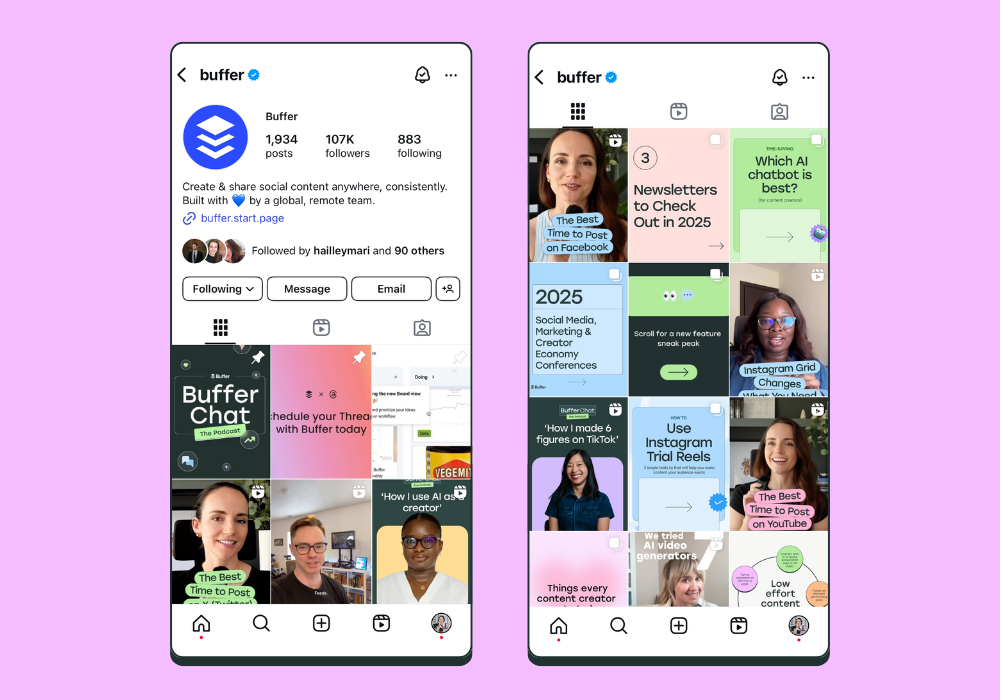
At Buffer, we're really leaning into content repurposing not just within Instagram, but across social platforms as well.
For example, most of our reels can be used on TikTok and YouTube Shorts, too. Here is how we do it. Without using the other app’s logos and watermarks, of course.
5. Post at the best times for you
Our analysis of more than 2 million Instagram posts showed that content shared at certain times tends to perform better than what’s shared at other times. It's definitely worth testing out these best times to post on Instagram if you're new to the platform.
If you've been posting regularly to Instagram for some time, Instagram Insights will have some data on the best times for you. Check out your Instagram Insights (found by navigating to your profile, tapping the hamburger menu on the top right, then ‘Insights', then ‘Total Followers') to see your audience's most active times.
6. Create a keyword and hashtag strategy
It’s official: hashtags don’t help reach.
Instagram has made changes to the weight it gives hashtags to cut down on spam. As of December 2024, users can no longer follow hashtags, and any hashtags they were already following won’t show up in their feed.
So what works instead? Focus on adding relevant keywords to your post captions and your profile. These help people find you through Instagram’s search feature and tell the algorithm what your content is about.
That said, hashtags aren’t completely dead — people can still find your posts through hashtag searches. Stick to three to five relevant hashtags per post rather than loading up with dozens.
If you use hashtags, Buffer Hashtag Manager can be a really helpful time-saver. With it, you can save groups of hashtags to easily add to posts later with the Instagram first comment feature. With the Hashtag Manager, you can create unique groups of hashtags for themes you use often.
7. Focus on authentic engagement
Instagram's algorithms reward engagement, so focus on the connections you build with your audience.
Interactive stickers on your Instagram Stories — polls, questions, sliding scale rankings — are a simple way to get your followers to engage with you.
Also make sure you reply to direct messages and comments on your posts. The more you interact with your fans, the better. Don't be afraid to use emojis, either!
But it's really easy to miss new comments among the likes, follows, and mention notifications on Instagram. To help, Buffer has engagement features that surface any unanswered comments on your Instagram posts and help you to reply to as many comments as quickly as possible.
8. Use analytics to see what's working
One of the best ways to understand what your audience enjoys seeing and is interested in is to dig into your Instagram analytics data.
Using Instagram Insights you can check out which of your posts have had the most interactions. You can also sort posts by most comments, likes and saves too if you'd like to dig into more specific engagement metrics.
Buffer's analytics will also help you uncover your best posts (those with the highest engagement) in just a few clicks:
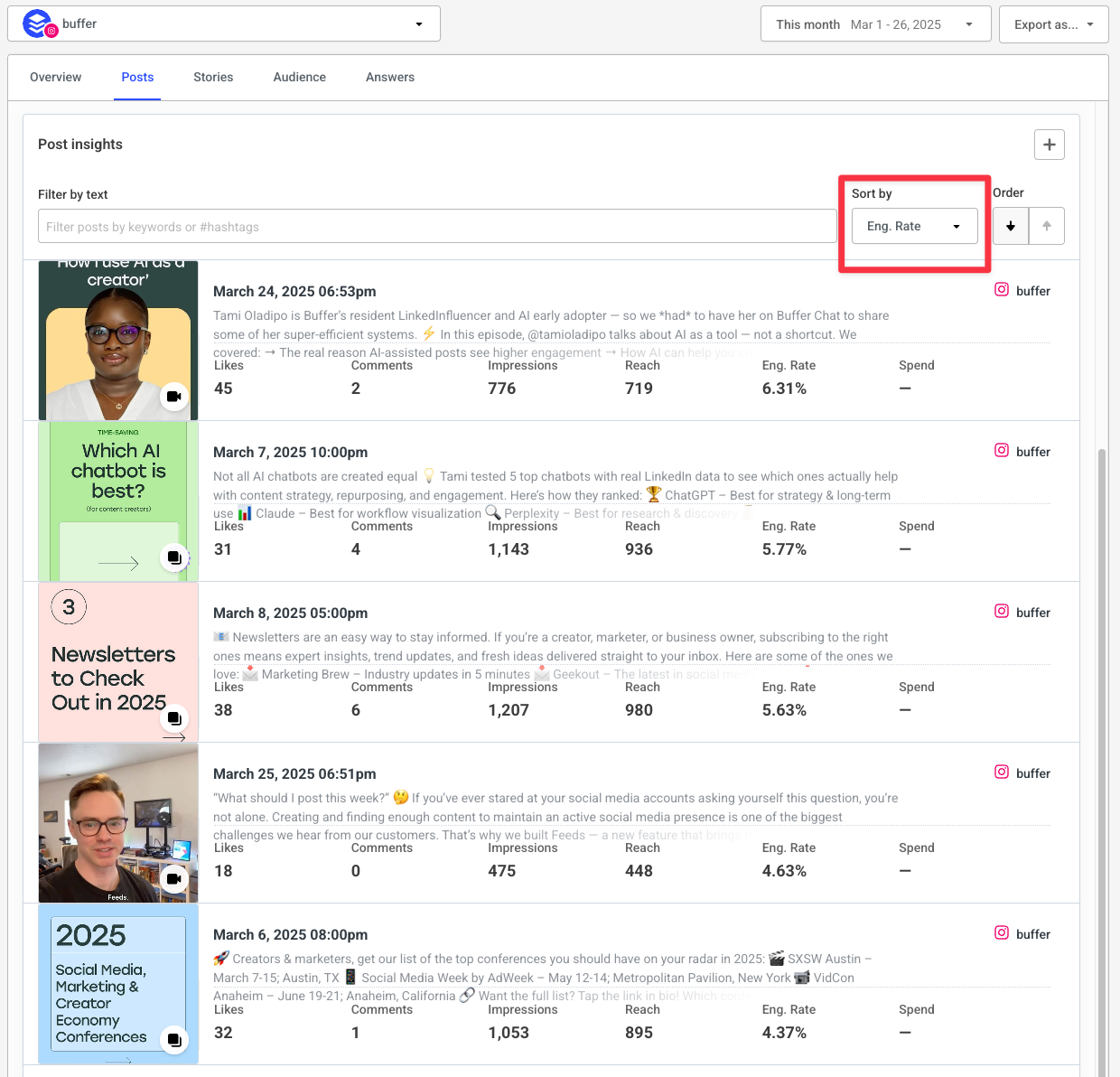
Once you have a list of your most engaging Instagram posts you can start to identify what commonalities they might have. For example:
- What types of posts are they?
- What's the style of the creative?
- How is the caption structured?
With this data, you can begin to reverse engineer what your audience is most likely to engage with and build a strategy to help get the most out of Instagram's algorithm.
Instagram's algorithms prioritize providing the best experience
If you focus on building connections with your audience and producing compelling content, you don't need to worry about Instagram updates and Instagram algorithm changes.
“Authenticity and transparency are key to building sustainable engagement on Instagram,” says the Instagram Creators account. Trying to game the system may provide a short-term benefit, but it is not a recipe for success long-term.
Make sure that you're sharing content that keeps your followers and community engaged and constantly coming back for more.
Instagram algorithm FAQs
Some frequently asked questions about how to work with the Instagram algorithm and things that might affect your content performance.
Do the Instagram algorithms prefer videos?
No, Instagram doesn’t give extra weight to videos or reels, nor does it down rank photos and carousels.
However, if the data shows that a certain user prefers to engage with videos over photos, then that specific user may see more video content in their feed.
Another big caveat here: while Instagram doesn't prioritize video by default, Buffer data shows that videos tend to get more reach on Instagram than other content types.
In our analysis of more than 4 million Instagram posts, video came out tops, followed by carousels, then images.
Does posting too frequently impact ranking?
It might. Instagram suggests spreading out your posts rather than publishing several back-to-back. The algorithm favors posts from accounts that don’t flood their followers’ feeds all at once. You can schedule Instagram posts to appear at different times and days throughout the week to avoid spamming users’ feeds.
Are business and personal accounts treated differently by the algorithm?
As reported by TechCrunch: “Instagram doesn't give extra feed presence to personal accounts or business accounts, so switching won't help your reach.”
Will posting Instagram Stories or Lives videos affect ranking?
Creating Instagram Stories or live broadcasting with Instagram won't affect how your content ranks within the feed, but experimenting with a wide variety of content means it's far more likely that your content will appear in more places on the app.
Got any questions about the Instagram algorithm? We’d love to help! Pop them in the comments below, or find us @buffer on Instagram, Threads, and other major platforms.
Try Buffer for free
180,000+ creators, small businesses, and marketers use Buffer to grow their audiences every month.
Related Articles

Grow your reach, celebrate your community, and keep your feed full with these reposting tips and how-tos.
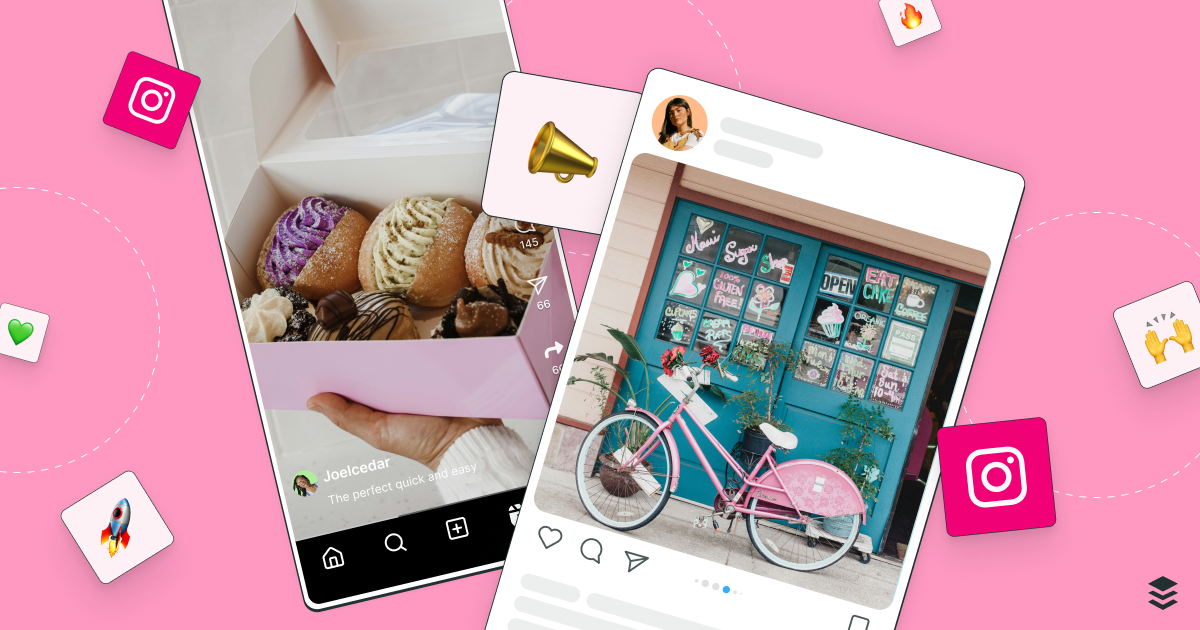
Learn the fundamentals and advanced principles of Instagram marketing — with examples, expert tips, and timely best practices.

The ins and outs of Instagram Stories, from getting started to advanced strategies that will make your stories stand out on Instagram.
