
- Topic
- Buffer News
- Published
In total 26 new features were added to Buffer in 2023. Here are some of the things you may have missed—plus a look at what's to come in 2024.
Reading time4 minute read

- Published
We reckon publishing Reels on Facebook is the fastest way to grow your audience. Read on to learn how.
Reading time7 minute read

- Topic
- Buffer News
- Published
Learn about AI Accelerator, Buffer's bespoke video-based course that hundreds of creators and social media pros have joined.
Reading time2 minute read

- Topic
- Published
Here are 50 prompts you can tell AI to generate better social media posts. Reach more fans, engage more people, and generate more followers by stealing these prompts.
Reading time5 minute read

- Topic
- Buffer News
- Published
Create AI-tailored content, designed specifically for your audience and social network. Available to all (for free)!
Reading time4 minute read

- Topic
- Buffer News
- Published
Due to recent changes to Twitter's API policy and pricing Zapier’s much-loved integration with Twitter has stopped working. The good news is there’s an alternative that’s easy to set up and free to use.
Reading time3 minute read

- Published
Reading time4 minute read

- Published
Reading time4 minute read

- Published
Reading time3 minute read

- Published
Reading time3 minute read

- Topic
- Buffer News
- Published
Reading time3 minute read

- Published
Reading time4 minute read

- Topic
- Open
- Published
We go behind the scenes on Buffer’s AI developments in this interview with Senior Product Manager Diego Sanchez.
Reading time6 minute read

- Topic
- Buffer News
- Published
Buffer’s AI just got smarter. Powerful new functionality helps you rephrase, summarize and even expand your content.
Reading time3 minute read
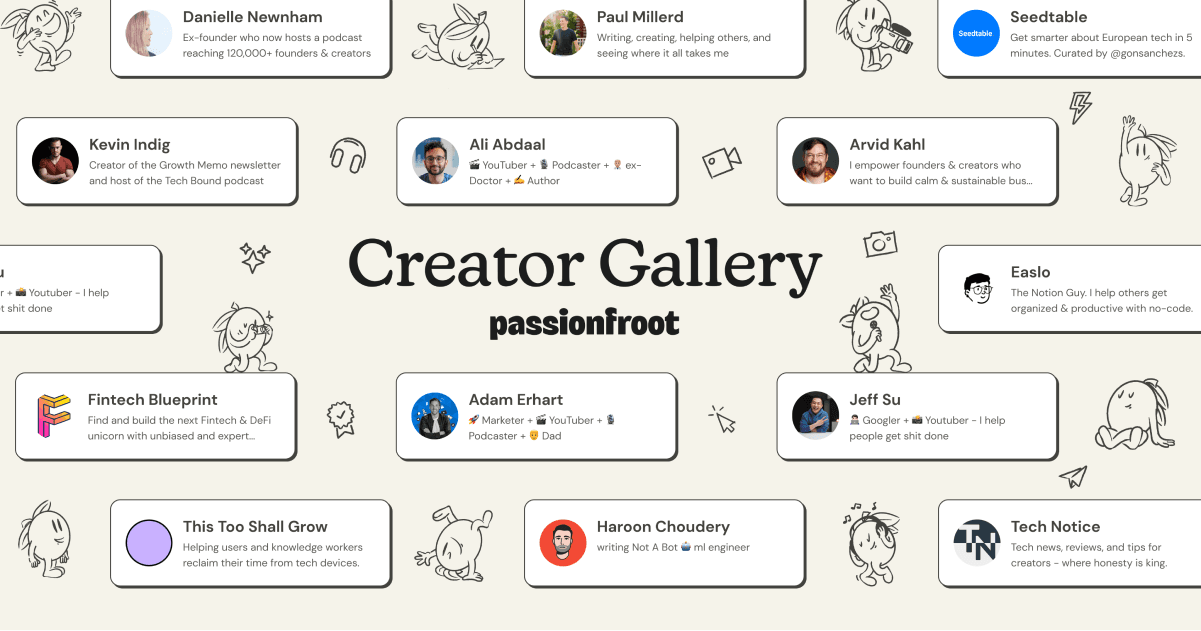
- Topic
- Case Studies
- Published
Learn how Akta, the creator at Passionfroot, uses Buffer to streamline her content scheduling process and grow Passionfroot's following on Instagram and LinkedIn.
Reading time3 minute read

- Topic
- Flow
- Published
Inspiration can be hard to come by, but AI can help. In this article, we walk through 50 prompts you can use to get the most out of AI for your social media.
Reading time5 minute read

- Topic
- Published
Learn how Buffer’s AI Assistant can generate new posts for your Buffer schedule, repurpose existing posts, and come up with endless new ideas.
Reading time5 minute read
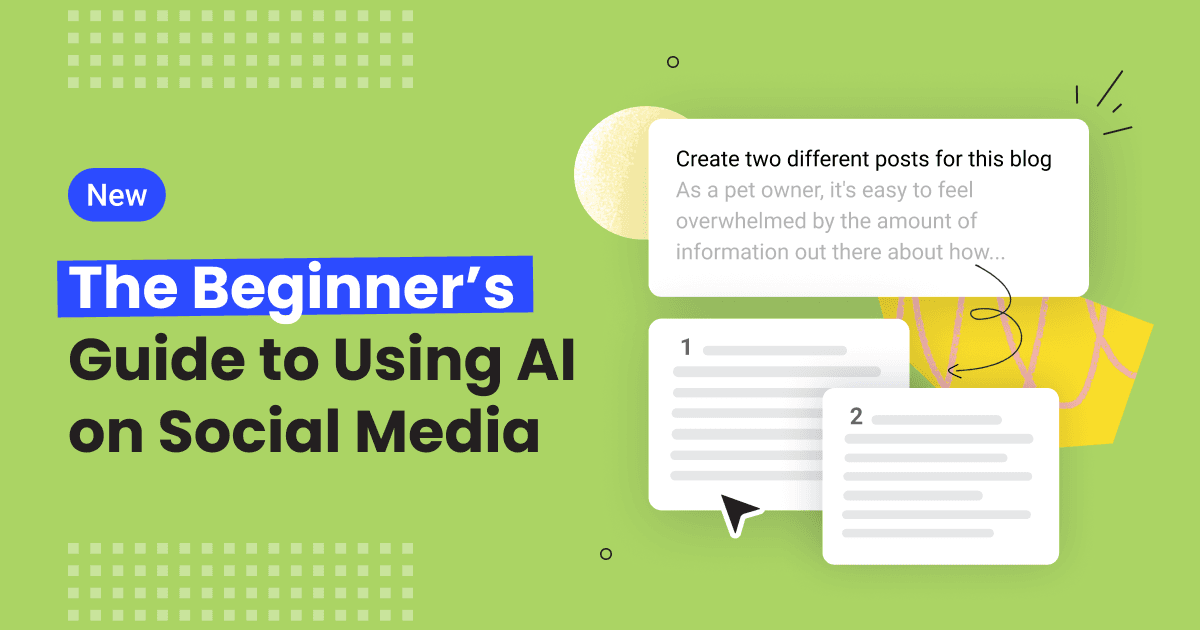
- Topic
- Published
In this article, we've shared a handbook for those using AI with social media for the first time. Follow it and (we hope) you’ll get the results you’re after.
Reading time6 minute read

- Topic
- Case Studies
- Published
Dave grew his traffic newsletter by 2.5x using one simple (and fast) tactic. Here’s how.
Reading time4 minute read

- Topic
- Buffer News
- Published
Reading time4 minute read

- Topic
- no-cta
- Published
Reading time3 minute read


- Topic
- Buffer News
- Published
Schedule new updates to appear on your Start Page to beat the algorithm and get the reach you deserve (oh and it’s included for free!).
Reading time2 minute read

- Topic
- Buffer News
- Published
We’ve built something that could boost your reach by up to 40% Tweets containing a link get less reach, engagement, and retweets. To get the reach you deserve we’ve built Start Page scheduling.
Reading time3 minute read
