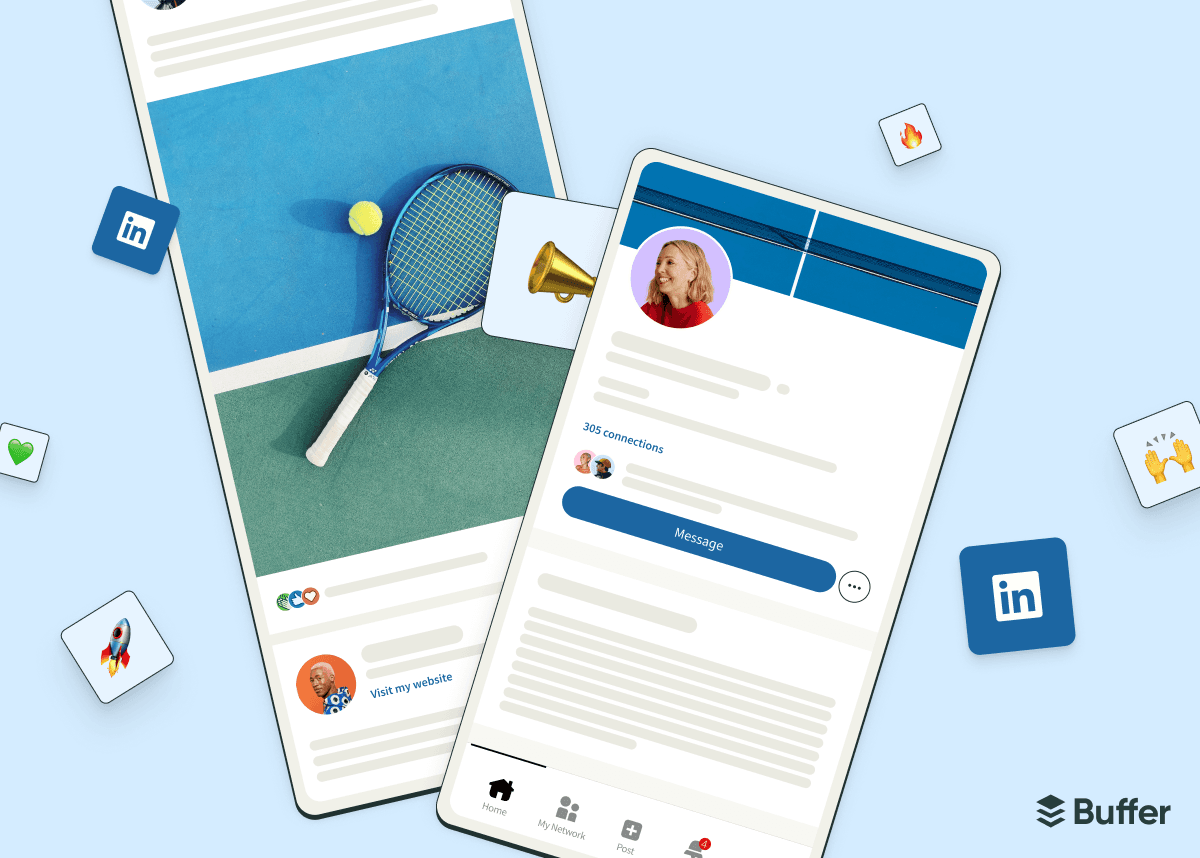What would it be like if your prospective buyers could meet your brand? What would your business talk about, which jokes would your brand share, and what questions would your company ask?
Your company’s LinkedIn page is exactly the place where your target audience gets to know your brand — digitally. It’s one of the top social media sites your small business should be on. Not only because it’s estimated to have 828.43 million users by 2027 (although that’s great) but also because it’s the place to be to attract talent, engage with your audience, and give your brand a voice.
In this guide, I’ll share everything you need to know about creating and using LinkedIn for business.
What is a LinkedIn company page (and what it’s not)
Think of your LinkedIn company page as your company’s LinkedIn account. You post on behalf of your brand, react to other posts as a company, and comment as a business. People come to your LinkedIn page to learn more about you — the business — what it’s like to work at your company, what you sell, who your employees are, and what values you embody.
But unlike a LinkedIn group, the core focus isn’t building a thriving community. People don’t “join” your LinkedIn page like they would join your group. They “follow” your page because they’d like to see more posts from you in their feed.
You’ll usually see LinkedIn company pages with the business logo, a one-liner about what they do, featured customers, and several tabs to learn more about the company — like their employees in the “People” tab and their products in the “Product” tab. Here’s what Buffer’s LinkedIn page looks like:
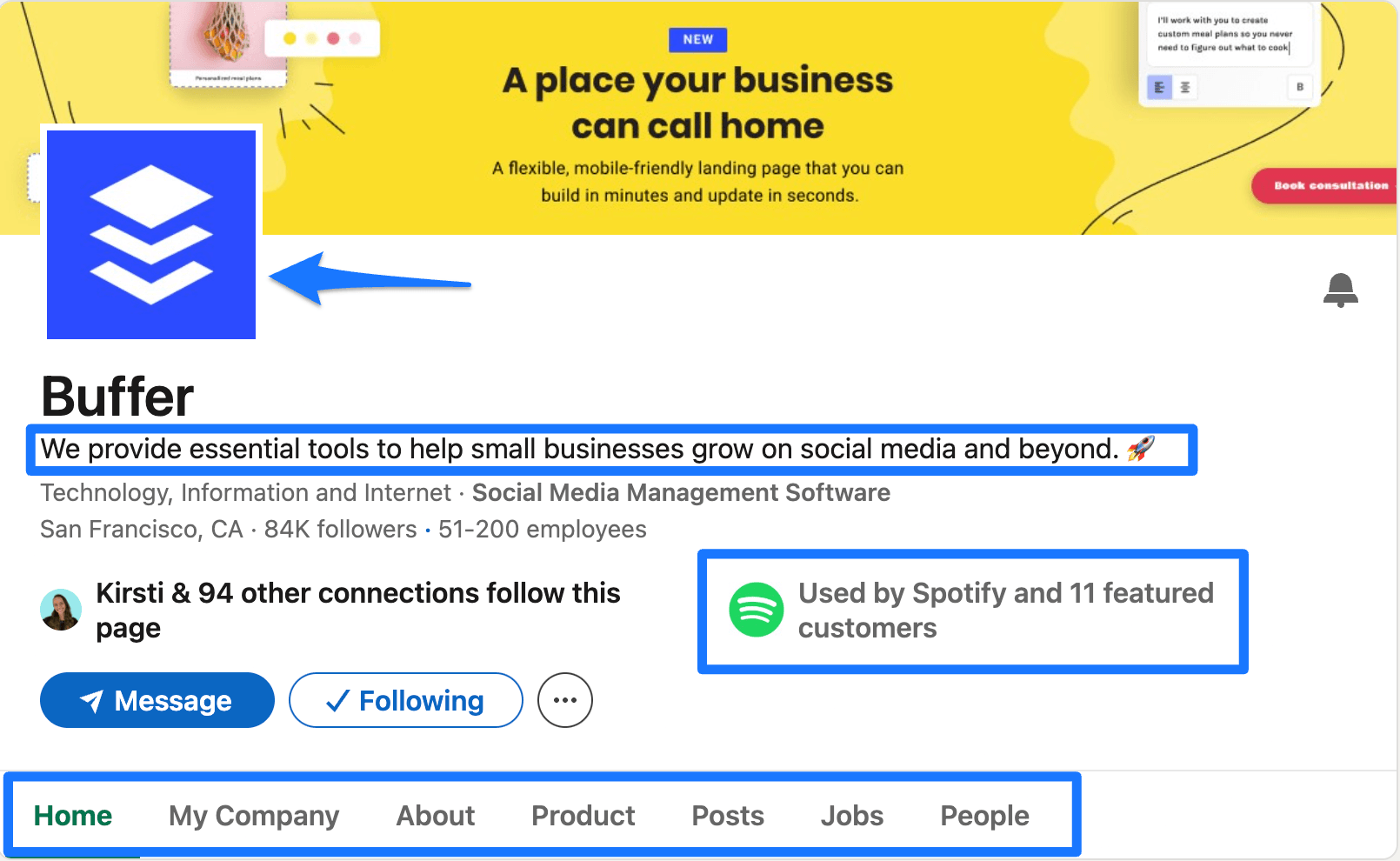
Now that you know how a company page catalyzes using LinkedIn for business, let’s learn how to create a page for your brand.
How to create a company page on LinkedIn for your small business in only 2 steps
Creating a LinkedIn company Page is super simple. Here’s how to do it in 2 steps:
Step 1: Click on “For Business” on your LinkedIn profile and select “Create a Company Page”
You’ll find the “For Business” button on the right-hand side of your LinkedIn profile. Once you click on it, you’ll find the “Create a Company Page” option.
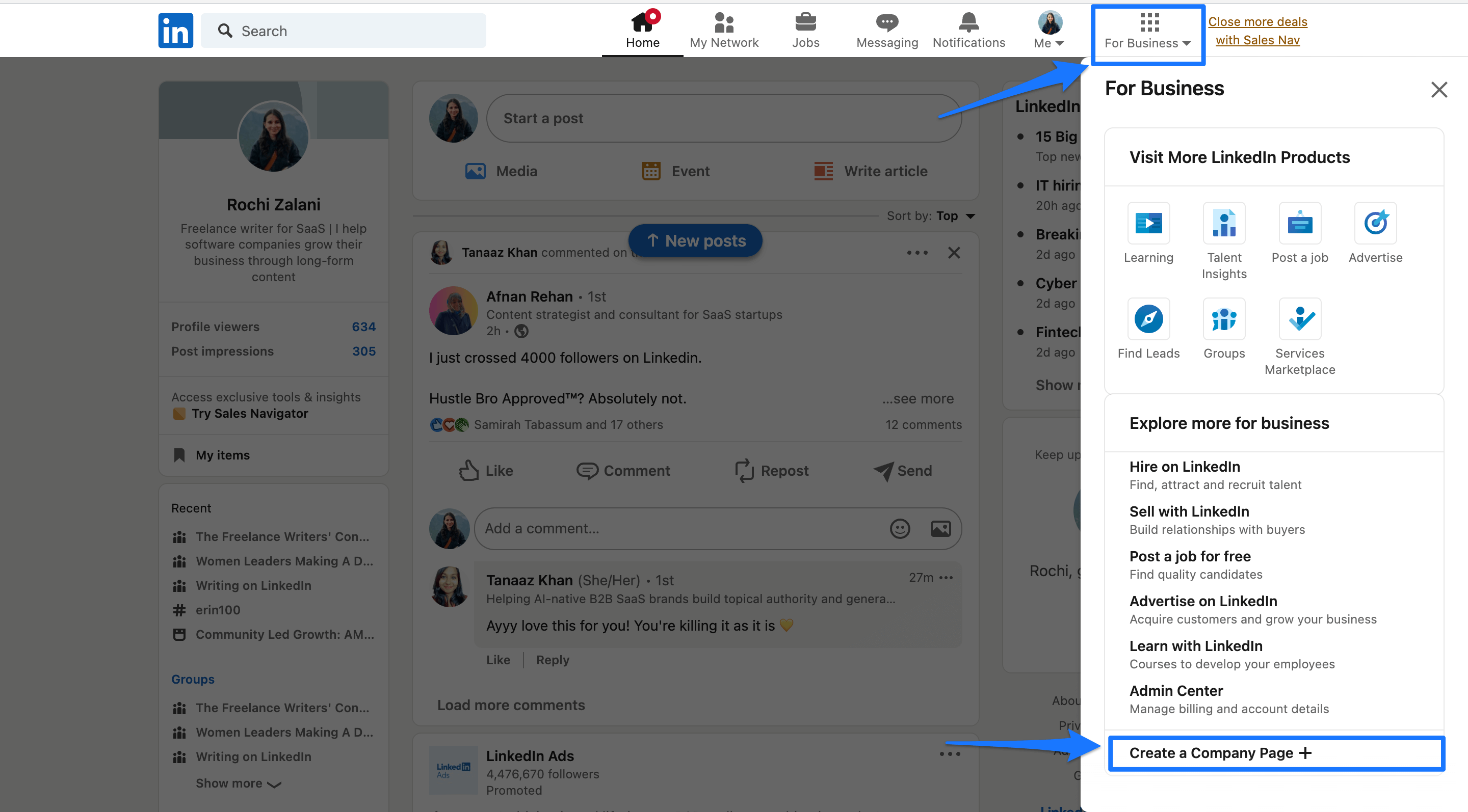
Choose “Company” on the next page to continue creating your LinkedIn page.
Step 2: Enter the details of your business
The next step is about entering the basic details of your business. LinkedIn asks you to fill in the following information:
- Name: Enter the name of your company.
- Page Public URL: Every company has a unique URL on LinkedIn that looks like “linkedin.com/company/[your-company-name]/.” Enter your desired URL extension here. I’d recommend including your company name within the link to be easily discoverable for search engines. (LinkedIn does this automatically, too, but you can always change it.)
- Website: Enter your company’s website link so visitors can redirect to it to learn more about you or buy from your business.
- Industry: Fill the industry your small business falls under.
- Company size: From the dropdown menu, select how many employees work in your company.
- Organization type: From the dropdown menu, select whether your company is public, private, non-profit, etc.
- Logo: Upload your company’s logo. The recommended ratio is 300 x 300px.
Tagline: Write a single line to describe what your business does briefly.
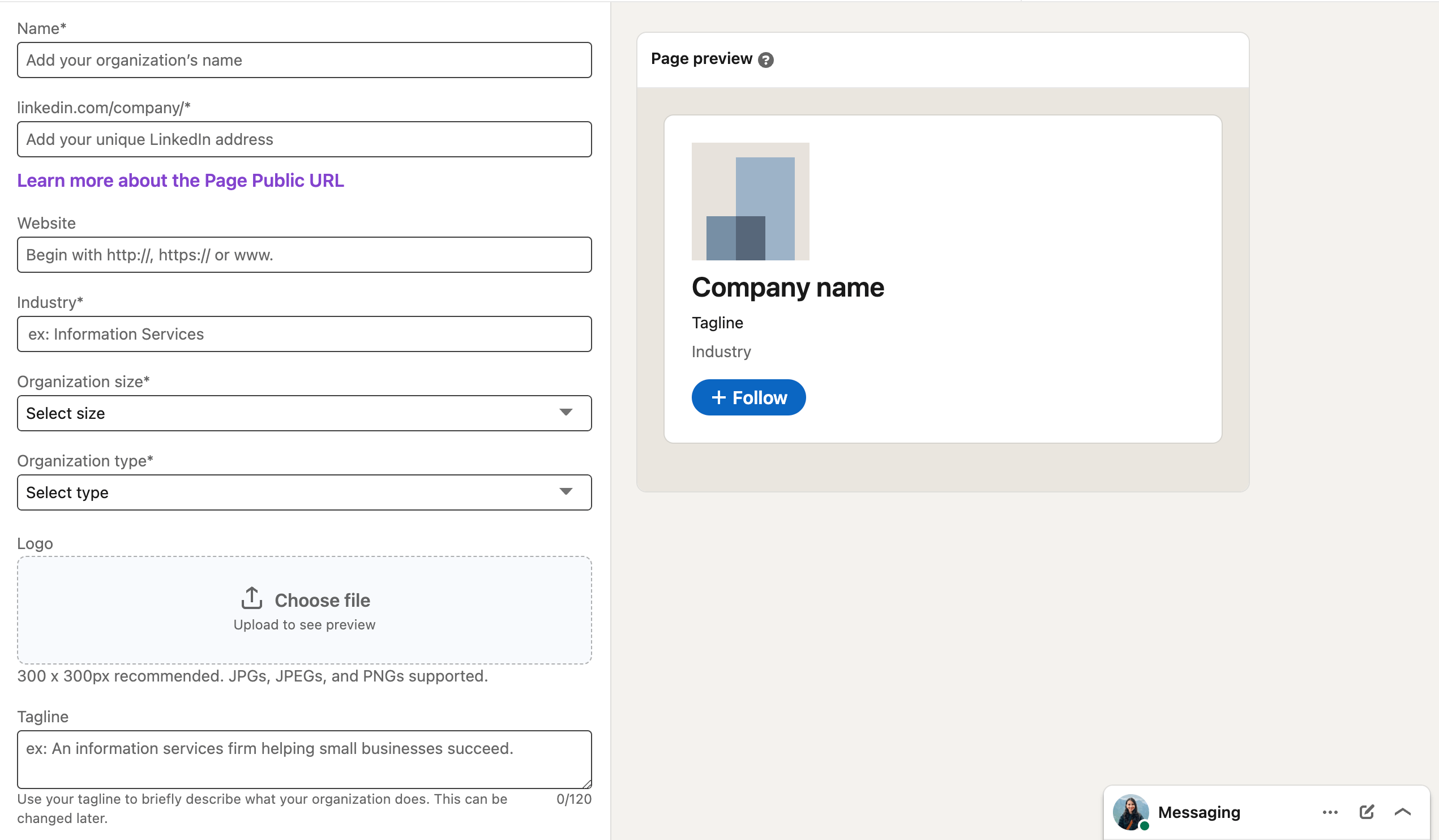
On the right-hand side, you get a preview of what your LinkedIn company page will look like to visitors after you enter all your info.
And voila — you’ve created a company page on LinkedIn for your small business! But creating a LinkedIn company page is only the beginning. If you truly want to use LinkedIn for business, you need a game plan on what to post, how to connect, and the various LinkedIn features to use.
How to form and implement your LinkedIn page’s marketing strategy in 7 stages
Here are seven stages to help you achieve a positive return-on-investment (ROI) from your LinkedIn page. You can use these stages as a step-by-step guide if you’re just starting out or jump to the stage you’re at currently to see advice relevant to your circumstances.
If you feel you aren’t 100 percent ready to use LinkedIn for business just yet, I’d still recommend going through the first two stages. When you want to use your company page for LinkedIn marketing, you can come back and pick up from stage three.
Stage 1: Add more company details to your LinkedIn page
You’ve entered the basic info of your company while creating your company page. But LinkedIn gives you options to add more details — like an About section to add more facts about your company, an option to add multiple languages to improve accessibility, and a lead generation form to connect with potential customers.
LinkedIn prompts you to add these details once you click the “Create page” button. But you can also proactively add these info bits by clicking on the “Edit Page” option on the left side.
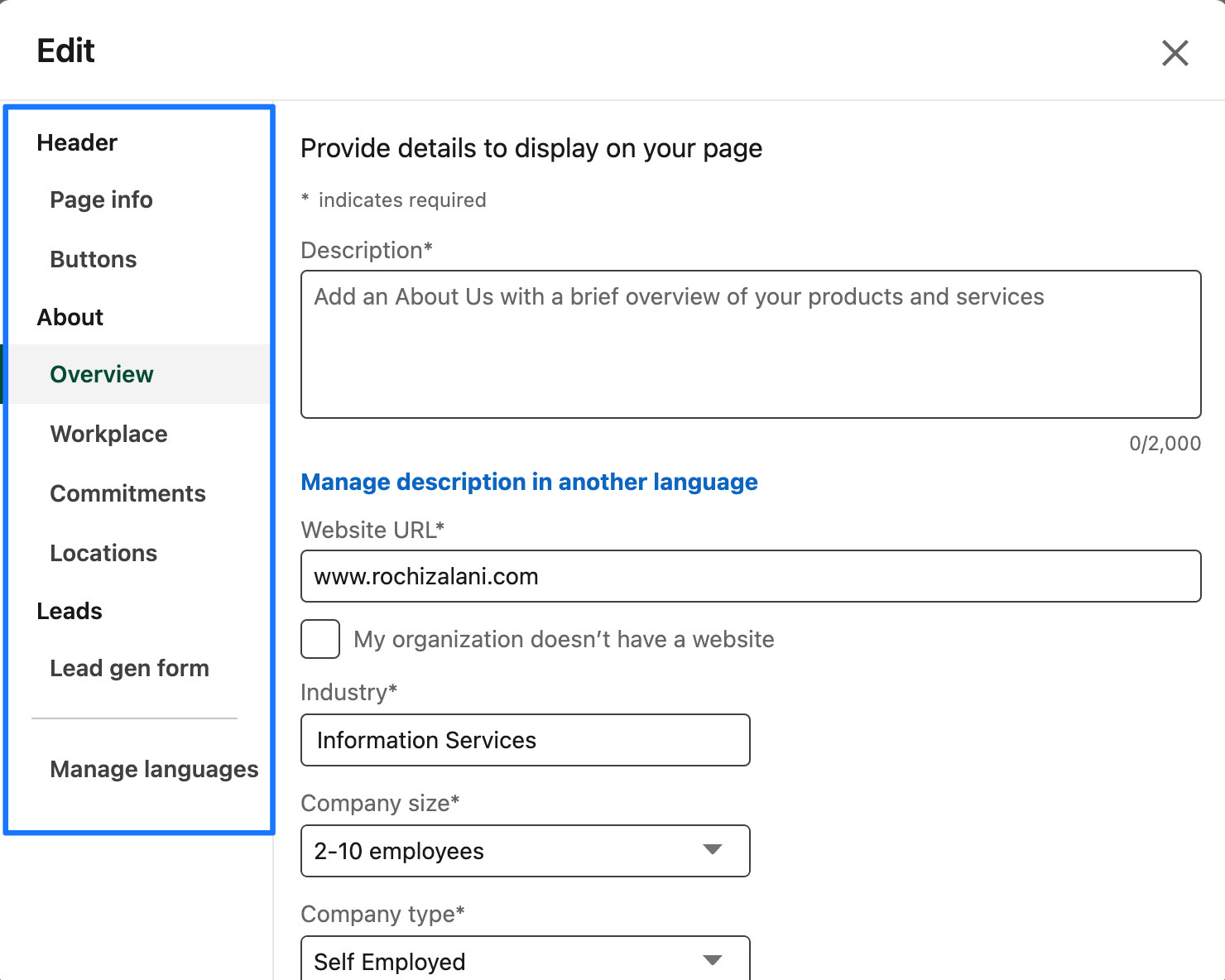
In the “Header” header, you can customize the button name that redirects people to your website. It can simply be “Visit website,” or you can also add “Learn more,” “Contact us,” or “Sign up,” depending on your business.
For example, SEO tool company Ahrefs has a “Message” call-to-action button prompting visitors to compose and send a message directly to them.
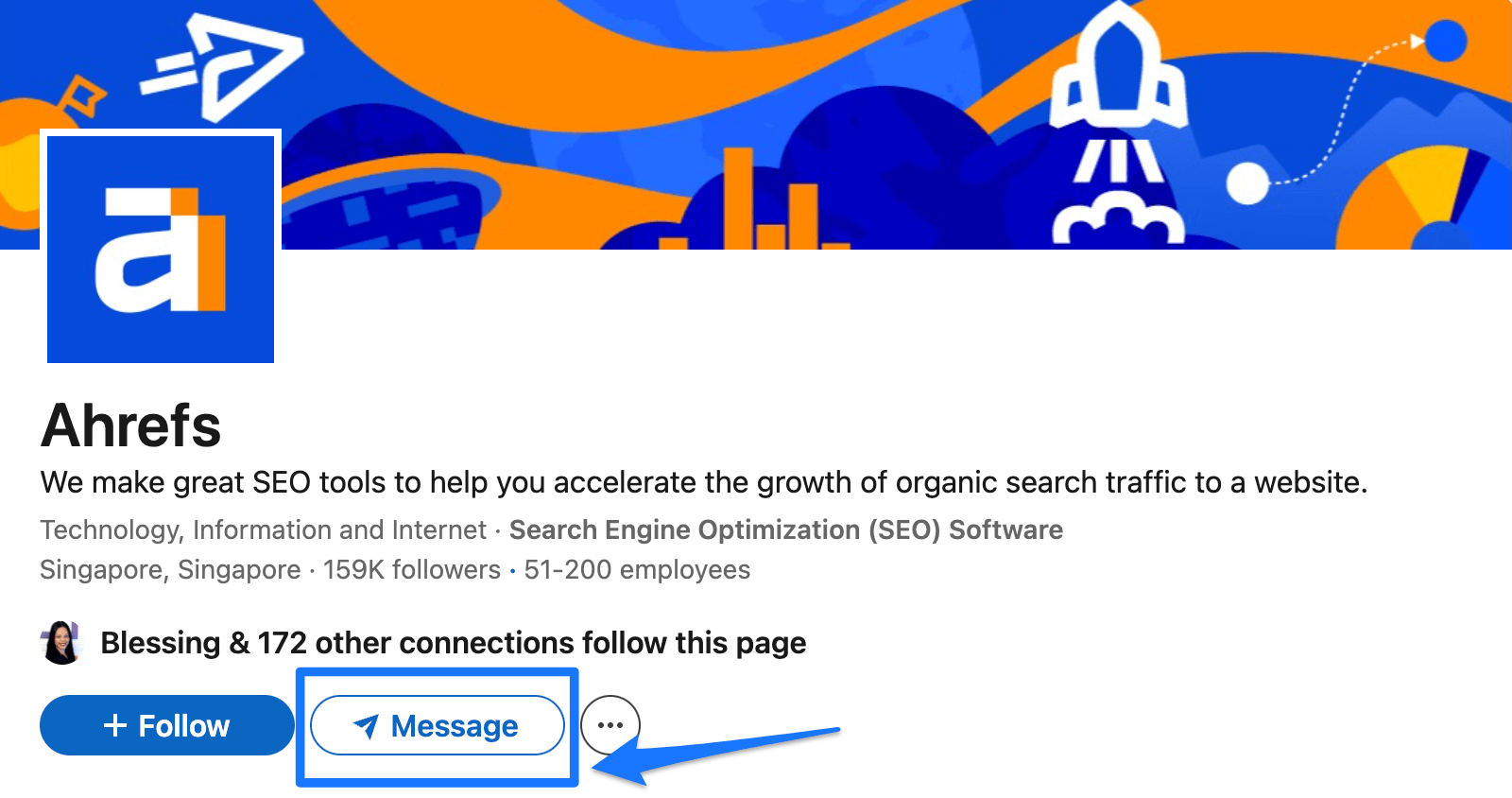
In the “Overview” header, you can describe your product or services. Think: What would a potential buyer want to know when they land on your LinkedIn page?
Go-To Skincare Pty Ltd’s "About" section is top-notch. It tells what the company does in a short and interesting manner.
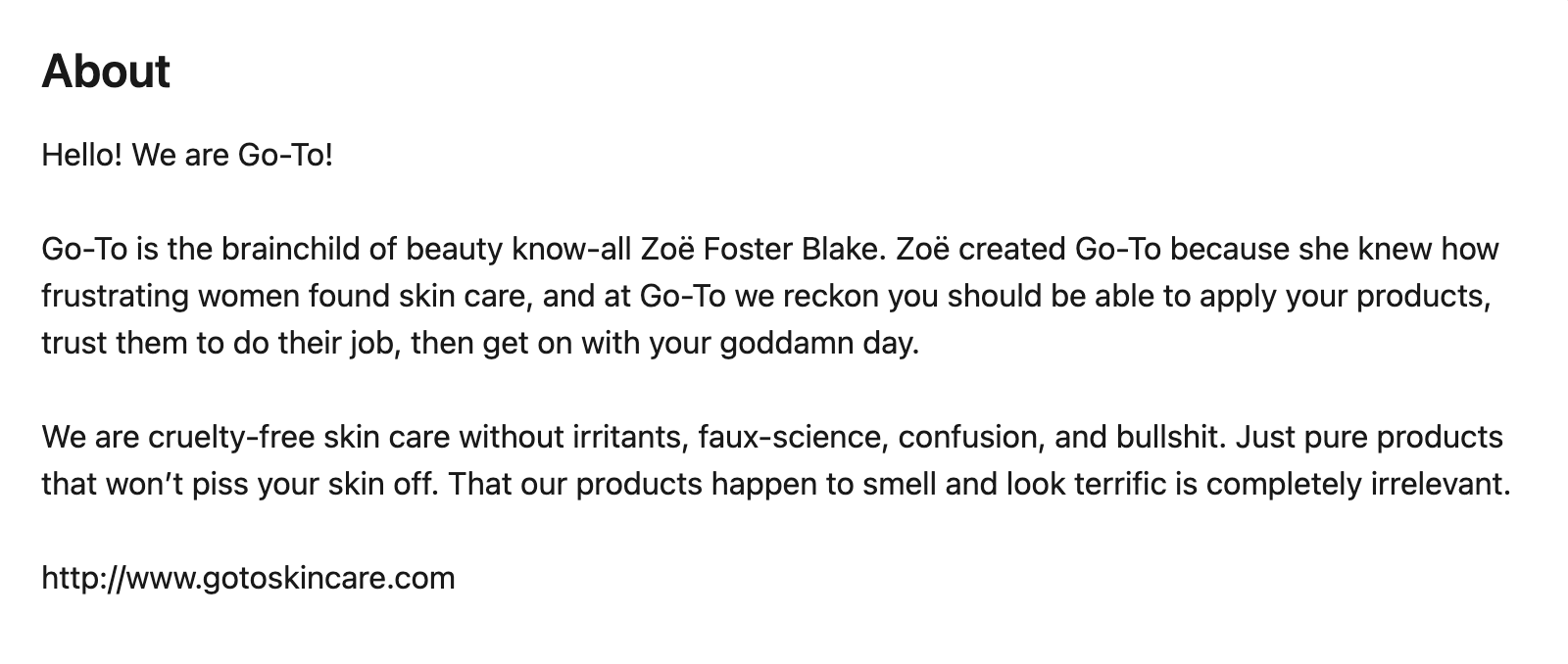
Don’t ramble in your company's "About" section — keep it fluff-free and concise. Instead of making it all about you, focus on what your target audience would like to know and enter that. You can also enter your phone number and your company’s founding year in this section.
The “Workplace” section primarily highlights what it’s like to work at your company. This is the section someone might want to look at when they’re considering interviewing for a role in your business. It requires choosing whether your company is on-site, remote, or hybrid. After that, you can also enter details about your workplace policy, employee benefits, etc. This section’s blurb appears on your homepage itself.
For example, look at how Notion’s hybrid work policy displays as soon as you land on their LinkedIn company page.
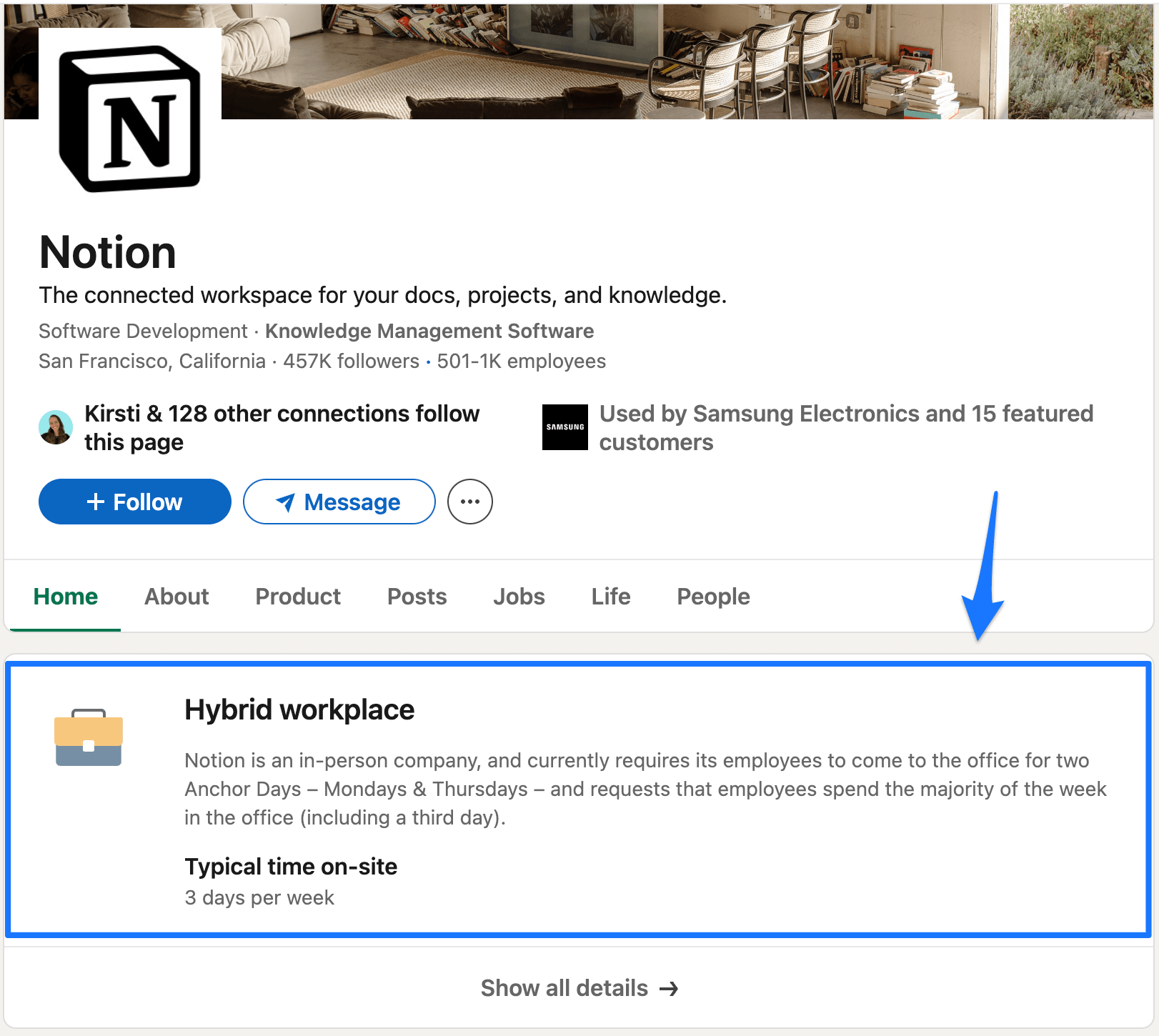
The “Commitments” section serves a similar purpose to share your company values — like diversity, work-life balance, environmental impact, etc. It allows employees to see what you value as a business and whether they align with it. Note that LinkedIn requires you to add proof of every commitment you select — such as reports, websites, blog posts, articles, or videos.
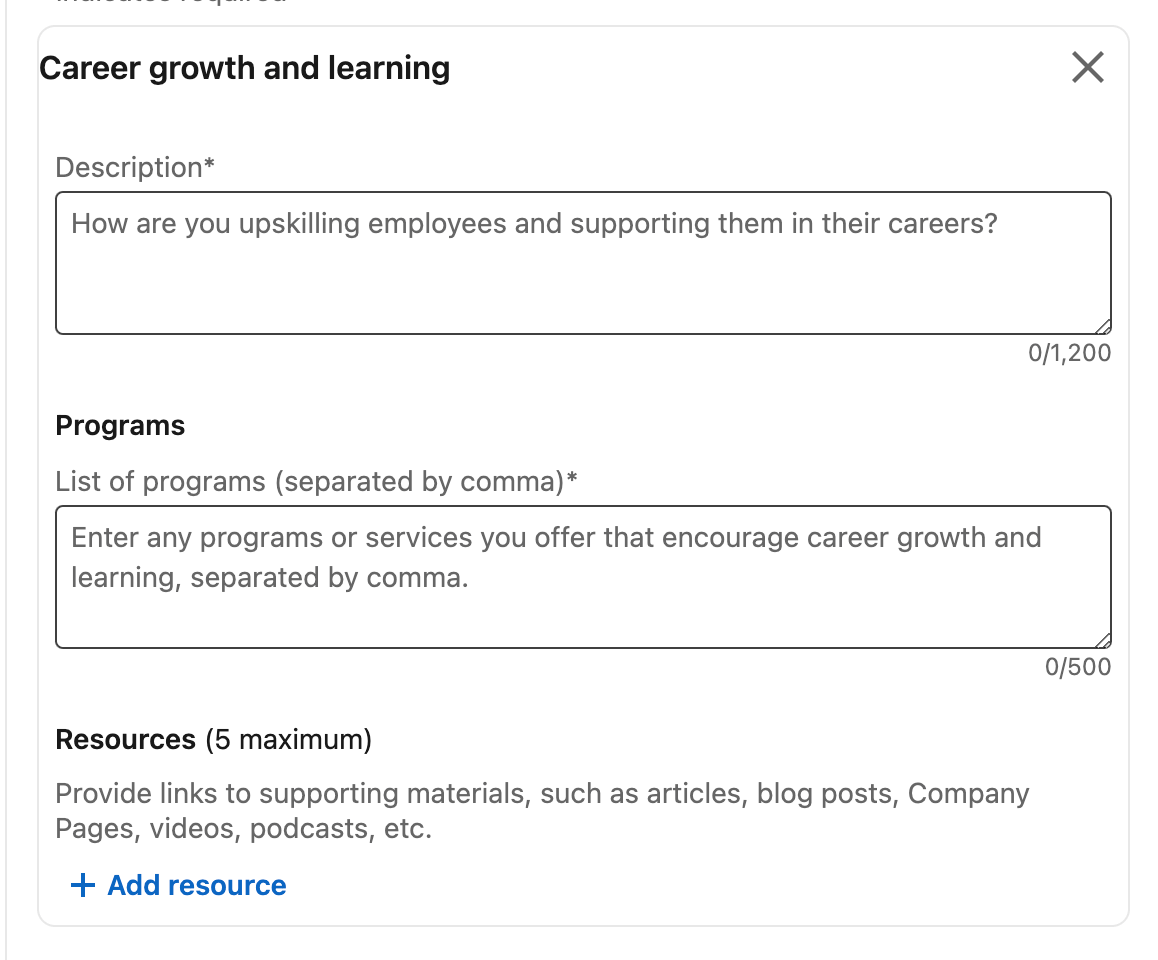
In “Locations,” you simply highlight where your company is based. You can use lead generation forms under the “Lead gen form” header to display a form in your LinkedIn company’s “Home” section. You can experiment with various call-to-action buttons within this form by clicking on the dropdown menu.
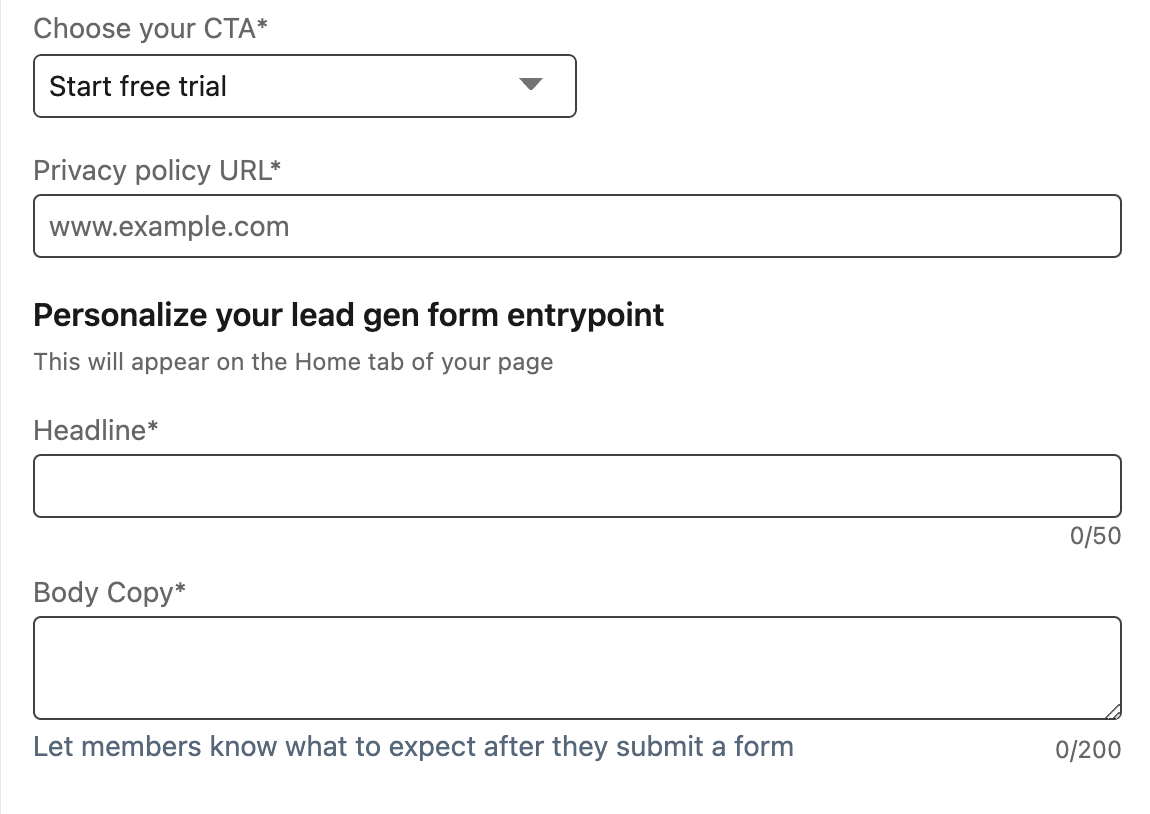
All this info isn’t necessary to add, but it only enriches your LinkedIn page. Knowing your brand values and product details helps your target audience understand you better. Not to mention: All search engines list LinkedIn pages. You’d want someone who lands on your LinkedIn page via Google to have all the information they might need.
If multiple people from your company will manage your LinkedIn business page, adding admins with various access is also a good idea.
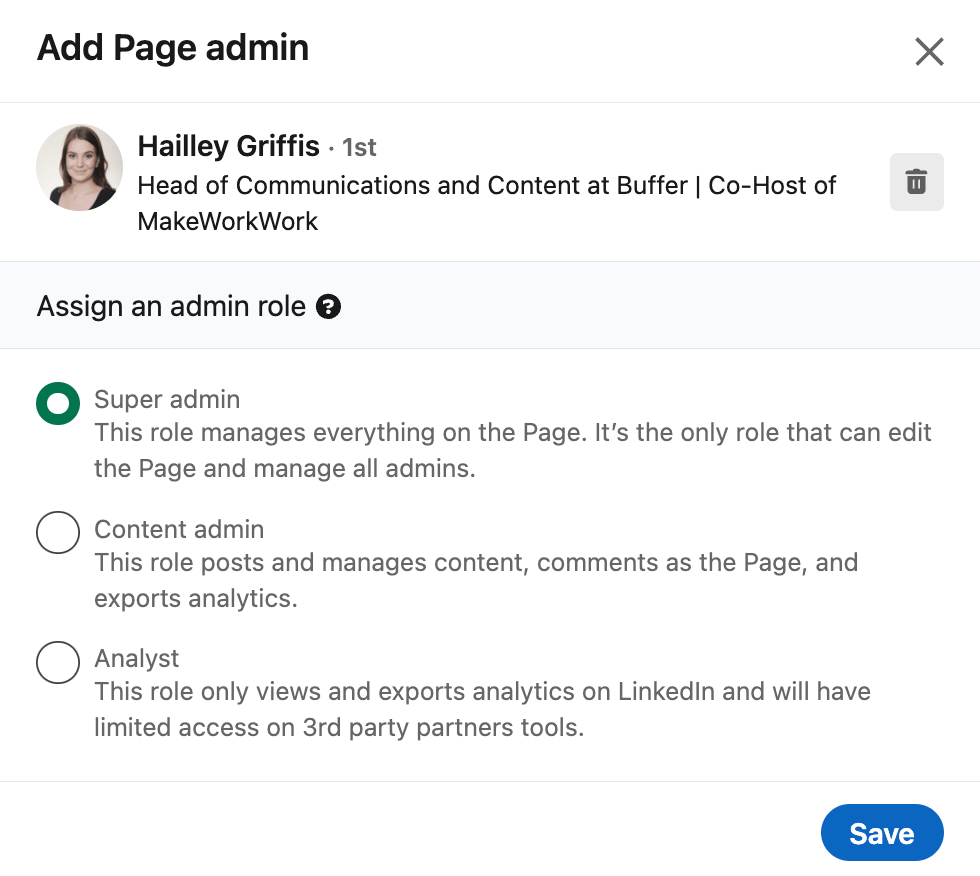
Go to “Settings” on your page and tap “Manage admins” to add admins. There can be three levels of access:
- Super admins can manage everything on the page, including other admins.
- Content admin can manage your LinkedIn content (including comments) on the page.
- Analysts can view and export your LinkedIn page analytics and can’t do anything else.
Stage 2: Get the ball rolling by getting your professional network to follow your LinkedIn company page
Posting a lot of content without having any followers (or plans to get them) is like screaming into the void. An easy first step is asking your employees to follow the company’s LinkedIn page and add it as their workplace in their personal profile. LinkedIn allows employees to add details about where they work, their job title, etc. When someone views your employees’ profile and clicks on your company name, they’re taken to your LinkedIn page.
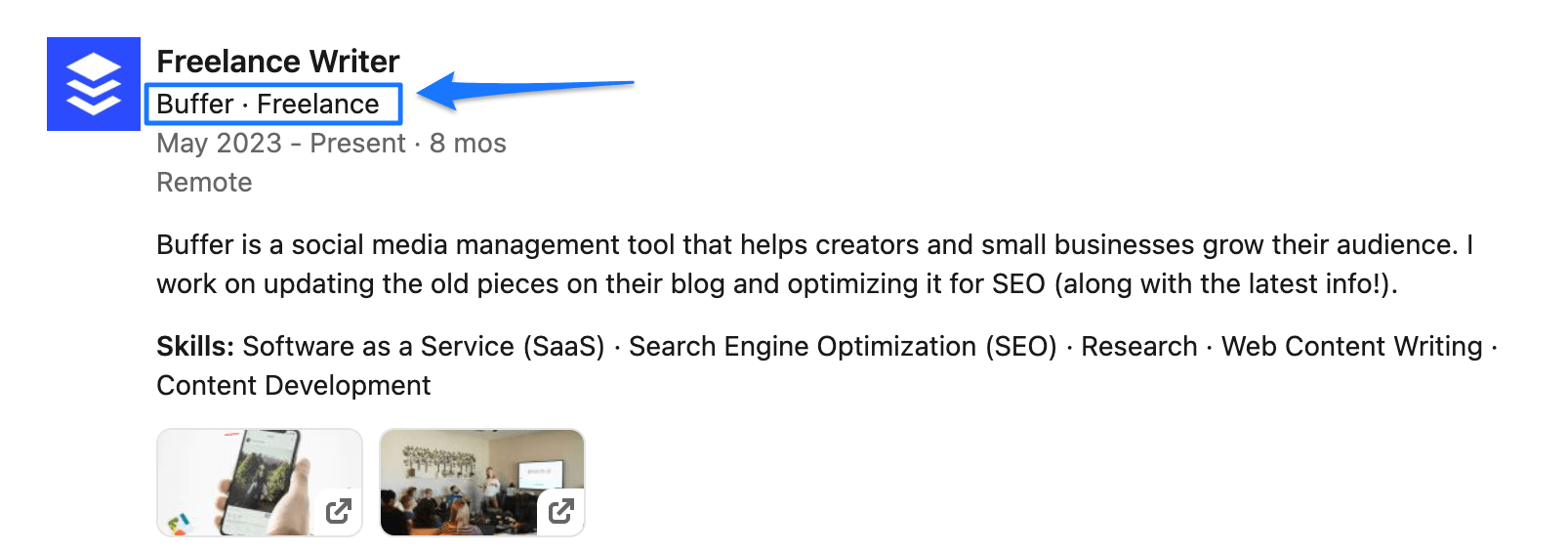
Apart from your current employees, you can also ask your former employees and current/past contractors to add your company page as their past workplace.
LinkedIn also has the option to invite your personal profile's LinkedIn connections to follow your LinkedIn page. Go to your LinkedIn page and find the “Grow your followers” option on the right-hand side. The “Invite connections” button sits in this section.
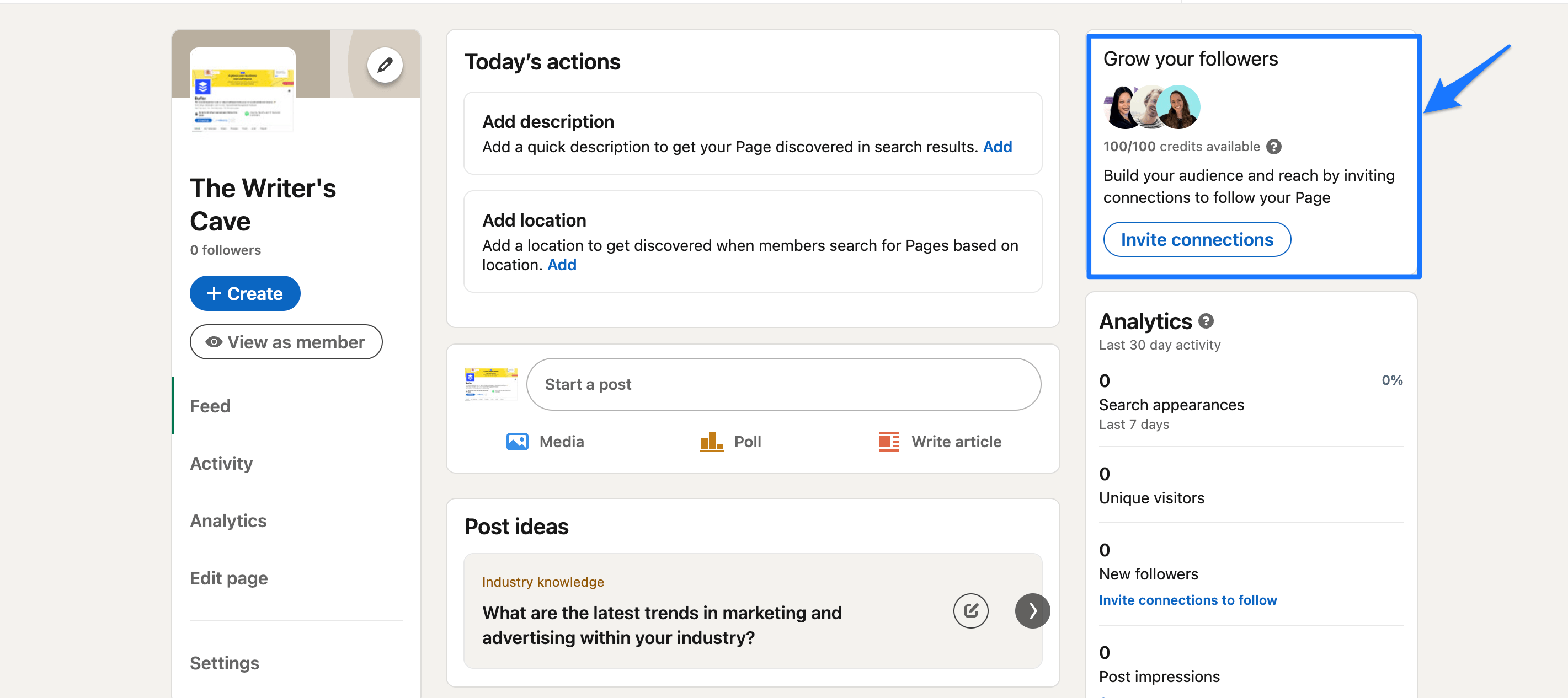
You can choose the people you want to send an invite to from your LinkedIn connection list. Each invite costs one credit, and it's returned if your invite is accepted (i.e., someone follows your LinkedIn page). Your LinkedIn page gets new credits every month.
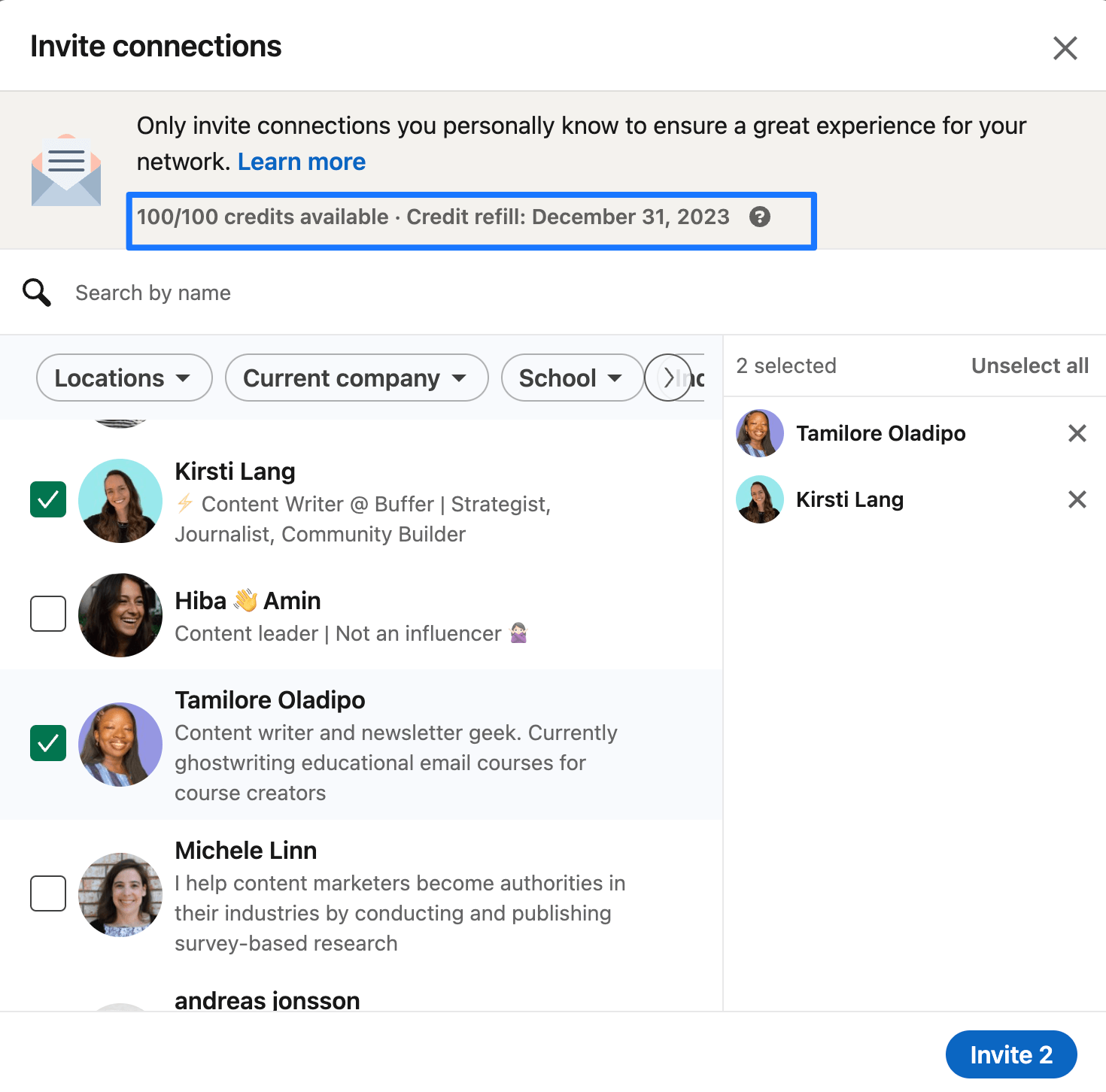
Outside of LinkedIn, you can also plug in your LinkedIn page on your profile in other social networks, your website, newsletter, etc. — wherever your company can promote your venture into a new channel.
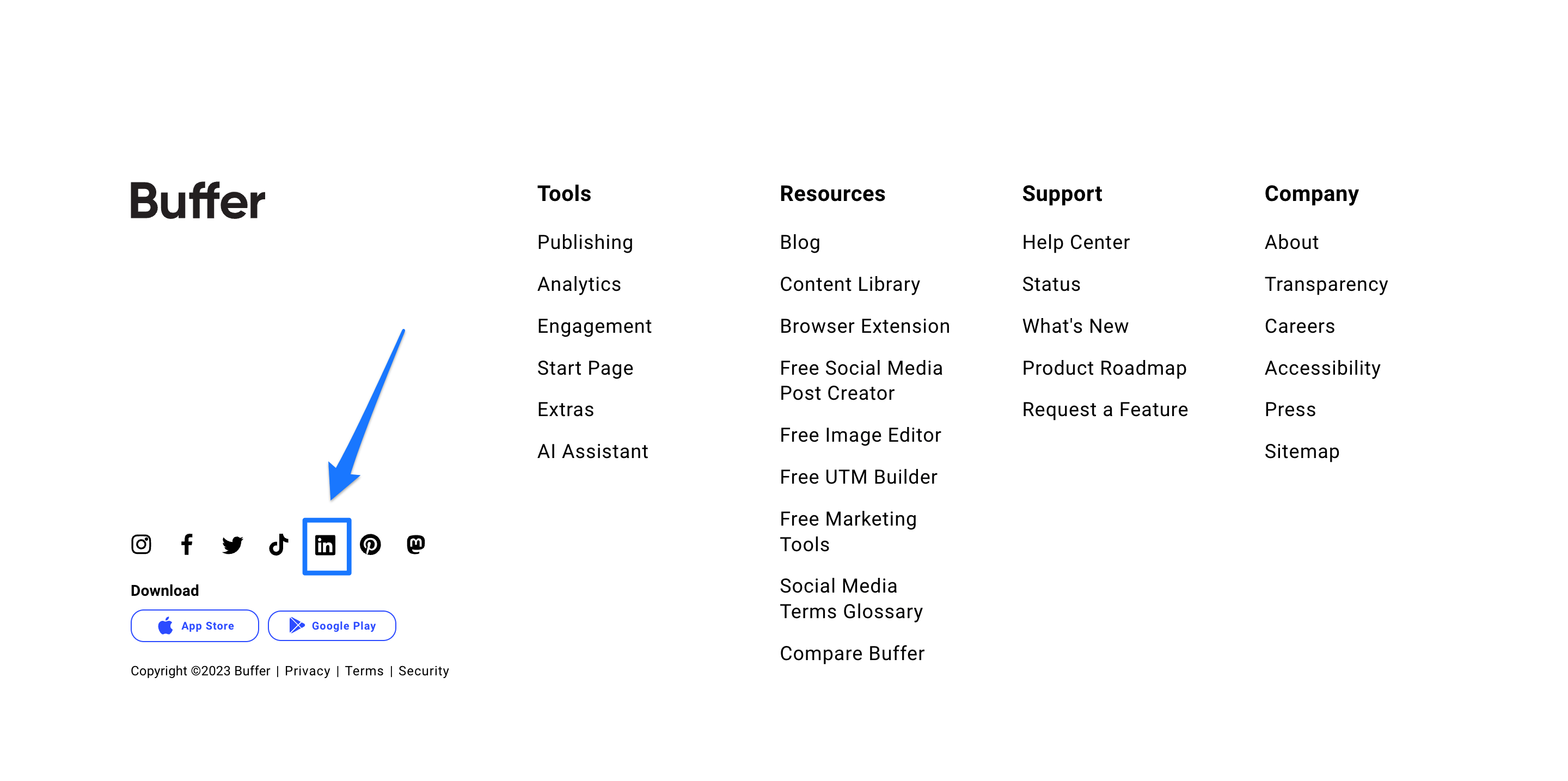
Once you have a few followers, you can start posting content consistently and encourage your followers to share the post on their personal LinkedIn profile to boost its reach.
Stage 3: Decide tangible goals for your LinkedIn business page
The third step is crucial for using LinkedIn for business. Company pages (or any social media marketing initiative) work best with a LinkedIn strategy behind them. Your company page can be either filled with stuffy and robotic corporate updates or choose the other route and show the more human side behind your brand.
With LinkedIn pages, your goal can be something as simple as boosting brand awareness. Or it can be something ambitious, like generating leads via LinkedIn.
Perhaps it’s something else entirely — like attracting top talent or increasing thought leadership. Whatever the case, your goal dictates what kind of LinkedIn content you post and interact with. It also determines which metrics will be crucial to track your performance.
Think: What do you want to accomplish via your LinkedIn page? What kind of people would you want interacting with your posts? How does your LinkedIn page contribute to your business goals?
You don’t need to have a singular goal. You can want to boost brand awareness and generate leads — but there should be a priority on which aim takes more weight. Once you decide this, the next step becomes much easier.
Stage 4: Show up with relevant content consistently
First question: How often should you post on your company page? LinkedIn recommends the 3-2-1 model — three industry-centric posts, two posts of company achievements or updates, and one post of your product or service.
How often you can post also depends on your team’s bandwidth and your existing content catalog. Whatever cadence works for you, it’s best to create a content calendar in advance and schedule your posts using Buffer instead of relying on fickle motivation to post consistently.
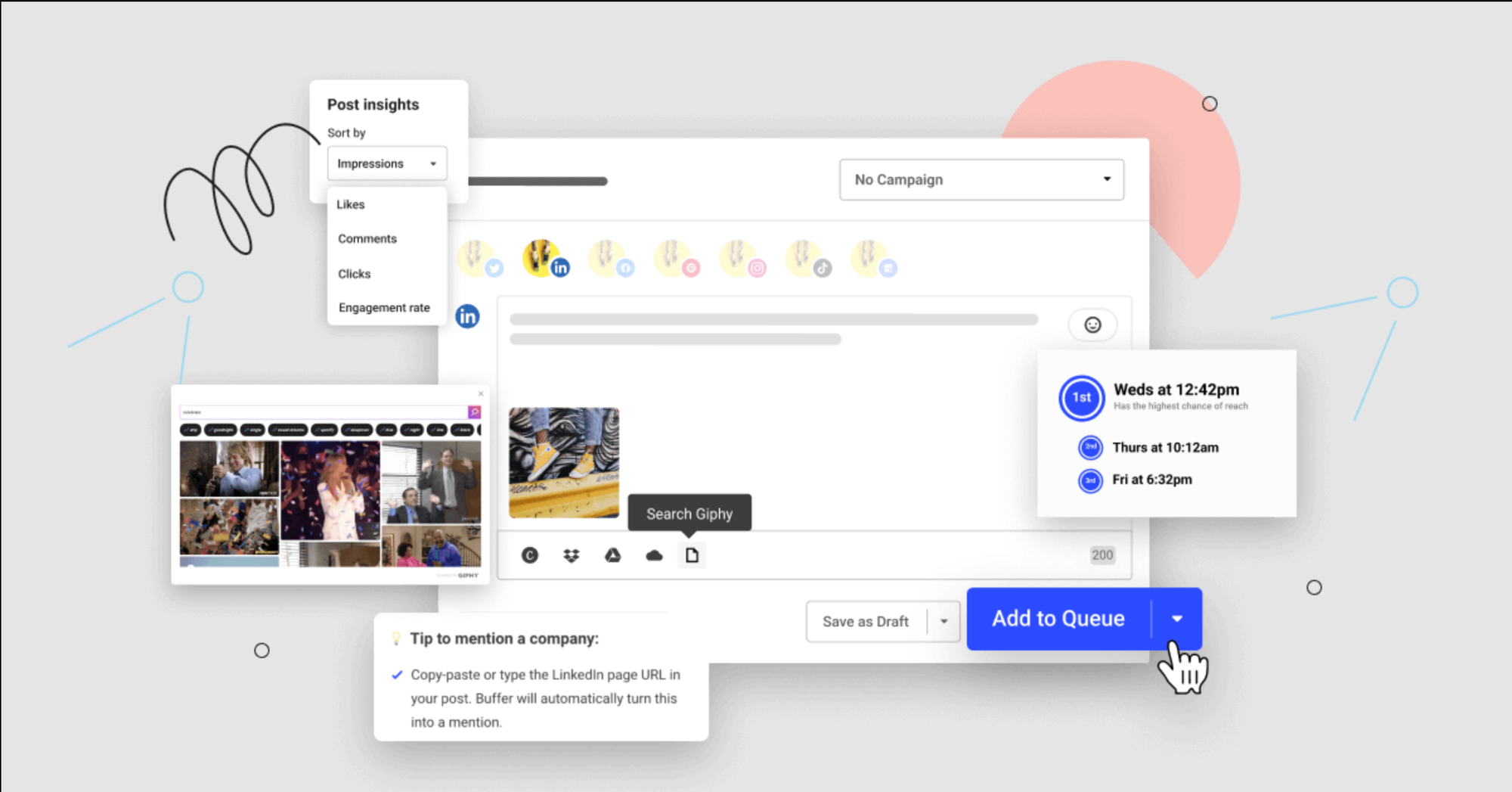
Second question: What should you share on your LinkedIn page? What you post should be tied to your goals with your LinkedIn marketing efforts.
For example, if your goal is to become an employee-favorite brand:
- Post more about the behind-the-scenes life of your workers
- Testimonials from employees about why they love to work at your company also sound great
- Any new company initiatives you’re launching to improve your employees’ lives also deserve the spotlight
But if your aim is to generate leads, you should post:
- Any useful product updates are also worth highlighting
- Free trial details and a quick product demo is also an A+ content idea
- Snippets from your case studies that show why your customers love your product
In general, the LinkedIn algorithm loves multimedia posts containing images, videos, and carousel posts. According to LinkedIn, adding a photo to your LinkedIn post can result in a 2x higher comment rate. Even better: A post accompanying a relevant video gets five times more engagement. Adding a few hashtags pertinent to your industry, product, and post is also a good idea to be known as an expert on those topics.
If you’re seeking inspiration, here are six post ideas from a few brands’ LinkedIn company pages. Use them as a template for your own posts!
1: Hop on trends (but make them your own) and post timely content
Spotify releases its “Spotify Wrapped” every November, and it becomes a major shareable piece of content for every user. Skincare company Hey Bud capitalized on it by sharing a carousel post of company updates for the year.
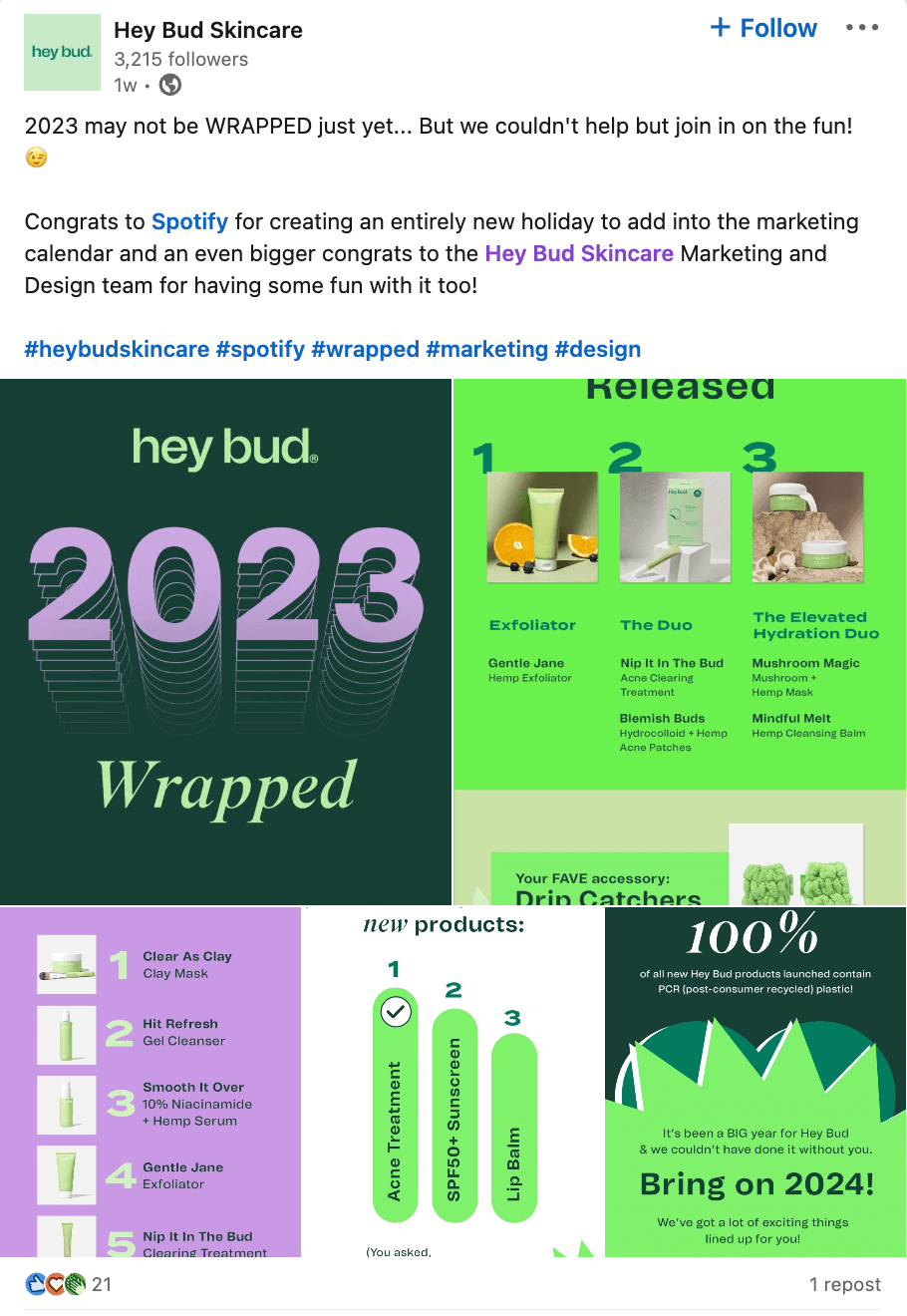
Similarly, truck transportation company UPS posted about their holiday sale as Christmas approached.
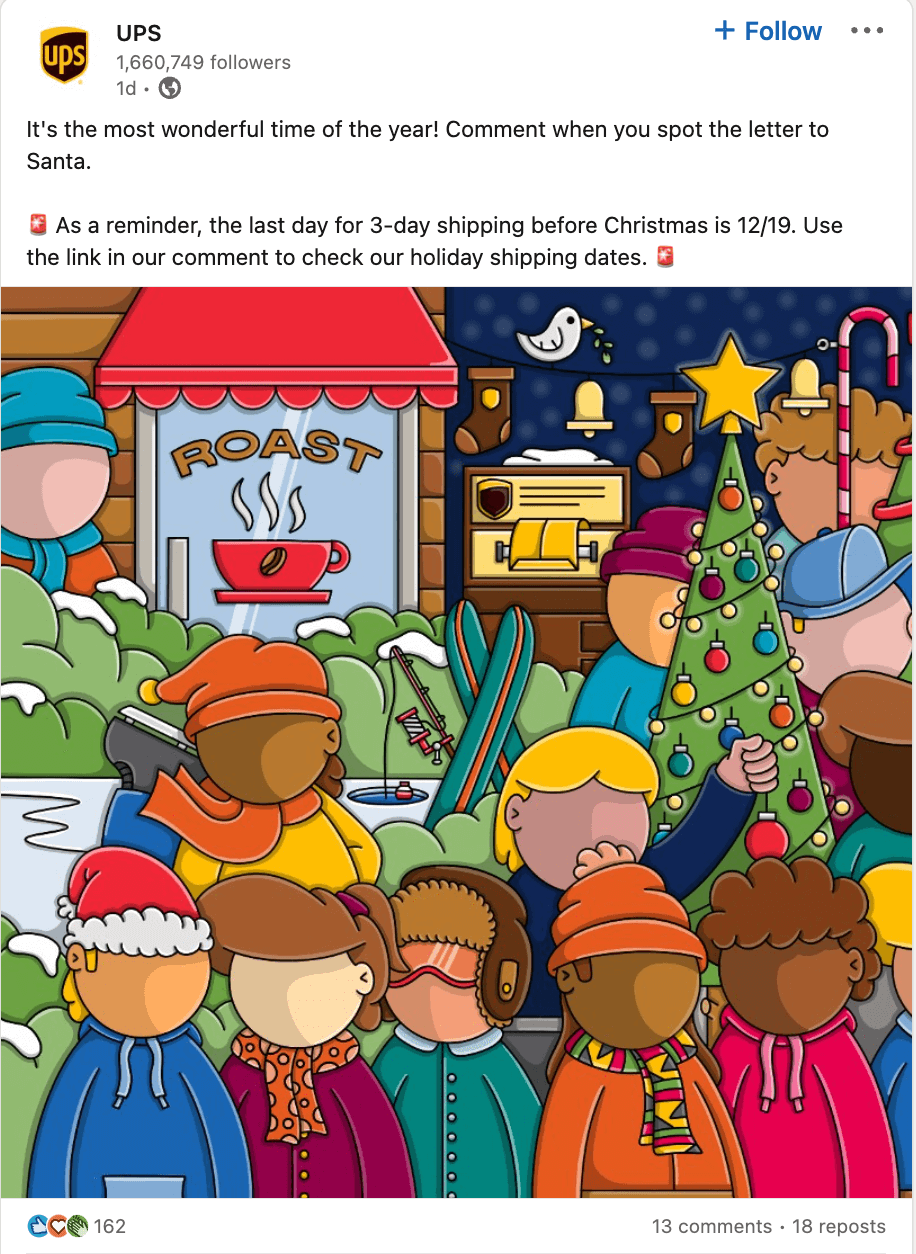
Takeaway: Embed certain time-sensitive and trending posts into your LinkedIn content calendar to boost your reach and relevance. Certain events in the calendar are fixed — like the holidays — that you can make content for in advance. There might also be specific timelines in your industry you can capitalize on, so take those into account, too.
2: Highlight your employees
A great way to bring some faces into your LinkedIn content is to put the spotlight on your employees. Paula’s Choice Skincare does this regularly.
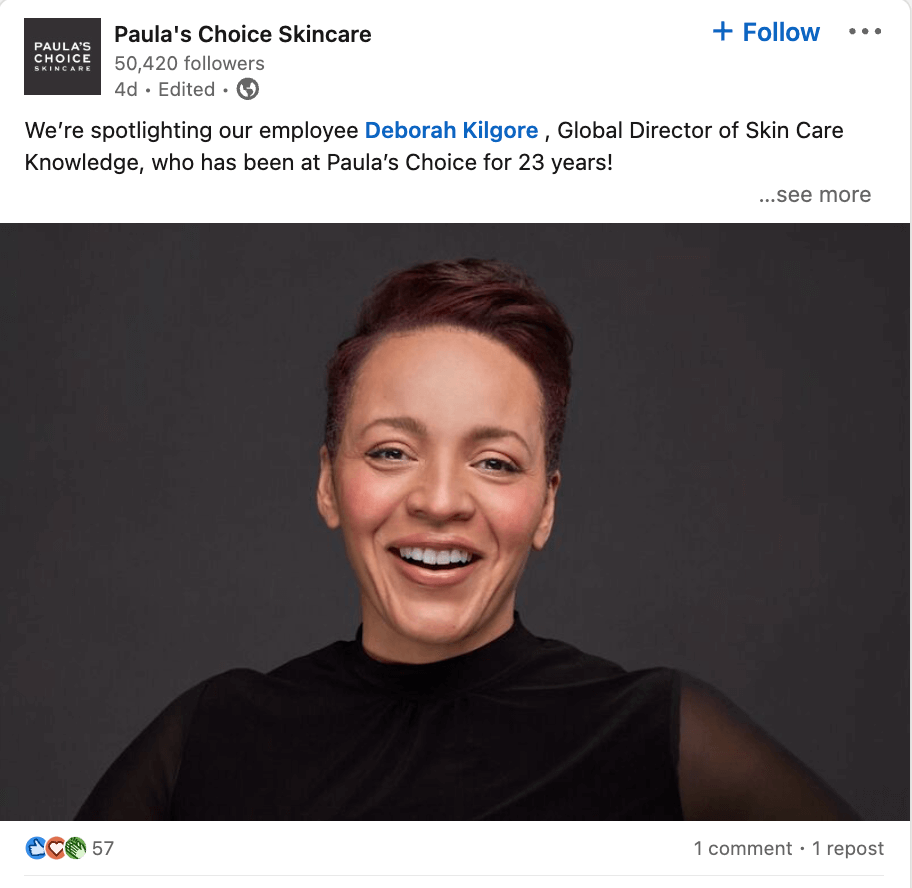
You can ask your employees to share their favorite product or feature, ask them what they love about working in the company, and thank them for their contributions. LinkedIn is the OG job engine — so any employee-related posts are the perfect fit to tempt talent and showcase the behind-the-scenes of your brand.
Takeaway: Sprinkle certain posts about your employees in your LinkedIn content. Add their photos and videos to bring more life to your posts.
3: Share your achievements
LinkedIn is the place to brag without feeling cringe about it. See how skincare company Sunday Riley does it.
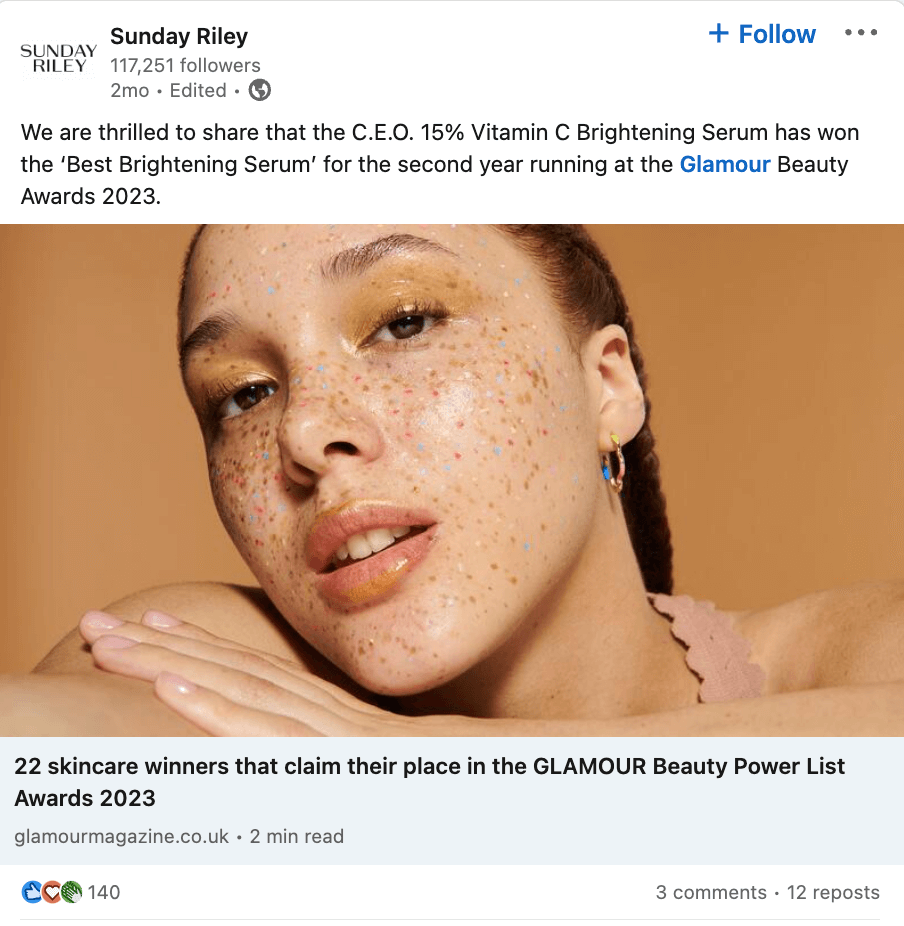
Takeaway: Got a company award? Raised funding? Snagged a spot in a great publication? Share it all without a tinge of hesitation.
4: Summary of events — past or upcoming (and company updates)
If your company hosts many real-life events, does influencer marketing partnerships, or expert panels — use pictures and videos from these events in your LinkedIn content. Retail brand MECCA does this regularly.
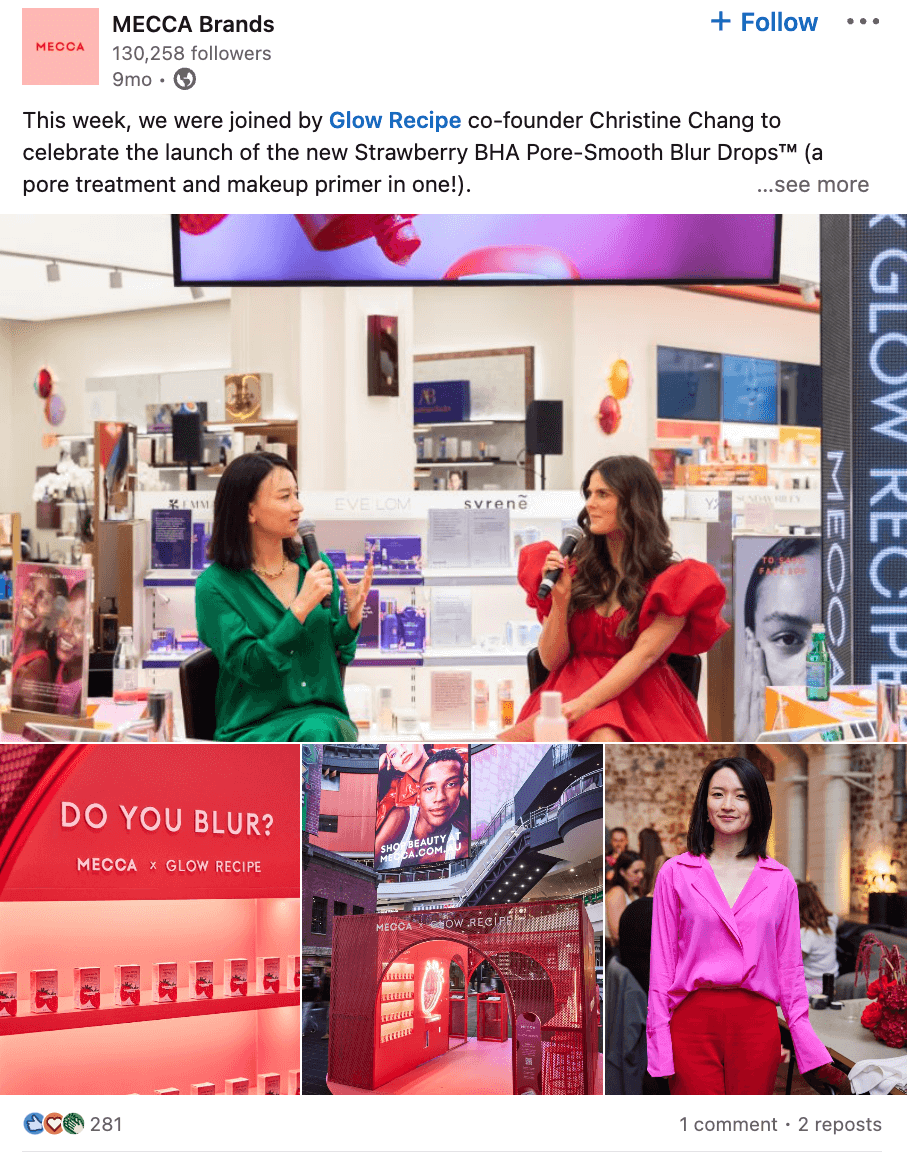
Takeaway: Post about the current happenings in your company — from events to product updates to new hires.
5: Repost and repurpose content
Who says all the content you post on LinkedIn has to be native to the platform? Repurpose your existing content to get the maximum benefit out of each piece you produce. We practice this regularly at Buffer to maintain the publishing cadence and ensure we get our content in front of more readers. For example, this LinkedIn post about AI prompts is a carousel post repurposed from a long-form blog.
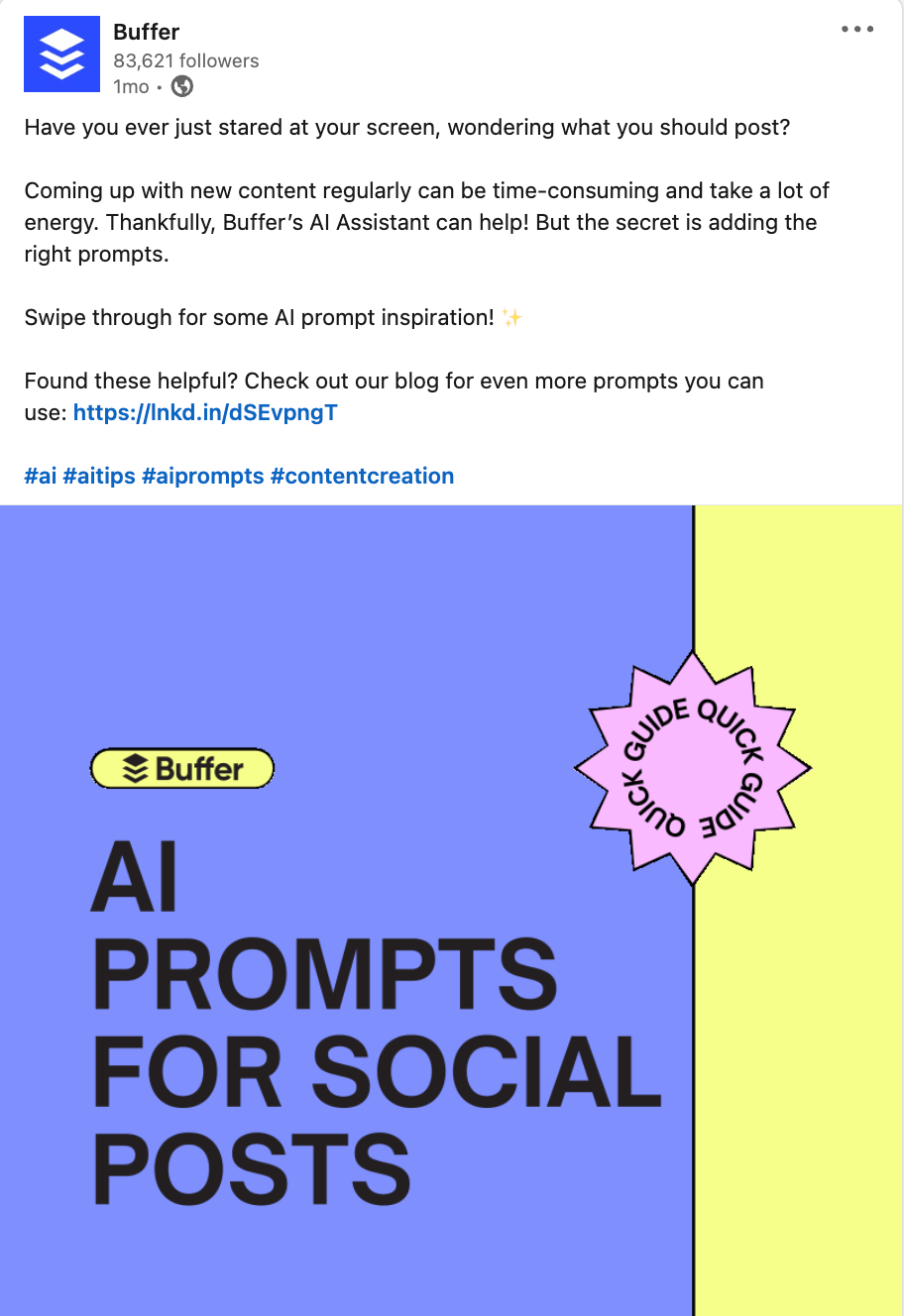
Similarly, you can also repost content from your employees, customers, or cheerleaders on your LinkedIn company page to give it that added boost. For example, frank body reposted a LinkedIn post from its founder on its company's LinkedIn page.
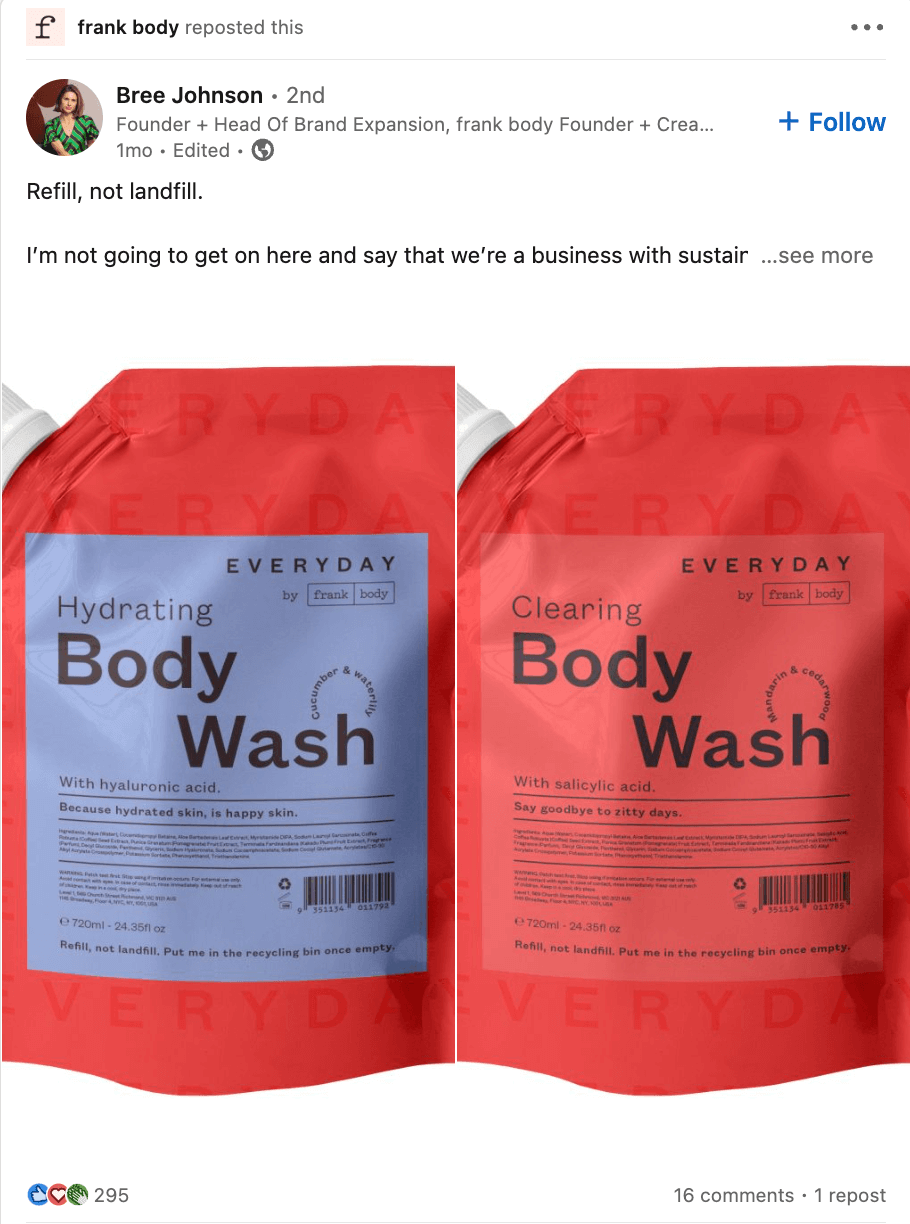
Takeaway: Repurpose your existing content into LinkedIn posts and repost content from your founders, employees, customers, and cheerleaders. We’d also recommend reposting these posts with added context and insights by choosing the “Repost with your thoughts” option. It gives a taste of personality to your posts and makes the content more understandable for readers.
6: Educational content that directly helps your target audience
My last recommendation is the kind of posts you should focus on the most: Posts that help your audience improve their lives. It might look different for everyone, so it can’t have a generic template. But ask yourself: how can you help your potential customers?
For the coaching company BetterUp, it means sharing posts about improving employee mental health and our relationship with work.
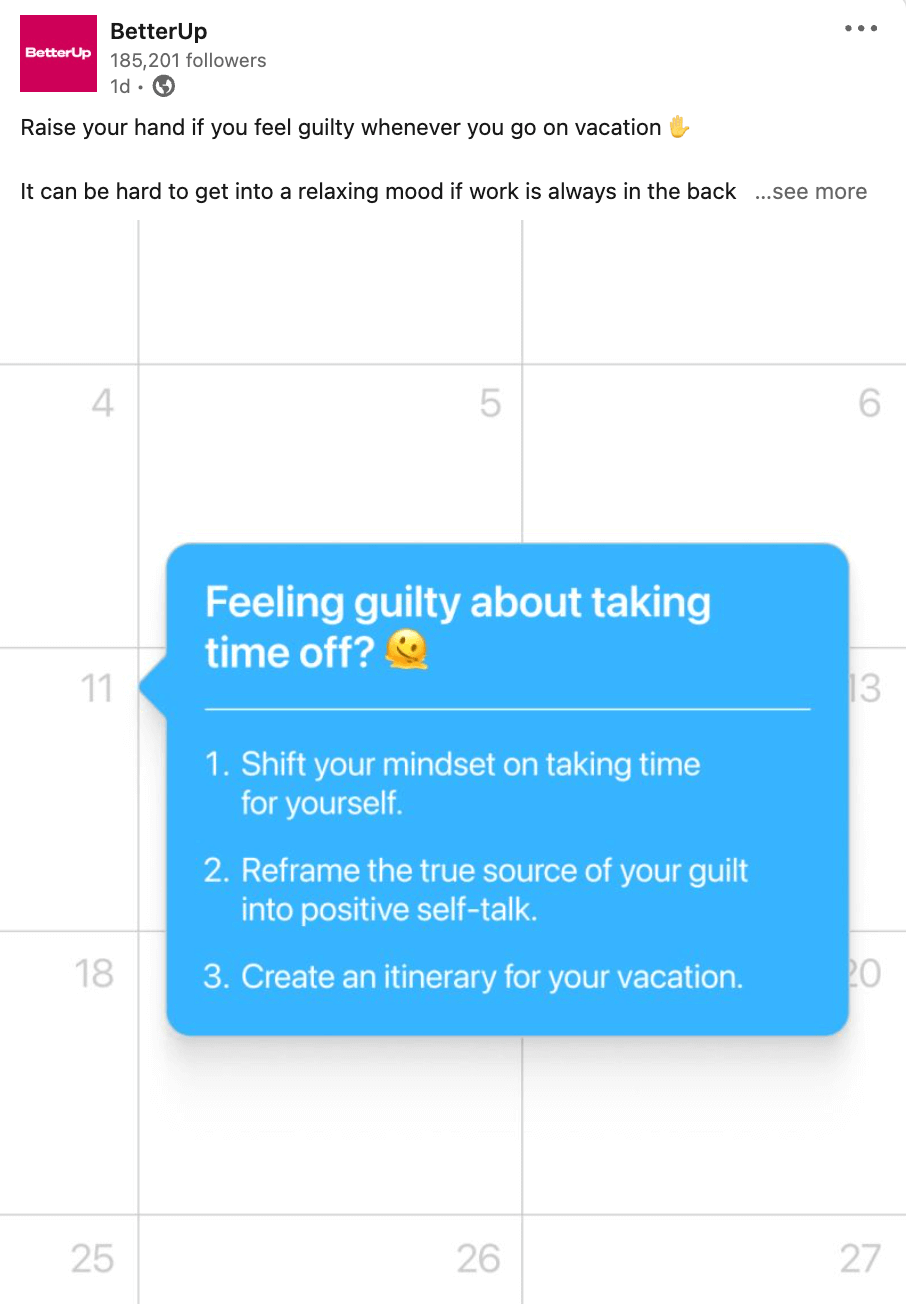
For influencer software company Modash, it means sharing advice related to influencer marketing.
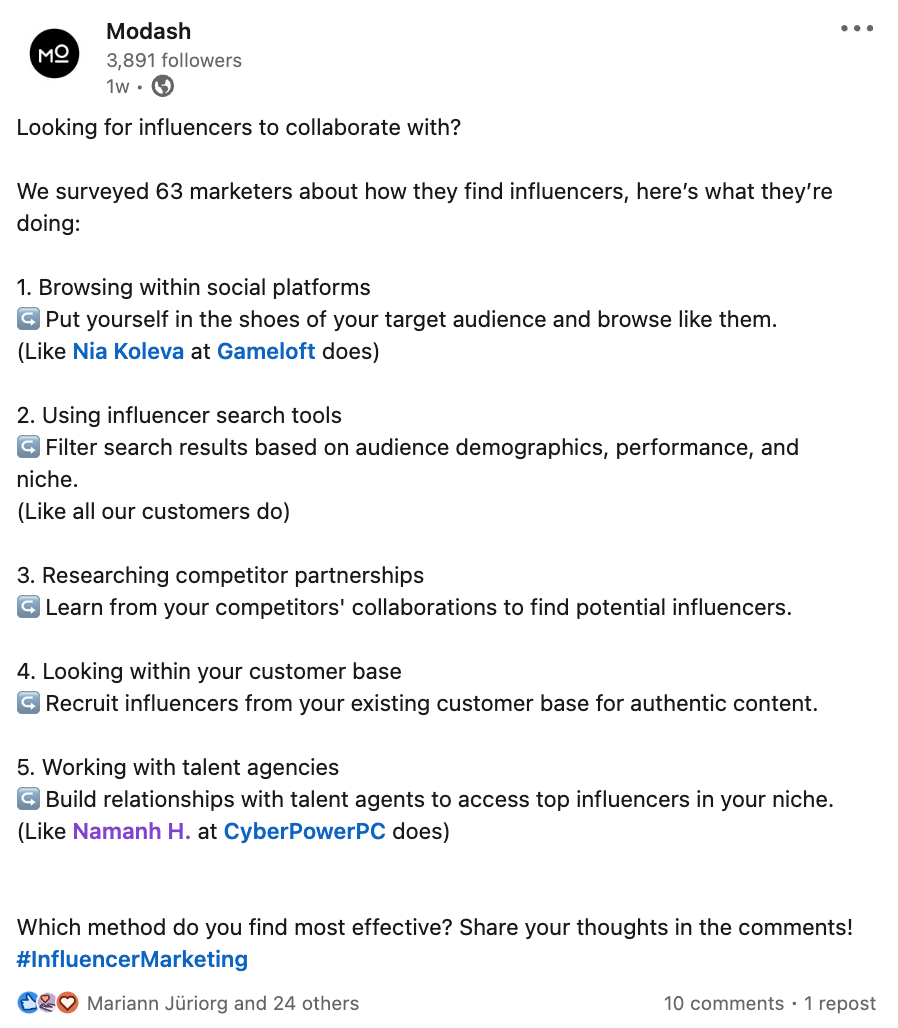
Takeaway: Whatever your niche or industry is, think about the actionable tips you can share to help your target audience. Most of your content should fit into this bucket to build trust and engagement on your LinkedIn page.
As you keep creating content, you’ll keep getting more and more ideas on what to post and what might resonate with your audience. (Save these ideas using Buffer!)
Stage 5: Engage with your target audience via your Linkedin page
Linkedin for business isn’t a one-way street. To build and maintain your page’s following, you must show up and engage with your audience. This looks like:
- Responding to the comments you receive on your posts
- Answering any direct messages you receive via LinkedIn chat
- Commenting and interacting with the posts of your employees, thought leaders, and adjacent companies in your industry
To make this easier, start following relevant people and pages from your LinkedIn page and interacting with them using your company profile.
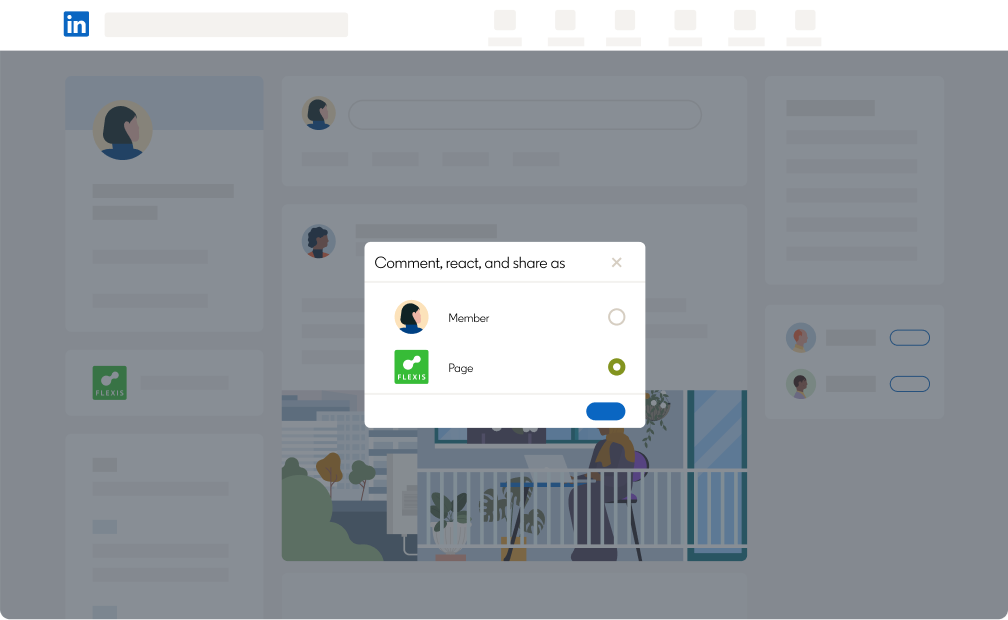
Stage 6: Use Showcase and Product Pages for specific business initiatives
One of LinkedIn’s latest features for Pages is the showcase pages and the product pages.
Showcase Pages are subsets of your LinkedIn page about certain product lines or other companies you hold. It can be anything. Airbnb has showcase pages for its hosts, work, etc.
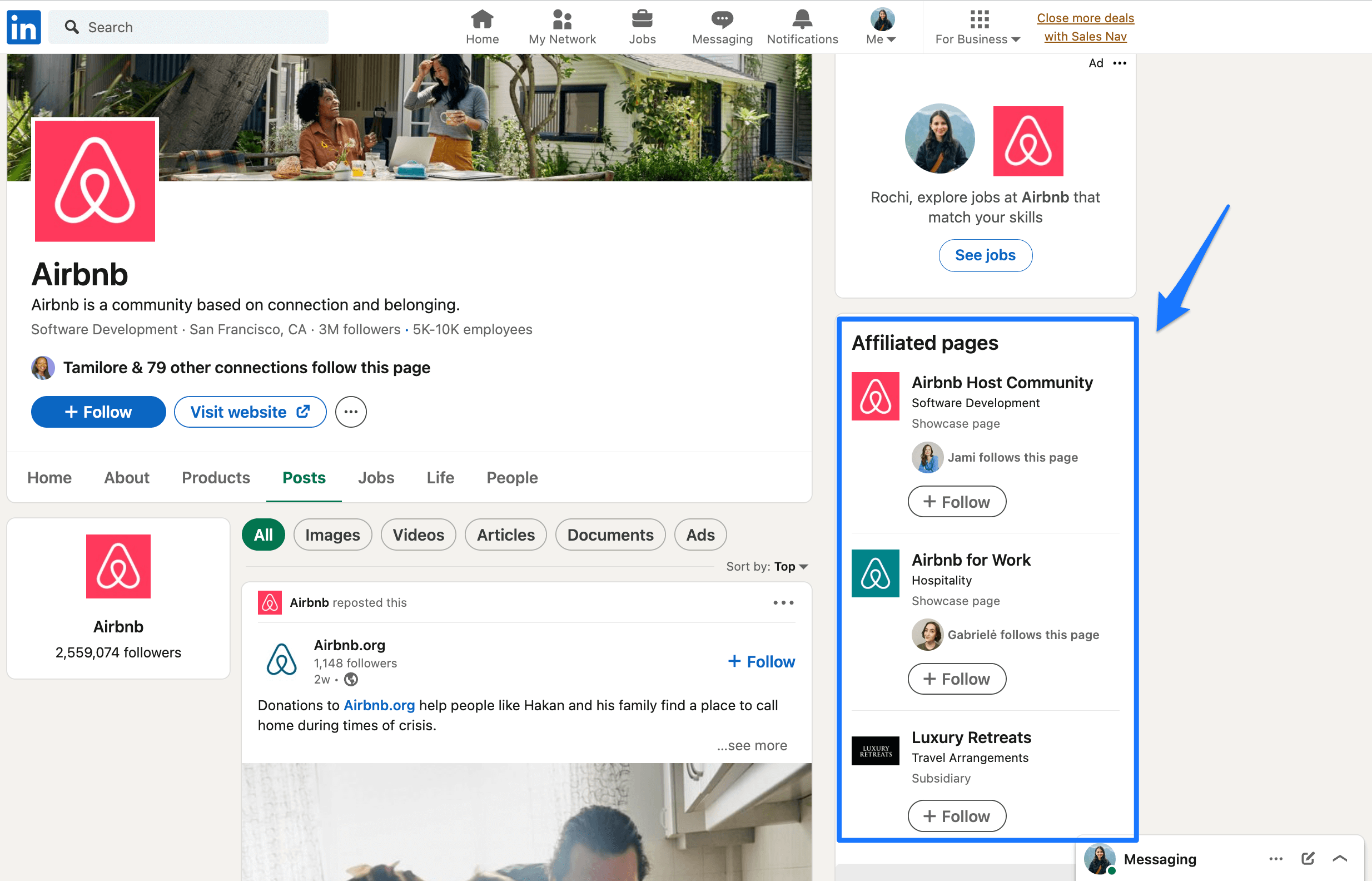
Product Pages allow you to add product media, featured customers, product highlights, product as a skill, and more. It’s about highlighting the products or services you’re selling. Slack is an excellent example of how to use this feature.
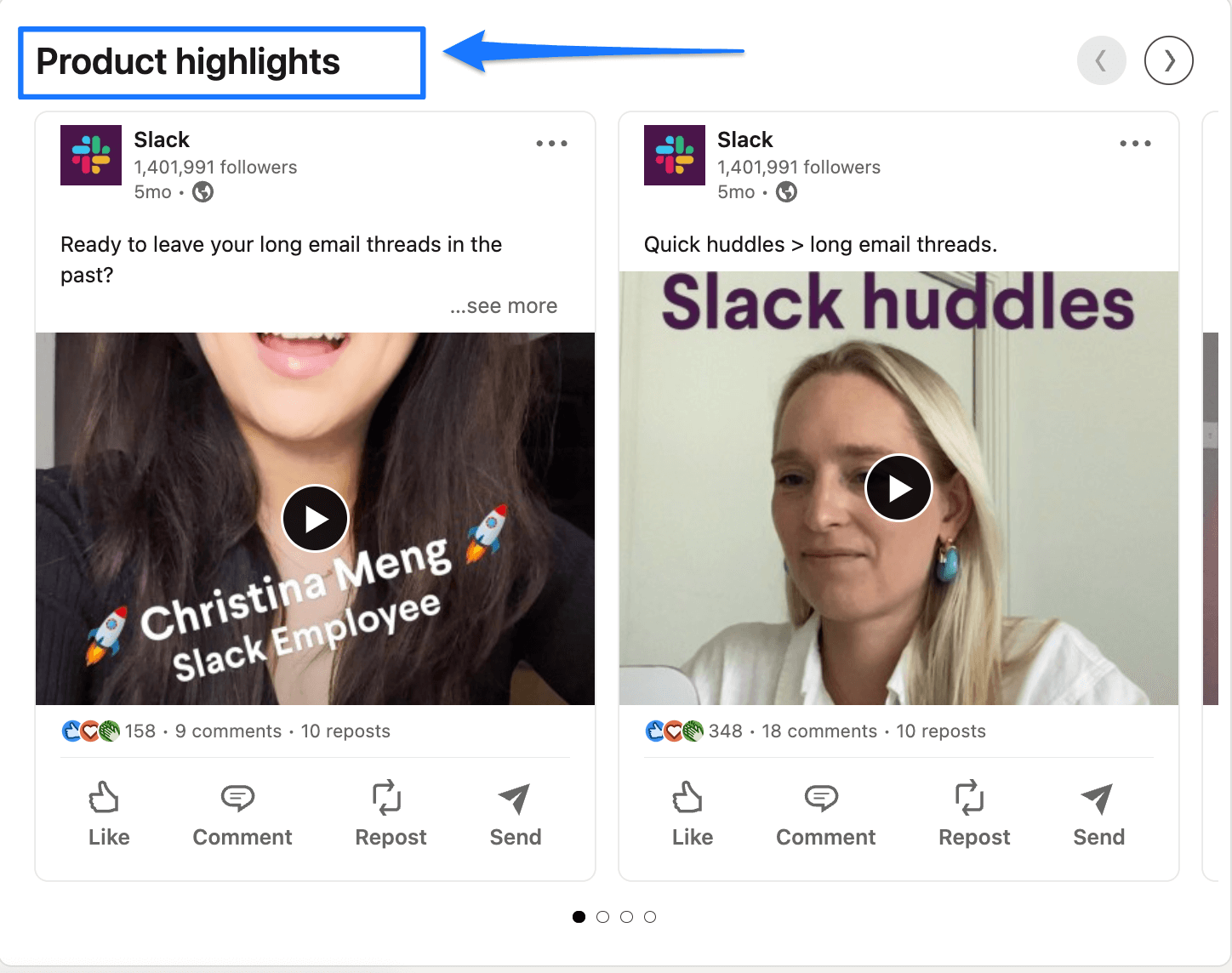
Once you’ve got the hang of posting consistently and it comes naturally to you, start experimenting with these two pages to segment your audience further and add more spark to your LinkedIn business page.
Stage 7: Optimize your content and strategy using LinkedIn analytics
The last stage is tracking your performance data to see how you’re performing. LinkedIn itself gives A+ reports on your content performance, page visitors, follower growth, lead generation, and competitor analytics.
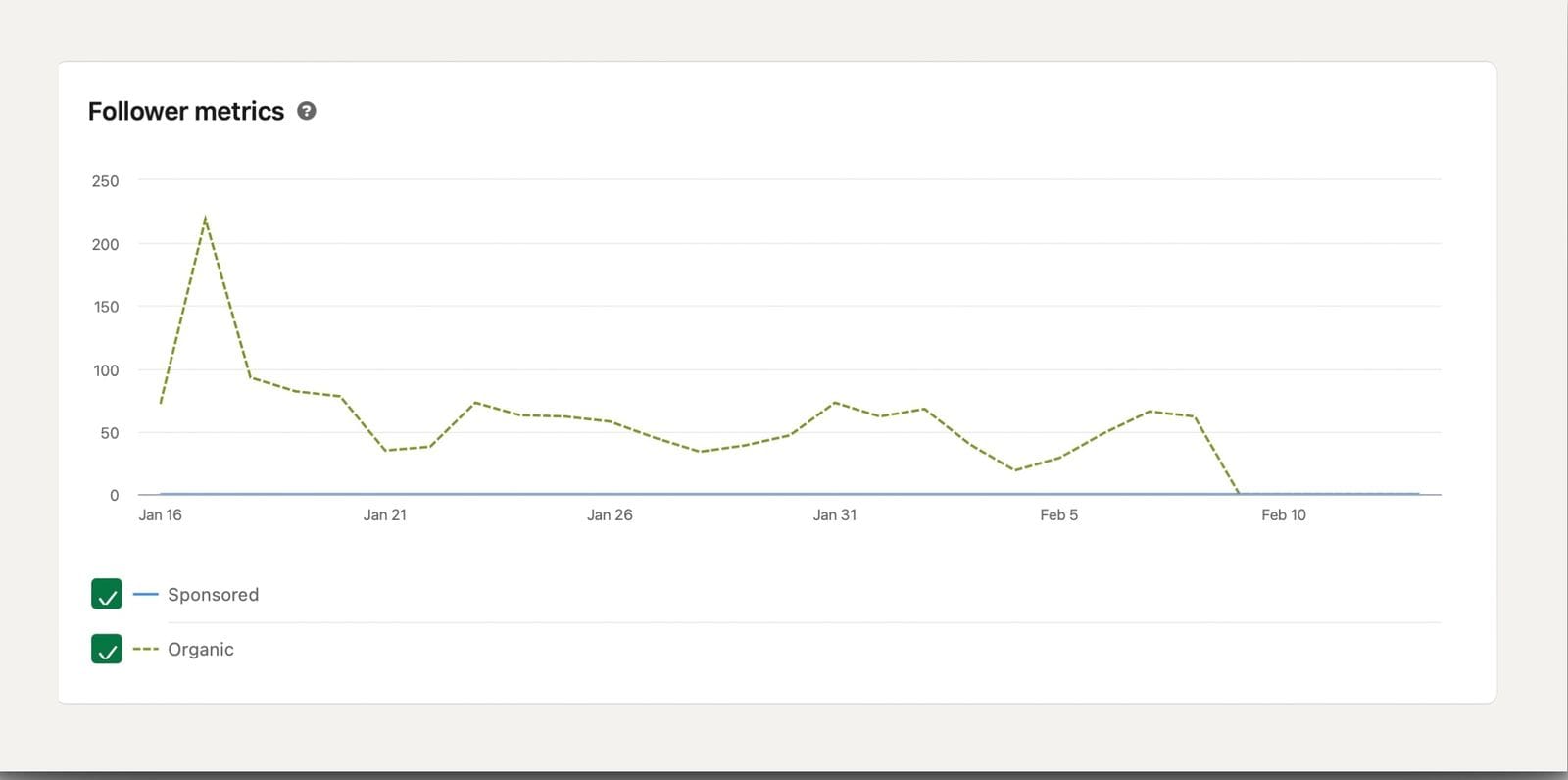
It also shows the data on any LinkedIn ads or sponsored content you run.
If you use Buffer to schedule posts for your LinkedIn business page, you can get the same analytics in a simplified and more digestible format in Buffer’s analytics section. From an overarching overview of your growth to a granular level of analyzing a single post’s performance, Buffer can help you get all the data without the overwhelm.
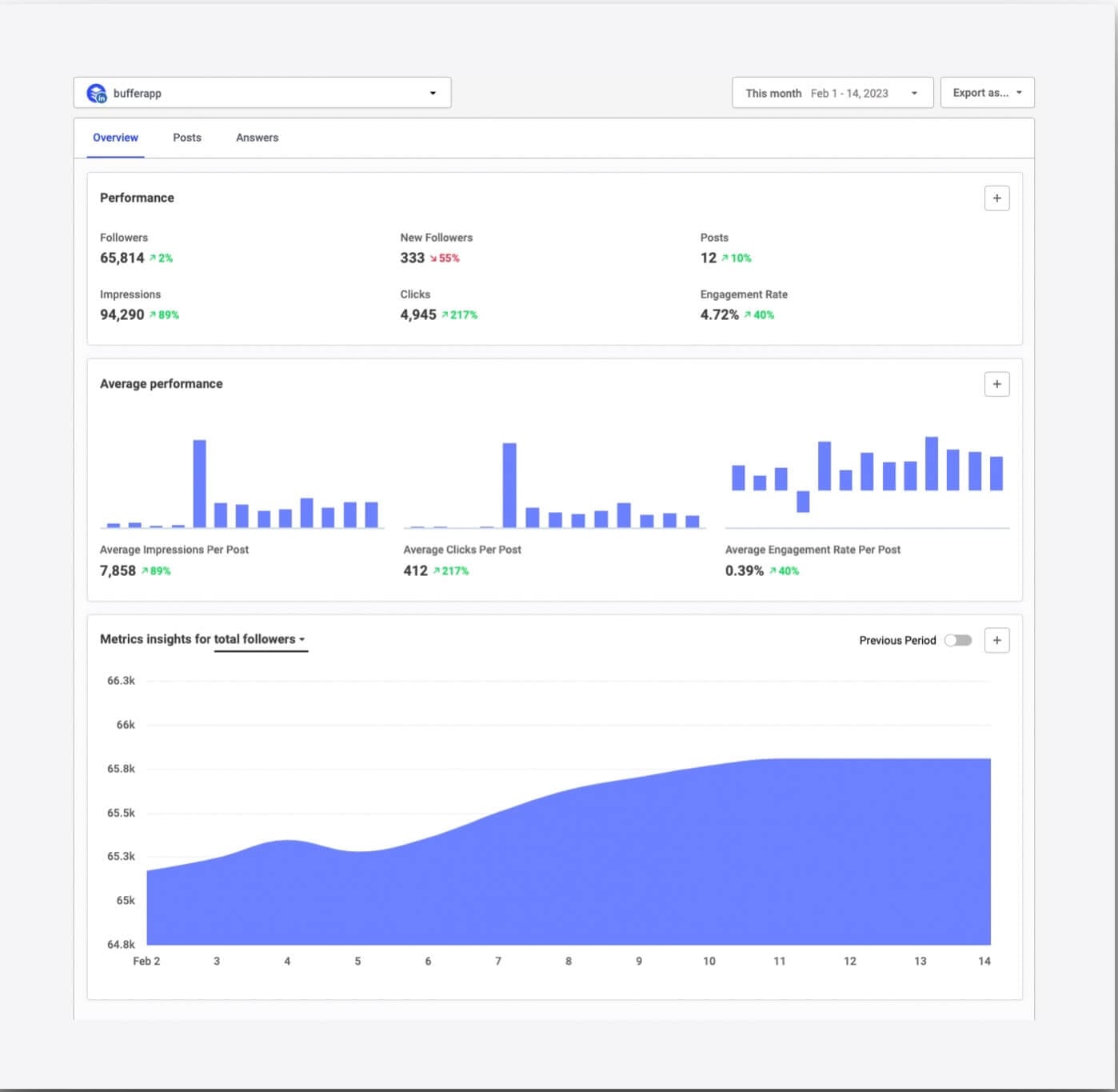
This data will help you understand how your content is performing and how close you are to meeting the goals you’ve set in stage three. You can alter or double down on your marketing strategy depending on your results.
For example, suppose your number of followers is increasing, but their demographics don’t match your ideal audience. In that case, you need to change your LinkedIn content to be more directed towards your potential buyers.
LinkedIn marketing using a company page is all about being human
Hopefully, this guide has laid out everything you need to do to make your LinkedIn company page a success. But if we could leave you with one takeaway, it’d be: Focus on showing the human side of your brand and showing up consistently to make your company profile stand out.
People (including LinkedIn users) don’t usually like to hear from faceless and robotic brands. Let them take a peek behind the curtain and be interested in genuinely helping your audience. As for posting regularly, Buffer has you covered (for free!) — start by scheduling a week’s post in advance and see the magic happen!
Try Buffer for free
190,000+ creators, small businesses, and marketers use Buffer to grow their audiences every month.