
How I Designed a LinkedIn Thought Leadership Content Creation System
Harshala Chavan shares a simple content creation system for sharing thought leadership content on LinkedIn.

Freelance Writer
I am a professional writer, took LinkedIn personal branding courses, and joined their official creators’ program – and yet, I struggled to consistently post my entrepreneurial journey of building Merrative.
At Merrative, we help brands and creators publish thought leadership content formats like interview-based blogs, narratives, non-fiction books, webinars, and data stories – and LinkedIn was working for our growth. I got 60 percent of my new clients via cold LinkedIn DMs and more than 500 newsletter subscribers via LinkedIn posts I managed to publish. By not being consistent, I was missing out on having much better numbers for my business.
I came across the concept of ‘Thought Leadership’ content format while upskilling my writing. This format leverages your experience, expertise, and original thoughts for content creation. Thus, you only need to learn the skill of articulating your ideas.
Sound complicated? I built a simple content creation system for it, which I use for myself and my clients to churn a month's worth of content scheduled on social media tools like Buffer.
More than jargon: What is 'thought leadership content'?
Thought leadership content helps you showcase your expertise and experience in a subject or industry via various content formats like books, webinars, whitepapers, or opinion pieces.
For instance, Reed Hastings, through his book ‘No Rules Rules: Netflix and the Culture of Reinvention,’ shared modern ideas about work and corporate culture. This bestselling book not only enhanced Netflix's brand recall but also elevated Reed Hastings' personal brand as a CEO with original insights.
How is thought leadership different on LinkedIn?
Many believe they lack time to create content on LinkedIn. However, it's one of the quickest platforms to get published and seen, unlike the months or years needed for formats like books or whitepapers.
LinkedIn offers novice creator-friendly content formats like posts, newsletters, and live sessions. Tools like Buffer enable scheduling content in these formats for months ahead. It also provides you with an available audience and shows your work to relevant people as per the algorithm.
When it comes to using LinkedIn for building industry authority, think of it this way – it's easier to consistently post on LinkedIn than publish books or whitepapers.
How does publishing LinkedIn thought leadership help in your career or business development?
Since LinkedIn is a professional social networking platform, articulating your experience and sharing it as posts helps establish credibility in your industry to your audience. The algorithm displays your content to relevant connections who eventually might seek job opportunities, services, or collaborations.
Regular LinkedIn activity increases your chances of showcasing your expertise or experience to the right audience, making it a valuable platform for online networking and talent recognition.
The “unique opinion” factor
This means – sharing ideas that come from your own personal or professional experience. Forget formatting, content style, or grammar – it's the ‘idea’ that truly matters. But you may wonder – “What if I sound cliche?” or “What if my idea isn’t unique enough?”
For this, understand that no one else has lived your life the way you have, and hence, when you truly share insights from YOUR experience, it indeed comes out as original. Owning your opinions means you will never run out of words.
When I realized this, it truly freed me from the ‘content creation burden.’ I focused on ‘being me’ and sharing ‘what I do.’
When you read some news, your mind reacts to it by producing thoughts – and knowing how to articulate that in writing is what you need to learn. Hence, being aware of your opinions as you lead your professional life is a prerequisite to becoming a thought leader.
For example, Bill Gates champions nuclear energy as the remedy for energy and climate challenges. He advocates it in his LinkedIn posts, LinkedIn articles, books, and opinion pieces. Such ideas come from his research, understanding of the industry, reading books, and experience as an entrepreneur. The topic's perceived risk also sparks debate.
5 steps to design a Thought Leadership Content Creation System for LinkedIn
Once you’re consciously aware of your opinions, it's time to put them into words. Implement this thought leadership content creation system to streamline the same:
Step 1: Define 3 target audience categories
It’s important to niche down your desired connections. Doing so serves as a gauge to understand the relevance of the content you write.
Professionals may seek connections with industry managers, consultants, or CEOs. Founders may aim to connect with decision-makers among potential customers or fellow founders.
Choose the top three audiences you want to reach out to or network with.
For me, I chose my audience based on decision-makers for making sales for my services. Since I help with thought leadership content writing and strategy, I wanted to connect with:
- Content managers, CXOs in the B2B technology industry who publish branded thought leadership
- CEOs looking to build a personal brand on LinkedIn, write non-fiction, or branded books.
- Indie-makers using no-code tools or founders in the no-code industry
Create a spreadsheet outlining audience interests, industry influencers and pioneers, popular publications, authors/journalists, industry concerns and norms, etc. The deeper you profile them, the more content ideas you will come up with in step 2.
Step 2: Fixing topics to give hot takes or original opinions on
In the same sheet, based on the research in Step 1, create a topic cluster using the below frameworks:
- List personal experience: try answering – how has your experience been in your industry? What did you learn, like, did not like, or what expectations did you have? What does your life as a professional look like, and how was it before? Who helped you in your professional journey?
- ‘Yes, and’ technique: list down ideas shared by others that you agree with. Then, note down why you agree with them.
- Professional milestones and takeaways: list your achievements, struggles faced, what YOU think about your job, and hacks in navigating your job.
- Challenging ‘industry norms’: list the ideas your industry influencers and media outlets cover – and come up with your counter opinions on them.
- Analyzing industry trends and events: list major events, important trend reports, or the latest research of your interest. Summarize your insights gathered and list your opinions on them.
Step 3: Identify your comfort zone from the available LinkedIn post format options
LinkedIn provides the key content formats:
- Post: you can add text only, image + text, or videos. This format is good to ask questions, share lists, or use default LinkedIn post formats by clicking on ‘celebrate an occasion’.
- Document: share docs or presentation slides like annual reports, examples to support your post, guides, whitepapers, and more.
- Carousels: create an engaging image or video carousels for ‘breakdowns’ of ‘set-up and reveal’ type of content.
- Articles: publish long-form blogs with rich media, texts, videos, or images.
- Newsletter: send a recurring series of newsletters that your readers can subscribe to and get notified about
- LinkedIn Live: if you’re eligible, host webinars or interviews on your LinkedIn page or profile
You don’t have to use every format that LinkedIn serves on your platter. If you’re not comfortable with videos – simply avoid LinkedIn Live.
Personally, I only use LinkedIn posts as it is quick and easy to create.
Do I need fancy graphics for my LinkedIn posts?
Adding visuals does increase post engagement, but that need not be the sole focus of your content creation efforts. Any visual – whether an image, video, carousel, or document should support what you claim in the main post text.
For example, after reading this post by Harry Dry, the visuals act as proof of the insight shared:
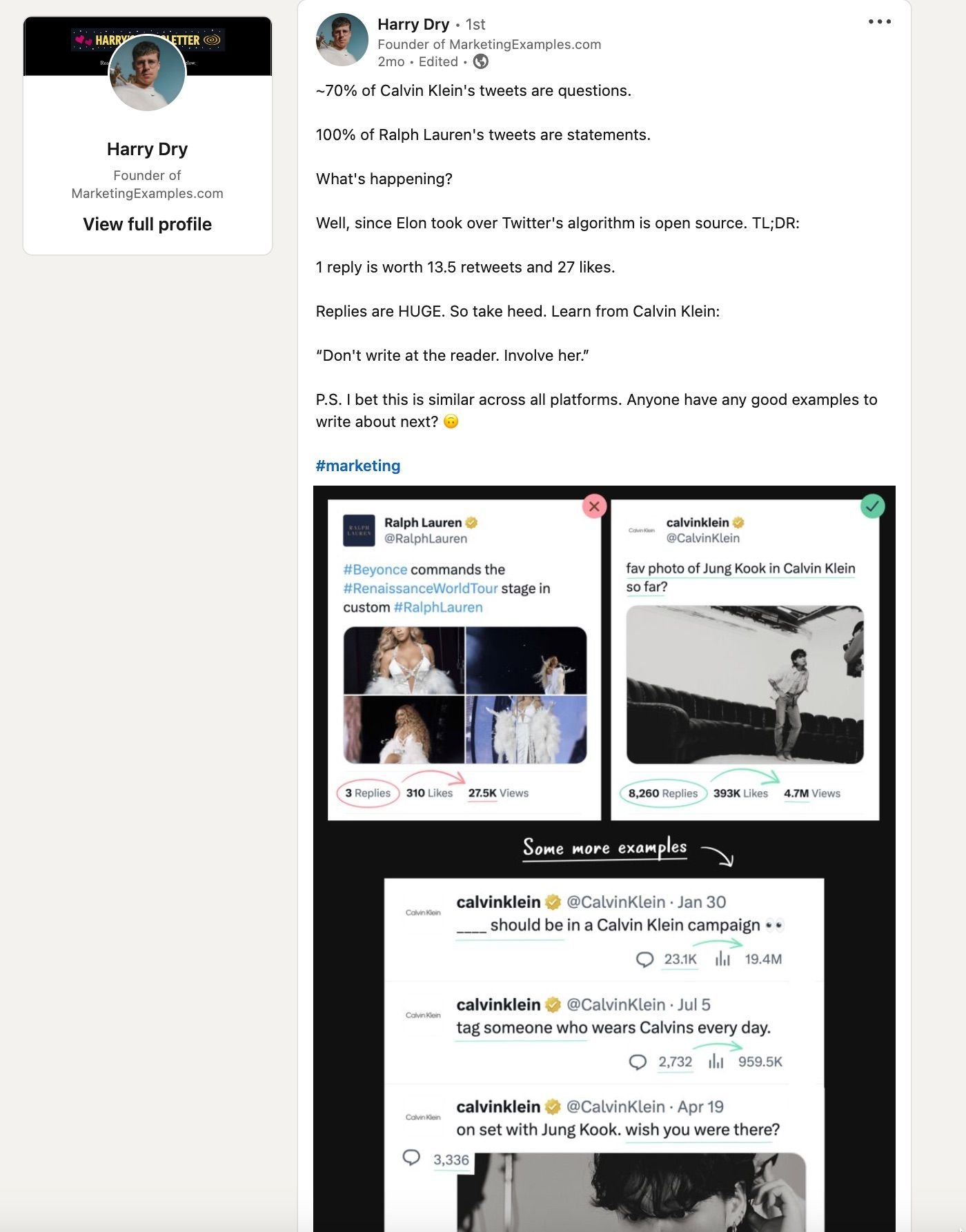
Here, I shared a basic screenshot of a Slack message that supports my personal experience of getting hired as a writer in the age of Generative AI writing. I did not use anything fancy, yet I got three DMs asking about my services:
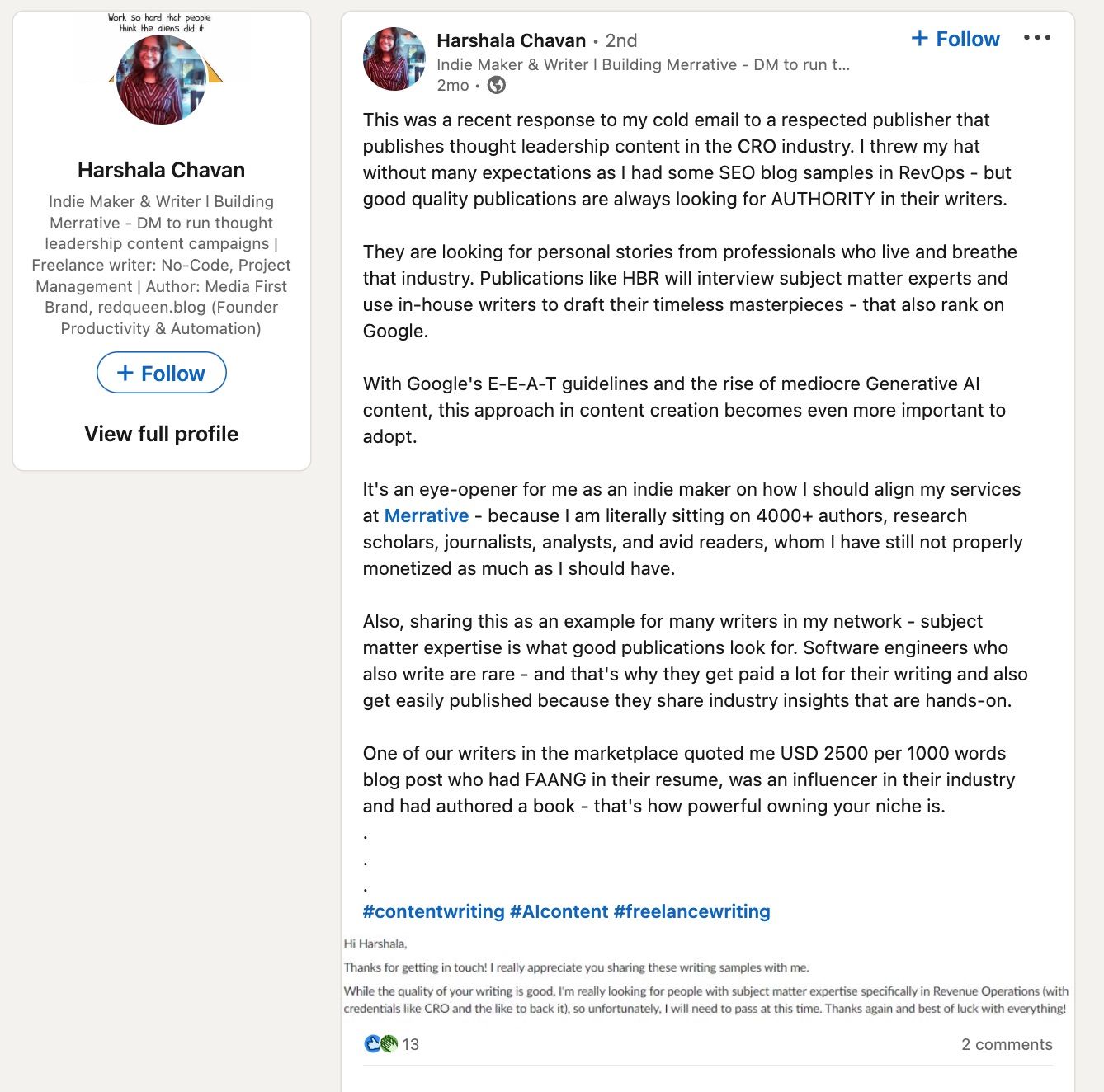
It doesn’t matter if you make a creative infographic, share screenshots, or handmade diagrams – your audience cares more about how useful the post is for their own professional needs.
Step 4: Distribute your content for more audience reach
LinkedIn increases the reach of a post that has genuine discussions in the post's comments or is being reshared by post viewers. Here’s how to trigger this:
- Use polls or questions: please don’t end your posts with ‘thoughts?’ – genuinely ask for feedback for your post’s content, their opinion, a question or suggestion that you’d like to know. Do engage on their responses.
- Use LinkedIn groups: join relevant groups in your industry and share the same post content or the original post’s link as per the group’s community rules.
- Actively engage: follow influencers from your industry on LinkedIn and engage on their posts.
- Reshare on socials: use Twitter, Facebook, Discord, Slack channels, niche communities, Medium, embed posts on blogs, etc. to share your LinkedIn post. Make sure the platform indeed hosts your target audience.
Workbook of LinkedIn thought leadership content creation system:
Get started on the above steps in my actionable workbook to define your audience, topics, and distribution channels.
3 thought leadership LinkedIn post examples and why they worked
Here are three LinkedIn posts I refer to when I look for some thought leadership content creation inspiration:
LinkedIn post for showcasing industry expertise
Kevin Indig is a Growth Consultant who regularly posts on LinkedIn about the industry’s latest trends, his take on them, and industry predictions. For an ever-changing industry like SEO, which usually faces multiple trend shifts, doing so places him as a voice that other industry peers look forward to listening to for updates.
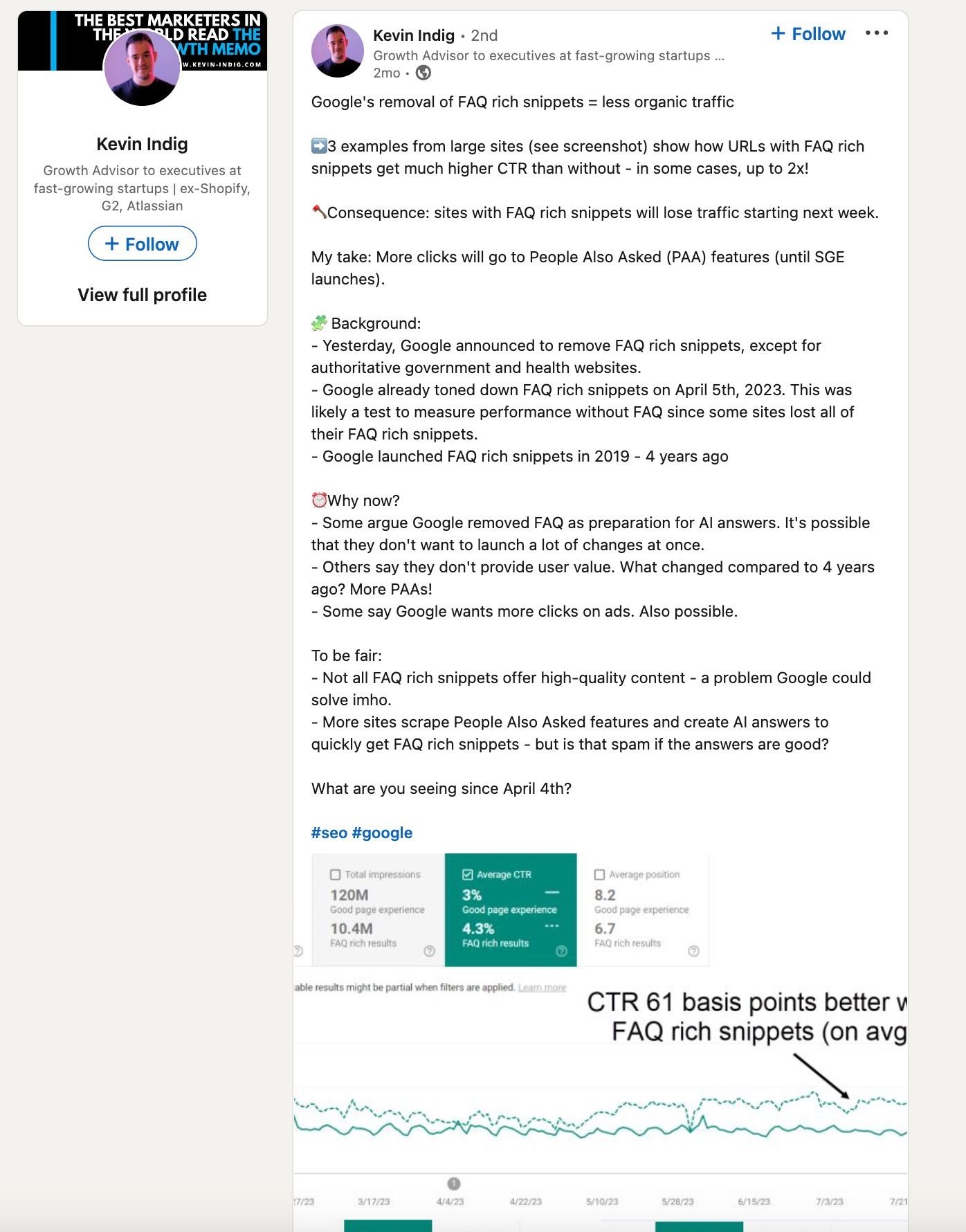
Type: ‘Yes, and’ technique, Opinion on industry trends
Key takeaways:
- Captures the audience's attention by sharing the result, which piques their curiosity to understand the reasoning behind it.
- Systematically presents his insights on the trending topic
- Provides proof to support his opinion
- Asks a specific question in the end targeted at knowing the reader’s opinions to spark discussion
LinkedIn post for lead generation
Abhishek Patil is the founder of GrowthX, which runs cohort-based courses to accelerate growth careers. Here, he shares a free guide on the framework for influencer marketing with a good supporting text that generates curiosity, trust, and engagement.
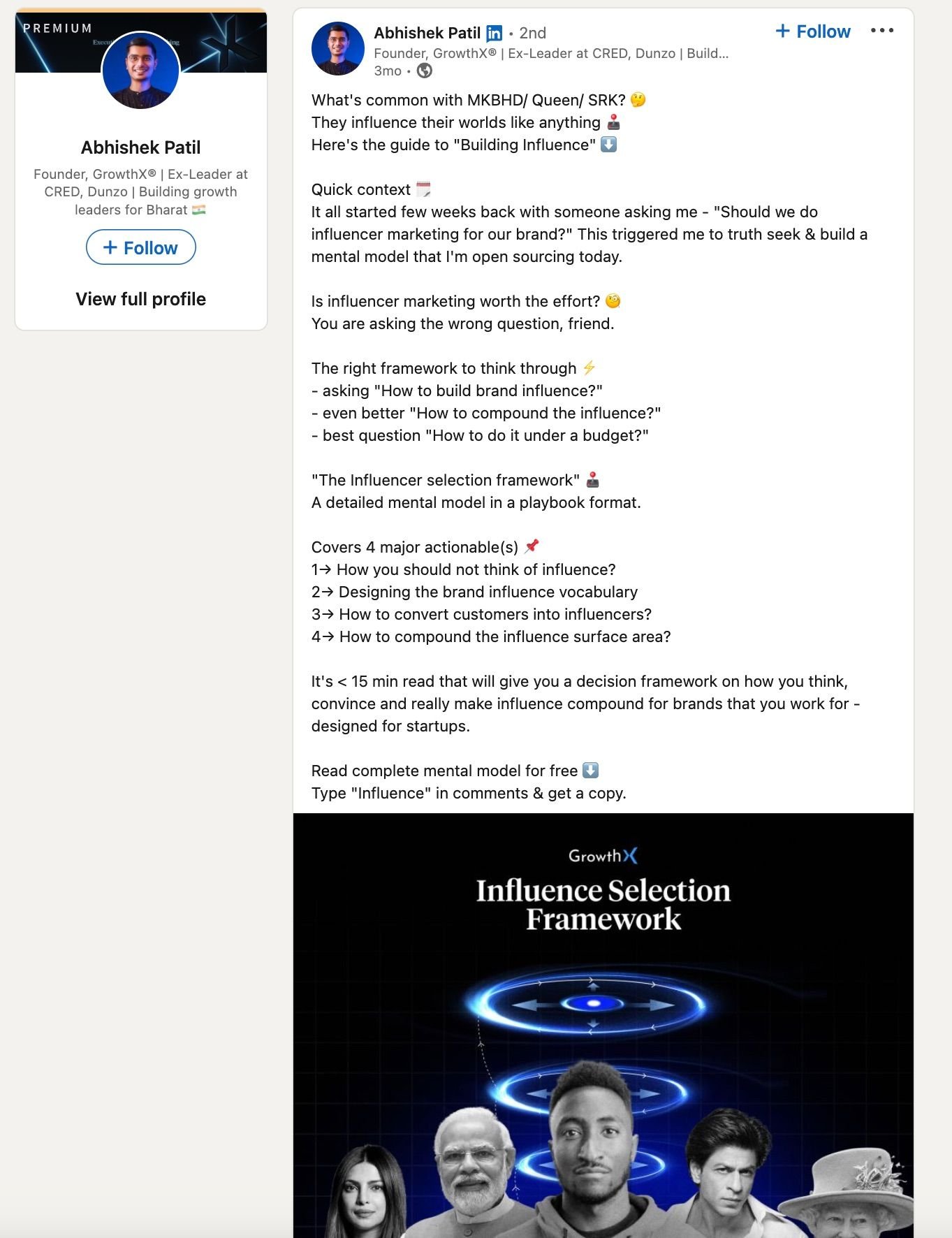
Type: personal experience, professional takeaways
Key takeaways:
- He started with a question to generate intrigue
- Mentions how his personal problem made him create this guide for getting started with influencer marketing
- Briefly explains the solution to his problem via a framework
- Mentions what is included in the guide
- Mentions how the downloadable is ‘free’
- States the reading time for his guide
- Asks people to comment to increase engagement
Sharing professional success stories as an employee
Jakub Rudnik previously worked at Scribe as its Head of Content Marketing. He actively shares successes, failures, and takeaways from his campaigns and industry commentary.
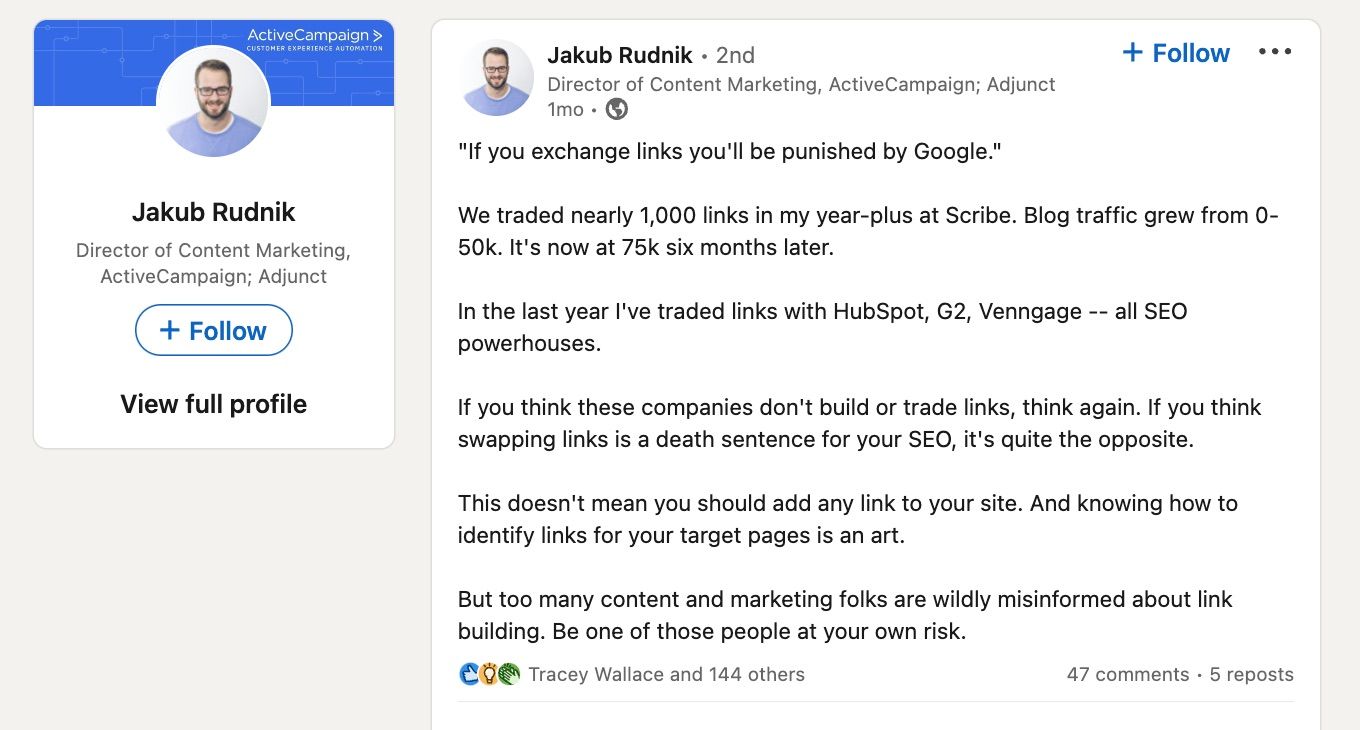
Type: Challenging industry’s popular opinion, professional milestone
Key takeaways:
- Opens the posts with the popular opinion and his statement to debunk it
- Mentions results achieved
- Shares his personal experience
Remember to optimize for building relationships on LinkedIn
LinkedIn is a networking platform – and networking is not about ‘selling’ or making it all about ‘you.’ Thought leadership content formats help you avoid sharing a sales pitch by making you share insights that only you can have.
I frequently take my audience on the journey of building Merrative and growing publications under it. This process is called ‘Building in Public’ (type: professional milestone & takeaways), a popular concept on Twitter where product makers share their journey of building their business or product. I like this format because it hardly takes me 10 minutes to create content and schedule on Buffer.
LinkedIn is infamous for plagiarism of posts, but no one can copy my post’s content as it is about my product, its KPI numbers, growth statistics, wins or losses that only I can have. Neither do I face rude commentary – people appreciate, cheer, share business leads, or suggest solutions in DMs to help my business grow. I have also personally met people I networked with on LinkedIn for offline events in my city.
If you’re genuine on LinkedIn, then you will come to appreciate how useful the platform is for networking – and thought leadership will help you set in the right direction to experience true networking success.
Try Buffer for free
180,000+ creators, small businesses, and marketers use Buffer to grow their audiences every month.
Related Articles
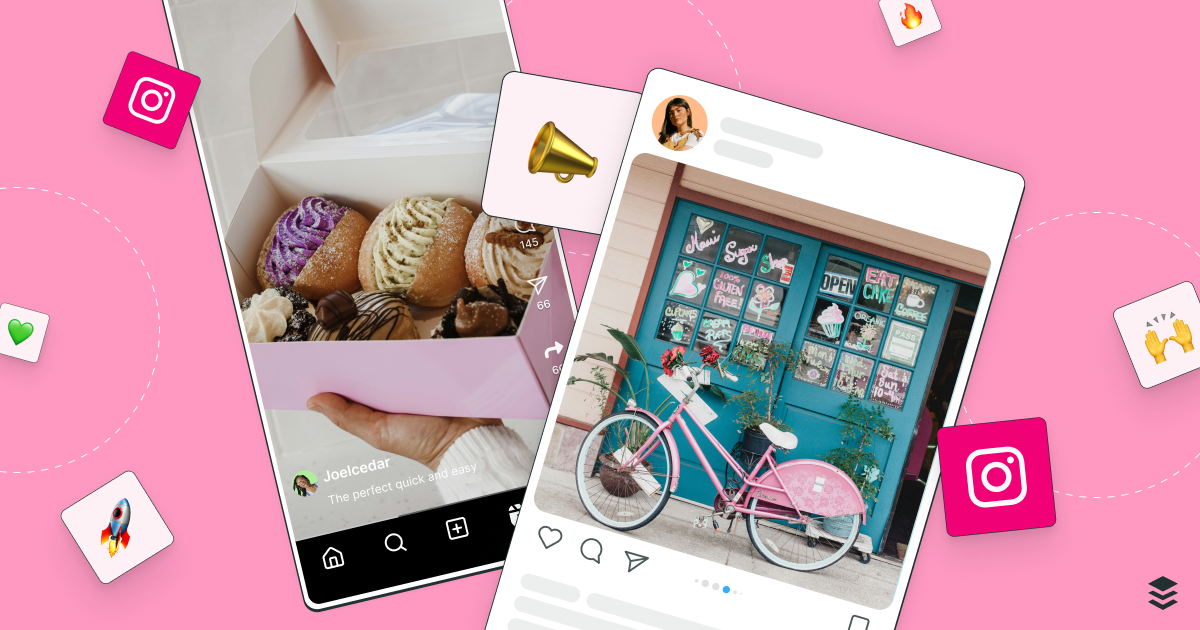
Learn the fundamentals and advanced principles of Instagram marketing — with examples, expert tips, and timely best practices.

The ins and outs of Instagram Stories, from getting started to advanced strategies that will make your stories stand out on Instagram.

I work and create content full-time – here's the system that helps me keep showing up.