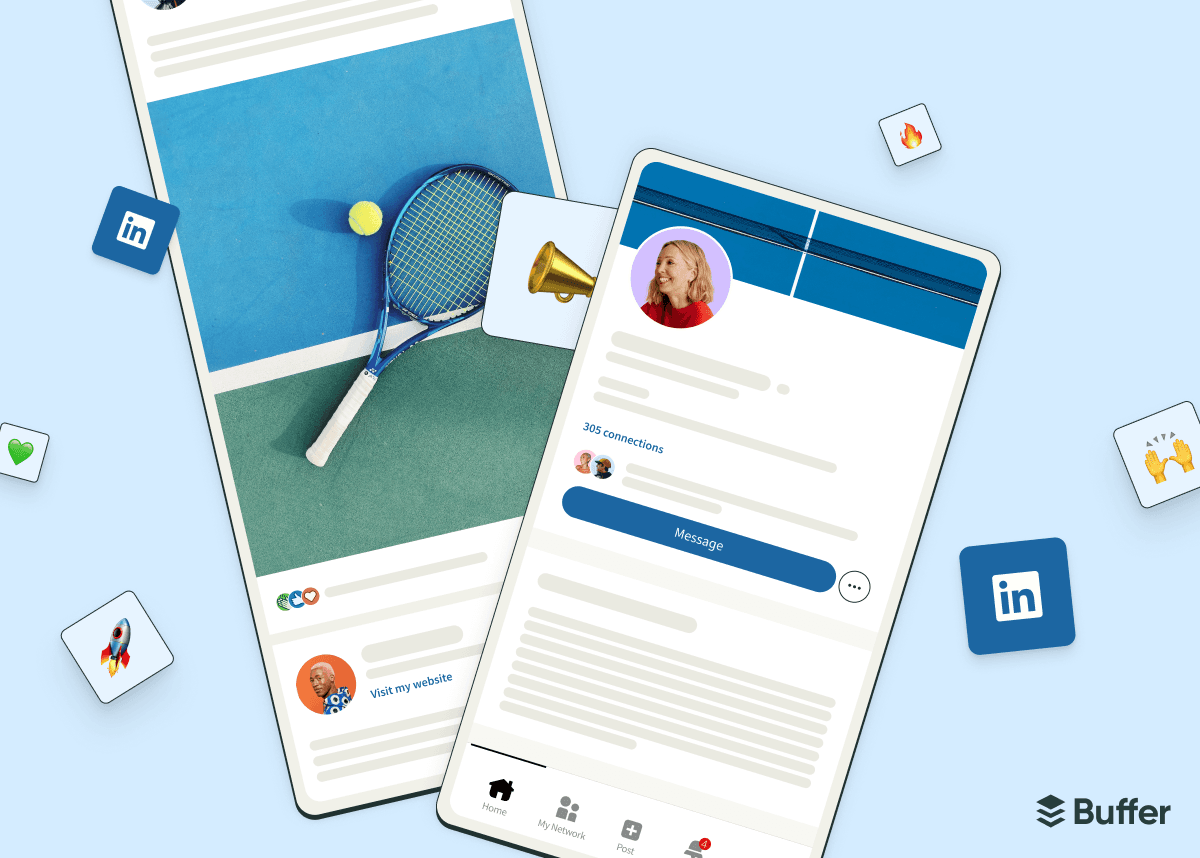It’ll come as no surprise that many of the Buffer team are active on most social media platforms.
We have several TikTokers, Instagrammers, YouTubers, Threaders, and more, many of whom use these networks to support their small businesses and side projects or grow their personal brands.
Over the past year or so, though, LinkedIn has quickly become many Bufferoos’ social platform of choice.
It makes sense: Buffer is a fully transparent company, so we’re spoilt for choice when it comes to content about how we work — a luxury many employees don’t have. LinkedIn is also a powerful platform for employee advocacy, which has become an important part of our own marketing strategy.
With several months of consistent posting under our belts, the LinkedIn creator Bufferoos I spoke to for this article boast a healthy 50,000 followers between us — which is not too shabby!
With that in mind, I thought I’d gather some tips, tactics, and best practices from the creators in the trenches on LinkedIn in the hope it might help you be more consistent and grow your following, too. (If you’re interested in learning more about these Bufferoos and their LinkedIn goals, you’ll find that context below.)
Here are some tried-and-tested LinkedIn creator strategies from the Buffer team:
Deliver value upfront
While LinkedIn users may scroll through the platform in their downtime, the experience is not quite as passive as that of other social networks, like TikTok or Instagram. They’re not there for entertainment — they’ve logged on to level up their careers.
Whenever you create something on LinkedIn, it’s helpful to keep that in mind. How can you help your audience learn and grow?
“My LinkedIn followers seem to engage with longer-form content that delivers as much upfront value as possible,” says Senior Design Engineer, David Luhr. “A good LinkedIn post is similar to an in-depth thread on a platform like X or Bluesky. Posts should offer useful findings or applicable recommendations.”
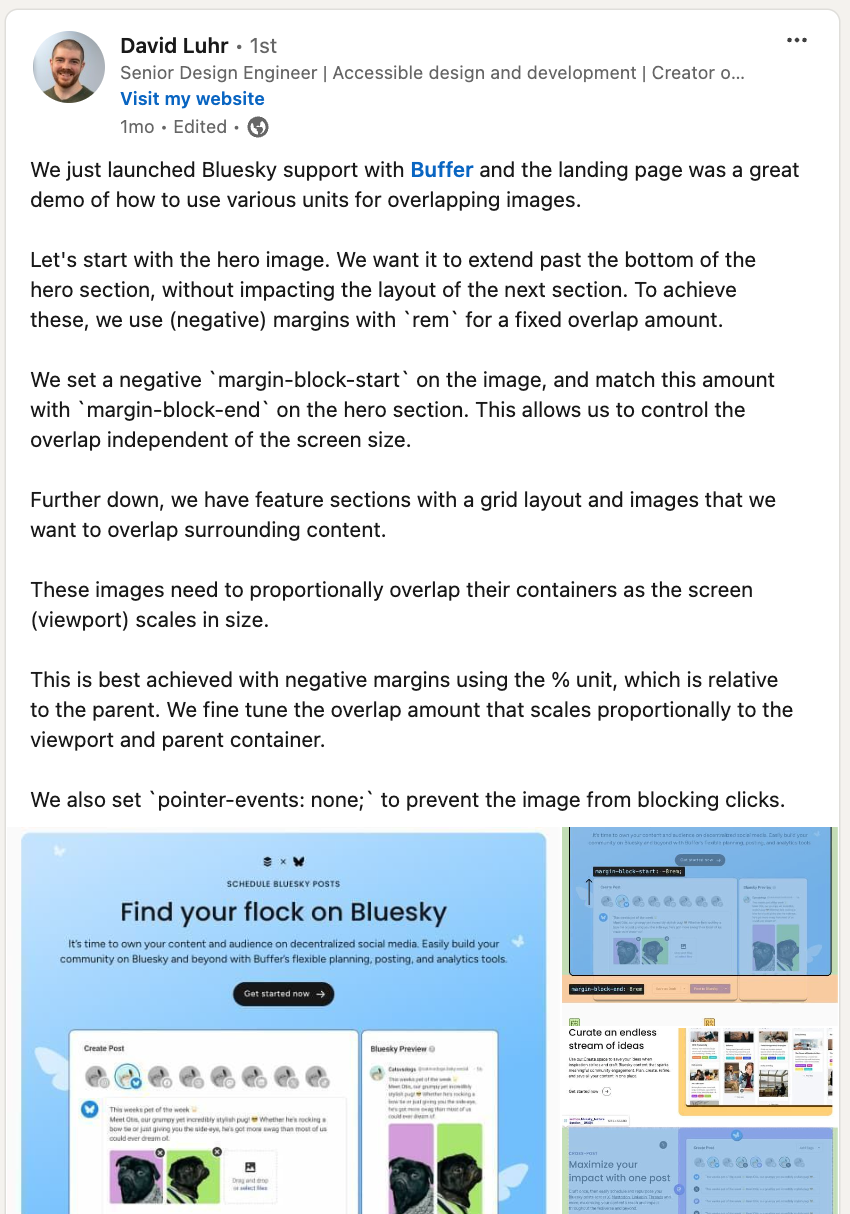
David sees his LinkedIn posts as zero-click content, even if the content originated as a blog post or video. “When I’ve written a blog post or recorded a video, the LinkedIn post contains all the essential information of this content that can act as a standalone piece.”
When he does hope to send his followers to external content, David shares a link in the comments (which is easy to do with Buffer’s LinkedIn first comment feature — your chosen link will be published as a comment along with any scheduled LinkedIn post.)
Share ‘how I’ rather than just ‘how to’
When sharing your hard-won knowledge and expertise, don’t just describe how to do or achieve something — be sure to include how you use these tactics or skills.
“I’ve found sharing a behind-the-scenes glimpse into how we do marketing at Buffer has resonated with LinkedIn users,” says Director of Growth Marketing Simon Heaton. “I love educating others on how to succeed in their marketing efforts, especially by sharing real-life examples from our work at Buffer.”
“I think it’s because there’s true authenticity in what we’re sharing, which people appreciate, and it’s just educational, useful content,” he adds.
Hailley Griffis, Head of Communications and Content, agrees that sharing a peek behind the curtain of how you work can resonate. People are curious about what life outside their bubble is like!
“A lot of my content sharing an inside look into how we work at Buffer has performed really well. I think people enjoy a look into what it’s like to work at another company,” she says.
“This is an especially strong type of content for Buffer teammates because of Buffer’s transparency.”
Make your content easy to read and digest
While the ultimate goal of scrolling through LinkedIn might differ from the entertainment people are after on TikTok and Instagram, don’t overestimate your audiences’ attention spans.
Just like other social media platforms, you only have a couple of seconds to stop the scroll in the LinkedIn home feed. Whether your content is text, image, or a video, the importance of the first few words of your post can’t be overstated.
The first hurdle you’ll need to overcome is to get your audience to click ‘...More.’ Remember — your entire post won’t be visible in the feed. Take a look at how Hailley’s post appeared on my feed, below:
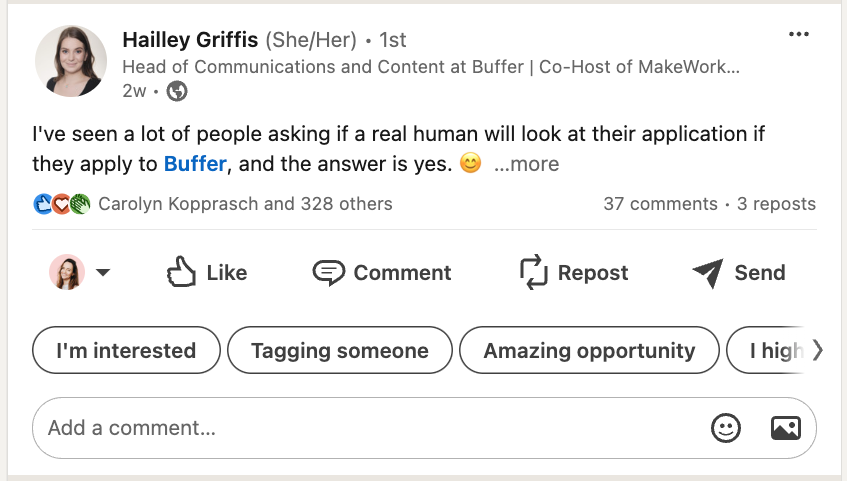
Your text will be chopped off after about 100 characters, so that’s effectively all you have to grab people’s attention in the LinkedIn home feed — less than a tweet. And, without using a character counter tool, you won’t be able to see exactly where your post will be chopped off if you’re sharing directly on LinkedIn.
I get around this by using Buffer’s post preview in the composer window — one of our more underrated features, I think! As you can see from the screenshot below, you’ll have a handy view of how your post will appear on the LinkedIn feed before you publish or schedule it on the right side of the composer.
Another important consideration when it comes to structure on LinkedIn — especially if it’s a text-only post — is how you format the post.
To make your post easy to digest and understand, I’d advise you to break up your text as much as possible. Use short, one-line paragraphs, emojis, and symbols to make your content easy to scan.
This is a lesson I’ve learned as a writer who works primarily online: More often than not, your readers are not relaxing on the couch, pouring over your work with a cozy cup of tea, as they would a magazine or book (unfortunately!).
They’re likely reading something online to help them solve a problem or learn something new — and this reality is even more extreme on LinkedIn, where you’re competing with a host of other creators on their feeds.
Here are some great examples of well-formatted posts:
Show, don’t tell
This point ties in to sharing real-life, behind-the-scenes learnings — but with the added ‘proof’ of a visual. The best part? This doesn’t require designing any fancy graphics. It’s really just working with what you have.
This is a favorite of Sophie Gil’s, Buffer’s Growth Marketing Manager. “I’ve found that screenshots of my ‘computer views’ work quite well,” she says. “These can be screenshots of Slack conversations, performance charts, programs I use, or anything else I see on my computer screen in my day-to-day.
“I think it’s because it adds an extra layer of connection and vulnerability. It’s not only about telling people how you do something but also showing them.”
A word to the wise, though: check in before sharing any graphs, data, or numbers your company might not want public. Also, do ask permission if you’re screenshotting a conversation with a teammate (your colleague might not want their work banter shared publicly).
Ask open-ended questions
Social media is social for a reason — kickstarting conversations is a wonderful way to gather advice, expand your network, and learn from your peers.
This is something Hailley does on LinkedIn, with great results. “Ask open-ended questions with real curiosity. I love asking questions and engaging with the responses. I’ve learned lots from other people that way and have built some great relationships.”
This might go without saying, but engagement bait is always pretty easy to spot, and pretty off-putting. Be sure to lean on this tactic only when it’s a conversation you’re genuinely keen to have and engage in.
Repurpose content from elsewhere
Waste not, want not! If you’re an active creator on other platforms, it’s worth exploring your content archives to see if there is anything you could repurpose for your LinkedIn content calendar.
While this might not be the best use of your gym selfies, the occasional Instagram snap or TikTok video could work, if presented in the right way. LinkedIn is not quite as buttoned up as it used to be.
Pro tip: Even older LinkedIn content could be polished up and shared again.”I recently went through a lot of my older content from Twitter (now X) and LinkedIn,” Hailley says. There was tons of inspiration in there for topics I could post about again or repost the same piece.”
Tami and I have also seen significant success repurposing videos we created for TikTok on LinkedIn, as I shared in our guide to LinkedIn’s new video feeds. In many cases, my videos garnered more views than they’d had on Instagram and TikTok combined.
Hailley also engages in what I’m calling proactive repurposing, which is next-level and pretty genius: “When I create a piece of content for LinkedIn, I try to create two or three other options," she says. "I save those in Buffer’s Create Space so I can post about them again in the future but in a different way.”
Post at the right times
When it comes to the best times to post on social media, things can get a little finicky — but on LinkedIn, the pattern is clear and consistent.
Content posted between 9 a.m. and 4 p.m. tends to get the most engagement. It makes sense — LinkedIn is a platform many still lean on for work, and they’re active on it during working hours.
Now, given how wide this window is, there’s a bit of nuance to be aware of here: consider where in the world the majority of your target audience is based. (You can easily find yours by going to your LinkedIn profile > Show all analytics > Followers > Location.)
My following is pretty far-flung and based in very different time zones, so I had to experiment a little to find my best posting time on LinkedIn (which, after much trial and error, I’ve found is usually around 4 p.m. my time).
You’ll find more specifics on days and times in our guide to the Best Time to Post on LinkedIn, which is well worth a read!
Explore different post formats
Text, photos, carousels, videos, polls — you have loads of options to experiment with on LinkedIn. And it’s well worth doing, too.
“Exploring diverse formats has been a great LinkedIn strategy for me,” Content Writer Tami Oladipo says. “I get bored very quickly, so having something new to challenge myself with is essential.
I’ve been enjoying creating carousels on LinkedIn — I recently did a 7-day LinkedIn carousels challenge — and having the ability to schedule them in Buffer has been a big help for that," she adds.
"I’ve also been exploring simple video formats, taking them from TikTok and reposting to LinkedIn, which has been performing pretty well.”
I’ll add a big plus one from my end on the video front. As I mentioned previously, my videos have seen incredible reach while LinkedIn tests out the various options for their new video feeds (though I expect this bubble to burst soon).
All that said, while experimenting with formats is fun, don’t put added pressure on yourself to be churning out videos and carousels every day. Tami and I (and all the other folks on this list, too) still lean heavily on text-based posts to stay consistent on the platform, as they’re far easier to create.
I’ll leave you with this post from Buffer CEO and founder Joel Gascoigne, which offers a measured perspective on the power of text-based posts (especially on a platform like LinkedIn).
Why the Buffer team is active on LinkedIn
As promised, here’s some context on why we’re active on LinkedIn right now:
To become an industry thought leader
Most of the team recognizes the power of building a personal brand as an industry thought leader. Leading and joining conversations within your field can yield opportunities like speaking gigs, podcast appearances, and fractional work.
For Tami, who is based in Nigeria, her LinkedIn presence is also incredibly powerful in helping her be part of the conversation, even if she can’t be in the (conference) room.
“Like many people, I’m using LinkedIn to grow my personal brand, and I've chosen to be active on that platform because it's the easiest way to reach professionals worldwide without having to be physically present.
I work remotely, and LinkedIn just gives me a leg up that I wouldn't have otherwise without it. I find that LinkedIn is great for connecting with people at remote companies, helping people who are or who want to be on the same career journey as me,” she adds.
To build a professional network
Like many users, Simon loves LinkedIn for the way it connects him to other leaders in his space.
“LinkedIn has a uniquely carved-out space in social media with an emphasis on professional connections. This has made it easier for me to find my crowd, both those who tune into my content, but also those I follow to learn from as a marketing practitioner.”
For Hailley, the benefits of being an active voice in her industry also mean she has the gravitas to approach other communications leaders and learn from them.
“Creating a personal brand connects me with other professionals I can build relationships with and learn from. I’ve used it to cold outreach to others in similar roles to my own, and those conversations have been so valuable.”
Compared to other social media platforms, Sophie also finds her LinkedIn network to be more supportive. “It can be an incredibly uplifting platform, where people are mainly on there to applaud others on their achievements and to learn from others,” she says.
To stay on top of industry developments
David uses LinkedIn to help him keep his finger on the pulse of the latest developments in his field.
“I use LinkedIn to share educational content related to design engineering and accessible design and development,” he says. “I also stay engaged with learners of my LinkedIn Learning course, Accessibility-First Design.”
To help test and improve Buffer
Having access to Buffer’s suite of tools has undoubtedly made building a presence on LinkedIn so much smoother, in many of the ways I’ve outlined above and beyond.
This also means we use our own product in exactly the way many of our customers would. We’re all Buffer power users, and we’ll often stumble upon ways we can make the product simpler, better, or smoother.
Looking to get started on LinkedIn? We have more resources to help
These are my LinkedIn must-reads:
📚How to Build a Personal Brand on LinkedIn (+ Why You Should)
📚 6 LinkedIn Experts Gave Me Their Personal Branding Secrets — I Tried Them All
📚 42K+ Followers on LinkedIn: How I Built My Audience and How You Can Too
📚 60 Days, 58 LinkedIn Posts, 568,000 Impressions: Here’s What I Learned
Try Buffer for free
190,000+ creators, small businesses, and marketers use Buffer to grow their audiences every month.