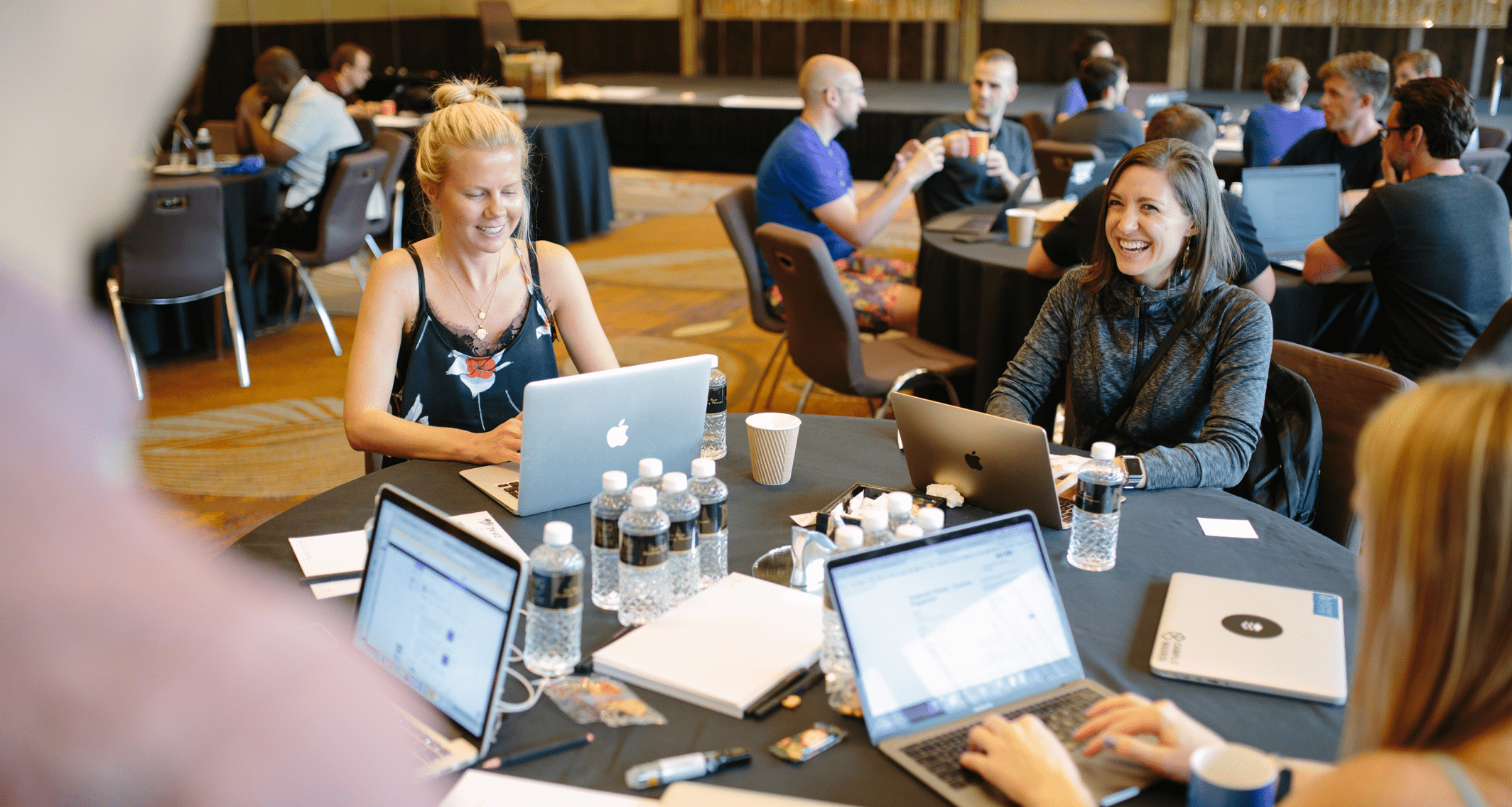
24+ Sites to Find Free Images You Would Actually Use for Your Marketing

Former Director of People @ Buffer
Here at Buffer, we think a lot about visual content.
We’ve shared our own study on the importance of images in Twitter posts for more social sharing. We’ve explored tools that help anyone create visual content. Our social media management tool incorporates image posting because we know how important that element is to engage your followers and fans.
But there’s one question we get asked quite often: Where can you find free images that are high quality and cleared to use for your blog posts or social media content?
It’s a question with a lot of different answers and caveats. Nearly every image created in the last 30 years is still protected by copyright—a protection that gives virtually every author the exclusive right to use or reproduce their work. But you can find a public domain photo, use a Creative Commons image that might need attribution, or even create your own image from scratch.
In this post, we’ll share more than 20 different sources and tools for free images, covering searchable image sites, create-your-own-image tools, and more.
(Related: If you are interested in learning how to pick and use such images, you might like our complete guide to using stock images in your marketing.)

Understand these terms before using any free images
A few things to know before we get started. The following terms will come up often as we discuss free image sources. Read over the terms and conditions of each site you try so you know exactly when and what type of attribution is required.
What is Creative Commons?
Creative Commons is a nonprofit organization that enables the sharing and use of creativity and knowledge through free legal tools. There are various types of Creative Commons licenses that range from allowing any type of use with no attribution to allowing only certain uses and no changes.
What is public domain?
Works in the public domain are those whose copyrights have expired, have been forfeited, or are inapplicable. Finding something on the internet does not mean it is in the public domain.
What is royalty free?
Royalty-free images aren’t necessarily free. In most cases, you’ll have to pay a one-time fee to obtain the rights to use the image. Then you can use it as many times as you like. The “free” in “royalty-free” only means that you do not have to pay royalties to the owner of the image every time you use it. For a comprehensive read on royalty-free images, check out this guide by Amos Struck.
24+ websites to find free images for your marketing
To better help you evaluate these sites, I performed the same search, if possible, on each using the term “happy people.”
1. Unsplash

Unsplash has its own license, which essentially lets you use the images for free, in any way you like, except for using them to create a competing website. (We are huge fans of Unsplash here at Buffer!)
2. Burst (by Shopify)
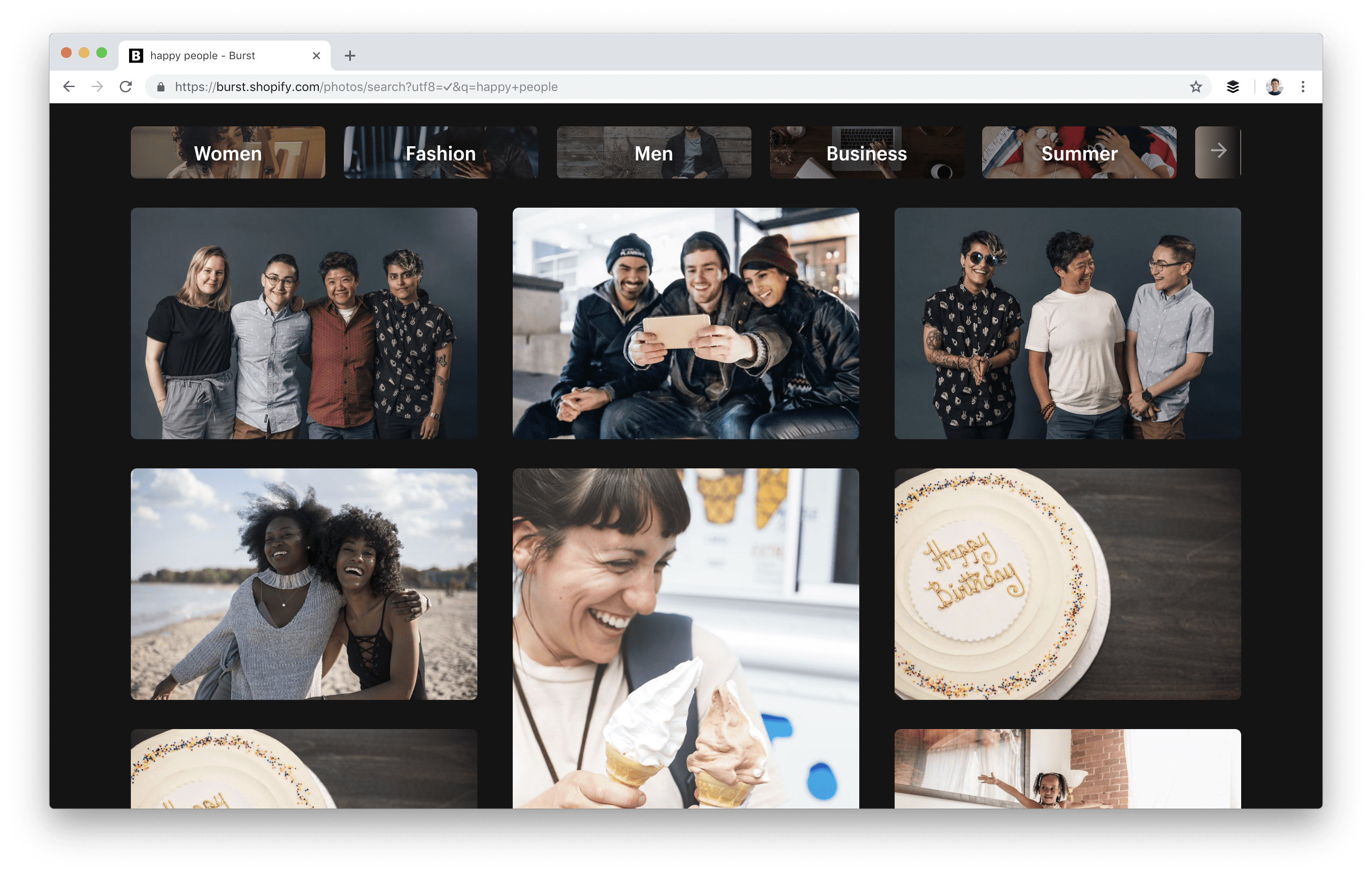
Burst is a free stock photo platform for entrepreneurs by Shopify. The images are both free and royalty-free. (Burst has a cool section of business ideas, with tips and high-resolution images for getting your business started.)
3. Pexels

Pexels also has its own license, which states what you can and cannot do with the images. You can use and modify the images for free for both commercial and personal use without attribution.
4. Pixabay

Images on Pixabay are licensed under Creative Commons Zero (CC0), which means you can use the images without asking for permission or giving credit to the artist (though it’s always appreciated). Pixabay provides a gentle reminder to check that the content depicted in the images doesn’t infringe any rights.
5. Free Images
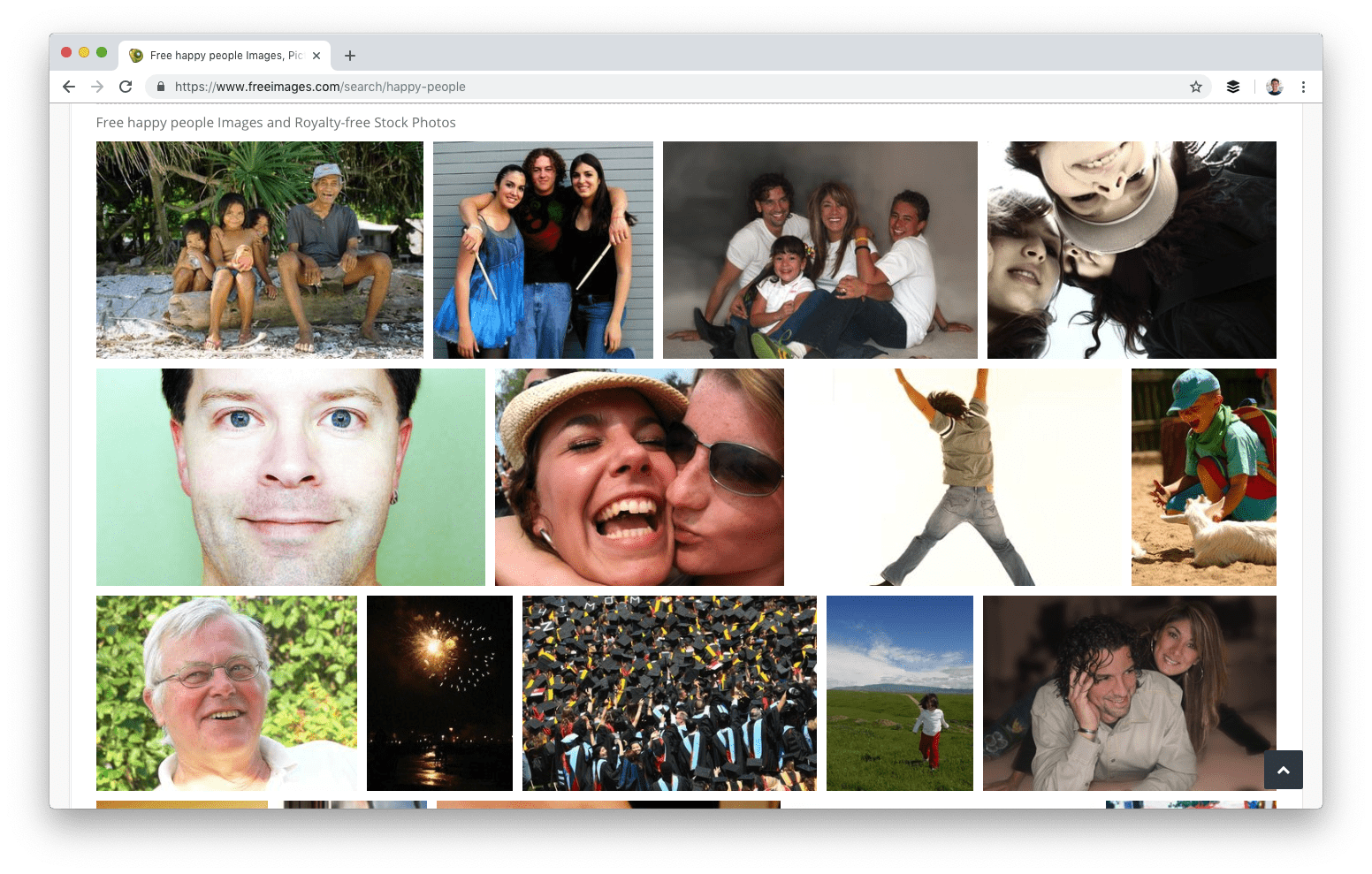
Free Images provides over 300,000 free stock images under its own license. The license allows a very broad range of uses, though it does list several restricted use cases (which are quite common for most free images sites).
6. Kaboompics

Kaboompics uses its own license, which is similar to Creative Commons Zero except that you cannot redistribute its photos. There are two things that I love about Kaboompics: one, it allows me to search by color, and two, it provides a complementary palette of colors in the photo.
7. Stocksnap.io
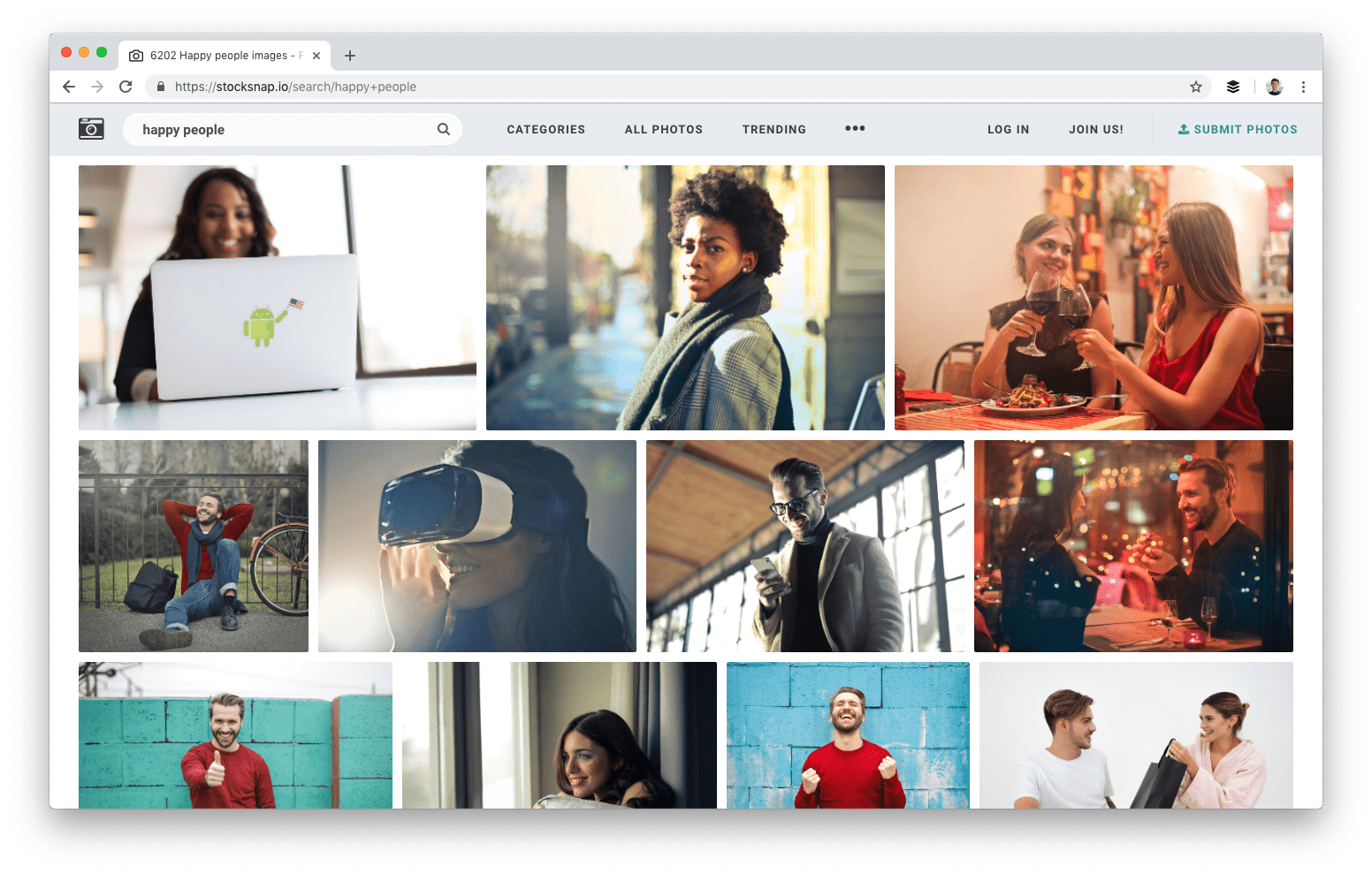
Stocksnap uses the Creative Commons CC0 license so its photos are free to download, edit, and use for both commercial and non-commercial projects.
8. Canva
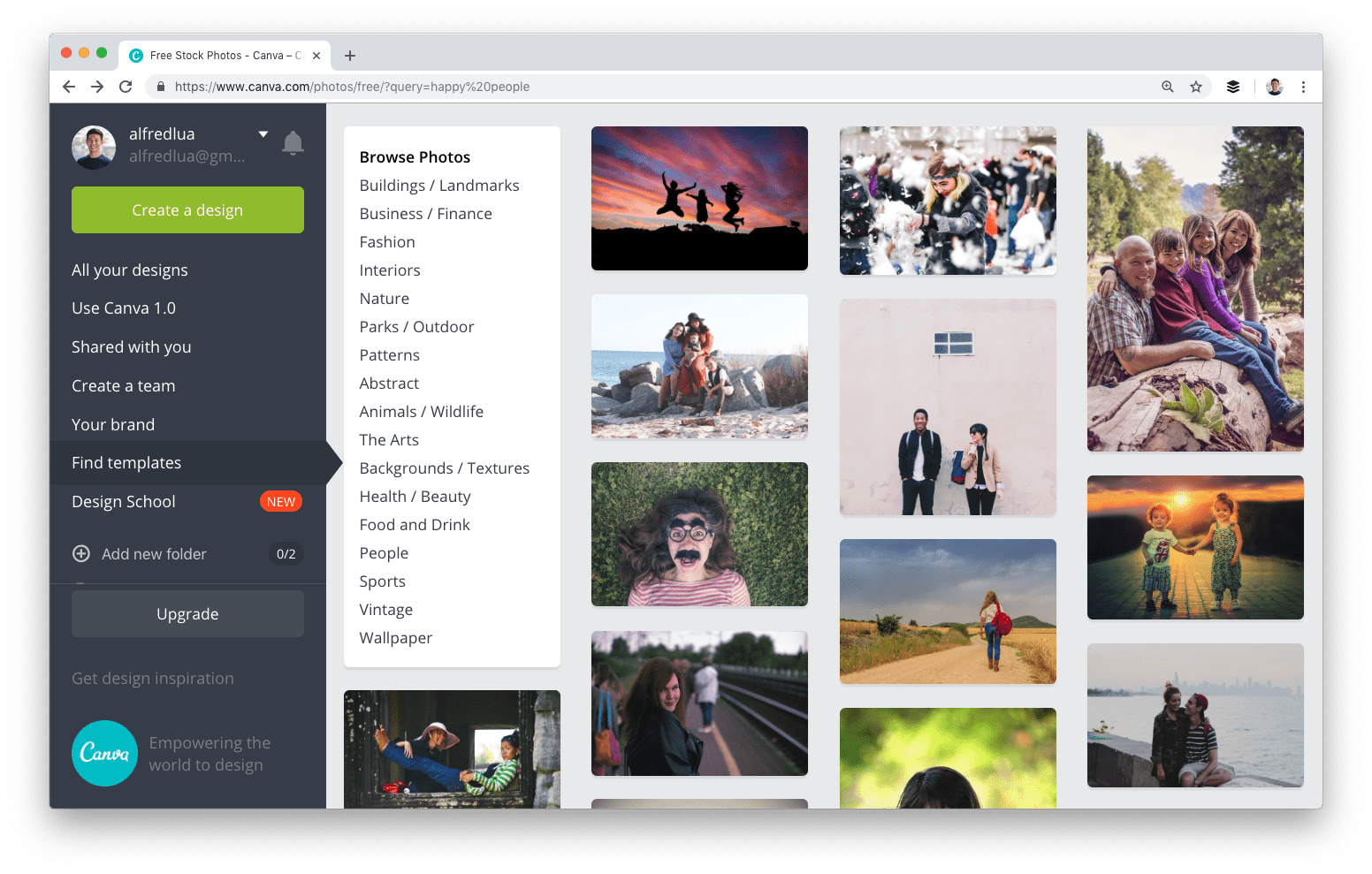
Canva is an online graphic design tool that also offers free stock photos. One advantage of using Canva is that you can quickly turn an image into a custom graphic to use on social media or your blog.
9. Life of Pix

Life of Pix lists free high-resolution photographs and partners with Adobe Stock for more (paid) stock photographs.
10. Gratisography

Gratisography also has its own free photo license, which lets you do “almost anything you can think of”. While they have a rather limited number of images now, many are high-quality images that I would use.
11. Flickr

Flickr is an image hosting platform where you can find images that can be used and modified for commercial purposes. Select “Commercial use & mods allowed” under the “Any license” filter to find those images, and remember to check the license for each image as they vary.
12. The Jopwell Collection (by Jopwell)
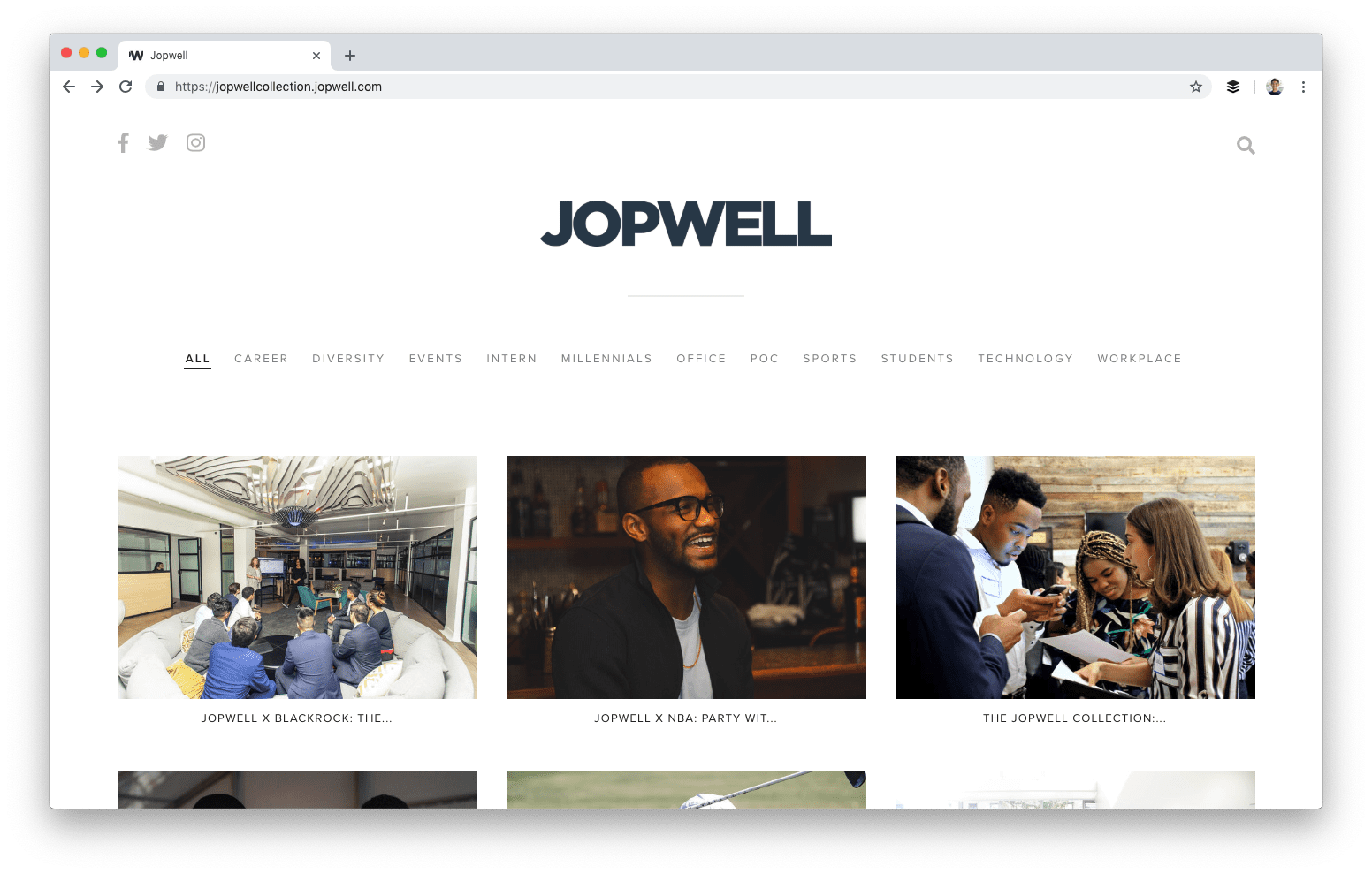
The Jopwell Collection contains several albums with hundreds of images featuring people in the Jopwell community. The images are free to be downloaded and used as long as you visibly attribute Jopwell. (You can read the story behind this collection here.)
13. WOCinTech

This is an album of photos of women of color in tech, started by Christina and Stephanie, the founders of #WOCinTech Chat. The images can be used as long as you attribute #WOCinTech Chat or wocintechchat.com. (While the team isn’t updating the album anymore, there are over 500 images to choose from!)
14. CreateHER Stock

CreateHER Stock’s team has manually curated more than 200 high-quality images of women of color, which might be used for personal use only. (Do check out their license here.) You can also receive new free images every month when you sign up to their newsletter.
15. Death to Stock

Unlike most websites mentioned in this post, Death to Stock doesn’t have a gallery of images. It sends you 20 new photos every month when you sign up for its newsletter.
16. Getty Images
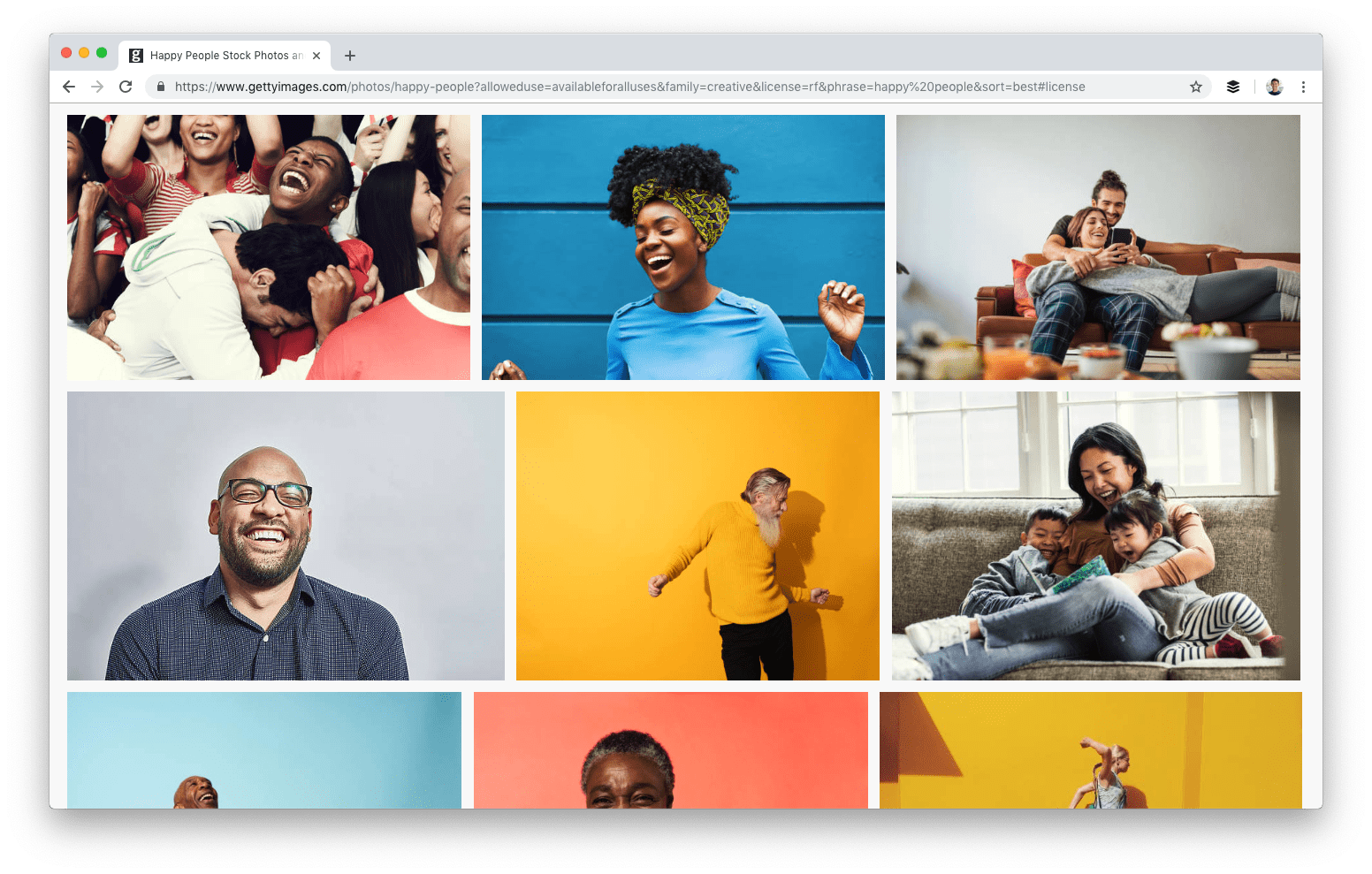
This might come as a surprise to you (as it was to me). You can use images from Getty Images on your non-commercial websites for free by embedding them. Downloading an image and uploading it to your website is still a no-no—you’ve got to embed it. An embed is slightly more intrusive than simply adding a photo into your post – the embed keeps its own frame, share buttons, and branding. Still, for many blogs, it’s an option worth looking into.
17. PicJumbo

PicJumbo offers a variety of free images for any kind of use—free of charge with no registration required. You can also get new free images by subscribing to their newsletter. (If you have the budget to spare, do check out their premium photo collections such as this, which looks amazing to me! It even has vertical images for Stories content.)
18. Crello
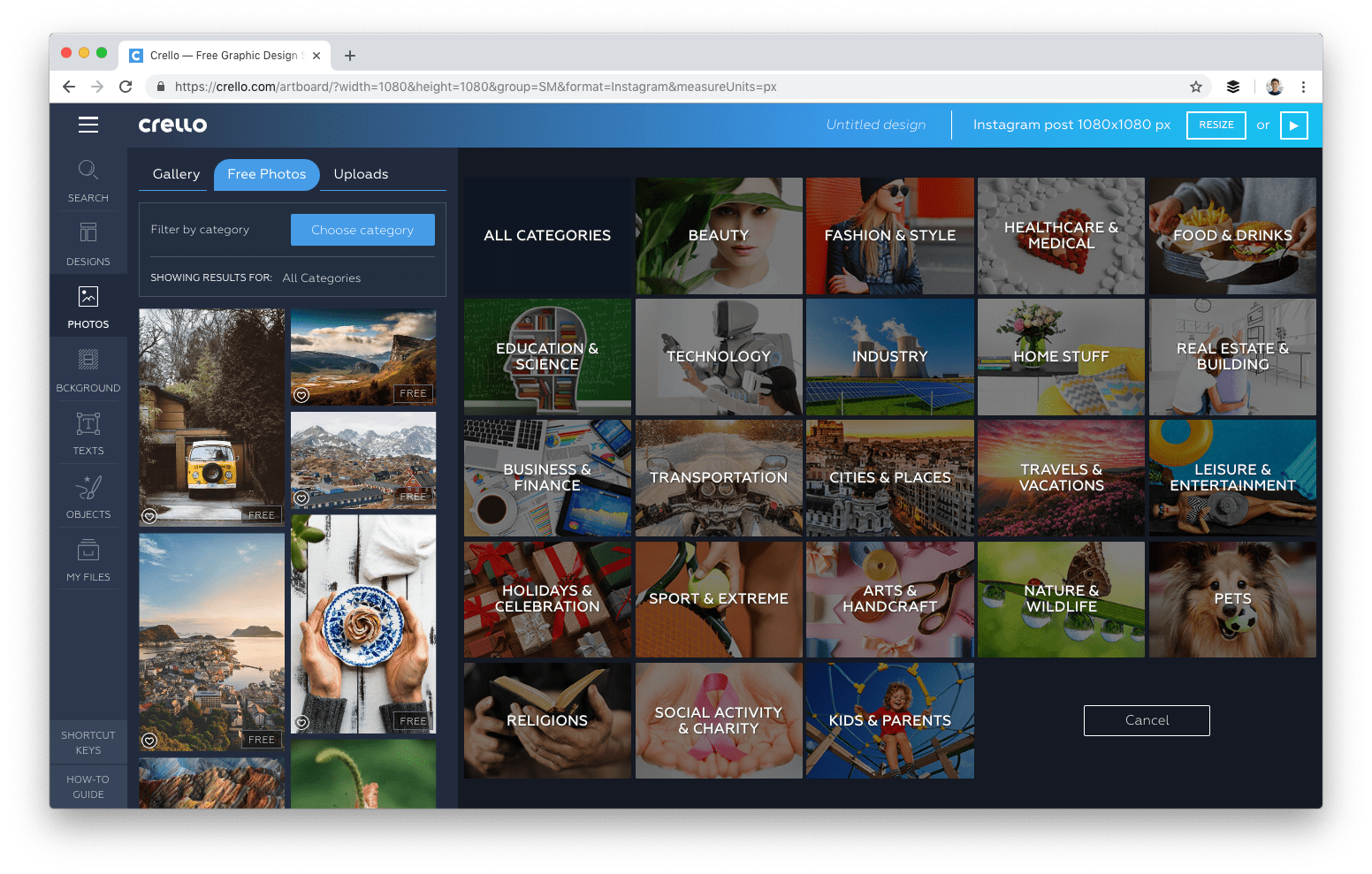
Similar to Canva, Crello is a free graphic design tool by Depositphotos, which has many free images for you to use.
19. Depositphotos

Depositphoto offers a sample of free images, vectors, editorial content, and footages, which is updated every week. You can also sign up for an account to get the free stock files every week.
20. iStock
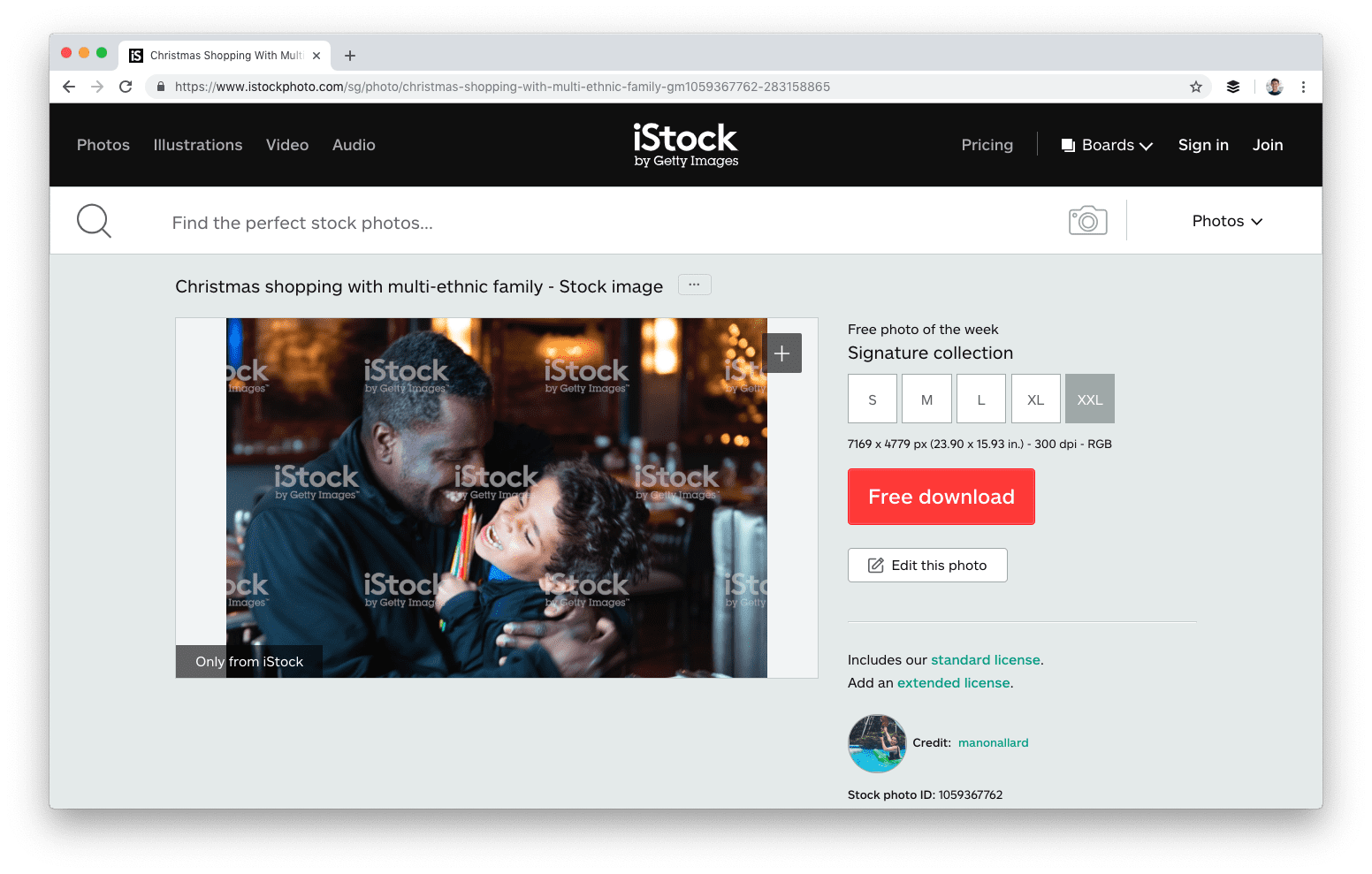
iStock releases a new batch of free stock files every week when you sign up for a free membership.
21. New Old Stock

New Old Stock is a collection of vintage photos from the public archives, free of known copyright restrictions.
22. Superfamous

Superfamous houses the work of Dutch interaction designer Folkert Gorter, whose photography is available under the conditions of a Creative Commons Attribution 3.0 license. This means that you can use the work for your own purposes — including commercial use — as long as credit is provided.
23. Google Advanced Image Search

Google Advanced Image Search is a method of finding free-to-use images through Google’s own search tools. Here’s a quick guide.
24+. Facebook posts, Instagram posts, tweets, and more
It’s also worth noting that you can embed Facebook posts, Instagram posts, tweets, YouTube videos and even Slideshare decks to your blog post.
Pinterest boards are a little trickier to embed, but it can be done by using its widget builder and copying and pasting the code into your blog post. (For WordPress users, I noticed that I have to publish the blog post while in the “Text” editor mode after pasting the code for this to work.)
Often, readers can engage with embedded posts more deeply than static content by following users, liking, or commenting on the posts.
Consider replacing screenshots with embedded posts so that readers can engage with your examples.
Schedule your images with Buffer
Thanks so much for reading all the way to the end of the blog post. As a thank you, I would love to share a nifty feature that we have built into Buffer to help you share your images as quickly as possible.
Whenever you share your blog posts or marketing websites with Buffer (either through your dashboard or the browser extension), we will automatically pick up images from those websites and suggest them to you for your social media posts. You just have to click on your favorite image to add it to your social media post.

(Note: When sharing images from others’ websites, it’s always advisable to check with the owner of the website or image first.)
Over to you
What free image sites did I miss? What tools do you like the most to find or create images? I’d love to keep the list growing in the comments!
P.s. If you are looking for background music for your videos, you might like our collection here.
Try Buffer for free
180,000+ creators, small businesses, and marketers use Buffer to grow their audiences every month.
Related Articles

Learn why social media monitoring matters — and pick one of the seven tools from this list to never miss a brand mention again.

We've rounded up 26 free Instagram tools for creators, marketers, and small businesses

With the newsletters on this list, you'll be able to stay on top of all developments in social media and learn from amazing experts