
The Marketer’s Toolbox: The 60 Marketing Tools We Use at Buffer
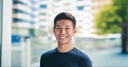
Product Marketing @ Buffer
As a marketing team spread around the world — from the West Coast in the US to the East Coast in the US to Canada, to the UK and Singapore, we always keep an eye on the latest marketing and productivity tools to help us stay connected and do our best work.
Our team also covers a range of marketing disciplines from social media to community building, to press relations, to content marketing. So we use many different tools to get things done and work towards our goals.
We’ve written about the best free marketing tools and the most popular tools used by content marketers. Today, as a collaboration with Product Hunt, we’d love to share our marketing team’s favorite tools! We hope that you’ll be able to find a few tools that can help you.
To make it easier for you to find all these tools, we created a collection on Product Hunt. Feel free to read the rest of the article to find out how we use the tools or hop over to Product Hunt to check out the tools!
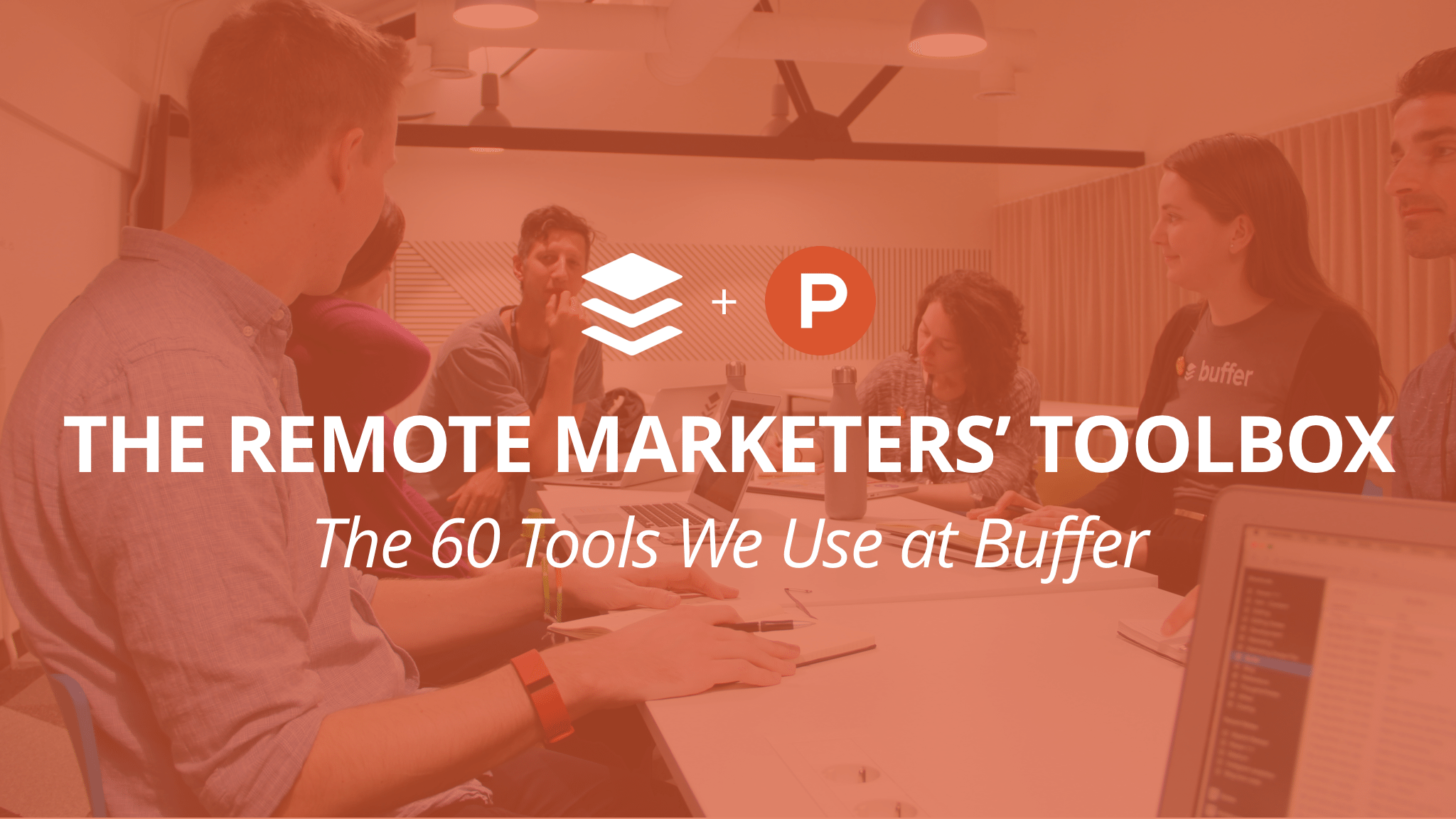
The Top 10 Tools Used by Buffer’s Marketing Team
1. Trello for organization
I can’t imagine what we would do without Trello!
We use Trello several times a day to track our projects’ progress, organize our blog editorial calendar, and more. We also often have asynchronous discussions about specific project or blog post on the respective Trello card, which provides most of the context we need.
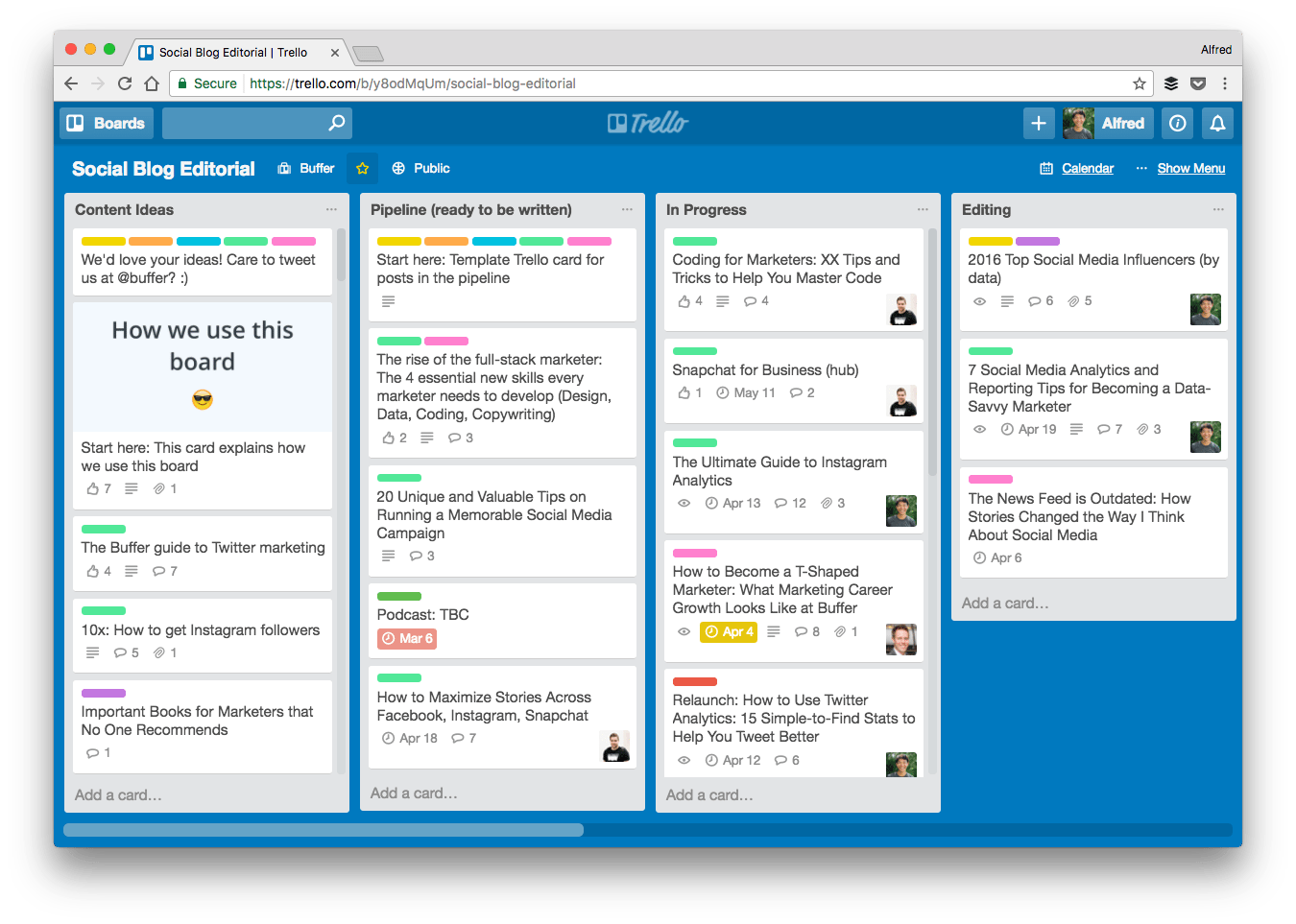
2. Grammarly for mistake-free writing
As marketers, we write a lot — blog posts, social media posts, conversations with community members, press outreach emails, and more. Grammarly, a handy Chrome extension, instantly checks for spelling, grammatical, and punctuation mistakes as we type to ensure that our writing is free from errors.
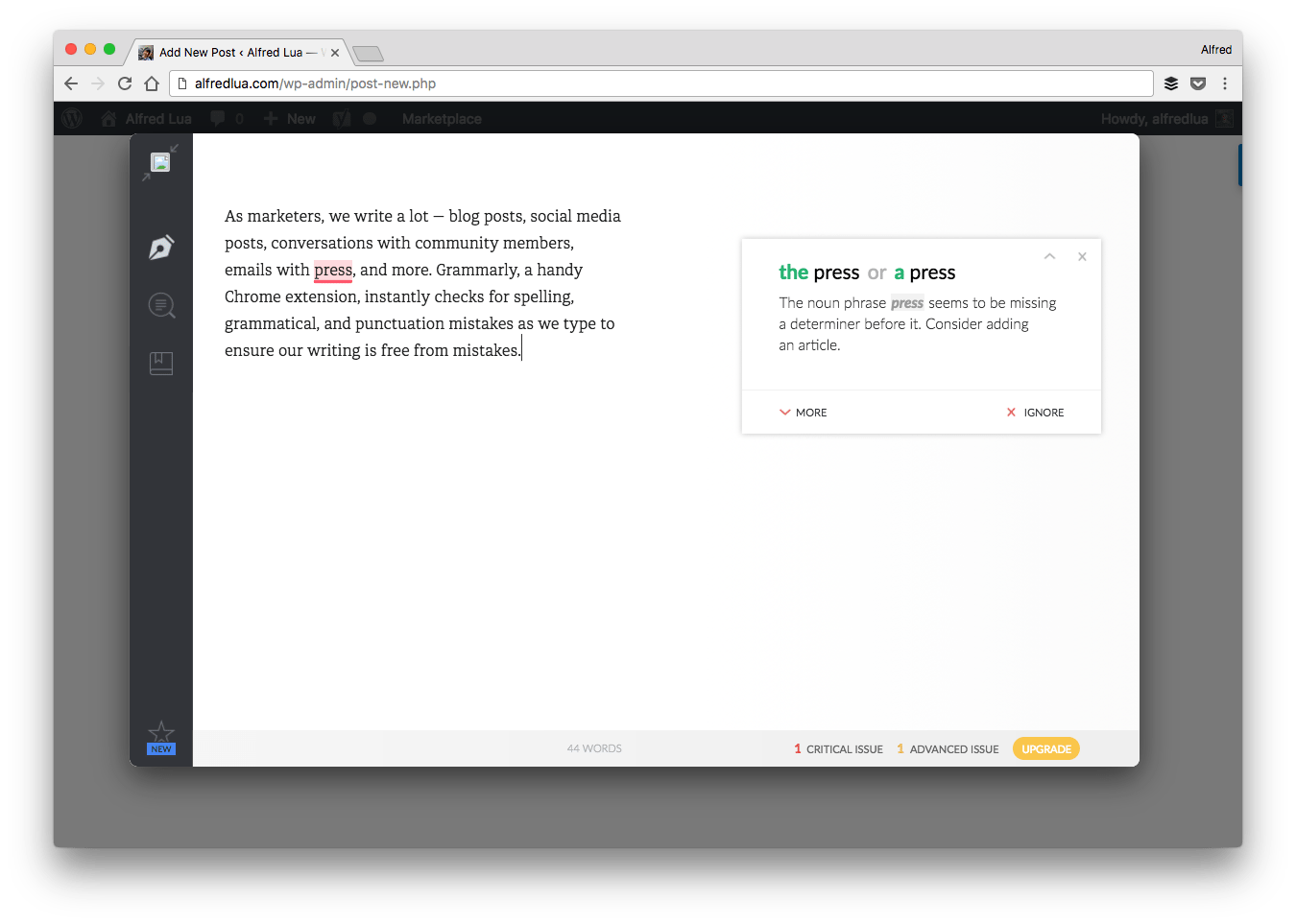
3. Discourse for discussions and announcements
As a remote team working in different time zones, we try to communicate asynchronously as much as possible. Discourse is a place for all our most important discussions and announcements.
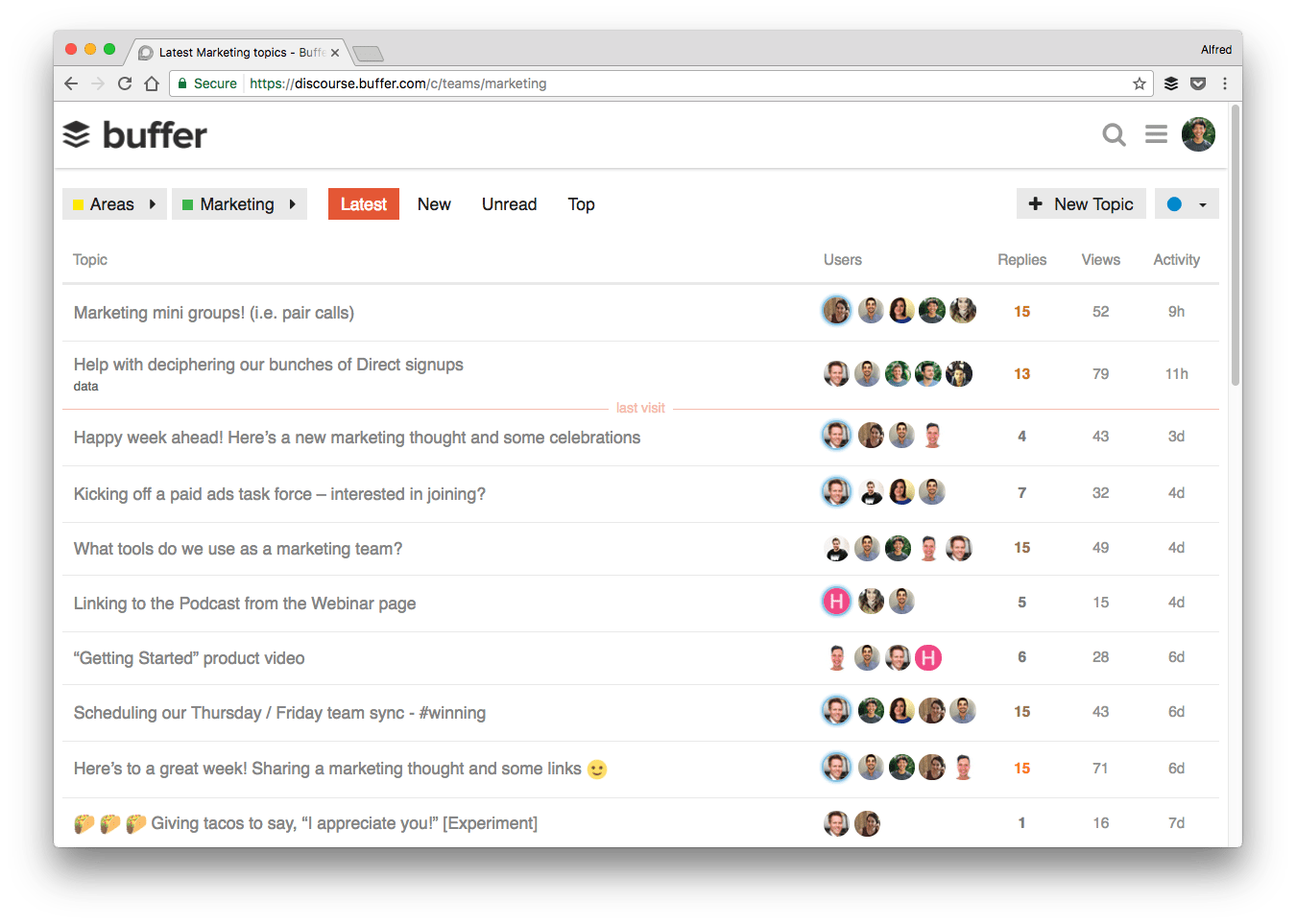
4. Zoom for video calls
While we try to communicate asynchronously as much as possible, sometimes it’s better to jump onto a video call to chat face-to-face. And it’s also great for connecting with teammates.
The reliable and fast Zoom is our tool of choice — it can smoothly handle our full team All-Hands meetings (more than 70 people).
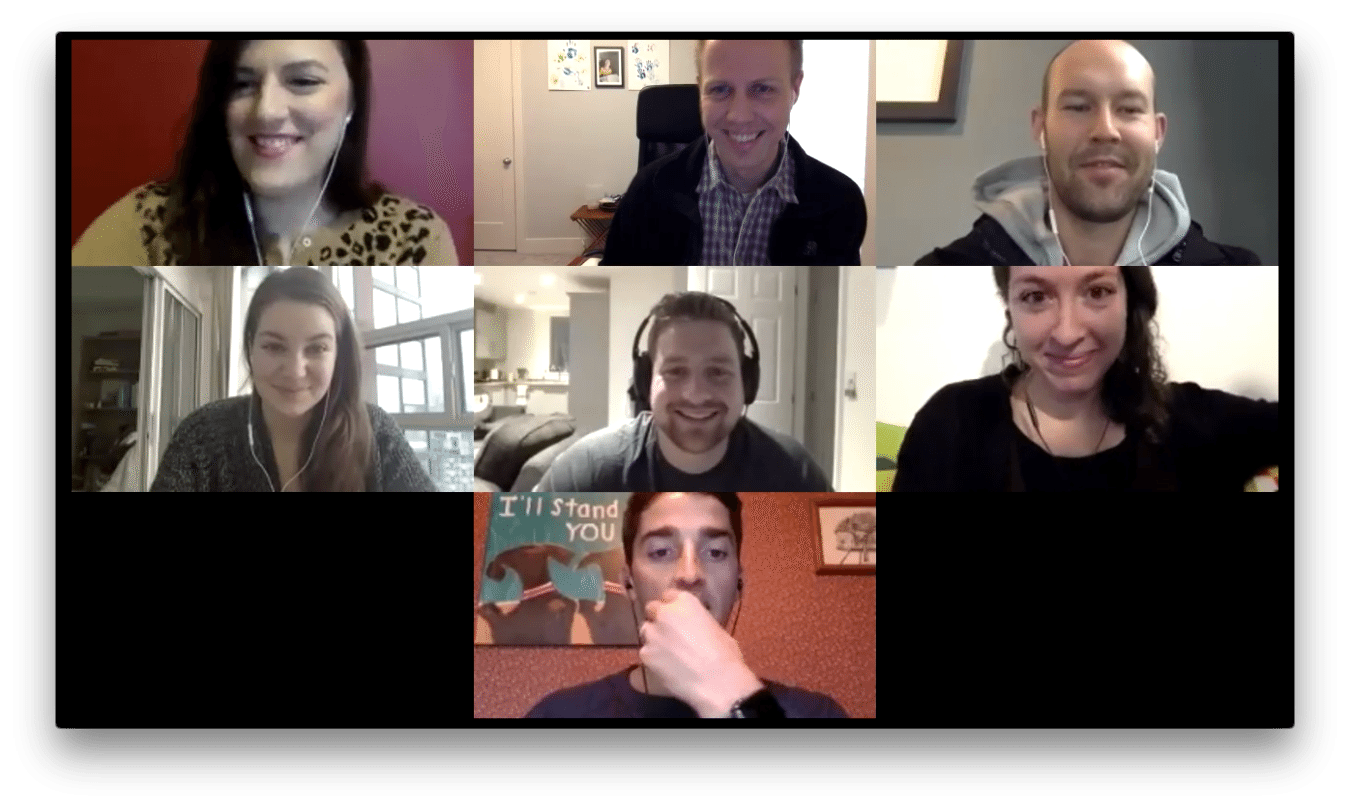
5. Looker for data
We want to back as many of our decisions as possible with data. Looker has enabled us to collect, explore, and analyze all our data and make informed decisions. Most of us are able to use Looker to answer our data questions without having to know how to code (once our data analysts set up the infrastructure).
With Looker, we are also able to create dashboards for key metrics and monitor them closely.
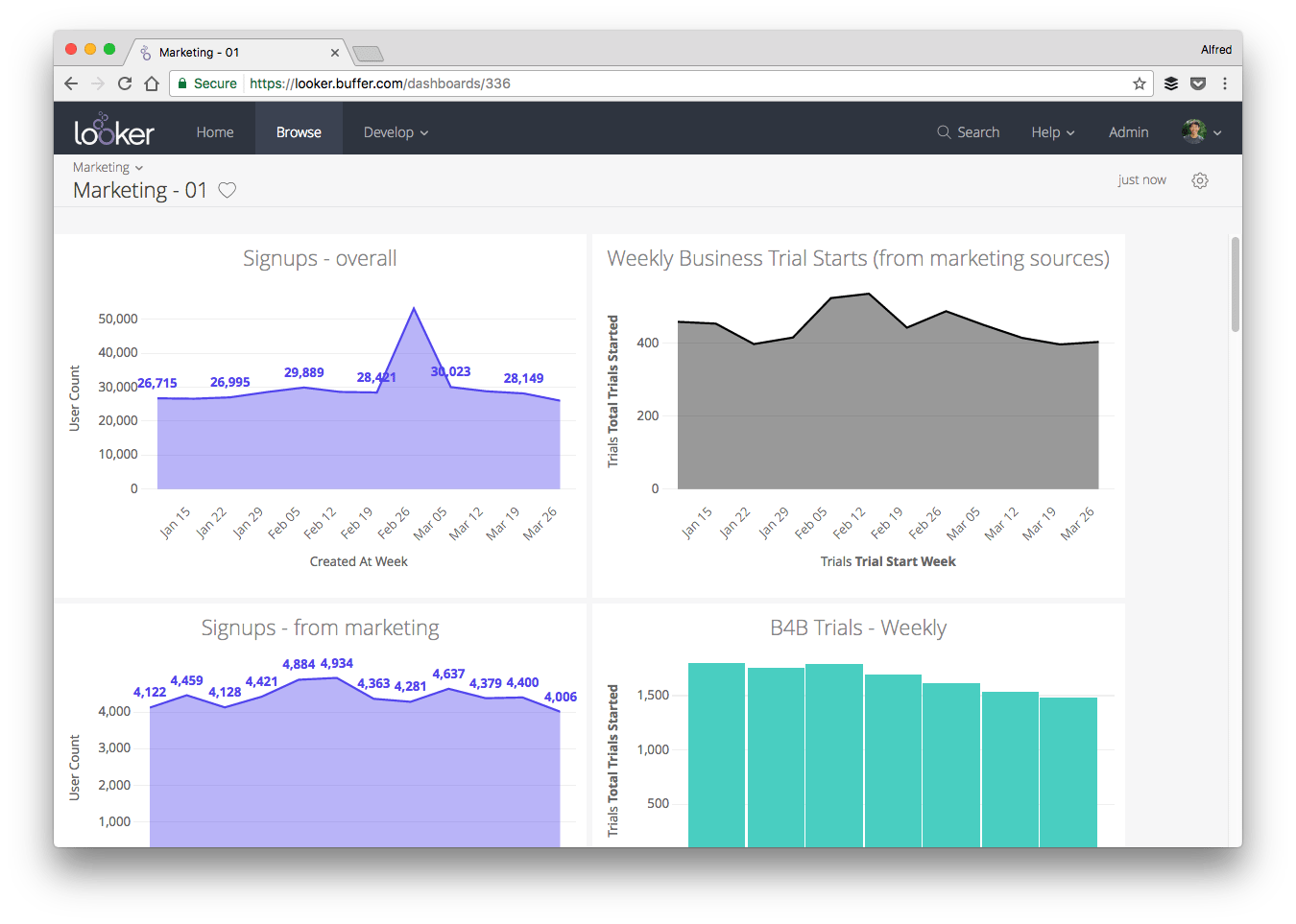
6. MailChimp for email campaigns
MailChimp is a key part of our marketing efforts. We use it for our RSS campaigns, weekly digests, email courses, and more! Besides its intuitive interface, we love its smart automation as it has saved us a lot of time and effort.
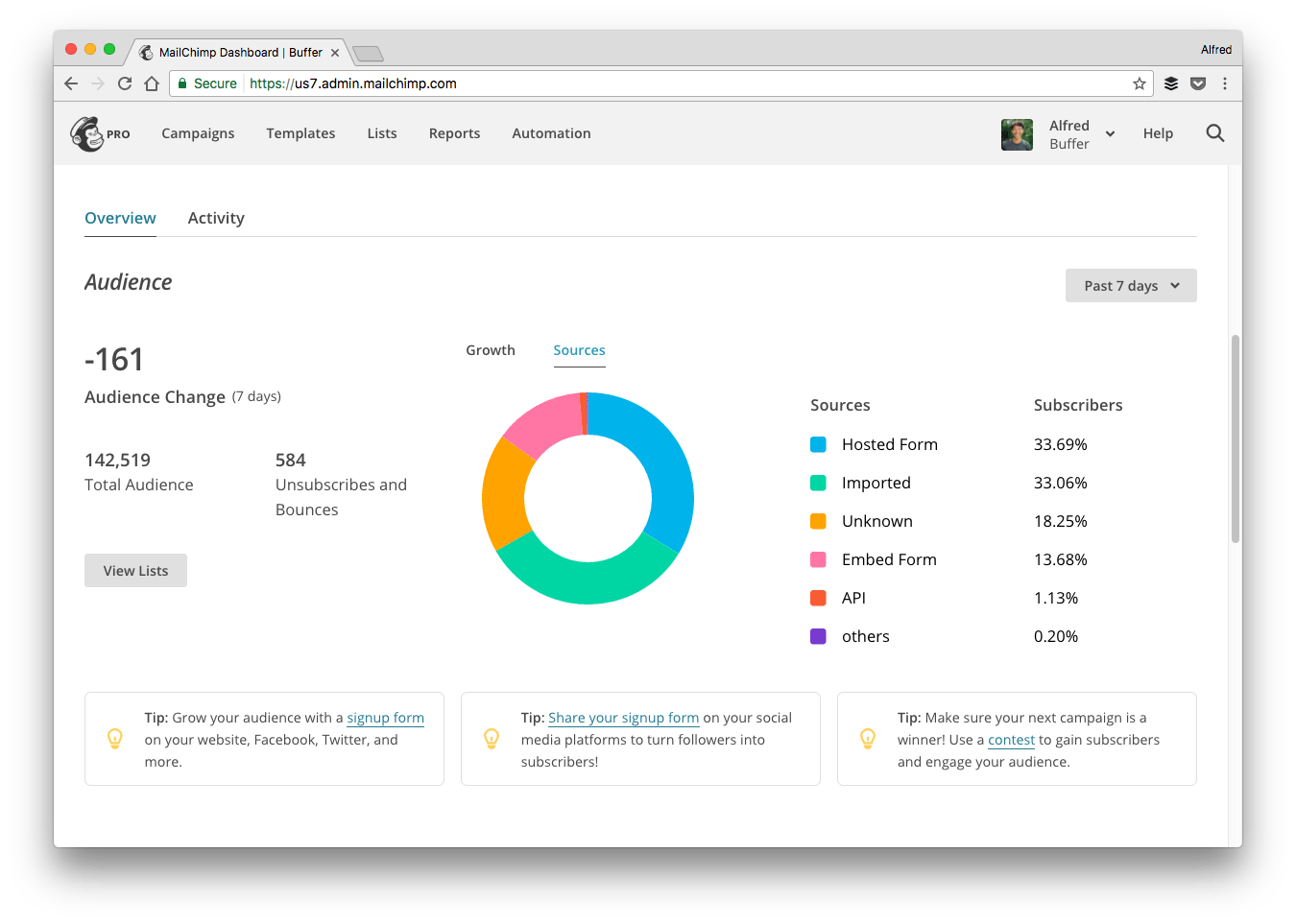
7. Sketch for design
All of us on the marketing team are part-time designers. We design social media images, blog images, email templates, and more. Recently, several of us bought Sketch and learned how to design custom images with Sketch. We quickly fell in love with how intuitive and powerful it is.
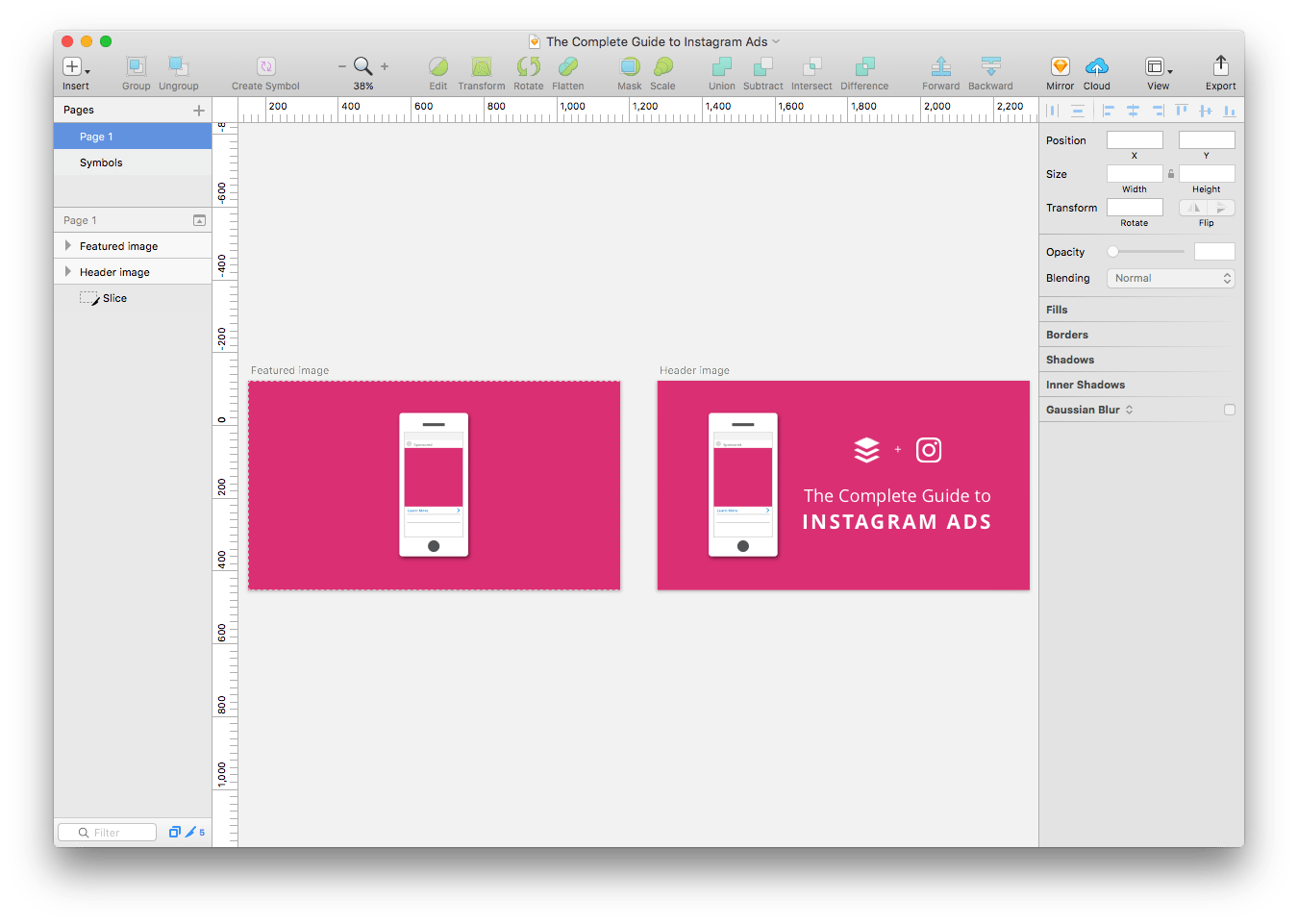
8. Slack for real-time messaging
Slack is our “office” with “hallways”, “water cooler”, and all the cool places in an office (maybe less pantry for now). It’s where we “meet” one another when we come to work every weekday and where we have quick back-and-forth discussions.
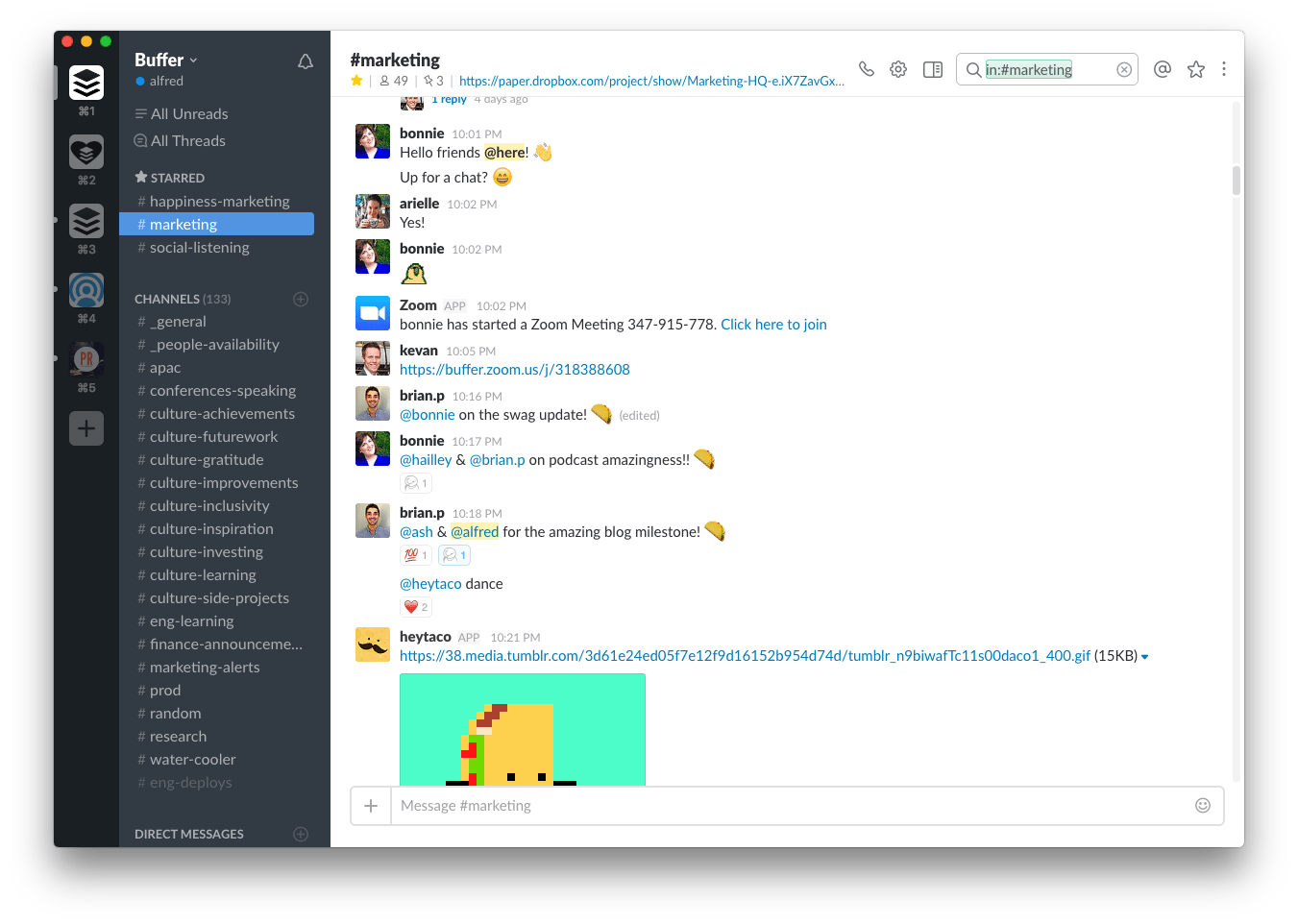
9. Buffer for social media management
We use Buffer to help us plan and publish relevant, engaging content at the best times. We also use Buffer analytics to inform us about our social media performance so that we can constantly refine our social media strategy.
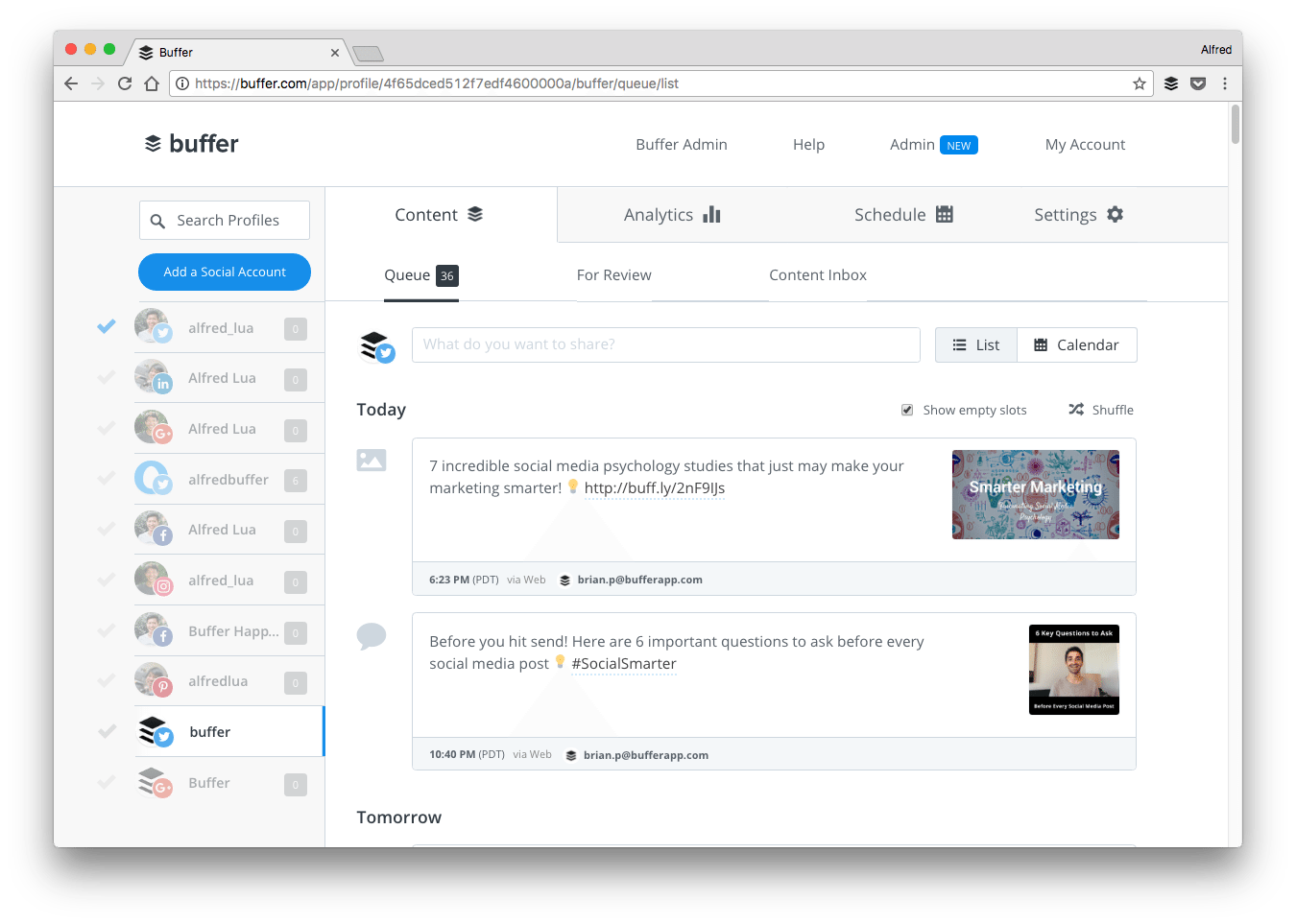
We also use our Buffer for Android or Buffer for iOS mobile apps to manage our social media on the go.
10. Dropbox Paper for collaboration
For document collaboration and team note-taking, we use Dropbox Paper to jam on ideas together either in real-time or asynchronously. Dropbox Paper has packed many powerful functionalities into its simple, clean interface — such as comments, change log, to-do lists, reminders, notifications, and more.
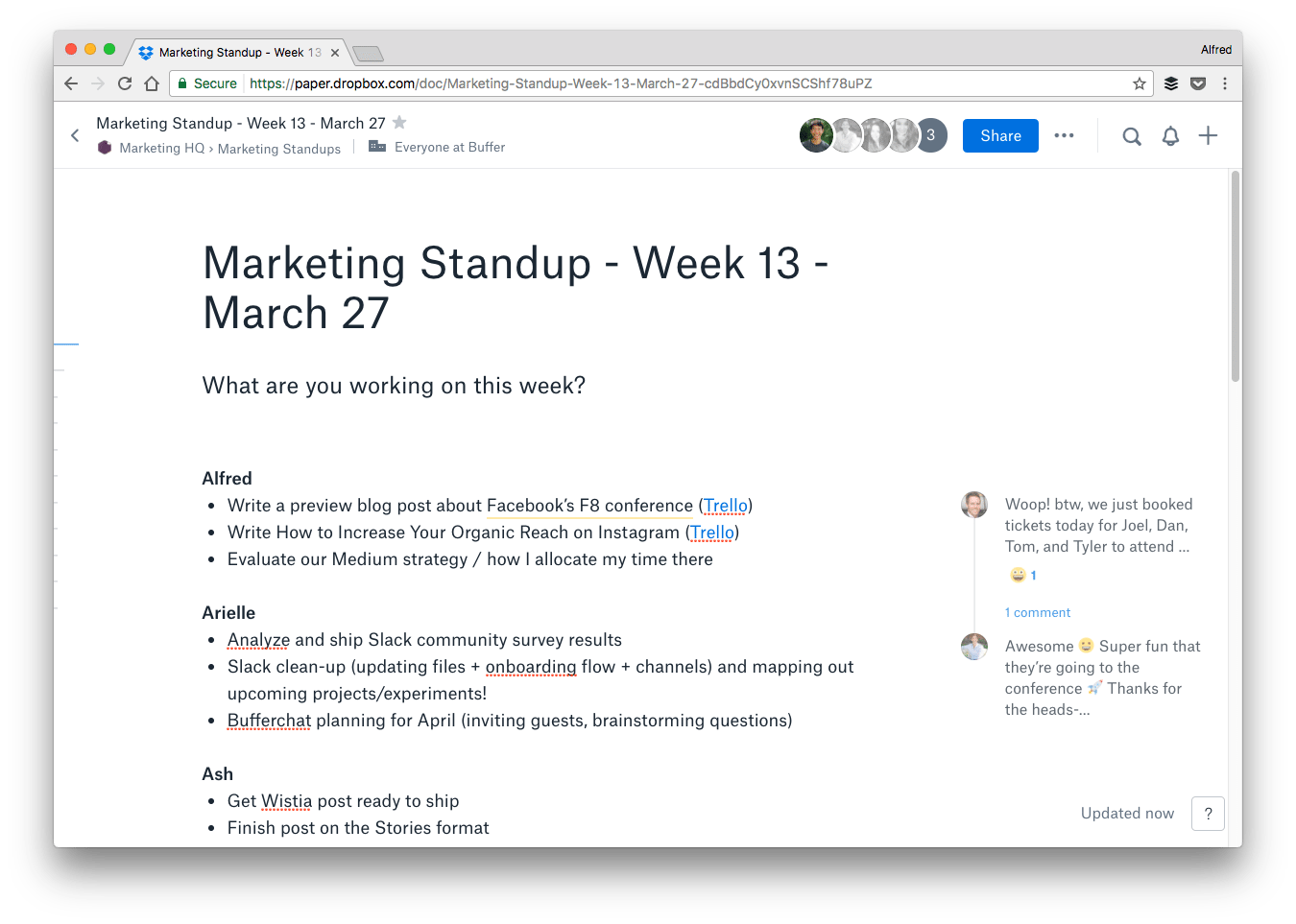

50 More Marketing and Productivity Tools We Love at Buffer
We’re so grateful for the amazing tools available to help us work smarter, not harder. Here’s a list of the other tools we love and use — many of them are free!
For a quick overview, here’re the categories of tools we’ll be covering below:
Feel free to use the anchor links to jump to your favorite category of tools!
Social media
We use several social media tools to help us maintain a strong online presence and engage our community on social media. Here’re just some of them:
How we use Buffer Reply: We are grateful for the countless Twitter and Facebook conversations we have with our customers and community members. With Buffer Reply, we are able to automatically pull out non-customer support conversations and efficiently reply them as a team — often with a GIF from Giphy. (Our amazing Happiness Heroes also use Buffer Reply to help our customers with any questions they have.)
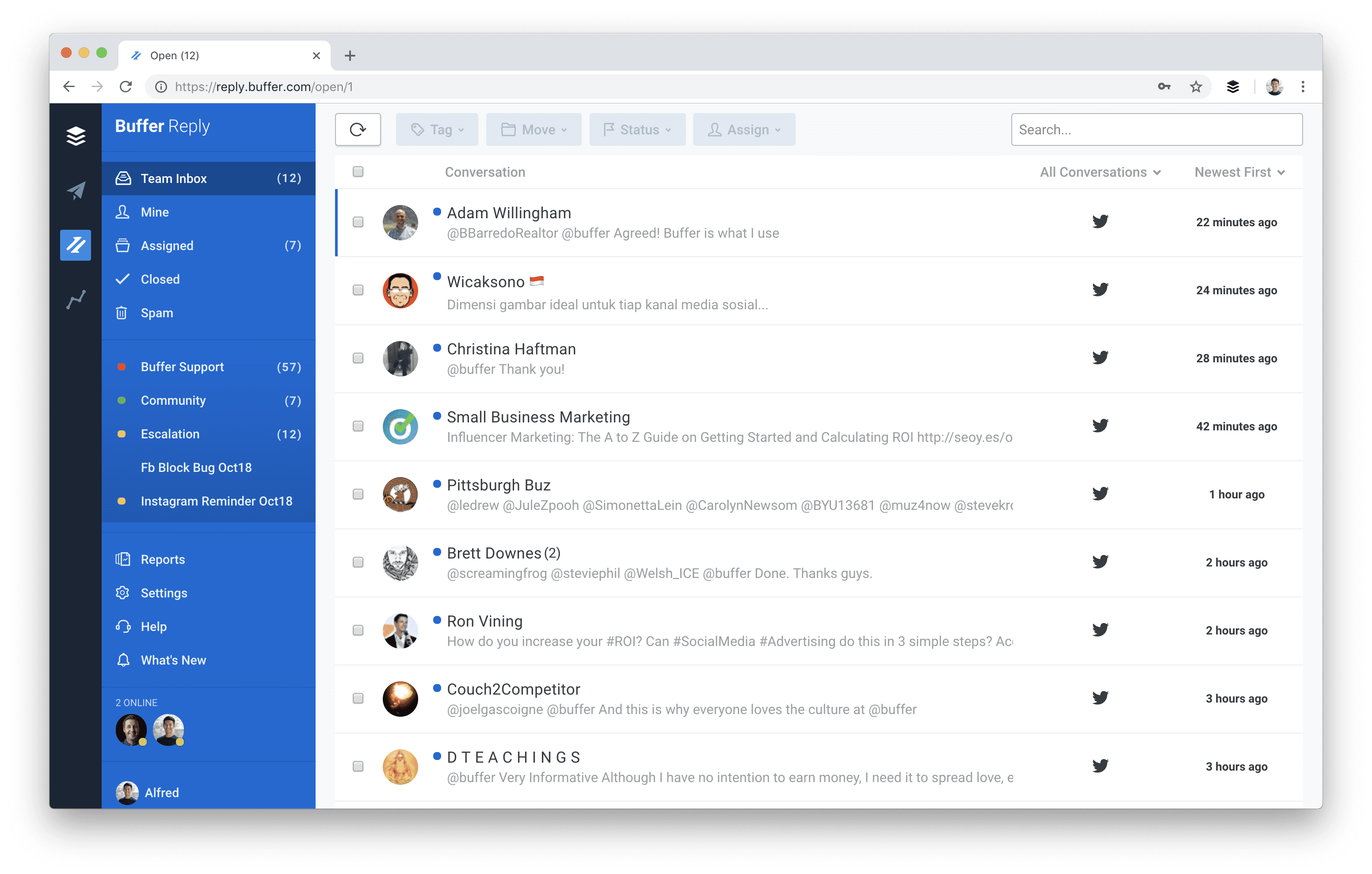

Content
Writing tools
Written content is a big part of our content marketing — and even marketing — strategy. Each of us on the team has different preferences for our writing tool, and these are a few that we use.
How we use WordPress.org: Besides using WordPress.org as a writing tool, we also use it to host all Buffer blogs. It’s a robust and simple-to-use platform where we manage all our blog post drafts and comments. It’s also flexible enough for us to easily experiment with new design and plugins without needing a lot of technical know-how.
As a team, we often help look through and edit one another’s drafts. WordPress has a neat feature which prevents you from making any changes when another teammate is in the draft.
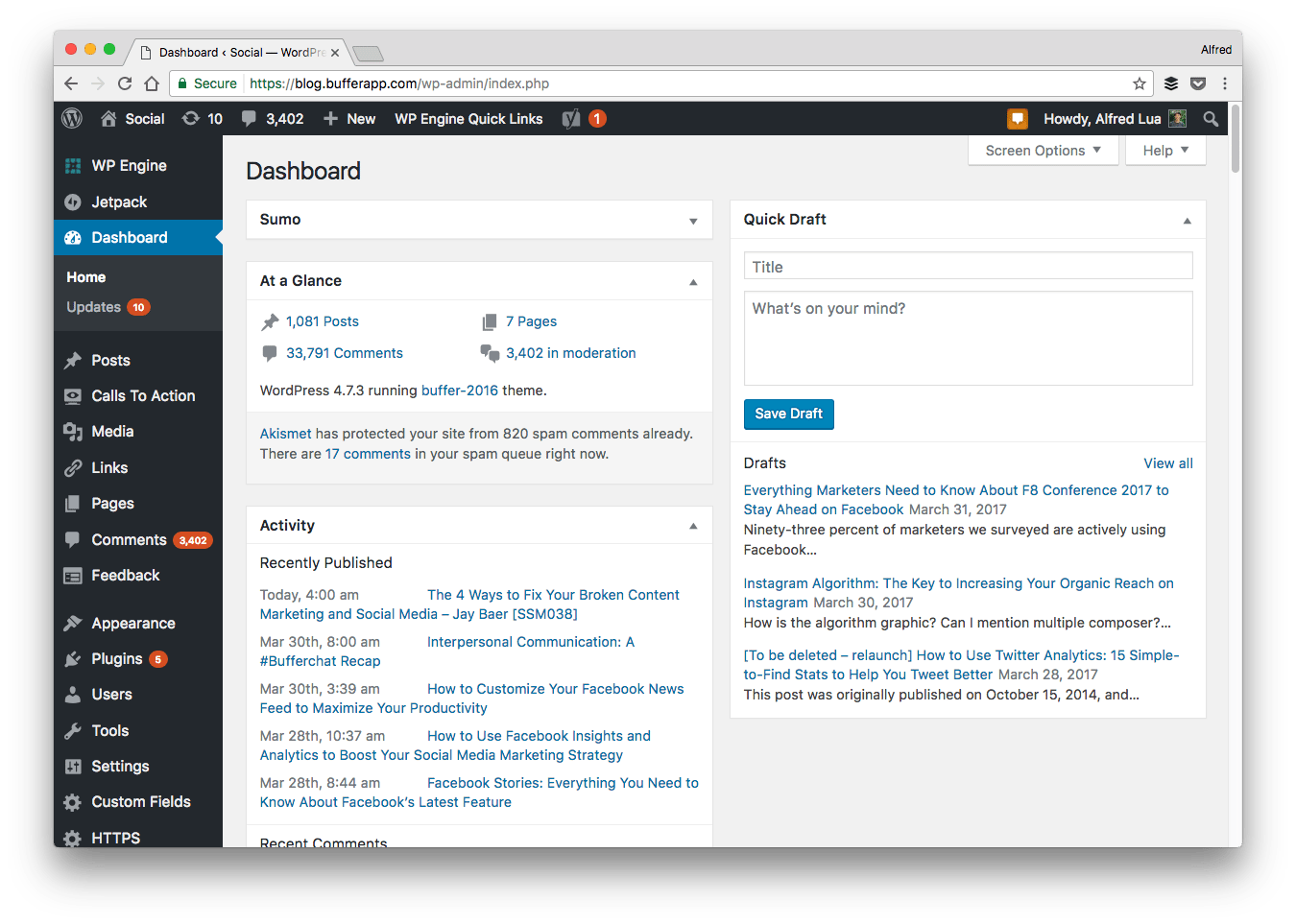
Curation
We love content. And we consume a lot of content as a team. Fortunately, there are many content discovery and curation tools to help us find the best content to share with our community and generate content ideas for our blogs.
How we use Zest: I discovered Zest near the end of last year and have been using it regularly — almost daily. It is a Chrome extension that shows you the latest and the best marketing content whenever you open a new Chrome tab. The content is manually curated and assessed by the Zest team against six criteria: actionable and full of takeaways, insightful, in-depth, fresh, not too branded, and free.
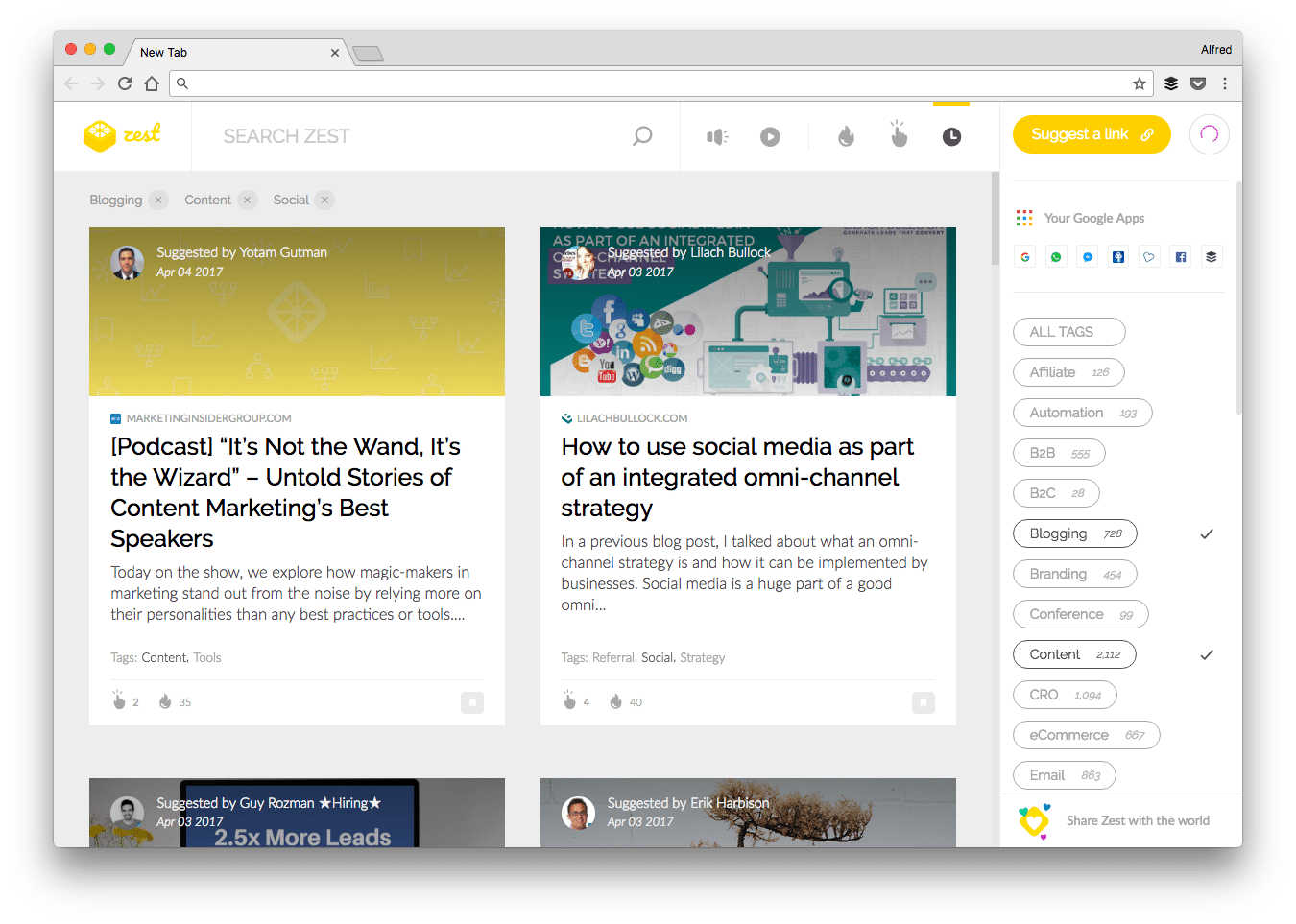

Multimedia
Graphics
While we love written content, we found that our multimedia content complements our blog posts and has been doing amazingly well on social media for us. Graphics and videos are the two main types of multimedia content that have been performing on social. (We now have a podcast, too!)
How we use Canva: While we are experimenting with custom images made with Sketch, Canva is the tool we rely on for making great-looking social media images quickly. We usually use the ready-made templates, icons, and illustrations to make our images look professional without having to do much of the actual design work.
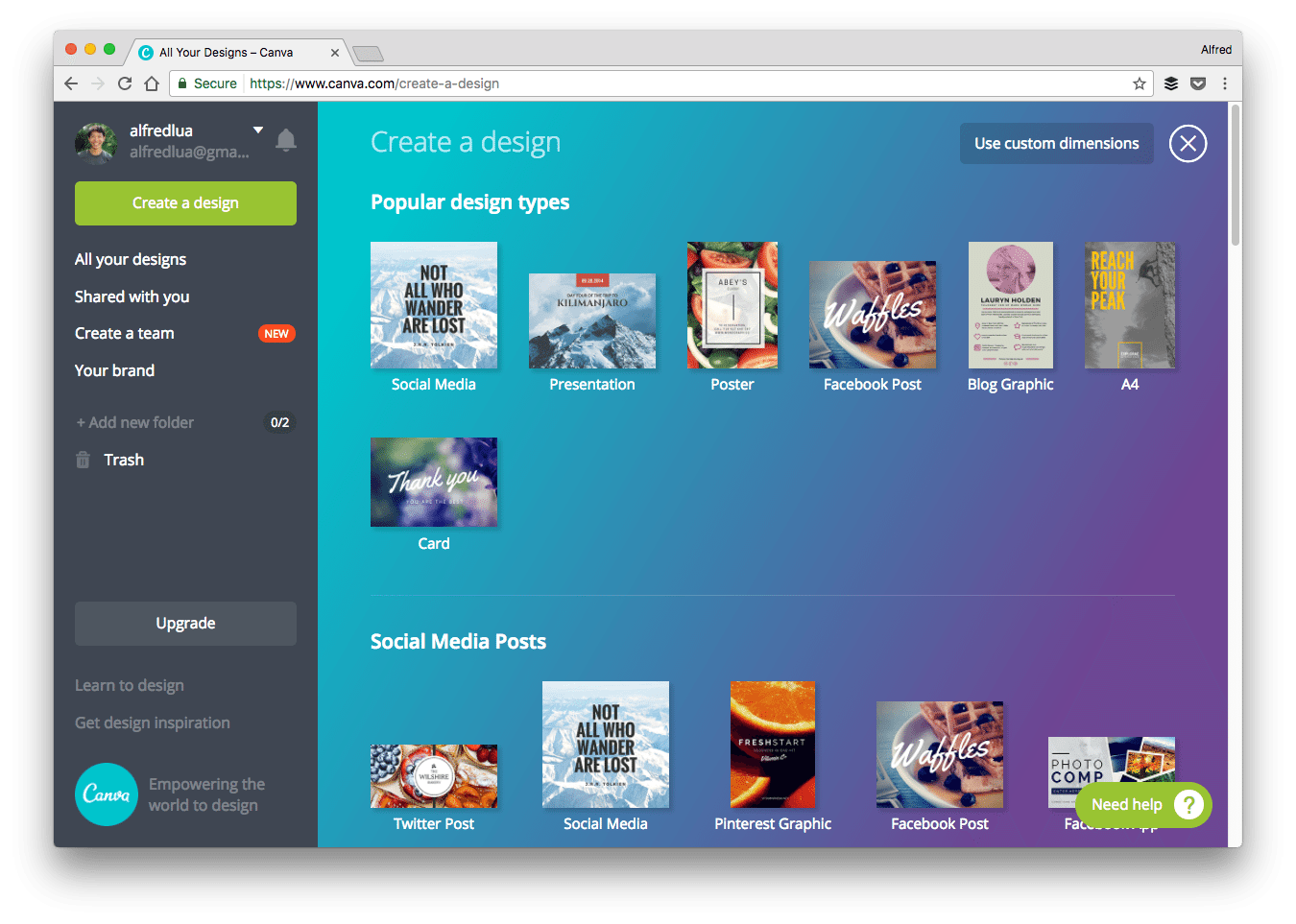
Videos
From our State of Social Media 2016 survey results, we concluded that video is on the rise. 83 percent of marketers surveyed would love to create more video content if they had more time and resources. We’re glad to have found several video creation and editing tools to help us keep up with the trend.
How we use Animoto: Brian Peters, our digital strategist, has been creating short videos for our social media profiles with Animoto. (You can check out some of the videos on our Facebook Page.) Brian would usually extract three to five key takeaways and tips from our new blog posts, convert them into short social videos, and share them on social media.
We recently partnered with Animoto and spent $1,500 testing the difference in the impact of square and landscape videos. You can read our findings here if you are curious.
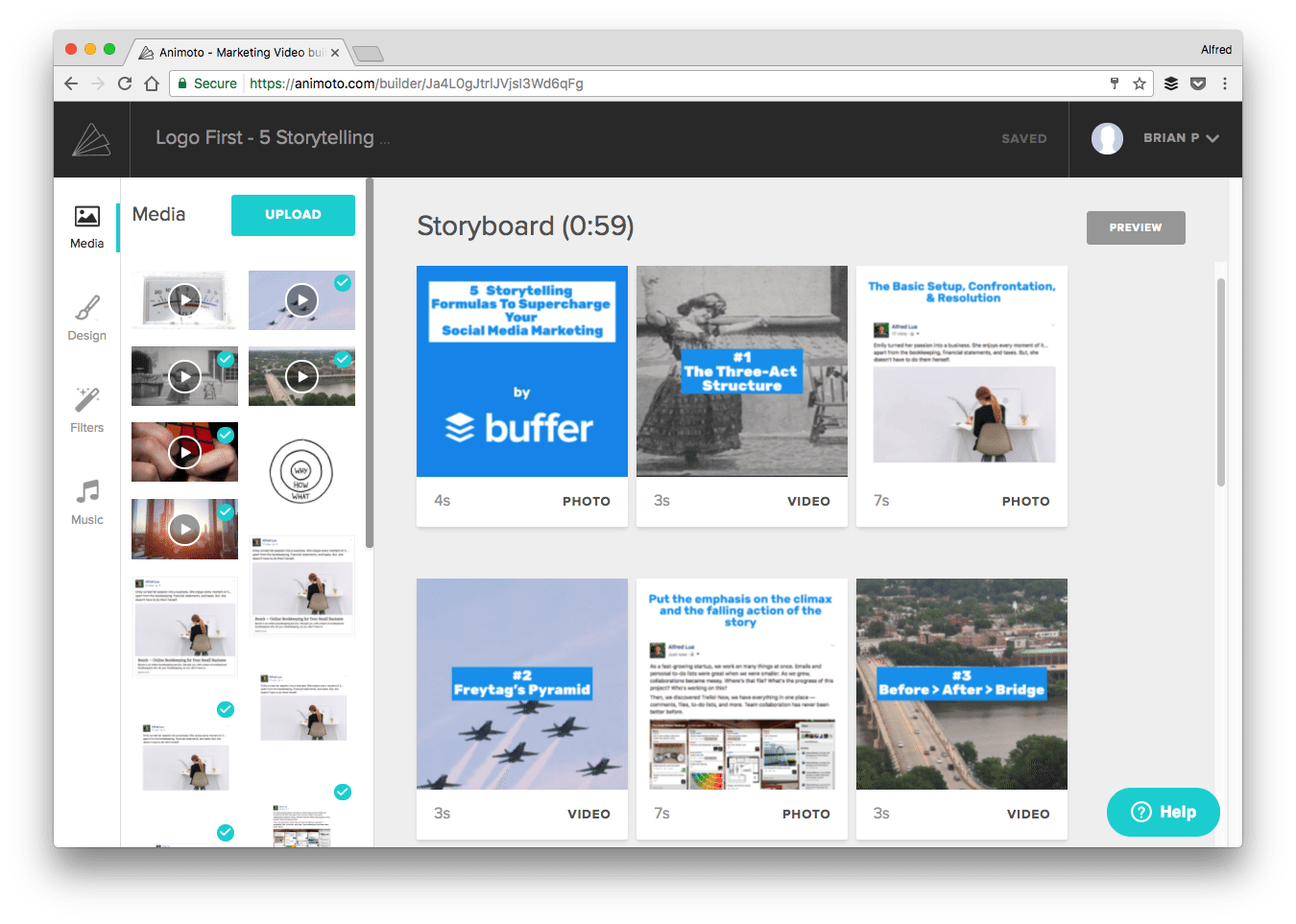

Research
We have learned a lot from our community, and we’re very grateful to them for being willing to share insightful feedback with us. We use tools like Qualaroo and Hotjar to easily create simple surveys and put them on our websites.
How we use Typeform: Typeform is amazing for creating beautiful forms. We usually use Typeform to create surveys such as our State of Social Media 2016 Survey and our regular Buffer Slack Community surveys.
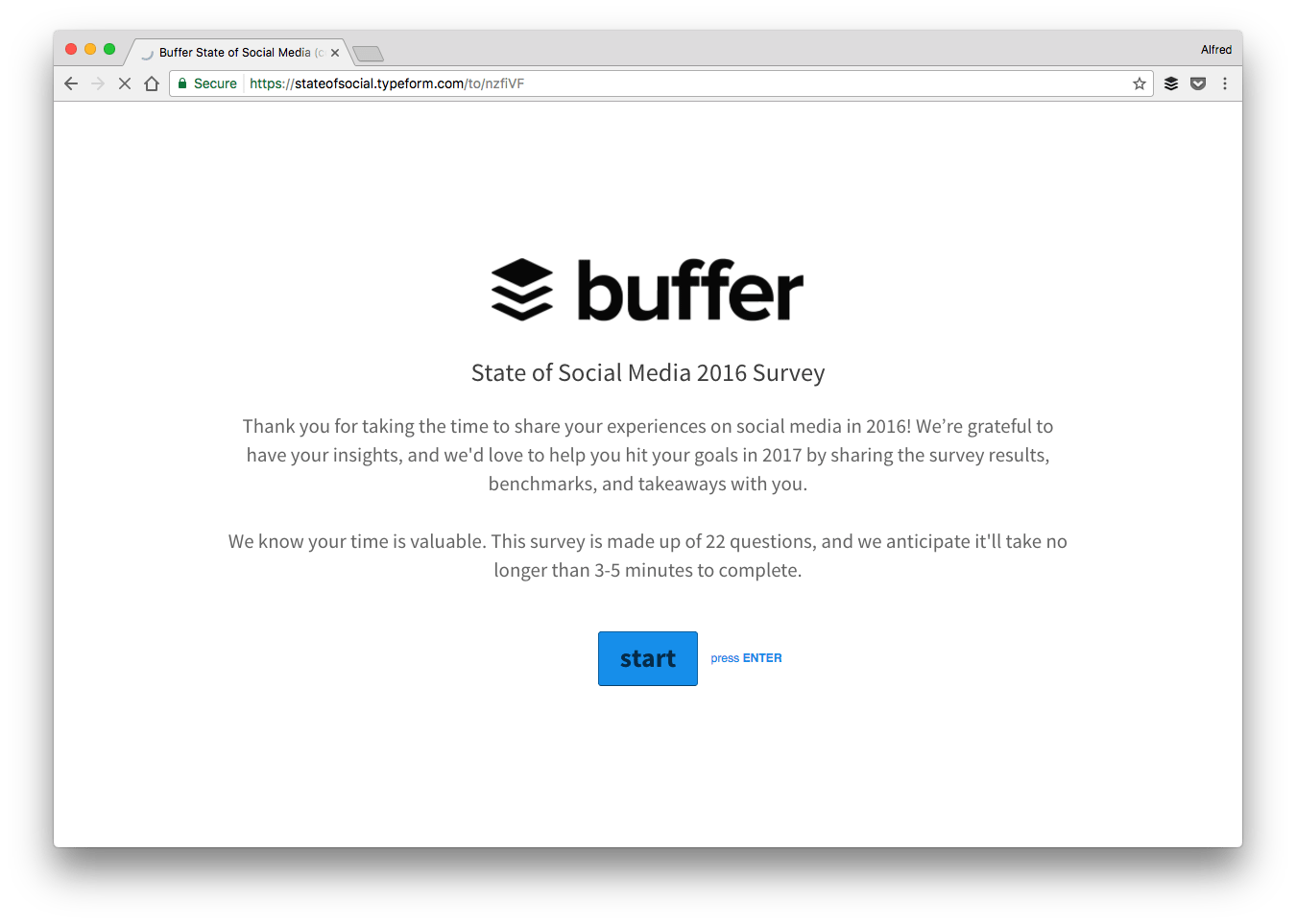

Data
We are always keen to find out how well we are doing — both qualitatively and quantitatively. We get qualitative feedback through tweets, NPS comments, and emails while we use data tools to inform us about the quantitative side of things. Apart from Looker, here’re some of the other data tools that we use:
How we use Post Reach: Post Reach is a simplified version of Google Analytics that extracts the essential data for us. We just had to connect our blog to Post Reach, and Post Reach will regularly send us the key metrics of our blog posts such as traffic, engagement, and shares. (Post Reach was built by Ash Read, our blog editor, and his friends.)
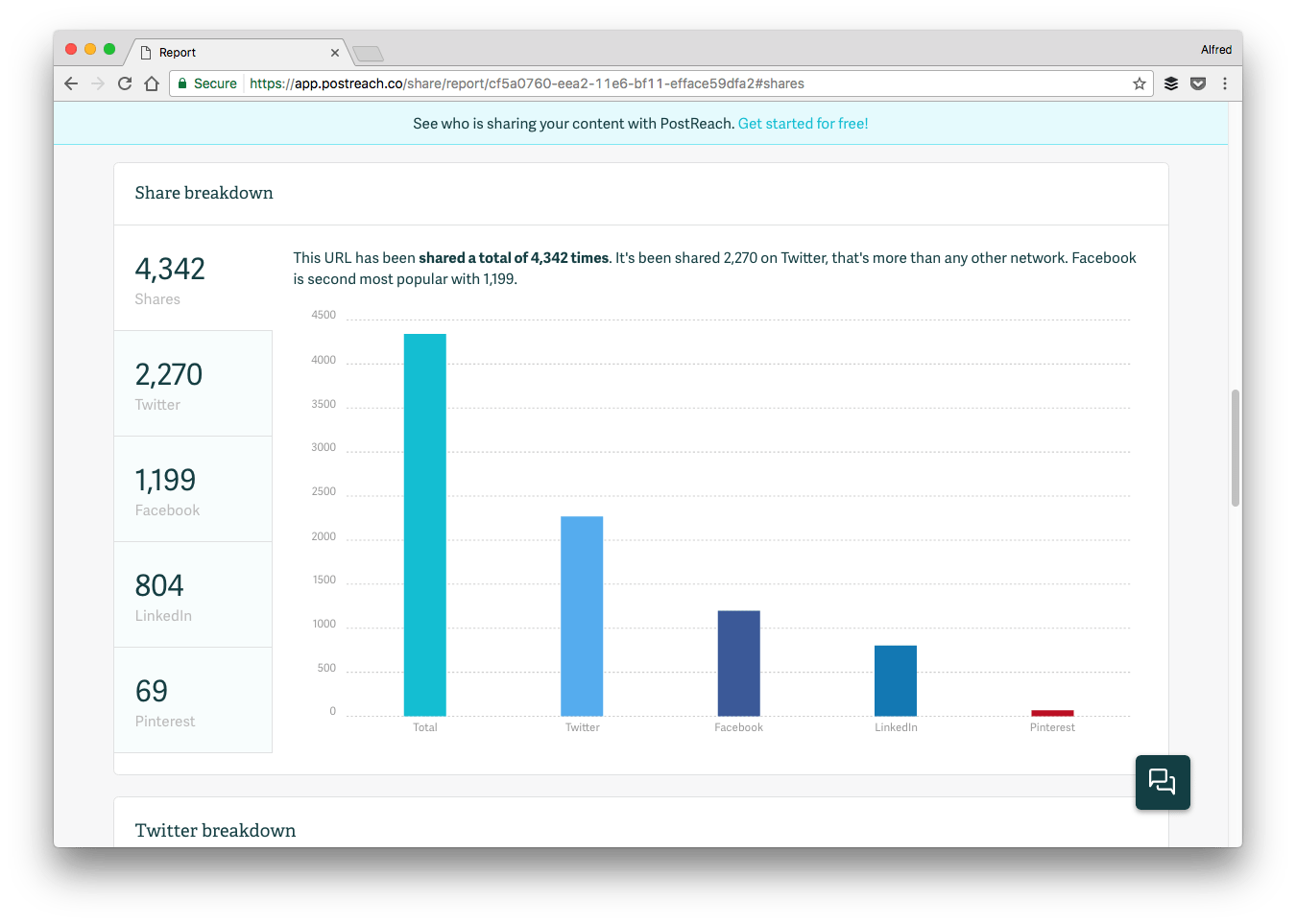

Organization
Scheduling
Being in seven different time zones around the world can make scheduling of meetings a little tricky. The scheduling tools below save us so much time and mental energy in finding the best times to meet.
How we use Calendly: Calendly is a great tool for scheduling meetings without having the usual back-and-forth conversation to find the best time to meet. Calendly takes into account of my existing calendar events so people cannot book a time slot when I’m not available. Instead of looking at one another’s calendars, we just have to pick a time slot from one another’s Calendly.
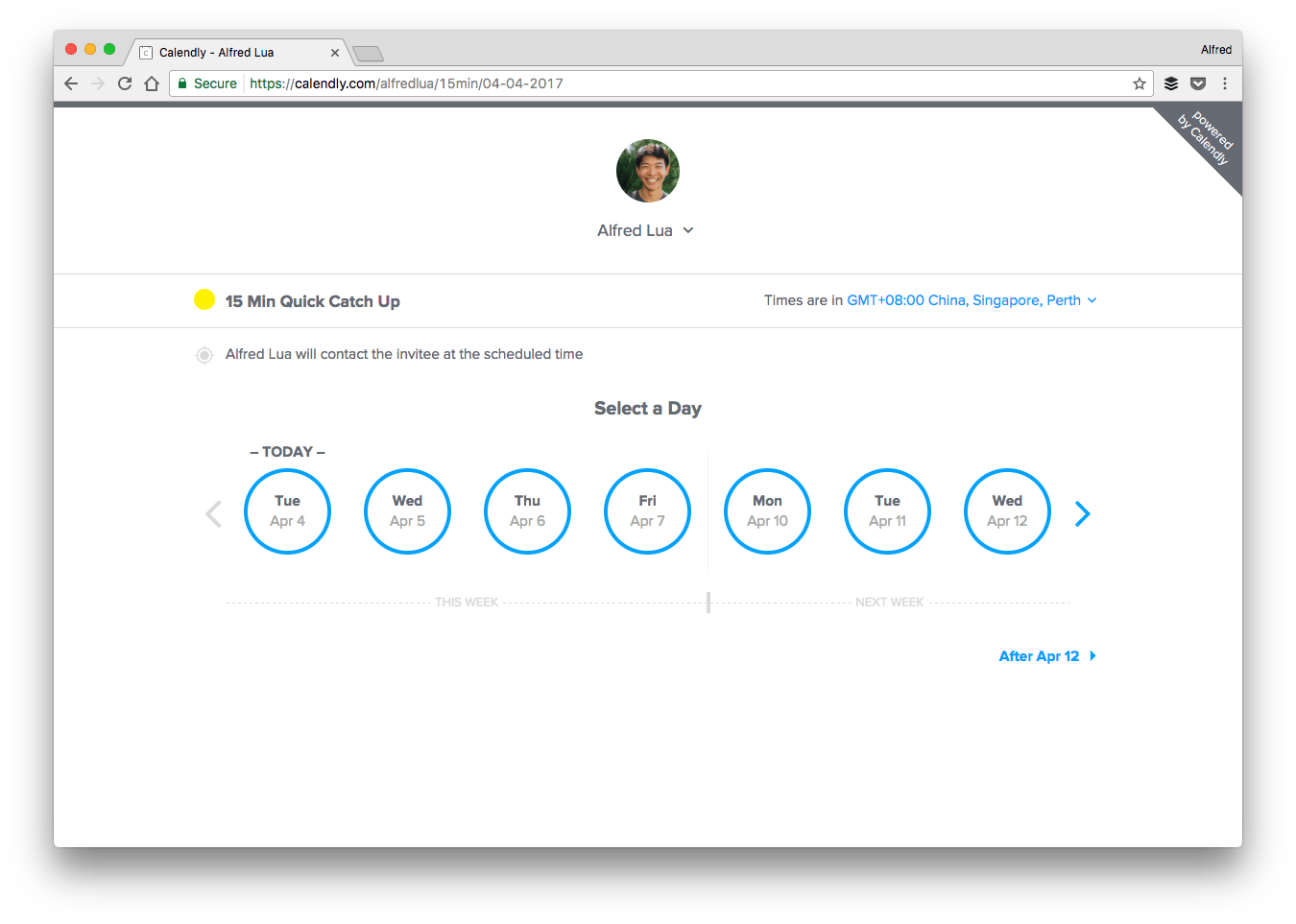
Notes
Having a single place to store notes and collect ideas can be great for marketers (and possibly anyone). Tools like Dropbox Paper even allow multiple team members to work on the same note at the same time.
How we use Evernote: I believe everyone on the team uses their note-taking app differently. I use Evernote for several purposes: collect great articles and ideas, prepare for syncs, and jot down any useful thoughts that come up during the day.
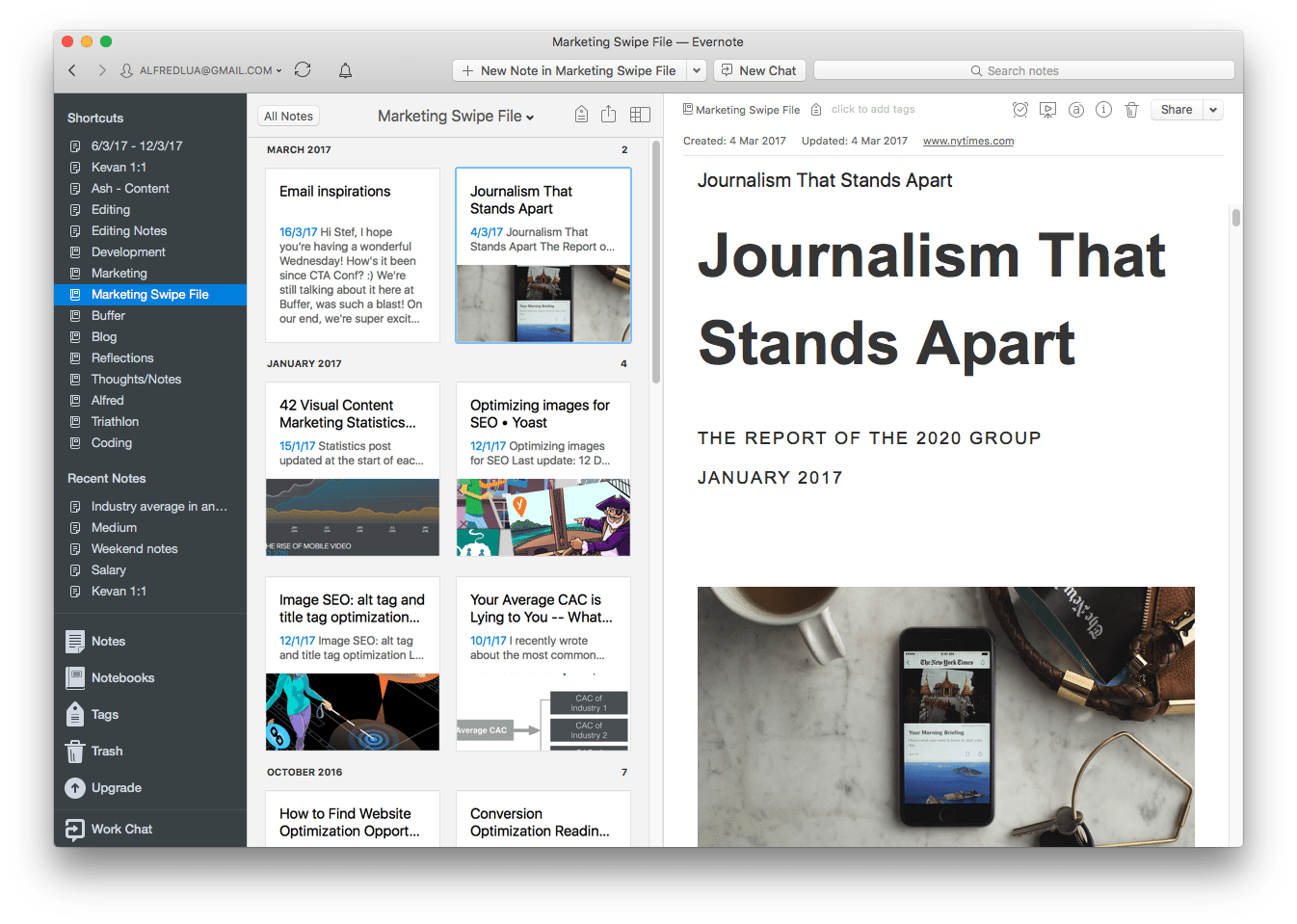
Security
Since we were hacked in 2013, security has become one of our top priorities at Buffer. We learned many valuable security lessons from the incident, and we’re hoping that secure password management is a good measure to prevent future breaches.
How we use Okta: We use Okta (and two-factor authentication) for the apps used by several people (or everyone) in the team so that we don’t have to share the passwords through unsecured means.
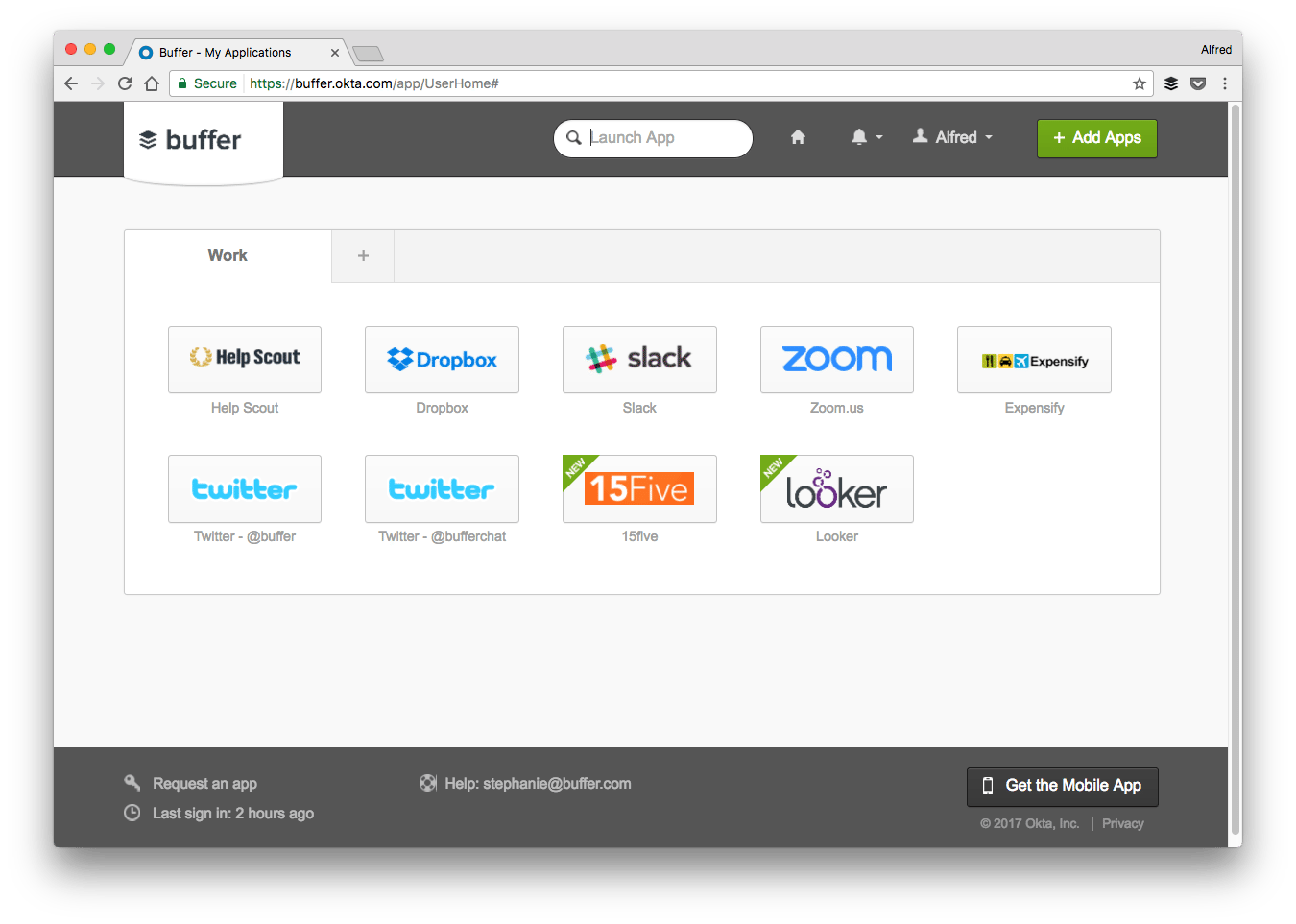

Productivity
To-do lists
Having a to-do list can be helpful for planning our days and prioritizing our work. As each of us gets things done in different ways, we each gravitate towards our preferred tool for recording and tracking our tasks. Here are some of our favorite to-do list app:
How we use OmniFocus: OmniFocus is my preferred t0-do list app. I try to record everything I have and want to do in the respective lists.
One of my favorite things about OmniFocus is its review feature. There’s a tendency for to-do lists to get longer and longer over time. With the review feature, I’m encouraged to go through and clean up my lists on a weekly basis so that my lists are up-to-date and I wouldn’t feel overwhelmed.
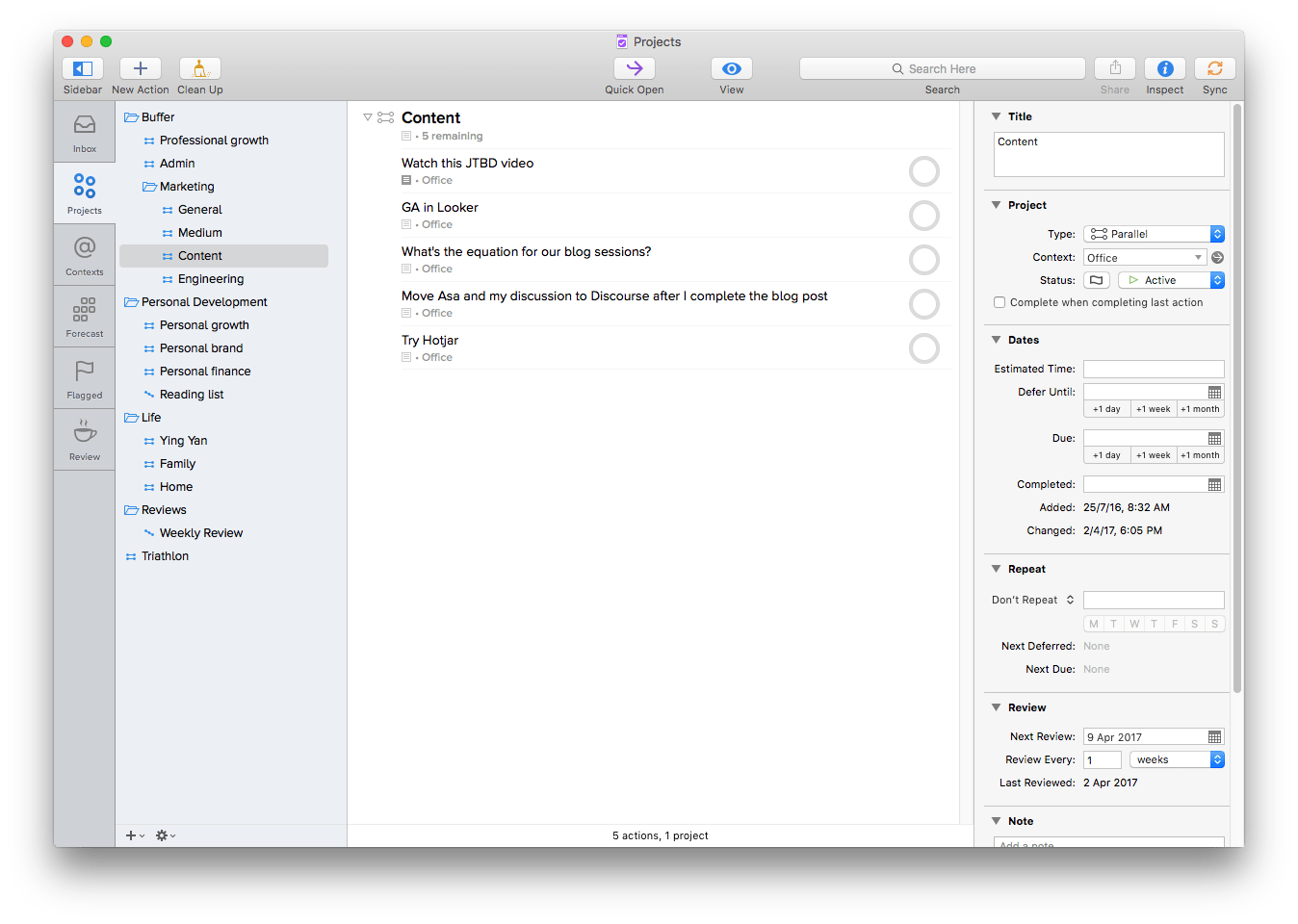
Focus
A conducive environment can help us focus and be more productive. Since we are always working on our laptops, we found several great tools to help us block out distractions, stay focused, and relax.
How we use Noisli: Some of us like listening to music when we work while some prefer having ambient sounds in the background. With Noisli, we can mix several sounds (e.g. rain, wind, train, cafe, and more) to create the optimal audio environment that we feel most comfortable in.
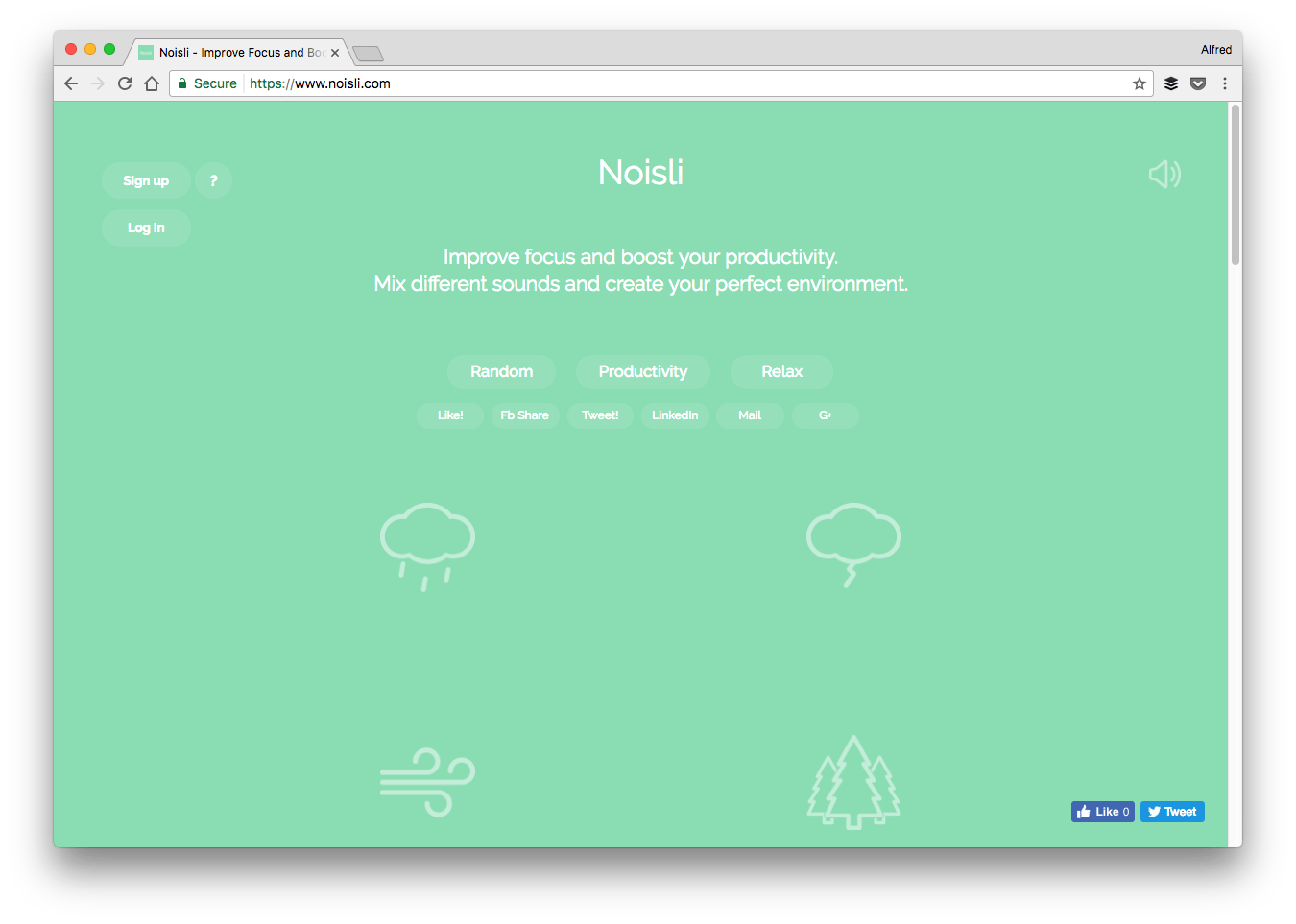
Automation
Automation is such a time saver for us! Instead of manually repeating a task regularly, we try to find ways to automate it. While most of us are not technical enough to build scripts to automate tasks, we found several awesome tools to help us do just that with a few clicks.
How we use Zapier: We often use Zapier to pull relevant data to the most convenient places. For example, we have Zaps that pull our social media posts into a Slack channel so that we can stay on top of our social media posts conveniently within Slack. We also have Zaps that pull our blog posts into our general Slack channel to keep everyone at Buffer in the loop about new blog posts.
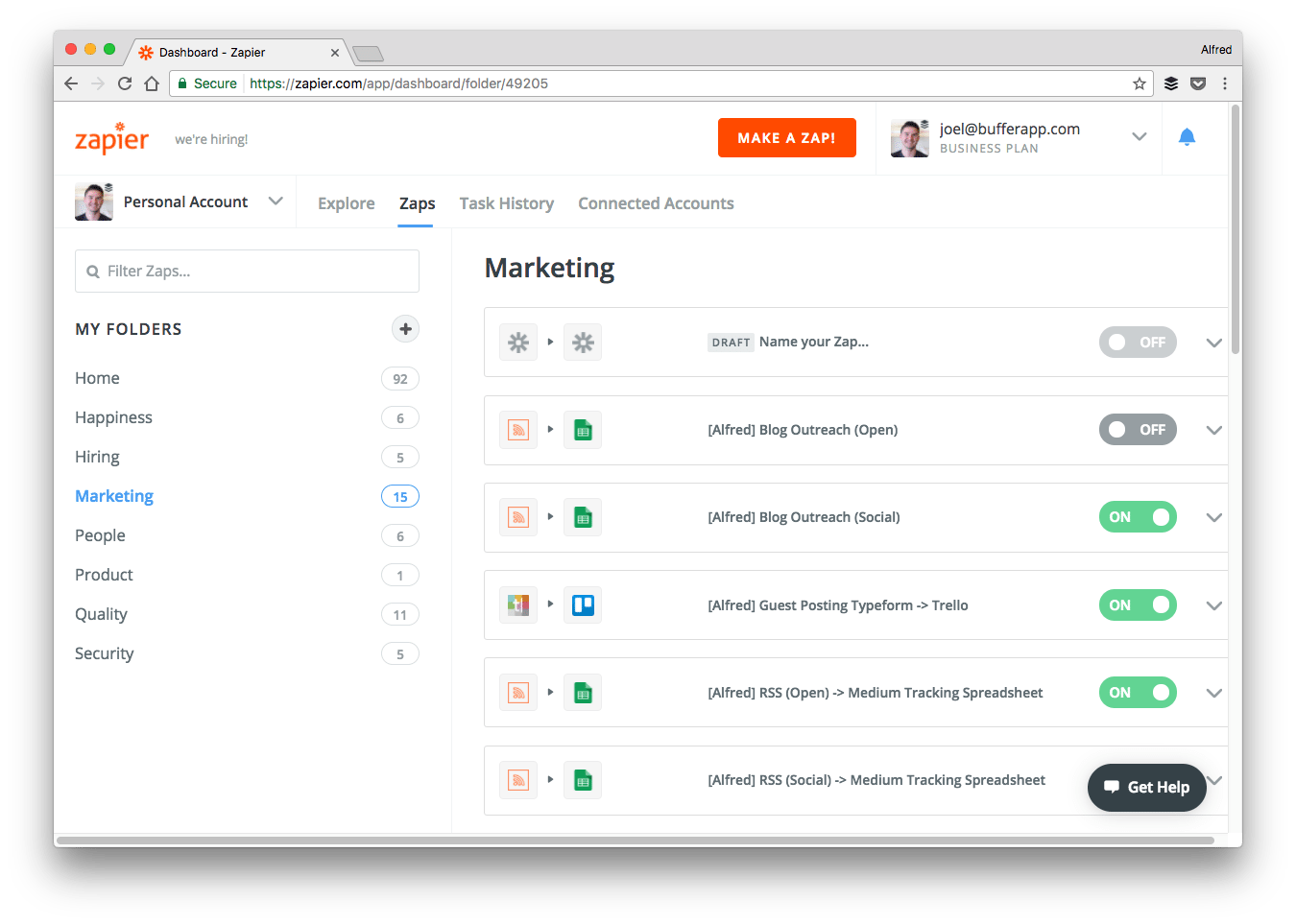

What are your top 3 favorite tools?
We’re always eager to learn about the tools people use to get things done. We hope you have found this big list of tools useful, and we’d love to hear from you!
What are your top 3 favorite tools? What do you like most about the tools?
If you have made a Product Hunt collection, feel free to share it in the comments below, too!
Try Buffer for free
180,000+ creators, small businesses, and marketers use Buffer to grow their audiences every month.
Related Articles

Black Friday and Cyber Monday marketing guidance to help you stand out from the crowd in 2024 — complete with tried-and-tested examples.
In this article, I’ll explain what SEO is for social media, why you should care about it, and how you can use it to your advantage.

I spoke to leading B2B content marketers (an in-house content director, agency owners, top freelancers, and thought leaders) to find out what they think B2B brands can do to create good content in 2024.