
15 Tips on How to Increase Facebook Engagement
In this article, I’ll tell you how you can join the ranks of these Facebook-famous brands and increase engagement on Facebook.
If you find marketing on Facebook as a small business challenging, you’re not alone.
Meta itself has said organic reach is declining due to increased competition. And the average engagement rate on Facebook Pages has dropped to a meager 0.07 percent.
It might look like the good ol’ days of Facebook have come to an end. But this couldn’t be further from the truth:
- A horticulture business based in Cork, The Irish Gardener, gets 80 percent of its customer referrals via its Facebook business page.
- Jutta Zeisset used her Facebook page to take over 25 orders a day during the COVID-19 pandemic and avoid running out of business.
- Sustainable fashion brand, Mit Ecken und Kanten, attributes 35 percent of their sales to Facebook.
In this article, I’ll tell you how you can join the ranks of these brands and increase engagement on Facebook. Let’s go!
What does Facebook engagement even mean?
Before we get on the field, it’s important to understand what Facebook engagement actually means.
Simply put, Facebook engagement is when your audience takes an action (liking, commenting, sharing, clicking on the link) to one of your Facebook posts, Stories, or ads.
Formally, Facebook engagement rate formula is dividing the number of reactions, comments, and shares your post gets by the total number of followers of your Facebook business page and multiplying this number by 100.
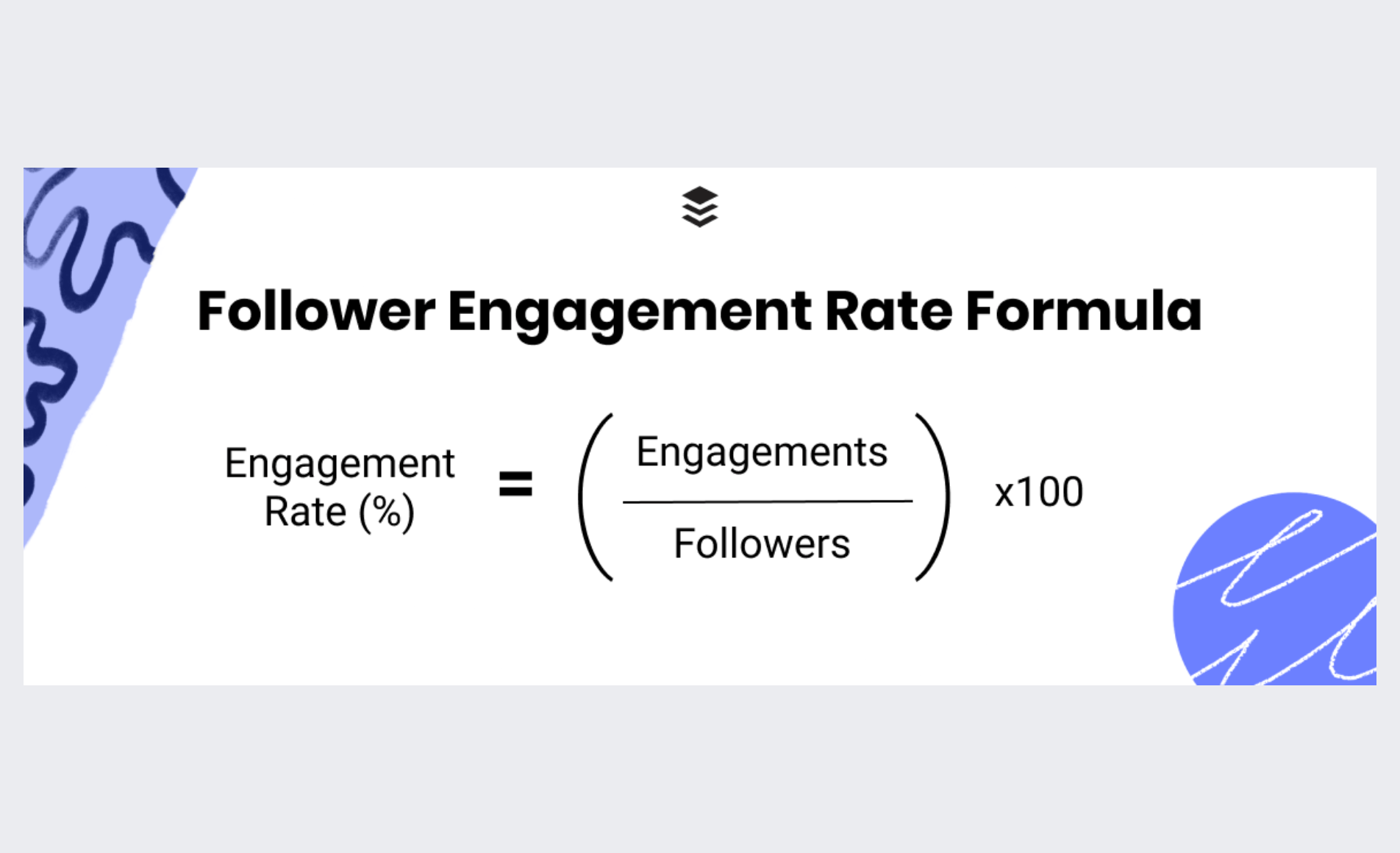
But this is for one post. Facebook shares the engagement rate for your whole page in Facebook page Insights. You can find the button on the left-hand side of your Facebook page.
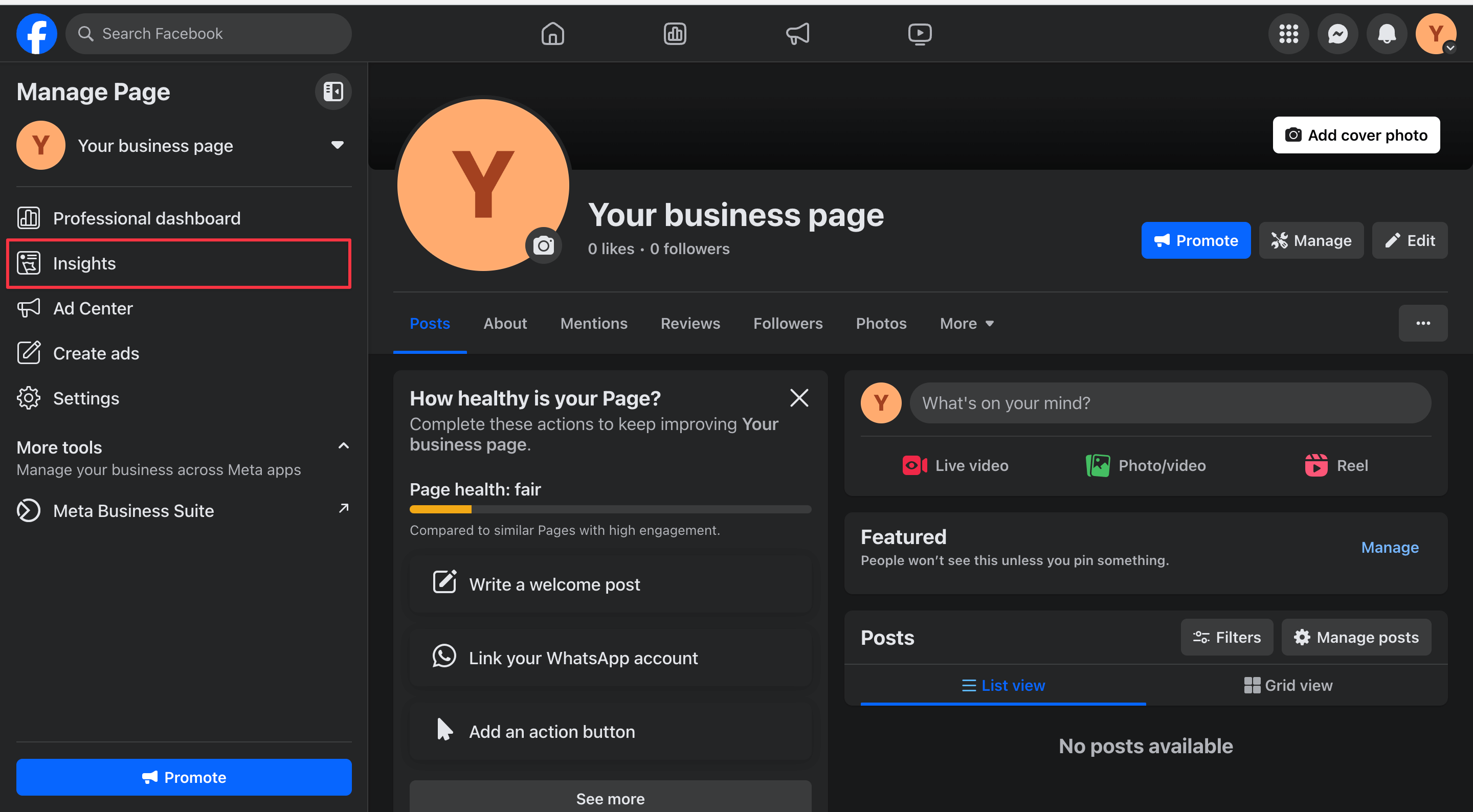
Once you click “Insights,” Facebook will give you an overview of your page’s engagement.
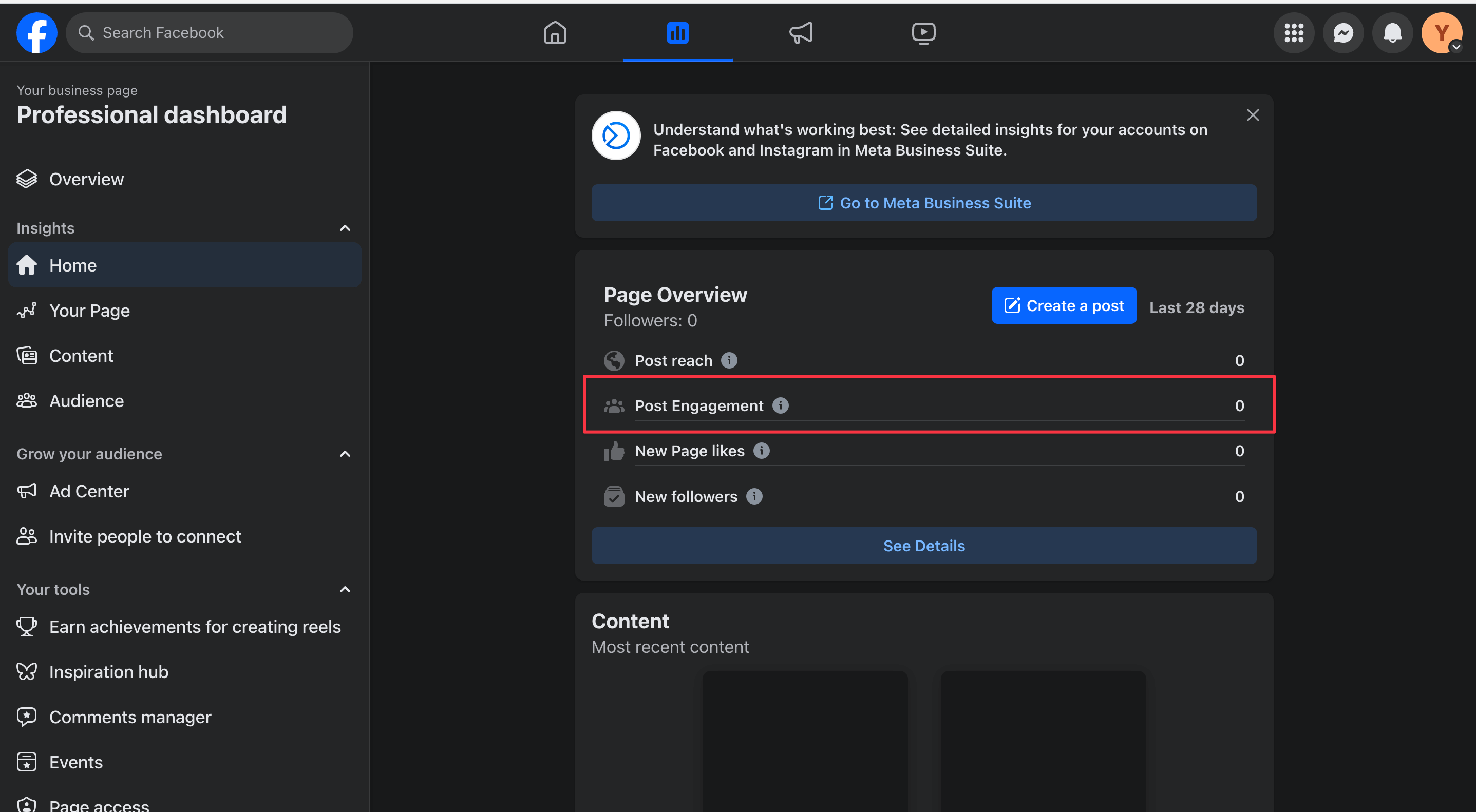
15 ways to increase Facebook engagement rate
There isn’t one magical answer to increasing your Facebook engagement rate. But there are certain methods that, when adapted correctly, can work for you.
- If you’re a beginner at running a Facebook business page, start at the basics.
- If you’ve been at this for a while, go to the intermediate stage.
- And if you’re a pro who’s looking for more, go to the last section.
The 5 basics
If you’re a beginner to using Facebook Pages, here are five tips to get you started.
1: Post quality content consistently at the right time
If you want to use Facebook to market your business, you need to post on it consistently. What consistently means can depend on your team’s capacity. There’s no golden number, but in general, the ideal posting frequency for Facebook is one to two posts per day.
Don’t fret about the number if you’d compromise quality to hit it. Quality will always precede quality — especially when there’s already so much noise. Aim to post at whatever frequency you’re comfortable, and as you get more efficient with your content creation workflow, you can increase the number of posts per day.
But don’t make it a task on your to-do list to “post on Facebook.” Days as a business owner go by quickly, and it’s easy for social media management to fall through the cracks. Create a social media content calendar and schedule your Facebook posts in advance using Buffer. You can schedule anything from photos to videos on your Facebook page and Facebook Groups.
Connect your Facebook page to Buffer and start filling your content calendar with scheduled content within minutes.
When should you post your awesome content on Facebook? After analyzing one million posts, we found that the best time to post was 10 AM on Friday.
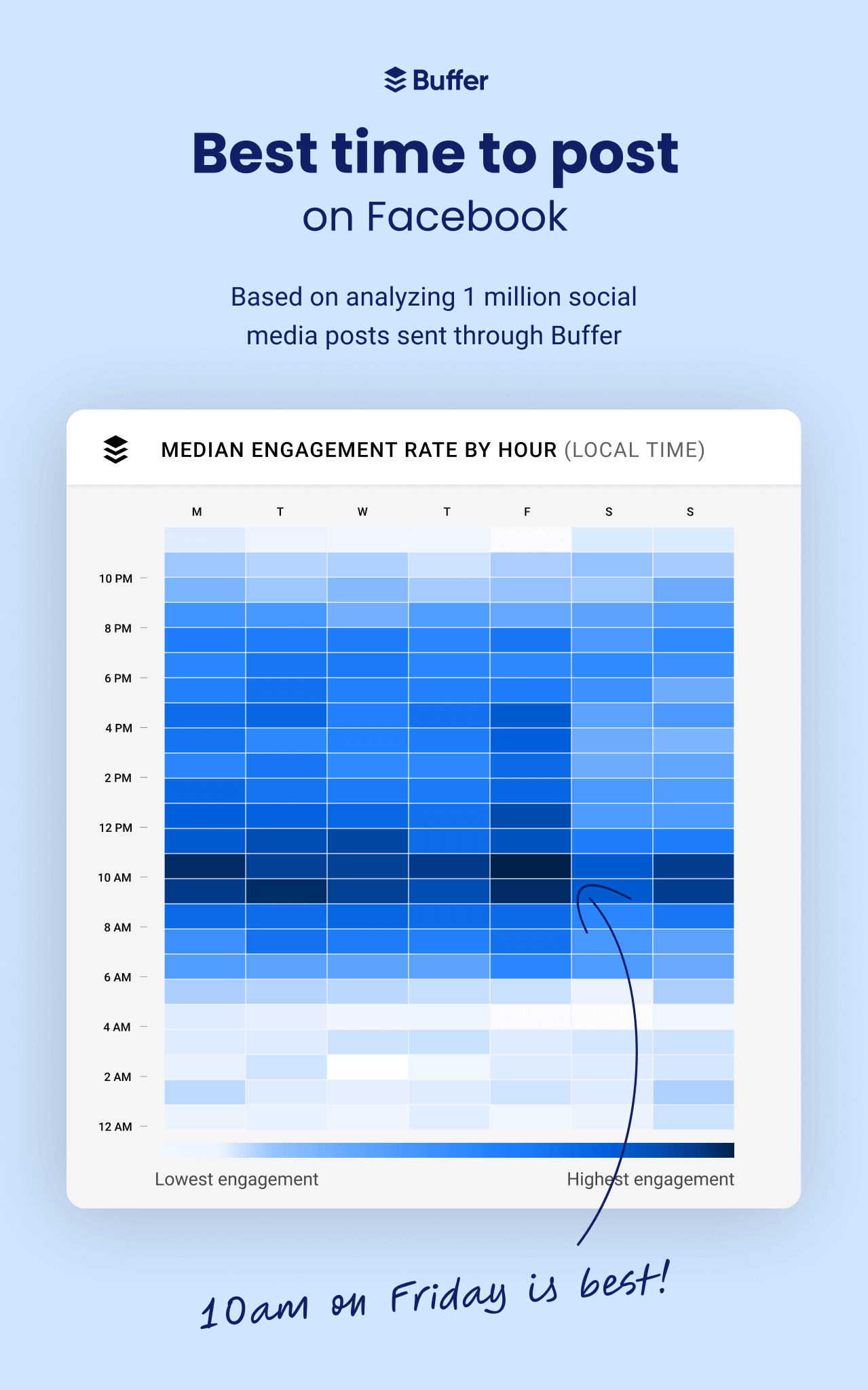
That said, there’s no one universal time to post on Facebook to get the most engagement. It depends on when your Facebook audience is online.
The best part? Buffer can help you with that, too! It’ll give you answers like: What is my best time to post on Facebook to get the most engagement? Which type of posts perform the best for me? How often should I post on Facebook to get the maximum return on investment (ROI)? All of the insights are tailored to you. And all of this for free!
Callout: Log in to Buffer today to schedule your next Facebook post.
2: Respond to comments and messages from your audience
It sounds fundamental, but it’s easy to miss: Social networks are a two-way street. When your audience interacts with you, acknowledge it! Carve some time in your day to intentionally engage with your fans on Facebook — respond to their comments, direct messages (DMs), and the posts they tag you in.
BOOM Beauty is an excellent example. They share a detailed response to their followers’ queries and react (with a heart/link/emoji) to other complimentary comments.
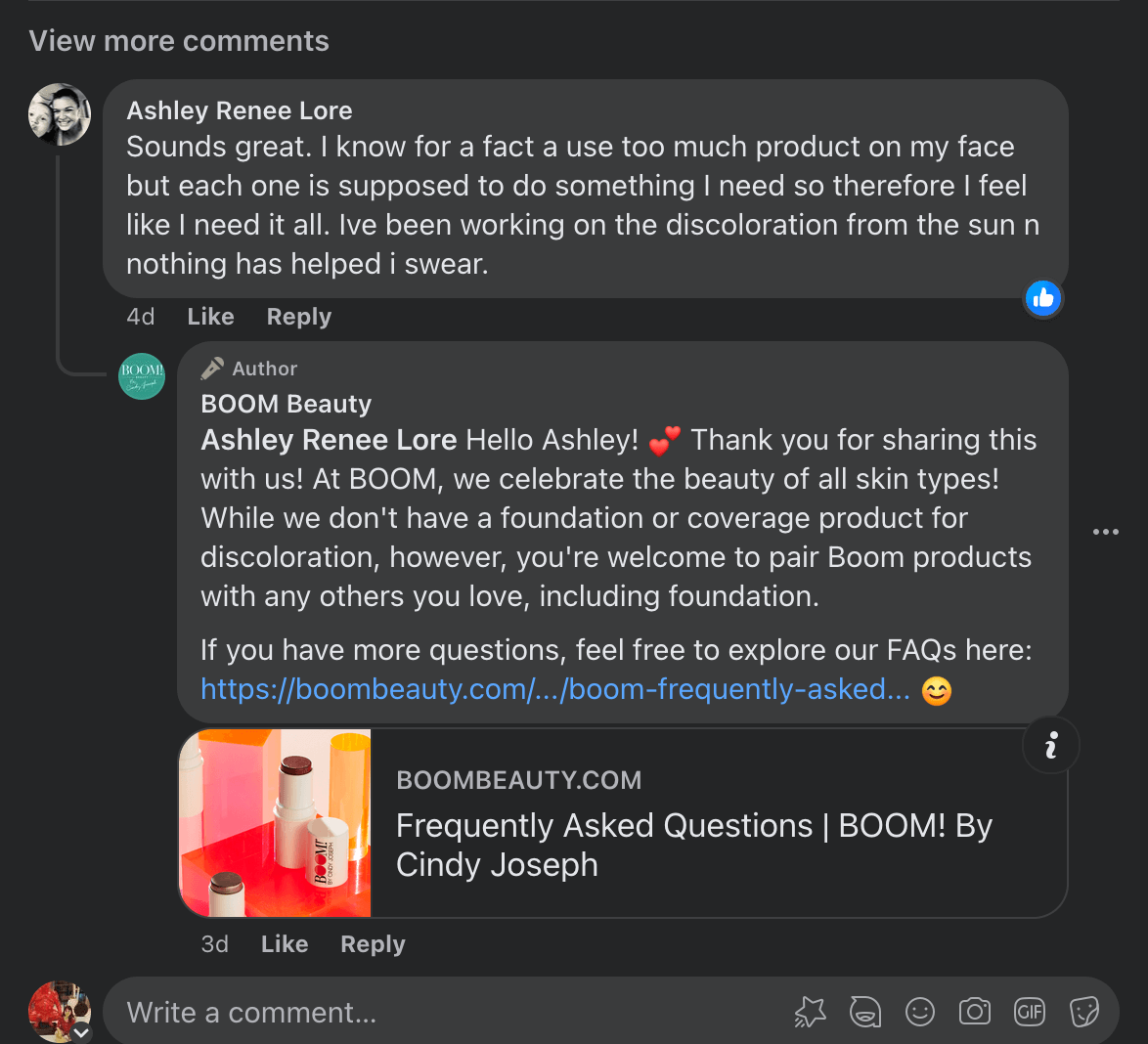
Responding to comments also directly signals to Facebook that there’s engagement on your post — which can help it rank higher in the Facebook News feed.
Ideally, you should respond to every comment you receive. But if that’s not possible, try to respond to all the questions or complaints your customers leave. Blindly posting without addressing your buyers’ concerns can leave a sour taste in their mouths.
Many comments can also lead to an insight into what kind of content your Facebook audience wants — enabling you to create more fan-centric content that garners even better engagement.
3: Ensure every post has a relevant call-to-action
One of Meta’s recommended best practices to increase Facebook page engagement is adding an action button to your page. This can be something like “Shop now” or “Learn more” depending on your Facebook marketing goals.
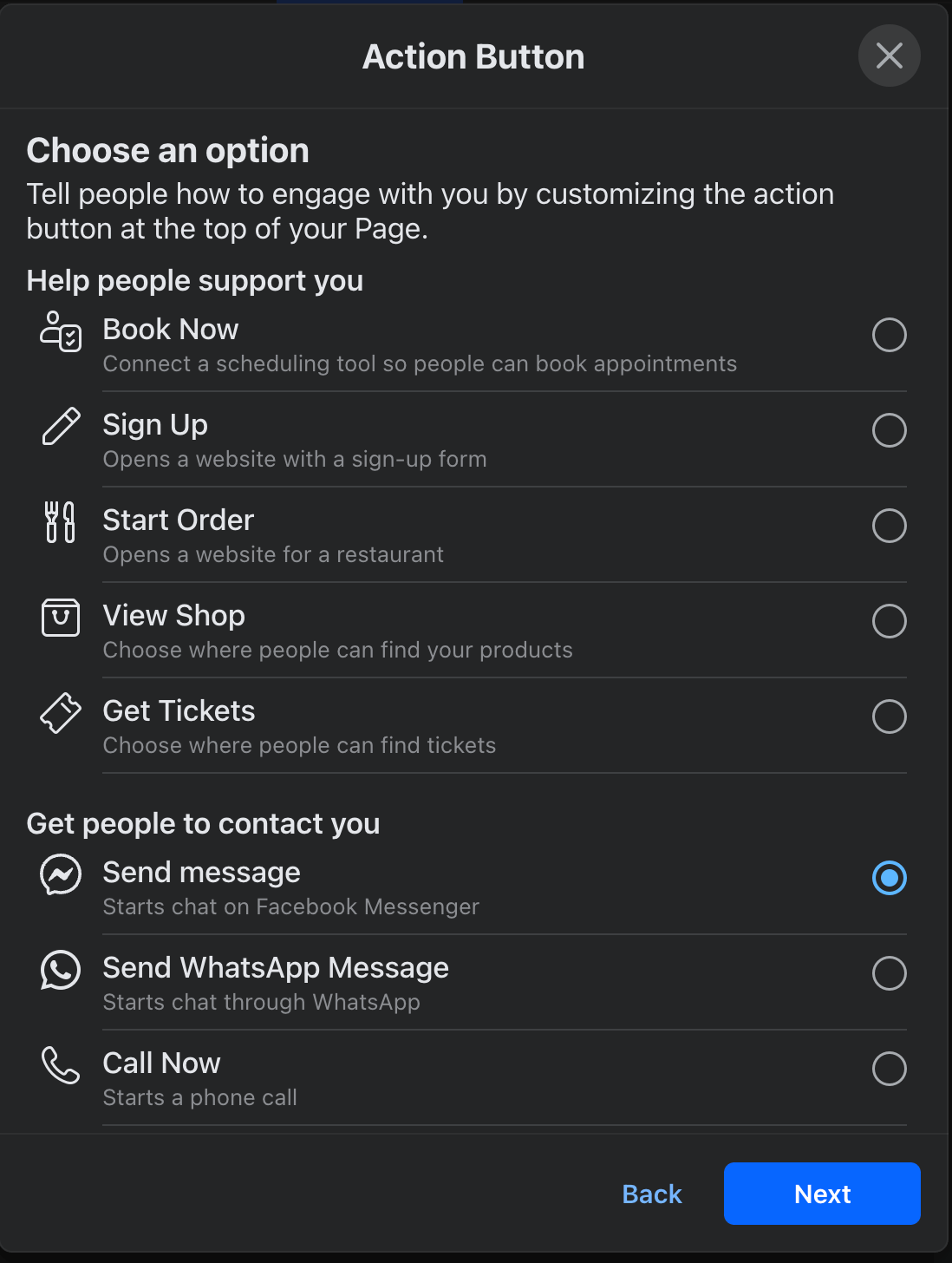
Having an overarching suggested action is great for new visitors to your page. They’ll instantly be redirected to Messenger, WhatsApp, or your website to learn more about you.
In addition to this, you should also accompany every post with a call to action. It encourages engagement (more comments!) and lets your audience know you want to hear from them.
Shoe brand Kizik did a simple post by dropping a white heart emoji in the comments to encourage their followers to start interacting with the post.
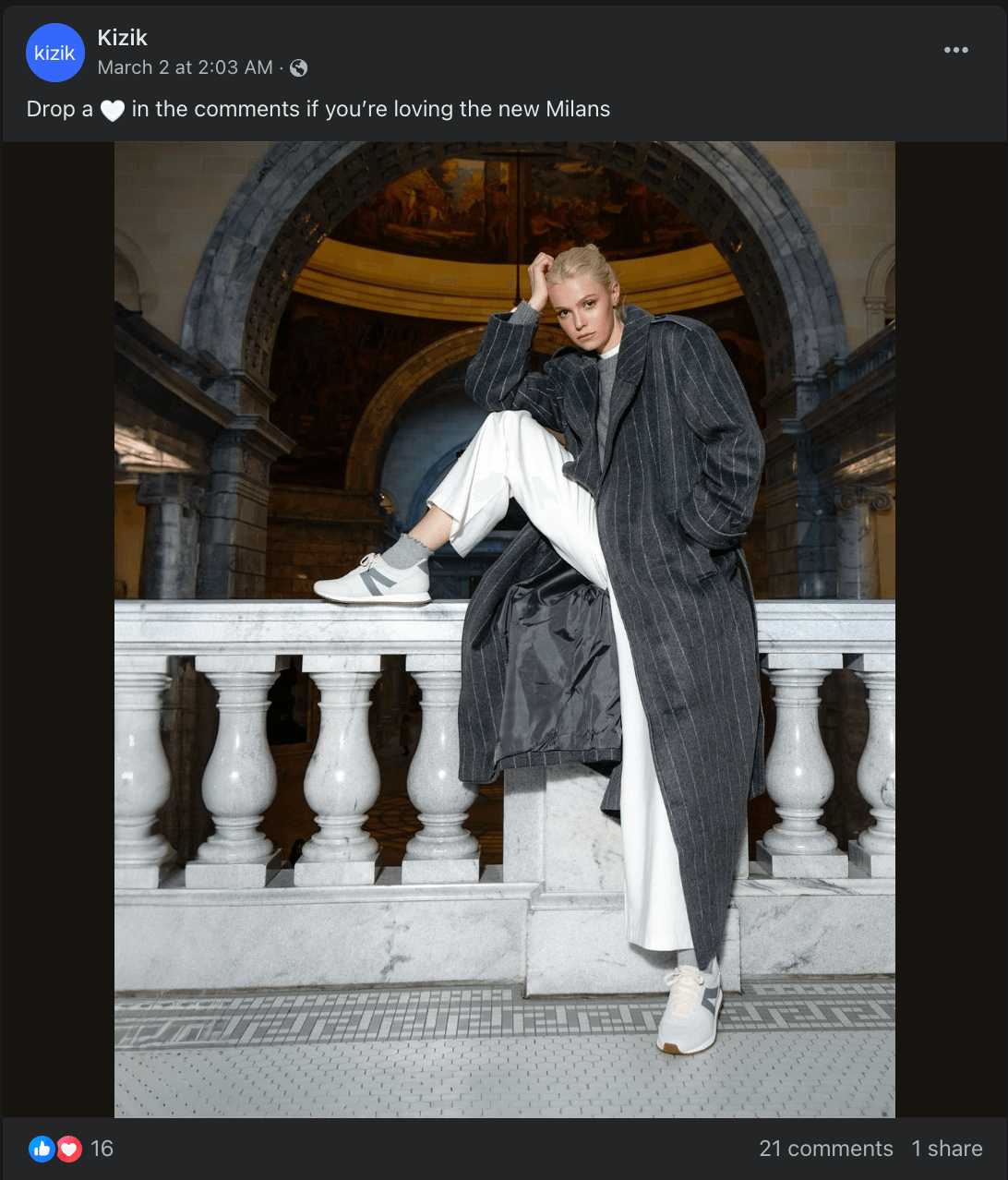
Your call to action can be as straightforward as Kizik's. Or you can mix it up by asking questions at the end of your posts — like “Drop your favorite product from our new collection!” or “What do you think of [concept your audience is interested in]?”
The end goal is for every post to have a goal and a response from your Facebook audience.
4: Take your photos up a notch
Visual content performs well on Facebook is no surprise. It’s the easiest way to increase Facebook engagement.
But don’t make the mistake of using random stock photos on your page. Fill it with life by showcasing the behind-the-scenes of your business and products — giving a personality to your page that’s unique to your brand.
Booking.com aces their photo game — they share eye-catching real-life photos from their listings.
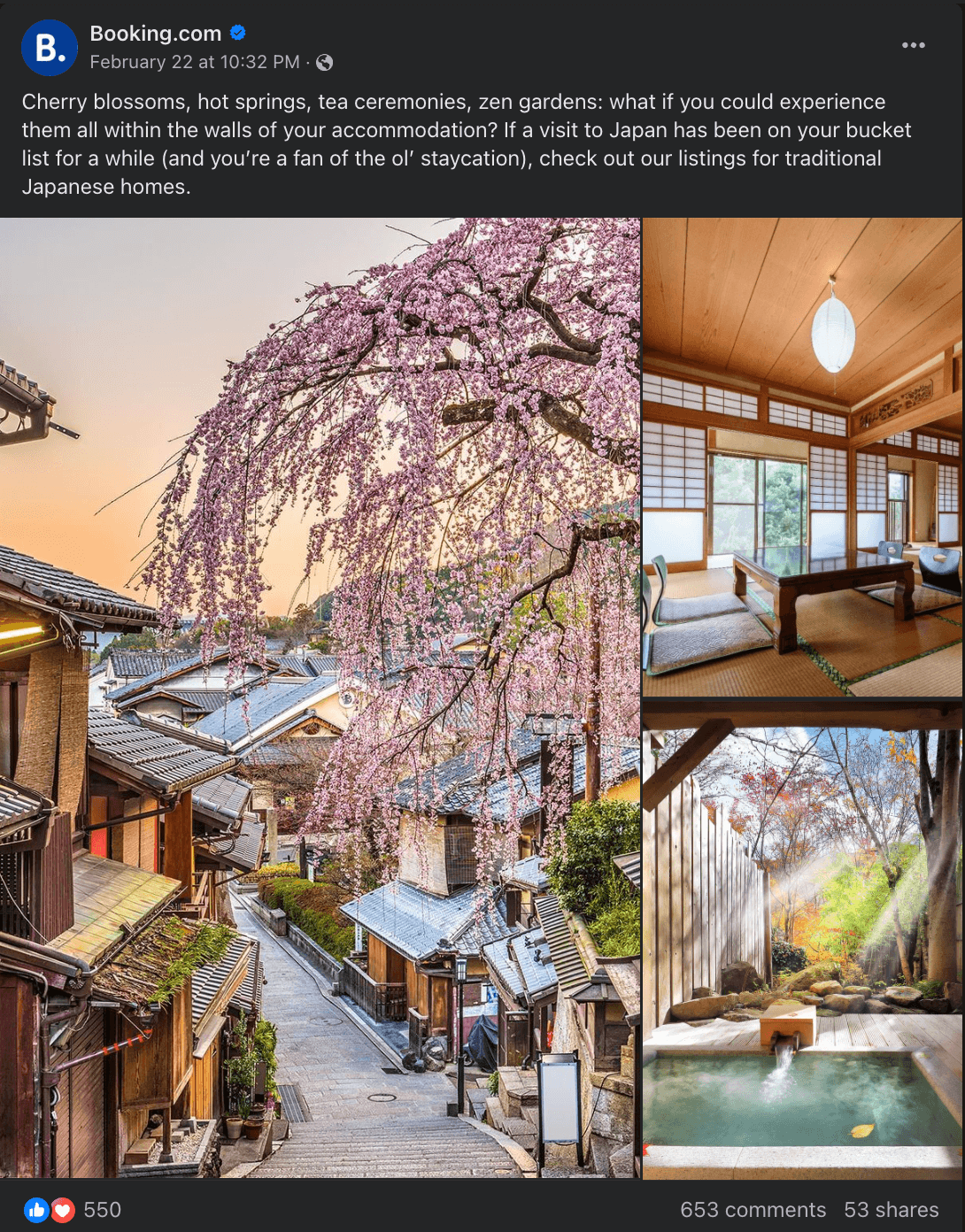
These pictures stop the scroll — which is what you should aim for, too. Couple it with a relevant caption and an engaging CTA and you’ve got a power combo!
5: Keep your Page’s cover photo, about section, and contact info up-to-date
When creating a Facebook page, you’re prompted to add basic details such as your business name and category. But I’d advise you to go beyond that and add a lively “Intro” section and Facebook cover photo.
Why? This section is your chance to make a first impression on potential followers. If you do it right, you can attract new audiences and start building your community. Take the drink company, Innocent. Their about section is short, succinct, and full of their brand’s unique voice.
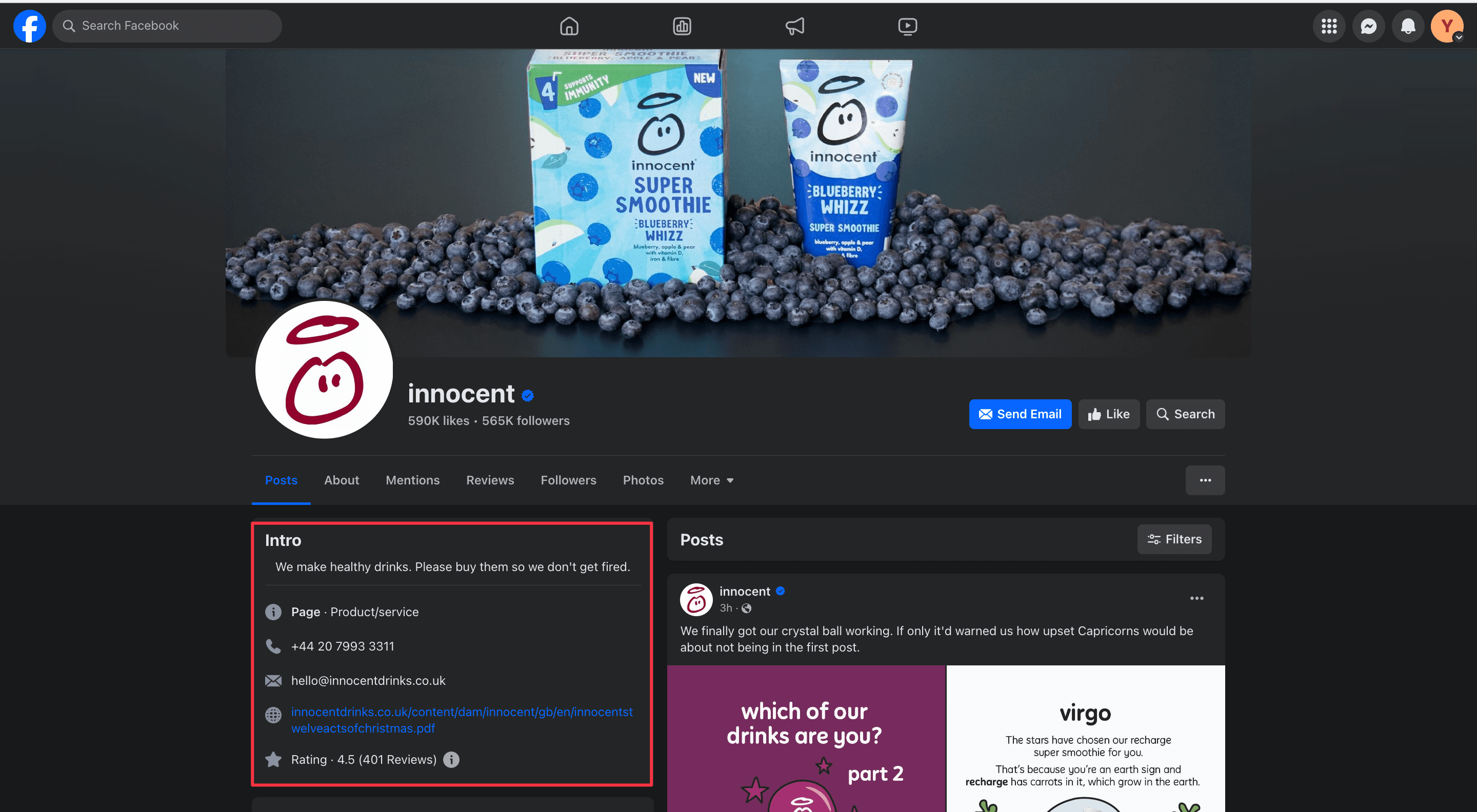
Whenever a new target customer lands on their Facebook page, they’ll understand the brand's tone, what they sell, how they can contact them, and their review rating. The cover photo adds a nice touch by showcasing their cute packaging.
Adding essential details about your business (contact info, address) helps customers resolve their queries quickly. And adding a quirky brand-related “Intro” section enables new visitors to catch your vibe in a jiffy.
If you haven’t already updated this info, or if it’s been a while, brush it up to increase engagement.
The 5 methods for the intermediate stage
Have you been managing Facebook pages for a while but are feeling stuck? Here are five ways to increase engagement and get unstuck.
6: Repurpose your most popular posts
What if I told you that you don’t have to reinvent the wheel every time you create a new Facebook post? Part of becoming efficient with your Facebook marketing is learning how to repurpose content.
For example, Mailchimp repurposed a survey into a Facebook post and then cross-posted the carousel on LinkedIn, too.
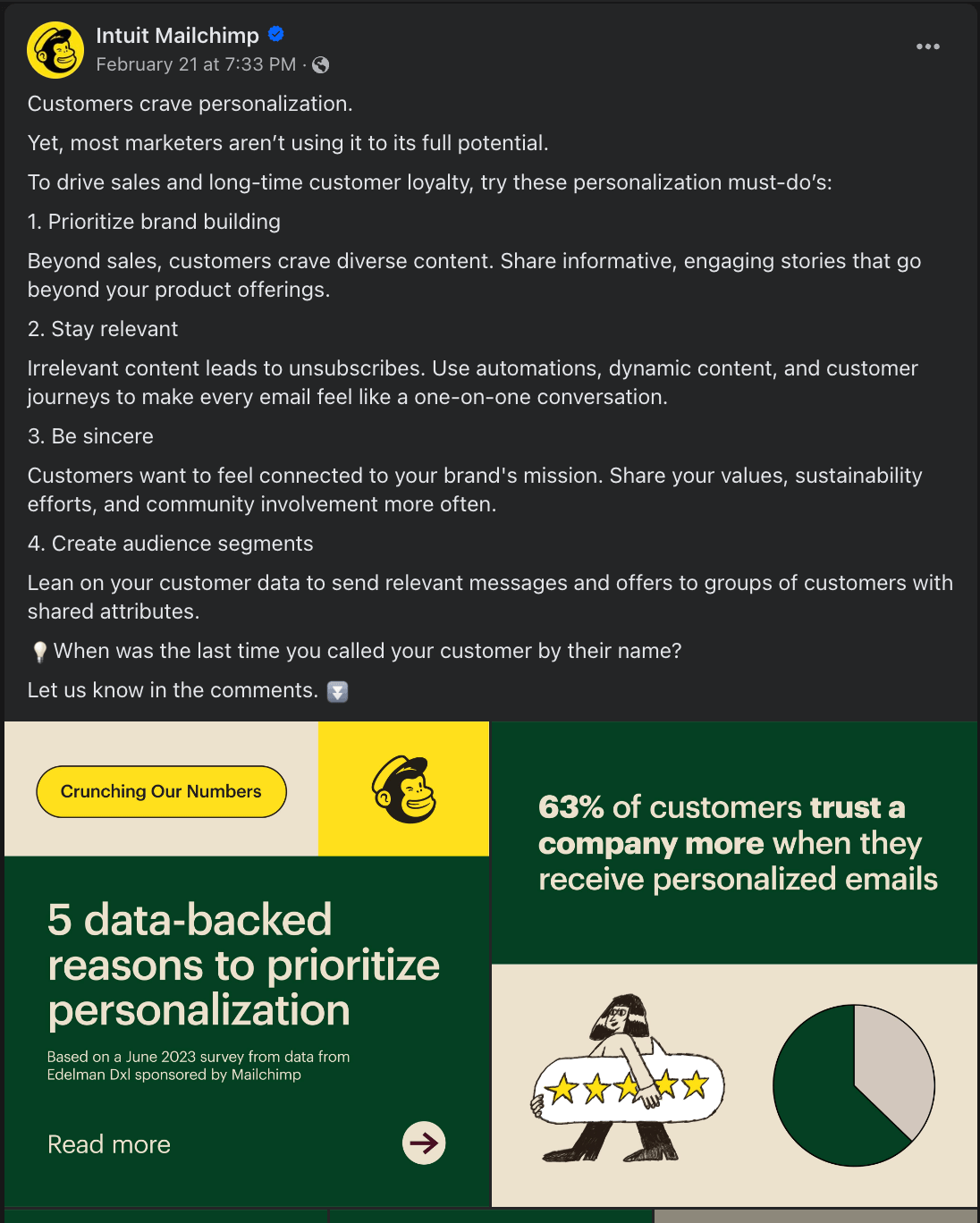
If you also run a content marketing program, repurpose your blog posts into snappy visuals and write-ups for Facebook posts. If you also have an overall social media marketing strategy (let’s say you post on LinkedIn or Instagram), cross-post that content on Facebook.
You can also use more user-generated content (UGC) for your Facebook posts. It also takes away the focus from you and spotlights a happy customer. Leveraging a customer’s post or case study for your page is an excellent way to share more Facebook posts without the heavy lifting of content creation.
Sleep company Oura is a good example of how to feature customer stories on your Facebook page.
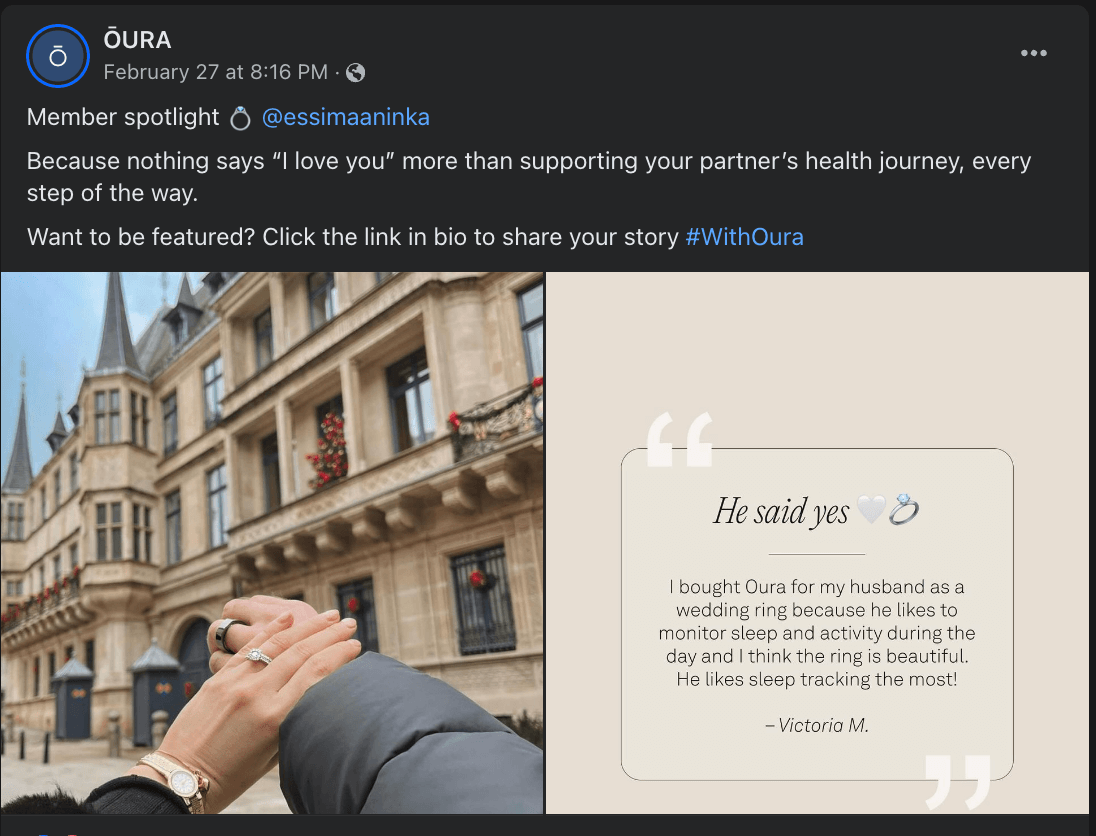
Look at how they encourage other followers to share their stories — encouraging more authentic content that resonates with their Facebook audience.
Repurposing content also helps you understand which type performs well on which social media platform. For example, you might find a pattern where repurposed Instagram posts as carousels get good engagement on Facebook. You can double down on this to improve your engagement metrics even further.
7: Tap into relevant trends in your industry
Tailoring your Facebook content calendar to trends, holidays, memes, and recent hot topics in your industry is an easy way to boost engagement. Since those subjects are already trending, Facebook pushes them into the News feed, and people are more interested in engaging with something contextually & immediately relevant.
Facebook releases a trends report every year to help you gain insight into what topics are currently performing best on the platform.
But you can also do this by social listening — keeping an ear to the ground and listening to conversations in your comments, inbox, and groups.
Wendy’s Facebook page excels at posting time-sensitive content (mostly memes). For example, their first post after Meta went down for a while was related to the topic.

Not all of your Facebook posts need to be so time-relevant. But you can schedule some trending posts in advance for upcoming events and holidays of the year.
⚡ Pro-tip: If there’s a trending TikTok sound or Instagram audio, they’ll also likely perform well on Facebook Reels. Repurpose or cross-post them while the trend is still popular.
8: Enhance your Facebook Stories
Facebook Stories disappear in 24 hours. This fact alone increases their engagement significantly — your followers will want to see your post before it expires.
And Facebook Stories have many features that spark additional interaction, such as stickers, GIFs, emojis, boomerangs, and more. You can even add a web link button to redirect customers to another URL.
For example, lifestyle brand, Chumbak often reshares its Instagram Stories on Facebook.
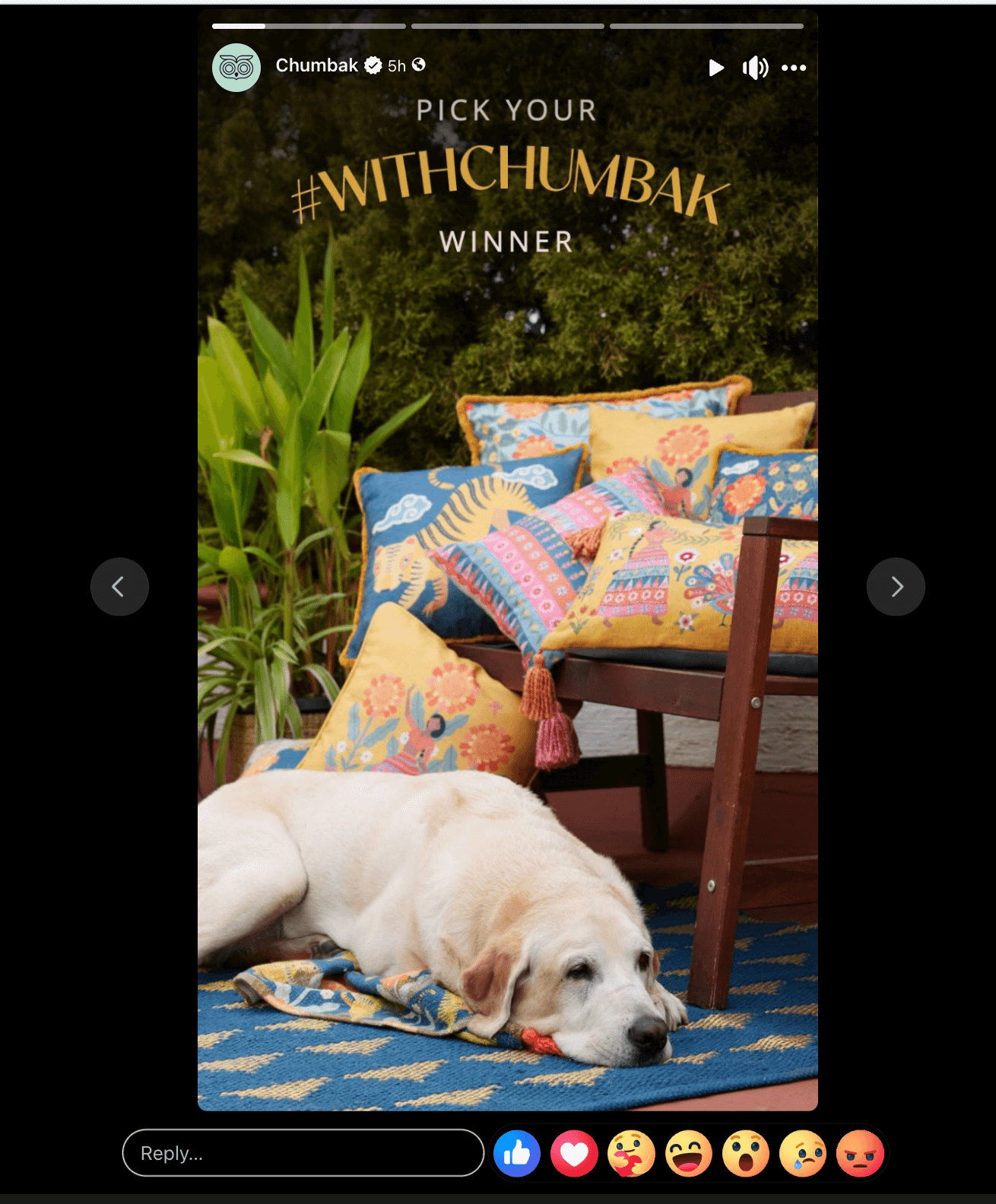
Facebook Stories are often a forgotten aspect of Facebook engagement strategy. While you’re leveling up, create content in advance for Facebook Stories. You don’t have to do much work — if you’re already creating Instagram Stories, you can repost them on Facebook.
9: Upload more native video content
Our analysis of millions of posts showed the best content for Facebook is video. While images are amazing, video is the one getting the most engagement.
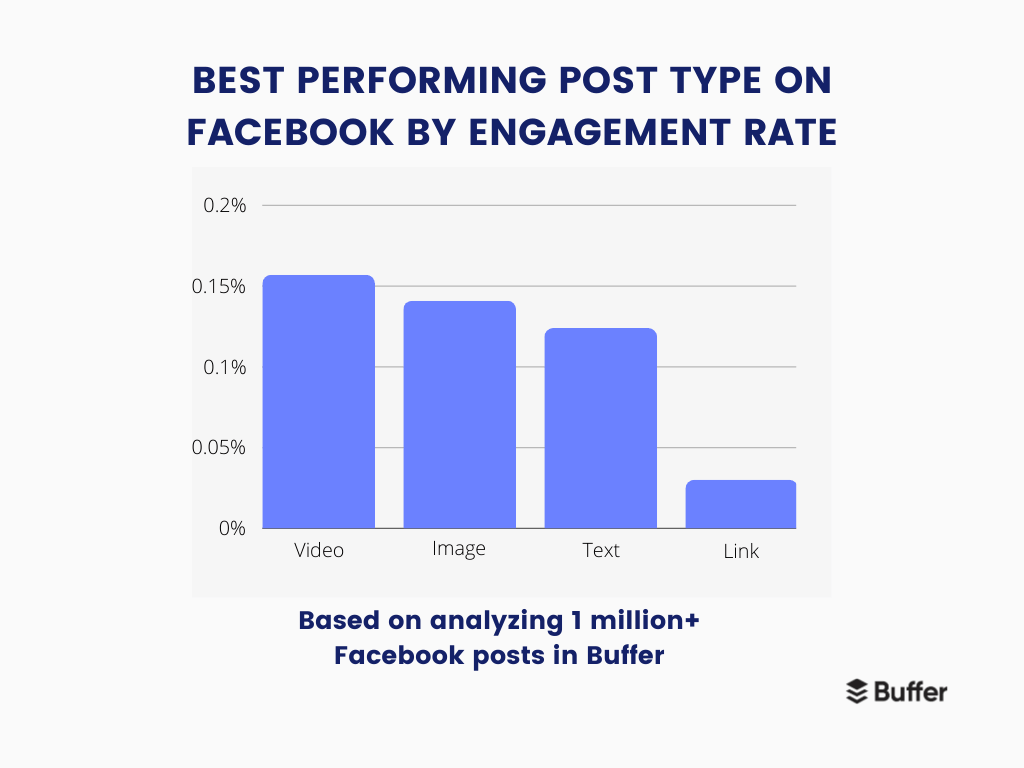
Facebook has also introduced Facebook Reels in 2022 to encourage more video content. A good Facebook video is engaging, authentic, and relevant to your audience.
Clothing brand, Bewakoof, is a good example of creating top-notch Facebook Reels. They tap into trends (Get-ready-with-me), tailor them to their brand’s visuals/voice, and add a detailed caption without the link (Facebook posts with links get the least engagement).
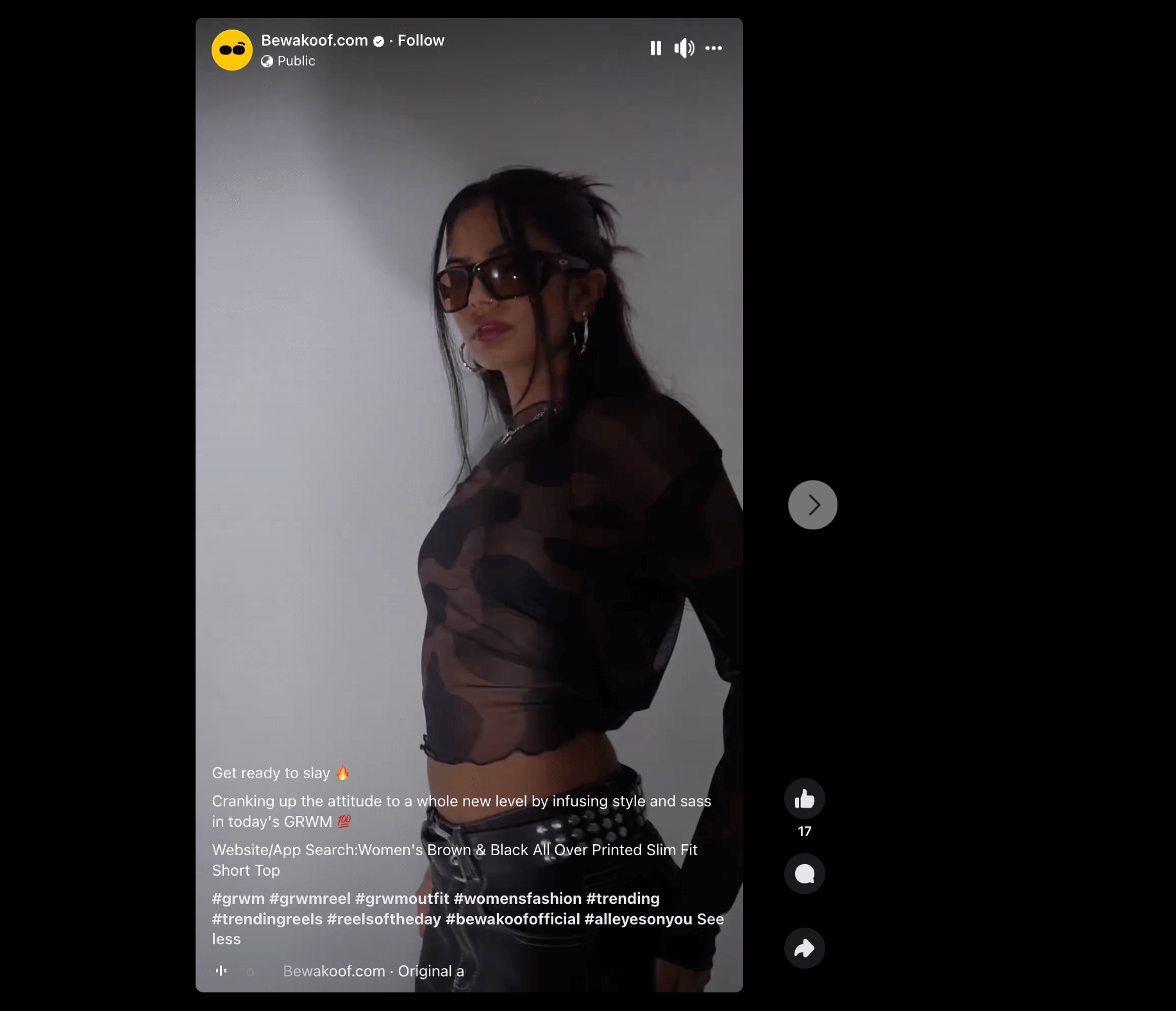
While creating videos for Facebook, remember to add captions since many people might be watching them with the sound turned off. And like with Stories, experiment with the various features Facebook Reels has! It’ll make your videos more engaging and fun to watch.
10: Ensure every post is mobile-friendly
Over 98 percent of active Facebook users use the social media platform from their phones. That’s practically all of your target audience on Facebook.
Optimizing your Facebook posts for mobiles is a no-brainer:
- Include photos in the ideal image size
- Create Facebook Reels and Stories vertically
- Post short and sweet captions that are small-screen friendly
Food brand Auntie Anne’s is my favorite when it comes to creating phone-first Facebook posts.
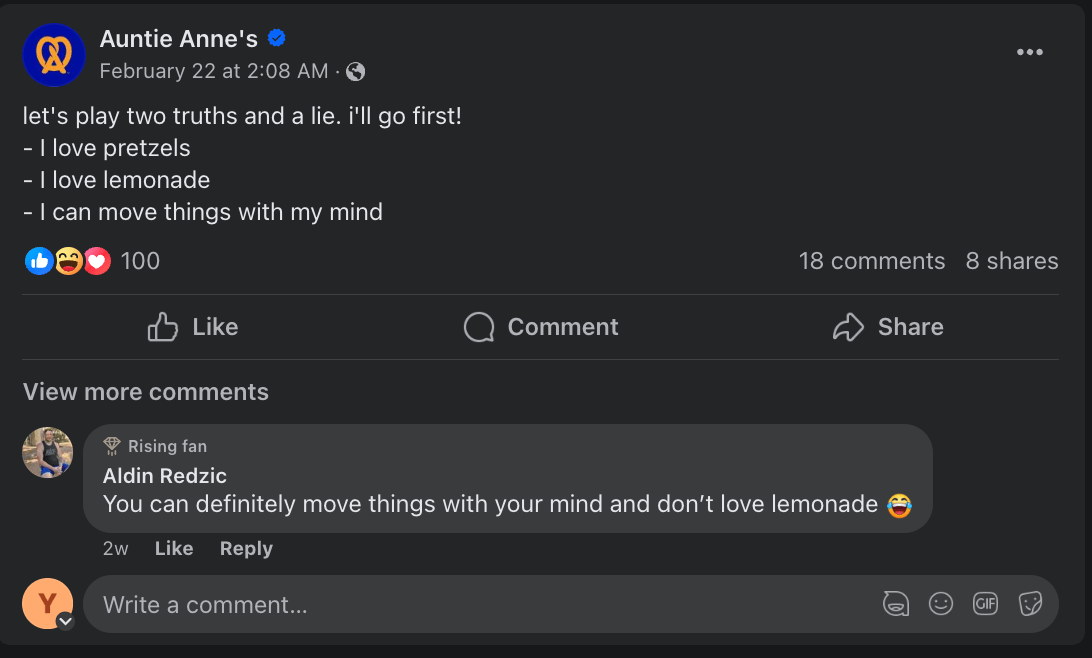
Their textual posts are all within a character limit, and their images never look off for the platform.
The 5 tips for pros
You’ve done some successful Facebook-ing, but you’re curious if you can stretch the limit. Here are five things you might not have thought of.
11: Go live
Going live on Facebook encourages your target audience to show up on your Facebook page since it’s not a post they can come back to. Similar to Stories — the fear of missing out (FOMO) is strong with Facebook live videos.
You can ensure more people show up by announcing the live in advance, hyping it up in your posts, inviting an expert, and answering audience questions. Think: What would entice your audience to put this Facebook live on their calendars? And lead with that offer for your Facebook live.
The best part is you can also repurpose your Facebook live videos into various short-form videos — filling your content calendar with relevant Facebook posts without creating fresh content.
12: Create and engage with Facebook Group(s)
Post as your page in Facebook groups is one of Meta’s common advice for increasing engagement on your Facebook page. It gives your brand more visibility and creates a more wholesome and authentic social media strategy.
Let’s say you sell a skincare product. Your strategy should be to join popular skincare Facebook groups and participate in the conversations without selling your merch. Community members will take notice and check you out — increasing your page’s engagement.
Eventually, you can sprinkle a product link here and there (unless the group’s rule prohibits you do so), but be mindful of not treating Facebook groups as a sales channel.
You can also create your own Facebook group for industry enthusiasts. Again, it’s best if you sell her sporadically. Your product conversations will likely come up organically.
Saie Beauty has a Facebook Group called Clean Beauty Crew, where members can talk about all things makeup.
13: Use post insights to create more audience-centric content
Once you’ve built the muscle to post on Facebook regularly, you’ll soon have invaluable Facebook insights.
Facebook page insights give you info on:
- Link clicks
- Page views
- Action on page
- 3-second video views
- 1-second video views
- Recent content performance
- Your audience’s demographics
- Overall page’s reach, engagement, and net followers
Use the above data to tweak your Facebook strategy and get more engagement. You can get even more useful data using Buffer. Apart from the average engagement, views, impressions, and audience data, Buffer also enables you to find relevant answers for you — your best time to post, the best type of post, and the ideal posting frequency.
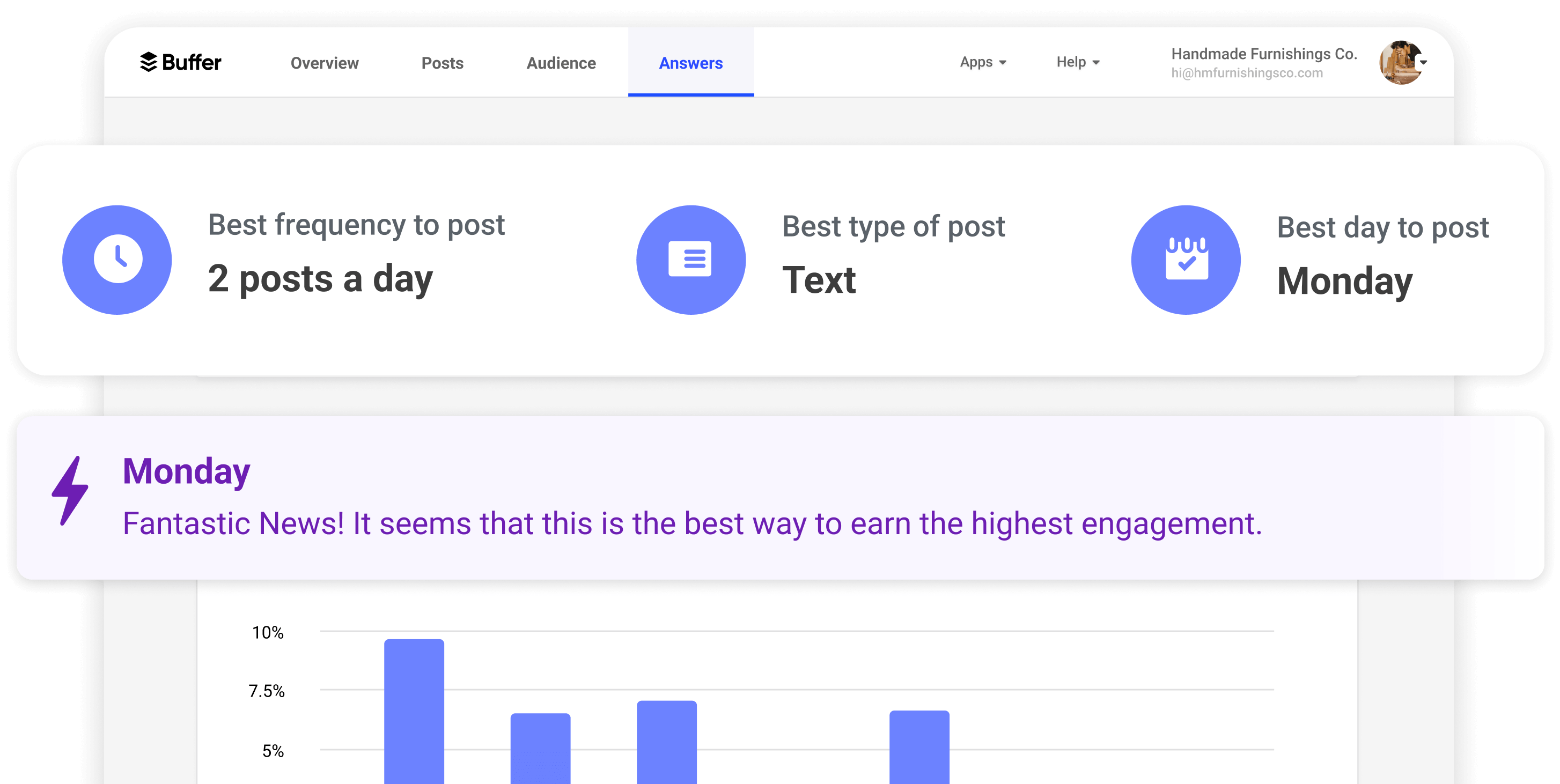
Not just this: You can even tag related posts to track a specific campaign’s results quickly and export this data to create beautiful reports.
Mark it on your calendar to view your Facebook analytics weekly, monthly, or quarterly, and double down on what’s working to maximize engagement.
14: Experiment with Facebook’s newer products and post types
Keeping up with the ever-changing Facebook algorithm is easier said than done. But once you start posting and interacting with your audience regularly, you need to shimmy out of your comfort zone to surpass your engagement ceiling.
For example, Facebook predicts Facebook Messenger will help businesses get more done in 2024. Once you read this, start using Facebook Messenger more proactively to support your engagement efforts. You can keep up with all new Facebook features and updates using @creator’s account, media sites, and our newsletter.
This way, if Facebook rolls out a new feature or deprioritizes a content type in the Facebook News feed, you’ll be the first to take action.
15: Use Facebook ads to boost a post or strategically garner more engagement
We’re all about organic reach at Buffer. But if you need a little push, using Facebook ads is an excellent option to increase Facebook engagement.
- Boost posts to see if they get more engagement.
- If a post is already performing well, boost it to capitalize on the momentum.
- Or if you’re running an important campaign for a sale or launch, run a campaign on Facebook ads manager to guarantee some visibility on those Facebook posts.
The only thing to remember is to keep some wiggle room for your Facebook advertising cost. It can take a bit of trial and error to get things right and get the most engagement out of Facebook ads.
Aim for creating a wholesome Facebook marketing strategy
Facebook engagement is a single facet of your overall Facebook marketing strategy. Your engagement can be A+, but your strategy might be wobbling.
So, remember: Increasing your engagement is a means to an end. The ultimate goal of your Facebook marketing should be to listen to your audience, answer their queries, and boost conversions. See engagement as the part of a whole to avoid tunnel vision.
Read more: The Best Time to Post on Facebook in 2024: A Complete Guide
Try Buffer for free
180,000+ creators, small businesses, and marketers use Buffer to grow their audiences every month.
Related Articles

You don’t need a big budget to build a big audience. Use these smart strategies to get more followers on Facebook, starting today.

Want to give your Facebook content a boost? Here are all the Meta ad specs and image sizes you need to create Facebook ads that get the job done.

Stay consistent and grow your audience on Facebook with these simple, time-saving scheduling tips.
