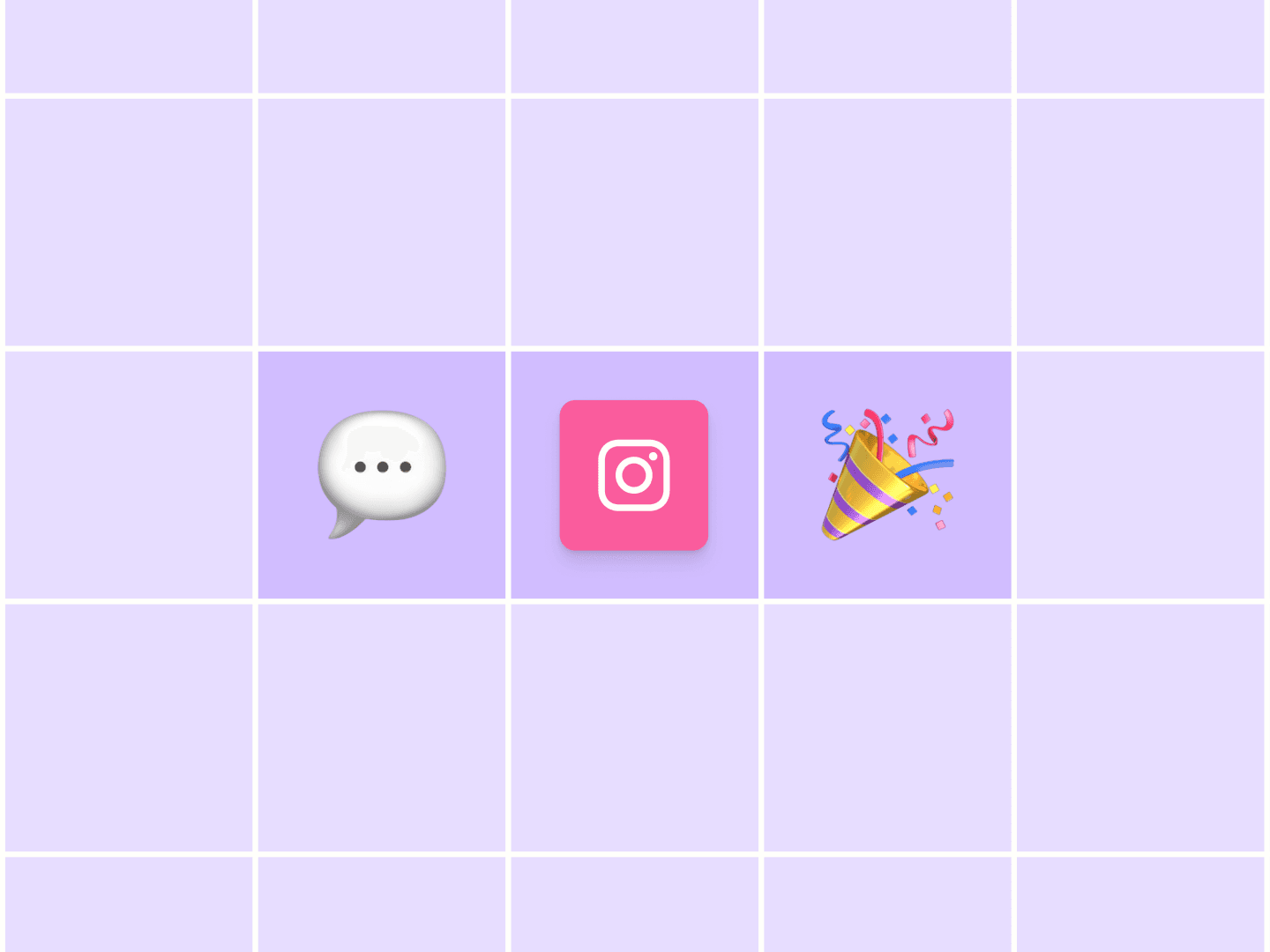This week, I searched for a lip balm and found that two of the suggested posts were from Instagram.
And it’s not a fluke: Instagram is actively working toward not just improving its internal search, but also indexing your Instagram posts so they show up on search engines like Google. The line between traditional search engine optimization (SEO) and Instagram SEO is getting blurrier by the day.
In this article, I’ll explain how Instagram SEO works and how you can use it to increase visibility beyond the app itself.
What is Instagram SEO?
Instagram SEO is the process of optimizing your profile and posts so they appear at the top of search results — within Instagram and outside of it.
For example, when I search for the brand “Fix my curls” on Google and Instagram, here’s what I see:
- On Instagram, the brand account ranks on top, followed by other videos — some of which are of creators using the products from Fix My Curls.
- On Google, Instagram videos from creators talking about the brand’s products appear on the first page.

When you optimize your Instagram posts for search, you boost your content’s reach and discoverability. Instead of solely relying on Instagram’s algorithm to show up organically on the reels tab, explore page, or home feed, you are also working to get discovered when your target audience searches for something on Instagram or Google.
As someone who uses Instagram daily, I can attest to the fact that I go to the explore page to search several things — recipe ideas, fashion hacks, and travel itineraries being a few. And I’m far from alone: 46% of Generation Z and 35% of millennials prefer social media over other search websites, according to eMarketer.
But how does Instagram decide which content ranks on top within the app?
How Instagram ranks search results within the app
When you type something in the Instagram search bar (you can find it in the explore page), you can see:
- A personalized ‘For You’ feed that’s a mix of AI summary, top accounts, and posts
- The accounts tab shows Instagram profiles that contain the keyword you searched for
- The reels tab shows the best reels for your keyword search
- The audio, tags, and places tabs also show results that match the text you searched for

Instagram says it uses three signals to decide the ranking in search results:
- Search text: The keywords someone uses in the search bar is the most important factor that determines what shows up at the top of the results. The closer the keywords match, the higher the ranking.
- User activity: The results within the Instagram app are also personalized to each individual user. Instagram considers someone’s past interactions, people and hashtags they follow, and posts viewed in the past to customize the Instagram search results.
- Post popularity: Instagram content that matches the search intent and has good engagement (likes, comments, shares) ranks higher than posts with less engagement.
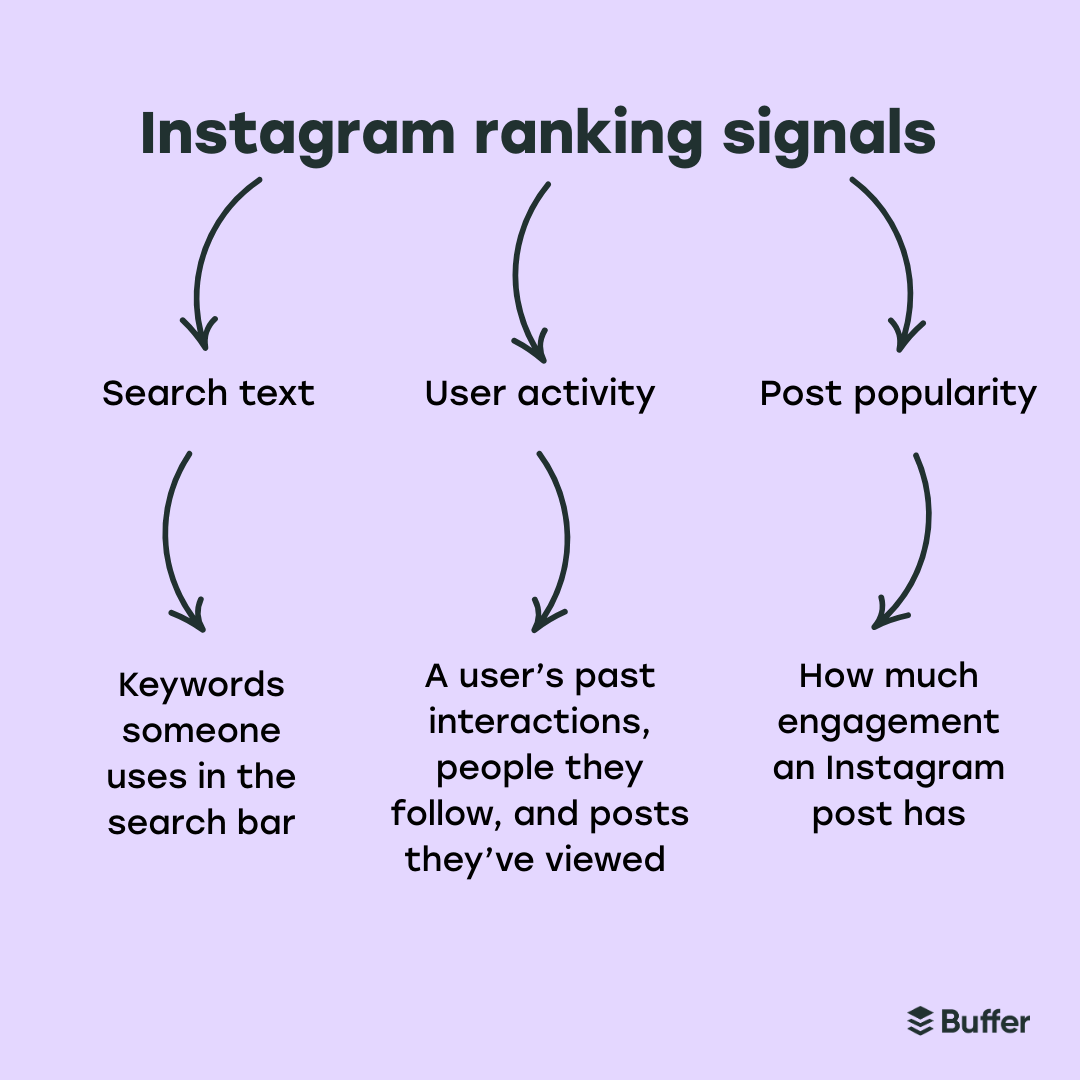
Your content must also follow Instagram’s community guidelines to rank in search results.
Earlier, your Instagram posts could only show in search results within the Instagram app itself. But as of July 10, 2025, this has changed.
How Instagram SEO has changed (hint: Your content can now appear on Google!)
Recently, many Instagram users got a notification informing them that their posts on the platform will soon be visible on search engines.
“Instagram generally requests that search engines like Google and Microsoft Bing do not index the content of users’ photos and videos from stories, reels, posts, and highlights,” Instagram says. “However, we allow search engines to index photos and videos from public reels and posts that were uploaded or posted from January 1, 2020 onwards.”
This means all posts published after January 1, 2020 can show up in traditional search websites like Google and Microsoft Bing. But your Instagram account has to meet the following criteria:
- You must have an Instagram business account or creator account
- The account holder must be over 18 years old
- Your Instagram account must be public
This update is a huge for Instagram SEO because it expands the scope of visibility your content can receive. Earlier, your content on Instagram had a boundary to stay within the app itself. But now, new audiences who would’ve never discovered you via the app can still find you using Google.
⚠️ Note: Social Media Today reported that public posts on Instagram have been indexable on Google for quite some time in certain regions. But Instagram is expanding this feature to more places now.
And luckily, customizing your posts for Instagram SEO is not a complicated process.
How to tailor your Instagram content for SEO
It doesn’t matter whether you’re optimizing your posts for the Instagram search box or Google — you must follow the same Instagram SEO tips to make your posts SEO-friendly.
Before I share a handy Instagram SEO optimization checklist, it’s important to verify that your privacy settings don’t prohibit your posts from being indexable. Here’s how you can do that:
1. Go to your account and click on the three horizontal lines at the top right.
2. Click on “Account privacy.”
3. Turn on the “Allow public photos and videos to appear in search engine results” if it’s off.
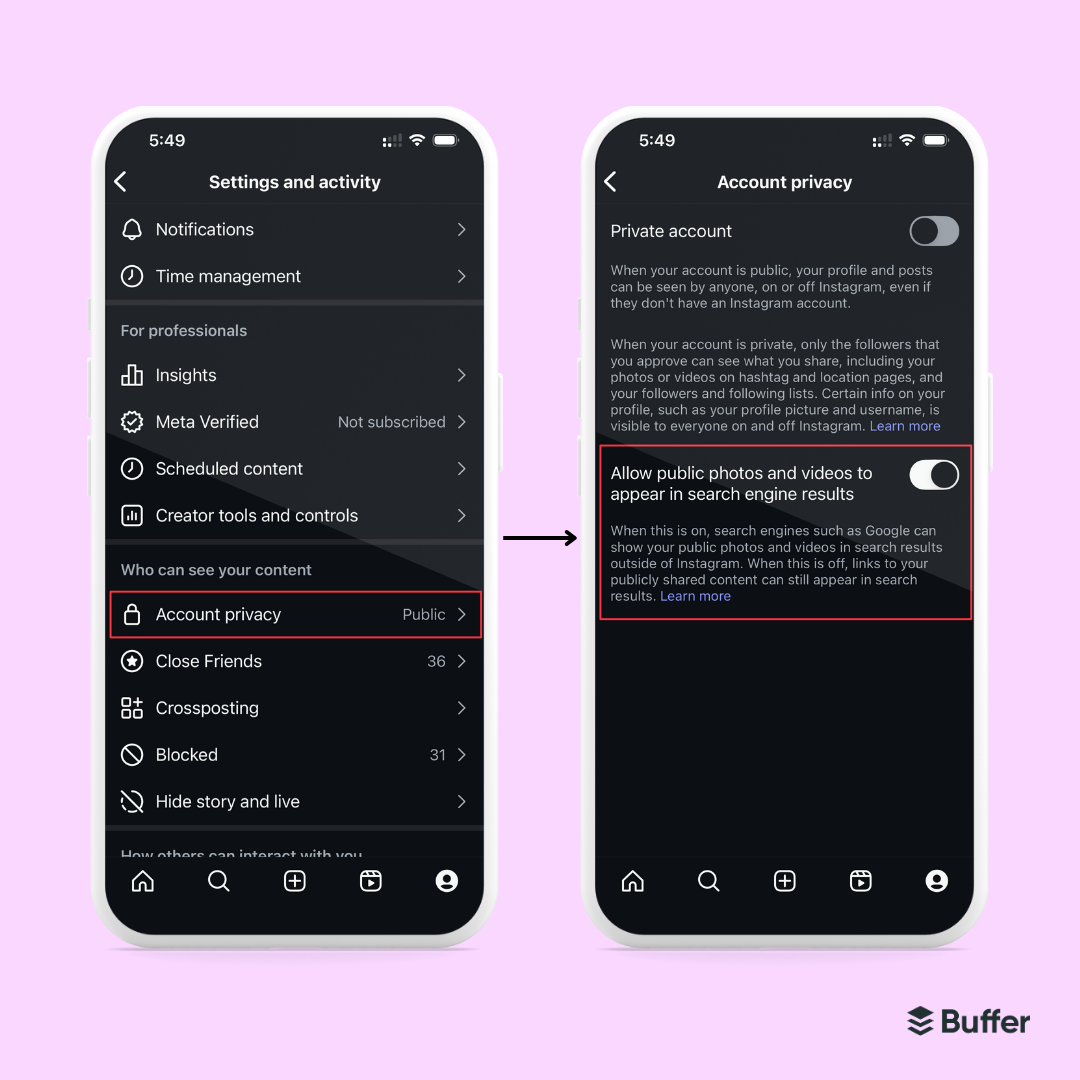
Once you’ve done that, sprinkle relevant keywords in the following places to make the most of Instagram SEO:
1. Captions: Your Instagram captions should have your target keywords, but not at the cost of readability. Add keywords naturally without stuffing them.
2. Text overlays on reels and photos: Instagram and Google can read the text inside your posts, too. Add subtitles on your reels, including target keywords. For carousels, add keywords to the text in the images.
3. Alt text: Alt text allows you to add a short description to your photos so it’s more accessible to people with visual impairments. When screen readers see an image, they read out the Instagram alt text — giving a verbal description of the photo. Writing alt text that’s descriptive and uses relevant keywords can help you improve your Instagram SEO because it also helps the platform understand what your image is about.
4. Relevant hashtags: It’s debatable whether or not Instagram hashtags directly impact your search rankings. But using relevant hashtags helps Instagram understand the context around your post — which can be beneficial for Instagram SEO. The platform recommends using a mix of popular niche hashtags. But don’t use more than five relevant hashtags in a single post.

If you don’t know how to add a customized alt text to your posts, here’s a quick tutorial on how you can write an alt text while uploading:
1. When you’re drafting a new post, go to “More options” before you post.
2. Click on the “Write alt text” option.
3. Add your custom alt text.

Fine-tuning your posts for Instagram SEO is a straightforward, repeatable process. But its foundation rests on finding the right keywords. The next section will share how you can find Instagram keywords to reach relevant audiences.
How to practice keyword research for Instagram SEO
There are three primary avenues of keyword research for Instagram SEO:
- Find Instagram keywords within the app using fill-in-the-blanks, Meta AI, and competitive analysis
- Practice keyword research using other platforms like TikTok, Pinterest, and YouTube
- Use SEO tools such as AlsoAsked, Google Trends, and Semrush to find specific keywords
You can mix and match all three methods to collate a list of relevant keywords you can use. But remember that researching keywords isn’t a one-and-done process. The way people search keeps on changing — your keyword strategy has to evolve with it.
1. Find keywords within the Instagram app
When you search for something on Instagram, the app autofills the search text. For example, when I type “healthy recipes” in the Instagram search bar, the platform automatically expands on the search with related keywords like “healthy recipes for weight loss” or “healthy vegetarian recipes.”
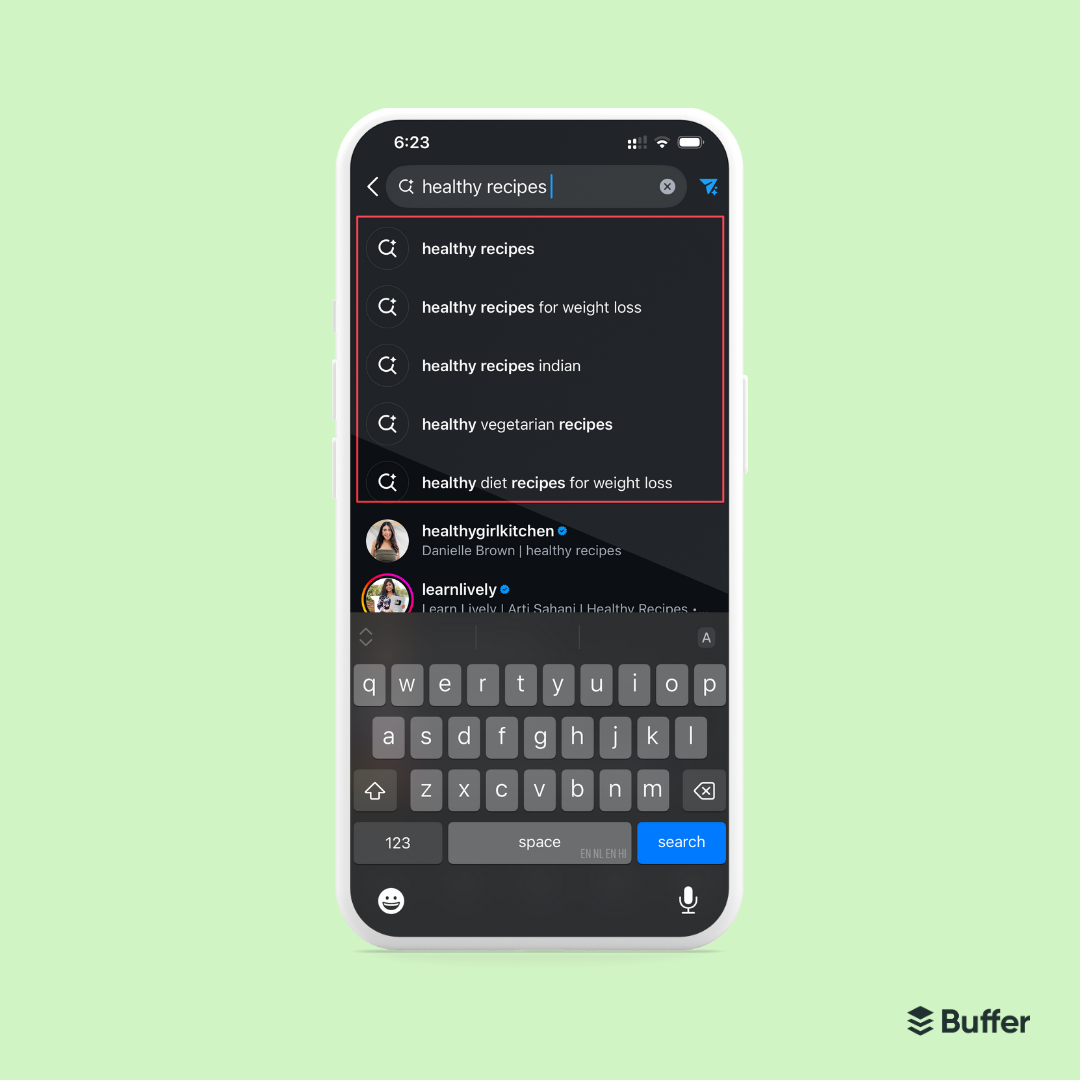
This is because users searching for “healthy recipes” are often also interested in those related keywords. You can not only create content on Instagram on these related topics, but also use these keywords in your captions, text overlays, and alt text.
Another updated way to find keywords is to search for terms in your niche (that you’re trying to rank for) and analyze Meta AI’s results and the top-ranking posts.
Meta AI often shows a summary of the popular posts for the term and also shows suggested keywords. These are kind of the “People also asked” version of Instagram. To continue the above example, when I searched for “healthy recipes” on Instagram, Meta AI suggested various other keywords like “healthy recipes for summer 2025” and “quick and easy healthy meals.”
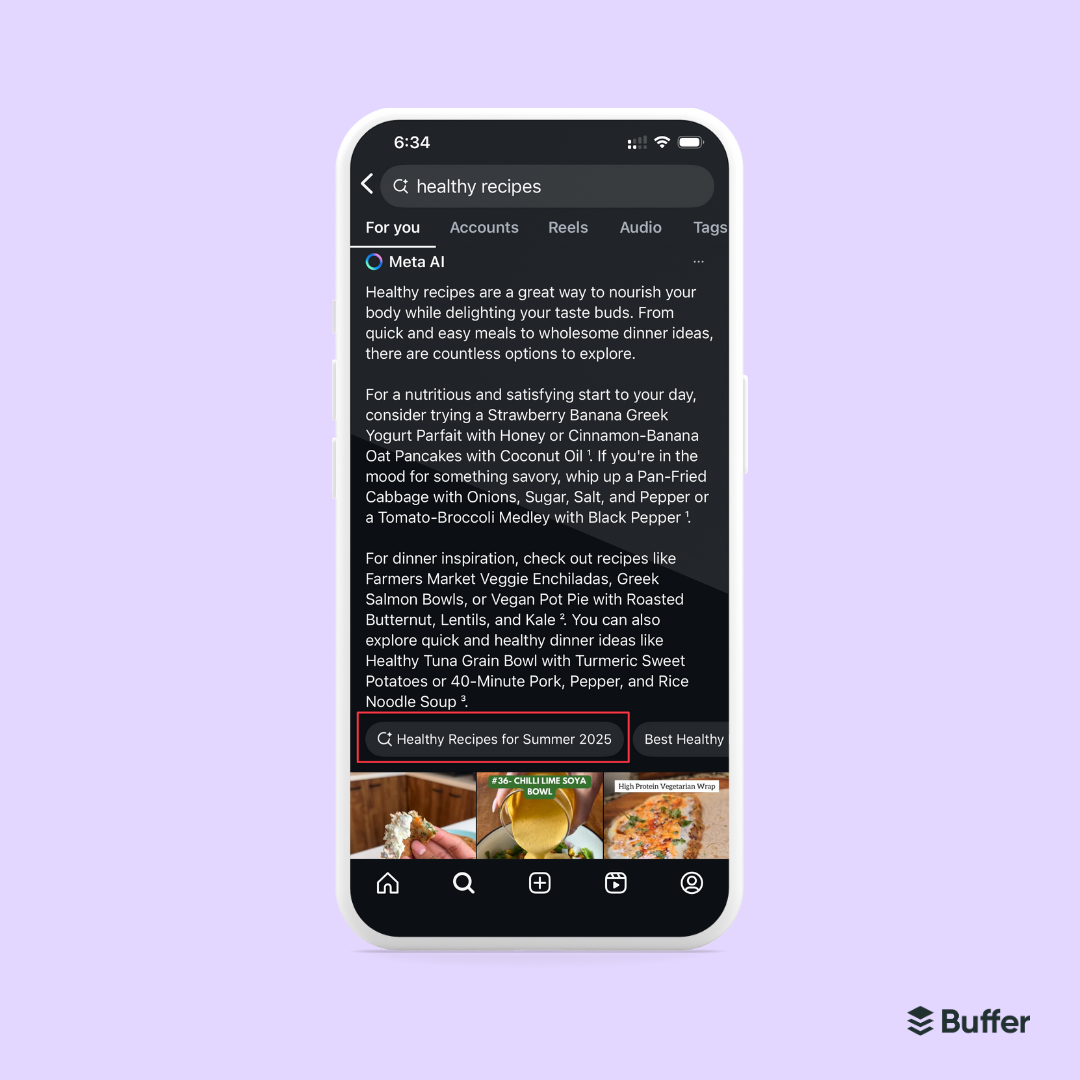
Adding these keywords to your posts is a great way to improve your Instagram SEO strategy. Similarly, you can also analyze the top-ranking posts and monitor which keywords they use in their captions, hashtags, and text overlays.
You can also practice a competitive analysis of related accounts (people who post content similar to yours) to understand which keywords they use.
2. Find keywords on other social media platforms
Instagram SEO is still in its early stages. But other social media platforms — like TikTok, YouTube, and Pinterest — already have stronger search capabilities.
You can use the auto-fill approach on other channels’ search bars to find more keywords and understand trends.
I would recommend beginning with TikTok since TikTok and Instagram are similar platforms where user search behavior might have the most overlap. For example, on TikTok, you’ll find new keywords when you type “healthy recipes” — such as “healthy recipes for kids” and “healthy recipes for one.”
TikTok also has the “others searched for” feature (similar to Meta AI) to share more related keywords and content ideas.
You can repeat this process for other social media sites like YouTube and Pinterest, too. Understanding the variety and depth people are searching for in your niche will not only help you find more keywords, but also create more useful content for your audience.
3. Use SEO tools
If your organization is already using SEO tools like Ahrefs or Semrush for content marketing, they might be beneficial for Instagram SEO, too — especially to help you rank on Google.
These tools often have the keyword data about what people are searching for and the exact terms they’re using. You can use these keywords in your content on Instagram to show up in search results on Google or Bing.
Even if you aren’t using any paid SEO tools, there are plenty of free tools like Answer The Public, Keywords People Use, and Google Trends to find keywords people are searching for outside of social media.
For example, when I search for “healthy recipes” on Google Trends, I can find related topics and queries that serve as related keywords and adjacent topic ideas.
Similar to other social sites, Google also has the autofill and “People also asked” feature to help you find keywords people are using.
Users often go to Google to search for how-to guides and detailed tutorials on specific topics — it’s better to target these long-tail keywords if you’re trying to rank on Google.
7 Instagram SEO tips to improve your rankings
The above sections helped you lay the groundwork for a solid Instagram SEO strategy. But if you want to get even more out of search, follow these seven Instagram SEO tips.
1. Optimize your profile for search
Your Instagram profile is also visible within the app in search pages. “If your [Instagram] handle is related to what you do, people are more likely to find you,” says Adam Mosseri, the Head of Instagram.
“Be thoughtful of the bio on your profile. Specifically, think about the keywords that you’re going to use that are going to help people find you, because we look at that bio when we index results.”
According to Mosseri’s quote, Instagram SEO uses the same principles as Google to rank posts. They don’t just look at a single post, but your overall profile.
So, if you’re posting about different topics that are not interconnected in some way, the Instagram algorithm is going to have a hard time understanding what your account is about. This will negatively impact your search rankings.
You want broad, relevant keywords in three places on your Instagram profile:
- Your username (optional): If you can, add a keyword in your username that would make it easy to find you. @nutritionbykylie is a great example. But remember, your username should be consistent across your social accounts so people can find you easily. Skip having a new SEO-friendly username for Instagram alone if you’re already active on other social media channels with a different username.
- Your name section: You can add a broad keyword in the name section using a vertical bar after your (or your brand’s) name. For example, Dr. Poorvi Bhat has added “nutrition & wellness” in her name section. This is searchable on Instagram and will help you appear at the top of the search page.
- Your bio: Add some broad keywords in your Instagram bio, too. This area doesn’t appear in search as of yet, but it will help Instagram understand what your account is about.
Becca Harris is a great example of how to ace Instagram SEO for your profile. Her username contains the broad keyword “nutrition” and her name field has the keyword “ADHD nutritionist." Her bio is also crystal clear with keywords like “help ADHDers optimize their health and time.”
If you haven’t touched your Instagram bio in a while, it might be a good time to refresh it with relevant keywords.
2. Refresh your old posts to be more SEO-friendly
According to Instagram, all your posts after January 1, 2020 are indexable. This means your old posts can also show up on the web if you refresh it with the right keywords.
You don’t have to make significant changes unless needed, but add some fresh keywords to old posts and modify the Instagram alt text if you haven’t customized it. Here’s how you can do the latter:
1. Go to any old post and click on the three dots at the upper right corner.
2. Click on “Edit.”
3. You’ll find the option to edit your captions and alt text.

Refreshing old content is also an excellent SEO strategy (the post you’re reading is also updated!) to ensure your posts stay relevant.
3. Don’t stuff keywords and hashtags into your Instagram posts
Optimizing for search doesn’t mean stuffing keywords where they don’t belong. Don’t enter keywords in your captions, text overlays, or alt text just because they’re relevant to your post. Instead, fit as many as possible organically.
It’s important to maintain the quality of your content because when your posts show up at the top, you don’t want to come across as spammy — that will not convert someone from your target audience into a loyal community member.
Similarly, don’t add too many hashtags in one post. Add a mix of popular and niche hashtags, but no more than five.
4. Create a web of interconnected keywords to build topical authority
Topical authority in traditional SEO is used to understand how well a website expresses authority, credibility, and comprehensive coverage on a specific subject or topic.
For example, if your website is about productivity, you want all your content to be related to the core theme. Within productivity, you can branch out in many different directions — like how to be productive remotely or productivity tools — but the theme of your website remains the same.
Soon enough, you can start referencing things from one post to another because they’re all interconnected. You can write a post about productivity tools for remote workers, for instance.
Topical authority helps your target audience and Google love you a little more because you aren’t just giving one-hit wonders — you are actually showing that you are the go-to expert on a specific subject. Websites with great topical authority rank higher on Google for their target keywords.
Design your posts on Instagram with topical authority in mind: Have a broad niche and interconnected content pillars that help showcase you as an expert on your chosen subject. As Instagram’s search capabilities evolve, this will no doubt work in your favor.
5. Consider getting a subscription to Meta Verified
Meta Verified is the blue checkmark for Instagram and Facebook. But beyond the verified badge, Meta also gives you the top spot in Instagram search results.
If you want your profile to show up at the top — especially if you have a common name — consider investing in Meta Verified. Weigh the pros and the cons of paying Meta for the blue tick and go for it if the other features would be useful for you.
6. Add locations to your Instagram posts and profile (if relevant)
Adding your location on Instagram can be helpful to rank in local search results. If your posts have a relevant location angle — for instance, if you’re sharing the best coworking cafes in your city — add your location and location-related keywords and hashtags.
If you’re a local business and have an Instagram business account, you can also add your location on your profile.
7. Focus on improving engagement on your posts
The more popular your post is, the more Instagram pushes it at the top of search rankings. “Accounts that are more popular are more likely to show up in search results,” says Mosseri.
This means focusing on gaining a following and engaging with your audience can also help you ace Instagram SEO. So, follow the basics to a T: publish relevant content that’s valuable for your audience consistently, engage with your audience in the comments, and regularly monitor your analytics to improve performance.
While we’re at it, posting when your audience is online is one of the easiest ways to get more engagement, and by extension, improve your search rankings.
According to our research of over two million posts, the best time to post on Instagram is generally 3 p.m. and 6 p.m. on weekdays.
You can also find the best time to post for your account inside your Instagram analytics — but you’ve got to be consistently active on the platform for this data to be accurate.
In a recent podcast, Mosseri also highlighted the importance of comments in Instagram search: “What we’re looking at is both the content — the reel, the carousel, or photo — but we’re also looking at the comments below,” he says.
“Sometimes the real, interesting context is not in the video that someone uploaded, but in the context around it, which is almost always in the comments.”
I saw what the recommended search (which appears at the top of the comment section in a post) looks like in my regular scrolling spree.

While the recommended search in comments definitely needs some refining (it shows irrelevant keywords often), it’s a great way to understand how Instagram is thinking about SEO. Once this feature is a bit more accurate, you can monitor the recommended search Instagram is suggesting and use it as your next target keyword.
Let’s get you ranking
Instagram SEO can be an excellent addition to your strategy to improve the visibility of your posts. And the best part is it’s not a humongous or complicated task. All you have to do is find a set of keywords in your niche and use them naturally in your posts.
If you are creating content that helps your audience and is tied to a specific subject, you’re halfway there already. Just use the checklist to ensure you add keywords in all the right places.
But Instagram SEO can’t make up for poor content. Creating A+ posts consistently (that help your target audience) is the bedrock of achieving SEO success. Here are a few resources to help you create excellent content on Instagram:
Try Buffer for free
190,000+ creators, small businesses, and marketers use Buffer to grow their audiences every month.