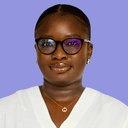If you’re looking to grow your career, make connections with people in your industry, and build a personal brand as a professional, you should be on LinkedIn.
To get a little more, well, personal, nothing has been more valuable to my career than building my personal brand on LinkedIn. It’s difficult to get a remote job when there are many people, and it’s even harder when you’re outside the West — I’d never have landed at Buffer and built my network without it.
In this article, I'll explain how to use LinkedIn to build your personal brand in three steps, featuring some advice from my own journey and other experts.
Wait, what is a personal brand?
There are many ways to describe personal branding: becoming a thought leader, building an audience, becoming a professional creator, engaging in employee advocacy, and more.
Whatever you choose to call it, building a personal brand involves sharing your expertise on a public platform to establish yourself as an authority in your industry.
That can be done via social media platforms, a newsletter, speaking engagements, podcast appearances, and so on. Many professionals building will choose multiple channels to help expand their reach and hit their personal branding goals.
Why do I need to build a personal brand?
You don’t need to build a personal brand on LinkedIn or elsewhere to level up in your career — but it certainly helps.
Here are some of the benefits of personal branding:
- Build credibility as a thought leader in your industry
- Stand out among the crowd when it comes to new job opportunities
- Drive website traffic to your own site or your company’s
- Land new customers or clients without doing outreach
- Monetize your following with brand partnerships, a paid newsletter, a subscription offering, and so on.
The idea of publicly sharing knowledge might make you uncomfortable, especially if you’re concerned about appearing to be on the lookout for job opportunities outside your current company.
But I’m always quick to point out that employee personal branding can be incredibly beneficial to the company, too.
In this context, it is called employee advocacy — we’ve got a full guide on the Buffer blog. Pro tip: if your manager or boss is concerned about the idea of having employees active on social media, send them this link: Guide to employee advocacy.
Is LinkedIn the right platform for personal branding?
Gone are the days when LinkedIn was simply a place to upload your resume and search for new roles. The platform has evolved beyond a simple job-hunting site and into something so much more — a place for professionals to learn, network, and upskill.
In the same way that people working in lifestyle industries will turn to Pinterest or Instagram to share content, LinkedIn is the natural choice for those working in more corporate environments, particularly in the B2B industry.
Consider the ultimate goal of personal branding — if you want to find new customers for your B2B business or stand out as a candidate for new opportunities, chances are LinkedIn is the best platform for you. Ultimately, you want to meet your target audience (New customers or clients? Potential employers? Hiring managers? Industry leaders?) where they are.
Don’t just take it from me either — small business owners Sherell Dorsey, Sheena Russell, and Latesha Byrd all acknowledge the power of building a LinkedIn personal brand.
If you want to take charge of your image, there’s no better way to do that than crafting your personal brand on LinkedIn.
How to build your LinkedIn personal brand in 3 steps
Getting started on your LinkedIn personal brand isn't as intimidating as it may seem!
I've broken the process down into three key points (or steps) you need to hit to put you on the right track.
1. Optimize your LinkedIn profile
Your profile is the first thing people see when they encounter you on the social media platform, so you should optimize it to expand your professional network. At a glance, you want to tell people exactly what they can expect from you, whether as a candidate for a job or a simple follow on LinkedIn.
Here’s a checklist for setting up your LinkedIn profile for success. It might seem like a lot, but don’t sweat — these items shouldn’t take you more than a few minutes each.
Profile picture: Choose a high-quality, square, 400x400px photo for your profile picture. It doesn’t have to be super strict and buttoned up, but it should clearly show your face and not be from a blurry night out.
Pro tip: Use a tool like Canva or PhotoRoom to remove the background and replace it with a color to make your profile stand out from the crowd.
Cover image: A background image that doesn’t have to be elaborate but is prime real estate if you have a message you want to get across immediately after someone visits your profile.
Headline: A headline that details what you do and, one step further, what unique service or experience you offer. Think of your headline as a tagline. It’s the first description many people will see, so make it memorable.
About section: Make the most of your ‘About’ section with an engaging description of who you are and what you do. Don’t be afraid to let your personality shine through. This is the only place where you can give context to what people might see on your profile. Get inspired by these About sections from LinkedIn's blog.
Services: Be clear about the services you offer and how you might be able to help your audience.
Featured section: Link to some of your most valuable content or places you’ve been featured in the ‘Featured’ section. This includes features in reputable publications, your own published work, or even your resume.
LinkedIn URL: Finally, an underrated tip is to make sure you’ve customized your LinkedIn URL. This can help you stand out in search results for your name. If you have a common name, get creative to stand apart from the crowd.
To change yours, head over to your profile, then in the top right corner, click the pen icon next to ‘Public profile & URL’.
2. Build and engage with your network
Once your profile is optimized, you’re ready to make connections and grow your network. Making time to connect with new people keeps your network fresh and active and strengthens your global connections.
People generally think highly of those who keep good company, so building your LinkedIn network simultaneously builds your personal brand. To do this, connect on LinkedIn with trusted friends, former colleagues, classmates, industry leaders, vendors, and other professionals.
Start by engaging with other creators on the platform. Find other creators in your industry and weigh in on their content. Comment meaningfully, answer questions from other commenters, or reshare their post with your own insights for best results. These actions will have the most impact and are an excellent, lightweight way to start cultivating your LinkedIn presence.
For starters, it will grow your network. Engaging in this way helps establish a relationship with someone you’d like to connect with, be that the author of the original post, or other members of their audience who may have seen it.
It also increases their chances of engaging with your content in return, and — if your comment is helpful enough — others who see the post may follow you as well.
When it comes to actually sending connection requests, keep the following tips in mind:
- Connect with people you already know: Start by connecting with people you know, then the people they are connected to, then you can move on to making broader connections in your industry or with those with similar interests. You can search for people by company, job title, or keyword.
- Personalize your connection request: When sending a connection request, take the time to personalize your message. Mention how you found their LinkedIn profile and why you're interested in connecting with them. This will help make your request more memorable and increase the chances of getting accepted.
- Join LinkedIn groups: Relevant LinkedIn groups are a great way to connect with like-minded professionals and expand your network. Engage with the group by participating in discussions and sharing relevant content. I’m part of several remote work and content marketing communities which allows me to stay on top of what my colleagues in those industries are thinking and doing.
- Attend LinkedIn events: LinkedIn users often host events using the platform’s audio and video capabilities. These events can be a great way to network with other professionals and make new connections. For example, Jayde Powell, who we interviewed for our newsletter-exclusive content series ‘Creators Unlocked’ runs a bi-weekly LinkedIn Audio Event called #CreatorTeaTalk that connects marketers, brands, and creators.
Finally, and perhaps most importantly, avoid going straight to asking for something when making a connection request. The more well-known a new connection is, the more likely it is that their inbox is full of messages asking for something.
Go the opposite direction and offer something: a fresh perspective on a post they shared or a great new podcast you’ve been enjoying.
Whatever your goals for your personal brand on LinkedIn, you will benefit greatly from approaching the platform with your authentic voice and curiosity.
3. Create and share content
Now that you’ve optimized your LinkedIn profile and started building your network, it’s time to start creating!
Publishing posts is a great way to build your LinkedIn presence and expand your reach outside your established network. LinkedIn offers robust options for content creation, from image carousels to videos, newsletters, articles, and more.
Sharing valuable content on LinkedIn to your connections and any new people the platform’s algorithm shows you can help you build a reputation in your industry and, subsequently, your personal brand. The more you publish, the more credibility you’ll build, and the stronger your professional profile will become.
Fortunately, you don’t have to do too much new thinking to start publishing on LinkedIn. Jack Appleby, who we interviewed for Social Proof, shared that he repurposes content from his Twitter, and it performs twice as well. Katelyn Bourgoin agrees with this strategy saying, “[I went] from about 9000 followers to almost 19,000 followers on LinkedIn, and I [just] repurpose most of my Twitter content on LinkedIn.”
If you already publish to another platform – fantastic! You can take your posts, whether it’s a podcast or blog, or even tweets like Katelyn and Jack, and repurpose them on LinkedIn. Content on the platform is usually written more formally than tweets but not as formally as long-form content. With this in mind and a little tweaking, you can build a regular content cadence and start gaining recognition for your thoughts among your audience.
Remember, publishing posts on LinkedIn doesn't mean only sharing your latest and greatest achievements (a lot of folks fall into this trap). It means creating posts that will add value to your audience's lives — helpful advice they can use in their own work, an experience they can learn from, or insights and new perspectives on industry news.
If you’re new to content creating — welcome! — we have loads of resources to help get you started on this exciting journey:
📚 6 LinkedIn Experts Gave Me Their Personal Branding Secrets — I Tried Them All
📚 What Really Works On LinkedIn? Answers From The LinkedIn Team
📚 42K+ Followers on LinkedIn: How I Built My Audience and How You Can Too
📚 60 Days, 58 LinkedIn Posts, 568,000 Impressions: Here’s What I Learned
Here are some ideas for LinkedIn posts to get you started:
- Weigh in on the latest industry news
- Showcase a new work project that you're proud of
- Share a list of other creators who inspire you
- Share a list of books, podcasts, or articles that have helped you learn new skills
- Share the story of how you landed your current role
- Use the comments you have left on others' LinkedIn posts as prompts
Build consistency on LinkedIn with Buffer
If you’re looking to start your personal branding journey on LinkedIn, you need to be consistent. That means publishing thought leadership content regularly and engaging with replies, all while keeping up with your connections. Sound like a lot? Not if you have Buffer in your toolkit!
With Buffer’s range of tools for publishing to LinkedIn, you can take some of the load off your back by scheduling content in advance, so you only have to focus on engagement. If that sounds good, get started for free!
Try Buffer for free
180,000+ creators, small businesses, and marketers use Buffer to grow their audiences every month.
Related Articles

TikTok just introduced Bulletin Boards, similar to Instagram's Broadcast Channels. Here's what you need to know.
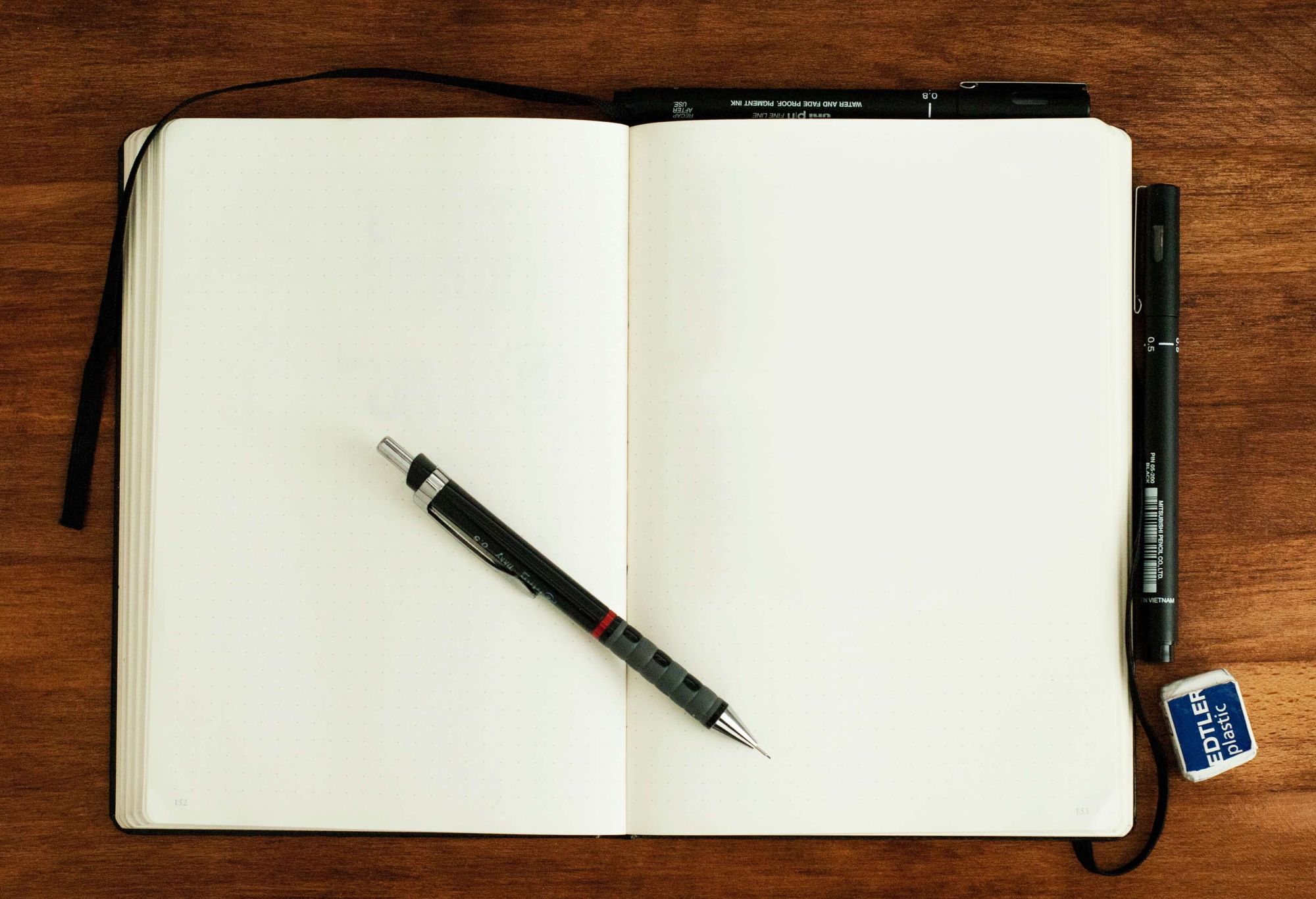
We've reopened submissions for the new, cohort-based version of the Buffer Guest Post Program. Learn more in this article.

In this article, you'll find 20+ essential LinkedIn statistics that reveal the platform's reach, effectiveness, and continued growth.