
Grow Your Influence, Build Your Brand: 4 Powerful Ways to Use LinkedIn
While you can gain plenty of traction simply by posting now and then, there are tools you may not know about that can improve your impact. Read on for a few new ways to start using LinkedIn today—along with examples of how a few entrepreneurs have put them to use.

Head of Communications & Content @ Buffer
LinkedIn isn’t just for keeping tabs on your old colleagues anymore. Many small business owners have found incredible benefits from including LinkedIn as part of their social media strategy, from building brand recognition to connecting with valuable mentors to finding new clients.
While you can gain plenty of traction simply by posting now and then, there are tools you may not know about that can improve your impact. Read on for a few new ways to start using LinkedIn for your business today—along with examples of how a few entrepreneurs have put them to use.
1. Start a Newsletter
You can already easily share your expertise by publishing articles on LinkedIn, but for another way to build up your thought leadership and possibly a decent following at the same time, check out LinkedIn’s newer newsletter feature.
Publishing a newsletter is similar to publishing an article, with one key difference. When you publish an article, only a small percentage of your connections will see it in their feed, depending on the platform’s algorithm and how much they’re paying attention. When you publish a newsletter, on the other hand, every single one of your subscribers gets a notification that you’ve shared new content, making it much more likely to lead to a higher engagement rate.
Newsletters are an ideal strategy if you want to write content on a focused topic and can publish great ideas on a regular cadence. For instance, Latesha Byrd, CEO of talent development agency Perfeqta, started a newsletter on the future of work and within two months of publishing weekly she had almost 5,000 subscribers.
Latesha Byrd’s LinkedIn newsletter, The Perfeqta Future of Work.
The ability to publish a newsletter isn’t currently available to everyone, though. In order to access it, you have to turn on creator mode on your dashboard and meet certain access criteria (at least 150 followers or contacts and a recent history of sharing original content). Once newsletters are available to you, you’ll see a “create a newsletter” option when you click “write an article” at the top of the home page.
Scroll down on your profile page to find your dashboard, where you can turn on creator mode.
2. Host Live Conversations
Live videos are an ever-popular type of content across social platforms, and LinkedIn is no different. There are a lot of possibilities with LinkedIn Live video, but what we’ve seen work the best for small business owners is hosting intimate conversations or roundtable discussions.
For one, it allows you to tap into the incredible and ongoing engagement that video content offers. Just like on many other platforms, LinkedIn Lives stay up as a recorded video after the event is over, extending your potential reach.
Sherrell Dorsey, founder and CEO of The Plug, has found great results from hosting Live discussions. “We may have 400-500 people viewing the discussion live, and then I’ll look up a week later and 4,000-5,000 people have watched the video. That engagement has led to great conversions to our newsletter,” she says.
LinkedIn Live discussion hosted by Sherrell Dorsey of The Plug.
LinkedIn Live can also be a great way to connect with other leaders, tap into their audiences, and provide valuable content to your followers. “I get to bring on some phenomenal people that are actually doing this work,” says Byrd of the Live conversations she hosts. “Other companies can see that it’s possible for them or get some tangible and tactical strategies to take back to their organization.”
Similar to newsletters, this feature isn’t currently available to everyone. You must meet the same access criteria and then submit an access request to be able to stream live.
3. Create or Reshare Video Content
If going live is a little too daunting for you, that’s okay too. As is true for most of the internet, video content of all types is performing well on LinkedIn right now, and like we’ve seen elsewhere (Instagram Stories is a good example of this) your video content doesn’t have to be nearly as well-produced as videos for other platforms.
“The great thing about LinkedIn is that it doesn't have to be super polished or professionally edited,” says Byrd. “I shared a video of me where I just got in front of the camera and talked for a minute about the scary process of rebranding my business. It got so many likes and views that it even got the attention of the LinkedIn team.”
Sheena Russell, founder and CEO of Made With Local, agrees that you don’t have to be quite as curated when posting videos on LinkedIn. “It feels like a low-pressure and low-stakes environment where I also feel a lot of other founders are sharing more freely.”
She’ll even go so far as to repost videos created for other channels—like Instagram reels—that feel applicable to her personal brand on LinkedIn. “It’s not what it’s built for, but it does tend to do well,” she says. “We’re not a formal or stuffy brand at all, so I want our little corner of LinkedIn to feel authentically us.”
Sheena Russell of Made with Local reposts a behind-the-scenes on her LinkedIn feed.
4. Hire or Find Clients on the Services Marketplace
LinkedIn is synonymous with hiring for many, but they also have an entire marketplace dedicated to finding contractors and other service professionals. This can be great for small business owners who often can’t afford full-time help just yet.
Simply head to the Services Marketplace and search for the support you’re looking for: graphic design, public relations, accounting, lawyers, and more. You can send more information about your project and request a proposal within the LinkedIn app.
Marketing strategists on the services marketplace.
Or, if your company is a service provider, use this feature to find your next client! At the top of your profile page, click the “Find potential clients” box to add information about the services you offer and show up in the marketplace.
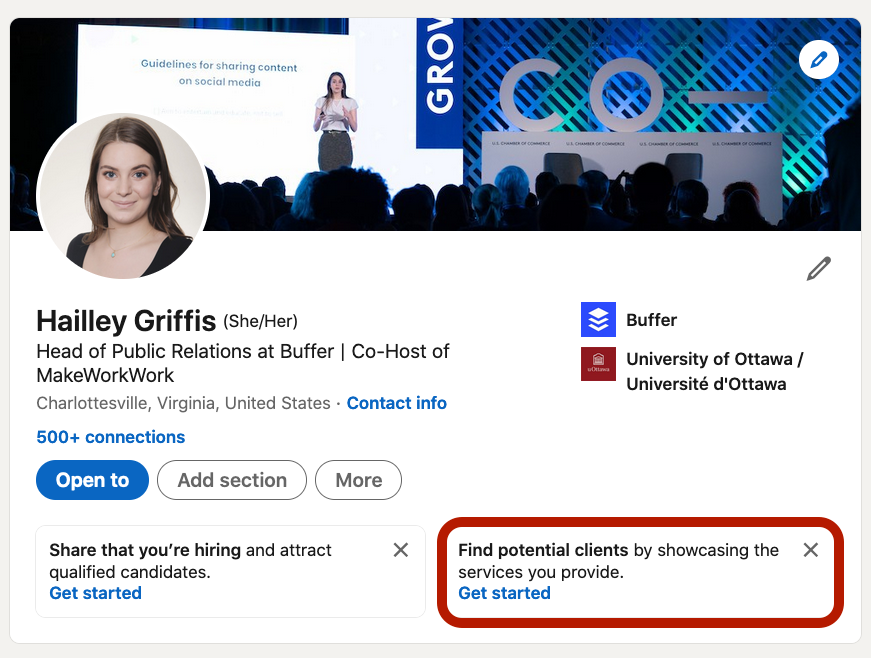
Set up the services you offer on your profile page.
There’s a lot that LinkedIn can offer. Make sure you've updated your LinkedIn profile to take advantage of these strategies.
I hope these suggestions help you get started if you aren’t already leveraging LinkedIn as a part of your overall social media approach.
Whether it’s one of these options, or something completely different, building a strong LinkedIn strategy can have a major impact on your personal brand or your small business, check out these same entrepreneurs sharing more about how LinkedIn has impacted their businesses here, and reach out anytime on Twitter if you have suggestions for other topics you’d like to see us cover here!
Try Buffer for free
180,000+ creators, small businesses, and marketers use Buffer to grow their audiences every month.
Related Articles

There’s no shortage of good reasons to post on LinkedIn. Whether you are trying to grow an audience, aiming to cultivate a personal brand, trying to draw more attention to your work projects, or looking to grow your network for more job opportunities, posting to LinkedIn can support all of those goals. And if you’re aiming to grow an audience, consistency is one of the biggest factors you can control. We even ran a study where we saw how consistency increases engagement. Still, it’s easy to f

We analyzed over 1 million posts sent through Buffer to pinpoint the best time and day to post on LinkedIn for maximum engagement.

Here’s what happened when I committed to LinkedIn consistency — plus the surprising insights and actionable lessons you can apply to your LinkedIn strategy.