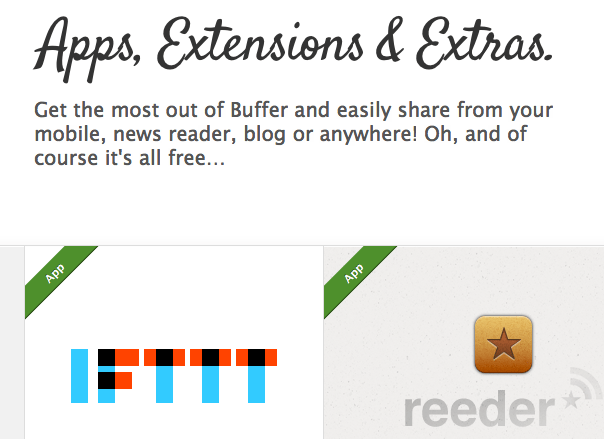 When we first started out building Buffer, we were a tiny app. You should see how things were back when we started out super lean.
When we first started out building Buffer, we were a tiny app. You should see how things were back when we started out super lean.
Since then, we have focused on one aspect with our company only:
How can we make sharing links, videos and images to your social networks easier and more powerful?
One of the key things we quickly realized is that better sharing comes with a more convenient way to share. No matter on which device or in which app you are reading, there should be a way for you to share to whichever social network you want.
Over the past 12 months, we have worked with lots of different apps to get the Buffer API tested and gather tons of feedback. Today, we are opening it all up publicly, to showcase the best integrations to date and encourage everyone to hack away on our API to build something cool.
On the developer side of things, we are doing everything we can to give you a stellar documentation, easy ways to implement the API and a super fast connection for help and feedback.
You can check out all details about the Buffer API and we are super excited to see with which integrations you will come up with.
With over 15 integrations being live to date and dozens in the pipeline to be announced soon, we thought it was a great moment to walk you through some of the best Buffer integrations to date:
Reeder – An incredible RSS reader on your iPhone
Reeder is most likely one of the slickest iPhone apps I’ve used to date. The interface is stunning and you can read your RSS feeds with great ease. Adding new ones and keeping them in sync is not an issue either.
Buffer integration: Any article you read inside Reeder you can easily drop into your Buffer – it connects all of the social accounts you have added to your Buffer. Check out this guide for Reeder.
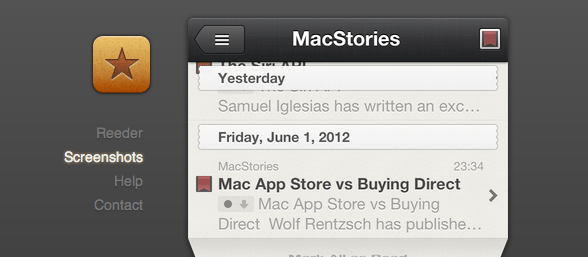
IFTTT – Build awesome recipes to put the Internet to work
This nifty app lets you connect any app with another to put your Instagram photos automatically into Dropbox. Or to save starred Google Reader items to Pocket. The combinations are limitless.
Buffer integration: With the Buffer channel in IFTTT you can star items in Google Reader to Buffer them. Hook up RSS feeds you like the most to go to your Buffer, add Instagram photos or Buffer saved bookmarks automatically. Check out these tips for making the most of IFTTT and Buffer.
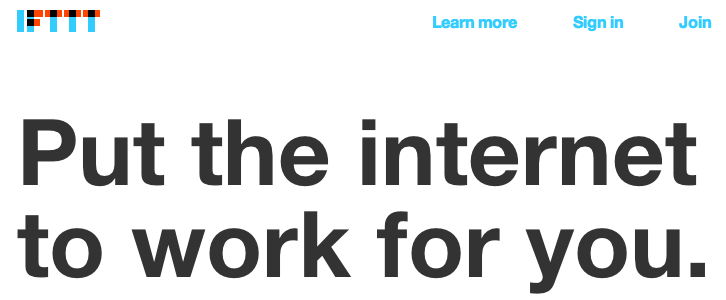
Pocket – Save things for later and access them anywhere
Pocket, formerly Read-it-Later, is the go to app, for anything that you discover on the web or phone, but can’t read or watch right now. Just add it to Pocket and watch or read it whenever you find the time – even offline.
Buffer integration: Anything you have added to Pocket, you can now also Buffer. Just hit the Buffer button on any post and off you go with another great update in your queue. Check out this guide on Pocket and Buffer.

Mr.Reader – An amazing RSS reader for your iPad
Mr.Reader is one of the most solid RSS reading apps for the iPad right now. It offers a super slick reading experience and has tons of great integrations with other apps to help you share and save things more easily. I especially love their personalized themes feature.
Buffer integration: Mr.Reader is one of the best ways to Buffer posts right from your iPad. The integration within the app is completely seamless and let’s you both post now or later via Buffer to grab the full social analytics also. Check out this guide to make the most of Mr.Reader.

Tweriod – Find your most optimal Tweeting times
One of the most favorite Buffer integrations is Tweriod. The app gives you the best times to Tweet for your account. This means that they analyse your Twitter following and figure out when most of your followers will be online and when they share the most. Their results are one of the most powerful and accurate we’ve found.
Buffer integration: The Buffer integration here couldn’t be any simpler. Get your best times to Tweet. Send them to Buffer as your daily posting times. Start to get more engagement, clicks and reshares on each of your postings. Straight forward and extremely powerful. Check out this full guide to Tweriod.
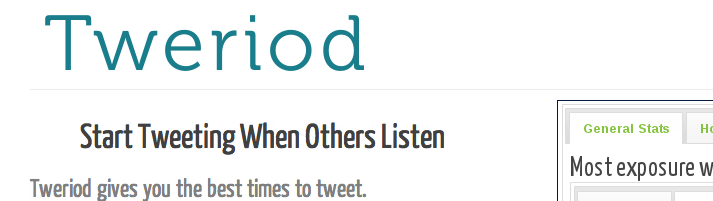
BO.LT – Save and share webpages more easily
One of the very latest Buffer integrations comes with BO.LT. BO.LT is an awesome new place on the web for you to share and save web pages more easily. What I like best is their super picturesque design, allowing you to save bookmarks very conveniently.
Buffer integration: Anything you share and save on BO.LT can easily be added to your Buffer right away. It’s like being able to Buffer pins without the Pinterest API. Super handy and a great way to find more content for your fans and followers.
Update: Bo.lt is no longer operational ?
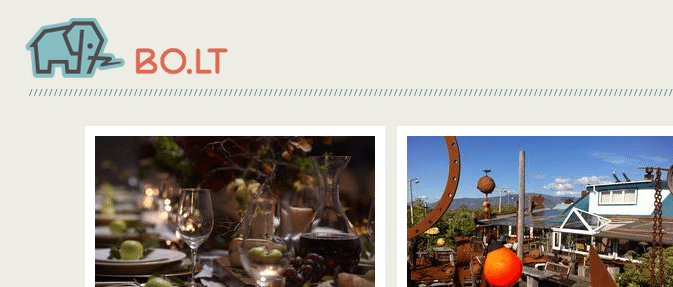
Shareaholic – Smarter sharing from the web with this awesome extension
One of the best and most popular apps in the social sharing space is Shareaholic. The folks over there continue to hammer out awesome ways for you to share to all your social networks in real time from wherever you are on the web. Well worth taking for a spin!
Buffer integration: Of course, not all updates can be shared in real-time. Shareaholic’s Buffer integration allows you to take any page you read on the web and add it to your queue to be posted at optimal time, later on.
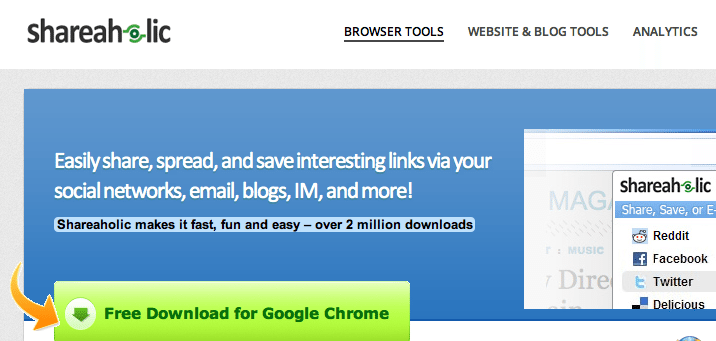
Tweetings – An awesome iPhone Twitter client
One of the most requested things we keep getting asked is if there is a way to Buffer from a Twitter client. With Tweetings, you have an awesome integration into a stellar Twitter app that does everything you need. Especially the image and media preview is stunning!
Buffer integration: With Buffer’s integration into Tweetings, you will be able to Buffer any Tweet or retweet right from inside the app. It’s a super easy way to keep your Buffer topped up, with one of iOS’ most featuresque Twitter clients.

SocialBro – Powerful Twitter analytics all in one place
Another all star that we are super happy to have in our list as partners is SocialBro. The app gives you an incredible amount of information on the data you are passing through Twitter. Where do your followers live? How many different languages do they speak? How fast are you increasing or losing followers? These and lots more will get answered with this amazing app.
Buffer integration: With Buffer’s integration into SocialBro, you will be able to use their optimal timing feature to get your best times to post and send them directly to your Buffer account to start Tweeting at better times. Check out this guide for more optimal postings through SocialBro.
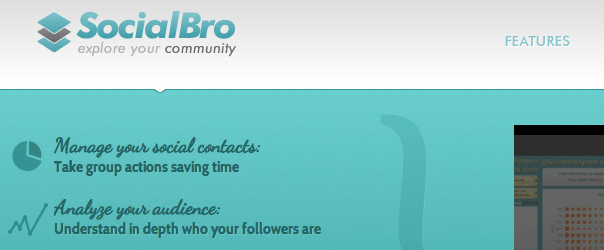
Vienna RSS – An awesome RSS reader for your Mac
Vienna RSS is one of the slickest RSS readers for your Mac. What I like best about them is that it is easily customizable and has a high level of polish, just like how you would expect from a Mac app. Also, read your feeds as they appear on the web or in stripped down form, your choice.
Buffer integration: The app features a super seamless and powerful Buffer integration. With any article you read, just hit the Buffer button in the top left like you do with our browser extensions and another update gets added to your queue.
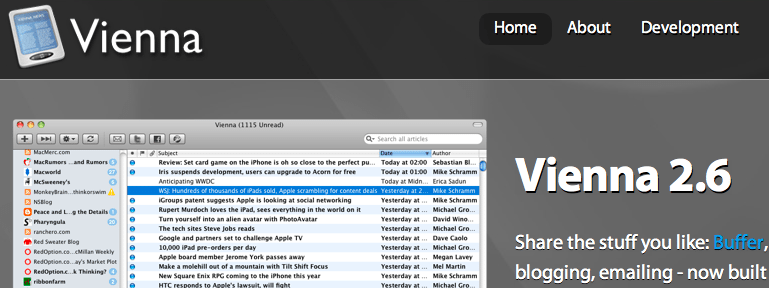
Twylah – Turn your Tweets into a beautiful magazine
An app that has quickly become a must have amongst Twitter marketers is Twylah. Twylah takes all of your Tweets and displays them beautifully on a new page, where all media content is displayed nicely. You can also choose which types of Tweets everyone should see and which ones should be left off. Makes reading Tweets a lot more fun.
Buffer integration: Twylah comes with an amazing feature called the Power Tweet, which allows you to send your followers to a new page where tons of related content is displayed to keep visitors longer. To top all of this, you can send your Power Tweets to Buffer right from the app. Check out this guide on Buffering Power Tweets.
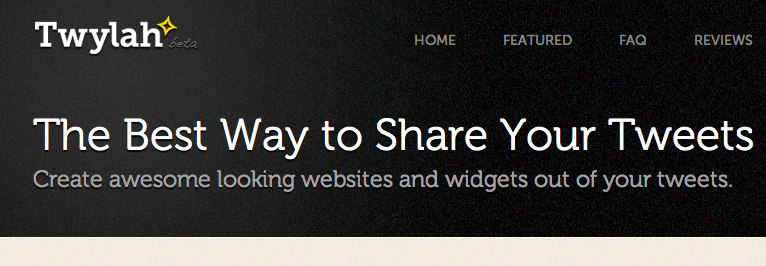
NewsMix – A smart news magazine for your iPad and web
One amazing way to read the top news online comes with NewsMix. The app is a smart social newsstand that allows you to create channels and build your own newspapers that you can read everyday. Truly a fascinating and new approach to reading online, well worth checking out.
Buffer integration: Whether it’s on the iPad or on the web based NewsMix version, whenever you find something worth sharing, hit the Buffer button and add it to your queue for better sharing.
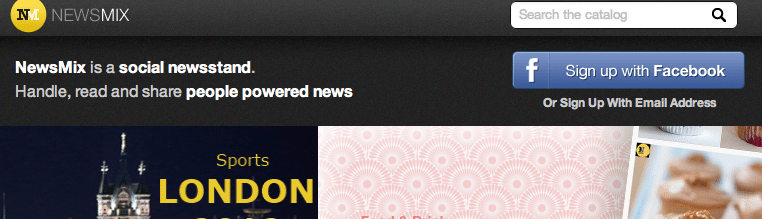
Tweet4Me – Tweet any time, from any app
This is a genius approach for scheduling Tweets from any app. To better understand: “Sign-up and send us a Direct Message with a prefix that tells us when you want to schedule the Tweet. We schedule the tweet and when the time comes, we’ll post it for you and send you a push notification via Boxcar.”
Buffer integration: And of course, one special prefix is to simply add a new update to your Buffer. So by DM’ing yourself the Tweet, it will be added to your Buffer. This works somewhat similar to the Buffer email feature, which allows you to add anything to your queue by emailing it in.
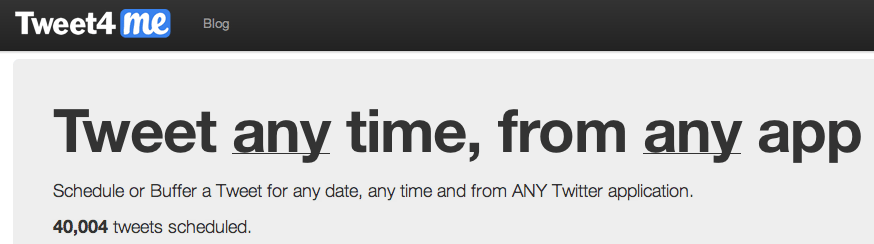
Drafts – Save drafts on anything with this slick iPhone app
This app is so simple and so useful at the same time, that it grabbed a winner spot on my iPhone immediately. It does what it says and it does it extremely well. Anything you have on your mind, just save it as a draft. The interface is so simple and uncluttered, jotting down notes is a bliss.
Buffer integration: Whenever you feel one of your drafts is now ready to go out, just add it to your Buffer queue with the click of a button. The integration is as seamless as the app itself.

RSSOwl – A slick newsreader for Windows and Mac
One of our very first integrations that is still high in our users ratings is RSSOwl. It is a super simple RSS reader for your Mac or Windows computer, featuring tons of sharing options and different ways you can customize the app.
Buffer integration: Add to Buffer right from your desktop without ever visiting anywhere on the web or mobile. If you love immersing yourself in your reader, grab RSSOwl and check out this sweet Buffer integration.
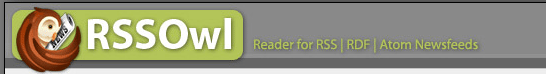
What next? – You choose
Of course, we are super excited to already have a ton of other partnerships in the pipeline that we will announce real soon for you. At the same time, at the end of the day it is up to you to tell us, where you want to be able to Buffer from, so we can focus on those integrations that matter the most. There are of course also a ton more other integrations and apps available you can check out.
If you are a hacker yourself, then even more so, you have now the chance to build something amazing with the Buffer API. We are of course always around to assist in the best possible way to point you in the right direction.
Over to you now.
Which of these Buffer integrations are you already using? Which other apps would you like us to integrated with next? I would love to hear your thoughts in the comments below.
Try Buffer for free
190,000+ creators, small businesses, and marketers use Buffer to grow their audiences every month.


